stop start MAZDA MODEL MPV 2005 (in English) User Guide
[x] Cancel search | Manufacturer: MAZDA, Model Year: 2005, Model line: MODEL MPV, Model: MAZDA MODEL MPV 2005Pages: 336, PDF Size: 5.31 MB
Page 162 of 336

Black plate (162,1)
qBrake System Warning Light
This warning has the following functions:
Parking brake warning
The light comes on when the parking
brake is applied with the ignition switch
in the START or ON position. It goes off
when the parking brake is fully released.
Low brake fluid level warning/
Electronic brake force distribution
system warning
If the light stays on after the parking brake
is fully released, you may have a brake
problem.
Drive to the side of the road and park off
the right-of-way.
Low brake fluid level warning
You may notice that the pedal is harder to
push or that it may go closer to the floor.
In either case, it will take longer to stop
the vehicle.
1. With the engine stopped, check the
brake fluid level immediately and add
fluid as required (page 8-15).
2. After adding fluid, check the light
again.
If the warning light remains on, or if the
brakes do not operate properly, do not
drive the vehicle. Have it towed to an
Authorized Mazda Dealer.Even if the light goes off, have your brake
system inspected as soon as possible.
Electronic brake force distribution
system warning
If the electronic brake force distribution
control unit determines that some
components are operating incorrectly, the
control unit may turn the brake system
warning light on.
In this case, the ABS warning light comes
on at the same time (page 5-28).
WARNING
Brake Warning Light:
Driving with the brake system warning
light on is dangerous. It indicates that
your brakes may not work at all or
that they could completely fail at any
time. If this light remains on, after
checking that the parking brake is
fully released, have the brakes
inspected immediately. Don't drive
with this light on, and contact an
Authorized Mazda Dealer to have the
brakes inspected as soon as possible.
ABS Warning Light and Brake
Warning Light on at the Same Time:
Driving when the brake system
warning light and ABS warning light
are on at the same time is dangerous.
When both lights are on, the rear
wheels could lock more quickly in an
emergency stop than under normal
circumstances.
Don't drive with both lights on, and
contact an Authorized Mazda Dealer
to have the brakes inspected as soon
as possible.
5-26
Driving Your Mazda
Warning/Indicator Lights and Beep Sounds
Mazda MPV_8T50-EA-04G_Edition1 Page162
Monday, June 28 2004 4:0 PM
Form No.8T50-EA-04G
Page 164 of 336
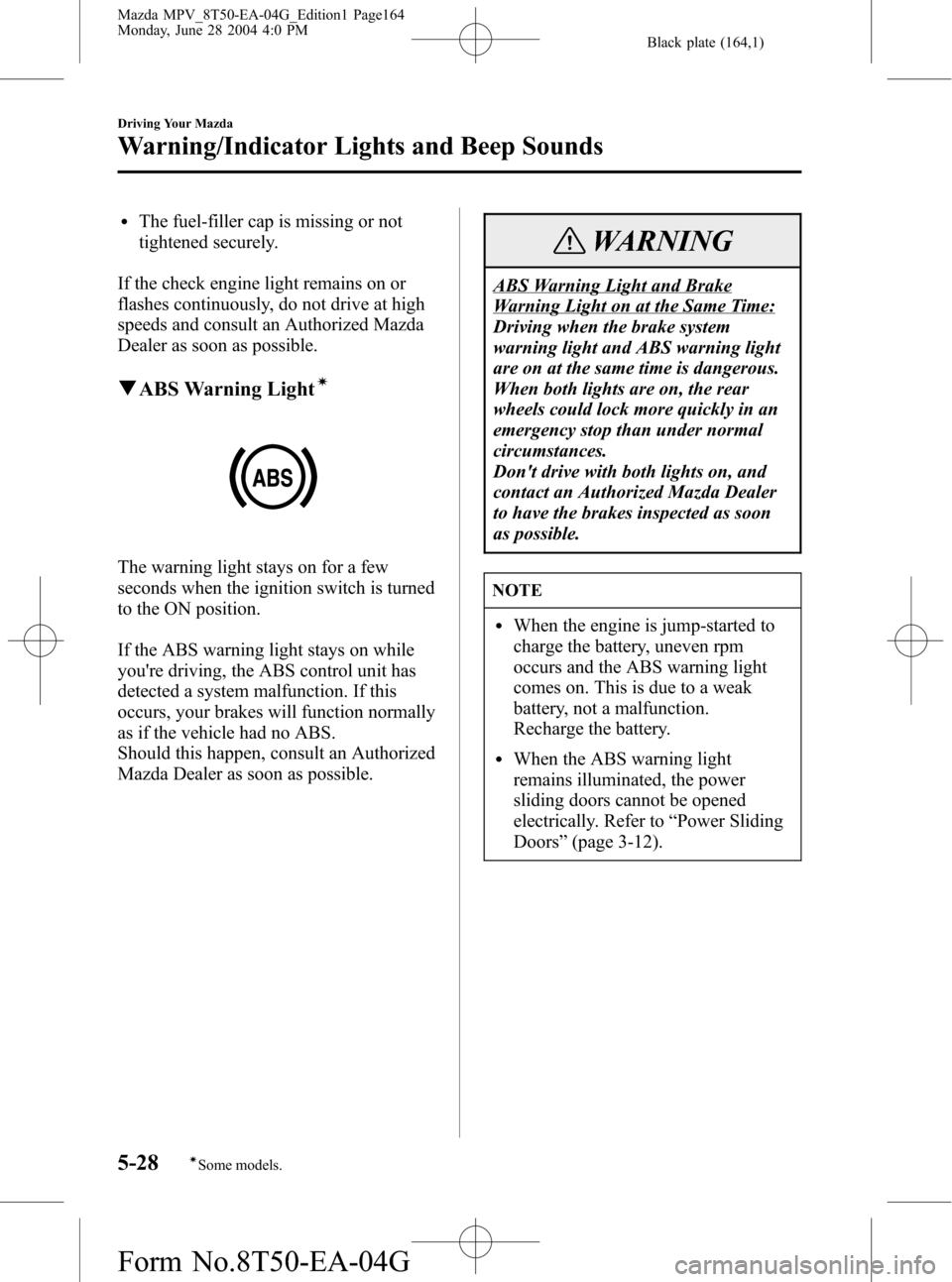
Black plate (164,1)
lThe fuel-filler cap is missing or not
tightened securely.
If the check engine light remains on or
flashes continuously, do not drive at high
speeds and consult an Authorized Mazda
Dealer as soon as possible.
qABS Warning Lightí
The warning light stays on for a few
seconds when the ignition switch is turned
to the ON position.
If the ABS warning light stays on while
you're driving, the ABS control unit has
detected a system malfunction. If this
occurs, your brakes will function normally
as if the vehicle had no ABS.
Should this happen, consult an Authorized
Mazda Dealer as soon as possible.
WARNING
ABS Warning Light and Brake
Warning Light on at the Same Time:
Driving when the brake system
warning light and ABS warning light
are on at the same time is dangerous.
When both lights are on, the rear
wheels could lock more quickly in an
emergency stop than under normal
circumstances.
Don't drive with both lights on, and
contact an Authorized Mazda Dealer
to have the brakes inspected as soon
as possible.
NOTE
lWhen the engine is jump-started to
charge the battery, uneven rpm
occurs and the ABS warning light
comes on. This is due to a weak
battery, not a malfunction.
Recharge the battery.
lWhen the ABS warning light
remains illuminated, the power
sliding doors cannot be opened
electrically. Refer to“Power Sliding
Doors”(page 3-12).
5-28
Driving Your Mazda
íSome models.
Warning/Indicator Lights and Beep Sounds
Mazda MPV_8T50-EA-04G_Edition1 Page164
Monday, June 28 2004 4:0 PM
Form No.8T50-EA-04G
Page 203 of 336

Black plate (203,1)
Dolby noise reduction
When using a tape with Dolby NR*, push
the Dolby NR button (
). The
symbol will be displayed. To play a tape
without Dolby NR, push the button once
again.
* Noise reduction system manufactured
under license from Dolby Laboratories
Licensing Corporation.
Dolby and the double-D symbol
are trademarks of Dolby Laboratories
Licensing Corporation.
Ejecting the cassette tape
Press the cassette tape eject button (
)to
eject the cassette tape.
NOTE
The cassette tape can be ejected when
the ignition switch is in the OFF
position.
Fast-forward/Rewind
Press the fast-forward button (
)to
fast-forward.
Press the rewind button (
) to rewind.
To stop this operation and play the
cassette tape, press the button again.
NOTE
When the cassette tape ends during fast-
forward or rewind, it automatically
stops and starts playing.
Reversing
Press the program button (
)to
change cassette tape-playing direction.
NOTE
When the cassette tape ends, the unit
automatically reverses play.
Automatic program control (APC)
APC is used to find the beginning of
either the next program or the one being
played.
Press the APC button (
) to the
beginning of the next selection.
Press the APC button (
) to the
beginning of the one being played. To
stop this operation and play the cassette
tape, press the button again.
If APC detects 4 seconds of blank space it
will automatically advance the tape to the
next selection.
NOTE
APC may not operate properly if
lA tape was recorded at a low level.
lA tape has long, silent intervals.
lA tape is a live recording.
lA tape has very short intervals of
less than 3 seconds.
Repeat play
This operation makes it possible to listen
to a selection repeatedly.
Press the repeat button (
) during play.
The current selection playing will be
repeated (“RPT”will be displayed).
Press the repeat button (
) once again
to cancel repeat play.
Interior Comfort
Audio System
6-29
Mazda MPV_8T50-EA-04G_Edition1 Page203
Monday, June 28 2004 4:0 PM
Form No.8T50-EA-04G
Page 248 of 336

Black plate (248,1)
Overheating
If the temperature gauge indicates
overheating, the vehicle loses power, or
you hear a loud knocking or pinging
noise, the engine is probably too hot.
WARNING
Cooling Fan and Engine
Inspection:
Inspecting the engine with the ignition
switch in the ON position is
dangerous. The cooling fan could turn
on unexpectedly even when the engine
isn't running. You could be seriously
injured by the fan. Turn the ignition
switch off and remove the key from the
ignition switch when you inspect the
engine.
Cooling System Cap:
When the engine and radiator are hot,
scalding coolant and steam may shoot
out under pressure and cause serious
injury. Don't remove the cooling
system cap when the engine and
radiator are hot.
Steam from Overheated Engine:
Steam from an overheated engine is
dangerous. The escaping steam could
seriously burn you. Open the hood
ONLY after steam is no longer
escaping from the engine.If the temperature gauge indicates
overheating:
1. Drive safely to the side of the road and
park off the right-of-way.
2. Shift into park (P).
Apply the parking brake.
3. Turn off the air conditioner.
4. Check whether coolant or steam is
escaping from under the hood or from
the engine compartment.
If steam is coming from the engine
compartment:
Don't go near the front of the vehicle.
Stop the engine.
Wait until the steam dissipates, then
open the hood and start the engine.
If neither coolant nor steam is
escaping:
Open the hood and idle the engine until
it cools.
CAUTION
If the cooling fan does not operate
while the engine is running, the engine
temperature will increase. Stop the
engine and call an Authorized Mazda
Dealer.
5. Make sure the cooling fan is operating,
then turn off the engine after the
temperature has decreased.
6. When cool, check the coolant level.
If it's low, look for coolant leaks from
the radiator and hoses.
7-16
In Case of an Emergency
Overheating
Mazda MPV_8T50-EA-04G_Edition1 Page248
Monday, June 28 2004 4:0 PM
Form No.8T50-EA-04G
Page 274 of 336

Black plate (274,1)
CAUTION
lUse the cold scale only as a
reference.
lIf outside temperature is lower than
about 20°C (70°F), start the engine
and inspect the fluid level after the
engine reaches operating
temperature.
lIf the vehicle has been driven for an
extended period at high speeds or in
city traffic in hot weather, inspect the
level only after stopping the engine
and allowing the fluid to cool for 30
minutes.
Fully insert the dipstick. When adding
fluid, inspect with the dipstick to make
sure it doesn't pass full.
NOTE
Inspect the fluid on both sides of the
dipstick in a well lit area for an accurate
reading.
Washer Fluid
qInspecting Washer Fluid Level
WARNING
Substitute Washer Fluid:
Using radiator antifreeze as washer
fluid is dangerous. If sprayed on the
windshield, it will dirty the windshield,
affect your visibility, and could result
in an accident. Use only windshield
washer fluid or plain water in the
reservoir.
Using Washer Fluid Without Anti-
freeze Protection in Cold Weather:
Operating your vehicle in
temperatures below 4 degrees C (40
degrees F) using washer fluid without
anti-freeze protection is dangerous as
it could cause impaired windshield
vision and result in an accident. In
cold weather, always use washer fluid
with anti-freeze protection.
NOTE
State or local regulations may restrict
the use of volatile organic compounds
(VOCs), which are commonly used as
anti-freeze agents in washer fluid. A
washer fluid with limited VOC content
should be used only if it provides
adequate freeze resistance for all
regions and climates in which the
vehicle will be operated.
8-18
Maintenance and Care
Owner Maintenance
Mazda MPV_8T50-EA-04G_Edition1 Page274
Monday, June 28 2004 4:0 PM
Form No.8T50-EA-04G
Page 297 of 336

Black plate (297,1)
DESCRIPTIONFUSE
RATINGPROTECTED
COMPONENT
17 D.LOCK 30APower door
locks
í, For
protection of
various circuits
18 P/SEAT 30A Power seat
í
19 ENGINE 10AEngine control
system
20 METER 10AInstrument
cluster
21 STOP 15A Brake lights
22 CLOSER RH 20AFor protection of
various circuits
23 ACC.DELAY 30APower windows
delay, For
protection of
various circuits
24 METER 15AInstrument
cluster, INH
switch
25 ST.SIGN 10A Starter signal
26 CIGAR 25A Lighter
27―――
28―――
Maintenance and Care
Owner Maintenance
8-41íSome models. Mazda MPV_8T50-EA-04G_Edition1 Page297
Monday, June 28 2004 4:0 PM
Form No.8T50-EA-04G