fog light MAZDA MODEL MPV 2005 Owners Manual (in English)
[x] Cancel search | Manufacturer: MAZDA, Model Year: 2005, Model line: MODEL MPV, Model: MAZDA MODEL MPV 2005Pages: 336, PDF Size: 5.31 MB
Page 137 of 336
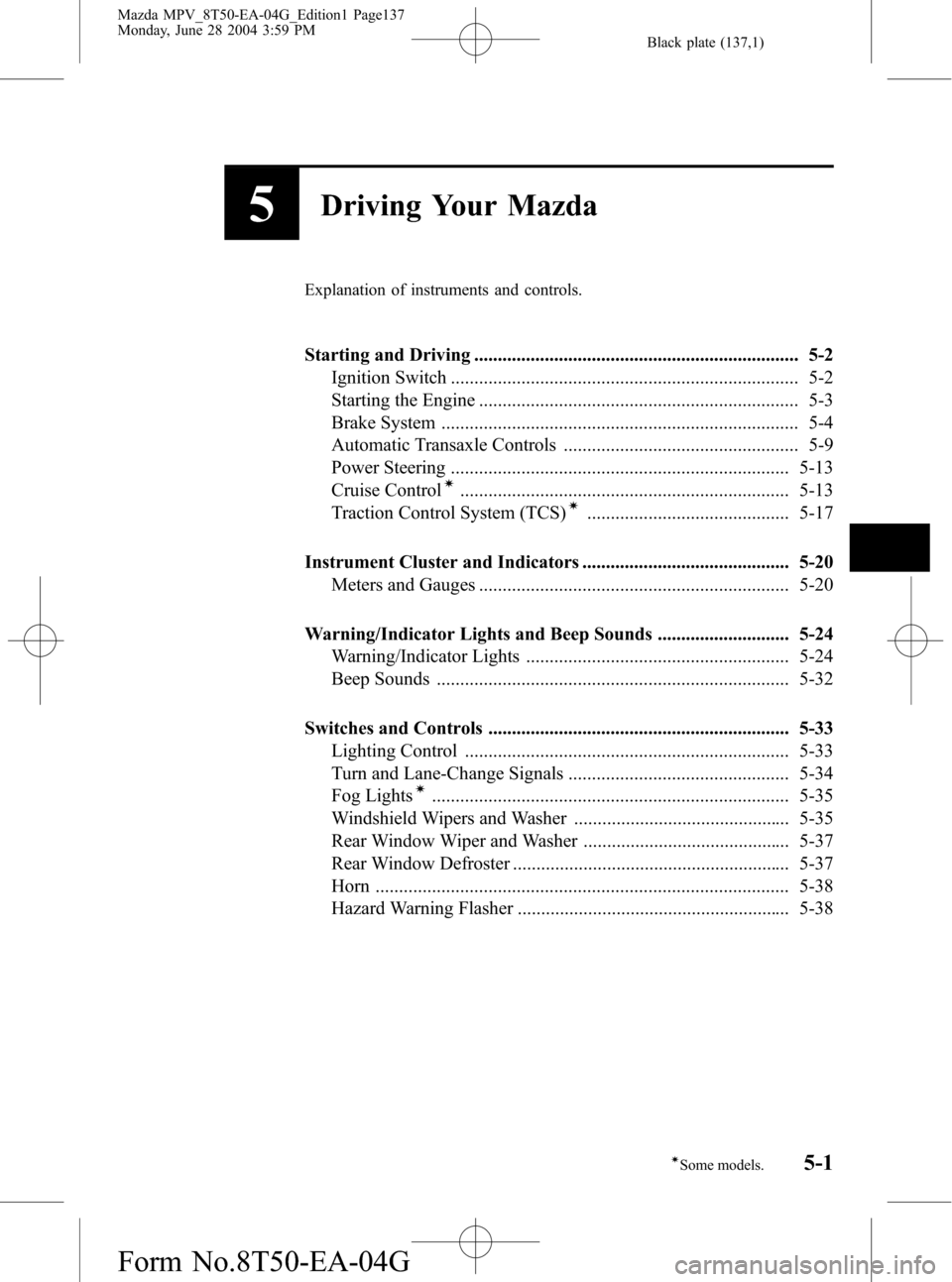
Black plate (137,1)
5Driving Your Mazda
Explanation of instruments and controls.
Starting and Driving ..................................................................... 5-2
Ignition Switch .......................................................................... 5-2
Starting the Engine .................................................................... 5-3
Brake System ............................................................................ 5-4
Automatic Transaxle Controls .................................................. 5-9
Power Steering ........................................................................ 5-13
Cruise Control
í...................................................................... 5-13
Traction Control System (TCS)í........................................... 5-17
Instrument Cluster and Indicators ............................................ 5-20
Meters and Gauges .................................................................. 5-20
Warning/Indicator Lights and Beep Sounds ............................ 5-24
Warning/Indicator Lights ........................................................ 5-24
Beep Sounds ........................................................................... 5-32
Switches and Controls ................................................................ 5-33
Lighting Control ..................................................................... 5-33
Turn and Lane-Change Signals ............................................... 5-34
Fog Lights
í............................................................................ 5-35
Windshield Wipers and Washer .............................................. 5-35
Rear Window Wiper and Washer ............................................ 5-37
Rear Window Defroster ........................................................... 5-37
Horn ........................................................................................ 5-38
Hazard Warning Flasher .......................................................... 5-38
5-1íSome models.
Mazda MPV_8T50-EA-04G_Edition1 Page137
Monday, June 28 2004 3:59 PM
Form No.8T50-EA-04G
Page 171 of 336

Black plate (171,1)
Fog Lightsí
Use this switch to turn on the fog lights.
They help you to see as well as to be seen.
To turn the front fog lights on, rotate the
fog light switch to the
position.
The headlight switch must be in the
position to turn on the front fog lights.
Fog light switch
To turn them off, rotate the fog light
switch to the OFF position or turn the
headlight switch to the
or OFF
position.
NOTE
The fog lights will turn off when the
headlights are set at high beam.
Windshield Wipers and
Washer
The ignition switch must be in the ON
position.
WARNING
Frozen Washer Fluid:
Using windshield washer fluid without
anti-freeze protection in freezing
temperatures is dangerous. The
washer fluid could freeze on the
windshield and block your vision. You
could have an accident. Don't use the
washer without first warming the
windshield and never use plain tap
water.
NOTE
Because heavy ice and snow can jam
the wiper blades, the wiper motor is
protected from motor breakdown,
overheating and possible fire by a
circuit breaker. This mechanism will
automatically stop operation of the
blades, but only for about 5 minutes.
If this happens, turn off the wiper
switch and park off the right-of-way,
and remove the snow and ice.
After 5 minutes, turn on the switch and
the blades should operate normally. If
they don't resume functioning, consult
an Authorized Mazda Dealer as soon as
possible.
Driving Your Mazda
Switches and Controls
5-35íSome models. Mazda MPV_8T50-EA-04G_Edition1 Page171
Monday, June 28 2004 4:0 PM
Form No.8T50-EA-04G
Page 173 of 336

Black plate (173,1)
Rear Window Wiper and
Washer
The ignition switch must be in the ON
position.
qRear Window Wiper
Turn the wiper on by turning the rear
wiper/washer switch.
ON―Normal
INT―Intermittent
qRear Window Washer
To spray washer fluid, turn the rear wiper/
washer switch to the
position. After
the switch is released, the washer will
stop.
NOTE
There are two washer positions: up and
down. In the down washer position, the
wiper will not be activated.
If the washer doesn't work, inspect the
fluid level (page 8-18). If it's OK and the
washer still doesn't work, consult an
Authorized Mazda Dealer.
Rear Window Defroster
The rear window defroster clears frost,
fog, and thin ice from the rear window.
The ignition switch must be in the ON
position.
Press the switch to turn on the rear
window defroster, the indicator light will
illuminate.
Press the switch again to turn it off.
CAUTION
Don't use sharp instruments or window
cleaners with abrasives to clean the
inside of the rear window surface. They
may damage the defroster grid inside
the window.
NOTE
This defroster is not designed for
melting snow. If there is an
accumulation of snow on the rear
window, remove it before using the
defroster.
Driving Your Mazda
Switches and Controls
5-37
Mazda MPV_8T50-EA-04G_Edition1 Page173
Monday, June 28 2004 4:0 PM
Form No.8T50-EA-04G
Page 176 of 336
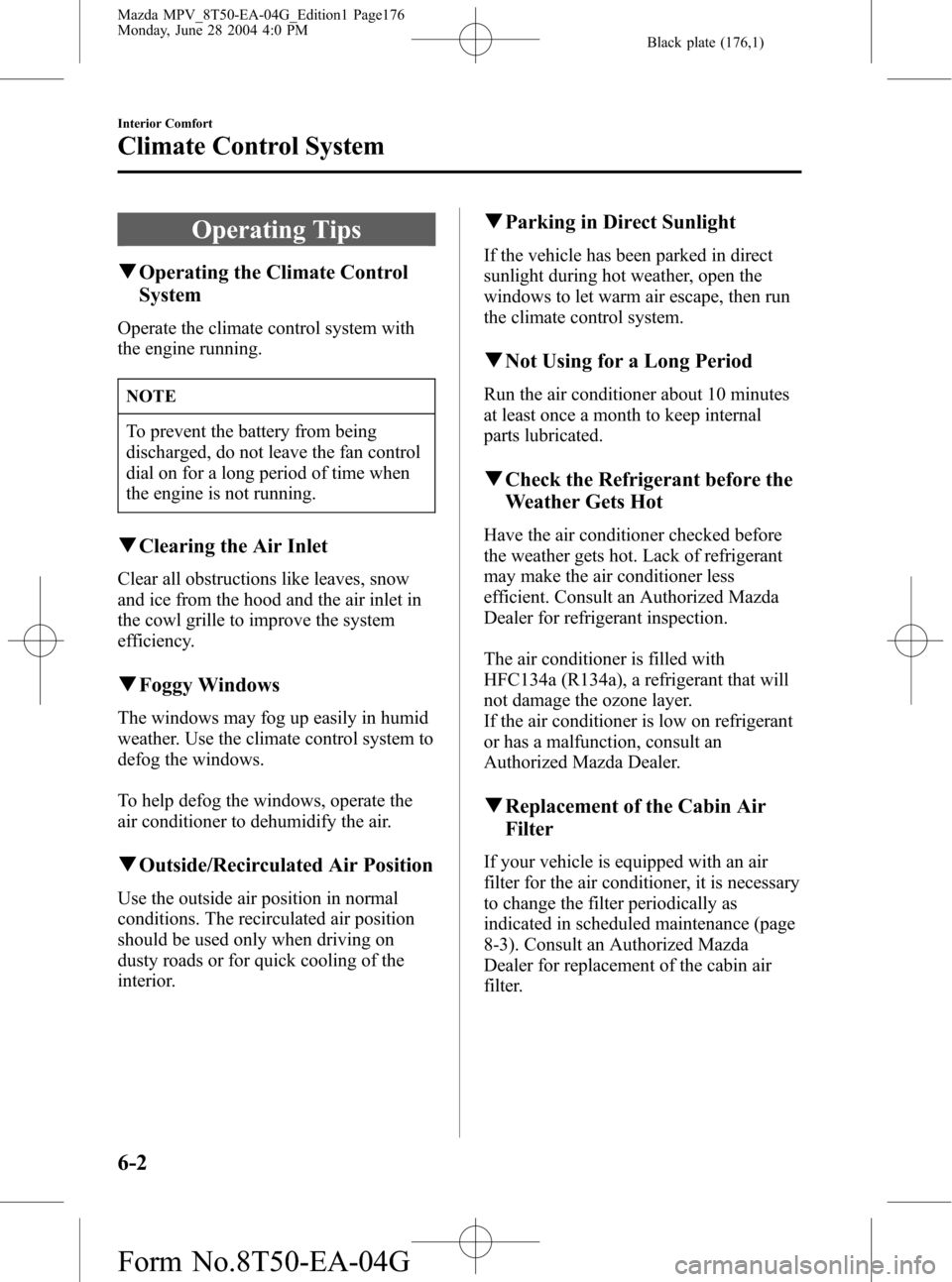
Black plate (176,1)
Operating Tips
qOperating the Climate Control
System
Operate the climate control system with
the engine running.
NOTE
To prevent the battery from being
discharged, do not leave the fan control
dial on for a long period of time when
the engine is not running.
qClearing the Air Inlet
Clear all obstructions like leaves, snow
and ice from the hood and the air inlet in
the cowl grille to improve the system
efficiency.
qFoggy Windows
The windows may fog up easily in humid
weather. Use the climate control system to
defog the windows.
To help defog the windows, operate the
air conditioner to dehumidify the air.
qOutside/Recirculated Air Position
Use the outside air position in normal
conditions. The recirculated air position
should be used only when driving on
dusty roads or for quick cooling of the
interior.
qParking in Direct Sunlight
If the vehicle has been parked in direct
sunlight during hot weather, open the
windows to let warm air escape, then run
the climate control system.
qNot Using for a Long Period
Run the air conditioner about 10 minutes
at least once a month to keep internal
parts lubricated.
qCheck the Refrigerant before the
Weather Gets Hot
Have the air conditioner checked before
the weather gets hot. Lack of refrigerant
may make the air conditioner less
efficient. Consult an Authorized Mazda
Dealer for refrigerant inspection.
The air conditioner is filled with
HFC134a (R134a), a refrigerant that will
not damage the ozone layer.
If the air conditioner is low on refrigerant
or has a malfunction, consult an
Authorized Mazda Dealer.
qReplacement of the Cabin Air
Filter
If your vehicle is equipped with an air
filter for the air conditioner, it is necessary
to change the filter periodically as
indicated in scheduled maintenance (page
8-3). Consult an Authorized Mazda
Dealer for replacement of the cabin air
filter.
6-2
Interior Comfort
Climate Control System
Mazda MPV_8T50-EA-04G_Edition1 Page176
Monday, June 28 2004 4:0 PM
Form No.8T50-EA-04G
Page 182 of 336

Black plate (182,1)
NOTE
lWhen maximum cooling is desired,
set the temperature control dial to the
extreme cold position and set the air
intake selector to the
position,
then set the fan control dial to
position 4.
lIf warmer air is desired at floor level,
set the mode selector dial at the
position and adjust the temperature
control dial to maintain maximum
comfort.
lThe air to the floor is warmer than
air to the face (except when the
temperature control dial is set at the
extreme hot or cold position).
qVentilation
1. Set the mode selector dial to the
position.
2. Set the air intake selector to the
position.
3. Set the temperature control dial to the
desired position.
4. Set the fan control dial to the desired
speed.
qWindshield Defrosting and
Defogging
1. Set the mode selector dial to the
position.
2. Set the temperature control dial to the
desired position.
3. Set the fan control dial to the desired
speed.
WARNING
Foggy Windshield:
Using the
position with the
temperature control set to the cold
position will cause the outside of the
windshield to fog up. Your vision will
be hampered, which could lead to a
serious accident. Set the temperature
control to the hot or warm position
when using the
position.
NOTE
lFor maximum defrosting, set the
temperature control dial to the
extreme hot position and the fan
control dial to position 4.
lIf warm air is desired at the floor, set
the mode selector dial to the
position.
lIn theorposition, air
conditioning is automatically turned
on to defrost the windshield quickly
(however, the indicator light does not
illuminate) and the
position is
automatically selected. The air intake
selector switch cannot be changed to
the
position.
qDehumidifying (With Air
Conditioner)
Operate the air conditioner in cool or cold
weather to help defog the windshield and
side windows.
1. Set the mode selector dial to the
desired position.
2. Set the air intake selector to the
position.
6-8
Interior Comfort
Climate Control System
Mazda MPV_8T50-EA-04G_Edition1 Page182
Monday, June 28 2004 4:0 PM
Form No.8T50-EA-04G
Page 194 of 336

Black plate (194,1)
lWhen driving over uneven surfaces,
the sound may jump.
lThe CD player/changer has been
designed to play CDs bearing the
identification logo as shown. No other
discs can be played.
lBe sure never to touch the signal
surface when handling the CDs. Pick
up a CD by grasping the outer edge or
the edge of the hole and the outer edge.
lDo not stick paper or tape on the CD.
Avoid scratching the reverse side (the
side without a label).
lDust, finger smudges, and dirt can
decrease the amount of light reflected
from the signal surface, thus affecting
sound quality. If the CD should
become soiled, gently wipe it with a
soft cloth from the center of the CD to
the edge.
lDo not use record sprays, antistatic
agents, or household spray cleaners.
Volatile chemicals such as benzine and
thinner can also damage the surface of
the CD and must not be used. Anything
that can damage, warp, or fog plastic
should never be used to clean CDs.
lCDs, like traditional audio records, are
made of plastic. To avoid warping,
keep the CDs in their cases and do not
store them where they will be exposed
to direct sunlight.
lThe CD player/changer ejects the CD if
the CD is inserted upside down. Also
dirty and/or defective CDs may be
ejected.
l8 cm (3 in) CDs and CD accessories
(e.g. 8 cm disc adapter) cannot be used
in the CD player/changer.
lDo not insert cleaning discs in the CD
player/changer.
lDo not insert any disc with a peel-off
or seal on it.
6-20
Interior Comfort
Audio System
Mazda MPV_8T50-EA-04G_Edition1 Page194
Monday, June 28 2004 4:0 PM
Form No.8T50-EA-04G
Page 286 of 336

Black plate (286,1)
Light Bulbs
Some models.
Overhead light Overhead lights/Map lights
Parking lights
Headlights
Fog lights
Brake lights/Taillights
Rear turn signal lights
Reverse lights
Taillights/Rear side-marker lightsLuggage compartment lightLicense plate lights High-mount brake light Front turn signal lights/Front side-marker lightsSide turn signal lightsCourtesy lights
8-30
Maintenance and Care
Owner Maintenance
Mazda MPV_8T50-EA-04G_Edition1 Page286
Monday, June 28 2004 4:0 PM
Form No.8T50-EA-04G
Page 287 of 336

Black plate (287,1)
Your Mazda's headlights and fog lights
have replaceable halogen bulbs.
WARNING
Handling Halogen Bulbs:
When a halogen bulb breaks, it is
dangerous. These bulbs contain
pressurized gas. If one is broken, it
will explode and serious injuries could
be caused by the flying glass.
If the glass portion is touched with
bare hands, body oil could cause the
bulb to overheat and explode when lit.
Never touch the glass portion of the
bulb with your bare hands and always
wear eye protection when handling or
working around halogen bulbs.
Children and Halogen Bulbs:
Playing with a halogen bulb is
dangerous. Serious injuries could be
caused by dropping a halogen bulb or
breaking it some other way.
Always keep halogen bulbs out of the
reach of children.
qReplacing Exterior Light Bulbs
Replacing a headlight bulb
1. Make sure the ignition switch is turned
off and the headlight switch is off.
2. Lift the hood and find the bulb in the
rear of the headlight unit.3. Detach the electrical connector from
the bulb by squeezing the tabs and
pulling it to the rear.
4. Pull off the sealing cover.
5. Unhook the bulb retaining spring.
6. Swing the retaining spring out and
away to free the headlight bulb.
7. Carefully remove the headlight bulb
from the socket by pulling it straight
back.
8. Replace the bulb.
9. Install the new bulb in the reverse order
of removal.
Maintenance and Care
Owner Maintenance
8-31
Mazda MPV_8T50-EA-04G_Edition1 Page287
Monday, June 28 2004 4:0 PM
Form No.8T50-EA-04G
Page 288 of 336

Black plate (288,1)
NOTE
lUse the protective cover and carton
for the replacement bulb to dispose
of the old bulb promptly and out of
the reach of children.
lWhen reinstalling the sealing cover,
make sure
faces up.
Replacing a fog light bulbí
1. Turn the screw counterclockwise and
remove it, then partially peel back the
mudguard.
2. If a retaining spring is equipped, swing
it outward.
3. Disconnect the socket from the
electrical connector by pressing the tab
on the connector with your finger.4. Turn the bulb counterclockwise and
remove it. Carefully remove the fog
light bulb from its socket by pulling it
straight back.
5. Install the new bulb in the reverse order
of removal.
Front turn signal lights/Front side-
marker lights
1. Turn the screw counterclockwise and
remove it.
2. Turn the center section of the plastic
retainer counterclockwise and remove
it, then partially peel back the
mudguard.
Removal
Installation
3. Turn the socket and bulb assembly
counterclockwise and remove it.
8-32
Maintenance and Care
íSome models.
Owner Maintenance
Mazda MPV_8T50-EA-04G_Edition1 Page288
Monday, June 28 2004 4:0 PM
Form No.8T50-EA-04G
Page 294 of 336

Black plate (294,1)
qFuse Panel Description
Fuse block (Engine compartment)
DESCRIPTIONFUSE
RATINGPROTECTED
COMPONENT
1 DEFOG 40ARear window
defroster
2 BTN 60ASTOP,
HAZARD,
ROOM,
D.LOCK and
DRL fuses
3 ABS 60AAntilock brake
system
í, For
protection of
various circuits
4 FAN1 30A Cooling fan
5 FAN2 30A Cooling fan
6 HEATER 40A Heater
7 R.HEAT 30ARear heater
í,
For protection of
various circuitsDESCRIPTIONFUSE
RATINGPROTECTED
COMPONENT
8 IG KEY2 40AA/C, P.WIND
í,
MOONROOFí
and R.WIP fuses
9 A/C 10AAir conditioner,
For protection of
various circuits
10 TAIL 15A Taillights
11 AC PWR 15A Inverter
12 HORN 15A Horn
13 FOG 15AFor protection of
various circuits
14 EEC 5AFor protection of
various circuits
15 HEAD L 15A Headlight-left
16 HEAD R 15A Headlight-right
17 HID L 20A―
18 HID R 20A―
8-38
Maintenance and Care
íSome models.
Owner Maintenance
Mazda MPV_8T50-EA-04G_Edition1 Page294
Monday, June 28 2004 4:0 PM
Form No.8T50-EA-04G