buttons MAZDA MODEL MPV 2006 Owners Manual (in English)
[x] Cancel search | Manufacturer: MAZDA, Model Year: 2006, Model line: MODEL MPV, Model: MAZDA MODEL MPV 2006Pages: 364, PDF Size: 5.67 MB
Page 90 of 364
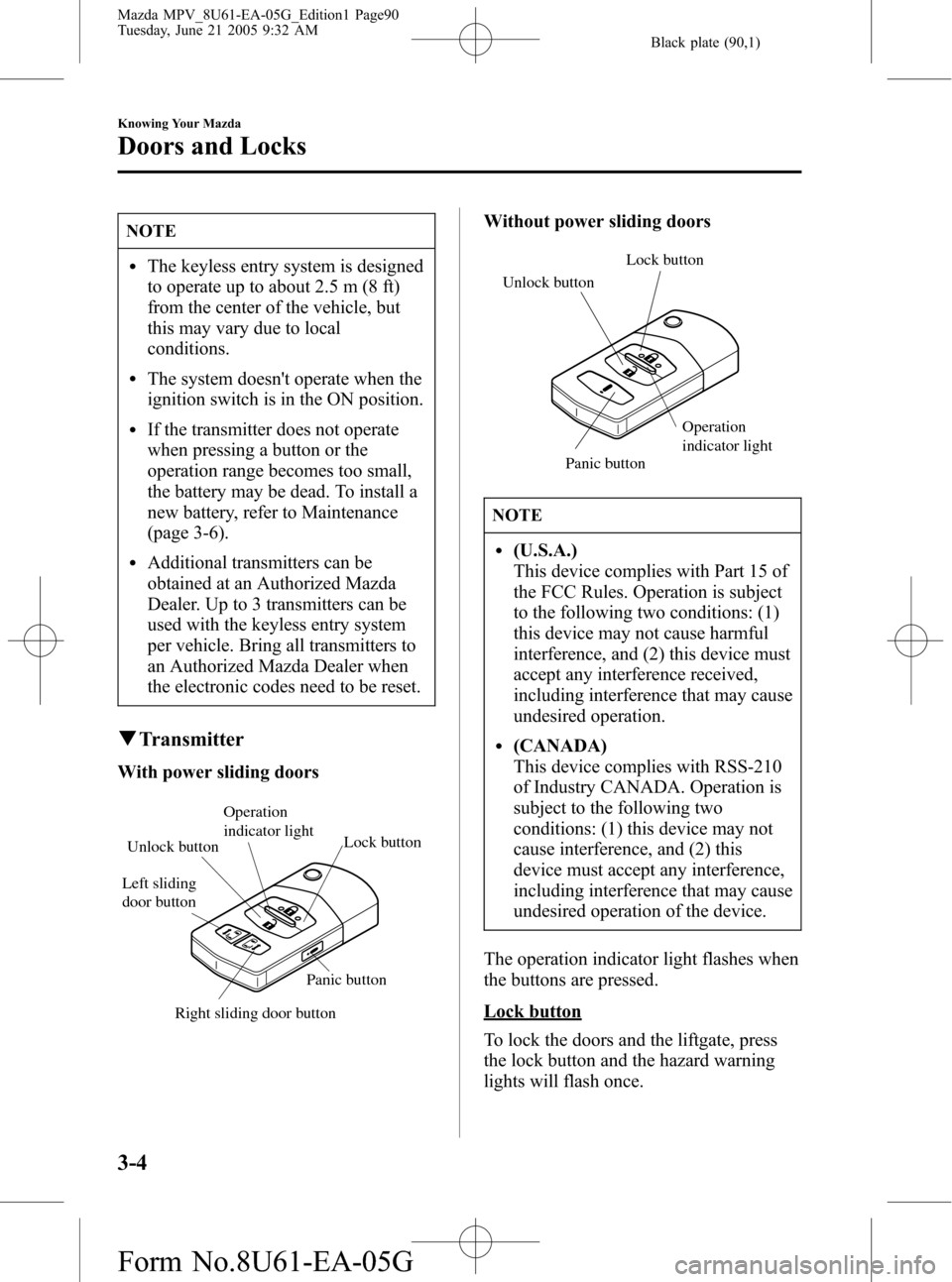
Black plate (90,1)
NOTE
lThe keyless entry system is designed
to operate up to about 2.5 m (8 ft)
from the center of the vehicle, but
this may vary due to local
conditions.
lThe system doesn't operate when the
ignition switch is in the ON position.
lIf the transmitter does not operate
when pressing a button or the
operation range becomes too small,
the battery may be dead. To install a
new battery, refer to Maintenance
(page 3-6).
lAdditional transmitters can be
obtained at an Authorized Mazda
Dealer. Up to 3 transmitters can be
used with the keyless entry system
per vehicle. Bring all transmitters to
an Authorized Mazda Dealer when
the electronic codes need to be reset.
qTransmitter
With power sliding doors
Lock button
Unlock button
Right sliding door button Left sliding
door button
Panic button
Operation
indicator light
Without power sliding doors
Lock button
Unlock button
Panic button
Operation
indicator light
NOTE
l(U.S.A.)
This device complies with Part 15 of
the FCC Rules. Operation is subject
to the following two conditions: (1)
this device may not cause harmful
interference, and (2) this device must
accept any interference received,
including interference that may cause
undesired operation.
l(CANADA)
This device complies with RSS-210
of Industry CANADA. Operation is
subject to the following two
conditions: (1) this device may not
cause interference, and (2) this
device must accept any interference,
including interference that may cause
undesired operation of the device.
The operation indicator light flashes when
the buttons are pressed.
Lock button
To lock the doors and the liftgate, press
the lock button and the hazard warning
lights will flash once.
3-4
Knowing Your Mazda
Doors and Locks
Mazda MPV_8U61-EA-05G_Edition1 Page90
Tuesday, June 21 2005 9:32 AM
Form No.8U61-EA-05G
Page 91 of 364

Black plate (91,1)
To confirm that all doors and the liftgate
have been locked, press the lock button
again within 5 seconds. If they are closed
and locked, the horn will sound.
NOTE
(Without theft-deterrent system)
The hazard warning lights will flash
once to indicate that all doors and the
liftgate are locked.
(With theft-deterrent system)
lThe hazard warning lights will not
flash.
lThe hazard warning lights only flash
when the theft deterrent system is
armed, refer to the theft-deterrent
system (page 3-30).
NOTE
Confirm that all doors and the liftgate
are locked visually or audibly by use of
the double click.
Unlock button
To unlock the driver's door, press the
unlock button and the hazard warning
lights will flash twice.
To unlock all doors and the liftgate, press
the unlock button again within 5 seconds.
NOTE
(Without theft-deterrent system)
The hazard warning lights will flash
twice to indicate that all doors and the
liftgate are unlocked.
(With theft-deterrent system)
lThe hazard warning lights will not
flash.
lThe hazard warning lights only flash
when the theft deterrent system is
turned off, refer to the theft-deterrent
system (page 3-30).
NOTE
After unlocking with the transmitter, all
doors and the liftgate will automatically
lock if one of the doors or the liftgate is
not opened within about 30 seconds.
Sliding door transmitter buttons
If your Mazda has power sliding doors
(page 3-12), the transmitter can open/
close the sliding doors.
Knowing Your Mazda
Doors and Locks
3-5
Mazda MPV_8U61-EA-05G_Edition1 Page91
Tuesday, June 21 2005 9:32 AM
Form No.8U61-EA-05G
Page 92 of 364

Black plate (92,1)
WARNING
Operating Power Sliding Doors with
Transmitter:
Opening or closing the power sliding
doors with the keyless entry system
transmitter while not watching the
doors move is dangerous. People or
animals could be injured when the
doors open along the rear sides and
back to the rear fender, or in closing.
Allowing children to use the
transmitter could result in serious
injuries despite the jam-safe feature.
Always be sure that the doorway and
rear fender area are clear before
activating the power sliding doors and
be particularly careful when using the
keyless entry system transmitter. Be
sure to view the doors opening or
closing and do not operate a door on
either side if you can't fully see it.
Always make sure that you watch the
power sliding doors close completely
and be sure your children do not have
access to the transmitter.
When a power sliding door is completely
closed/opened and a power sliding door
open/close transmitter button is pressed,
the door opens/closes after the beep
sounds.
NOTE
lWhen a power sliding door is not
completely closed, pressing the
power sliding door open/close
transmitter button will open the door
completely.
lPress the button to stop the power
sliding doors while they are opening/
closing.
Panic button
If you witness from a distance someone
attempting to break into or damage your
vehicle, pressing the panic button will
activate the vehicle's alarm.
NOTE
The panic button will work whether
any door or the liftgate is open or
closed.
Turning on the alarm
Pressing the panic button for 1 second or
more will trigger the alarm for about 2
minutes and 30 seconds, and the
following will occur:
lThe horn sounds intermittently.
lThe hazard warning lights flash.
Turning off the alarm
Press any button on the transmitter.
qTransmitter Maintenance
If the buttons on the transmitter are
inoperable and the operation indicator
light does not flash, the battery may be
dead.
Replace with a new battery before the
transmitter becomes unusable.
3-6
Knowing Your Mazda
Doors and Locks
Mazda MPV_8U61-EA-05G_Edition1 Page92
Tuesday, June 21 2005 9:32 AM
Form No.8U61-EA-05G
Page 204 of 364
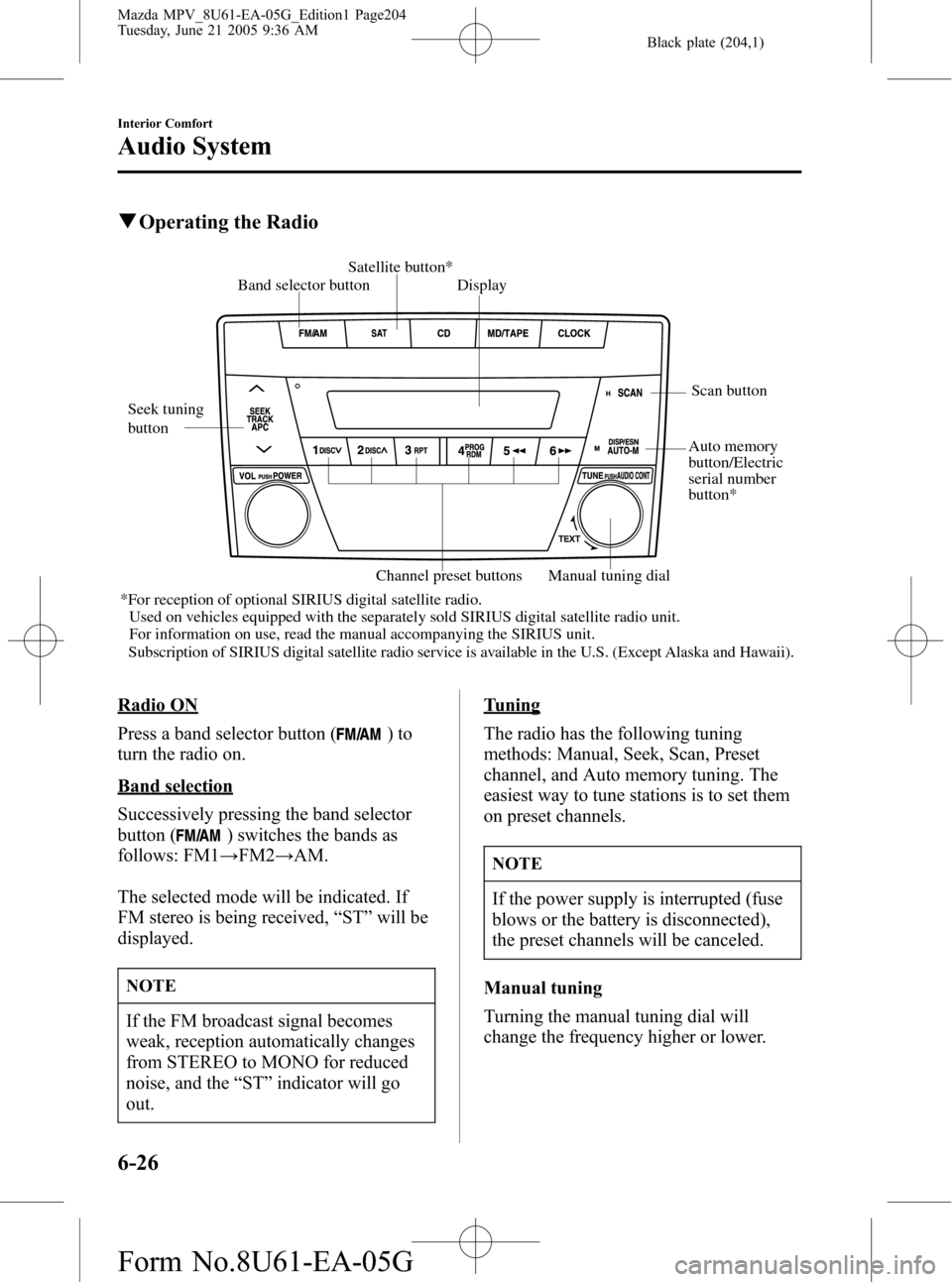
Black plate (204,1)
qOperating the Radio
Band selector button Display
Channel preset buttons Manual tuning dialScan buttonSatellite button*
*For reception of optional SIRIUS digital satellite radio.
Used on vehicles equipped with the separately sold SIRIUS digital satellite radio unit.
For information on use, read the manual accompanying the SIRIUS unit.
Subscription of SIRIUS digital satellite radio service is available in the U.S. (Except Alaska and Hawaii). Seek tuning
button
Auto memory
button/Electric
serial number
button*
Radio ON
Press a band selector button (
)to
turn the radio on.
Band selection
Successively pressing the band selector
button (
) switches the bands as
follows: FM1→FM2→AM.
The selected mode will be indicated. If
FM stereo is being received,“ST”will be
displayed.
NOTE
If the FM broadcast signal becomes
weak, reception automatically changes
from STEREO to MONO for reduced
noise, and the“ST”indicator will go
out.
Tuning
The radio has the following tuning
methods: Manual, Seek, Scan, Preset
channel, and Auto memory tuning. The
easiest way to tune stations is to set them
on preset channels.
NOTE
If the power supply is interrupted (fuse
blows or the battery is disconnected),
the preset channels will be canceled.
Manual tuning
Turning the manual tuning dial will
change the frequency higher or lower.
6-26
Interior Comfort
Audio System
Mazda MPV_8U61-EA-05G_Edition1 Page204
Tuesday, June 21 2005 9:36 AM
Form No.8U61-EA-05G
Page 210 of 364

Black plate (210,1)
qOperating the Mini Disc (MD) Playerí
MD play button
Random button Repeat buttonFast-forward button
MD slot
MD eject button
MD display
Main display
Display
feed dial Display
buttonScan
button
Reverse
button
MD display
button Track down
buttonTrack up
button
Inserting the MD
Insert the MD, label-side up with the
arrow pointed to the slot. The auto-
loading mechanism will set the MD and
begin play. There will be a short lapse
before play begins while the player reads
the digital signals on the MD.
The track number and the elapsed play
back time for the current track will be
displayed on the display.
NOTE
When the clock is displayed, the
elapsed play back time will not be
displayed. To display the elapsed play
back time, turn the audio control dial to
the right. Turn the dial to the left to
return to the previous display.
Playing
Press the MD play button (
)to
start playing when a MD is in the unit.
Ejecting the MD
Press the MD eject button (
) to eject the
MD.
Fast-forward/Reverse
Press and hold the fast-forward button
(
) to advance through a track at high
speed.
Press and hold the reverse button (
)
to reverse through a track at high speed.
6-32
Interior Comfort
íSome models.
Audio System
Mazda MPV_8U61-EA-05G_Edition1 Page210
Tuesday, June 21 2005 9:36 AM
Form No.8U61-EA-05G
Page 214 of 364

Black plate (214,1)
qOperating the Compact Disc (CD) Playerí
Display CD slotCD play button CD eject button
Random button
Repeat buttonFast-forward buttonDisc-in indicator
Track up
button
Track down
buttonScan
button
Reverse
button
Inserting the CD
Insert the CD into the slot, label-side up.
The auto-loading mechanism will set the
CD and begin play. There will be a short
lapse before play begins while the player
reads the digital signals on the CD.
The disc-in indicator will illuminate, and
the track number and the elapsed play
back time for the current track will be
displayed.
NOTE
When the clock is displayed, the
elapsed play back time will not be
displayed. To display the elapsed play
back time, turn the audio control dial to
the right. Turn the dial to the left to
return to the previous display.
Playing
Press the CD play button (
) to start
playing when a CD is in the unit.
Ejecting the CD
Press the CD eject button (
) to eject the
CD.
Fast-forward/Reverse
Press and hold the fast-forward button
(
) to advance through a track at high
speed.
Press and hold the reverse button (
)
to reverse through a track at high speed.
6-36
Interior Comfort
íSome models.
Audio System
Mazda MPV_8U61-EA-05G_Edition1 Page214
Tuesday, June 21 2005 9:36 AM
Form No.8U61-EA-05G
Page 216 of 364
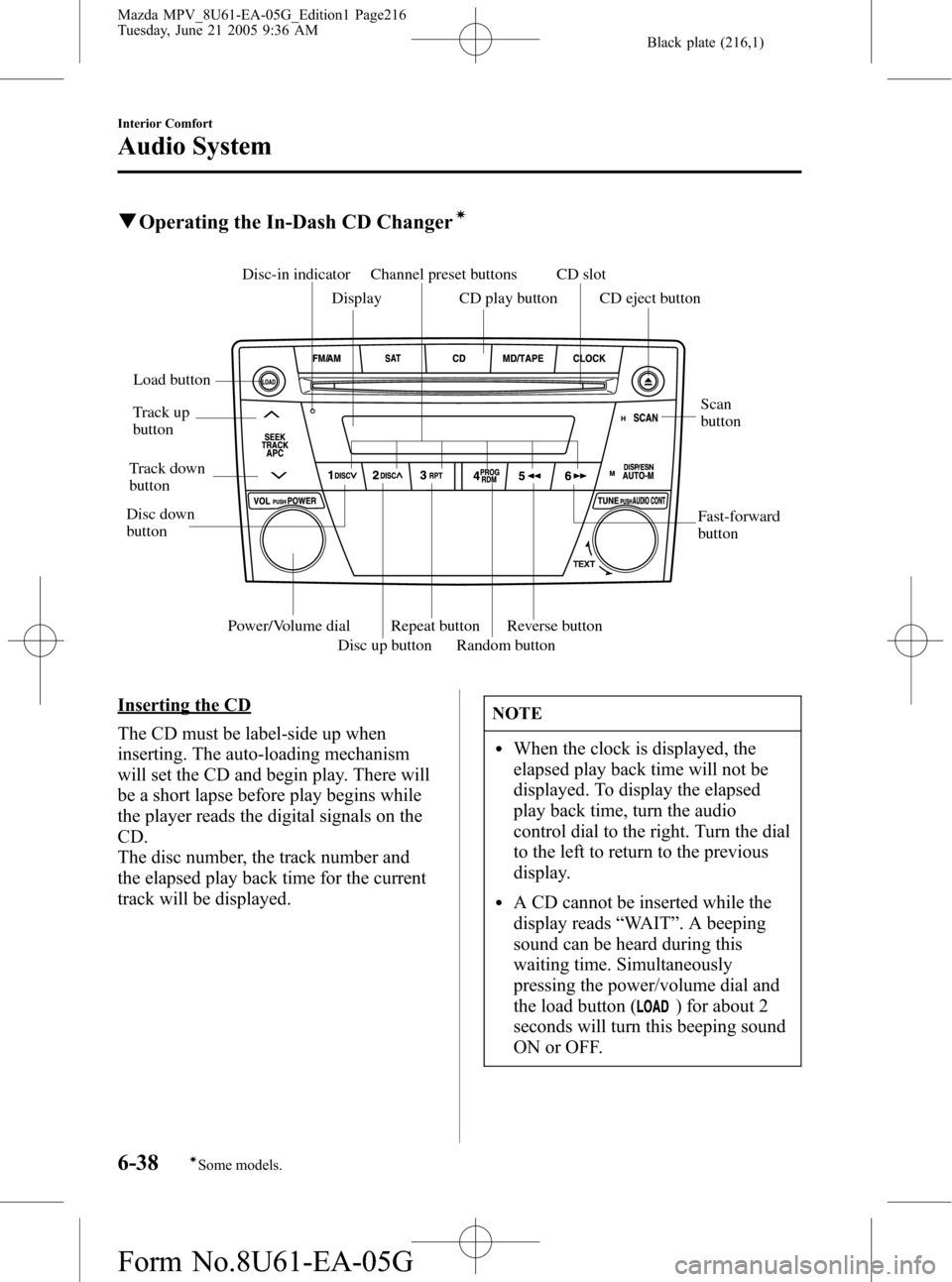
Black plate (216,1)
qOperating the In-Dash CD Changerí
CD eject button
Load button
Random button Repeat button
Disc up buttonReverse button
Power/Volume dial
DisplayCD slot
CD play button
Channel preset buttonsDisc-in indicator
Track up
button
Track down
button
Disc down
buttonScan
button
Fast-forward
button
Inserting the CD
The CD must be label-side up when
inserting. The auto-loading mechanism
will set the CD and begin play. There will
be a short lapse before play begins while
the player reads the digital signals on the
CD.
The disc number, the track number and
the elapsed play back time for the current
track will be displayed.NOTE
lWhen the clock is displayed, the
elapsed play back time will not be
displayed. To display the elapsed
play back time, turn the audio
control dial to the right. Turn the dial
to the left to return to the previous
display.
lA CD cannot be inserted while the
display reads“WAIT”. A beeping
sound can be heard during this
waiting time. Simultaneously
pressing the power/volume dial and
the load button (
) for about 2
seconds will turn this beeping sound
ON or OFF.
6-38
Interior Comfort
íSome models.
Audio System
Mazda MPV_8U61-EA-05G_Edition1 Page216
Tuesday, June 21 2005 9:36 AM
Form No.8U61-EA-05G