display MAZDA MODEL MX-30 EV 2022 Owners Manual
[x] Cancel search | Manufacturer: MAZDA, Model Year: 2022, Model line: MODEL MX-30 EV, Model: MAZDA MODEL MX-30 EV 2022Pages: 547, PDF Size: 79.35 MB
Page 380 of 547
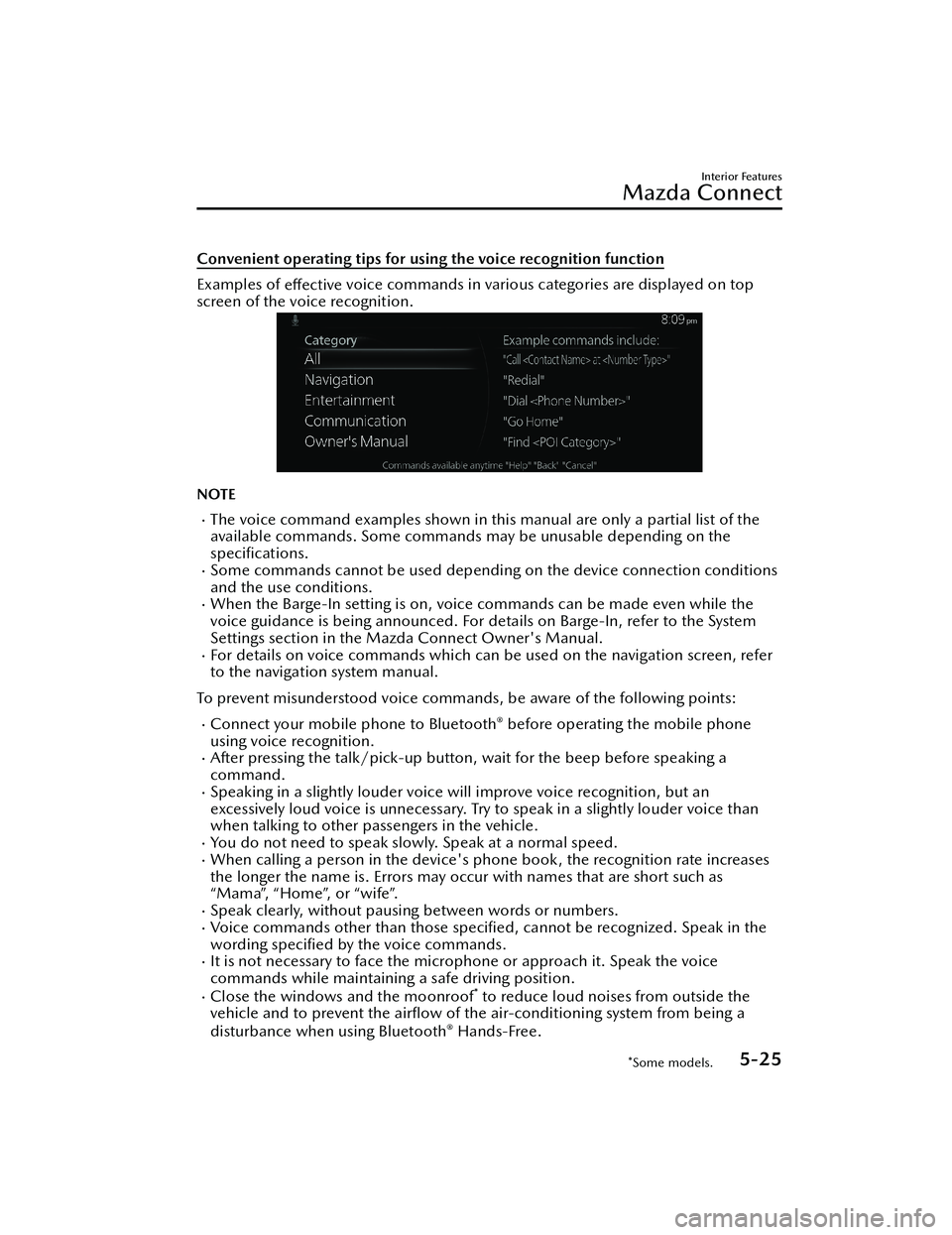
Convenient operating tips for using the voice recognition function
Examples of eff ective voice commands in various categories are displayed on top
screen of the voice recognition.
NOTE
The voice command examples shown in this manual are only a partial list of the
available commands. Some commands may be unusable depending on the
specifications.
Some commands cannot be used depending on the device connection conditions
and the use conditions.
When the Barge-In setting is on, voice commands can be made even while the
voice guidance is being announced. For details on Barge-In, refer to the System
Settings section in the Mazda Connect Owner's Manual.
For details on voice commands which can be used on the navigation screen, refer
to the navigation system manual.
To prevent misunderstood voice commands, be aware of the following points:
Connect your mobile phone to Bluetooth® before operating the mobile phone
using voice recognition.
After pressing the talk/pick-up button, wait for the beep before speaking a
command.
Speaking in a slightly louder voice will improve voice recognition, but an
excessively loud voice is unnecessary. Try to speak in a slightly louder voice than
when talking to other passengers in the vehicle.
You do not need to speak slowly. Speak at a normal speed.When calling a person in the device's phone book, the recognition rate increases
the longer the name is. Errors may oc cur with names that are short such as
“Mama”, “Home”, or “wife”.
Speak clearly, without pausing between words or numbers.Voice commands other than those specified, cannot be recognized. Speak in the
wording specified by the voice commands.
It is not necessary to face the microphone or approach it. Speak the voice
commands while maintaining a safe driving position.
Close the windows and the moonroof* to reduce loud noises from outside the
vehicle and to prevent the air flow of the air-conditioning system from being a
disturbance when using Bluetooth
® Hands-Free.
Interior Features
Mazda Connect
*Some models.5-25
MX -30_8JD4-EA -21G_Edition2_new 2021-5-18 14:38:07
Page 381 of 547

Make sure that the air flow from the air conditioner is not blowing on the
microphone.
If the voice recognition is poor with th e guidance volume set to high, set the
Barge-In to OFF.
Examples of available voice commands
The specified name and number are put into the {}.
Common
BackHelp (You can listen to help guidance at each screen.){Line Number} (You can select the line number on the screen.)Next PagePrevious PageCancel
Menu
AllNavigationEntertainmentCommunicationOwner's Manual (the In-vehicle Digital Owner's Manual voice recognition can be
displayed.)
Setting
Voice Recognition SettingsOwner's Manual (the In-vehicle Digital Owner's Manual voice recognition can be
displayed.)
Display O ff
Music
Play Artist (You can also use “Play Artist {Artist name}”.)Play Album (You can also use “Play Album {Album Name}”.)Play Playlist (You can also use “Play Playlist {Playlist Name}”.)Play Song (You can also use “Play Song {Song Name}”.)Play Audiobook (You can also use “Play Audiobook {Audiobook Name}”.)Play Podcast (You can also use “Play Podcast {Podcast Name}”.)
Radio
Tune to {Frequency} FMTune to {Frequency} HD {Sub Channel}SiriusXM Channel {Channel Number}SiriusXM {Station Name}SiriusXM Genre (You can also use “SiriusXM {Genre Name}”.)
Interior Features
Mazda Connect
5-26
MX-30_8JD4-EA -21G_Edition2_new 2021-5-18 14:38:07
Page 382 of 547

Source
Change Source (You can also use “Change Source to USB”*1 and “USB”*1.)Audio OFF (You can also use “Change Source to Audio OFF”.)
Phone
Dial Phone Number (You can al so use “Dial {Phone Number}”.)Call HistoryCall a Contact (You can also use “Call {Contact Name}” and “Call {Contact Name}
at {Number Type}”.)
Redial
*1 : Audio source names other than “USB” can also be used as follows:
Bluetooth/FM/SiriusXM/Pandora/USB1 Audio/USB2 Audio/USB1 Video/
USB2 Video
▼ Appendix
Gracenote® Database
When connecting a USB audio device or Bluetooth® audio device to
this unit and
playing audio, the unit searches the database stored in the vehicle for the album art.
If there is a match in the vehicle's database compilation to the music being played,
the album art is displayed. The database information stored in this device uses
database information in the Gracenote
® music recognitions service.
SiriusXM Travel Link
®*
CAUTION
ADVISORY ONLY
The weather information is subject to service interruptions and may contain errors or
inaccuracies and consequently should not be relied upon exclusively. You are urged
to check alternate weather information sources prior to making safety related
decisions. You acknowledge and agree that you shall be solely responsible for use of
the information and all decisions taken with respect thereto. By using this weather
service, you release and waive any claims against Sirius XM Radio Inc. and Mazda
Motor Corporation and all of their respective a ffiliates with regard to this service.
SiriusXM
® Satellite Radio*
Products/applications shall display “Call [Appropriate Phone Number] to Enable
Services” for any unsubscribed SiriusXM Data Service(s).
This shall be shown on the same screen as the Radio ID and the service subscription
status:
Contact your SiriusXM Representative for the appropriate call center phone number.
Interior Features
Mazda Connect
*Some models.5-27
MX-30_8JD4-EA -21G_Edition2_new 2021-5-18 14:38:07
Page 403 of 547

Introduction
▼Introduction
Be careful not to hurt yourself when
inspecting your vehicle, replacing a
tire, or doing some kind of
maintenance such as car washing. In
particular, wear thick work gloves such
as cotton gloves when touching areas
that are
difficult to see while inspecting
or working on your vehicle. Doing
inspections or procedures with your
bare hands could cause injury.
If you are unsure about any procedure
this manual describes, we strongly urge
you to have a reliable and qualified
service shop perform the work,
preferably an Authorized Mazda
Dealer.
Factory-trained Mazda technicians and
genuine Mazda parts are best for your
vehicle. Without this expertise and the
parts that have been designed and
made especially for your Mazda,
inadequate, incomplete, and
insu fficient servicing may result in
problems. This could lead to vehicle
damage or an accident and injuries.
For expert advice and quality service,
consult an Authorized Mazda Dealer.
To continue warranty eligibility and to
protect your investment, it is your
responsibility to properly maintain your
vehicle according to factory
recommended schedules outlined in
this manual. As part of this you must
keep your maintenance records,
receipts, repair orders and any other
documents as evidence this
maintenance was performed. You must
present these documents, should any
warranty coverage disagreement occur.
Failure to do so can result in your
warranty being voided either in whole
or in part.
This evidence may consist of the
following:
The Mazda Scheduled Maintenance
Record, refer to the Warranty
Booklet, must be completely filled
out showing mileage, repair order
number, date for each service, and
signed by a qualified automotive
service technician who service
vehicles.
Original copies of repair orders or
other receipts that include the
mileage and date the vehicle was
serviced. Each receipt should be
signed by a qualified automotive
service technician.
For self maintenance, a statement
that you completed the maintenance
yourself, displaying mileage and the
date the work was performed. Also,
receipts for the replacement parts ( fl uid, filters, etc.) indicating the date
and mileage must accompany this
statement.
NOTE
If you elect to perform maintenance
yourself or have your vehicle serviced
at a location other than an Authorized
Mazda Dealer, Mazda requires that all
fl uids, parts and materials must meet
Mazda standards for durability and
performance as described in this
manual.
Claims against the warranty resulting
from lack of maintenance, as opposed
to defective materials or authorized
Maintenance and Care
Essential Information
6-2
MX -30_8JD4-EA -21G_Edition2_new 2021-5-18 14:38:07
Page 405 of 547
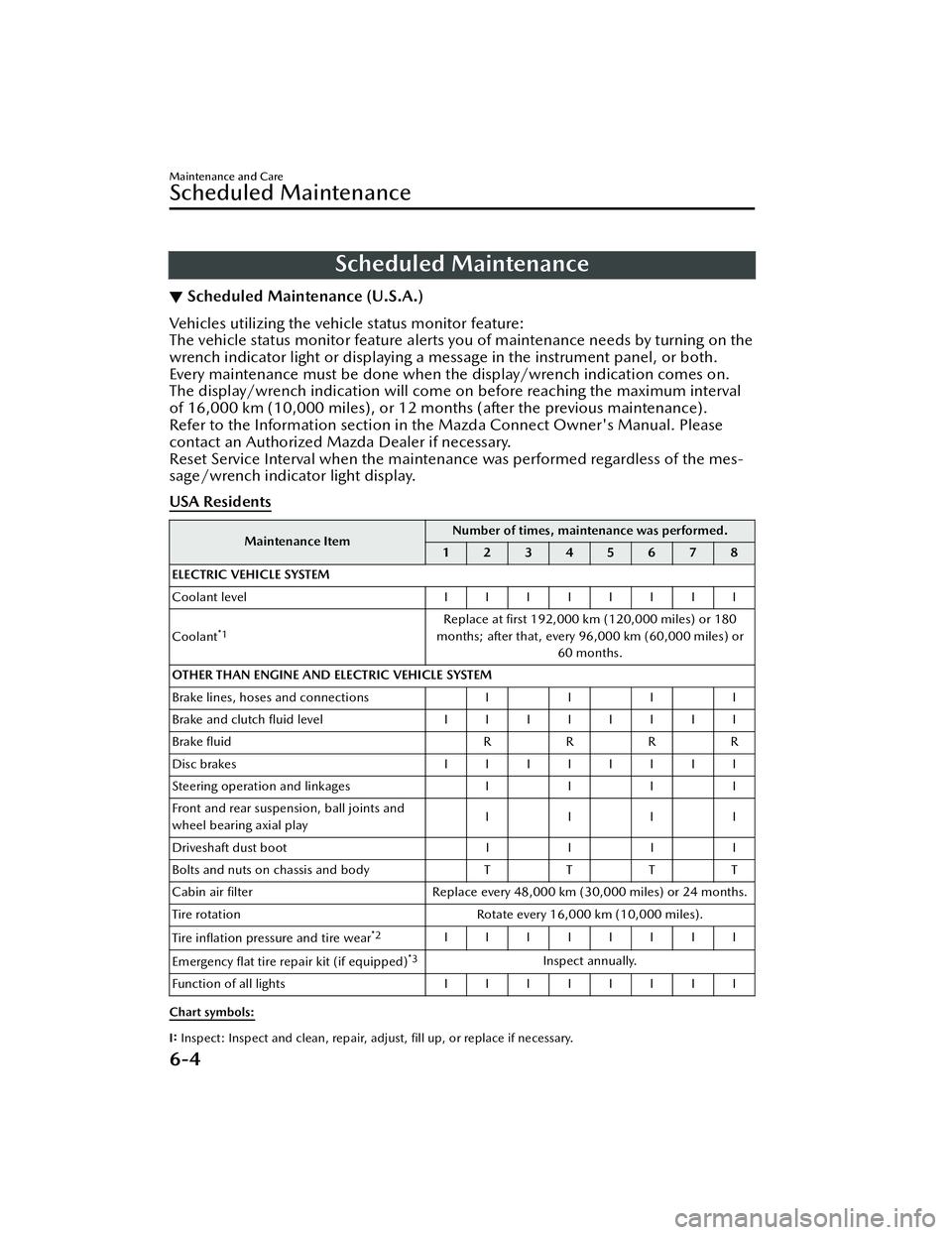
Scheduled Maintenance
▼Scheduled Maintenance (U.S.A.)
Vehicles utilizing the vehicle status monitor feature:
The vehicle status monitor feature alerts you of maintenance needs by turning on the
wrench indicator light or displaying a message in the instrument panel, or both.
Every maintenance must be done when the display/wrench indication comes on.
The display/wrench indication will come
on before reaching the maximum interval
of 16,000 km (10,000 miles), or 12 mont hs (after the previous maintenance).
Refer to the Information section in the Mazda Connect Owner's Manual. Please
contact an Authorized Mazda Dealer if necessary.
Reset Service Interval when the maintenance was performed regardless of the mes-
sage/wrench indicator light display.
USA Residents
Maintenance Item Number of times, maintenance was performed.
12345678
ELECTRIC VEHICLE SYSTEM
Coolant level IIIIIIII
Coolant
*1Replace at first 192,000 km (120,000 miles) or 180
months; after that, every 96,000 km (60,000 miles) or 60 months.
OTHER THAN ENGINE AND ELECTRIC VEHICLE SYSTEM
Brake lines, hoses and connections I I I I
Brake and clutch fl uid level IIIIIIII
Brake fluid RRR R
Disc brakes IIIIIIII
Steering operation and linkages III I
Front and rear suspension, ball joints and
wheel bearing axial play IIII
Driveshaft dust boot III I
Bolts and nuts on chassis and body TT TT
Cabin air filter Replace every 48,000 km (30,000 miles) or 24 months.
Tire rotation Rotate every 16,000 km (10,000 miles).
Tire in flation pressure and tire wear
*2IIIIIIII
Emergency flat tire repair kit (if equipped)
*3Inspect annually.
Function of all lights IIIIIIII
Chart symbols:
I: Inspect: Inspect and clean, repair, adjust, fill up, or replace if necessary.
Maintenance and Care
Scheduled Maintenance
6-4
MX -30_8JD4-EA -21G_Edition2_new 2021-5-18 14:38:07
Page 406 of 547
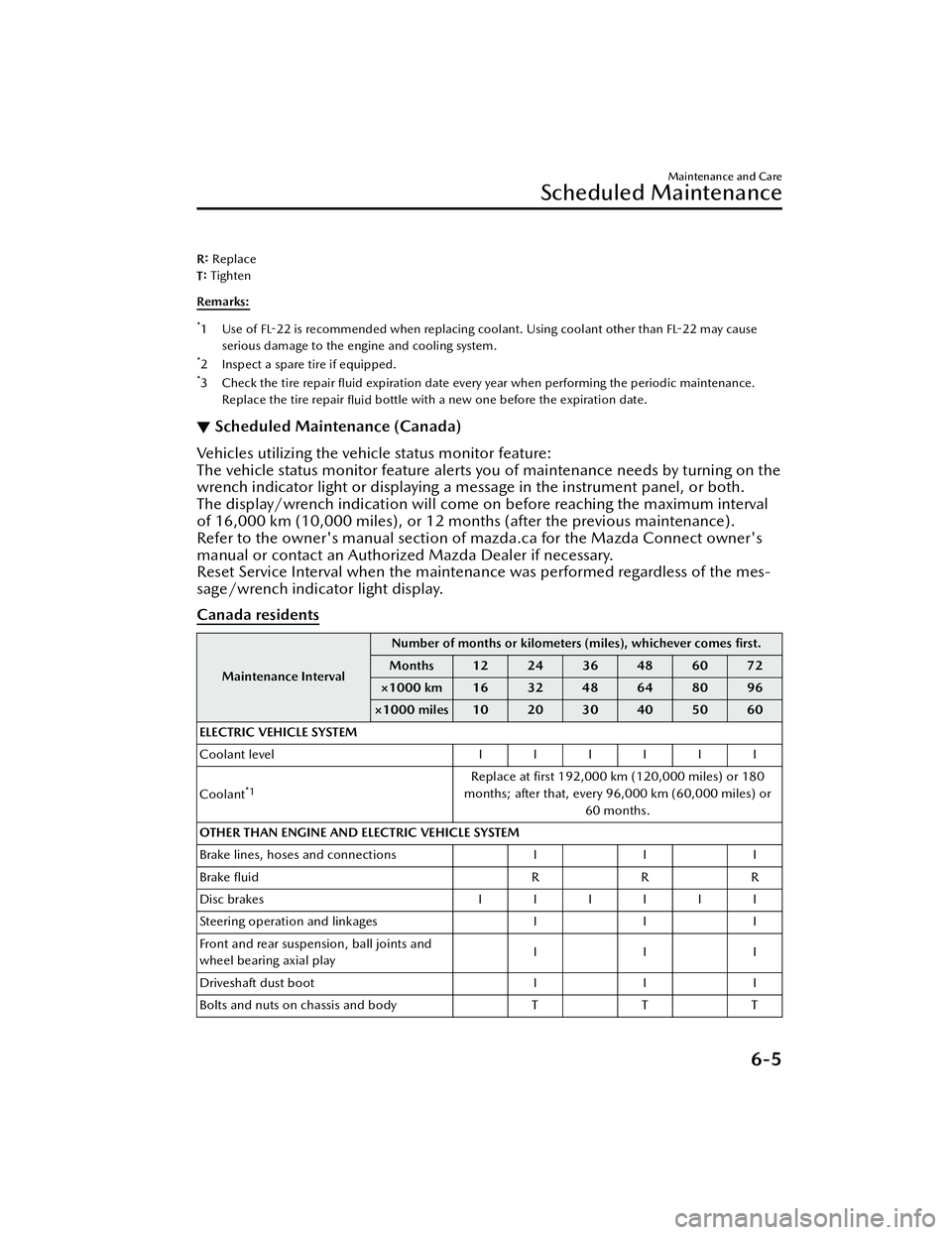
R: Replace
T: Tighten
Remarks:
*1Use of FL-22 is recommended when replacing coolant. Using coolant other than
FL-22 may cause
serious damage to the engine and cooling system.
*2 Inspect a spare tire if equipped.*3Check the tire repair fl uid expiration date every year when performing the periodic maintenance.
Replace the tire repair fluid bottle with a new one before the expiration date.
▼Scheduled Maintenance (Canada)
Vehicles utilizing the vehicle status monitor feature:
The vehicle status monitor feature alerts you of maintenance needs by turning on the
wrench indicator light or displaying a message in the instrument panel, or both.
The display/wrench indication will come on before reaching the maximum interval
of 16,000 km (10,000 miles), or 12 mont
hs (after the previous maintenance).
Refer to the owner's manual section of mazda.ca for the Mazda Connect owner's
manual or contact an Authorized Mazda Dealer if necessary.
Reset Service Interval when the maintena nce was performed regardless of the mes-
sage/wrench indicator light display.
Canada residents
Maintenance Interval Number of months or kilomete
rs (miles), whichever comes first.
Months 12 24 36 48 60 72
×1000 km 16 32 48 64 80 96
×1000 miles 10 20 30 40 50 60
ELECTRIC VEHICLE SYSTEM
Coolant level IIIIII
Coolant
*1Replace at first 192,000 km (120,000 miles) or 180
months; after that, every 96,000 km (60,000 miles) or 60 months.
OTHER THAN ENGINE AND ELECTRIC VEHICLE SYSTEM
Brake lines, hoses and connections I I I
Brake fluid RRR
Disc brakes IIIIII
Steering operation and linkages I I I
Front and rear suspension, ball joints and
wheel bearing axial play III
Driveshaft dust boot I I I
Bolts and nuts on chassis and body T T T
Maintenance and Care
Scheduled Maintenance
6-5
MX -30_8JD4-EA -21G_Edition2_new 2021-5-18 14:38:07
Page 422 of 547

Key Battery Replacement
▼Key Battery Replacement
If the buttons on the transmitter are
inoperable and the operation indicator
light does not
flash, the battery may be
dead.
Replace with a new battery before the
transmitter becomes unusable.
CAUTION
Make sure the battery is installed
correctly. Battery leakage could occur
if it is not installed correctly.
When replacing the battery, be
careful not to touch any of the
internal circuitry and electrical
terminals, bend the electrical
terminals, or get dirt in the
transmitter as the transmitter could
be damaged.
There is the danger of explosion if
the battery is not correctly replaced.
Dispose of used batteries according
to the following instructions.
Insulate the plus and minus
terminals of the battery using
cellophane or equivalent tape.
Never disassemble.
Never throw the battery into fire or
water.
Never deform or crush.
Replace only with the same type
battery (CR2032 or equivalent).
The following conditions indicate that
the battery power is low:
A message, “Low Key Fob Battery.
Replace Battery” is displayed on the
multi-information display when the
power switch is switched OFF.
The system does not operate and the
operation indicator light on the
transmitter does not flash when the
buttons are pressed.
The system's operational range is
reduced.
Incorrect battery replacement
operation may damage the key.
Replacing the battery at an Authorized
Mazda Dealer is recommended. If
replacing the battery by yourself,
follow the instruction.
Replacing the key battery
1. Remove the lower cover while sliding the knob in the direction of
the arrow.
2. Press in the tab to unlock the upper
cover.
Maintenance and Care
Owner Maintenance
6-21
MX -30_8JD4-EA -21G_Edition2_new 2021-5-18 14:38:07
Page 443 of 547

▼Active Driving Display
Maintenance
The dust-proof sheet has a coating.
When cleaning , do
not use a hard or
rough-surface cloth, or cleaning
detergent. In addition, if a chemical
solvent gets on the active driving
display, wipe it o ff immediately. The
dust-proof sheet could be damaged
and the surface coating could be
scratched. Use a fine, soft cloth such as
those used for cleaning eyeglasses.
NOTE
Use of compressed air when cleaning
the dust-proof sheet is recommended.
▼ Panel and Cork Area Maintenance
If a panel or cork area becomes soiled,
gently wipe it o
ff with a soft cloth
soaked in clean water and thoroughly
wrung out.
If some areas require further cleaning ,
use the following procedure:
1. Wipe the soiled area with a soft cloth soaked in a mild detergent
(approx. 5 %) diluted with water.
2. Wipe o ff the remaining detergent
using a cloth soaked in clean water
and wrung out well.
NOTE
Be particularly careful when cleaning
shiny surface panels and metallic
parts such as plating as they can be
scratched easily.
(Cork area)
Do not apply items with adhesive
properties to the cork area.
Otherwise, the cork could be
damaged.
▼ Glass and Mirror Maintenance
Use Mazda genuine glass cleaner to
remove oil
film from the glass or
mirror.
When cleaning the interior side of the
window glass, gently wipe it with a soft
cloth soaked in clean water and
thoroughly wrung out.
If there is oil film on the windshield,
headlight beams from on-coming
vehicles may re flect irregularly
especially on a rainy night, and your
front vision might be obstructed.
If an antenna or filament is printed on
the window glass, gently wipe along
the antenna or filament to clean that
area.
CAUTION
If some areas require further cleaning,
a glass cleaning agent can be used.
However, be careful of the following
points.
Follow the instructions on the glass
cleaner container.
Do not use a glass cleaning agent on
a window antenna and filaments,
and on a rearview mirror equipped
with the automatic glare prevention
function.
Using a glass cleaning agent may
damage the window antenna or
fi laments, and the automatic glare
prevention function may not operate
normally.
▼ Cleaning the Floor Mats
Rubber
floor mats should be cleaned
with mild soap and water only.
WARNING
Do not use rubber cleaners, such as
tire cleaner or tire shine, when
cleaning rubber floor mats:
Cleaning the rubber floor mats with
rubber cleaning products makes the
fl oor mats slippery.
Maintenance and Care
Appearance Care
6-42
MX -30_8JD4-EA -21G_Edition2_new 2021-5-18 14:38:07
Page 446 of 547

7If Trouble Arises
Helpful information on what to do if a problem arises with the
vehicle.
Parking in an Emergency............ 7-2 Parking in an Emergency......... 7-2
Flat Tire................................... 7-3 Tool Storage.......................... 7-3
Emergency Flat Tire Repair
Kit........................................ 7-4
Changing a Flat Tire..............7-10
Troubleshooting for Charging ..........
............................................ 7-11 What to do when charging is not
possible.............................. 7-11
Depleted Lead-acid Battery...... 7-12 Jump-Starting...................... 7-12
Fully Discharged High Voltage
Battery...................................7-16 Fully Discharged High Voltage
Battery................................ 7-16
Emergency Starting................. 7-17 Push-Starting....................... 7-17
Emergency Towing.................. 7-18 Towing Description.............. 7-18
Tiedown Hooks*.................. 7-19
Warning/Indicator Lights and
Warning Sounds..................... 7-21 If a Warning Light Turns On or
Flashes................................ 7-21
Message Indicated on Multi-
information Display............. 7-33
Warning Sound is
Activated.............................7-37
When Liftgate Cannot be
Opened................................. 7-42 When Liftgate Cannot be
Opened.............................. 7-42
Active Driving Display Does Not
Operate................................. 7-43 If the Active Driving Display Does
Not Operate........................ 7-43
Windshield Wipers Operate at High
Speed.................................... 7-44 Windshield Wipers Operate at
High Speed......................... 7-44
*Some models.7-1
MX-30_8JD4-EA -21G_Edition2_new 2021-5-18 14:38:07
Page 464 of 547

When towing a vehicle, transport it
with both front wheels raised o ff the
ground or with all front and rear
wheels raised o ff the ground.
If the vehicle is towed with the front
wheels grounded, the EV system may
be damaged.
This vehicle cannot be used to tow
other vehicles.
If towing service is not available in an
emergency, the vehicle may be towed
with all four wheels on the ground
using the tiedown hook at the front of
the vehicle.
If the vehicle has to be towed by rope
to move it such as in an emergency,
tow the vehicle in as short a distance
as possible such as to the transport
vehicle or to get unstuck. Otherwise,
the EV transaxle or EV system could be
damaged.
CAUTION
Follow these instructions when towing
the vehicle with all wheels on the
ground.
Shift to the N position.
Start the EV system.
Release the parking brake.
Refer to Electric Parking Brake (EPB)
on page 4-52.
In the following cases, do not tow the
vehicle with rope. Otherwise, the EV
transaxle or EV system could be
damaged.
The EV system does not start.
The shift control system warning
indication/warning light displays/
turns on.
Do not stop the EV system while the
vehicle is being towed. Otherwise, the
parking lock may engage which could
lead to an accident.
Tiedown Hooks*
▼ Tiedown Hooks
CAUTION
Do not use the front and rear tiedown
eyelets for towing the vehicle.
They have been designed only for
securing the vehicle to a transport
vessel during shipping.
Using the eyelets for any other purpose
could result in the vehicle being
damaged.
1. Remove the tiedown eyelet and the
lug wrench from the luggage
compartment (page 7-3).
2. Wrap a flathead screwdriver or
similar tool with a soft cloth to
prevent damage to a painted
bumper, and open the cap located
on the front or rear bumper.
Front
If Trouble Arises
Emergency Towing
*Some models.7-19
MX -30_8JD4-EA -21G_Edition2_new 2021-5-18 14:38:07