cruise control MAZDA MODEL MX-30 EV 2022 User Guide
[x] Cancel search | Manufacturer: MAZDA, Model Year: 2022, Model line: MODEL MX-30 EV, Model: MAZDA MODEL MX-30 EV 2022Pages: 547, PDF Size: 79.35 MB
Page 260 of 547

Mazda Radar Cruise
Control with Stop & Go function (MRCC with
Stop & Go function)
*
▼ Mazda Radar Cruise Control with
Stop & Go function (MRCC with
Stop & Go function)
The MRCC with Stop & Go function is
a system designed to enable
constant-speed driving at a set speed
and headway control to maintain a
constant distance with a vehicle ahead
according to your vehicle speed. The
system automatically accelerates,
decelerates, and stops your vehicle
without you having to depress the
accelerator or brake pedal.
Also refer to the following information
before using the MRCC with Stop &
Go function.
Refer to Forward Sensing Camera
(FSC) on page 4-71.
Refer to Front Radar Sensor on page
4-77.
WARNING
Do not rely completely on the MRCC
with Stop & Go function and always
drive carefully:
The MRCC with Stop & Go function
may not be able to detect a vehicle
ahead depending on the type of
vehicle and its conditions, the weather
conditions, and the road conditions.
Additionally, the system might be
unable to decelerate su
fficiently if the
vehicle ahead applies the brakes
suddenly or another vehicle cuts into
your lane, which could result in an
accident.
Always check the surrounding
conditions and depress the brake
pedal or accelerator pedal while
keeping a safe distance from a vehicle
ahead or a vehicle following behind
you.
Do not use the system under the
following conditions. Otherwise, it
may result in an accident:
The vehicle is driven on roads other
than highways.
The vehicle is driven on roads with
sharp curves or with heavy tra ffic
where su fficient distances between
vehicles cannot be kept.
The vehicle is driven on roads where
acceleration and deceleration are
frequently repeated.
The vehicle is exiting the main lane
on an expressway to enter an
interchange, a rest area, or a parking
area.
The vehicle is driven on slippery
roads such as icy roads,
snow-covered roads, and unpaved
roads.
The vehicle is driven on a long
downslope.
The vehicle is driven on a steep
slope.
A two-wheeled vehicle such as a
motorcycle or bicycle is traveling
ahead.
The vehicle is being towed.
Proximity warnings activate
frequently.
Switch the MRCC with Stop & Go
function off when it is not being used.
Leaving the MRCC with Stop & Go
function on when it is not in use is
dangerous as it could operate
unexpectedly, resulting in an accident.
When Driving
i-ACTIVSENSE
*Some models.4-111
MX -30_8JD4-EA -21G_Edition2_new 2021-5-18 14:38:07
Page 261 of 547
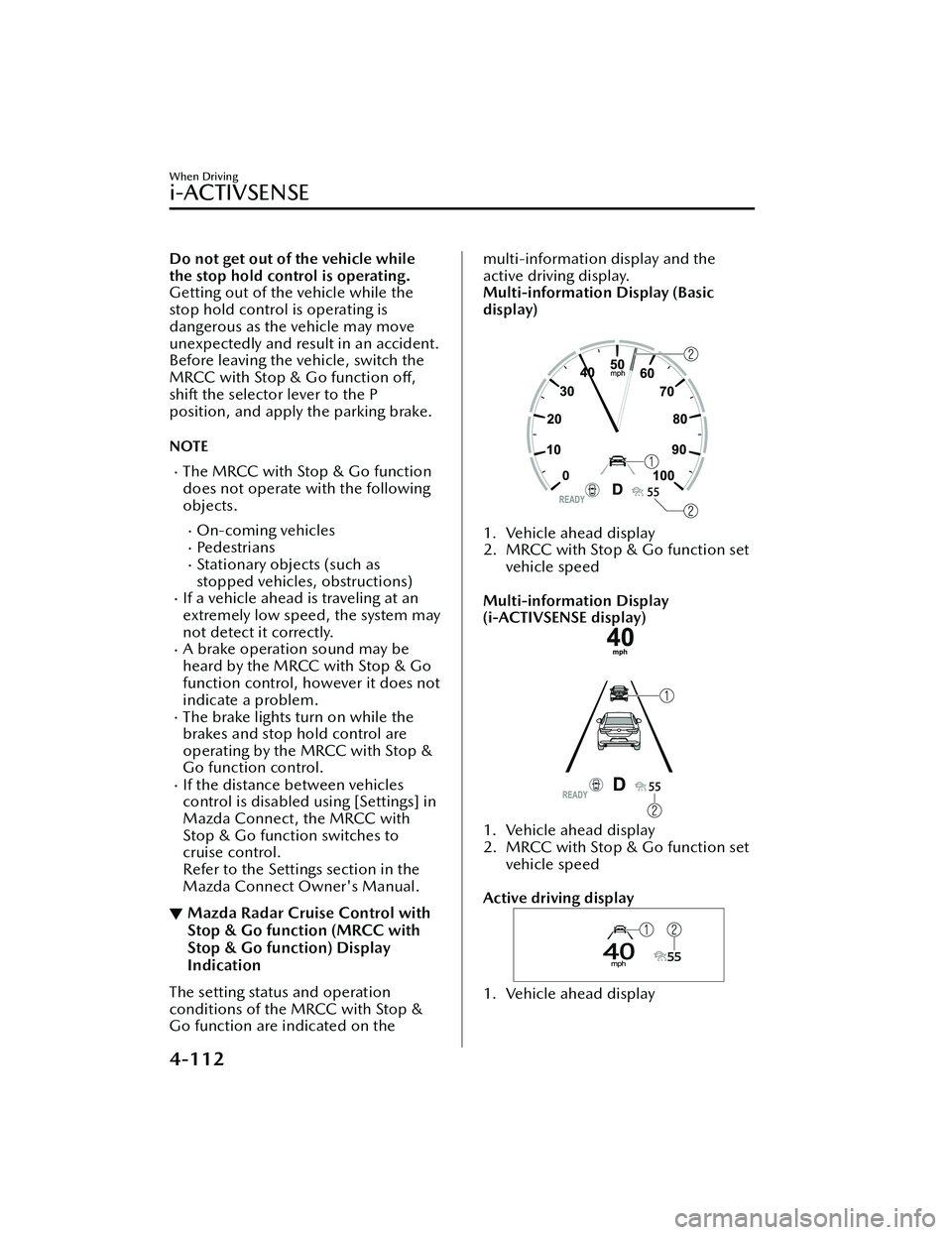
Do not get out of the vehicle while
the stop hold control is operating.
Getting out of the vehicle while the
stop hold control is operating is
dangerous as the vehicle may move
unexpectedly and result in an accident.
Before leaving the vehicle, switch the
MRCC with Stop & Go function off,
shift the selector lever to the P
position, and apply the parking brake.
NOTE
The MRCC with Stop & Go function
does not operate with the following
objects.
On-coming vehiclesPe de st r i a nsStationary objects (such as
stopped vehicles, obstructions)
If a vehicle ahead is traveling at an
extremely low speed, the system may
not detect it correctly.
A brake operation sound may be
heard by the MRCC with Stop & Go
function control, however it does not
indicate a problem.
The brake lights turn on while the
brakes and stop hold control are
operating by the MRCC with Stop &
Go function control.
If the distance between vehicles
control is disabled using [Settings] in
Mazda Connect, the MRCC with
Stop & Go function switches to
cruise control.
Refer to the Settings section in the
Mazda Connect Owner's Manual.
▼ Mazda Radar Cruise Control with
Stop & Go function (MRCC with
Stop & Go function) Display
Indication
The setting status and operation
conditions of the MRCC with Stop &
Go function are indicated on the
multi-information display and the
active driving display.
Multi-information Display (Basic
display)
1. Vehicle ahead display
2. MRCC with Stop & Go function set
vehicle speed
Multi-information Display
(i-ACTIVSENSE display)
1. Vehicle ahead display
2. MRCC with Stop & Go function set vehicle speed
Active driving display
1. Vehicle ahead display
When Driving
i-ACTIVSENSE
4-112
MX -30_8JD4-EA -21G_Edition2_new 2021-5-18 14:38:07
Page 262 of 547

2. MRCC with Stop & Go function setvehicle speed
If there is a problem with the MRCC
with Stop & Go function, messages are
displayed on the displays. Check the
details of the problem and then have
your vehicle inspected by an
Authorized Mazda Dealer.
Refer to If a Warning Light Turns On or
Flashes on page 7-21.
▼ Close Proximity Warning
If your vehicle approaches a vehicle
ahead while in headway control using
the Mazda Radar Cruise Control with
Stop & Go function (MRCC with Stop
& Go function), a warning sound is
activated and a brake warning is
displayed on the multi-information
display. Check the surrounding
conditions and keep a safe distance
from the vehicle ahead.
1. “Depress Brake Pedal” message is
displayed
CAUTION
While the accelerator pedal is being
depressed, the warnings and brake
control do not operate even if your
vehicle approaches the vehicle
ahead.
In the following cases, the warnings
and brakes may not operate even if
your vehicle approaches the vehicle
ahead.
Your vehicle is being driven at the
same speed as the vehicle ahead.
Immediately after the MRCC with
Stop & Go function is set.
Immediately after the accelerator
pedal is released.
Another vehicle cuts into the
driving lane.
When Driving
i-ACTIVSENSE
4-113
MX -30_8JD4-EA -21G_Edition2_new 2021-5-18 14:38:07
Page 263 of 547

▼Setting the System
Operation switch
1. CANCEL switch
2. RES switch
3. MRCC switch
Operation conditions
The MRCC with Stop & Go function operat
es when all of the following conditions
are met.
The MRCC with Stop & Go function is on.The selector lever is in the D position.The parking brake is released.All the doors are closed.The driver's seat belt is fastened.Vehicle speed is 0 to 140 km/h (0 to 87 mph)
NOTE
In the following cases, the MRCC with Stop & Go function system is canceled
when the vehicle is traveling at 30 km/h (20 mph) or less and “Mazda Radar
Cruise Control Disabled Under 30 km/h” is displayed in the multi-information
display.
The Forward Sensing Camera (FSC) cannot detect target objects.There is a problem with the stop hold control function.There is a problem with the Electric Parking Brake (EPB).
Setting the vehicle speed
1. Press the MRCC switch to turn the system on.
2. Accelerate the vehicle until it reaches the desired speed using the accelerator pedal and press the RES switch up (SET+) or down (SET -) to set the speed.
NOTE
When the system is turned on, the MRCC standby indication (white) turns on and
the MRCC display indications are displayed on the multi-information display and
the active driving display.
When Driving
i-ACTIVSENSE
4-114
MX -30_8JD4-EA -21G_Edition2_new 2021-5-18 14:38:07
Page 272 of 547

There is a problem with the stop hold control function.
Setting the vehicle speed
1. Press the TJA switch to turn the system on.
2. Accelerate the vehicle until it reaches the desired speed using the accelerator pedal and press the RES switch up (SET+) or down (SET -) to set the speed.
NOTE
When the system is turned on, the TJA standby indication (white) turns on and the
TJA display indication is displayed on the multi-information display and the active
driving display.
When the vehicle speed is set, the set vehicle speed is displayed on the displays
and the TJA standby indication (white) changes to the TJA set indication (green)
The minimum speed setting is 30 km/h (19 mph).When the TJA switch is pressed while the Mazda Radar Cruise Control with Stop &
Go function (MRCC with Stop & Go function) system is operating , the MRCC with
Stop & Go function switches to the TJA. In addition, when the MRCC switch is
pressed while the TJA is operating, the TJA switches to the MRCC with Stop & Go
function.
Setting the distance between vehicles
The distance between vehicles is set to a shorter distance by pressing the CANCEL
switch down, and to a longer distance by pressing the CANCEL switch up. The
distance between vehicles can be set to 4 levels: Long , medium, short, and
extremely short distance.
The distance between vehicles increases or decreases depending on the vehicle
speed.
Distance-between-vehicles
guideline
(at 80 km/h (50 mph) vehicle speed) Indication on display
Indication on multi-information display Indication on active driving dis-
play
*1
Long (about 50 m (164 ft))
Medium (about 40 m (131 ft))
When Driving
i-ACTIVSENSE
4-123
MX-30_8JD4-EA -21G_Edition2_new 2021-5-18 14:38:07
Page 325 of 547

Cruise Control
▼Cruise Control
With cruise control, you can set and
automatically maintain any speed of
more than about 30 km/h (19 mph).
WARNING
Do not use the cruise control under
the following conditions:
Using the cruise control under the
following conditions is dangerous and
could result in loss of vehicle control.
Hilly terrain
Steep inclines
Heavy or unsteady tra ffic
Slippery or winding roads
Similar restrictions that require
inconsistent speed
The vehicle speed may exceed the
set speed during sudden acceleration
or on steep down slopes.
In this case, depress the brake pedal
to adjust the vehicle speed.
▼ Cruise Control Switch
1. CANCEL switch
2. RES switch
3. Cruise switch
NOTE
If your Mazda has the following
steering switch, your Mazda is
equipped with the Mazda Radar
Cruise Control with Stop & Go
function (MRCC with Stop & Go
function) system.
Refer to Mazda Rada
r Cruise Control
with Stop & Go function (MRCC with
Stop & Go function) on page 4-111.
If the Mazda Radar Cruise Control with
Stop & Go function (MRCC with Stop
& Go function) is set to inoperable
using the personalization feature, the
system switches to the cruise control
function. In this case, the MRCC
functions as the cruise switch. In
addition, if the power switch is
switched OFF with the headway
control disabled using the
personalization features, the headway
control is enabled when the power
switch is switched ON the next time.
▼ Cruise Standby Indication
(White)/Cruise Set Indication
(Green)
Cruise standby Indication (White)
The indication turns on (white) when
the cruise control system is activated.
When Driving
Cruise Control
4-176
MX
-30_8JD4-EA -21G_Edition2_new 2021-5-18 14:38:07
Page 326 of 547

Cruise Set Indication (Green)
The indication turns on (green) when a
cruising speed has been set.
▼Activation/Deactivation
WARNING
Always turn o
ff the cruise control
system when it is not in use:
Leaving the cruise control system in an
activation-ready state while the cruise
control is not in use is dangerous as the
cruise control could unexpectedly
activate if the activation button is
accidentally pressed, and result in loss
of vehicle control and an accident.
If the headway control function is
disabled using a Mazda Connect
setting , the system switches to cruise
control.
Activation
To activate the system, press the cruise
switch. The cruise standby indication
(white) turns on.
Deactivation
To deactivate the system, press the
cruise switch again.
The cruise standby indication (white)
turns off.
▼ To Set Speed
1. Activate the cruise control system
by pressing the cruise switch. The
cruise standby indication (white)
turns on.
2. Accelerate to the desired speed,
which must be more than 25 km/h
(16 mph).
3. Adjust the system to the desired vehicle speed using the accelerator
pedal. Press the RES switch up (SET
+) or down (SET -) to start cruise
control. The cruise control
indication (green) in the instrument
cluster turns on at the same time.
Quickly release the switch when the
cruise control indication (green)
turns on.
NOTE
If the RES switch is operated up (SET
+) or down (SET -) while the vehicle
speed is between 25 and 30 km/h
(16 to 19 mph), the set speed is set
to 30 km/h (19 mph).
The cruise control speed setting
cannot be performed under the
following conditions:
Any of the doors is opened.The driver's seat belt is unfastened.The brake pedal is depressed.The parking brake is applied.The selector lever is in the P, N, or
R position.
On a steep grade, the vehicle may
momentarily slow down while
ascending or speed up while
descending.
The cruise control will cancel if the
vehicle speed decreases below 20
km/h (12 mph) when the cruise
control is activated, such as when
climbing a steep grade.
The vehicle speed preset using the
cruise control is displayed in the
instrument cluster and the active
driving display (vehicles with active
driving display).
When Driving
Cruise Control
4-177
MX -30_8JD4-EA -21G_Edition2_new 2021-5-18 14:38:07
Page 327 of 547

Instrument cluster (Basic display)
Instrument cluster (i-ACTIVSENSE
display)
Active driving display
▼Changing the Set Vehicle Speed
Follow either of these procedures.
To increase/decrease speed using
cruise control switch
When the RES switch is pressed up
(SET+), the vehicle accelerates and
when the RES switch is pressed down
(SET
-), it decelerates.
Press and release immediately: 1
km/h (1 mph)
Press and hold: 10 km/h (5 mph)
NOTE
Even after releasing the RES switch, the
cruise control accelerates/decelerates
continuously until the set speed
displayed in the instrument cluster and
on the active driving display is reached.
If you want to stop accelerating/
decelerating, change the set speed or
cancel the system (such as by
depressing the brake pedal).
To increase speed using accelerator
pedal
Depress the accelerator pedal and
press the RES switch up (SET+) or
down (SET -) at the desired speed. If
the switch is not operated, the system
returns to the set speed after you
release your foot from the accelerator
pedal.
NOTE
Accelerate if you want to speed up
temporarily when the cruise control is
on. Greater speed will not interfere
with or change the set speed. Take
your foot o ff the accelerator to return
to the set speed.
▼ To Resume Cruising Speed at More
Than 30 km/h (19 mph)
If the cruise control system is
temporarily canceled (such as by
applying the brake pedal) and the
system is still activated, the most
recent set speed will automatically
resume when the RES switch is
pressed.
If vehicle speed is below 30 km/h (19
mph), increase the vehicle speed up to
30 km/h (19 mph) or more and press
the RES switch.
▼To Temporarily Cancel
To temporarily cancel the system, use
one of these methods:
When Driving
Cruise Control
4-178
MX
-30_8JD4-EA -21G_Edition2_new 2021-5-18 14:38:07
Page 328 of 547

Slightly depress the brake pedal.Press the CANCEL switch.
If the RES switch is pressed when the
vehicle speed is 30 km/h (19 mph) or
higher, the system reverts to the
previously set speed.
NOTE
If any of the fo llowing conditions
occur, the cruise control system is
temporarily canceled.
Even when the brake pedal is
slightly depressed.
The DSC is operating.There is a problem in the system.Any of the doors is opened.The driver's seat belt is unfastened.The parking brake is applied.The selector lever is in the P, N, or
R position.
When the cruise control system is
temporarily canceled by even one of
the applicable cancel conditions, the
speed cannot be re-set.
▼ To D e a c t i v a t e
Press the cruise switch again.
When Driving
Cruise Control
4-179
MX
-30_8JD4-EA -21G_Edition2_new 2021-5-18 14:38:07
Page 478 of 547

Message Indicated on Multi-information Display
▼Message Indicated on Multi-information Display
If there is a noti
fication from the vehicle, a message is displayed on the
multi-information display. Check the information and take the necessary action.
1. Multi-information display
If the warning light turns on/flashes simultaneously or a symbol is indicated on the
display, check the information regarding the warning light or symbol.
Refer to If a Warning Light Turn s On or Flashes on page 7-21.
Display*1*2Content Action to be taken
Depress Brake Pedal.
Brake Hold Disabled This message is indicated when there
is a problem with the brake related
system while the vehicle is being held
in a stop position by the AUTOHOLD
function. Depress the brake pedal. Cancel the
AUTOHOLD function and have your
vehicle inspected at an Authorized
Mazda Dealer.
Steep Slope. Continue
Pressing Brake Pedal to
Hold Stopped Position This message indicates the possibility
of the vehicle not being held in the
stopped position by the AUTOHOLD
function, such as on steep slopes.
Depress and hold your foot on the
brake pedal.
Depress Brake Pedal and
Operate Switch to Re-
lease Elec. Parking Brake This message is indicated when the
Electric Parking Brake (EPB) switch is
operated without depressing the
brake pedal. Operate the Electric Parking Brake
(EPB) switch while depressing the
brake pedal.
Depress Brake Pedal and
Operate Switch to Re-
lease This message is indicated when the
cancel operation is done without de-
pressing the brake pedal while the
vehicle is being held in the stopped
position by the AUTOHOLD function. Cancel the AUTOHOLD function stop
hold control while depressing the
brake pedal.
Mazda Radar Cruise
Control Canceled. Drive
Safely This message is indicated when the
Mazda Radar Cruise Control with
Stop & Go function (MRCC with Stop
& Go function) have been canceled
other than by the driver.
Have your vehicle inspected by an
Authorized Mazda Dealer.
If Trouble Arises
Warning/Indicator Lights and Warning Sounds
7-33
MX
-30_8JD4-EA -21G_Edition2_new 2021-5-18 14:38:07