level 2 MAZDA MODEL MX-30 EV 2022 User Guide
[x] Cancel search | Manufacturer: MAZDA, Model Year: 2022, Model line: MODEL MX-30 EV, Model: MAZDA MODEL MX-30 EV 2022Pages: 547, PDF Size: 79.35 MB
Page 110 of 547

Setting example (if settings below are
made at 13 : 00 hours)
FunctionAvailable setting
changes
Start Time 12 : 00
End Time 18 : 00
Repeat Once
Charge Limit According to Esti-
mated Range
Estimated Range 50 km
In this case, when the charge
connector is connected, charging
starts immediately for charging to
18 : 00 hours on the same day.
However, if a charging amount
allowing a 50 km trip is reached, the
charging is stopped even if it is
before the end time.
Setting example (if settings below are
made at 13 : 00 hours)
Function Available setting
changes
Start Time 1 : 00
End Time 8 : 00
Repeat Once
Charge Limit According to Bat-
tery Charge Level
Battery Charge Level 100 %
In this case, charging is done from
the next day at 1 : 00 hours to 8 : 00
hours. However, if the Battery
Charge Level reaches 100% is
reached, the charging is stopped
even if it is before the End Time.
Charge Limit for AC Charging
Sets the charge limit when using an AC
charger.
Available setting changes
100% ― 10% (10 levels)
NOTE
For normal charge, set the maximum
charge limit of the high voltage battery.
Set the Battery Charge Level of the
charging timer for each charging timer
setting.
Charge Limit for DC Fast Charging
Sets the charge limit when using a DC
Fast charger.
Available setting changes
100% ― 10% (10 levels)
Charge Connector Lock
Con figures when the charge connector
is locked.
Available setting changes
Locked When Charging
Unlocks connector when charging is complete
or vehicle is unlocked.
Locked When Connected
Unlocks connector only when vehicle is un-
locked.
Before Driving
Electric Vehicles
3-23
MX -30_8JD4-EA -21G_Edition2_new 2021-5-18 14:38:07
Page 163 of 547

NOTE
When the high voltage battery
temperature is high or low, the output
may be restricted to protect the EV
system.
▼High Voltage Battery Power Gauge
The remaining power of the high
voltage battery is indicated when the
power switch is switched ON.
When the high voltage battery is fully
charged, F is indicated. As the level
lowers, the needle approaches E.
When the high voltage battery charge
decreases to 1/4 or lower, we
recommend charging the battery.
1. F (Fully charged)
2. 1/4 charged
3. E (Fully discharged)
When the remaining charge of the high
voltage battery is low, output may be
restricted. If the output is restricted,
charge the battery as soon as possible.
NOTE
After charging, it may require some
time for the needle to stabilize.
The arrow indicates that the
charging port is on the right side.
▼ Dashboard Illumination
When the lights are turned on with the
power switch switched ON, the
brightness of the dashboard
illumination is dimmed. However,
when the light sensor detects that the
surrounding area is bright such as
when the lights are turned on in the
daytime, the dashboard illumination
does not dim.
NOTE
When the power switch is switched
ON in the early evening or at dusk,
the dashboard illumination is
dimmed for several seconds until the
light sensor detects the brightness of
the surrounding area, however, the
dimming may cancel after the
brightness is detected.
When the lights are turned on, the
lights-on indicator light in the
instrument cluster turns on.
Refer to Headlights on page 4-35.
The brightness of the instrument panel
and dashboard illuminations can be
adjusted by pressing the dashboard
illumination switch while the
dashboard illumination is dimmed.
The brightness increases by pressing
the + switch.
The brightness decreases by pressing
the - switch. If you press the - switch
while the instrument cluster is at
maximum dimness, a sound is
activated to notify you that the
When Driving
Instrument Cluster and Display
4-14
MX -30_8JD4-EA -21G_Edition2_new 2021-5-18 14:38:07
Page 165 of 547

▼Remaining High Voltage Battery
Powe r I n d i cat i o n
The remaining amount of power in the
high voltage battery is indicated by a
percentage.
▼Distance to full discharge
The remaining distance to full
discharge is calculated and displayed
based on the current, remaining charge
of the high voltage battery and the
energy
effi ciency.
NOTE
The indicated remaining
distance-to-full discharge is an
estimate. The remaining
distance-to-full discharge diff ers
depending on conditions such as the
driving conditions, surrounding
environment, and the climate control
system use. Also, if the needle in the
remaining charge level gauge for the
high voltage battery is near 0 or a
message is displayed on the
multi-information display, charge the
battery as soon as possible even if
the numerical value for the
remaining distance-to-full discharge
is of a suffi cient level.
If there is no past energy
effi ciency
information, such as after first
purchasing your vehicle or the
information was deleted when
disconnecting the lead-acid battery
terminal, the actual remaining
distance to full discharge range may
diff er from the charge level
indicated.
▼ Average Energy
Effi ciency
The average energy e fficiency is
calculated every 30 seconds from the
total traveled distance and the total
electrical power consumption since
the vehicle was purchased or the past
data was reset, and the rate is
displayed.
When Driving
Instrument Cluster and Display
4-16
MX -30_8JD4-EA -21G_Edition2_new 2021-5-18 14:38:07
Page 169 of 547

SignalWarning Refer to
Air Bag/Front Seat Belt Pretensioner System Warning Indication/
Warning Light*17-27
Tire Pressure Monitoring System (TPMS) Warning Indication/Warning
Light*1
Flashing
7-27
Tu r n s o n 7-30
(Red) KEY Warning Indication/Warning Light
*17-28
(Amber)
*High Beam Control System (HBC) Warning Indication/Warning
Light*17-28
i-ACTIVSENSE Warning Indication/Warning Light*17-29
Exterior Light Warning Indication/Warning Light*17-29
Seat Belt Warning Indication/Warning Light (Front seat) 7-29
(Red)Seat Belt Warning Light (Rear seat)
7-30
*Low Washer Fluid Level Warning Indication/Warning Light7-30
Door-Ajar Warning Indication
7-30
Liftgate-Ajar Warning Indication7-30
Door-Ajar Warning Light 7-30
*1 The light turns on when the power switch is switched ON for an operation check, and turns o ff a few
seconds later or when the EV system is started. If the light does not turn on or remains on, have the
vehicle inspected by an Authorized Mazda Dealer.
When Driving
Instrument Cluster and Display
4-20*Some models.
MX -30_8JD4-EA -21G_Edition2_new 2021-5-18 14:38:07
Page 174 of 547
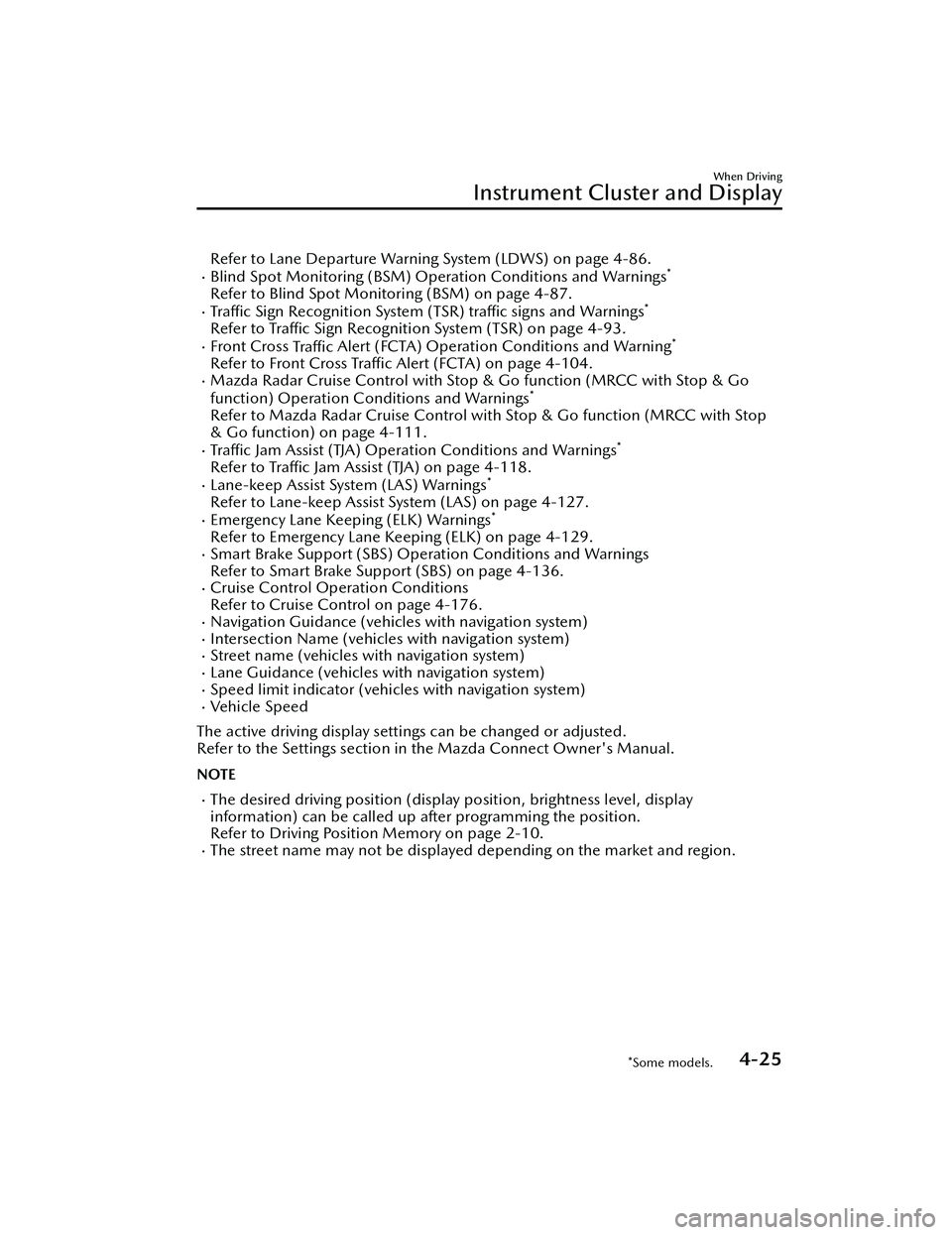
Refer to Lane Departure Warning System (LDWS) on page 4-86.Blind Spot Monitoring (BSM) Operation Conditions and Warnings*
Refer to Blind Spot Monitoring (BSM) on page 4-87.Traffic Sign Recognition System (TSR) tra ffic signs and Warnings*
Refer to Tra ffic Sign Recognition System (TSR) on page 4-93.Front Cross
Traffic Alert (FCTA) Operation Conditions and Warning*
Refer to Front Cross Tra
ffic Alert (FCTA) on page 4-104.Mazda Radar Cruise Contro l with Stop & Go function (MRCC with Stop & Go
function) Operation Co nditions and Warnings*
Refer to Mazda Radar Cruise Control with Stop & Go function (MRCC with Stop
& Go function) on page 4-111.
Tra ffic Jam Assist (TJA) Operation Conditions and Warnings*
Refer to Tra
ffic Jam Assist (TJA) on page 4-118.Lane-keep Assist System (LAS) Warnings*
Refer to Lane-keep Assist System (LAS) on page 4-127.Emergency Lane Keeping (ELK) Warnings*
Refer to Emergency Lane Keeping (ELK) on page 4-129.Smart Brake Support (SBS) Operation Conditions and Warnings
Refer to Smart Brake Support (SBS) on page 4-136.
Cruise Control Operation Conditions
Refer to Cruise Control on page 4-176.
Navigation Guidance (vehicles with navigation system)Intersection Name (vehicles with navigation system)Street name (vehicles with navigation system)Lane Guidance (vehicles with navigation system)Speed limit indicator (vehicles with navigation system)Vehicle Speed
The active driving display settings can be changed or adjusted.
Refer to the Settings section in the Mazda Connect Owner's Manual.
NOTE
The desired driving position (display position, brightness level, display
information) can be called up after programming the position.
Refer to Driving Position Memory on page 2-10.
The street name may not be displayed depending on the market and region.
When Driving
Instrument Cluster and Display
*Some models.4-25
MX -30_8JD4-EA -21G_Edition2_new 2021-5-18 14:38:07
Page 182 of 547

There is the possibility of forgetting
that the selector lever is shifted to
the R position when only reversing
the vehicle a little. After reversing the
vehicle, immediately shift the
selector lever to the N or P position,
and before starting to drive the
vehicle again, check the shift
position indication in the instrument
cluster.
When driving
WARNING
Do not shift the selector lever to the N
position while driving:
Decelerat ion using the regenerat ive
braking is not possible which could
result in an accident.
Normal driving
Shift the selector lever to the D
position to drive the vehicle.
Acceleration/deceleration is
performed using the accelerator and
brake pedals.
Driving on steep upslopes
Slowly depress the accelerator pedal to
adjust the vehicle speed.
Driving on downslopes
On long or steep downslopes, increase
the amount deceleration using the
regenerative braking in regenerative
braking level change mode.
CAUTION
On long downslopes, operate the
regenerative braking and the foot
brake together. Frequent
deceleration by depressing the brake
pedal could cause the disc brakes to
overheat and become ine ffective.
If only strong regenerative braking is
used continuously, it could stop
working temporarily.
Regeneration braking is less e ffective
the closer the high voltage battery is
to a full charge, and regeneration
braking will not work when the high
voltage battery is fully charged.
Stopping the vehicles
1. After completely stopping the vehicle, continue to depress the
brake pedal firmly.
2. If necessary, apply the parking brake with the brake pedal
depressed.
3. If the vehicle is going to be parked for a long time, shift the selector
lever to the P position with the
brake pedal depressed.
WARNING
Do not depress the accelerator pedal
unnecessarily while the vehicle is
stopped:
If the accelerator pedal is mistakenly
depressed when the selector lever is in
a position other than the P or N
position, the vehicle could suddenly
accelerate resulting in an accident.
After stopping the vehicle, check the
shift position indication in the
instrument cluster before
re-accelerating:
If the vehicle were to move in the
unintended direction, it could lead to
an accident.
CAUTION
Do not depress the accelerator pedal
and the brake pedal at the same time,
or rev the motor with the selector lever
in the forward drive position while the
vehicle is stopped on an upslope. The
motor could overheat and lead to
damage.
When Driving
Selector Lever Position Functions
4-33
MX -30_8JD4-EA -21G_Edition2_new 2021-5-18 14:38:07
Page 187 of 547

button is pressed while away from the
vehicle.
The following lights turn on when the
leaving home light is operated.
Low beams, Parking lights, Taillights,
License plate lights.
To turn on the lights
The headlights and the exterior lights
turn on when the unlock switch on the
key is pressed and the vehicle receives
the key signal with the power switch
and the headlight switch under the
following conditions:
Powe r sw i tch : OF F
Headlight switch: AUTO, , or
The headlights turn off after a certain
period of time has elapsed (30
seconds).
1. Lock button
2. Unlock button
NOTE
Operation of the leaving home light
can be turned on or o ff.
Refer to the Settings section in the
Mazda Connect Owner's Manual.
When the transmitter lock button is
pressed and the vehicle receives the
transmitter signal, the headlights turn
o ff.
When the headlight switch is turned
to the OFF position, the headlights
turn o ff.
▼ Headlight Leveling
The number of passengers and weight
of cargo in the luggage compartment
change the angle of the headlights.
Auto type
The angle of the headlights will be
automatically adjusted when turning
on the headlights.
A system malfunction or operation
conditions are indicated by a warning.
Refer to Exterior Light Warning
Indication/Warning Light on page
7-29.
Manual type
When adjusting the illumination angle
of the headlights, refer to the Settings
section in the Mazda Connect
Owner's Manual.
Select the proper headlight angle from
the following chart.
Front seat
Rearseat LoadIllumi-
nation angle
(num- ber)
Driver Passenger
× ――― 0
×× ――0
××× ―1
× × ××2
× ―― ×2.5
×: Yes
―: No
When Driving
Switches and Controls
4-38
MX -30_8JD4-EA -21G_Edition2_new 2021-5-18 14:38:07
Page 192 of 547

If the auto-wiper lever is left in the
AUTO position, the wipers could
operate automatically from the effect
of strong light sources,
electromagnetic waves, or infrared
light because the rain sensor uses an
optical sensor. It is recommended
that the auto-wiper lever be
switched to the OFF position other
than when driving the vehicle under
rainy conditions.
If the headlight switch and the
windshield wiper switch are in
AUTO, and the wipers are operated
at low or high speed by the auto
wiper control for several seconds,
bad weather conditions are
determined and the headlights may
be turned on.
The auto-wiper control functions can
be turned o ff.
Refer to the Settings section in the
Mazda Connect Owner's Manual.
▼ Windshield Washer
Pull the wiper lever toward you to
spray washer
fluid and operate the
windshield wipers several times. The
washer fluid is sprayed only while the
windshield wipers move out of their
stowed positions to the point where
they start reversing back.
1. OFF
2. Washer
NOTE
If the windshield washer is turned on
when the windshield wipers are not
operating, the windshield wipers
operate a few times.
If you pull the wiper lever while the
windshield wipers are reversing back
to their stowed positions, the next
time the washer fluid is sprayed is
during the next cycle.
If the washer does not work, inspect
the fluid level (page 6-13). If the fluid
level is normal, consult an Authorized
Mazda Dealer.
When Driving
Switches and Controls
4-43
MX -30_8JD4-EA -21G_Edition2_new 2021-5-18 14:38:07
Page 193 of 547

Rear Window Wiper andWasher
▼Rear Window Wiper and Washer
The rear window wiper and washer
can be used when the power switch is
switched ON.
▼Rear Window Wiper
Turn the wiper on by turning the rear
wiper/washer switch.
Switch Posi-
tion Wiper operation
Spray washer
fluid and operate
the rear wiper
ON Normal INT Intermittent
OFF Stop
Spray washer fluid and operate
the rear wiper
▼ Rear Window Washer
To s p ra y wa s h e r
fluid, turn the rear
wiper/washer switch to either of the
position. After the switch is
released, the washer will stop.
NOTE
While the windshield washers are
operating (from the time the wiper
lever is pulled until the washer fl uid
stops spraying), the rear window
washer does not spray washer fluid
even if you operate the switch.
If the washer does not work, inspect
the fluid level (page 6-13). If the fl uid
level is normal and the washer still
does not work, consult an Authorized
Mazda Dealer.
When Driving
Switches and Controls
4-44
MX -30_8JD4-EA -21G_Edition2_new 2021-5-18 14:38:07
Page 207 of 547

CAUTION
If you stop operating the accelerator pedal before the vehicle starts moving, the
force holding the vehicle in the stopped position may weaken. Firmly depress the
brake pedal or depress the accelerato r pedal to accelerate the vehicle.
NOTE
Under the following conditions, a problem with the AUTOHOLD is occurring.
Have your vehicle inspected at an Authorized Mazda Dealer as soon as possible.
A message is indicated on the multi-information display and a warning sound is
activated for about 5 seconds while the AUTOHOLD is operating or when you
press the AUTOHOLD switch.
If you switch the power switch OFF while the AUTOHOLD is operating, the
parking brake is applied automatically to assist you with parking the vehicle.
The AUTOHOLD is canceled when the selector lever is shifted to R position while
the vehicle is on level ground, or facing up a hill or grade (as shown below).
Vehicle posture and road surface gradient AUTOHOLD operation status
Ve h i c l e t i l t s f o r wa r d
Operates
Level ground
Does not operate, canceled
Ve h i c l e t i l t s rea r wa rd
Does not operate, canceled
: Reverse driving (selector lever in the reverse (R) position)
When Driving
Brake
4-58
MX -30_8JD4-EA -21G_Edition2_new 2021-5-18 14:38:07