engine MAZDA MODEL MX-30 EV 2022 Owners Manual
[x] Cancel search | Manufacturer: MAZDA, Model Year: 2022, Model line: MODEL MX-30 EV, Model: MAZDA MODEL MX-30 EV 2022Pages: 547, PDF Size: 79.35 MB
Page 289 of 547

The obstruction is soft such as a
hanging curtain or snow stuck to a
vehicle.
The obstruction is shaped
irregularly.
The obstruction is extremely close.When any of the following
conditions is met, the rearward
detection function may not operate
normally.
Snow, ice, or mud adheres to the
area around a rear ultrasonic
sensor.
The vehicle posture is unstable due
to sudden operation of the steering
wheel, accelerator pedal, or brake
pedal.
There is another obstruction near
one obstruction.
During inclement weather such as
rain, fog , and snow.
High or low humidity.High or low temperatures.Strong winds.The path of travel is not flat.Heavy luggage is loaded in the
luggage compartment or on the
rear seat and the vehicle is tilted.
Objects such as a wireless antenna,
fog light, or illuminated license
plate is installed near a rear
ultrasonic sensor.
The orientation of a rear ultrasonic
sensor has deviated for reasons
such as a collision.
The vehicle is a ffected by other
sound waves such as the horn,
engine noise, or rear ultrasonic
sensor of another vehicle.
When any of the following
conditions is met, the rearward
detection function may operate.
Reversing towards a steep
ascending slope.
There are grating, wheel blocks, a
road curb, or a bump.
There is a hanging curtain or
railroad crossing gate.
Reversing near objects such as
foliage, barriers, vehicles, walls, or
fences.
The vehicle is driven on rough
roads such as in areas where there
is grass and foliage or o ff-road.
When reversing through low gates,
narrow gates, car washing
machines, tunnels, or into a
mechanical parking garage.
A towing bar is installed or a trailer
is connected.
If the system performs brake control
and the vehicle is stopped, the
system will continue to hold the
brakes for a brief time unless there is
an operation performed by the
driver.
Collision warning
If there is the possibility of your vehicle
colliding with a vehicle approaching
from the rear on the left or right, or
from the rear while you are driving in
reverse, a warning sound is activated
continuously and a warning is
displayed on the multi-information
display and the active driving display.
Multi-information display
1. “BRAKE!” message is displayed
Active driving display
When Driving
i-ACTIVSENSE
4-140
MX -30_8JD4-EA -21G_Edition2_new 2021-5-18 14:38:07
Page 348 of 547

NOTE
When the power switch is switched OFF, the system status before it was turned off
is maintained. For example, if the power switch is switched OFF while the parking
sensor is activated, the system will be activated when the power switch is switched
ON the next time.
The system may not operate normally under the following conditions:
Mud, ice, or snow is adhering to the sensor area (Returns to normal operation
when removed).
The sensor area is frozen (Returns to normal operation when the ice is thawed).The sensor is covered by a hand.The sensor is excessively shocked.The vehicle is excessively tilted.Under extremely hot or cold weather conditions.The vehicle is driven on bumps, inclines, gravel, grating, or grass covered roads.Anything which generates ultrasonic wave s such as another vehicle's horn, the
engine sound of a motorcycle, the air brake sound of a large-sized vehicle, or
another vehicle's sensors approaches the vehicle.
The vehicle is driven in heavy rain or in road conditions causing water-splash.A commercially-available fender pole or an antenna for a radio transmitter is
installed to the vehicle.
The vehicle is moving towards a tall or square curbstone, or a steep grade.An obstruction is too close to the sensor.The vehicle is moving towards an uneven wall or stairs.There are multiple obstructions.The vehicle is driven in a place with low ceilings.Obstructions under the bumper cannot be detected. Obstructions which are
lower than the sensor or thin may not be detected even though they were
detected once.
The following types of obstructions may not be detected:
Thin objects such as wire, rope or polesThings which absorb sonic waves easily such as cotton or snowAngular shaped objectsVery tall objects, and those which are wide at the topSmall, short objectsAlways have the system inspected at an Authorized Mazda Dealer if any shock is
applied to the bumpers, even in a minor accident. If the sensors are deviated, they
cannot detect obstructions.
The system may have a malfunction if a sound is not activated or the detection
indication is not displayed even when th e parking sensor OFF switch is pressed
and the parking sensor is operable. Have your vehicle inspected by an Authorized
Mazda Dealer.
The system may have a malfunction if the indicator light does not turn on even
when the parking sensor OFF switch is turned on. Have your vehicle inspected by
an Authorized Mazda Dealer.
When Driving
Pa r k i n g S e n s o r Sys te m
4-199
MX -30_8JD4-EA -21G_Edition2_new 2021-5-18 14:38:07
Page 361 of 547
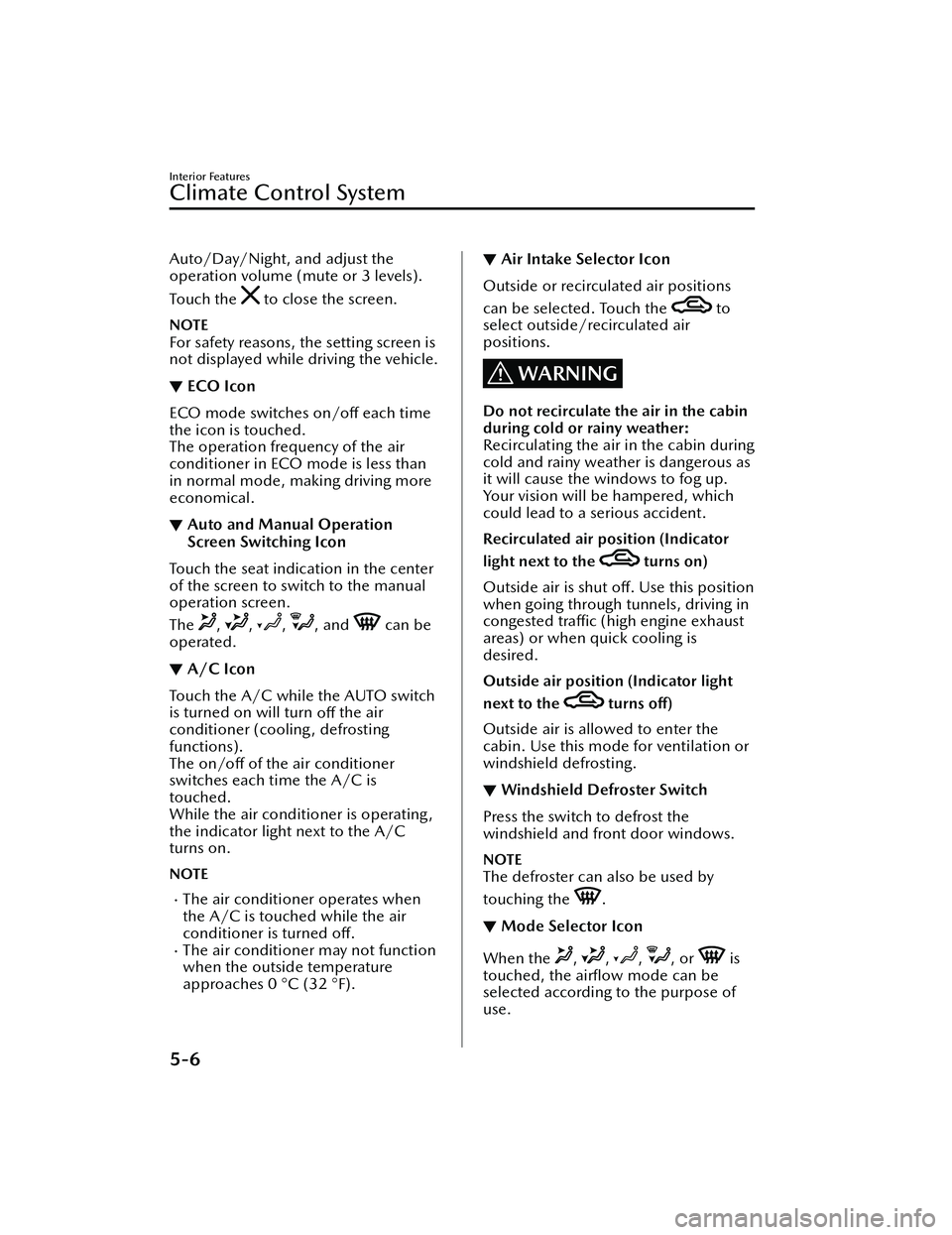
Auto/Day/Night, and adjust the
operation volume (mute or 3 levels).
To u c h t h e
to close the screen.
NOTE
For safety reasons, the setting screen is
not displayed while driving the vehicle.
▼ECO Icon
ECO mode switches on/o
ff each time
the icon is touched.
The operation frequency of the air
conditioner in ECO mode is less than
in normal mode, ma king driving more
economical.
▼ Auto and Manual Operation
Screen Switching Icon
Touch the seat indication in the center
of the screen to switch to the manual
operation screen.
The
, , , , and can be
operated.
▼ A/C Icon
Touch the A/C while the AUTO switch
is turned on will turn
off the air
conditioner (cooling, defrosting
functions).
The on/o ff of the air conditioner
switches each time the A/C is
touched.
While the air conditioner is operating,
the indicator light next to the A/C
turns on.
NOTE
The air conditioner operates when
the A/C is touched while the air
conditioner is turned o ff.
The air conditione r may not function
when the outside temperature
approaches 0 °C (32 °F).
▼ Air Intake Selector Icon
Outside or recirculated air positions
can be selected. Touch the
to
select outside/recirculated air
positions.
WARNING
Do not recirculate the air in the cabin
during cold or rainy weather:
Recirculating the air in the cabin during
cold and rainy weather is dangerous as
it will cause the windows to fog up.
Your vision will be hampered, which
could lead to a serious accident.
Recirculated air position (Indicator
light next to the
turns on)
Outside air is shut off. Use this position
when going through tunnels, driving in
congested tra ffic (high engine exhaust
areas) or when quick cooling is
desired.
Outside air position (Indicator light
next to the
turns o ff)
Outside air is allowed to enter the
cabin. Use this mode for ventilation or
windshield defrosting.
▼ Windshield Defroster Switch
Press the switch to defrost the
windshield and front door windows.
NOTE
The defroster can also be used by
touching the
.
▼Mode Selector Icon
When the , , , , or is
touched, the airfl ow mode can be
selected according to the purpose of
use.
Interior Features
Climate Control System
5-6
MX -30_8JD4-EA -21G_Edition2_new 2021-5-18 14:38:07
Page 383 of 547

U.S.A.: 1-877-447-0011Canada: 1-877-438-9677
SiriusXM
® All Access Subscription
Hopefully, you're already loving SiriusXM in your new Mazda. But don't stop there
— you can also listen on the app and online. All Access is the very best subscription
package – with the most channels and the most flexibility. With All Access, you get
every channel available on your vehicle, plus you can listen on the app, online, and
in your home on a variety of connecte d devices. — so you can enjoy SiriusXM
wherever you are. Here's what's included:
Over 150 satellite channels to enjoy in your car, coast-to-coast, 24/7.All kinds of commercial-free music, plus every major sport, world-class news and
the biggest names in talk & entertainment.
All of our premium programming, including Howard Stern, every NFL, MLB®, and
NBA game, NHL® games, every NASCAR® race, 24/7 talk channels dedicated to
the biggest leagues, and much more.
All SiriusXM services require a subscription, sold separately or as a package by
SiriusXM Radio Inc. (or, in Canada, SiriusXM Canada Inc.), after any trial
subscription which may be included with your vehicle purchase or lease. To
subscribe after your trial subscrip tion, call 1-877-447-0011 (U.S.A.) or
1-877-438-9677 (Canada).
CAUTION
It is prohibited to copy, decompile, disassemble, reverse engineer, hack,
manipulate, or otherwise make available any technology or software incorporated in
receivers compatible with the SiriusXM satellite radio service or that support the
SiriusXM website, the online service or any of its content. Furthermore, the AMBE
®
voice compression software included in this product is protected by intellectual
property rights including patent rights, co pyrights, and trade secrets of Digital Voice
Systems, Inc. The SiriusXM Service may include tra ffic, weather and other content
and emergency alert information and data. Such information and data is not for
“safety for life”, but is merely supplemental and advisory in nature and, therefore,
cannot be relied upon as safety critical. Neither SiriusXM nor Mazda is responsible
for any errors in accuracies in the SiriusXM data services or its use in applications.
The SiriusXM content is subject to change without notice.
NOTE
SiriusXM Satellite Radio Service is available in the 48 contiguous United States and
the District of Columbia. The service is not available in Alaska, Hawaii or Puerto
Rico.
HD Radio™
What is HD Radio™ Technology and how does it work?
HD Radio™ Technology is the digital evolution of analog AM/FM radio.
Interior Features
Mazda Connect
5-28
MX -30_8JD4-EA -21G_Edition2_new 2021-5-18 14:38:07
Page 405 of 547
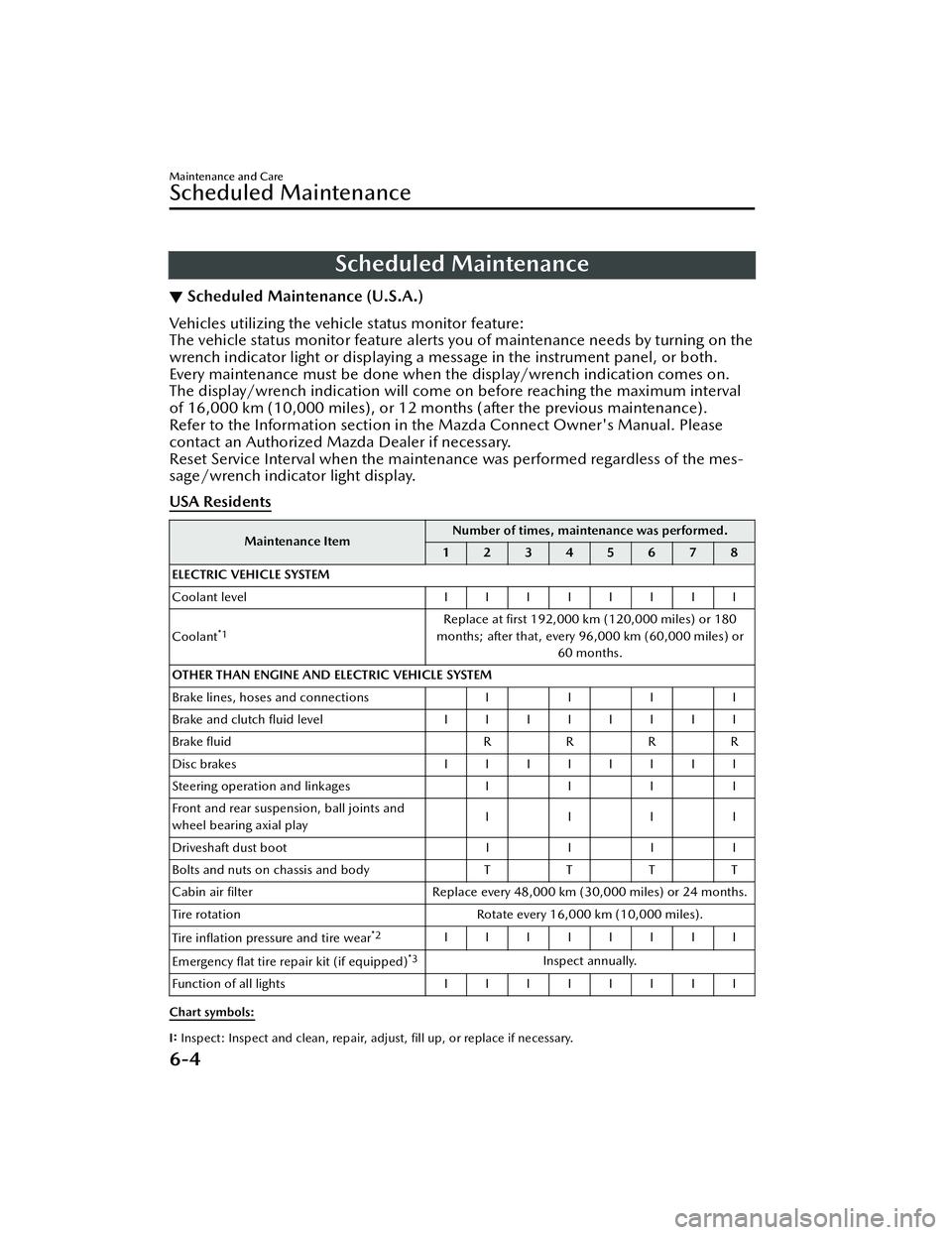
Scheduled Maintenance
▼Scheduled Maintenance (U.S.A.)
Vehicles utilizing the vehicle status monitor feature:
The vehicle status monitor feature alerts you of maintenance needs by turning on the
wrench indicator light or displaying a message in the instrument panel, or both.
Every maintenance must be done when the display/wrench indication comes on.
The display/wrench indication will come
on before reaching the maximum interval
of 16,000 km (10,000 miles), or 12 mont hs (after the previous maintenance).
Refer to the Information section in the Mazda Connect Owner's Manual. Please
contact an Authorized Mazda Dealer if necessary.
Reset Service Interval when the maintenance was performed regardless of the mes-
sage/wrench indicator light display.
USA Residents
Maintenance Item Number of times, maintenance was performed.
12345678
ELECTRIC VEHICLE SYSTEM
Coolant level IIIIIIII
Coolant
*1Replace at first 192,000 km (120,000 miles) or 180
months; after that, every 96,000 km (60,000 miles) or 60 months.
OTHER THAN ENGINE AND ELECTRIC VEHICLE SYSTEM
Brake lines, hoses and connections I I I I
Brake and clutch fl uid level IIIIIIII
Brake fluid RRR R
Disc brakes IIIIIIII
Steering operation and linkages III I
Front and rear suspension, ball joints and
wheel bearing axial play IIII
Driveshaft dust boot III I
Bolts and nuts on chassis and body TT TT
Cabin air filter Replace every 48,000 km (30,000 miles) or 24 months.
Tire rotation Rotate every 16,000 km (10,000 miles).
Tire in flation pressure and tire wear
*2IIIIIIII
Emergency flat tire repair kit (if equipped)
*3Inspect annually.
Function of all lights IIIIIIII
Chart symbols:
I: Inspect: Inspect and clean, repair, adjust, fill up, or replace if necessary.
Maintenance and Care
Scheduled Maintenance
6-4
MX -30_8JD4-EA -21G_Edition2_new 2021-5-18 14:38:07
Page 406 of 547
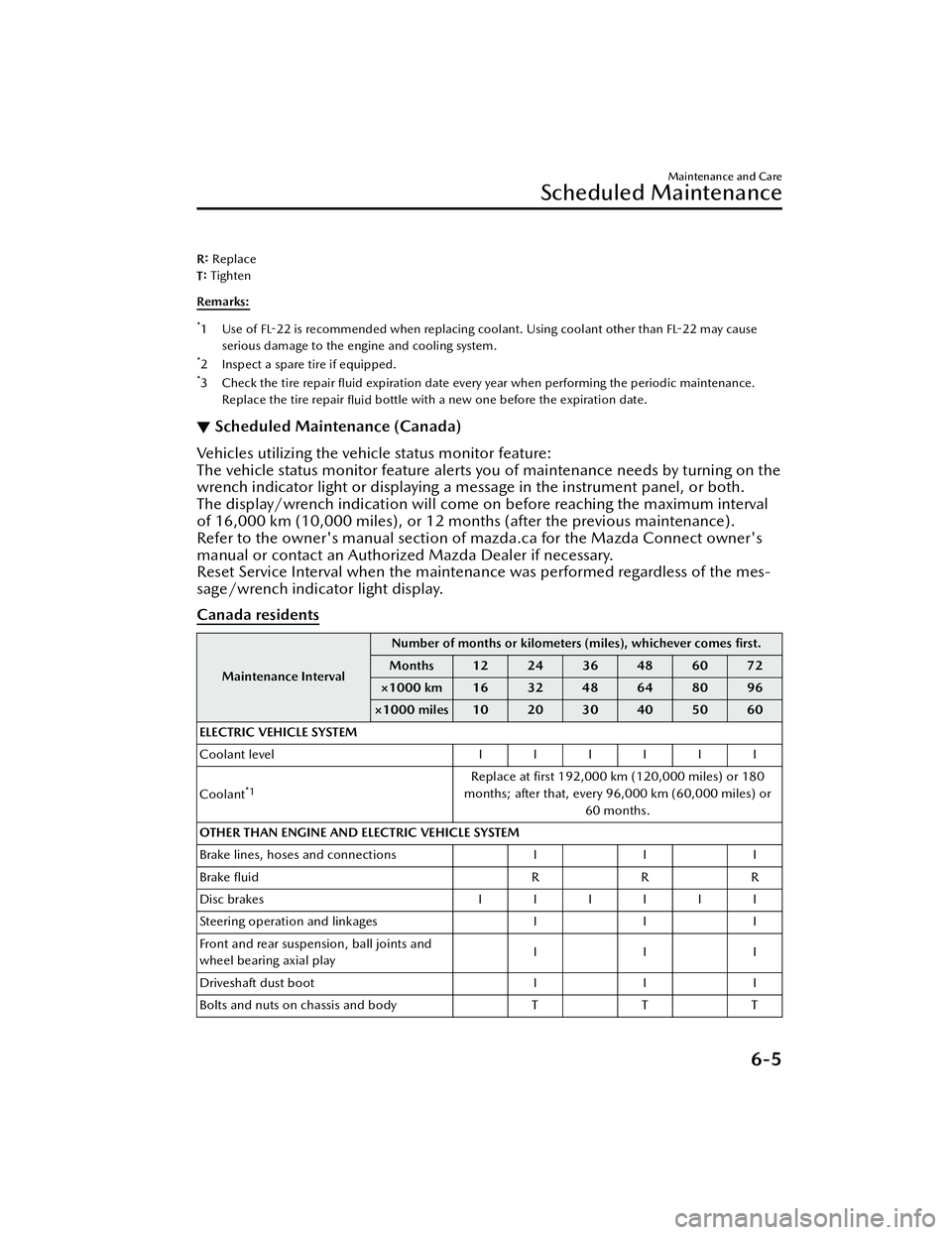
R: Replace
T: Tighten
Remarks:
*1Use of FL-22 is recommended when replacing coolant. Using coolant other than
FL-22 may cause
serious damage to the engine and cooling system.
*2 Inspect a spare tire if equipped.*3Check the tire repair fl uid expiration date every year when performing the periodic maintenance.
Replace the tire repair fluid bottle with a new one before the expiration date.
▼Scheduled Maintenance (Canada)
Vehicles utilizing the vehicle status monitor feature:
The vehicle status monitor feature alerts you of maintenance needs by turning on the
wrench indicator light or displaying a message in the instrument panel, or both.
The display/wrench indication will come on before reaching the maximum interval
of 16,000 km (10,000 miles), or 12 mont
hs (after the previous maintenance).
Refer to the owner's manual section of mazda.ca for the Mazda Connect owner's
manual or contact an Authorized Mazda Dealer if necessary.
Reset Service Interval when the maintena nce was performed regardless of the mes-
sage/wrench indicator light display.
Canada residents
Maintenance Interval Number of months or kilomete
rs (miles), whichever comes first.
Months 12 24 36 48 60 72
×1000 km 16 32 48 64 80 96
×1000 miles 10 20 30 40 50 60
ELECTRIC VEHICLE SYSTEM
Coolant level IIIIII
Coolant
*1Replace at first 192,000 km (120,000 miles) or 180
months; after that, every 96,000 km (60,000 miles) or 60 months.
OTHER THAN ENGINE AND ELECTRIC VEHICLE SYSTEM
Brake lines, hoses and connections I I I
Brake fluid RRR
Disc brakes IIIIII
Steering operation and linkages I I I
Front and rear suspension, ball joints and
wheel bearing axial play III
Driveshaft dust boot I I I
Bolts and nuts on chassis and body T T T
Maintenance and Care
Scheduled Maintenance
6-5
MX -30_8JD4-EA -21G_Edition2_new 2021-5-18 14:38:07
Page 407 of 547

Maintenance IntervalNumber of months or kilometers (miles), whichever comes
first.
Months 12 24 36 48 60 72
×1000 km 16 32 48 64 80 96
×1000 miles 10 20 30 40 50 60
Body condition inspection for rust, corro-
sion and perforation IIIIII
Cabin air filter Replace every 40,000 km (25,000 miles) or 24 months.
Tire rotation Rotate every 16,000 km (10,000 miles).
Tire in flation pressure and tire wear
*2IIIIII
Emergency flat tire repair kit (if equipped)
*3Inspect annually.
Chart symbols:
I: Inspect: Inspect and clean, repair, adjust, fill up, or replace if necessary.
R : Replace
T: Tighten
Remarks:
*1Use of FL-22 is recommended when replacing coolant. Using coolant other than
FL-22 may cause
serious damage to the engine and cooling system.
*2 Inspect a spare tire if equipped.*3Check the tire repair fluid expiration date every year when performing the periodic maintenance.
Replace the tire repair fluid bottle with a new one before the expiration date.
Maintenance and Care
Scheduled Maintenance
6-6
MX
-30_8JD4-EA -21G_Edition2_new 2021-5-18 14:38:07
Page 459 of 547
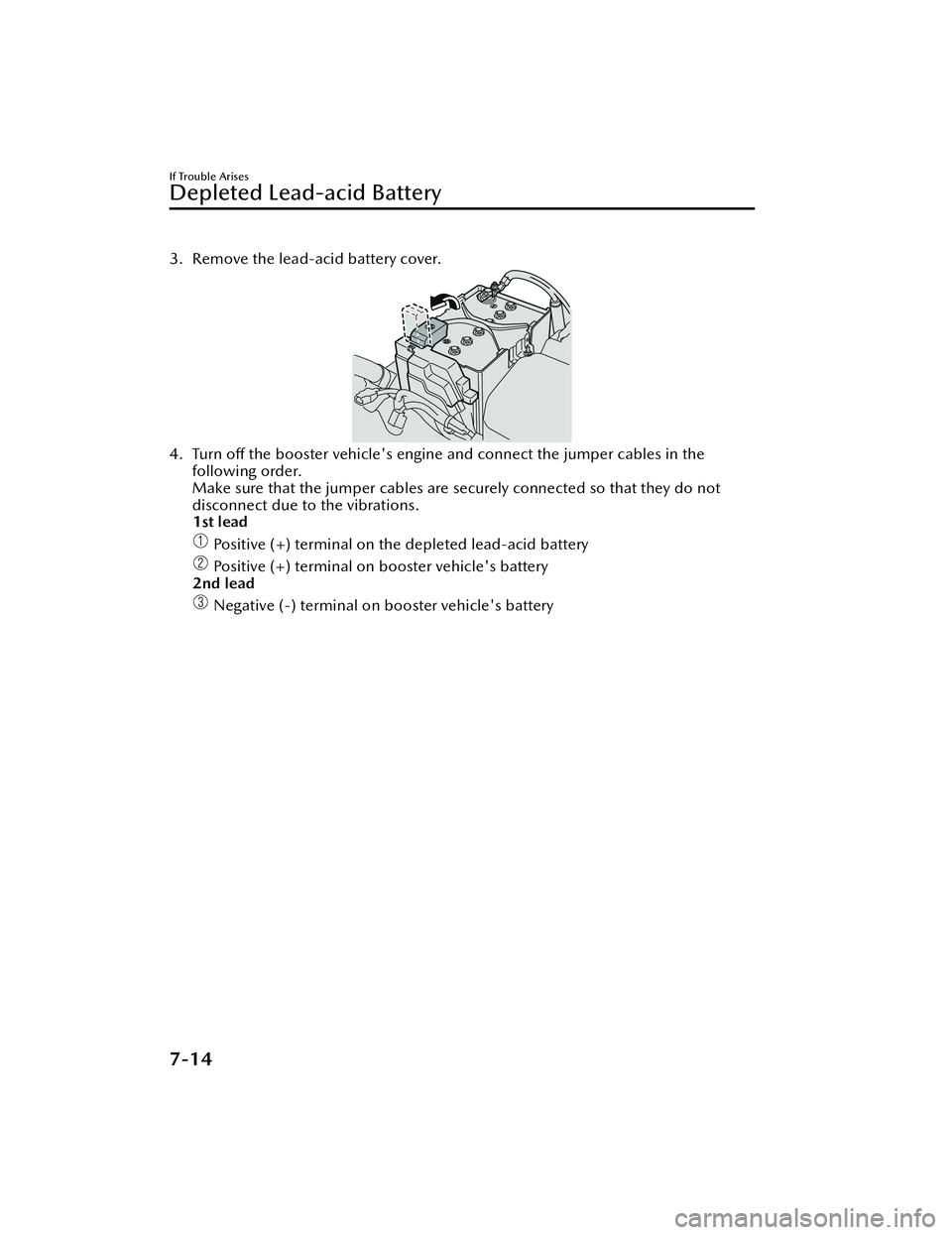
3. Remove the lead-acid battery cover.
4. Turn off the booster vehicle's engine and connect the jumper cables in the
following order.
Make sure that the jumper cables are se curely connected so that they do not
disconnect due to the vibrations.
1st lead
Positive (+) terminal on the depleted lead-acid battery
Positive (+) terminal on booster vehicle's battery
2nd lead
Negative (-) terminal on booster vehicle's battery
If Trouble Arises
Depleted Lead-acid Battery
7-14
MX -30_8JD4-EA -21G_Edition2_new 2021-5-18 14:38:07
Page 460 of 547

Location shown in the figure (do not connect to the negative (-) terminal of
the lead-acid battery)
5. Start the booster vehicle's engine and rev the engine.
6. Start the EV system of your vehicle.
7. Disconnect the booster cables in the reverse order of their connection after the EV system is started.
8. Install the lead-acid battery cover.
9. Have your vehicle inspected by an Author ized Mazda Dealer as soon as possible.
If Trouble Arises
Depleted Lead-acid Battery
7-15
MX-30_8JD4-EA -21G_Edition2_new 2021-5-18 14:38:07