headlights MAZDA MODEL MX-30 EV 2022 Owners Manual
[x] Cancel search | Manufacturer: MAZDA, Model Year: 2022, Model line: MODEL MX-30 EV, Model: MAZDA MODEL MX-30 EV 2022Pages: 547, PDF Size: 79.35 MB
Page 115 of 547

▼Tra n s m i t te r
1. Operation indicator light
2. Lock button (
)
3. Unlock button (
)
4. Panic button (
)
NOTE
The headlights turn on/o ff by
operating the transmitter. Refer to
Leaving Home Light on page 4-37.
(With the advanced keyless
function)
A beep sound can be heard for con firmation when the doors,
liftgate, and charge lid are locked/
unlocked using the key. If you prefer,
the beep sound can be turned o ff.
The volume of the beep sound can
also be changed.
Refer to the Settings section in the
Mazda Connect Owner's Manual.
The operation indicator light flashes
when the buttons are pressed.
Lock button
To lock the doors, liftgate, and charge
lid, press the lock button and the
hazard warning lights will fl ash once.
(With the advanced keyless function)
A beep sound will be heard once.
To c o nfirm that all the doors, liftgate,
and charge lid have been locked, press
the lock button again within 5
seconds. If they are closed and locked,
the horn will sound.
NOTE
When any door or the liftgate is open
and the lock button is pressed, the
closed doors can be locked. After
that, any other open door or the
liftgate can be locked by closing
them.
Con firm that all the doors, liftgate,
and charge lid are locked visually or
audibly by use of the double click.
Make sure all the doors, liftgate, and
charge lid are locked after pressing
the button.
Unlock button
To unlock the driver's door and the
charge lid, press the unlock button and
the hazard warning lights will flash
twice.
(With the advanced keyless function)
A beep sound will be heard twice.
To unlock the other doors and liftgate,
press the unlock button again within 5
seconds and two more beep sounds
will be heard.
Before Driving
Keys
3-28
MX -30_8JD4-EA -21G_Edition2_new 2021-5-18 14:38:07
Page 134 of 547

NOTE
For the manual day/night mirror,
perform the adjustment with the day/
night lever in the day position.
Reducing glare from headlights
Manual day/night mirror
Push the day/night lever forward for
day driving. Pull it back to reduce glare
of headlights from vehicles at the rear.
1. Day/Night lever
2. Night
3. Day
Auto-dimming mirror
The auto-dimming mirror
automatically reduces the glare of
headlights from vehicles at the rear
when the power switch is switched
ON.
(With ON/OFF button)
Press the ON/OFF button (
) to cancel
the auto-dimming function. The
indicator light will turn off .
To reactivate the auto-dimming
function, press the ON/OFF button
(
). The indicator light will illuminate.
1. ON/OFF button
2. Indicator light
NOTE
Do not use glass cleaner or suspend
objects on or around the light
sensor. Otherwise, light sensor
sensitivity will be affected and may
not operate normally.
1. Light sensor
(With Homelink wireless control
system)
For information regarding the 3
buttons (
,,) on the
auto-dimming mirror.
Refer to HomeLink Wireless Control
System on page 4-47.
Before Driving
Mirrors
3-47
MX -30_8JD4-EA -21G_Edition2_new 2021-5-18 14:38:07
Page 163 of 547

NOTE
When the high voltage battery
temperature is high or low, the output
may be restricted to protect the EV
system.
▼High Voltage Battery Power Gauge
The remaining power of the high
voltage battery is indicated when the
power switch is switched ON.
When the high voltage battery is fully
charged, F is indicated. As the level
lowers, the needle approaches E.
When the high voltage battery charge
decreases to 1/4 or lower, we
recommend charging the battery.
1. F (Fully charged)
2. 1/4 charged
3. E (Fully discharged)
When the remaining charge of the high
voltage battery is low, output may be
restricted. If the output is restricted,
charge the battery as soon as possible.
NOTE
After charging, it may require some
time for the needle to stabilize.
The arrow indicates that the
charging port is on the right side.
▼ Dashboard Illumination
When the lights are turned on with the
power switch switched ON, the
brightness of the dashboard
illumination is dimmed. However,
when the light sensor detects that the
surrounding area is bright such as
when the lights are turned on in the
daytime, the dashboard illumination
does not dim.
NOTE
When the power switch is switched
ON in the early evening or at dusk,
the dashboard illumination is
dimmed for several seconds until the
light sensor detects the brightness of
the surrounding area, however, the
dimming may cancel after the
brightness is detected.
When the lights are turned on, the
lights-on indicator light in the
instrument cluster turns on.
Refer to Headlights on page 4-35.
The brightness of the instrument panel
and dashboard illuminations can be
adjusted by pressing the dashboard
illumination switch while the
dashboard illumination is dimmed.
The brightness increases by pressing
the + switch.
The brightness decreases by pressing
the - switch. If you press the - switch
while the instrument cluster is at
maximum dimness, a sound is
activated to notify you that the
When Driving
Instrument Cluster and Display
4-14
MX -30_8JD4-EA -21G_Edition2_new 2021-5-18 14:38:07
Page 170 of 547

▼Indication/Indicator Lights
These lights turn on or
flash to notify the user of the system operation status or a
system malfunction.
Signal Indicator Refer to
(Green)Seat Belt Indicator Light (Rear seat)
2-30
Front Passenger Air Bag Deactivation Indicator Light 2-64
Security Indicator LightImmobilizer
System3-55
Malfunction 7-28
(Green) KEY Indicator Light
4-5
Wrench Indication/Indicator Light*14-23
Shift Position Indication4-26
Lights-On Indicator Light4-35
Headlight High-Beam Indicator LightHeadlight
High-Low
Beam4-37
Flashing the Headlights 4-37
Turn Signal/Hazard Warning Indicator Lights Tu r n a n d
Lane-Change Signals4-39
Hazard Warn- ing Flasher
4-47
When Driving
Instrument Cluster and Display
4-21
MX -30_8JD4-EA -21G_Edition2_new 2021-5-18 14:38:07
Page 184 of 547

Lighting Control
▼Headlights
Turn the headlight switch to turn the head
lights and other exterior lights on or off.
When the taillights, parking lights, and th e license plate lights are turned on, the
lights-on indicator light in th e instrument cluster turns on.
NOTE
Do not leave the headlights and exterior lights on while the EV system is turned
o ff. Otherwise, the battery power could be depleted.
Headlights do not blind drivers approaching in the opposite direction no matter
what side of the road you must drive yo ur vehicle (left-hand or right-hand traffic).
Therefore, it is not necessary to adjust the optical axis of the headlights when
switching temporarily to driving on the opposite side of the road (left-hand or
right-hand tra ffic).
Power switch posi-
tion ACC or OFF ON
Switch Position OFF
*1AUTOOFF*1AUTO
Headlights Off Off OffOff
Auto
*2*4Auto*3*4
On
Daytime running
lights Off
Off OffOff Off
Taillights
Parking lights
License plate lights Off
Off On
Off On
*1 The light switch returns to the AUTO position automatically.
When Driving
Switches and Controls
4-35
MX
-30_8JD4-EA -21G_Edition2_new 2021-5-18 14:38:07
Page 185 of 547
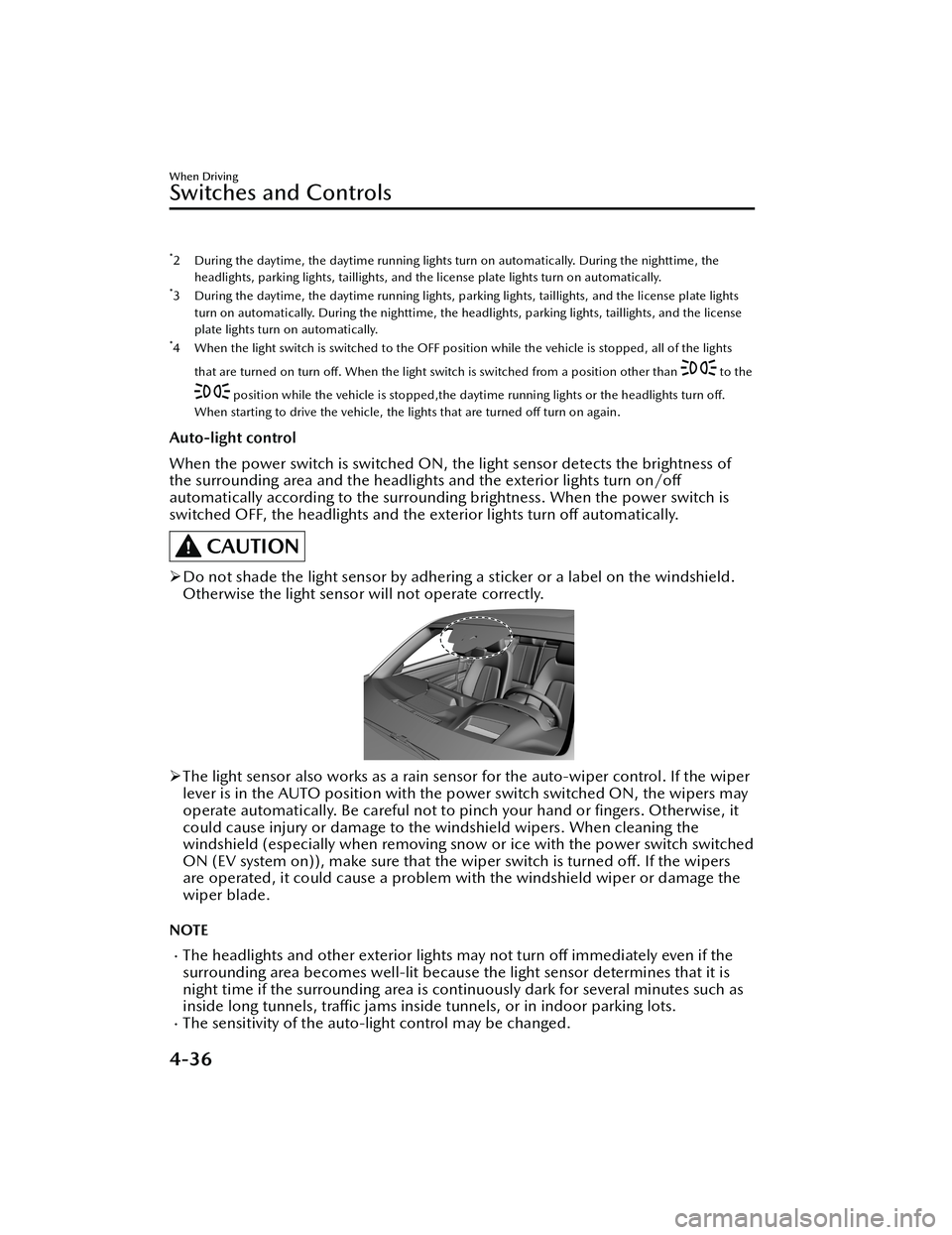
*2 During the daytime, the daytime running lights turn on automatically. During the nighttime, theheadlights, parking lights, taillights, and the license plate lights turn on automatically.
*3 During the daytime, the daytime running lights, parking lights, taillights, and the license plate lights
turn on automatically. During the nighttime, the headlights, parking lights, taillights, and the license
plate lights turn on automatically.
*4 When the light switch is switched to the OFF posit ion while the vehicle is stopped, all of the lights
that are turned on turn o ff. When the light switch is switched from a position other than
to the
position while the vehicle is stopped,the daytime running lights or the headlights turn o ff.
When starting to drive the vehicle, the lights that are turned o ff turn on again.
Auto-light control
When the power switch is switched ON, the light sensor detects the brightness of
the surrounding area and the headlights and the exterior lights turn on/off
automatically according to the surrounding brightness. When the power switch is
switched OFF, the headlights an d the exterior lights turn off automatically.
CAUTION
Do not shade the light sensor by adhering a sticker or a label on the windshield.
Otherwise the light sensor will not operate correctly.
The light sensor also works as a rain sensor for the auto-wiper control. If the wiper
lever is in the AUTO position with the power switch switched ON, the wipers may
operate automatically. Be careful not to pinch your hand or fingers. Otherwise, it
could cause injury or damage to the windshield wipers. When cleaning the
windshield (especially when removing snow or ice with the power switch switched
ON (EV system on)), make sure that the wiper switch is turned o ff. If the wipers
are operated, it could cause a problem wi th the windshield wiper or damage the
wiper blade.
NOTE
The headlights and other exte rior lights may not turn off immediately even if the
surrounding area becomes well-lit because the light sensor determines that it is
night time if the surrounding area is cont inuously dark for several minutes such as
inside long tunnels, traffi c jams inside tunnels, or in indoor parking lots.
The sensitivity of the auto-light control may be changed.
When Driving
Switches and Controls
4-36
MX-30_8JD4-EA -21G_Edition2_new 2021-5-18 14:38:07
Page 186 of 547

Refer to the Settings section in the Mazda Connect Owner's Manual.
▼Headlight High-Low Beam
The headlights switch between high
and low beams by moving the lever
forward or backward.
1. High beam
2. Low beam
When the headlight high-beams are
on, the headlight high-beam indicator
light is turned on.
▼Flashing the Headlights
When the power switch is switched
ON, and regardless of the headlight
position, the headlights switch to high
beams while the lever is being pulled.
1. OFF
2. Headlight
flashing
The headlight high-beam indicator
light in the instrument cluster
illuminates simultaneously. The lever
will return to the normal position when
released.
▼ Coming Home Light
The coming home light turns on the
headlights (low beams) when the lever
is operated.
To turn on the lights
When the lever is pulled with the
power switch switched to ACC or OFF,
the low beam headlights turn on.
The headlights turn o
ff after a certain
period of time has elapsed after all of
the doors are closed.
NOTE
The time until the headlights turn off
after all of the doors are closed can
be changed.
Refer to the Settings section in the
Mazda Connect Owner's Manual.
If no operations are done for 3
minutes after the lever is pulled, the
headlights turn off.
The headlights turn o ff if the lever is
pulled again while the headlights are
illuminated.
▼ Leaving Home Light
The leaving home light turns on the
lights when the transmitter unlock
When Driving
Switches and Controls
4-37
MX
-30_8JD4-EA -21G_Edition2_new 2021-5-18 14:38:07
Page 187 of 547

button is pressed while away from the
vehicle.
The following lights turn on when the
leaving home light is operated.
Low beams, Parking lights, Taillights,
License plate lights.
To turn on the lights
The headlights and the exterior lights
turn on when the unlock switch on the
key is pressed and the vehicle receives
the key signal with the power switch
and the headlight switch under the
following conditions:
Powe r sw i tch : OF F
Headlight switch: AUTO, , or
The headlights turn off after a certain
period of time has elapsed (30
seconds).
1. Lock button
2. Unlock button
NOTE
Operation of the leaving home light
can be turned on or o ff.
Refer to the Settings section in the
Mazda Connect Owner's Manual.
When the transmitter lock button is
pressed and the vehicle receives the
transmitter signal, the headlights turn
o ff.
When the headlight switch is turned
to the OFF position, the headlights
turn o ff.
▼ Headlight Leveling
The number of passengers and weight
of cargo in the luggage compartment
change the angle of the headlights.
Auto type
The angle of the headlights will be
automatically adjusted when turning
on the headlights.
A system malfunction or operation
conditions are indicated by a warning.
Refer to Exterior Light Warning
Indication/Warning Light on page
7-29.
Manual type
When adjusting the illumination angle
of the headlights, refer to the Settings
section in the Mazda Connect
Owner's Manual.
Select the proper headlight angle from
the following chart.
Front seat
Rearseat LoadIllumi-
nation angle
(num- ber)
Driver Passenger
× ――― 0
×× ――0
××× ―1
× × ××2
× ―― ×2.5
×: Yes
―: No
When Driving
Switches and Controls
4-38
MX -30_8JD4-EA -21G_Edition2_new 2021-5-18 14:38:07
Page 192 of 547

If the auto-wiper lever is left in the
AUTO position, the wipers could
operate automatically from the effect
of strong light sources,
electromagnetic waves, or infrared
light because the rain sensor uses an
optical sensor. It is recommended
that the auto-wiper lever be
switched to the OFF position other
than when driving the vehicle under
rainy conditions.
If the headlight switch and the
windshield wiper switch are in
AUTO, and the wipers are operated
at low or high speed by the auto
wiper control for several seconds,
bad weather conditions are
determined and the headlights may
be turned on.
The auto-wiper control functions can
be turned o ff.
Refer to the Settings section in the
Mazda Connect Owner's Manual.
▼ Windshield Washer
Pull the wiper lever toward you to
spray washer
fluid and operate the
windshield wipers several times. The
washer fluid is sprayed only while the
windshield wipers move out of their
stowed positions to the point where
they start reversing back.
1. OFF
2. Washer
NOTE
If the windshield washer is turned on
when the windshield wipers are not
operating, the windshield wipers
operate a few times.
If you pull the wiper lever while the
windshield wipers are reversing back
to their stowed positions, the next
time the washer fluid is sprayed is
during the next cycle.
If the washer does not work, inspect
the fluid level (page 6-13). If the fluid
level is normal, consult an Authorized
Mazda Dealer.
When Driving
Switches and Controls
4-43
MX -30_8JD4-EA -21G_Edition2_new 2021-5-18 14:38:07
Page 223 of 547

Detection of objects
When any of the following conditions
is met, the Forward Sensing Camera
(FSC) may not be able to detect target
objects correctly, and each system may
not operate normally.
The height of the vehicle ahead is
low.
You are driving your vehicle at the
same speed as the vehicle ahead.
The headlights of your vehicle are not
turned on during the night or in a
tunnel.
When any of the fo llowing conditions
is met, the Forward Sensing Camera
(FSC) may not be able to detect target
objects, and each system may not
operate normally.
The target object enters the blind
spot of the Forward Sensing Camera
(FSC).
A person or object bursts onto the
road from the shoulder or cuts right
in front of you.
The distance between your vehicle
and the target object is extremely
close.
You change the course and approach
a target object.
A vehicle ahead has a special shape
(such as a vehicle carrier).
A vehicle ahead is a truck with a low
loading platform.
A vehicle ahead has an extremely
low or high pro file.
A vehicle ahead is outside the
illumination range of the headlights.
A vehicle ahead is not equipped with
taillights.
The taillights of a vehicle ahead are
dim or turned
off.
The headlights of an on-coming
vehicle are dim or turned
off.
Under bad weather conditions (rain,
fog , and snow).
Front visibility is reduced (due to a
vehicle ahead casting o ff water,
snow, or sand).
Strong light is directed at the front of
your vehicle (such as backlight and
high-beam headlights).
There is an object which emits a lot
of light.
The surrounding area is dark (such as
during the night, early evening, or
early morning , or in a tunnel or
indoor parking lot).
There are light sources in the
surrounding area (such as street
lamps, illuminated signboards, and tra ffic signals).
There are objects which re flect light
(such as re flective plates and signs)
in the surrounding area.
The surrounding brightness suddenly
changes (such as when entering or
exiting a tunnel).
The brightness of the headlights of
your vehicle is insu fficient (such as
the illumination is weakened due to
a dirty lens or the optical axis is
deviated).
Tires other than the speci fied size are
used on your vehicle (such as when
tire chains or temporary spare tires
are used).
The tires on your vehicle have signi ficantly di fferent wear.
Foreign matter is stuck to the
windshield (such as ice, fog , snow,
frost, raindrops, dirt, or a piece of
plastic).
The windshield is dirty or fogged.The Forward Sensing Camera (FSC) is
blocked by an obstruction, causing
poor forward visibility (such as when
roof rails are installed to the vehicle
and a long object is loaded).
The windshield washer is being used.The windshield wipers are not being
used when it is raining.
When Driving
i-ACTIVSENSE
4-74
MX -30_8JD4-EA -21G_Edition2_new 2021-5-18 14:38:07