set clock MAZDA MODEL MX-5 2006 Owners Manual (in English)
[x] Cancel search | Manufacturer: MAZDA, Model Year: 2006, Model line: MODEL MX-5, Model: MAZDA MODEL MX-5 2006Pages: 366, PDF Size: 6.35 MB
Page 177 of 366
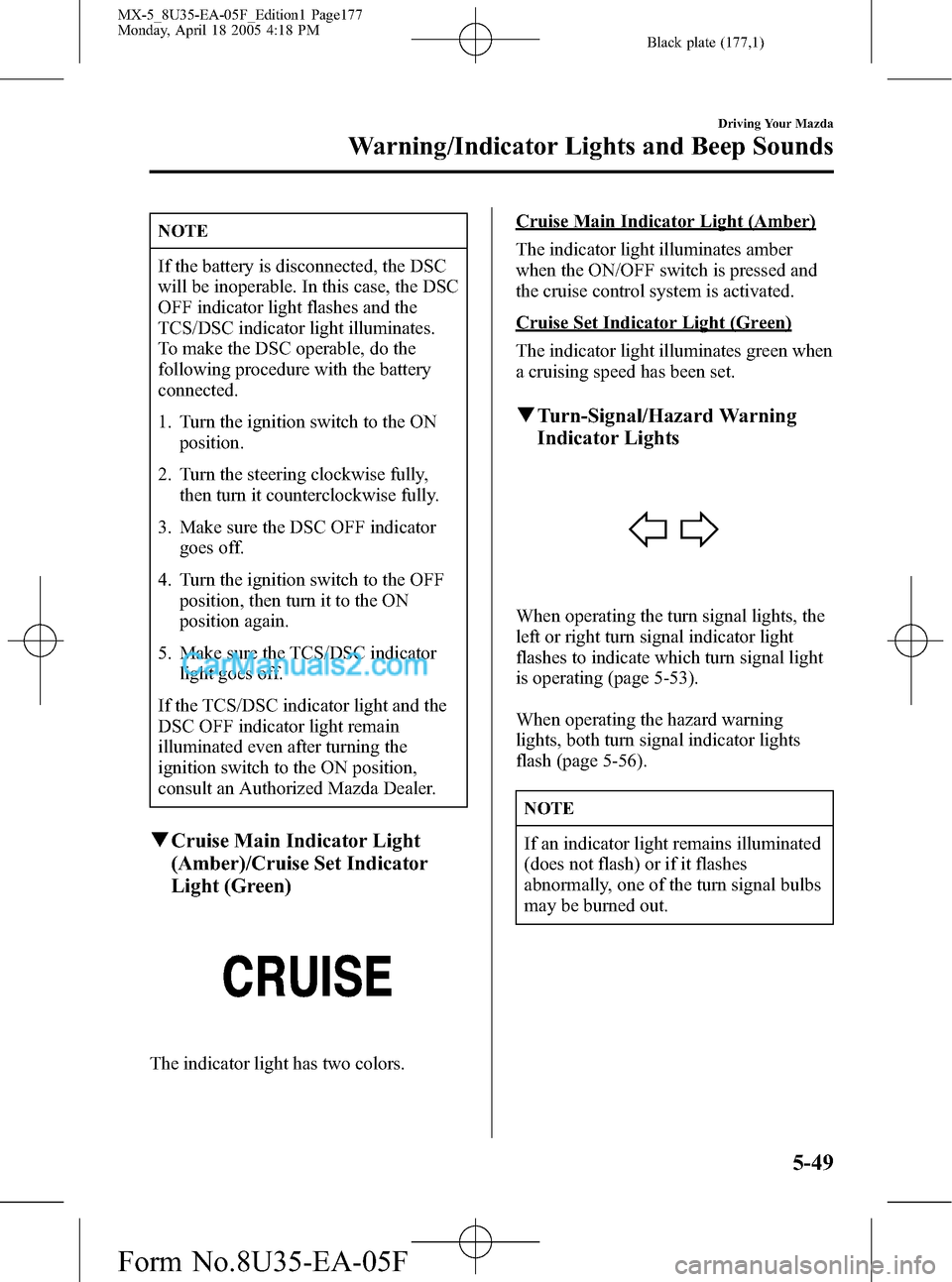
Black plate (177,1)
NOTE
If the battery is disconnected, the DSC
will be inoperable. In this case, the DSC
OFF indicator light flashes and the
TCS/DSC indicator light illuminates.
To make the DSC operable, do the
following procedure with the battery
connected.
1. Turn the ignition switch to the ON
position.
2. Turn the steering clockwise fully,
then turn it counterclockwise fully.
3. Make sure the DSC OFF indicator
goes off.
4. Turn the ignition switch to the OFF
position, then turn it to the ON
position again.
5. Make sure the TCS/DSC indicator
light goes off.
If the TCS/DSC indicator light and the
DSC OFF indicator light remain
illuminated even after turning the
ignition switch to the ON position,
consult an Authorized Mazda Dealer.
qCruise Main Indicator Light
(Amber)/Cruise Set Indicator
Light (Green)
The indicator light has two colors.
Cruise Main Indicator Light (Amber)
The indicator light illuminates amber
when the ON/OFF switch is pressed and
the cruise control system is activated.
Cruise Set Indicator Light (Green)
The indicator light illuminates green when
a cruising speed has been set.
qTurn-Signal/Hazard Warning
Indicator Lights
When operating the turn signal lights, the
left or right turn signal indicator light
flashes to indicate which turn signal light
is operating (page 5-53).
When operating the hazard warning
lights, both turn signal indicator lights
flash (page 5-56).
NOTE
If an indicator light remains illuminated
(does not flash) or if it flashes
abnormally, one of the turn signal bulbs
may be burned out.
Driving Your Mazda
Warning/Indicator Lights and Beep Sounds
5-49
MX-5_8U35-EA-05F_Edition1 Page177
Monday, April 18 2005 4:18 PM
Form No.8U35-EA-05F
Page 192 of 366

Black plate (192,1)
CAUTION
When using the air conditioner while
driving up long hills or in heavy traffic,
closely monitor the temperature gauge
(page 5-34).
The air conditioner may cause engine
overheating. If the gauge indicates
overheating, turn the air conditioner off
(page 7-19).
NOTE
lWhen maximum cooling is desired,
set the temperature control dial to the
extreme cold position and set the air
intake selector to the recirculated air
mode, then turn the fan control dial
fully clockwise.
lIf warmer air is desired at floor level,
set the mode selector dial at the
orposition and adjust the
temperature control dial to maintain
maximum comfort.
lThe air to the floor is warmer than
air to the face (except when the
temperature control dial is set at the
extreme hot or cold position).
qVentilation
1. Set the mode selector dial to theor
position.
2. Set the air intake selector to the outside
air mode.
3. Set the temperature control dial to the
desired position.
4. Set the fan control dial to the desired
speed.
qWindshield Defrosting and Defogging
1. Set the mode selector dial to the
position.
2. Set the temperature control dial to the
desired position.
3. Set the fan control dial to the desired
speed.
WARNING
Foggy Windshield:
Using the
position with the
temperature control set to the cold
position will cause the outside of the
windshield to fog up. Your vision will
be hampered, which could lead to a
serious accident. Set the temperature
control to the hot or warm position
when using the
position.
NOTE
lFor maximum defrosting, set the
temperature control dial to the
extreme hot position and turn the fan
control dial fully clockwise.
lIf warm air is desired at the floor, set
the mode selector dial to the
position.
lIn the,,orposition, the air
conditioner is automatically turned
on (however, the indicator light does
not illuminate) and the outside air
mode is automatically selected to
defrost the windshield.
In the
orposition, the outside
air mode cannot be changed to
therecirculated air mode.
6-8
Interior Comfort
Climate Control System
MX-5_8U35-EA-05F_Edition1 Page192
Monday, April 18 2005 4:18 PM
Form No.8U35-EA-05F
Page 203 of 366

Black plate (203,1)
Audio Set
CD Player
In-Dash CD Changer
Illustration is of a representative audio unit.
Power/Volume/Sound Controls .............................................................................. page 6-20
Clock ...................................................................................................................... page6-24
Operating the Radio ............................................................................................... page 6-26
Operating the Compact Disc (CD) Player .............................................................. page 6-28
Operating the In-Dash CD Changer ....................................................................... page 6-30
Error Indications ..................................................................................................... page 6-35
Interior Comfort
Audio System
6-19
MX-5_8U35-EA-05F_Edition1 Page203
Monday, April 18 2005 4:18 PM
Form No.8U35-EA-05F
Page 208 of 366

Black plate (208,1)
qClock
Display
Hour/Minute set switch
Clock/Display switch12/24-hour clock time switch
Setting the time
The clock can be set at any time when the
ignition switch is in the ACC or ON
position.
1. To adjust the time, pull up the clock/
display switch for about 2 seconds until
a beep is heard.
The clock's current time will flash.
NOTE
To select 12-hour clock time, pull up
the 12/24-hour clock time switch while
the clock display is flashing. To select
24-hour clock time, press down the
12/24-hour clock time switch while the
clock display is flashing. After selecting
the desired display, press the audio
control dial to return to the flashing
clock display.2. To advance the hours, pull up the hour/
minute set switch. To advance the
minutes, press down the hour/minute
set switch while the time is flashing.
3. Pull up the clock/display switch again
to start the clock.
Exact hour adjustment
1. To set the exact hour, pull up the clock/
display switch for about 2 seconds until
a beep is heard.
The clock's current time will flash.
2. Pull up the clock/display switch again
and the time will be adjusted as
follows:
(Example)
12:01―12:29→12:00
12:30―12:59→1:00
6-24
Interior Comfort
Audio System
MX-5_8U35-EA-05F_Edition1 Page208
Monday, April 18 2005 4:19 PM
Form No.8U35-EA-05F
Page 209 of 366
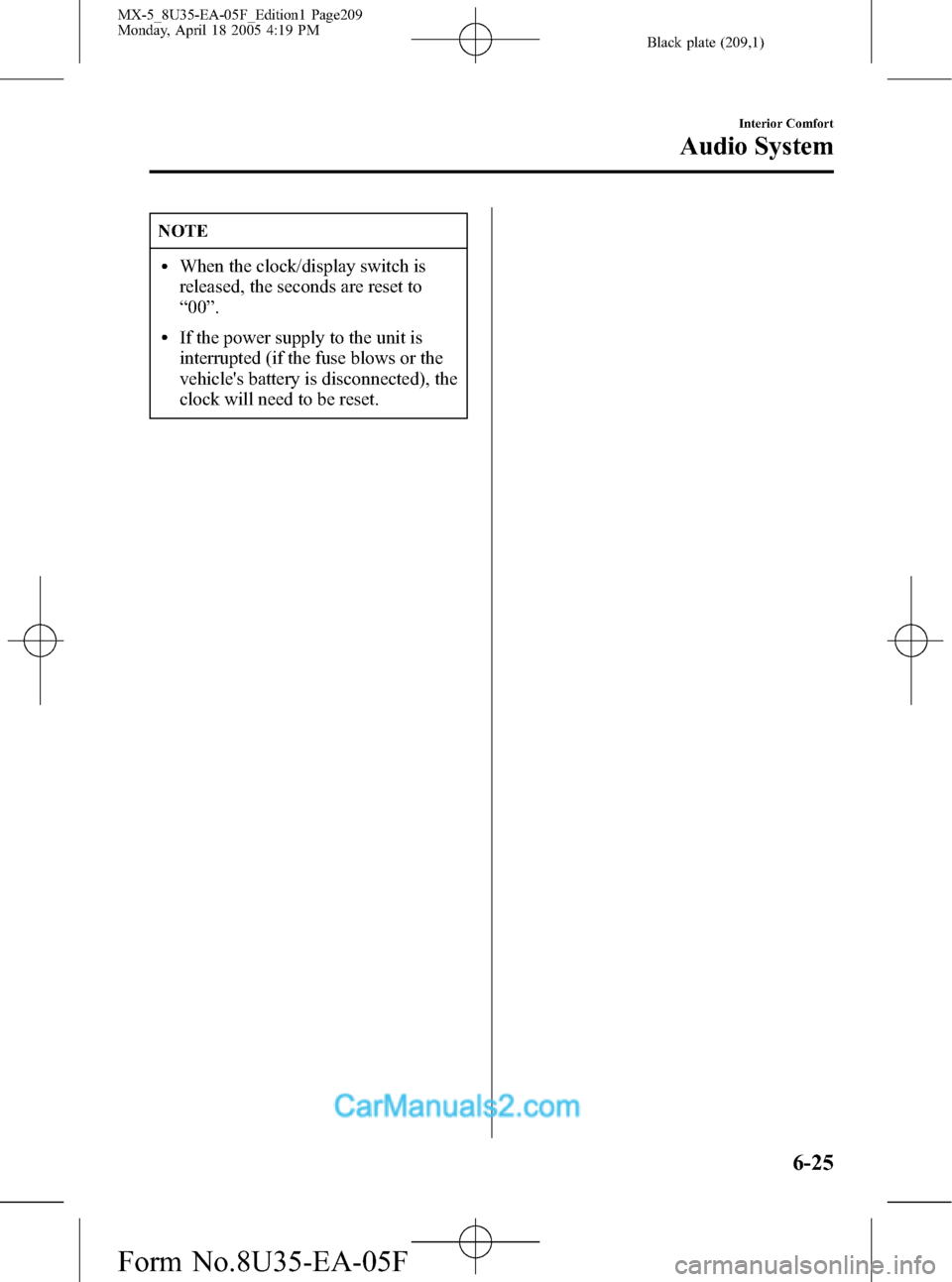
Black plate (209,1)
NOTE
lWhen the clock/display switch is
released, the seconds are reset to
“00”.
lIf the power supply to the unit is
interrupted (if the fuse blows or the
vehicle's battery is disconnected), the
clock will need to be reset.
Interior Comfort
Audio System
6-25
MX-5_8U35-EA-05F_Edition1 Page209
Monday, April 18 2005 4:19 PM
Form No.8U35-EA-05F
Page 214 of 366

Black plate (214,1)
qOperating the In-Dash CD Changerí
Load button
CD play button CD slot
Fast-forward/Reverse switchDisc down buttonDisplay
Track up/down switchRepeat button Scan/Auto memory switchRandom button
Disc up button
CD eject button
Channel preset buttons
Clock/Display switch
Type Playable data
Music CD/MP3 CD
player· Music data (CD-DA)
· MP3 file
NOTE
If a disc has both music data (CD-DA)
and MP3 files, playback of the two file
types differs depending on how the disc
was recorded.
Inserting the CD
The CD must be label-side up when
inserting. The auto-loading mechanism
will set the CD and begin play. There will
be a short lapse before play begins while
the player reads the digital signals on the
CD.
The disc number and the track number
will be displayed.
NOTE
The CD will begin playback
automatically after insertion.
A CD cannot be inserted while the
display reads“WAIT”. A beeping
sound can be heard during this waiting
time. Simultaneously pressing the
power/volume dial and the load button
(
) for about 2 seconds will turn
this beeping sound ON or OFF.
Normal insertion
1. Press the load button (
).
2. When“IN”is displayed, insert the CD.
6-30
Interior Comfort
íSome models.
Audio System
MX-5_8U35-EA-05F_Edition1 Page214
Monday, April 18 2005 4:19 PM
Form No.8U35-EA-05F
Page 215 of 366

Black plate (215,1)
Inserting CDs into desired tray number
1. Press and hold the load button (
)
for about 2 seconds until a beep sound
is heard.
2. Press the channel preset button for the
desired tray number while“WAIT”is
displayed.
3. When“IN”is displayed, insert the CD.
NOTE
The CD cannot be inserted to the
desired tray number if the number is
already occupied.
Multiple insertion
1. Press and hold the load button (
)
for about 2 seconds until a beep sound
is heard.
2. When“IN”is displayed, insert the CD.
3. When“IN”is displayed again, insert
the next CD.
NOTE
The first-inserted CD will be played
automatically when:
lNo other CD is inserted within 15
seconds after“IN”is displayed.
lThe CD trays are full.
Displaying the CD-inserted tray
number
When you want to know the number for a
CD-inserted tray, press down the clock/
display switch. The tray number will be
displayed for 5 seconds.
Ejecting the CD
Normal ejection
1. Press the CD eject button (
). The
disc number and“DISC”“OUT”will
be displayed.
2. Pull out the CD.
NOTE
lWhen the CD is ejected during play,
the next CD will be played
automatically.
lIf the CD is not removed from the
slot within approximately 10 seconds
after ejection, it will be re- inserted
automatically.
Ejecting CDs from desired tray number
1. Press and hold the CD eject button (
)
for about 2 seconds until a beep sound
is heard.
The“DISC”“OUT”display flashes.
2. Press the channel preset button for the
desired CD number for less than 5
seconds after the beep sound is heard.
3. Pull out the CD.
NOTE
If the CD is not removed from the slot
within approximately 10 seconds after
ejection, it will be re- inserted
automatically.
Multiple ejection
1. Press and hold the CD eject button (
)
for about 2 seconds until a beep sound
is heard.
The“DISC”“OUT”display flashes.
Interior Comfort
Audio System
6-31
MX-5_8U35-EA-05F_Edition1 Page215
Monday, April 18 2005 4:19 PM
Form No.8U35-EA-05F
Page 242 of 366

Black plate (242,1)
NOTE
lMake sure the jack is well lubricated
before using it.
(With Tire Pressure Monitoring
System)
lBe sure to register the tire pressure
sensor ID signal code whenever tires
or wheels are changed (page 5-30).
1. Park on a level surface off the right-of-
way and firmly set the parking brake.
2. Put a vehicle with an automatic
transmission in Park (P), a manual
transmission in Reverse (R) or 1, and
turn off the engine.
3. Turn on the hazard warning flasher.
4. Have everyone get out of the vehicle
and away from the vehicle and traffic.
5. Remove the jack, and tool (page 7-5).
6. Block the wheel diagonally opposite
the tire to be changed. When blocking
a wheel, place a tire block both in front
and behind the tire.
NOTE
When blocking a tire, use rocks or
wood blocks of sufficient size to hold
the tire in place.
qRemoving a Tire
1. Loosen the lug nuts by turning them
counterclockwise one turn each, but
don't remove any until the tire has been
raised off the ground.
2. Place the jack under the jacking
position closest to the tire being
changed.
Jacking position
7-14
In Case of an Emergency
Flat Tire
MX-5_8U35-EA-05F_Edition1 Page242
Monday, April 18 2005 4:19 PM
Form No.8U35-EA-05F