traction control MAZDA MODEL MX-5 2006 Quick Tips (in English)
[x] Cancel search | Manufacturer: MAZDA, Model Year: 2006, Model line: MODEL MX-5, Model: MAZDA MODEL MX-5 2006Pages: 14, PDF Size: 1.62 MB
Page 2 of 14
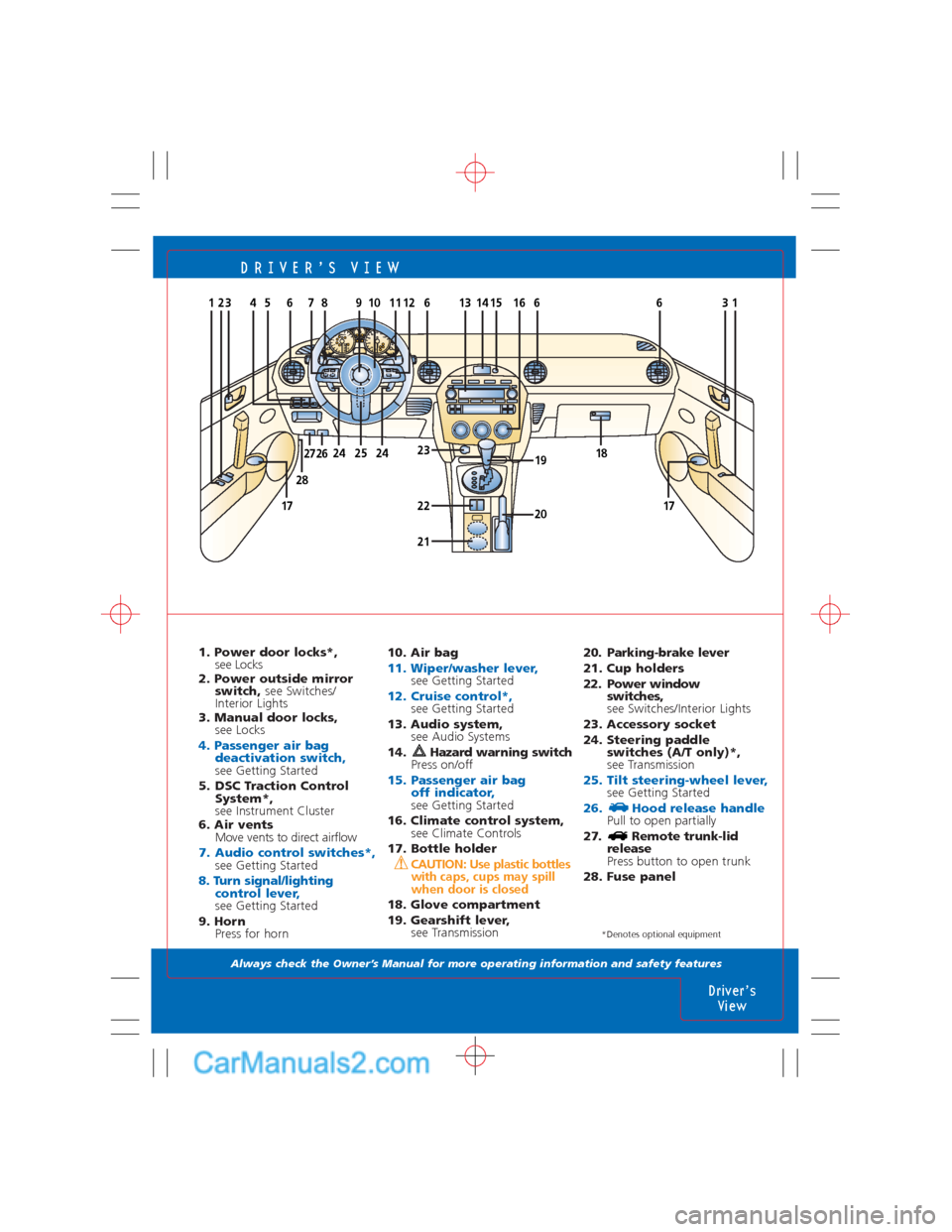
DRIVER’S VIEW
1. Power door locks*,
see Locks
2. Power outside mirror
switch, see Switches/
Interior Lights
3. Manual door locks,
see Locks
4. Passenger air bag
deactivation switch,
see Getting Started
5. DSC Traction Control
System*,
see Instrument Cluster
6. Air vents
Move vents to direct airflow
7. Audio control switches*,see Getting Started8. Turn signal/lighting
control lever,
see Getting Started
9. Horn
Press for horn10. Air bag
11. Wiper/washer lever,see Getting Started12. Cruise control*,see Getting Started
13. Audio system,
see Audio Systems
14. Hazard warning switch
Press on/off
15. Passenger air bag
off indicator,
see Getting Started
16. Climate control system,
see Climate Controls
17. Bottle holder
CAUTION: Use plastic bottles
with caps, cups may spill
when door is closed
18. Glove compartment
19. Gearshift lever,
see Transmission
20. Parking-brake lever
21. Cup holders
22. Power window
switches,
see Switches/Interior Lights
23. Accessory socket
24. Steering paddle
switches (A/T only)*,
see Transmission
25. Tilt steering-wheel lever,see Getting Started26. Hood release handlePull to open partially
27. Remote trunk-lid
release
Press button to open trunk
28. Fuse panel
Driver’s
View
3654661413166
28
17
21
2220
1823192627
153112
E F
x1000r/minP80 20 406080100
120
14002345671R
N
D
M
17
897111012
252424
*Denotes optional equipment
Always check the Owner’s Manual for more operating information and safety features
Page 6 of 14
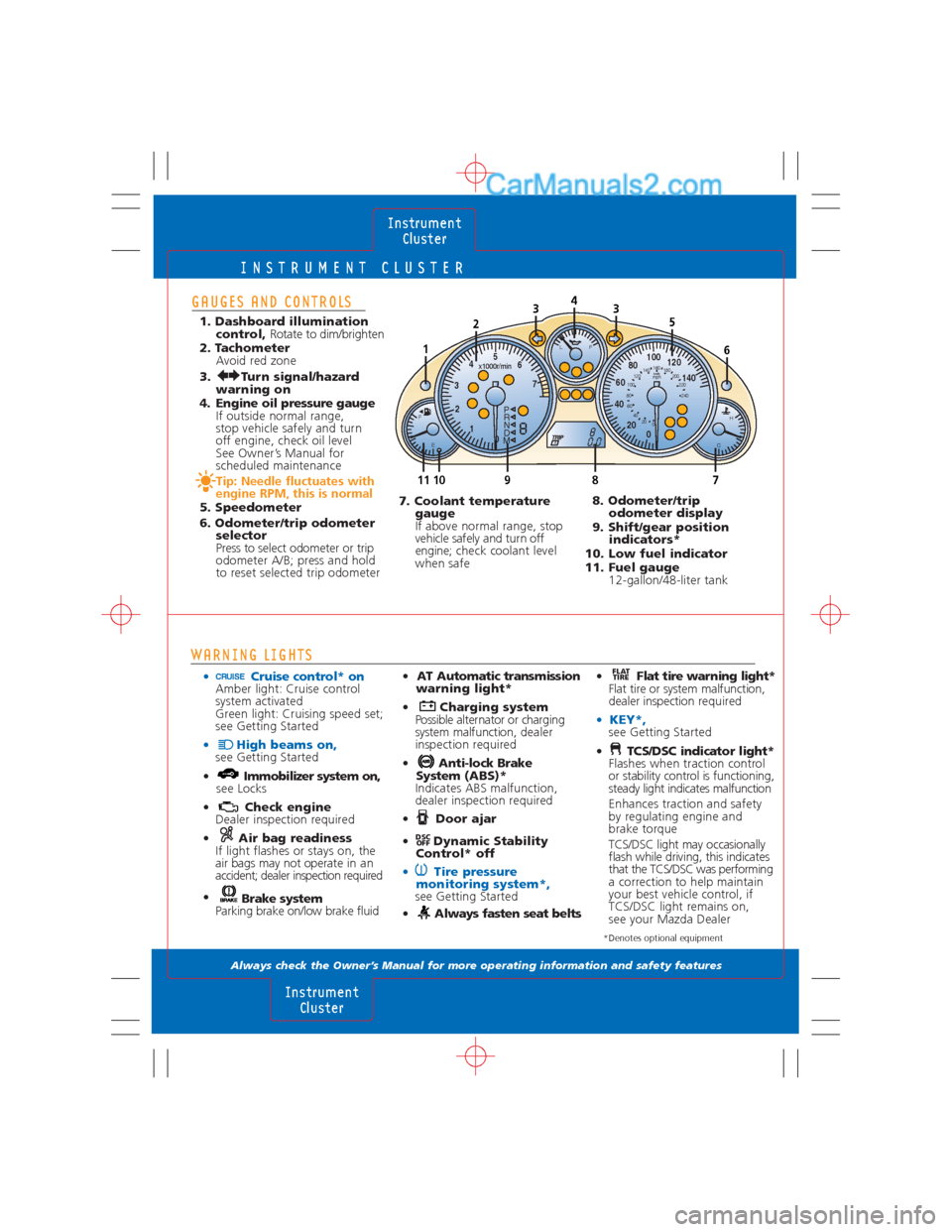
INSTRUMENT CLUSTER
Always check the Owner’s Manual for more operating information and safety features
Instrument
Cluster
Instrument
Cluster
CHE F
LF
A0.08
781011
433
16x1000r/min
P
80 1 2 345
6
7
R
N
D
M
9
2
0 20 406080100
120
140
240 80
60
40
20
0220 100200 120180 140160
km/hmph
5
GAUGES AND CONTROLS
1. Dashboard illumination
control, Rotate to dim/brighten
2. Tachometer
Avoid red zone
3. Turn signal/hazard
warning on
4. Engine oil pressure gauge
If outside normal range,
stop vehicle safely and turn
off engine, check oil level
See Owner’s Manual for
scheduled maintenance
Tip: Needle fluctuates with
engine RPM, this is normal
5. Speedometer
6. Odometer/trip odometer
selector
Press to select odometer or trip
odometer A/B; press and hold
to reset selected trip odometer
• Cruise control* onAmber light: Cruise control
system activated
Green light: Cruising speed set;
see Getting Started
• High beams on,see Getting Started
• Immobilizer system on,
see Locks
• Check engine
Dealer inspection required
• Air bag readiness
If light flashes or stays on, the
air bags may not operate in an
accident; dealer inspection required
•
Brake system
Parking brake on/low brake fluid
• AT Automatic transmission
warning light*
• Charging system
Possible alternator or charging
system malfunction,dealer
inspection required
• Anti-lock Brake
System (ABS)*
Indicates ABS malfunction,
dealer inspection required
• Door ajar
• Dynamic Stability
Control* off
• Tire pressure
monitoring system*,
see Getting Started
• Always fasten seat belts
DSC
OFF
*Denotes optional equipment
WARNING LIGHTS
7. Coolant temperature
gauge
If above normal range, stop
vehicle safely and turn off
engine;check coolant level
when safe 8. Odometer/trip
odometer display
9. Shift/gear position
indicators*
10. Low fuel indicator
11. Fuel gauge
12-gallon/48-liter tank
• Flat tire warning light*
Flat tire or system malfunction,
dealer inspection required
• KEY*,see Getting Started
• TCS/DSC indicator light*
Flashes when traction control
or stability control is functioning,
steady light indicates malfunction
Enhances traction and safety
by regulating engine and
brake torque
TCS/DSC light may occasionally
flash while driving, this indicates
that the TCS/DSC was performing
a correction to help maintain
your best vehicle control, if
TCS/DSC light remains on,
see your Mazda Dealer
FLAT
TIRE