transmission MAZDA MODEL MX-5 2015 (in English) Owner's Guide
[x] Cancel search | Manufacturer: MAZDA, Model Year: 2015, Model line: MODEL MX-5, Model: MAZDA MODEL MX-5 2015Pages: 448, PDF Size: 5.4 MB
Page 209 of 448

Black plate (209,1)
NOTE
FCC ID: NZLOBIHL3
CANADA:4112A-OBIHL3
This device complies with FCC rules part 15.
Operation is subject to the following
conditions:
1- This device may not cause any harmful
interference and
2- This device must accept any interference
that may be received including interference
that may cause undesired operation.
NOTE
The programming will not be erased even if
the battery is disconnected.
Pre-programming the HomeLink
System
NOTE
It is recommended that a new battery be
placed in the hand-held transmitter of the
device being programmed to HomeLink for
quicker training and accurate transmission of
the radio-frequency signal.
lVerify that there is a remote control
transmitter available for the device you
would like to program.
lDisconnect the power to the device.
Programming the HomeLink System
CAUTION
When programming a garage door
opener or a gate, disconnect the
power to these devices before
performing programming, as
continuous operation of the devices
could damage the motor.The HomeLink system provides 3 buttons
which can be individually selected and
programmed using the transmitters for
current, on-market devices as follows:
1. Press and hold the two outer
HomeLink buttons (buttons one and
three) ―releasing only when the
indicator light begins to flash (after 20
seconds). Do nothold the buttons for
longer than 30 seconds and do not
repeat step 1 to program a second and/
or third hand-held transmitter to the
remaining two HomeLink buttons.
2. Position the end of your hand-held transmitter 2.5 ―7.5 cm (1 ―3 inches)
away from the HomeLink button you
wish to program while keeping the
indicator light in view.
3. Simultaneously press and hold both the chosen HomeLink and hand-held
transmitter buttons. Do not release the
buttons until step 4 has been
completed.
NOTE
Some gate operators and garage door openers
may require you to replace this Programming
Step 3 with procedures noted in the “Gate
Operator/Canadian Programming ”section.
4. After the HomeLink indicator light
changes from a slow to a rapidly
blinking light, release both the
HomeLink and hand-held transmitter
buttons.
NOTE
If the HomeLink indicator light does not
change to a rapidly blinking light, contact
HomeLink at www.homelink.com or call1-
800-355-3515 for assistance.
Driving Your Mazda
Switches and Controls
5-65
MX-5_8EN7-EA-14E_Edition1 Page209
Friday, March 28 2014 3:39 PM
Form No.8EN7-EA-14E
Page 210 of 448
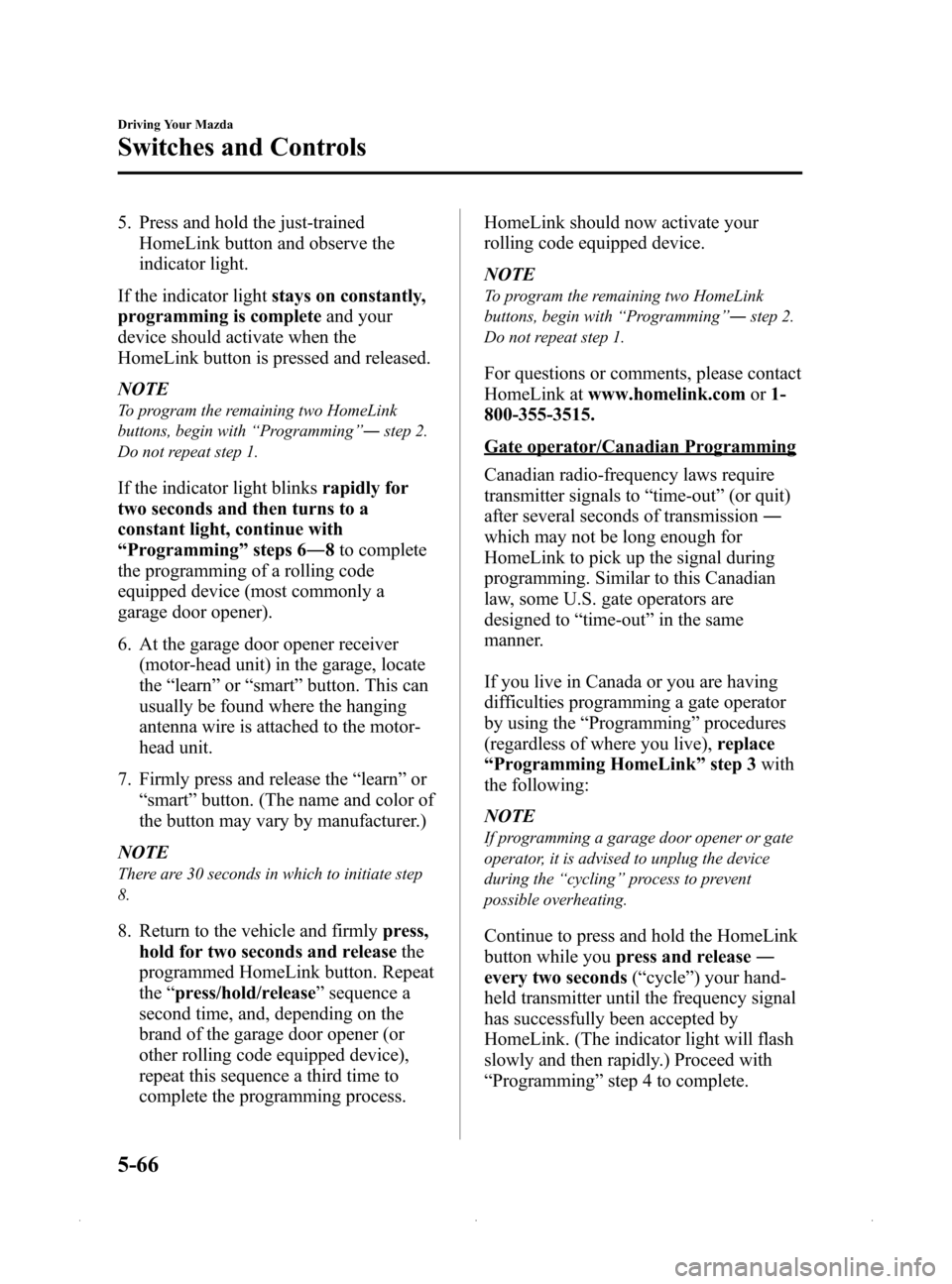
Black plate (210,1)
5. Press and hold the just-trainedHomeLink button and observe the
indicator light.
If the indicator light stays on constantly,
programming is complete and your
device should activate when the
HomeLink button is pressed and released.
NOTE
To program the remaining two HomeLink
buttons, begin with “Programming ”―step 2.
Do not repeat step 1.
If the indicator light blinks rapidly for
two seconds and then turns to a
constant light, continue with
“ Programming ”steps 6 ―8to complete
the programming of a rolling code
equipped device (most commonly a
garage door opener).
6. At the garage door opener receiver (motor-head unit) in the garage, locate
the “learn ”or “smart ”button. This can
usually be found where the hanging
antenna wire is attached to the motor-
head unit.
7. Firmly press and release the “learn ”or
“ smart ”button. (The name and color of
the button may vary by manufacturer.)
NOTE
There are 30 seconds in which to initiate step
8.
8. Return to the vehicle and firmly press,
hold for two seconds and release the
programmed HomeLink button. Repeat
the “press/hold/release ”sequence a
second time, and, depending on the
brand of the garage door opener (or
other rolling code equipped device),
repeat this sequence a third time to
complete the programming process. HomeLink should now activate your
rolling code equipped device.
NOTE
To program the remaining two HomeLink
buttons, begin with
“Programming ”―step 2.
Do not repeat step 1.
For questions or comments, please contact
HomeLink at www.homelink.com or1-
800-355-3515.
Gate operator/Canadian Programming
Canadian radio-frequency laws require
transmitter signals to “time-out ”(or quit)
after several seconds of transmission ―
which may not be long enough for
HomeLink to pick up the signal during
programming. Similar to this Canadian
law, some U.S. gate operators are
designed to “time-out ”in the same
manner.
If you live in Canada or you are having
difficulties programming a gate operator
by using the “Programming ”procedures
(regardless of where you live), replace
“ Programming HomeLink ”step 3 with
the following:
NOTE
If programming a garage door opener or gate
operator, it is advised to unplug the device
during the “cycling ”process to prevent
possible overheating.
Continue to press and hold the HomeLink
button while you press and release ―
every two seconds (“ cycle ”) your hand-
held transmitter until the frequency signal
has successfully been accepted by
HomeLink. (The indicator light will flash
slowly and then rapidly.) Proceed with
“ Programming ”step 4 to complete.
5-66
Driving Your Mazda
Switches and Controls
MX-5_8EN7-EA-14E_Edition1 Page210
Friday, March 28 2014 3:39 PM
Form No.8EN7-EA-14E
Page 274 of 448
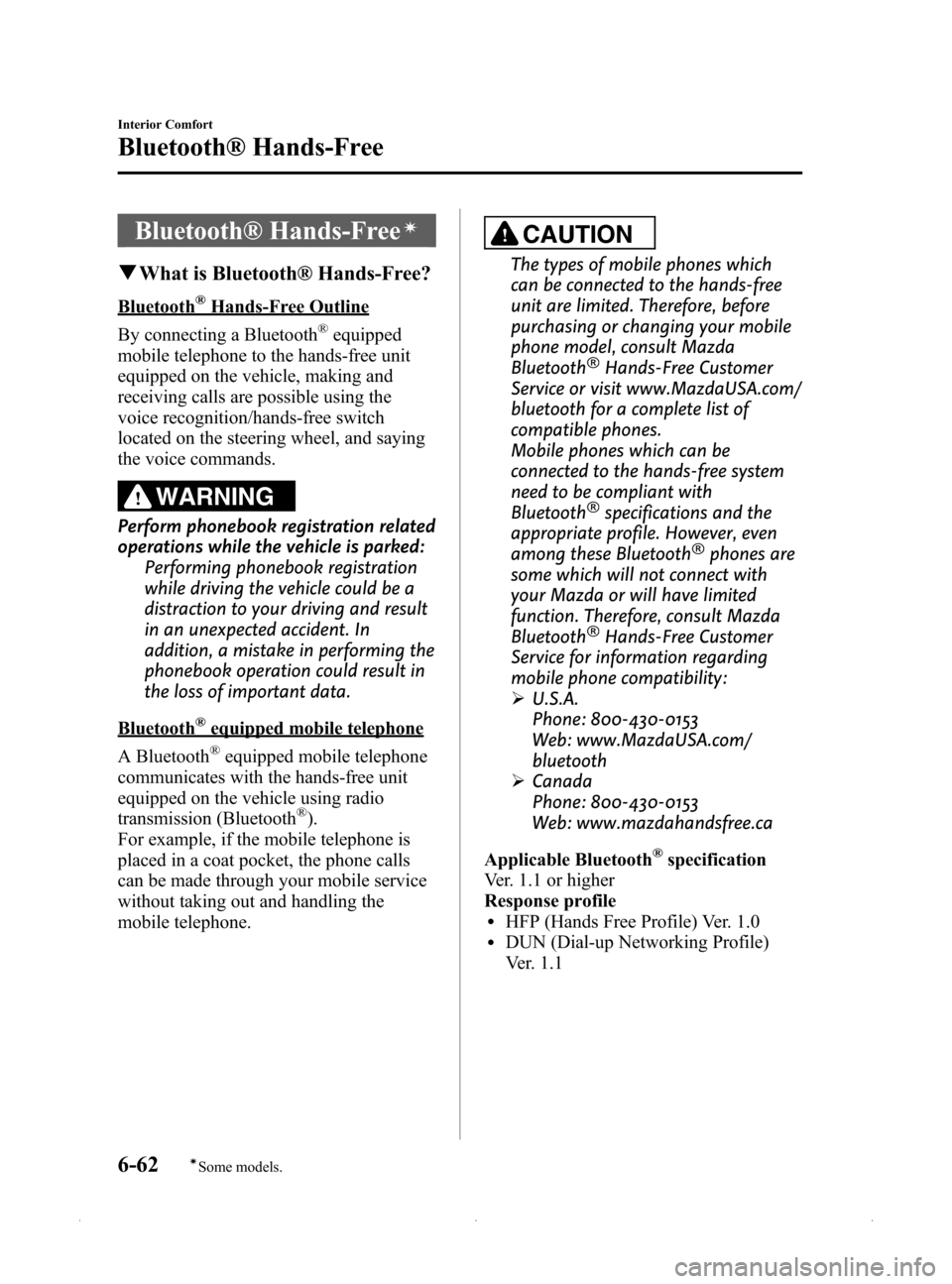
Black plate (274,1)
Bluetooth® Hands-Freeí
qWhat is Bluetooth® Hands-Free?
Bluetooth®Hands-Free Outline
By connecting a Bluetooth
®equipped
mobile telephone to the hands-free unit
equipped on the vehicle, making and
receiving calls are possible using the
voice recognition/hands-free switch
located on the steering wheel, and saying
the voice commands.
WARNING
Perform phonebook registration related
operations while the vehicle is parked: Performing phonebook registration
while driving the vehicle could be a
distraction to your driving and result
in an unexpected accident. In
addition, a mistake in performing the
phonebook operation could result in
the loss of important data.
Bluetooth®equipped mobile telephone
A Bluetooth
®equipped mobile telephone
communicates with the hands-free unit
equipped on the vehicle using radio
transmission (Bluetooth
®).
For example, if the mobile telephone is
placed in a coat pocket, the phone calls
can be made through your mobile service
without taking out and handling the
mobile telephone.
CAUTION
The types of mobile phones which
can be connected to the hands-free
unit are limited. Therefore, before
purchasing or changing your mobile
phone model, consult Mazda
Bluetooth
®Hands-Free Customer
Service or visit www.MazdaUSA.com/
bluetooth for a complete list of
compatible phones.
Mobile phones which can be
connected to the hands-free system
need to be compliant with
Bluetooth
®specifications and the
appropriate profile. However, even
among these Bluetooth
®phones are
some which will not connect with
your Mazda or will have limited
function. Therefore, consult Mazda
Bluetooth
®Hands-Free Customer
Service for information regarding
mobile phone compatibility:
Ø U.S.A.
Phone: 800-430-0153
Web: www.MazdaUSA.com/
bluetooth
Ø Canada
Phone: 800-430-0153
Web: www.mazdahandsfree.ca
Applicable Bluetooth
®specification
Ver. 1.1 or higher
Response profile
lHFP (Hands Free Profile) Ver. 1.0lDUN (Dial-up Networking Profile)
Ver. 1.1
6-62
Interior Comfort
íSome models.
Bluetooth® Hands-Free
MX-5_8EN7-EA-14E_Edition1 Page274
Friday, March 28 2014 3:40 PM
Form No.8EN7-EA-14E
Page 290 of 448

Black plate (290,1)
4. Press the voice recognition/hands-freeswitch with a short press.
5. The voice guidance reads out the voice input command number (refer to the
voice input command list for voice
recognition learning). (Ex. “Please read
phrase 1 ”)
6. Say: [Beep] “0123456789 ”(Say the
voice input command for voice
recognition learning (1 to 8) according
to the voice guidance.)
7. Prompt: “Speaker enrollment is
complete, returning to main menu. ”
Voice input command list for voice
recognition learning
When reading out, the following points
must be observed:
lRead out the numbers one at a time
correctly and naturally.
(For example, “1234 ”must be read out
“ one, two, three, four ”, not “twelve, thirty
four ”.)
lDo not read out parentheses. “(” and
hyphens “-” are used for separating
numbers in a phone number.
Ex.
“ (888) 555-1212 ”must be spoken “Eight, eight,
eight, five, five, five, one, two, one, two. ”
Phrase Command 1 0123456789
2 (888) 555-1212
3 Call
4 Dial
5 Setup
6 Cancel
7 Continue
8 Help
NOTE
After user voice registration is completed,
voice guidance “Speaker enrollment is
complete, returning to main menu ”is
announced.
q DTMF (dual tone multi-
frequency signal) transmission
This function is used when transmitting
DTMF via the user's voice. The receiver
of a DTMF transmission is generally a
home telephone answering machine or a
company's automated guidance call center
(When you send tone signals back
according to the voice guidance
recording).
1. Press the voice recognition/hands-free
switch with a short press.
2. Say: [Beep] “XXXX... send ”(Say
DTMF code)
3. Prompt: “Sending XXXX... (DTMF
code) ”
6-78
Interior Comfort
Bluetooth® Hands-Free
MX-5_8EN7-EA-14E_Edition1 Page290
Friday, March 28 2014 3:40 PM
Form No.8EN7-EA-14E
Page 304 of 448

Black plate (304,1)
NOTElThe tire sealant cannot be reused. Purchase
new tire sealant at an Authorized Mazda
Dealer.
lThe emergency flat tire repair kit cannot be
used in the following cases.
Consult an Authorized Mazda Dealer.
lThe period of effective use for the tire
sealant has expired. (The period of
effectiveness is indicated on the bottle
label.)
lThe tear or puncture exceeds about
4 mm (0.16 in).
lThe damage has occurred to an area of
the tire other than the tread.
lThe vehicle has been driven with nearly
no air remaining in the tire.
lThe tire has come off the wheel rim.lDamage to the wheel rim has occurred.lThe tire has two or more punctures.
qUsing the IMS Emergency Flat
Tire Repair Kit
1. Park on a level surface off the right-of-
way and set the parking brake.
2. Put a vehicle with an automatic transmission in Park (P), a manual
transmission in Reverse (R) or 1, and
turn off the engine.
3. Turn on the hazard warning flasher. 4. Unload passengers and luggage, and
remove the emergency flat tire repair
kit.
5. Shake the tire sealant well.
CAUTION
If the bottle is shaken after the
injection hose is screwed on, tire
sealant could spray out from the
injection hose. Tire sealant
contacting clothing or other objects
may be impossible to remove. Shake
the bottle before screwing on the
injection hose.
7-6
In Case of an Emergency
Flat Tire
MX-5_8EN7-EA-14E_Edition1 Page304
Friday, March 28 2014 3:41 PM
Form No.8EN7-EA-14E
Page 310 of 448
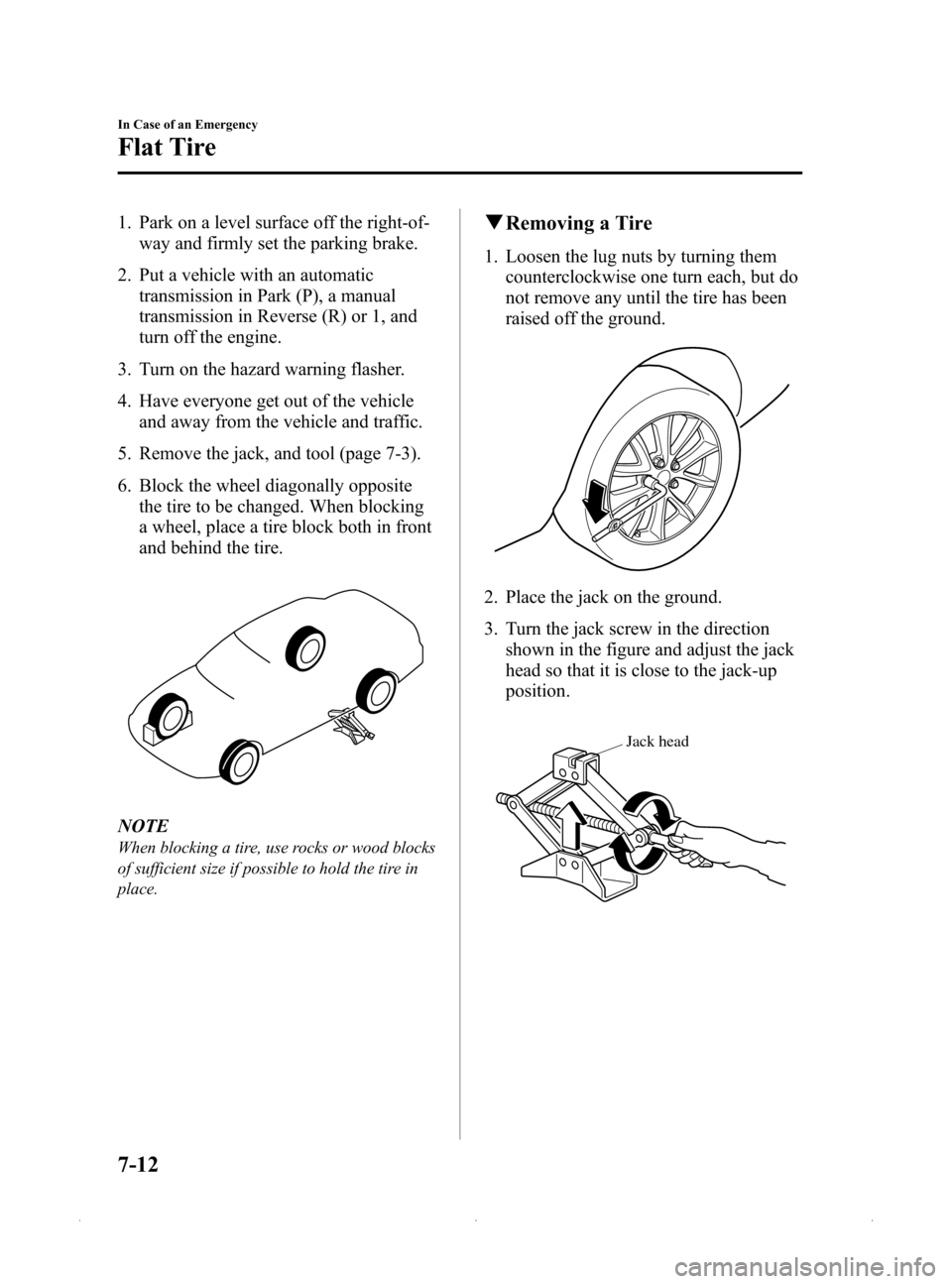
Black plate (310,1)
1. Park on a level surface off the right-of-way and firmly set the parking brake.
2. Put a vehicle with an automatic transmission in Park (P), a manual
transmission in Reverse (R) or 1, and
turn off the engine.
3. Turn on the hazard warning flasher.
4. Have everyone get out of the vehicle and away from the vehicle and traffic.
5. Remove the jack, and tool (page 7-3).
6. Block the wheel diagonally opposite the tire to be changed. When blocking
a wheel, place a tire block both in front
and behind the tire.
NOTE
When blocking a tire, use rocks or wood blocks
of sufficient size if possible to hold the tire in
place.
qRemoving a Tire
1. Loosen the lug nuts by turning them
counterclockwise one turn each, but do
not remove any until the tire has been
raised off the ground.
2. Place the jack on the ground.
3. Turn the jack screw in the directionshown in the figure and adjust the jack
head so that it is close to the jack-up
position.
Jack head
7-12
In Case of an Emergency
Flat Tire
MX-5_8EN7-EA-14E_Edition1 Page310
Friday, March 28 2014 3:41 PM
Form No.8EN7-EA-14E
Page 316 of 448
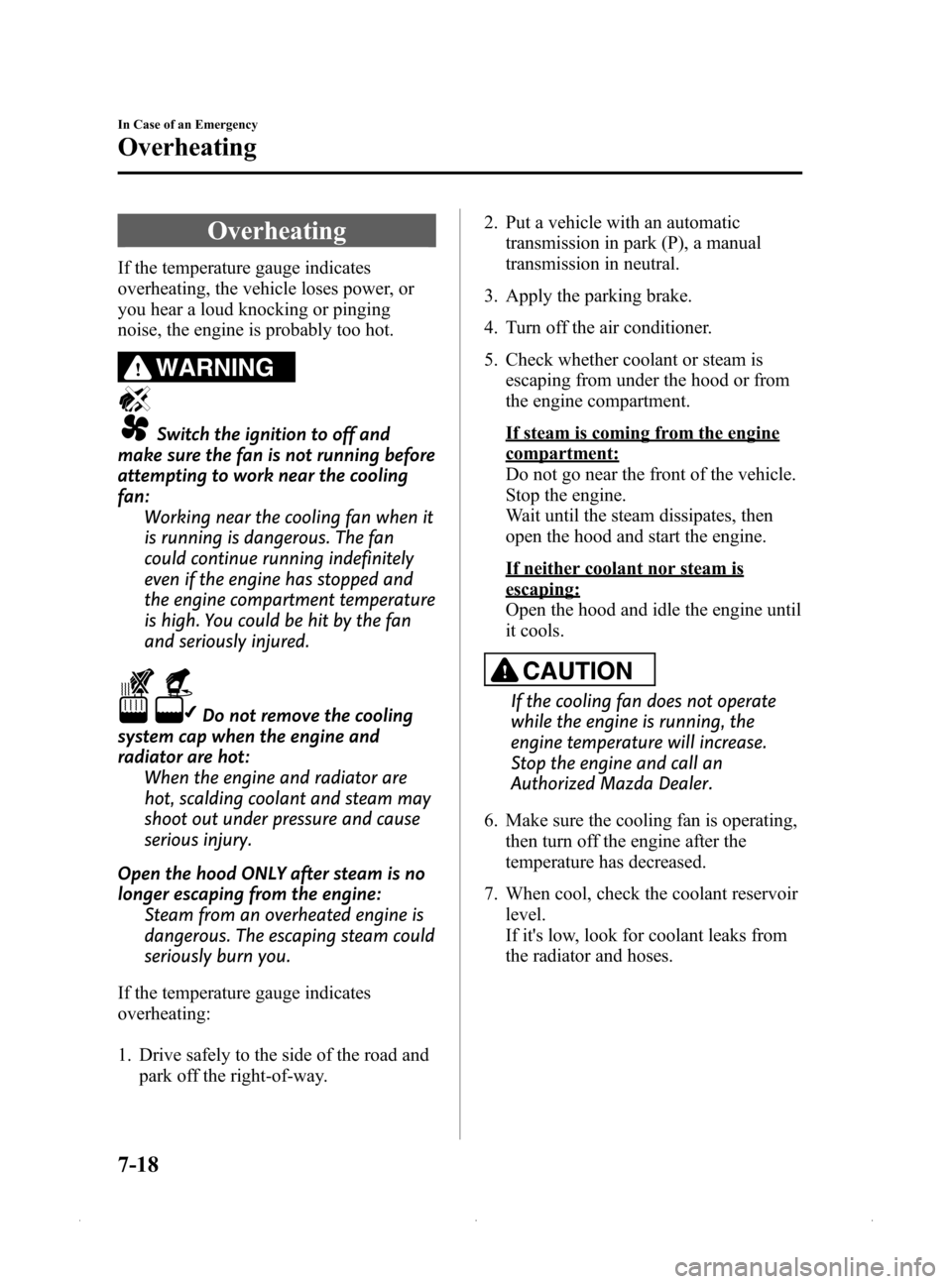
Black plate (316,1)
Overheating
If the temperature gauge indicates
overheating, the vehicle loses power, or
you hear a loud knocking or pinging
noise, the engine is probably too hot.
WARNING
Switch the ignition to off and
make sure the fan is not running before
attempting to work near the cooling
fan: Working near the cooling fan when it
is running is dangerous. The fan
could continue running indefinitely
even if the engine has stopped and
the engine compartment temperature
is high. You could be hit by the fan
and seriously injured.
Do not remove the cooling
system cap when the engine and
radiator are hot: When the engine and radiator are
hot, scalding coolant and steam may
shoot out under pressure and cause
serious injury.
Open the hood ONLY after steam is no
longer escaping from the engine: Steam from an overheated engine is
dangerous. The escaping steam could
seriously burn you.
If the temperature gauge indicates
overheating:
1. Drive safely to the side of the road and park off the right-of-way. 2. Put a vehicle with an automatic
transmission in park (P), a manual
transmission in neutral.
3. Apply the parking brake.
4. Turn off the air conditioner.
5. Check whether coolant or steam is escaping from under the hood or from
the engine compartment.
If steam is coming from the engine
compartment:
Do not go near the front of the vehicle.
Stop the engine.
Wait until the steam dissipates, then
open the hood and start the engine.
If neither coolant nor steam is
escaping:
Open the hood and idle the engine until
it cools.
CAUTION
If the cooling fan does not operate
while the engine is running, the
engine temperature will increase.
Stop the engine and call an
Authorized Mazda Dealer.
6. Make sure the cooling fan is operating, then turn off the engine after the
temperature has decreased.
7. When cool, check the coolant reservoir level.
If it's low, look for coolant leaks from
the radiator and hoses.
7-18
In Case of an Emergency
Overheating
MX-5_8EN7-EA-14E_Edition1 Page316
Friday, March 28 2014 3:41 PM
Form No.8EN7-EA-14E
Page 318 of 448

Black plate (318,1)
Starting a Flooded Engine
If the engine fails to start, it may be
flooded (excessive fuel in the engine).
Follow this procedure:
1. If the engine does not start within fiveseconds on the first try, switch the
ignition off, wait ten seconds and try
again.
2. Make sure the parking brake is on.
3. Depress the accelerator all the way and hold it there.
4. Depress the clutch pedal (Manual transmission) or the brake pedal
(Automatic transmission).
5. Switch the ignition to START and hold it there ―for up to ten seconds. If the
engine starts, release the key and
accelerator immediately because the
engine will suddenly rev up.
6. If the engine fails to start, crank it without depressing the accelerator ―for
up to ten seconds.
If the engine still does not start using the
above procedure, have your vehicle
inspected by an Authorized Mazda
Dealer.
7-20
In Case of an Emergency
Emergency Starting
MX-5_8EN7-EA-14E_Edition1 Page318
Friday, March 28 2014 3:41 PM
Form No.8EN7-EA-14E
Page 322 of 448

Black plate (322,1)
NOTElBefore installing the battery cover, make
sure both of the cables connecting the
negative battery terminal (right side of
battery) are connected with the cables
routed toward the right and back of the
battery as shown in the figure.
lVerify that the covers are securely installed.
Push-Starting
Do not push-start your Mazda.
WARNING
Never tow a vehicle to start it:Towing a vehicle to start it is
dangerous. The vehicle being towed
could surge forward when its engine
starts, causing the two vehicles to
collide. The occupants could be
injured.
CAUTION
Do not push-start a vehicle that has
a manual transmission. It can
damage the emission control system.
NOTE
You can't start a vehicle with an automatic
transmission by pushing it.
7-24
In Case of an Emergency
Emergency Starting
MX-5_8EN7-EA-14E_Edition1 Page322
Friday, March 28 2014 3:41 PM
Form No.8EN7-EA-14E
Page 323 of 448

Black plate (323,1)
Towing Description
We recommend that towing be done only
by an Authorized Mazda Dealer or a
commercial tow-truck service.
Proper lifting and towing are necessary to
prevent damage to the vehicle.
Government and local laws must be
followed.
A towed vehicle usually should have its
drive wheels (rear wheels) off the ground.
If excessive damage or other conditions
prevent this, use wheel dollies.
Wheel dollies
CAUTION
Do not tow the vehicle pointed
forward with driving wheels on the
ground. This may cause internal
damage to the transmission.
CAUTION
Do not tow with sling-type
equipment. This could damage your
vehicle. Use wheel-lift or flatbed
equipment.
In Case of an Emergency
Emergency Towing
7-25
MX-5_8EN7-EA-14E_Edition1 Page323
Friday, March 28 2014 3:41 PM
Form No.8EN7-EA-14E