display MAZDA MODEL MX-5 2016 Owners Manual (in English)
[x] Cancel search | Manufacturer: MAZDA, Model Year: 2016, Model line: MODEL MX-5, Model: MAZDA MODEL MX-5 2016Pages: 526, PDF Size: 28.82 MB
Page 324 of 526

5–124
Interior Features
Bluetooth®
Example of use (Location Based
Services)
1. Select the desired station from the
Nearby tab on the main menu.
The destination name or address
playback starts in the order of the
destination name list.
2. When the icon is selected, the
currently displayed destination is
displayed on the navigation system
(vehicles with navigation system).
3. When the icon is selected, a phone
call is placed to the currently displayed
destination.
4. Select the icon to display the
content list.
Selection of other destinations from the
list can be made.
Shout
Some social stations, such as Facebook or
Caraoke, support the ability to record and
share voice messages using the “Shout”
function.
1. Select the icon and start the
countdown (3, 2, 1, 0). Recording starts
when the countdown reaches zero.
2. Records voice.
3. Select and store/post the
recording.
NOTE
Recordable time varies depending on
the station (Max. 30 seconds). Recording stops automatically when the
recordable time has elapsed. You can
then post or delete the recording.
MX-5_8EU4-EA-15D_Edition1.indb 1242015/03/10 9:55:59
Page 325 of 526

5–125
Interior Features
Bluetooth®
How to Use Stitcher™* Radio
What is Stitcher™ Radio?
Stitcher™ radio is an application which can be used to listen to Inte\
rnet radio or stream
podcasts.
Recommended content is automatically selected by registering content whi\
ch you put into
your favorites, or by pressing the Like or Dislike button.
For details on Stitcher™ Radio, refer to “http://stitcher.com/”.
* Stitcher™, the Stitcher™ logo, and the Stitcher™ trade dress ar\
e trademarks or registered
trademarks of Stitcher, Inc., used with permission.
NOTE
To operate Stitcher™ Radio from your Bluetooth® device, perform the following in advance:
Install the Stitcher™ Radio application to your device. Create a Stitcher™ Radio account for your device. Log onto Stitcher™ Radio using your device.
Playback
Select the icon on the home screen to display the Entertainment screen. When is
selected, the following icons are indicated in the bottom part of the ce\
nter display.
IconFunction
Displays the Entertainment menu. Use to switch to a different audio source.
Displays the station list.Use to switch to other stations.
DislikeEvaluates the current program as “Dislike”.
LikeEvaluates the current program as “Like”.
Adds the current station to your favorites or deletes the current statio\
n from your favorites.
Reverses for 30 seconds.
MX-5_8EU4-EA-15D_Edition1.indb 1252015/03/10 9:55:59
Page 326 of 526

5–126
Interior Features
Bluetooth®
IconFunction
Plays the station. Select it again to pause playback.
Goes to the next station.
Displays sound settings to adjust audio quality level.Refer to Volume/Display/Sound Controls on page 5-40.
Station list
1. Select the icon to display the station list.
Favorites station name: Select to display the program registered to you\
r favorites.
Category name: A recommended category selected from your favorites by Stitcher™
is displayed.
Select it to display the category program.
2. Select the program name to play it.
MX-5_8EU4-EA-15D_Edition1.indb 1262015/03/10 9:55:59
Page 327 of 526

5–127
Interior Features
Bluetooth®
Add to your favorites
If the current program has not been
registered to your favorites, it can be
registered to your favorites.
1. Select the icon to display the
favorites station which the registration
can be added.
2. Select the station name which you want
to register.
3. Select to add the program to the
selected favorites station.
NOTE
Multiple favorites stations can be
selected and registered. Favorites stations registered by
oneself as well those set by default are
displayed.
Delete from your favorites
If the current program has already been
registered to your favorites, the program
can be deleted from your favorites.
1. Select the icon.
2. The program is automatically deleted
from the favorites station.
MX-5_8EU4-EA-15D_Edition1.indb 1272015/03/10 9:55:59
Page 340 of 526

6–2
Maintenance and Care
Essential Information
Introduction
Be extremely careful and prevent injury to yourself and others or damage to your vehicle
when using this manual for inspection and maintenance.
If you are unsure about any procedure it describes, we strongly urge you to have a reliable
and qualified service shop perform the work, preferably an Authorized Mazda Dealer.
Factory-trained Mazda technicians and genuine Mazda parts are best for y\
our vehicle.
Without this expertise and the parts that have been designed and made esp\
ecially for your
Mazda, inadequate, incomplete, and insufficient servicing may result in problems. This
could lead to vehicle damage or an accident and injuries.
For expert advice and quality service, consult an Authorized Mazda Dealer.
To continue warranty eligibility and to protect your investment, it is yo\
ur responsibility to
properly maintain your vehicle according to factory recommended schedule\
s outlined in this
manual. As part of this you must keep your maintenance records, receipts, repair\
orders and
any other documents as evidence this maintenance was performed. You must present these
documents, should any warranty coverage disagreement occur. Failure to do so can result in
your warranty being voided either in whole or in part.
This evidence may consist of the following:
The Mazda Scheduled Maintenance Record, refer to the Warranty Booklet, must be
completely filled out showing mileage, repair order number, date for each service, and
signed by a qualified automotive service technician who service vehicles. Original copies of repair orders or other receipts that include the mile\
age and date the
vehicle was serviced. Each receipt should be signed by a qualified automotive service
technician. For self maintenance, a statement that you completed the maintenance you\
rself,
displaying mileage and the date the work was performed. Also, receipts for the
replacement parts (fluid, filters, etc.) indicating the date and mileage must accompany this
statement.
NOTE
If you elect to perform maintenance yourself or have your vehicle servic\
ed at a location
other than an Authorized Mazda Dealer, Mazda requires that all fluids, parts and materials
must meet Mazda standards for durability and performance as described in this manual.
Claims against the warranty resulting from lack of maintenance, as oppos\
ed to defective
materials or authorized Mazda workmanship, will not be honored.
MX-5_8EU4-EA-15D_Edition1.indb 22015/03/10 9:56:02
Page 344 of 526

6–6
Maintenance and Care
Scheduled Maintenance
Chart symbols:
I: Inspect: Inspect and clean, repair, adjust, fill up, or replace if necessary.R: ReplaceC: CleanT: TightenL: LubricateD: Drain
Remarks:
*1 The engine oil and filter must be changed at least once a year or within 16,000 km (10,000 miles) since last engine oil and filter change. The system must be reset whenever replacing the engine oil regardless of the message/wrench indicator light display.*2 Use of FL-22 is recommended when replacing engine coolant. Using engine \
coolant other than FL-22 may cause serious damage to the engine and cooling system.*3 According to state/provincial and federal regulations, failure to perfor\
m maintenance on these items will not void your emissions warranties. However, Mazda recommends that all maintenance services be performed at the recommended time or mileage/kilometer period to ensure long-term reliabi\
lity.*4 The Tire Pressure Monitoring System (TPMS) initialization must be performed\
so that the system operates normally (if equipped).*5 If this component has been submerged in water, the oil should be replaced.*6 Check the tire repair fluid expiration date every year when performing the periodic maintenance. Replace the tire repair fluid bottle with new one before the expiration date.
MX-5_8EU4-EA-15D_Edition1.indb 62015/03/10 9:56:03
Page 348 of 526
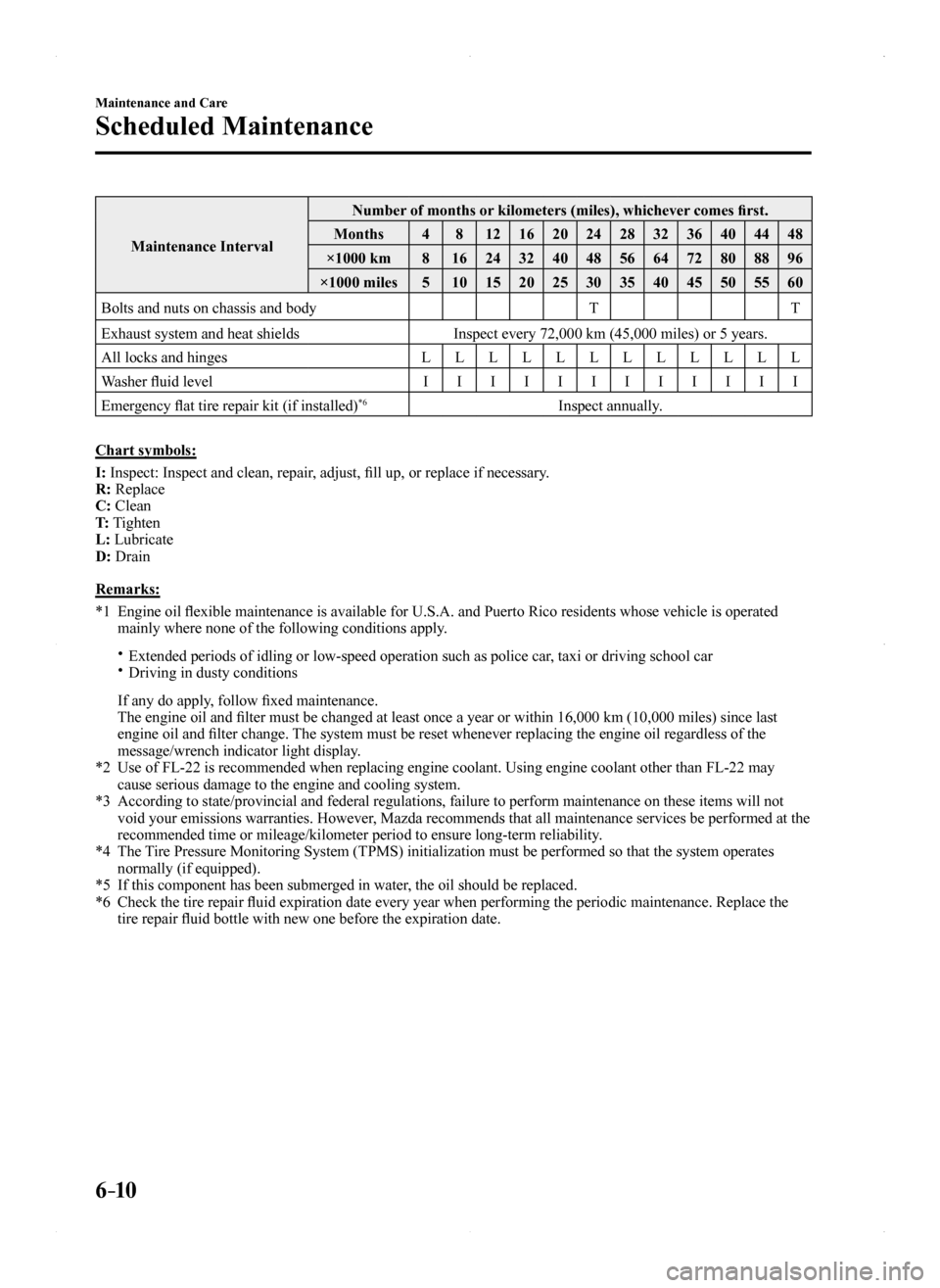
6–10
Maintenance and Care
Scheduled Maintenance
Maintenance Interval
Number of months or kilometers (miles), whichever comes first.
Months4812162024283236404448
×1000 km81624324048566472808896
×1000 miles51015202530354045505560
Bolts and nuts on chassis and bodyTT
Exhaust system and heat shieldsInspect every 72,000 km (45,000 miles) or 5 years.
All locks and hingesLLLLLLLLLLLL
Washer fluid levelIIIIIIIIIIII
Emergency flat tire repair kit (if installed)*6Inspect annually.
Chart symbols:
I: Inspect: Inspect and clean, repair, adjust, fill up, or replace if necessary.R: ReplaceC: CleanT: TightenL: LubricateD: Drain
Remarks:
*1 Engine oil flexible maintenance is available for U.S.A. and Puerto Rico residents whose vehicle is operated mainly where none of the following conditions apply.
Extended periods of idling or low-speed operation such as police car, taxi or driving school car Driving in dusty conditions
If any do apply, follow fixed maintenance. The engine oil and filter must be changed at least once a year or within 16,000 km (10,000 miles) since last engine oil and filter change. The system must be reset whenever replacing the engine oil regardless of the message/wrench indicator light display.*2 Use of FL-22 is recommended when replacing engine coolant. Using engine \
coolant other than FL-22 may cause serious damage to the engine and cooling system.*3 According to state/provincial and federal regulations, failure to perfor\
m maintenance on these items will not void your emissions warranties. However, Mazda recommends that all maintenance services be performed at the recommended time or mileage/kilometer period to ensure long-term reliabi\
lity.*4 The Tire Pressure Monitoring System (TPMS) initialization must be performed\
so that the system operates normally (if equipped).*5 If this component has been submerged in water, the oil should be replaced.*6 Check the tire repair fluid expiration date every year when performing the periodic maintenance. Replace the tire repair fluid bottle with new one before the expiration date.
MX-5_8EU4-EA-15D_Edition1.indb 102015/03/10 9:56:03
Page 358 of 526

6–20
Maintenance and Care
Scheduled Maintenance
Maintenance Monitor
Maintenance Monitor (Type A audio)
“Oil Change” with a flexible setting*1 is available. Consult your Authorized Mazda Dealer
when you want to change the setting*2. Once the system turns on, the wrench indicator light
in the instrument cluster will be illuminated when remaining oil life be\
comes less than 500
km (300 mile), or remaining days are less than 15 (whichever comes first).
Reset method
Press and hold the TRIP button with the ignition switched off, then switch it on. Keep
pressing the TRIP button for more than 5 seconds. The master warning light will flash for a
few seconds when the reset is completed.
*1 The flexible setting is available in the United States and Puerto Rico. Based on the
engine operating conditions, the onboard computer in your vehicle calcul\
ates the
remaining oil life. Mazda Genuine 0W-20 oil and Castrol® 0W-20 oil are required to
achieve optimum calculation performance.
*2 Once the Flexible Oil Maintenance Setting is selected, the system must b\
e reset
whenever replacing the engine oil.
Maintenance Monitor (Type B audio)
1. Select the icon on the home screen to display the “Applications” screen.
2. Select “Maintenance” to display the maintenance list screen.
3. Switch the tab and select the setting item you want to change.
You can customize settings in the setup display as follows:
Ta bItemExplanation
Scheduled
SettingNotification can be switched on/off.
Time (months)Displays the time or distance until maintenance is due.Select this item to set the maintenance period.“Scheduled Due!” is displayed in red and the wrench indicator light in the instrument cluster will be illuminated when the remaining distance is less than 500 km or 250 mile, or the remaining number of days is less than 15 (whichever comes first).
Distance (mile or km)
ResetResets the time and distance to the initial values.Once the system turns on, it needs to be reset whenever carrying out maintenance.
MX-5_8EU4-EA-15D_Edition1.indb 202015/03/10 9:56:05
Page 359 of 526

6–21
Maintenance and Care
Scheduled Maintenance
Ta bItemExplanation
Tire Rotation
SettingNotification can be switched on/off.
Distance (mile or km)
Displays the distance until tire rotation is due.Select this item to set the tire rotation distance.“Tire Rotation Due!” is displayed in red and the wrench indicator light in the instrument cluster will be illuminated when the remaining distance is less than 500 km or 250 mile.
ResetResets the remaining distance to the initial value.Once the system turns on, it needs to be reset whenever rotating the tires.
Oil Change
Setting Interval
Oil replacement period can be selected from the flexible setting or fixed setting, or it can be set to non-display.The flexible setting is available only in the United States and Puerto Rico. Once engine oil flexible maintenance is selected, the vehicle calculates the remaining oil life based on the engine operating conditions. The vehicle lets you know when an oil change is due by illuminating the wrench indicator light in the instrument cluster. Mazda Genuine 0W-20 oil and Castrol® 0W-20 oil are required to achieve optimum performance.
Distance (mile or km)(Displays only in fixed setting)
Displays the distance until the oil replacement is due.Select this item to set the oil replacement distance.“Oil Change Due!” is displayed in red and the wrench indicator light in the instrument cluster will be illuminated when the remaining distance is less than 500 km or 250 mile.
Oil life (%)(Displays only in flexible setting)
Displays the engine oil life until the oil replacement is due.“Oil Change Due!” is displayed in red and the wrench indicator light in the instrument cluster will be illuminated when the remaining oil life distance is less than 500 km (300 mile), or remaining days are less than 15 (whichever comes first).
Reset
In flexible setting: Resets the remaining oil life to 100 %.In fixed setting: Resets the remaining distance to the initial value.Once the Flexible Oil Maintenance Setting is selected, the system must be reset whenever replacing the engine oil.
MX-5_8EU4-EA-15D_Edition1.indb 212015/03/10 9:56:05
Page 407 of 526

7–1*Some models.
7If Trouble Arises
Helpful information on what to do if a problem arises with the vehicle.
Parking in an Emergency ..................................................................7-2
Parking in an Emergency ..............................................................7-2
Flat Tire........................................................................\
.......................7-3
Tool Storage ........................................................................\
..........7-3
Emergency Flat Tire Repair Kit ....................................................7-5
Changing a Tire ........................................................................\
...7-16
Battery Runs Out ........................................................................\
.....7-23
Jump-Starting ........................................................................\
......7-23
Emergency Starting ........................................................................\
.7-26
Starting a Flooded Engine ...........................................................7-26
Push-Starting ........................................................................\
.......7-26
Overheating ........................................................................\
..............7-27
Overheating ........................................................................\
.........7-27
When Fuel-Filler Lid Cannot be Opened ......................................7-29
When Fuel-Filler Lid Cannot be Opened ....................................7-29
Emergency Towing ........................................................................\
...7-30
Towing Description .....................................................................7-30
Tiedown Hooks* ........................................................................\
..7-31
Warning/Indicator Lights and Warning Sounds ...........................7-33
If a Warning Light Turns On or Flashes......................................7-33
Message Indicated on Display ....................................................7-43
Warning Sound is Activated ........................................................7-45
When Trunk Lid Cannot be Opened ..............................................7-49
When Trunk Lid Cannot be Opened ...........................................7-49
MX-5_8EU4-EA-15D_Edition1.indb 12015/03/10 9:56:19