fog light MAZDA MODEL MX-5 2018 (in English) User Guide
[x] Cancel search | Manufacturer: MAZDA, Model Year: 2018, Model line: MODEL MX-5, Model: MAZDA MODEL MX-5 2018Pages: 576, PDF Size: 57.19 MB
Page 209 of 576

A vehicle is approaching directly from the rear of your vehicle.
Your vehicle
The vehicle is parked on a slant.
Your vehicle
Directly after pressing the Blind Spot Monitoring (BSM) switch and the system becomes
operable.
In the following cases, it may be difficult to view the illumination/flashing of the Blind
Spot Monitoring (BSM) warning lights equipped on the door mirrors.
Snow or ice adheres to the door mirrors.
The door glass is fogged or covered in snow, frost or dirt.
Turn off the RCTA system while pulling a trailer or while an accessory such as a bicycle
carrier is installed to the rear of the vehic le. Otherwise, the radio waves emitted by the
radar will be blocked causing the system to not operate normally.
When Driving
i-ACTIVSENSE
4-93
MX-5_8GF7-EA-17J_Edition2 2017-10-31 14:07:27
Page 210 of 576

Forward Sensing Camera (FSC)*
Your vehicle is equipped with a Forward Sensing Camera (FSC). The Forward Sensing
Camera (FSC) is positioned near t he rearview mirror and used by the following systems.
High Beam Control System (HBC)
Lane Departure Warning System (LDWS)
Forward Sensing Camera (FSC)
The Forward Sensing Camera (FSC) determines the conditions ahea d of the vehicle while
traveling at night and detects traffic lanes. The distance in w hich the Forward Sensing
Camera (FSC) can detect objects v aries depending on the surrounding conditions.
CAUTION
Do not apply accessories, stickers or
film to the windshield near the Forward Sensing
Camera (FSC).
If the area in front of the Forward Sensing Cam era (FSC) lens is obstructed, it will cause the
system to not operate correctly. Consequently, each system may not operate normally
which could lead to an unexpected accident.
Do not disassemble or modify the Forward Sensing Camera (FSC).
Disassembly or modification of the Forward Sensing Camera (FSC) will cause a malfunction
or mistaken operation. Consequently, each sy stem may not operate normally which could
lead to an unexpected accident.
Heed the following cautions to assure the correct operation of the Forward Sensing Camera
(FSC).
The direction of the Forward Sensing Camera (FSC) has been
finely adjusted, therefore do
not change the installation position or remove the Forward Sensing Camera (FSC).
Be careful not to scratch the Forward Sensing Camera (FSC) lens or allow it to get dirty.
Do not remove the Forward Sensing Camera (FSC) cover.
Do not place objects on the dashboard which reflect light.
Always keep the windshield glass around the camera clean by removing dirt or fogging.
Use the windshield defroster to remove fogging on the windshield.
When Driving
i-ACTIVSENSE
4-94*Some models.
MX-5_8GF7-EA-17J_Edition2 2017-10-31 14:07:27
Page 226 of 576

Operating Tips
Operate the climate control system with
the engine running.
To prevent the battery from being
discharged, do not leave the fan control
dial on for a long period of time with the
ignition switched ON when the engine is
not running.
Clear all obstructions such as leaves,
snow and ice from the hood and the air
inlet in the cowl grille to improve the
system efficiency.
Use the climate control system to defog
the windows and dehumidify the air.
The recirculate mode should be used
when driving through tunnels or while
in a traffic jam, or when you would like
to shut off outside air for quick cooling
of the interior.
Use the outside air position for
ventilation or windshield defrosting.
If the vehicle has been parked in direct
sunlight during hot weather, open the
windows to let warm air escape, then
run the climate control system.
Run the air cond itioner about 10
minutes at least once a month to keep
internal parts lubricated.
Have the air conditioner checked before
the weather gets hot. Lack of refrigerant
may make the air conditioner less
efficient.
The refrigerant specifications are
indicated on a label attached to the
inside of the engine compartment. If the
wrong type of refrigerant is used, it
could result in a ser ious malfunction of
the air conditioner. Consult a
professional, government certified
repairer for the inspection or repair
because a special device is required for
the air conditi oner maintenance.
For details, consult an Authorized
Mazda Dealer.
Label
Interior Features
Climate Control System
5-4
MX-5_8GF7-EA-17J_Edition2 2017-10-31 14:07:27
Page 231 of 576

WA R N I N G
Do not use the position in cold or rainy
weather:
Using the
position in cold or rainy
weather is dangerous as it will cause the
windows to fog up. Your vision will be
hampered, which could lead to a serious
accident.
Rear window defogger switch
Press the rear window defogger switch to
defrost the rear window.
Refer to Rear Window Defogger on page
4-53.
▼ Heating
1. Set the mode sel
ector dial to the
position.
2. Set the air intake selector to the outside
air position (indicator light turns off).
3. Set the temperature control dial to the
hot position.
4. Set the fan control dial to the desired speed.
5. If dehumidified heating is desired, turn
on the air conditioner.
NOTE
If the windshield fogs up easily, set the
mode selector dial to the
position.
If cooler air is desired at face level, set
the mode selector dial at the
position
and adjust the temperature control dial
to maintain maximum comfort.
The air to the floor is warmer than air
to the face (except wh en the temperature
control dial is set at the extreme hot or
cold position).
▼ Cooling
1. Set the mode selector dial to the
position.
2. Set the temperature control dial to the
cold position.
3. Set the fan control dial to the desired speed.
4. Turn on the air conditioner by pressing the A/C switch.
5. After cooling begins, adjust the fan control dial and temperature control
dial as needed to maintain maximum
comfort.
CAUTION
If the air conditioner is used while driving
up long hills or in heavy traffic, monitor the
high engine coolant temperature warning
indication/warning light to see if it is
illuminated or flashing (page 4-26).
The air conditioner may cause engine
overheating. If the warning light is
illuminated or flashing, turn the air
conditioner off (page 7-27).
NOTE
When maximum cooling is desired, set
the temperature control dial to the
extreme cold position and set the air
intake selector to the recirculated air
position, then turn the fan control dial
fully clockwise.
If warmer air is desired at floor level,
set the mode selector dial at the
position and adjust the temperature
control dial to maintain maximum
comfort.
Interior Features
Climate Control System
5-9
MX-5_8GF7-EA-17J_Edition2 2017-10-31 14:07:27
Page 232 of 576

The air to the floor is warmer than air
to the face (except when the temperature
control dial is set at the extreme hot or
cold position).
▼Ventilation
1. Set the mode selector dial to the
position.
2. Set the air intake s elector to the outside
air position (indicator light turns off).
3. Set the temperature control dial to the desired position.
4. Set the fan control dial to the desired
speed.
▼Windshield Defrosting and
Defogging
1. Set the mode selector dial to the
position.
2. Set the temperature control dial to the desired position.
3. Set the fan control dial to the desired
speed.
4. If dehumidified heating is desired, turn
on the air conditioner.
WA R N I N G
Do not defog the windshield using the
position with the temperature control set
to the cold position:
Using the
position with the temperature
control set to the cold position is
dangerous as it will cause the outside of the
windshield to fog up. Your vision will be
hampered, which could lead to a serious
accident. Set the temperature control to
the hot or warm position when using the
position.
NOTE
For maximum defrosting, turn on the air
conditioner, set the temperature control
dial to the extreme hot position, and turn
the fan control dial fully clockwise.
If warm air is desired at the floor, set the
mode selector dial to the
position.
(Type A)
When the fan control dial is ON, and the
mode selector dial is in the
or
position, the air conditioner is
automatically turned on and the outside
air position is automatically selected to
defrost the wind shield. In the
or
position, the outside air position cannot
be changed to the recirculated air
position.
(Type B)
When the fan control dial is ON, and the
mode selector dial is in the
position,
the outside air position is automatically
selected to defrost the windshield. In the
position, the outside air position
cannot be changed to the recirculated
air position.
▼ Dehumidifying
Operate the air conditioner in cool or cold
weather to help defog the windshield and
side windows.
1. Set the mode selector dial to the
desired position.
2. Set the air intake selector to the outside
air position (indicator light turns off).
3. Set the temperature control dial to the
desired position.
4. Set the fan control dial to the desired
speed.
5. Turn on the air conditioner by pressing the A/C switch.
Interior Features
Climate Control System
5-10
MX-5_8GF7-EA-17J_Edition2 2017-10-31 14:07:27
Page 236 of 576

A/C switch
The air conditioner (cooling/
dehumidifying functions) can be turned on
or off by pressing the switch while the fan
control dial is at a position other than 0.
The indicator light tu rns on while the air
conditioner is operating.
NOTE
The air conditioner may not function when
the outside temperature approaches 0 °C
(32 °F).
Air intake selector
Outside or recirculated air positions can be
selected. Press the switch to select outside/
recirculated air positions.
Recirculated air position (indicator light
illuminated)
Outside air is shut off . Use this position
when going through tunnels, driving in
congested traffic (high engine exhaust
areas) or when quick cooling is desired.
Outside air position (indicator light
turned off)
Outside air is allowed to enter the cabin.
Use this mode for ventilation or
windshield defrosting.
WA R N I N G
Do not use the position in cold or rainy
weather:
Using the
position in cold or rainy
weather is dangerous as it will cause the
windows to fog up. Your vision will be
hampered, which could lead to a serious
accident.
Rear window defogger switch
Press the rear window defogger switch to
defrost the rear window.
Refer to Rear Window Defogger on page
4-53.
▼ Operation of Automatic Air
Conditioner
1. Set the mode selector dial to the
AUTO position.
2. Set the air intake selector to the outside air position (indicator light turned off).
NOTE
If the recirculated air position is used
for long periods in cold weather or
high humidity, the windshield may fog
up more easily.
3. Set the fan contro l dial to the AUTO
position.
4. Press the A/C switch to operate the air conditioner (turn indicator light on).
5. Set the temperature control dial to the
desired position.
6. To turn off the system, set the fan control dial to the 0 position.
NOTE
Setting the temperature to maximum hot
or cold will not provide the desired
temperature at a faster rate.
When selecting heat, the system will
restrict airflow until it has warmed to
prevent cold air from blowing out of the
vents.
Interior Features
Climate Control System
5-14
MX-5_8GF7-EA-17J_Edition2 2017-10-31 14:07:27
Page 237 of 576

▼Windshield Defrosting and
Defogging
Set the mode selector dial to the
position and turn the f
an control dial to the
desired speed.
In this position, the outside air position is
automatically selected, and when the fan
control dial is ON, the air conditioner
automatically turns on. The air conditioner
will directly dehumidify the air to the front
windshield and side windows (page 5-6).
Airflow amount will be increased.
WA R N I N G
Set the temperature control to the hot or
warm position when defogging (
position):
Using the
position with the temperature
control set to the cold position is
dangerous as it will cause the outside of the
windshield to fog up. Your vision will be
hampered, which could lead to a serious
accident.
NOTE
Use the temperature control dial to
increase the air flow temperature and
defog the windshield more quickly.
▼ Sunlight/Temperature Sensor
Sunlight sensor
Do not place objects on the sunlight
sensor. Otherwise, the interior temperature
may not adjust correctly.
Sunlight sensor
Interior temperature sensor
Do not cover the interior temperature
sensor. Otherwise, the interior temperature
may not adjust correctly.
Interior temperature sensor
Interior Features
Climate Control System
5-15
MX-5_8GF7-EA-17J_Edition2
2017-10-31 14:07:27
Page 357 of 576

Do not use record sprays, antistatic
agents, or household spray cleaners.
Volatile chemicals such as benzine and
thinner can also damage the surface of
the CD and must not be used. Anything
that can damage, warp, or fog plastic
should never be used to clean CDs.
The CD player ejects the CD if the CD
is inserted upside down. Also dirty
and/or defective CDs may be ejected.
Do not insert cleaning discs in the CD
player.
Do not insert any disc with a peel-off
seal affixed to it.
This unit may not be able to play certain
CD-R/CD-RWs made using a computer
or music CD recorder due to disc
characteristics, scratches, smudges, dirt,
etc., or due to dust or condensation on
the lens inside the unit.
Storing CDs in the vehicle exposed to
direct sunlight or hi gh temperature may
damage the CD-R/CD-RWs, and make
them unplayable.
CD-R/CD-RW exceeding 700 MB
cannot be played.
This unit may not be able to play certain
discs made using a computer due to the
application (writing software) setting
used. (For details, consult the store
where the application was purchased.)
It is possible that certain text data, such
as titles, recorded on a CD-R/CD-RW
may not be displayed when musical data
(CD-DA) is playing.
The period from when a CD-RW is
inserted to when it begins playing is
longer than a normal CD or CD-R.
Completely read the instruction manual
and cautions for CD-R/CD-RWs.
Do not use discs with cellophane tape
adhering, partially peeled off labels, or
adhesive material exuding from the
edges of the CD label. Also, do not use
discs with a commercially-available
CD-R label affixed. The disc may not
eject resulting in a malfunction.
▼ Operating Tips for MP3
MP3 stands for MPEG Audio Layer 3,
which is standardized voice compression
established by the ISO
*1 working group
(MPEG).
Use of MP3 allows for audio data to be
compressed to approximately a tenth of
the source data size.
This unit plays files with the extension
(.mp3) as MP3 files.
*1 International Organization for Standardization
CAUTION
Do not use an audio file extension on files
other than audio files. In addition, do not
change the audio file extension. Otherwise,
the unit will not recognize the file correctly
resulting in noise or a malfunction.
Interior Features
Appendix
5-135
MX-5_8GF7-EA-17J_Edition2 2017-10-31 14:07:27
Page 422 of 576

DESCRIPTIONFUSE
RATING PROTECTED COMPONENT
17 AUDIO1 25 A Audio system
18 A/C MAG 7.5 A Air conditioner
19 AT P U M P
H/L HI 20 A ―
20 AT 15 A Transmission control system
*
21 D LOCK25 A Power door locks
22 H/L RH 20 A Headlight (RH)
23 ENG
B2 7.5 A Engine control system
24 TAIL 20 A Taillights, License plate lights, Parking lights
25 DRL 15 A ―
26 ROOM 25 A Overhead light
27 FOG 15 A ―
28 H/CLEAN 20 A ―
29 STOP 10 A Brake lights
30 HORN 15 A Horn
31 H/L LH 20 A Headlight (LH)
32 ABS/DSC S 30 A ABS, Dynami c stability control system
33 HAZARD 15 A Hazard warning fl ashers, Turn signal lights
34 FUEL PUMP 15 A Fuel system
35 ENG
B3 5 A ―
36 WIPER 20 A Windshield wipers
37 CABIN
B 50 A
For protection of various circuits
38 ― ― ―
39 ― ― ―
40 ABS/DSC M 50 A ABS, Dynami c stability control system
41 EVVT
A/R PUMP 20 A Engine control system
42 EVPS 30 A Brake control system
43 FAN1 30 A Cooling fan
44 FAN2 40 A ―
45 ENG.MAIN 40 A Engine control system
46 EPS 60 A Power steering system
47 DEFOG 30 A Rear window defogger
48 IG2 30 A For protection of various circuits
49 INJECTOR 30 A Engine control system
50 HEATER 40 A Air conditioner
Maintenance and Care
Owner Maintenance
6-52*Some models.
MX-5_8GF7-EA-17J_Edition2 2017-10-31 14:07:27
Page 475 of 576
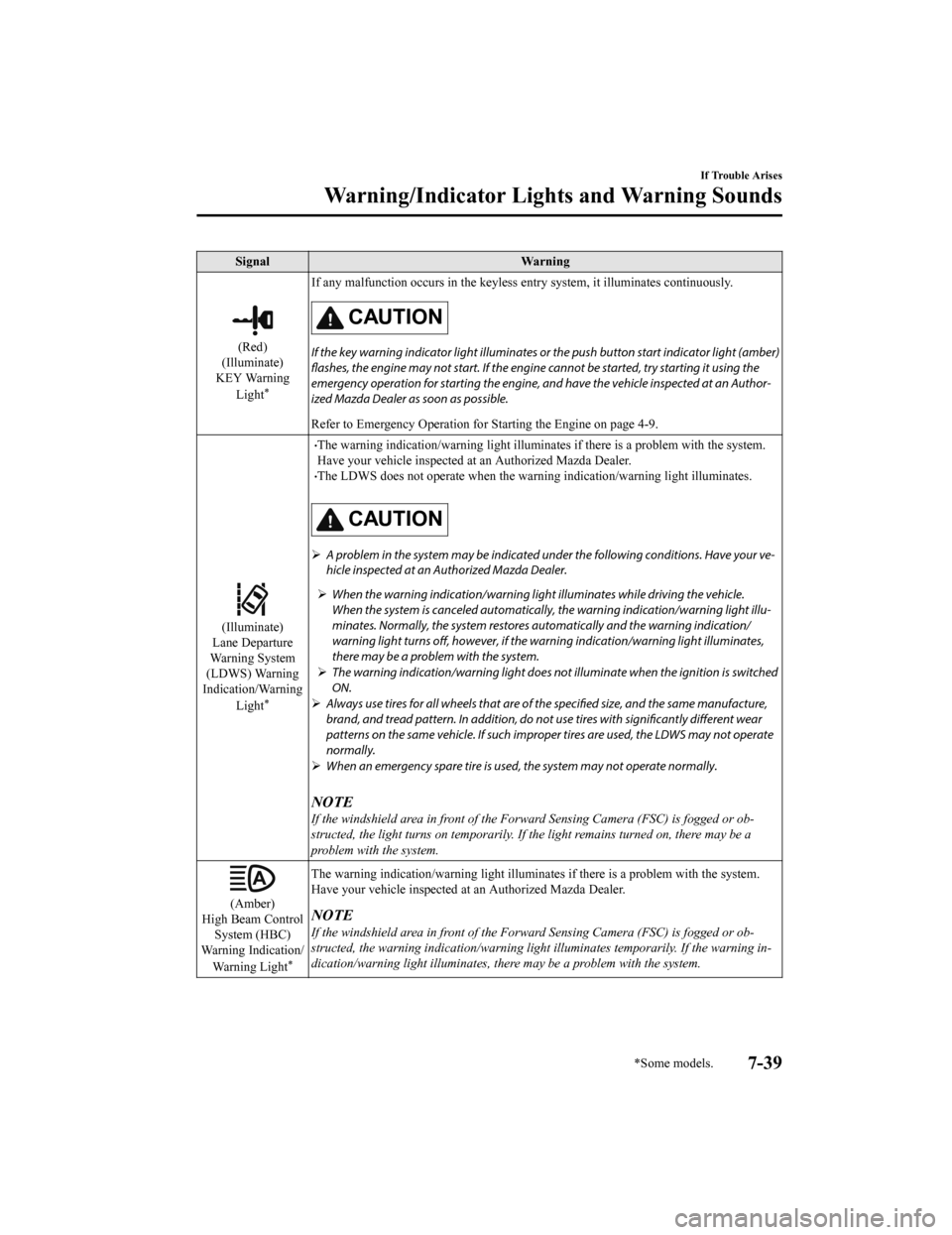
SignalWarning
(Red)
(Illuminate)
KEY Warning
Light
*
If any malfunction occurs in the keyless entry system, it illuminates continuously.
CAUTION
If the key warning indicator light illuminates or the push button start indicator light (amber)
flashes, the engine may not start. If the engine cannot be started, try starting it using the
emergency operation for starting the engine, and have the vehicle inspected at an Author‐
ized Mazda Dealer as soon as possible.
Refer to Emergency Operation for Starting the Engine on page 4- 9.
(Illuminate)
Lane Departure
Wa r n i n g S y s t e m
(LDWS) Warning
Indication/Warning
Light
*
The warning indication/warning light illuminates if there is a problem with the system.
Have your vehicle inspected a t an Authorized Mazda Dealer.
The LDWS does not operate when th e warning indication/warning light illuminates.
CAUTION
A problem in the system may be indicated un der the following conditions. Have your ve‐
hicle inspected at an Authorized Mazda Dealer.
When the warning indication/warning light illuminates while driving the vehicle.
When the system is canceled automatically, the warning indication/warning light illu‐
minates. Normally, the system restores automatically and the warning indication/
warning light turns off, however, if the wa rning indication/warning light illuminates,
there may be a problem with the system.
The warning indication/warning light does no t illuminate when the ignition is switched
ON.
Always use tires for all wheels that are of the specified size, and the same manufacture,
brand, and tread pattern. In addition, do not use tires with significantly different wear
patterns on the same vehicle. If such improper tires are used, the LDWS may not operate
normally.
When an emergency spare tire is used, the system may not operate normally.
NOTE
If the windshield area in front of the Fo rward Sensing Camera (FSC) is fogged or ob-
structed, the light turns on temporarily. If the light remains turned on, there may be a
problem with the system.
(Amber)
High Beam Control System (HBC)
Warning Indication/
Warning Light
*
The warning indication/warning light illuminates if there is a problem with the system.
Have your vehicle inspected a t an Authorized Mazda Dealer.
NOTE
If the windshield area in front of the Fo rward Sensing Camera (FSC) is fogged or ob-
structed, the warning in dication/warning light illuminates temporarily. If the warning in-
dication/warning light illuminates, ther e may be a problem with the system.
If Trouble Arises
Warning/Indicator Lights and Warning Sounds
*Some models.7-39
MX-5_8GF7-EA-17J_Edition2 2017-10-31 14:07:27