Driver MAZDA MODEL MX-5 2020 (in English) Workshop Manual
[x] Cancel search | Manufacturer: MAZDA, Model Year: 2020, Model line: MODEL MX-5, Model: MAZDA MODEL MX-5 2020Pages: 564, PDF Size: 7.28 MB
Page 199 of 564

▼Select Mode Indication
When the sport mode is selected, the select
mode indication turns on in the instrument
cluster.
NOTE
If the drive selection cannot be switched to
sport mode, the select mode indication
flashes to noti fy the driver.
When Driving
Drive Selection
4-73
MX-5_8JA4-EA-19K_Edition2 _old 2019-8-29 16:18:06
Page 200 of 564

Power Steering
Power steering is only operable when
the engine is running. If the engine is off
or if the power steering system is
inoperable, you can still steer, but it
requires more physical effort.
If the steering feels stiffer than usual
during normal driving or the steering
vibrates, consult an Authorized Mazda
Dealer.
The warning light not ifies the driver of
system abnormalities and operation
conditions.
Refer to Warning Indication/Warning
Lights on page 4-27.
CAUTION
Never hold the steering wheel to the
extreme left or right for more than 5
seconds with the engine running. This
could damage the power steering system.
When Driving
Power Steering
4-74
MX-5_8JA4-EA-19K_Edition2 _old 2019-8-29 16:18:06
Page 201 of 564

i-ACTIVSENSE*
i-ACTIVSENSE is a collective term covering a series of advanced safety and driver support
systems which make use of a Forward Sensing Camera (FSC) and radar sensors. These
systems consist of active safety and pre-crash safety systems.
These systems are designed to assist the driver in safer drivin g by reducing the load on the
driver and helping to avert collisions or reduce their severity . However, because each system
has its limitations, always drive carefully and do not rely solely on the systems.
▼Active Safety Technology
Active Safety Technology supports safer driving by helping the driver to recognize potential
hazards and avert accidents.
Driver awareness support systems
Nighttime visibility
Adaptive Front Lighting System (AFS)..................................................................... page 4-77
High Beam Control System (HBC)............................................................................ page 4-78
Left/right side and rear side detection
Lane Departure Warning System (LDWS).................................................................page 4-81
Blind Spot Monitoring (BSM).................................... ............................................... page 4-87
Road sign recognition
Traffic Sign Recognition System (TSR).................................................................... page 4-92
Rear obstruction detection wh en leaving a parking space
Rear Cross Traffic Alert (RCTA)................................ ............................................... page 4-98
▼Pre-Crash Safety Technology
Pre-crash safety technology is designed to assist the driver in averting colli sions or reduce
their severity in situations where they cannot be avoided.
Collision damage reduction in low vehicle speed range
Forward driving
Smart City Brake Support (SCBS).......................................................................... page 4-101
When Driving
i-ACTIVSENSE
*Some models.4-75
MX-5_8JA4-EA-19K_Edition2 _old 2019-8-29 16:18:06
Page 203 of 564

Adaptive Front Lighting System (AFS)*
The adaptive front lighting system (AFS) automatically adjusts the headlight beams to the
left or right in conjunction with the operation of the steering wheel after the headlights have
been turned on.
A system malfunction or operation conditions are indicated by a warning.
Refer to Contact Authorized Mazda Dealer and Have Vehicle Inspe cted on page 7-36.
NOTE
Headlights do not blind drivers approaching in the opposite direction no matter what side
of the road you must drive your vehicle (left-hand or right-hand traffic). Therefore, it is
not necessary to adjust the optical axis of the headlights when switching temporarily to
driving on the opposite side of the road (left-hand or right-hand traffic).
The Adaptive Front Lighting System (AFS) function can be switched to operable/
inoperable using the personalization function.
Refer to Personalization Features on page 9-9.
When Driving
i-ACTIVSENSE
*Some models.4-77
MX-5_8JA4-EA-19K_Edition2 _old 2019-8-29 16:18:06
Page 207 of 564

Lane Departure Warning System (LDWS)*
The LDWS notifies the driver that the vehicle may be deviating from its lane.
The system detects the white or yellow lines on the traffic lane using the Forward Sensing
Camera (FSC) and if it determines that the vehicle may be devia ting from its lane, it notifies
the driver by flashing the LDWS warning light and activating th e LDWS warning beep, and
by the multi-information display (vehicles with multi-informati on display).
Use the LDWS when you drive the vehicle on roads with white or yellow lines.
Refer to Forward Sensing Camera on page 4-105.
Forward Sensing Camera
(FSC)
The warning light illuminates when the system has a malfunction .
Refer to Warning Indication/Warning Lights on page 4-27.
WARNING
Do not use the LDWS under the following conditions:
The system may not operate adequately accordin g to the actual driving conditions, resulting
in an accident.
Driving on roads with tight curves.
Driving under bad weather conditions (rain, fog, and snow).
When Driving
i-ACTIVSENSE
*Some models.4-81
MX-5_8JA4-EA-19K_Edition2 _old 2019-8-29 16:18:06
Page 208 of 564

The functions of the LDWS have limitations:
Always stay on course using the steering wheel and drive with care. The system is not
designed to compensate for a driver’s lack of caution and if you rely too much on the LDWS it
could lead to an accident. The driver is res ponsible for assuring lane changes and other
maneuvers. Always pay attention to the direction in which the vehicle is traveling and the
vehicle’s surroundings.
CAUTION
Do not modify the suspension. If the vehicle height or the damping force of the suspensions is
changed, the LDWS may not operate correctly.
NOTE
If your vehicle deviates from its traffi c lane, the LDWS operates (warning sound and
indicator light). Steer the vehicle adequately to drive the vehicle to the center of the lane.
When the turn signal lever is operated for a lane change, the LDWS warning is
automatically canceled. The LDWS warning becomes operable when the turn signal lever
is returned and the system detects the white or yellow lines.
If the steering wheel, accelerator pedal, or brake pedal is operated abruptly and the
vehicle moves close to a white or yellow line, the system determines that the driver is
making a lane change and the LDWS warning is automatically canceled.
The LDWS may not operate during the period immediately after the vehicle has deviated
from its lane and the LDWS has operated, or the vehicle deviates from its lane repeatedly
within a short period of time.
The LDWS does not operate if it does not detect the white or yellow lines of the traffic
lane.
Under the following conditions, the LDWS may not be able to detect white or yellow lines
correctly and the LDWS may not operate correctly.
If an object placed on the dashboard is reflected in the windshield and picked up by the
camera.
Heavy luggage is loaded in the luggage compartment the vehicle is inclined.
The tire pressures are not adjusted to the specified pressure.
When the vehicle is driven on the entry and exit to or from the rest area or tollgate of a
highway.
The white or yellow lines are less visible because of dirt or paint flaking.
The vehicle ahead is running near a white or yellow line and the line is less visible.
A white or yellow line is less visible because of bad weather (rain, fog, or snow).
The vehicle is driven on a temporary lane or section with a closed lane due to
construction.
When Driving
i-ACTIVSENSE
4-82
MX-5_8JA4-EA-19K_Edition2 _old 2019-8-29 16:18:06
Page 211 of 564

Auto cancel
In the following cases, the LDWS cancels
automatically and the LDWS warning
light in the instrument cluster turns on.
The temperature inside the camera is
high or low.
The windshield around the camera is
foggy.
The windshield around the camera is
blocked by an obstruction, causing poor
forward visibility.
The LDWS is enabled automatically when
the operation conditions are met, and the
LDWS warning light turns off.
Auto cancel warning
When the following operations are
performed, the LDWS determines that the
driver intends to make a lane change and
the LDWS warning is canceled
automatically. The LDWS is enabled
automatically after the driver performs the
operation.
The steering wheel is operated abruptly.
The brake pedal is depressed abruptly.
The accelerator pedal is depressed
abruptly.
The turn signal lever is operated (after
the turn signal lever is returned, the
LDWS may not operate for about 3
seconds which is the period of time
required to make a lane correction).
NOTE
After about 30 seconds have elapsed with
the turn signal lever left operating, the
LDWS warning may operate if the vehicle
is close to a white or yellow line.
▼Canceling the System
Press the LDWS OFF sw itch to cancel the
LDWS. The LDWS OFF indicator light
turns on.
Vehicle lane display (vehicles with
multi-information display)
The vehicle lane lines are no longer
indicated in the multi -information display
when the LDWS is canceled.
NOTE
When the ignition is switched OFF, the
system status before it was turned off is
maintained. For exampl e, if the ignition is
switched OFF with the LDWS operable,
the system will be operable when the
ignition is switched ON the next time.
When Driving
i-ACTIVSENSE
4-85
MX-5_8JA4-EA-19K_Edition2 _old 2019-8-29 16:18:06
Page 212 of 564

▼LDWS Warning
If the system determines that there is the
possibility of a lane departure, the LDWS
warning beep activates and the LDWS
warning light flashes. Operate the steering
wheel appropriately and steer the vehicle
to the center of the lane.
For vehicles equipped with the
multi-information display, the color of the
lane line in the direction which the system
determined that the vehicle may be
deviating from its lan e changes from white
to amber and the vehicle lane line flashes.
Indication on display
NOTE
If the LDWS warning sound is set to
rumble
*1, the sound will be heard from
the vehicle speaker on the side which the
system determined the vehicle may be
deviating from its lane.
It may be difficult to hear the LDWS
warning beep depending on the
surrounding conditions such as outside
noise.
The volume of the LDWS warning sound
can be changed.
Refer to Personalization Features on
page 9-9.
The type of warning sound (rumble*1/
beep) on the LDWS can be changed.
Refer to Personalization Features on
page 9-9.
*1 A rumble strip is a series of grooves in the road pavement surface positioned
at specific intervals, and when the
vehicle passes over it a vibration and
rumble sound is produced which alerts
the driver that the vehicle is departing
from the lane.
The rumble sound is a reproduction of
the sound which occurs when a vehicle
passes over a rumble strip.
Rumble
Groove
When Driving
i-ACTIVSENSE
4-86
MX-5_8JA4-EA-19K_Edition2 _old 2019-8-29 16:18:06
Page 213 of 564
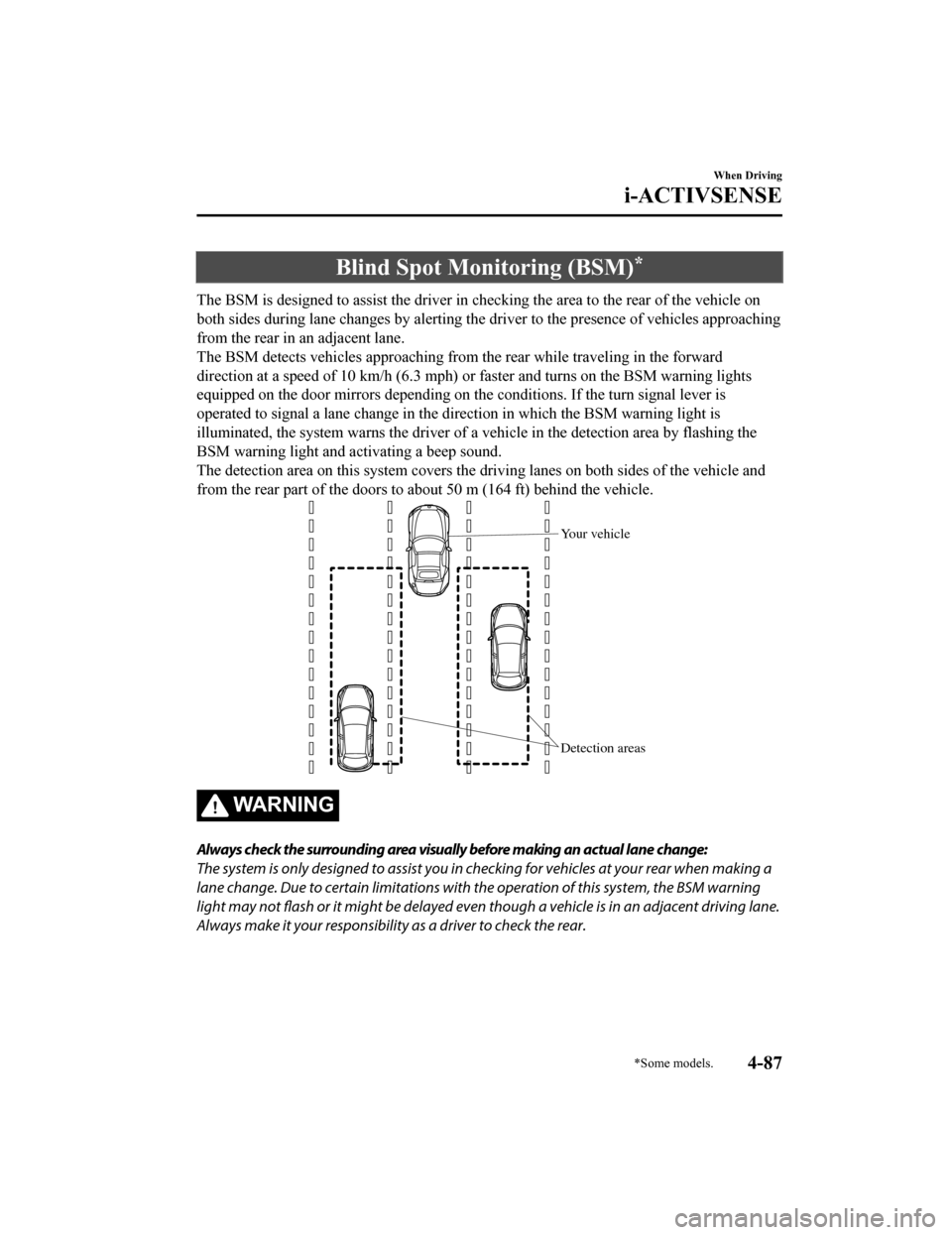
Blind Spot Monitoring (BSM)*
The BSM is designed to assist the driver in checking the area to the rear of the vehicle on
both sides during lane changes by alerting the driver to the presence of vehicles approaching
from the rear in an adjacent lane.
The BSM detects vehicles approaching from the rear while travel ing in the forward
direction at a speed of 10 km/h (6.3 mph) or faster and turns o n the BSM warning lights
equipped on the door mirrors depending on the conditions. If th e turn signal lever is
operated to signal a lane change in the direction in which the BSM warning light is
illuminated, the system warns the driver of a vehicle in the detection area by flashing the
BSM warning light and activating a beep sound.
The detection area on this system covers the driving lanes on both sides of the vehicle and
from the rear part of the doors to about 50 m (164 ft) behind t he vehicle.
Detection areas Your vehicle
WARNING
Always check the surrounding area visually before making an actual lane change:
The system is only designed to assist you in checking for vehicles at your rear when making a
lane change. Due to certain limitations with the operation of this system, the BSM warning
light may not flash or it might be delayed even though a vehicle is in an adjacent driving lane.
Always make it your responsibility as a driver to check the rear.
When Driving
i-ACTIVSENSE
*Some models.4-87
MX-5_8JA4-EA-19K_Edition2 _old 2019-8-29 16:18:06
Page 216 of 564

▼Blind Spot Monitoring (BSM) Warning Lights/Blind Spot Monitoring (BSM)
Warning Beep
The BSM or Rear Cross Traffic Al ert (RCTA) system notifies the driver of the presence of
vehicles in adjacent lanes to the rear of your vehicle using th e BSM warning lights and the
warning beep while the systems are operational.
BSM warning lights
The BSM warning lights are equipped on the left and right door mirrors. The warning lights
turn on when a vehicle approaching from the rear in an adjacent lane is detected.
When the ignition is switched ON, the malfunction warning light turns on momentarily and
then turns off after a few seconds.
Forward driving (BSM system operation)
The BSM system detects vehicles approaching from the rear and turns on the BSM warning
lights equipped on the door mirrors according to the conditions . Additionally, while a BSM
warning light is illuminated, if the turn signal lever is operated to signal a turn in the
direction in which the BSM warning light is illum inated, the BSM warning light flashes.
Reverse driving (Rear Cross Traf fic Alert (RCTA) system operation)
The Rear Cross Traffic Alert (RCTA) system detects vehicles app roaching from the left and
right of your vehicle and flashes the BSM warning lights.
Function for cancelling illumination dimmer
If the BSM warning lights turn on when the parking lights are turned on, the brightness of
the BSM warning lights is dimmed.
If the BSM warning lights are d ifficult to see due to glare from surrounding brightness when
traveling on snow-covered roads or under foggy conditions, pres s the dimmer cancellation
button to cancel the dimmer and increase the brightness of BSM warning lights when they
turn on.
Refer to Dashboard Illumination on page 4-16.
When Driving
i-ACTIVSENSE
4-90
MX-5_8JA4-EA-19K_Edition2 _old 2019-8-29 16:18:06