ECO mode MAZDA MODEL MX-5 MIATA 2006 Owner's Manual
[x] Cancel search | Manufacturer: MAZDA, Model Year: 2006, Model line: MODEL MX-5 MIATA, Model: MAZDA MODEL MX-5 MIATA 2006Pages: 378, PDF Size: 4.01 MB
Page 182 of 378

Black plate (182,1)
NOTE
lPerform tire pressure adjustment
when the tires are cold. Tire pressure
will vary according to the tire
temperature, therefore let the vehicle
stand for 1 hour or only drive it 1.6
km (1 mile) or less before adjusting
the tire pressures. When pressure is
adjusted on hot tires to the cold
inflation pressure, the TPMS
warning light/beep may turn on after
the tires cool and pressure drops
below specification.
Also, an illuminated TPMS warning
light, resulting from the tire air
pressure dropping due to cold
ambient temperature, may go out if
the ambient temperature rises. In this
case, it will also be necessary to
adjust the tire air pressures. If the
TPMS warning light illuminates due
to a drop in tire air pressure, make
sure to check and adjust the tire air
pressures.
lAfter adjusting the tire air pressures,
it may require some time for the
TPMS warning light to go out. If the
TPMS warning light remains
illuminated, drive the vehicle at a
speed of at least 25 km/h (16 mph)
for 10 minutes, and then verify that it
goes out.
If the warning light illuminates again even
after the tire pressures are adjusted, there
may be a tire puncture.
Warning light flashes
When the warning light flashes, there may
be a system malfunction. Consult an
Authorized Mazda Dealer.
q Flat Tire Warning Lightí
This warning light illuminates for a few
seconds when the ignition switch is turned
to the ON position.
Warning light illuminates/Warning
beep sounds
If the tire pressures decrease extremely
after the TPMS warning light has
illuminated, or if a tire is punctured, the
flat tire warning light also illuminates, and
a beep sound will be heard for
approximately 30 seconds.
Refer to Vehicle with run-flat tires on
page 7-3.
qKEY Warning Light (Red)/KEY
Indicator Light (Green) (with
Advanced Key)
This indicator has two colors.
KEY Warning Light (Red)
When illuminated
lWhen the ignition switch is turned to
the ON position, it illuminates
momentarily and then goes out.
5-46
Driving Your Mazda
íSome models.
Warning/Indicator Lights and Beep Sounds
MX-5_8U35-EA-05F_Edition4 Page182
Thursday, October 6 2005 11:3 AM
Form No.8U35-EA-05F
Page 185 of 378

Black plate (185,1)
Gear position indicator
When the shift lever is in the D or M
position, the numeral for the selected gear
displays.
qTCS/DSC Indicator Lightí
This indicator light stays on for a few
seconds when the ignition switch is turned
to the ON position. If the TCS or DSC is
operating, the indicator light flashes.
If the light stays on, the TCS or DSC may
have a malfunction and they may not
operate correctly. Take your vehicle to an
Authorized Mazda Dealer.
qDSC OFF Indicator Lightí
This indicator light stays on for a few
seconds when the ignition switch is turned
to the ON position.
It also comes on when the DSC OFF
switch is pressed and TCS/DSC is
switched off (page 5-26).
If the light stays on when the TCS/DSC is
not switched off, take your vehicle to an
Authorized Mazda Dealer. The dynamic
stability control may have a malfunction.
NOTE
If the battery is disconnected or a fuse is
replaced, the DSC will be inoperable. In
this case, the DSC OFF indicator light
flashes and the TCS/DSC indicator light
illuminates.
To make the DSC operable, do the
following procedure with the battery
connected.
1. Turn the ignition switch to the ON
position.
2. Turn the steering clockwise fully, then turn it counterclockwise fully.
3. Make sure the DSC OFF indicator goes off.
4. Turn the ignition switch to the OFF position, then turn it to the ON
position again.
5. Make sure the TCS/DSC indicator light goes off.
If the TCS/DSC indicator light and the
DSC OFF indicator light remain
illuminated even after turning the
ignition switch to the ON position,
consult an Authorized Mazda Dealer.
q Cruise Main Indicator Light
(Amber)/Cruise Set Indicator
Light (Green)
The indicator light has two colors.
Driving Your Mazda
Warning/Indicator Lights and Beep Sounds
5-49íSome models.
MX-5_8U35-EA-05F_Edition4 Page185
Thursday, October 6 2005 11:3 AM
Form No.8U35-EA-05F
Page 186 of 378

Black plate (186,1)
Cruise Main Indicator Light (Amber)
The indicator light illuminates amber
when the ON/OFF switch is pressed and
the cruise control system is activated.
Cruise Set Indicator Light (Green)
The indicator light illuminates green when
a cruising speed has been set.
qTurn-Signal/Hazard Warning
Indicator Lights
When operating the turn signal lights, the
left or right turn signal indicator light
flashes to indicate which turn signal light
is operating (page 5-54).
When operating the hazard warning
lights, both turn signal indicator lights
flash (page 5-57).
NOTE
If an indicator light remains illuminated
(does not flash) or if it flashes
abnormally, one of the turn signal bulbs
may be burned out.
Beep Sounds
qSeat Belt Warning Beep
If the driver's seat belt is not fastened and
the vehicle is driven at a speed faster than
about 20 km/h (12 mph), a beep sound
will be heard for a specified period of
time.
Refer to Seat Belt Warning Light/Beep on
page 5-43.
qIgnition Key Reminder
If the ignition switch is in the LOCK or
ACC position with the key inserted, a
continuous beep sound will be heard
when the driver's door is opened.
qLights-On Reminder
If lights are on and the key is removed
from the ignition switch, a continuous
beep sound will be heard when the
driver's door is opened.
qTire Inflation Pressure Warning
Beepí
The warning beep sound will be heard for
about 3 seconds if the tire pressures
decrease.
If the tire pressure decreases extremely, a
beep sound will be heard for
approximately 30 seconds.
Refer to Tire Pressure Monitoring System
on page 5-27.
5-50
Driving Your Mazda
íSome models.
Warning/Indicator Lights and Beep Sounds
MX-5_8U35-EA-05F_Edition4 Page186
Thursday, October 6 2005 11:3 AM
Form No.8U35-EA-05F
Page 200 of 378
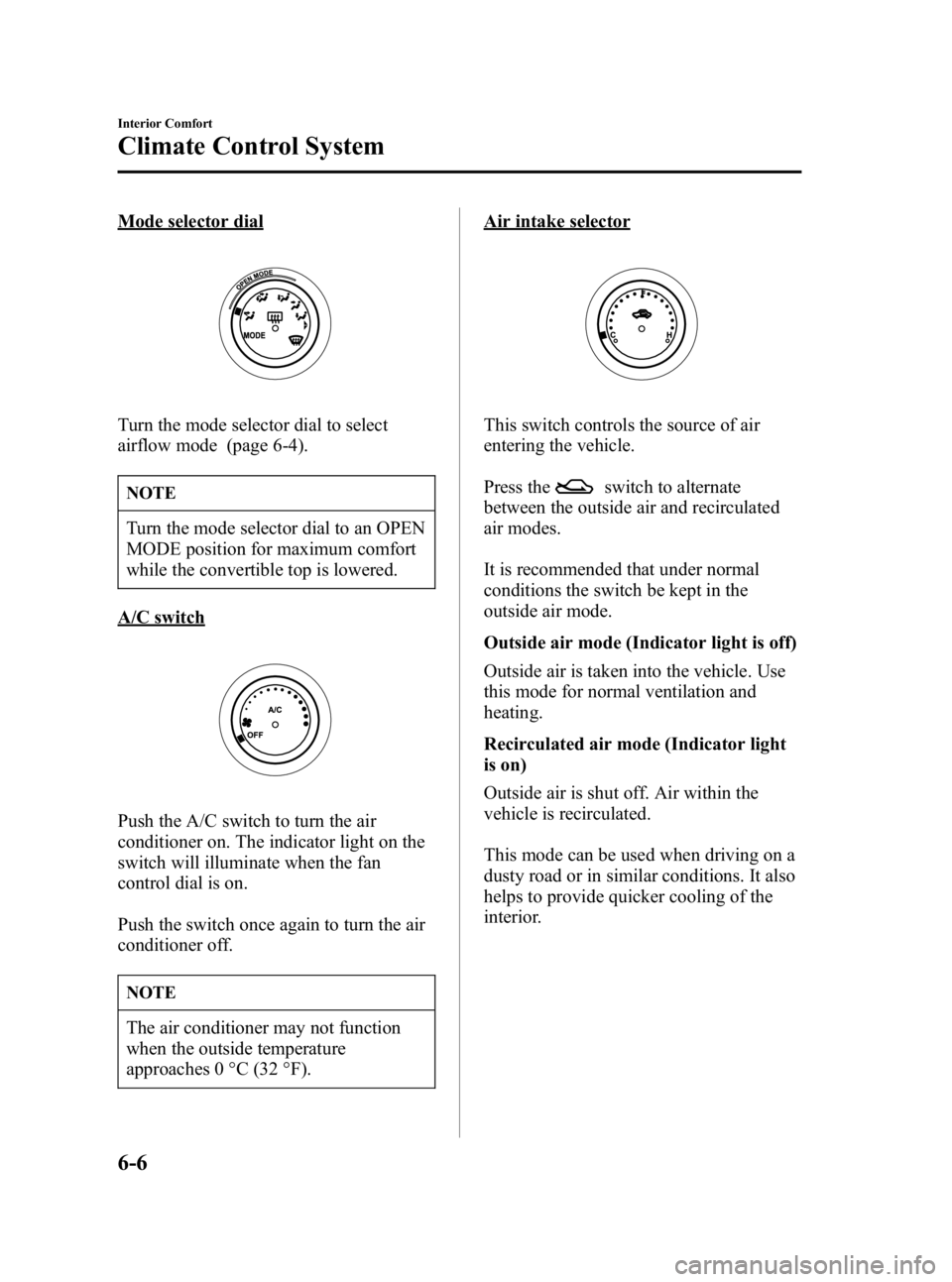
Black plate (200,1)
Mode selector dial
Turn the mode selector dial to select
airflow mode (page 6-4).
NOTE
Turn the mode selector dial to an OPEN
MODE position for maximum comfort
while the convertible top is lowered.
A/C switch
Push the A/C switch to turn the air
conditioner on. The indicator light on the
switch will illuminate when the fan
control dial is on.
Push the switch once again to turn the air
conditioner off.
NOTE
The air conditioner may not function
when the outside temperature
approaches 0 °C (32 °F).
Air intake selector
This switch controls the source of air
entering the vehicle.
Press the
switch to alternate
between the outside air and recirculated
air modes.
It is recommended that under normal
conditions the switch be kept in the
outside air mode.
Outside air mode (Indicator light is off)
Outside air is taken into the vehicle. Use
this mode for normal ventilation and
heating.
Recirculated air mode (Indicator light
is on)
Outside air is shut off. Air within the
vehicle is recirculated.
This mode can be used when driving on a
dusty road or in similar conditions. It also
helps to provide quicker cooling of the
interior.
6-6
Interior Comfort
Climate Control System
MX-5_8U35-EA-05F_Edition4 Page200
Thursday, October 6 2005 11:4 AM
Form No.8U35-EA-05F
Page 215 of 378

Black plate (215,1)
BOSE Sound
System-
equipped model*2
*2
*1 If your vehicle is not equipped with rear speakers, adjust the power/
volume dial so the level is even.
*2 Depending on the mode selected, the indication changes.
2. Turn the audio control dial to adjust the selected functions as follows:
Standard audio-equipped model
Indication Turn Left Turn Right
Select mode
Decrease bass Increase
bass
Decreasetreble Increase
treble
Shift the
sound to the front Shift the
sound to the rear
Shift the
sound to the left Shift the
sound to the right
OFF ON
BOSE Sound System-equipped model
Indication Turn Left Turn Right
OFF ON
Decreasebass Increase
bass
Decreasetreble Increase
treble
Shift the
sound to the front Shift the
sound to the rear
Shift the
sound to the left Shift the
sound to the right
OFF ON
NOTE
About 5 seconds after selecting any
mode, the volume function will be
automatically selected. To reset bass,
treble, fade, and balance, press the
audio control dial for 2 seconds. The
unit will beep and “CLEAR” will be
displayed.
Automatic Level Control (ALC)
(Standard audio-equipped model)
The automatic level control is a feature
that automatically adjusts audio volume
and sound quality according to the vehicle
speed.
The volume increases in accordance with
the increase in vehicle speed, and
decreases as vehicle speed decreases.
Interior Comfort
Audio System
6-21
MX-5_8U35-EA-05F_Edition4 Page215
Thursday, October 6 2005 11:4 AM
Form No.8U35-EA-05F
Page 220 of 378

Black plate (220,1)
qOperating the Radio
Band selector buttonDisplay
Manual tuning dial
Channel preset switches
Satellite button*
Electric serial number switch* Scan/Auto memory switch
Seek tuning/APC switch
*For reception of optional SIRIUS digital satellite radio.
Used on vehicles equipped with the separately sold SIRIUS digital satellite radio\
unit.For information on use, read the manual accompanying the SIRIUS unit.
Subscri
ption of SIRIUS digital satellite radio service is available in the U.S. (Except Alaska and Hawaii).
Radio ON
Press a band selector button (
)to
turn the radio on.
Band selection
Successively pressing the band selector
button (
) switches the bands as
follows: FM1 →FM2 →AM.
The selected mode will be indicated. If
FM stereo is being received, “ST ”will be
displayed.
NOTE
If the FM broadcast signal becomes
weak, reception automatically changes
from STEREO to MONO for reduced
noise, and the “ST ”indicator will go
out.
Tuning
The radio has the following tuning
methods: Manual, Seek, Scan, Preset
channel, and Auto memory tuning. The
easiest way to tune stations is to set them
on preset channels.
NOTE
If the power supply is interrupted (fuse
blows or the battery is disconnected),
the preset channels will be canceled.
Manual tuning
Turning the manual tuning dial will
change the frequency higher or lower.
6-26
Interior Comfort
Audio System
MX-5_8U35-EA-05F_Edition4 Page220
Thursday, October 6 2005 11:4 AM
Form No.8U35-EA-05F
Page 224 of 378

Black plate (224,1)
qOperating the In-Dash CD Changerí
Load button
CD play button
CD slot
Fast-forward/Reverse switchDisc down buttonDisplay
Track up/down switchRepeat button Scan/Auto memory switchRandom button
Disc up button
CD eject button
Channel preset buttons
Clock/Display switch
Type
Playable data
Music CD/MP3 CD
player · Music data (CD-DA)
· MP3 file
NOTE
If a disc has both music data (CD-DA)
and MP3 files, playback of the two file
types differs depending on how the disc
was recorded.
Inserting the CD
The CD must be label-side up when
inserting. The auto-loading mechanism
will set the CD and begin play. There will
be a short lapse before play begins while
the player reads the digital signals on the
CD.
The disc number and the track number
will be displayed.
NOTE
The CD will begin playback
automatically after insertion.
A CD cannot be inserted while the
display reads
“WAIT ”. A beeping
sound can be heard during this waiting
time. Simultaneously pressing the
power/volume dial and the load button
(
) for about 2 seconds will turn
this beeping sound ON or OFF.
Normal insertion
1. Press the load button (
).
2. When “IN ”is displayed, insert the CD.
6-30
Interior Comfort
íSome models.
Audio System
MX-5_8U35-EA-05F_Edition4 Page224
Thursday, October 6 2005 11:4 AM
Form No.8U35-EA-05F
Page 231 of 378

Black plate (231,1)
NOTE
CD, CD changer, and SIRIUS digital
satellite radio modes cannot be selected
in the following cases:
lSIRIUS digital satellite radio unit is
not equipped on the audio system.
lCD has not been inserted.
qSeek Switch
When listening to the radio
Pull up or press down the seek switch, the
radio switches to the next/previous stored
station in the order that it was stored
(1― 6).
Pull up or press down the seek switch for
about 2 seconds until a beep sound is
heard to seek all usable stations at a
higher or lower frequency whether
programmed or not.
When playing a CD
Pull up the seek switch to skip to the next
track.
Press down the seek switch to repeat the
current track.
q Mute Switch
Press the mute switch () once to mute
audio, press it again to resume audio
output.
NOTE
lThe mute will be canceled in the
following cases:
lThe ignition switch is turned to the
LOCK position.
lThe power/volume dial is turned to
ON.
lThe mode switch is pressed to
change to another source.
lThe volume switch is operated.
lThe seek switch is operated.
Interior Comfort
Audio System
6-37
MX-5_8U35-EA-05F_Edition4 Page231
Thursday, October 6 2005 11:4 AM
Form No.8U35-EA-05F
Page 298 of 378

Black plate (298,1)
Tires
For reasons of proper performance, safety,
and better fuel economy, always maintain
recommended tire inflation pressures and
stay within the recommended load limits
and weight distribution.
WARNING
Using Different Tire Types:
Driving your vehicle with different
types of tires is dangerous. It could
cause poor handling and poor
braking; leading to loss of control.
Using Wrong-Sized Tires:
Using any other tire size than what is
specified for your Mazda (page 10-6)
is dangerous. It could seriously affect
ride, handling, ground clearance, tire
clearance, and speedometer
calibration. This could cause you to
have an accident. Use only tires that
are the correct size specified for your
Mazda.
qTire Inflation Pressure
WARNING
Incorrect Tire Inflation:
Overinflation or underinflation of tires
is dangerous. Adverse handling or
unexpected tire failure could result in
a serious accident. Always inflate the
tires to the correct pressure (page
10-6). The Tire Pressure Monitoring System
í
does not alleviate the need to check the
tire condition every day, including
whether the tires all look inflated properly.
Inspect all tire pressure monthly when the
tires are cold. Maintain recommended
pressures for the best ride, top handling,
and minimum tire wear.
When checking the tire pressures, use of a
digital tire pressure gauge is
recommended.
Refer to the specification charts (page
10-6).
8-30
Maintenance and Care
íSome models.
Owner Maintenance
MX-5_8U35-EA-05F_Edition4 Page298
Thursday, October 6 2005 11:6 AM
Form No.8U35-EA-05F
Page 323 of 378

Black plate (323,1)
Fabric
Remove dust and loose dirt from fabric
with a whisk broom or vacuum cleaner.
Clean it with a mild soap solution good
for upholstery and carpets. Remove fresh
spots immediately with a fabric spot
cleaner.
To keep the fabric looking clean and
fresh, take care of it. Otherwise its color
will be affected, it can be stained easily,
and its fire-resistance may be reduced.
CAUTION
Use only recommended cleaners and
procedures. Others may affect
appearance and fire-resistance.
Piano black panelí
The following parts are fitted with panels
that have been treated with a special
coating that resists scratching.
Center panel
When the panel needs to be cleaned, use a
soft cloth to wipe off dirt from the surface.
NOTE
Scratches or nicks on the panels
resulting from the use of a hard brush or
cloth may not be repairable.
qCleaning the Lap/Shoulder Belt
Webbing
Clean the webbing with a mild soap
solution recommended for upholstery or
carpets. Follow instructions. Don't bleach
or dye the webbing; this may weaken it.
After cleaning the belts, thoroughly dry
the belt webbing and make sure there is
no remaining moisture before retracting
them.
WARNING
Damaged Seat Belt:
Using damaged seat belts is
dangerous. In a collision, damaged
belts cannot provide adequate
protection. Have an Authorized Mazda
Dealer replace damaged belts
immediately.
qCleaning the Window Interiors
If the windows become covered with an
oily, greasy, or waxy film, clean them
with glass cleaner. Follow the directions
on the container.
CAUTION
Don't scrape or scratch the inside of the
rear window. You may damage the rear
window defroster grid.
Maintenance and Care
Appearance Care
8-55íSome models.
MX-5_8U35-EA-05F_Edition4 Page323
Thursday, October 6 2005 11:6 AM
Form No.8U35-EA-05F