sat MAZDA MODEL MX-5 MIATA 2006 Owners Manual
[x] Cancel search | Manufacturer: MAZDA, Model Year: 2006, Model line: MODEL MX-5 MIATA, Model: MAZDA MODEL MX-5 MIATA 2006Pages: 378, PDF Size: 4.01 MB
Page 3 of 378
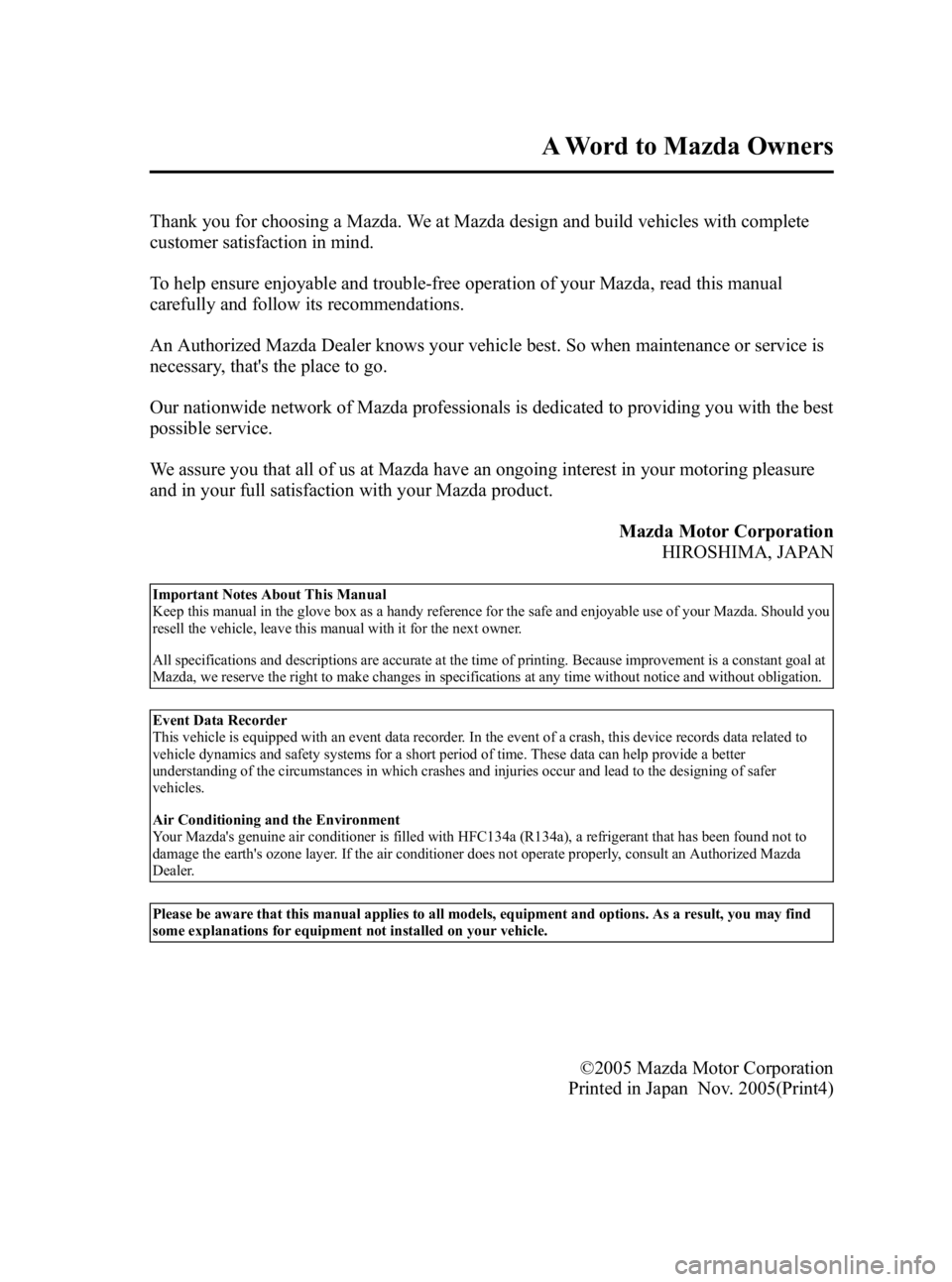
Black plate (3,1)
Thank you for choosing a Mazda. We at Mazda design and build vehicles with complete
customer satisfaction in mind.
To help ensure enjoyable and trouble-free operation of your Mazda, read this manual
carefully and follow its recommendations.
An Authorized Mazda Dealer knows your vehicle best. So when maintenance or service is
necessary, that's the place to go.
Our nationwide network of Mazda professionals is dedicated to providing you with the best
possible service.
We assure you that all of us at Mazda have an ongoing interest in your motoring pleasure
and in your full satisfaction with your Mazda product.Mazda Motor CorporationHIROSHIMA, JAPAN
Important Notes About This Manual
Keep this manual in the glove box as a handy reference for the safe and enjoyable use of your Mazda. Should you
resell the vehicle, leave this manual with it for the next owner.
All specifications and descriptions are accurate at the time of printing. Because improvement is a constant goal at
Mazda, we reserve the right to make changes in specifications at any time without notice and without obligation.
Event Data Recorder
This vehicle is equipped with an event data recorder. In the event of a crash, this device records data related to
vehicle dynamics and safety systems for a short period of time. These data can help provide a better
understanding of the circumstances in which crashes and injuries occur and lead to the designing of safer
vehicles.
Air Conditioning and the Environment
Your Mazda's genuine air conditioner is filled with HFC134a (R134a), a refrigerant that has been found not to
damage the earth's ozone layer. If the air conditioner does not operate properly, consult an Authorized Mazda
Dealer.
Please be aware that this manual applies to all models, equipment and options. As a result, you may find
some explanations for equipment not installed on your vehicle.
©2005 Mazda Motor Corporation
Printed in Japan Nov. 2005(Print4)
A Word to Mazda Owners
MX-5_8U35-EA-05F_Edition4 Page3
Thursday, October 6 2005 11:2 AM
Form No.8U35-EA-05F
Page 130 of 378
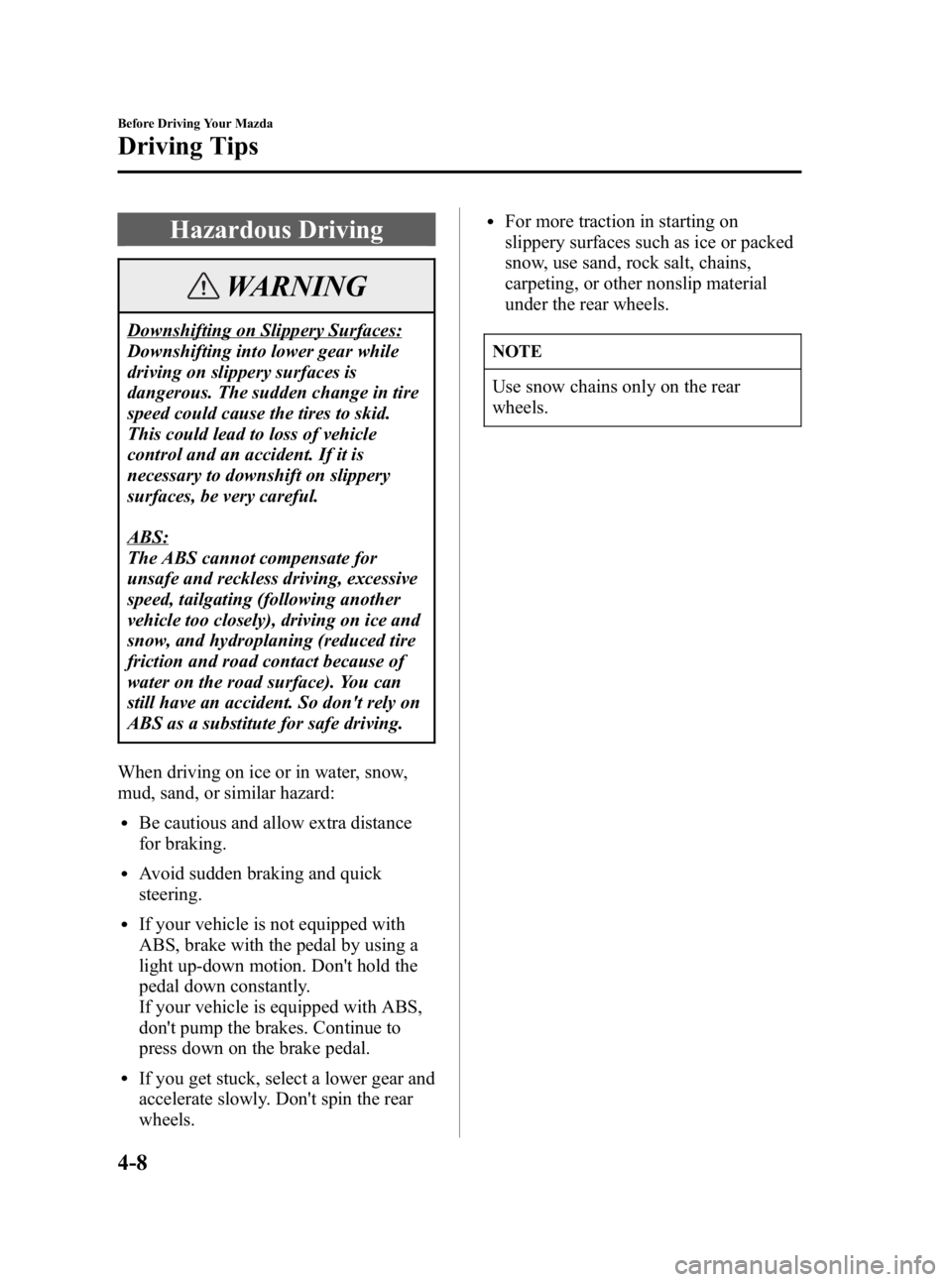
Black plate (130,1)
Hazardous Driving
WARNING
Downshifting on Slippery Surfaces:
Downshifting into lower gear while
driving on slippery surfaces is
dangerous. The sudden change in tire
speed could cause the tires to skid.
This could lead to loss of vehicle
control and an accident. If it is
necessary to downshift on slippery
surfaces, be very careful.
ABS:
The ABS cannot compensate for
unsafe and reckless driving, excessive
speed, tailgating (following another
vehicle too closely), driving on ice and
snow, and hydroplaning (reduced tire
friction and road contact because of
water on the road surface). You can
still have an accident. So don't rely on
ABS as a substitute for safe driving.
When driving on ice or in water, snow,
mud, sand, or similar hazard:
lBe cautious and allow extra distance
for braking.
lAvoid sudden braking and quick
steering.
lIf your vehicle is not equipped with
ABS, brake with the pedal by using a
light up-down motion. Don't hold the
pedal down constantly.
If your vehicle is equipped with ABS,
don't pump the brakes. Continue to
press down on the brake pedal.
lIf you get stuck, select a lower gear and
accelerate slowly. Don't spin the rear
wheels.
lFor more traction in starting on
slippery surfaces such as ice or packed
snow, use sand, rock salt, chains,
carpeting, or other nonslip material
under the rear wheels.
NOTE
Use snow chains only on the rear
wheels.
4-8
Before Driving Your Mazda
Driving Tips
MX-5_8U35-EA-05F_Edition4 Page130
Thursday, October 6 2005 11:3 AM
Form No.8U35-EA-05F
Page 143 of 378
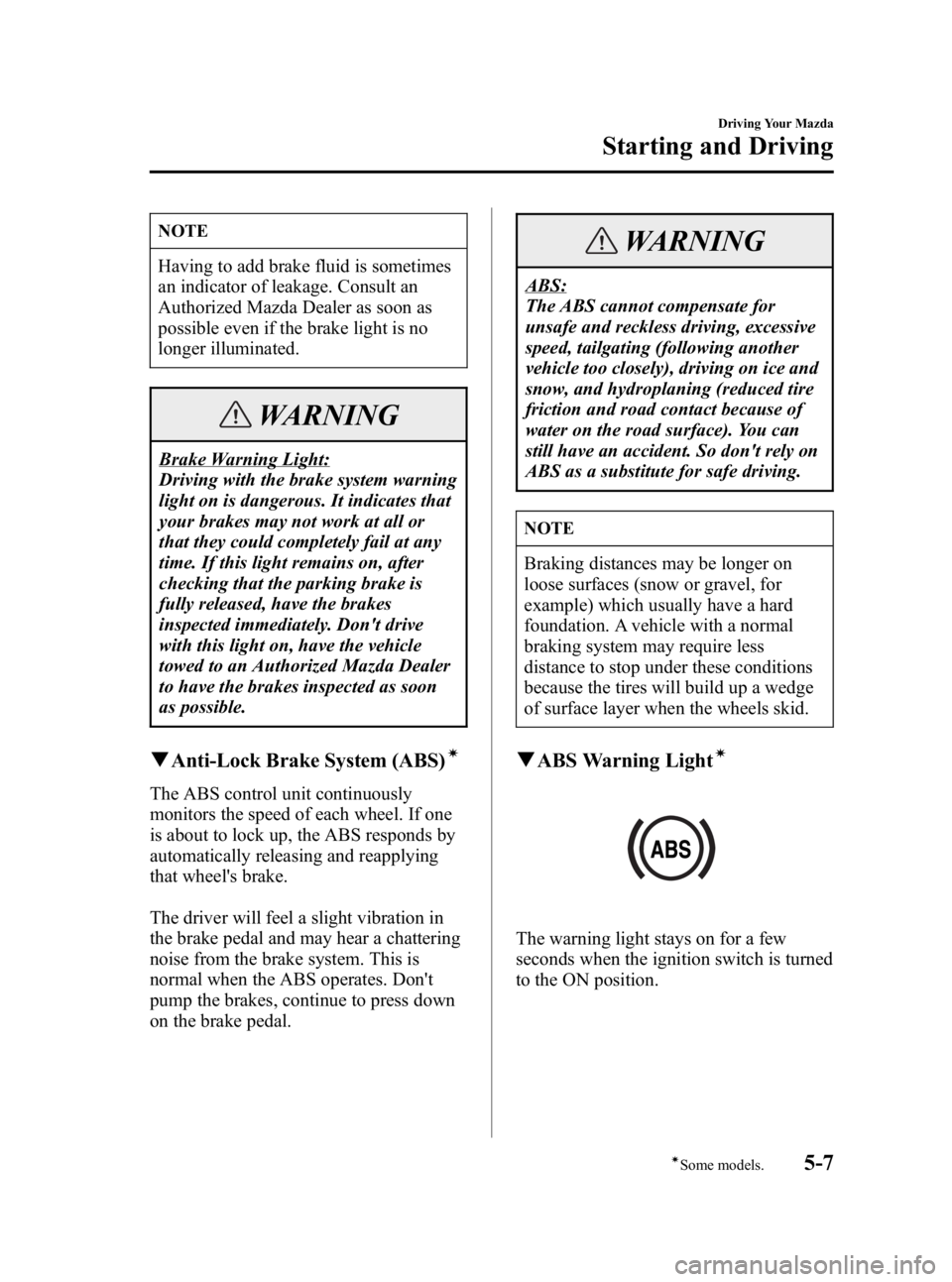
Black plate (143,1)
NOTE
Having to add brake fluid is sometimes
an indicator of leakage. Consult an
Authorized Mazda Dealer as soon as
possible even if the brake light is no
longer illuminated.
WARNING
Brake Warning Light:
Driving with the brake system warning
light on is dangerous. It indicates that
your brakes may not work at all or
that they could completely fail at any
time. If this light remains on, after
checking that the parking brake is
fully released, have the brakes
inspected immediately. Don't drive
with this light on, have the vehicle
towed to an Authorized Mazda Dealer
to have the brakes inspected as soon
as possible.
qAnti-Lock Brake System (ABS)í
The ABS control unit continuously
monitors the speed of each wheel. If one
is about to lock up, the ABS responds by
automatically releasing and reapplying
that wheel's brake.
The driver will feel a slight vibration in
the brake pedal and may hear a chattering
noise from the brake system. This is
normal when the ABS operates. Don't
pump the brakes, continue to press down
on the brake pedal.
WARNING
ABS:
The ABS cannot compensate for
unsafe and reckless driving, excessive
speed, tailgating (following another
vehicle too closely), driving on ice and
snow, and hydroplaning (reduced tire
friction and road contact because of
water on the road surface). You can
still have an accident. So don't rely on
ABS as a substitute for safe driving.
NOTE
Braking distances may be longer on
loose surfaces (snow or gravel, for
example) which usually have a hard
foundation. A vehicle with a normal
braking system may require less
distance to stop under these conditions
because the tires will build up a wedge
of surface layer when the wheels skid.
qABS Warning Lightí
The warning light stays on for a few
seconds when the ignition switch is turned
to the ON position.
Driving Your Mazda
Starting and Driving
5-7íSome models.
MX-5_8U35-EA-05F_Edition4 Page143
Thursday, October 6 2005 11:3 AM
Form No.8U35-EA-05F
Page 159 of 378
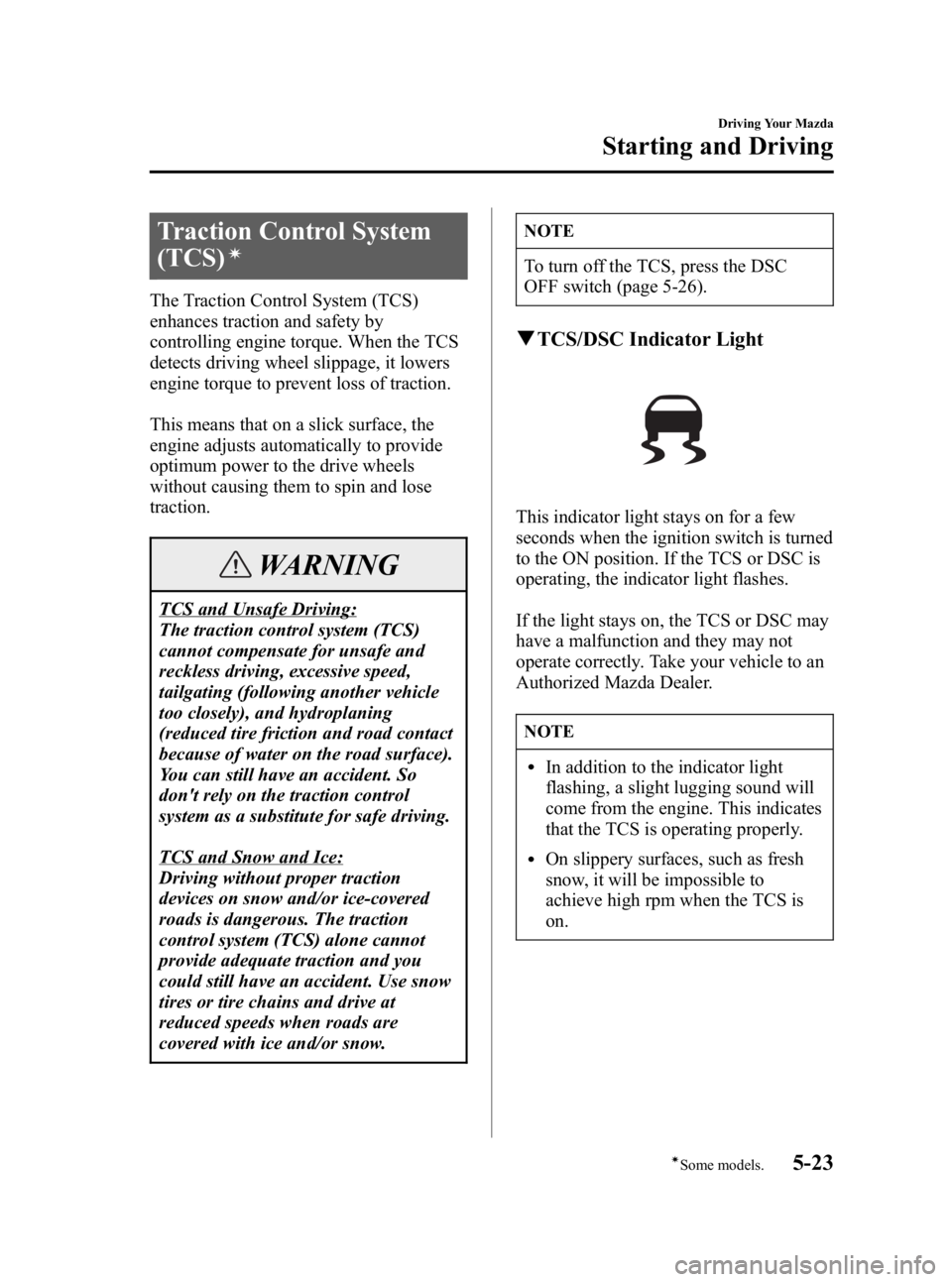
Black plate (159,1)
Traction Control System
(TCS)
í
The Traction Control System (TCS)
enhances traction and safety by
controlling engine torque. When the TCS
detects driving wheel slippage, it lowers
engine torque to prevent loss of traction.
This means that on a slick surface, the
engine adjusts automatically to provide
optimum power to the drive wheels
without causing them to spin and lose
traction.
WARNING
TCS and Unsafe Driving:
The traction control system (TCS)
cannot compensate for unsafe and
reckless driving, excessive speed,
tailgating (following another vehicle
too closely), and hydroplaning
(reduced tire friction and road contact
because of water on the road surface).
You can still have an accident. So
don't rely on the traction control
system as a substitute for safe driving.
TCS and Snow and Ice:
Driving without proper traction
devices on snow and/or ice-covered
roads is dangerous. The traction
control system (TCS) alone cannot
provide adequate traction and you
could still have an accident. Use snow
tires or tire chains and drive at
reduced speeds when roads are
covered with ice and/or snow.
NOTE
To turn off the TCS, press the DSC
OFF switch (page 5-26).
qTCS/DSC Indicator Light
This indicator light stays on for a few
seconds when the ignition switch is turned
to the ON position. If the TCS or DSC is
operating, the indicator light flashes.
If the light stays on, the TCS or DSC may
have a malfunction and they may not
operate correctly. Take your vehicle to an
Authorized Mazda Dealer.
NOTE
lIn addition to the indicator light
flashing, a slight lugging sound will
come from the engine. This indicates
that the TCS is operating properly.
lOn slippery surfaces, such as fresh
snow, it will be impossible to
achieve high rpm when the TCS is
on.
Driving Your Mazda
Starting and Driving
5-23íSome models.
MX-5_8U35-EA-05F_Edition4 Page159
Thursday, October 6 2005 11:3 AM
Form No.8U35-EA-05F
Page 160 of 378
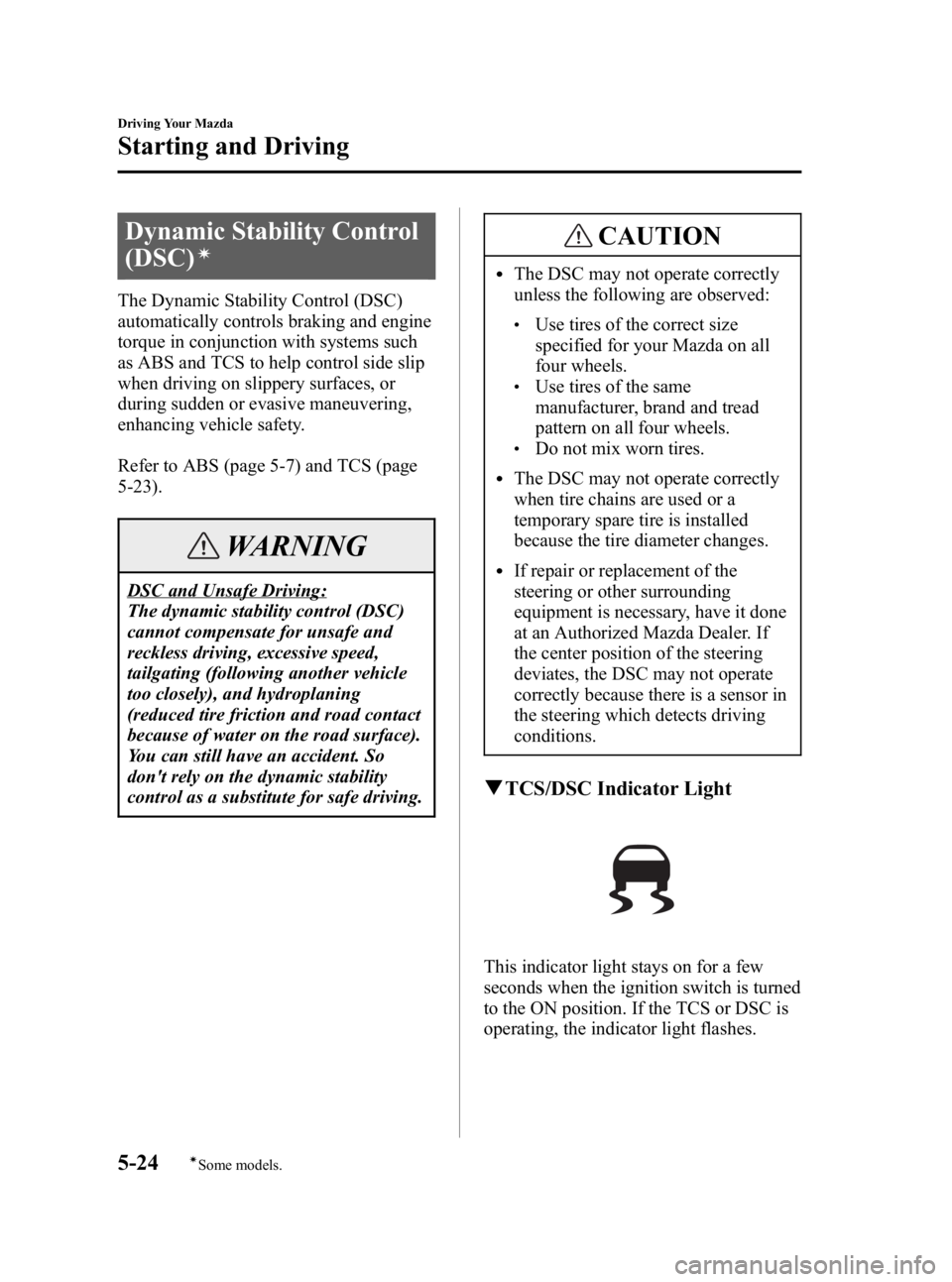
Black plate (160,1)
Dynamic Stability Control
(DSC)
í
The Dynamic Stability Control (DSC)
automatically controls braking and engine
torque in conjunction with systems such
as ABS and TCS to help control side slip
when driving on slippery surfaces, or
during sudden or evasive maneuvering,
enhancing vehicle safety.
Refer to ABS (page 5-7) and TCS (page
5-23).
WARNING
DSC and Unsafe Driving:
The dynamic stability control (DSC)
cannot compensate for unsafe and
reckless driving, excessive speed,
tailgating (following another vehicle
too closely), and hydroplaning
(reduced tire friction and road contact
because of water on the road surface).
You can still have an accident. So
don't rely on the dynamic stability
control as a substitute for safe driving.
CAUTION
lThe DSC may not operate correctly
unless the following are observed:
lUse tires of the correct size
specified for your Mazda on all
four wheels.
lUse tires of the same
manufacturer, brand and tread
pattern on all four wheels.
lDo not mix worn tires.
lThe DSC may not operate correctly
when tire chains are used or a
temporary spare tire is installed
because the tire diameter changes.
lIf repair or replacement of the
steering or other surrounding
equipment is necessary, have it done
at an Authorized Mazda Dealer. If
the center position of the steering
deviates, the DSC may not operate
correctly because there is a sensor in
the steering which detects driving
conditions.
qTCS/DSC Indicator Light
This indicator light stays on for a few
seconds when the ignition switch is turned
to the ON position. If the TCS or DSC is
operating, the indicator light flashes.
5-24
Driving Your Mazda
íSome models.
Starting and Driving
MX-5_8U35-EA-05F_Edition4 Page160
Thursday, October 6 2005 11:3 AM
Form No.8U35-EA-05F
Page 207 of 378

Black plate (207,1)
qOperating Tips for CD Player/In-
Dash CD Changer
Condensation phenomenon
Immediately after turning on the heater
when the vehicle is cold, the CD or
optical components (prism and lens) in the
CD player/In-dash CD changer may
become clouded with condensation. At
this time, the CD will eject immediately
when placed in the unit. A clouded CD
can be corrected simply by wiping it with
a soft cloth. Clouded optical components
will clear naturally in about an hour. Wait
for normal operation to return before
attempting to use the unit.
Handling the CD player/In-dash CD
changer
The following precautions should be
observed.
lDo not spill any liquid on the audio
system.
lDo not insert any objects, other than
CDs, into the slot.
lThe CD revolves at high speed within
the unit. Defective (cracked or badly
bent) CDs should never be used.
lDo not use non-conventional discs
such as heart-shaped, octagonal discs,
etc. The CD player/In-dash CD
changer could be damaged.
lIf the memory portion of the CD is
transparent or translucent, do not use
the disc.
Transparent
Interior Comfort
Audio System
6-13
MX-5_8U35-EA-05F_Edition4 Page207
Thursday, October 6 2005 11:4 AM
Form No.8U35-EA-05F
Page 209 of 378

Black plate (209,1)
lCD TEXT textual information cannot
be displayed by audio units other than
the In-dash CD changer. (Only
playback is possible.)
lThe following player can play MP3
files recorded in CD-ROM, CD-R, and
CD-RW.
· In-dash CD changer
lThe CD player/In-dash CD changer
ejects the CD if the CD is inserted
upside down. Also dirty and/or
defective CDs may be ejected.
lAn 8 cm (3 in) CD can be played in the
CD player.
The In-dash CD changer is specially
made for 12 cm (5 in) CDs.
An 8 cm (3 in) CD can be played in the
In-dash CD changer if an 8 cm (3 in)
CD adapter is used.
If an 8 cm (3 in) CD adapter is not
used, the In-dash CD changer may be
damaged. Always use a CD adapter.
lDo not insert cleaning discs in the CD
player/In-dash CD changer.
lDo not insert any disc with a peel-off
or seal on it.
Handling the In-dash CD changer
lThis unit may not be able to play
certain CD-R/CD-RWs made using a
computer or music CD recorder due to
disc characteristics, scratches,
smudges, dirt, etc., or due to dust or
condensation on the lens inside the
unit.
lStoring CDs in the vehicle exposed to
direct sunlight or high temperature may
damage the CD-R/CD-RWs, and make
them unplayable.
lCD-R/CD-RW exceeding 700 MB
cannot be played.
lThis unit may not be able to play
certain discs made using a computer
due to the application (writing
software) setting used. (For details,
consult the store where the application
was purchased.)
lIt is possible that certain text data, such
as titles, recorded on a CD-R/CD-RW
may not be displayed when musical
data (CD-DA) is playing.
lThe period from when a CD-RW is
inserted to when it begins playing is
longer than a normal CD or CD-R.
lCompletely read the instruction manual
and cautions for CD-R/CD-RWs.
qOperating tips for MP3
NOTE
Supply of this product only conveys a
license for private, non-commercial use
and does not convey a license nor imply
any right to use this product in any
commercial (i.e. revenue-generating)
real time broadcasting (terrestrial,
satellite, cable and/or any other media),
broadcasting/streaming via the Internet,
intranets and/or other networks or in
other electronic content distribution
systems, such as pay-audio or audio-on-
demand applications. An independent
license for such use is required. For
details, please visit http://
www.mp3licensing.com.
Interior Comfort
Audio System
6-15
MX-5_8U35-EA-05F_Edition4 Page209
Thursday, October 6 2005 11:4 AM
Form No.8U35-EA-05F
Page 220 of 378

Black plate (220,1)
qOperating the Radio
Band selector buttonDisplay
Manual tuning dial
Channel preset switches
Satellite button*
Electric serial number switch* Scan/Auto memory switch
Seek tuning/APC switch
*For reception of optional SIRIUS digital satellite radio.
Used on vehicles equipped with the separately sold SIRIUS digital satellite radio\
unit.For information on use, read the manual accompanying the SIRIUS unit.
Subscri
ption of SIRIUS digital satellite radio service is available in the U.S. (Except Alaska and Hawaii).
Radio ON
Press a band selector button (
)to
turn the radio on.
Band selection
Successively pressing the band selector
button (
) switches the bands as
follows: FM1 →FM2 →AM.
The selected mode will be indicated. If
FM stereo is being received, “ST ”will be
displayed.
NOTE
If the FM broadcast signal becomes
weak, reception automatically changes
from STEREO to MONO for reduced
noise, and the “ST ”indicator will go
out.
Tuning
The radio has the following tuning
methods: Manual, Seek, Scan, Preset
channel, and Auto memory tuning. The
easiest way to tune stations is to set them
on preset channels.
NOTE
If the power supply is interrupted (fuse
blows or the battery is disconnected),
the preset channels will be canceled.
Manual tuning
Turning the manual tuning dial will
change the frequency higher or lower.
6-26
Interior Comfort
Audio System
MX-5_8U35-EA-05F_Edition4 Page220
Thursday, October 6 2005 11:4 AM
Form No.8U35-EA-05F
Page 231 of 378

Black plate (231,1)
NOTE
CD, CD changer, and SIRIUS digital
satellite radio modes cannot be selected
in the following cases:
lSIRIUS digital satellite radio unit is
not equipped on the audio system.
lCD has not been inserted.
qSeek Switch
When listening to the radio
Pull up or press down the seek switch, the
radio switches to the next/previous stored
station in the order that it was stored
(1― 6).
Pull up or press down the seek switch for
about 2 seconds until a beep sound is
heard to seek all usable stations at a
higher or lower frequency whether
programmed or not.
When playing a CD
Pull up the seek switch to skip to the next
track.
Press down the seek switch to repeat the
current track.
q Mute Switch
Press the mute switch () once to mute
audio, press it again to resume audio
output.
NOTE
lThe mute will be canceled in the
following cases:
lThe ignition switch is turned to the
LOCK position.
lThe power/volume dial is turned to
ON.
lThe mode switch is pressed to
change to another source.
lThe volume switch is operated.
lThe seek switch is operated.
Interior Comfort
Audio System
6-37
MX-5_8U35-EA-05F_Edition4 Page231
Thursday, October 6 2005 11:4 AM
Form No.8U35-EA-05F
Page 326 of 378

Black plate (326,1)
Customer Assistance (U.S.A.)
Your complete and permanent satisfaction is our business. We are here to serve you. All
Authorized Mazda Dealers have the knowledge and the tools to keep your Mazda vehicle
in top condition.
If you have any questions or recommendations for improvement regarding the service of
your Mazda vehicle or servicing by Mazda Dealer personnel, we recommend that you take
the following steps:
NOTE
If it becomes necessary to have the components or wiring system for the supplementary
restraint system modified to accommodate a person with certain medical conditions in
accordance with a certified physician, contact an Authorized Mazda Dealer.
qSTEP 1: Contact Your Mazda Dealer
Discuss the matter with an Authorized Mazda Dealer. This is the quickest and best way to
address the issue. If your concern has not been resolved by the CUSTOMER RELATIONS,
SALES, SERVICE, or PARTS MANAGER, then please contact the GENERAL
MANAGER of the dealership or the OWNER.
qSTEP 2: Contact Mazda North American Operations
If for any reason you feel the need for further assistance after contacting your dealership
management, you can reach Mazda North American Operations by one of the following
ways.
Log on: at www.mazdaUSA.com
Answers to many questions, including how to locate or contact a local Mazda dealership in
the U.S., can be found here.
E-mail: click on “Contact Us ”at the bottom of the page at www.mazdaUSA.com
By phone at: 1 (800) 222-5500
By letter at:
Attn: Customer Assistance
Mazda North American Operations
7755 Irvine Center Drive
Irvine, CA 92618-2922
P.O. Box 19734
Irvine, CA 92623-9734
9-2
Customer Information and Reporting Safety Defects
Customer Assistance
MX-5_8U35-EA-05F_Edition4 Page326
Thursday, October 6 2005 11:6 AM
Form No.8U35-EA-05F