battery MAZDA MODEL MX-5 MIATA 2010 Owner's Manual
[x] Cancel search | Manufacturer: MAZDA, Model Year: 2010, Model line: MODEL MX-5 MIATA, Model: MAZDA MODEL MX-5 MIATA 2010Pages: 446, PDF Size: 5.61 MB
Page 147 of 446
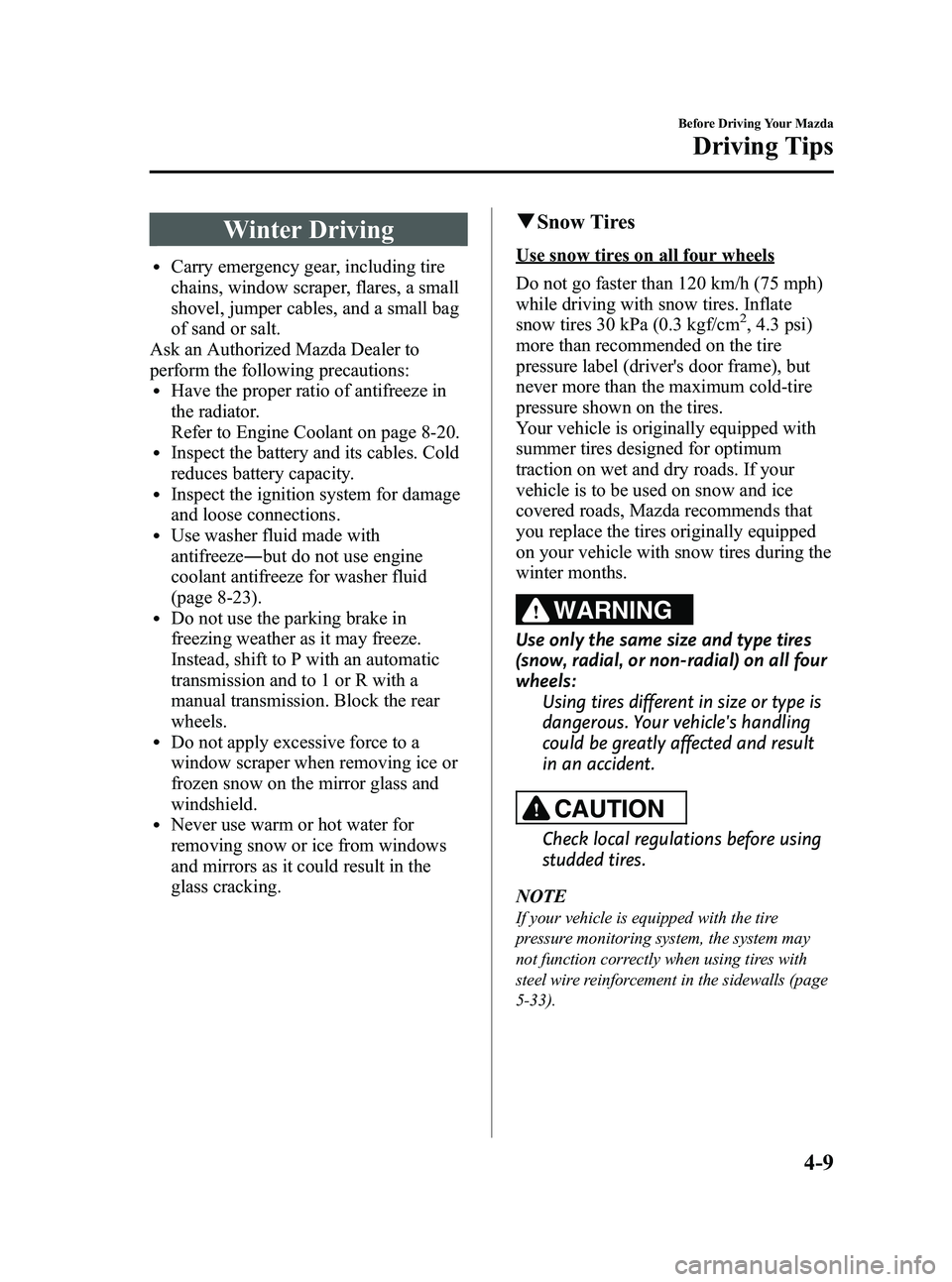
Black plate (147,1)
Winter Driving
lCarry emergency gear, including tire
chains, window scraper, flares, a small
shovel, jumper cables, and a small bag
of sand or salt.
Ask an Authorized Mazda Dealer to
perform the following precautions:
lHave the proper ratio of antifreeze in
the radiator.
Refer to Engine Coolant on page 8-20.
lInspect the battery and its cables. Cold
reduces battery capacity.
lInspect the ignition system for damage
and loose connections.
lUse washer fluid made with
antifreeze ―but do not use engine
coolant antifreeze for washer fluid
(page 8-23).
lDo not use the parking brake in
freezing weather as it may freeze.
Instead, shift to P with an automatic
transmission and to 1 or R with a
manual transmission. Block the rear
wheels.
lDo not apply excessive force to a
window scraper when removing ice or
frozen snow on the mirror glass and
windshield.
lNever use warm or hot water for
removing snow or ice from windows
and mirrors as it could result in the
glass cracking.
q Snow Tires
Use snow tires on all four wheels
Do not go faster than 120 km/h (75 mph)
while driving with snow tires. Inflate
snow tires 30 kPa (0.3 kgf/cm
2, 4.3 psi)
more than recommended on the tire
pressure label (driver's door frame), but
never more than the maximum cold-tire
pressure shown on the tires.
Your vehicle is originally equipped with
summer tires designed for optimum
traction on wet and dry roads. If your
vehicle is to be used on snow and ice
covered roads, Mazda recommends that
you replace the tires originally equipped
on your vehicle with snow tires during the
winter months.
WARNING
Use only the same size and type tires
(snow, radial, or non-radial) on all four
wheels: Using tires different in size or type is
dangerous. Your vehicle's handling
could be greatly affected and result
in an accident.
CAUTION
Check local regulations before using
studded tires.
NOTE
If your vehicle is equipped with the tire
pressure monitoring system, the system may
not function correctly when using tires with
steel wire reinforcement in the sidewalls (page
5-33).
Before Driving Your Mazda
Driving Tips
4-9
MX-5_8AV1-EA-09F_Edition5 Page147
Friday, May 7 2010 9:16 AM
Form No.8AV1-EA-09F
Page 155 of 446

Black plate (155,1)
Automatic Transmission VehicleWARNING
Remove the key only when the vehicle
is parked:Removing the key from the ignition
switch while the vehicle is moving is
dangerous. Removing the key allows
the steering wheel to lock. You will
lose steering control and a serious
accident could occur. (For vehicles
equipped with the advanced key, the
steering wheel locks when the starter
knob is turned to the LOCK position.)
Before leaving the driver's seat, always
put the key or start knob to LOCK
position, set the parking brake and
make sure the shift lever is in P with an
automatic transmission or in 1 or R
with a manual transmission: It is important to place the key or
start knob in the LOCK position even
if you are not removing the key from
the ignition or leaving the vehicle.
Leaving the key in other positions
will disable some of the vehicle
security systems and run the battery
down.
Leaving the driver's seat without
putting the ignition switch in LOCK
position, setting the parking brake
and shifting the shift lever to P with
an automatic transmission, or to 1 or
R with a manual transmission is
dangerous. Unexpected vehicle
movement could occur. This could
cause an accident.
NOTE
If turning the key is difficult, jiggle the steering
wheel from side to side.
Leaving the key or start knob in any position
but LOCK position also disables some of the
security features and may run the battery
down.
Driving Your Mazda
Starting and Driving
5-3
MX-5_8AV1-EA-09F_Edition5 Page155
Friday, May 7 2010 9:16 AM
Form No.8AV1-EA-09F
Page 156 of 446

Black plate (156,1)
ACC (Accessory)
The steering wheel unlocks and some
electrical accessories will operate.
ON
This is the normal running position after
the engine is started. Some indicator
lights/warning lights should be inspected
before the engine is started (page 5-41).
NOTE
When the ignition switch is turned to the ON
position, the sound of the fuel pump motor
operating near the fuel tank can be heard. This
does not indicate an abnormality.
START
The engine is started in this position. It
will crank until you release the key. It
then returns to the ON position.
qIgnition Key Reminder
If the ignition switch is in the LOCK or
ACC position with the key inserted, a
continuous beep sound will be heard
when the driver's door is opened.
Starting the Engine
NOTE
Engine-starting is controlled by the spark
ignition system.
This system meets all Canadian Interference-
Causing Equipment Standard requirements
regulating the impulse electrical field strength
of radio noise.
1. Occupants should fasten their seat
belts.
2. Make sure the parking brake is on.
3. Depress the brake pedal.
4. (Manual transmission)
Depress the clutch pedal all the way
and shift into neutral.
Keep the clutch pedal depressed while
cranking the engine.
(Automatic transmission)
Put the vehicle in park (P). If you must
restart the engine while the vehicle is
moving, shift into neutral (N).
NOTE
(Manual transmission)
The starter will not operate unless the clutch is
depressed sufficiently.
(Automatic transmission)
The starter will not operate if the shift lever is
not in P or N.
5. Turn the ignition switch to the START
position and hold (up to 10 seconds at
a time) until the engine starts.
CAUTION
Do not try the starter for more than
10 seconds at a time. If the engine
stalls or fails to start, wait 10 seconds
before trying again. Otherwise, you
may damage the starter and drain
the battery.
5-4
Driving Your Mazda
Starting and Driving
MX-5_8AV1-EA-09F_Edition5 Page156
Friday, May 7 2010 9:16 AM
Form No.8AV1-EA-09F
Page 159 of 446

Black plate (159,1)
qParking Brake
WARNING
Before leaving the driver's seat, always
put the key or start knob to LOCK
position, set the parking brake and
make sure the shift lever is in P with an
automatic transmission or in 1 or R
with a manual transmission:
It is important to place the key or
start knob in the LOCK position even
if you are not removing the key from
the ignition or leaving the vehicle.
Leaving the key in other positions
will disable some of the vehicle
security systems and run the battery
down.
Leaving the driver's seat without
putting the ignition switch in LOCK
position, setting the parking brake
and shifting the shift lever to P with
an automatic transmission, or to 1 or
R with a manual transmission is
dangerous. Unexpected vehicle
movement could occur. This could
cause an accident.
CAUTION
Driving with the parking brake on
will cause excessive wear of the brake
linings or pads.
NOTE
For parking in snow, refer to Winter Driving
(page 4-9) regarding parking brake use.
Setting the parking brake
Depress the brake pedal and then firmly
pull the parking brake lever fully upwards
with sufficient force to hold the vehicle in
a stationary position.
Releasing the parking brake
Depress the brake pedal and pull the
parking brake lever upwards, then press
the release button. While holding the
button, lower the parking brake lever all
the way down to the released position.
Driving Your Mazda
Starting and Driving
5-7
MX-5_8AV1-EA-09F_Edition5 Page159
Friday, May 7 2010 9:16 AM
Form No.8AV1-EA-09F
Page 161 of 446

Black plate (161,1)
WARNING
Do not rely on ABS as a substitute for
safe driving:The ABS cannot compensate for
unsafe and reckless driving, excessive
speed, tailgating (following another
vehicle too closely), driving on ice and
snow, and hydroplaning (reduced tire
friction and road contact because of
water on the road surface). You can
still have an accident.
NOTE
lBraking distances may be longer on loose
surfaces (snow or gravel, for example)
which usually have a hard foundation. A
vehicle with a normal braking system may
require less distance to stop under these
conditions because the tires will build up a
wedge of surface layer when the wheels
skid.
lThe sound of the ABS operating may be
heard when starting the engine or
immediately after starting the vehicle.
However, it does not indicate a malfunction.
q ABS Warning Light
The warning light stays on for a few
seconds when the ignition switch is turned
to the ON position. If the ABS warning light stays on while
you're driving, the ABS control unit has
detected a system malfunction. If this
occurs, your brakes will function normally
as if the vehicle had no ABS.
Should this happen, consult an Authorized
Mazda Dealer as soon as possible.
NOTE
lWhen the engine is jump-started to charge
the battery, uneven rpm occurs and the ABS
warning light may illuminate. If this occurs,
it is the result of the weak battery and does
not indicate an ABS malfunction.
Recharge the battery.
l(With DSC vehicles)
The brake assist system does not operate
while the ABS warning light is illuminated.
q
Electronic Brake Force
Distribution System Warning
If the electronic brake force distribution
control unit determines that some
components are operating incorrectly, the
control unit may illuminate the brake
system warning light and the ABS
warning light on simultaneously. The
problem is likely to be the electronic
brake force distribution system.
Driving Your Mazda
Starting and Driving
5-9
MX-5_8AV1-EA-09F_Edition5 Page161
Friday, May 7 2010 9:16 AM
Form No.8AV1-EA-09F
Page 179 of 446

Black plate (179,1)
qDSC OFF Indicator Light
This indicator light stays on for a few
seconds when the ignition switch is turned
to the ON position.
It also illuminates when the DSC OFF
switch is pressed and TCS/DSC is
switched off (page 5-27).
If the light stays on when the TCS/DSC is
not switched off, take your vehicle to an
Authorized Mazda Dealer. The dynamic
stability control may have a malfunction.
NOTE
If the battery is disconnected or a fuse is
replaced, the DSC will be inoperable. In this
case, the DSC OFF indicator light flashes and
the TCS/DSC indicator light illuminates.
To make the DSC operable, do the following
procedure with the battery connected.
1. Turn the ignition switch to the ON position.
2. Turn the steering clockwise fully, then turn
it counterclockwise fully.
3. Make sure the DSC OFF indicator turn off.
4. Turn the ignition switch to the OFF position, then turn it to the ON position
again.
5. Make sure the TCS/DSC indicator light turns off.
If the TCS/DSC indicator light and the DSC
OFF indicator light remain illuminated even
after turning the ignition switch to the ON
position, consult an Authorized Mazda Dealer.
q DSC OFF Switch
Press the DSC OFF switch to turn off the
TCS/DSC. The DSC OFF indicator light
will illuminate.
Press the switch again to turn the TCS/
DSC back on. The DSC OFF indicator
light will go out.
Driving Your Mazda
Starting and Driving
5-27
MX-5_8AV1-EA-09F_Edition5 Page179
Friday, May 7 2010 9:16 AM
Form No.8AV1-EA-09F
Page 190 of 446

Black plate (190,1)
The trip meter records the total distance
the vehicle is driven until the meter is
again reset. Return it to“0.0 ”by holding
the selector depressed for 1 second or
more. Use this meter to measure trip
distances and to compute fuel
consumption.
NOTE
lOnly the trip meters record tenths of
kilometers (miles).
lThe trip record will be erased when:lThe power supply is interrupted (blown
fuse or the battery is disconnected).
lThe vehicle is driven over 999.9 km
(mile).
Average fuel economy display
This mode displays the average fuel
economy by calculating the total fuel
consumption and the total traveled
distance since purchasing the vehicle, re-
connecting the battery after disconnection,
or resetting the data. The average fuel
economy is calculated and displayed
every minute.
To clear the data being displayed, press
the selector for more than 1 second. After
pressing the selector, - - - L/100 km (- - -
mpg) will be displayed for about 1 minute
before the fuel economy is recalculated
and displayed.
Outside temperature display
This mode displays the outside
temperature. NOTE
l(Temperature unit change function)í
To change the outside temperature display
from Fahrenheit (°F) to Centigrade (°C),
press and hold the selector for several
seconds while the outside temperature is
displayed.
lUnder the following conditions, the ambient
temperature display may differ from the
actual ambient temperature depending on
the surroundings and vehicle conditions:
lSignificantly cold or hot temperatures.lSudden changes in ambient temperature.lThe vehicle is parked.lThe vehicle is driven at low speeds.
q
Tachometer
The tachometer shows engine speed in
thousands of revolutions per minute
(rpm).
Manual Transmission
Red zone
5-38
Driving Your Mazda
íSome models.
Instrument Cluster and Indicators
MX-5_8AV1-EA-09F_Edition5 Page190
Friday, May 7 2010 9:16 AM
Form No.8AV1-EA-09F
Page 196 of 446

Black plate (196,1)
NOTElWhen the engine is jump-started to charge
the battery, uneven rpm occurs and the ABS
warning light may illuminate. If this occurs,
it is the result of the weak battery and does
not indicate an ABS malfunction.
Recharge the battery.
l(With DSC vehicles)
The brake assist system does not operate
while the ABS warning light is illuminated.
qElectronic Brake Force
Distribution System Warning
If the electronic brake force distribution
control unit determines that some
components are operating incorrectly, the
control unit may illuminate the brake
system warning light and the ABS
warning light on simultaneously. The
problem is likely to be the electronic
brake force distribution system.
WARNING
Do not drive with both the ABS warning
light and brake warning light
illuminated. Have the vehicle towed to
an Authorized Mazda Dealer to have
the brakes inspected as soon as
possible:
Driving when the brake system
warning light and ABS warning light
are illuminated simultaneously is
dangerous.
When both lights are illuminated, the
rear wheels could lock more quickly
in an emergency stop than under
normal circumstances.
qCharging System Warning Light
This warning light illuminates when the
ignition switch is turned to the ON
position and turns off when the engine is
started.
If the warning light illuminates while
driving, it indicates a malfunction of the
alternator or of the charging system.
Drive to the side of the road and park off
the right-of-way. Consult an Authorized
Mazda Dealer.
CAUTION
Do not continue driving when the
charging system warning light is
illuminated because the engine could
stop unexpectedly.
5-44
Driving Your Mazda
Warning/Indicator Lights and Beep Sounds
MX-5_8AV1-EA-09F_Edition5 Page196
Friday, May 7 2010 9:16 AM
Form No.8AV1-EA-09F
Page 203 of 446

Black plate (203,1)
WARNING
Do not drive the vehicle with the KEY
warning light illuminated:If the KEY warning light remains
illuminated, do not continue to drive
using the advanced key system. Park
the vehicle in a safe place and use
the auxiliary key to continue driving
the vehicle. Have the vehicle
inspected at an Authorized Mazda
Dealer as soon as possible.
When flashing
lUnder the following conditions, the
KEY warning light (red) flashes to
inform the driver that the start knob
will not rotate to the ACC position
even if it is pushed in from the LOCK
position.
lThe advanced key battery is dead.lThe advanced key is not within
operational range.
lThe advanced key is placed in areas
where it is difficult for the system to
detect the signal (page 3-7).
lA key from another manufacturer
similar to the advanced key is in the
operational range.
lUnder the following conditions, the
KEY warning light (red) will flash
continuously when the start knob has
not been returned to the LOCK
position to notify the driver that the
advanced key has been removed from
the vehicle. It will stop flashing when
the advanced key is back inside the
vehicle.
lThe start knob has not been returned
to the LOCK position, the driver's
door is open, and the advanced key
is removed from the vehicle.
lThe start knob has not been returned
to the LOCK position and all the
doors are closed after removing the
advanced key from the vehicle.
NOTE
The flashing KEY warning light (red) and the
beep sound operate simultaneously (page
3-22).
KEY Indicator Light (Green)
When illuminated
When the start knob is pushed in from the
LOCK position, the system confirms that
the correct advanced key is inside the
vehicle, the KEY indicator light (green)
illuminates, and the start knob can be
turned to the ACC position (page 3-11).
When flashing
When the advanced key battery power is
low, the KEY indicator light flashes for 30
seconds after the start knob is turned from
the ON position to the ACC or LOCK
position. Replace with a new battery
before the advanced key becomes
unusable (page 3-7).
Driving Your Mazda
Warning/Indicator Lights and Beep Sounds
5-51
MX-5_8AV1-EA-09F_Edition5 Page203
Friday, May 7 2010 9:16 AM
Form No.8AV1-EA-09F
Page 204 of 446

Black plate (204,1)
NOTE
The advanced key can be set so that the KEY
indicator light (green) does not flash even if
the battery power is low.
Refer to Setting Change (Function
Customization)(page 3-21).
qSecurity Indicator Light
This indicator light starts flashing every 2
seconds when the ignition switch is turned
from the ON to the ACC position and the
immobilizer system is armed.
The light stops flashing when the ignition
switch is turned to the ON position with
the correct ignition key.
At this time, the immobilizer system is
disarmed and the light illuminates for
about 3 seconds and then turns off.
If the engine does not start with the
correct ignition key, and the security
indicator light keeps illuminating or
flashing, the system may have a
malfunction. Consult an Authorized
Mazda Dealer.
qHeadlight High-Beam Indicator
Light
This light indicates one of two things:lThe high-beam headlights are on.lThe turn signal lever is in the flash-to-
pass position.
qShift Position Indicator Light
(Automatic Transmission)
This indicates the selected shift position
when the ignition switch is in the ON
position.
Gear position indicator
5-52
Driving Your Mazda
Warning/Indicator Lights and Beep Sounds
MX-5_8AV1-EA-09F_Edition5 Page204
Friday, May 7 2010 9:16 AM
Form No.8AV1-EA-09F