remote control MAZDA MODEL MX-5 MIATA 2020 Owners Manual
[x] Cancel search | Manufacturer: MAZDA, Model Year: 2020, Model line: MODEL MX-5 MIATA, Model: MAZDA MODEL MX-5 MIATA 2020Pages: 566, PDF Size: 62.47 MB
Page 79 of 566

(Turning on the alarm)
Pressing the panic button for 1 second or
more will trigger the alarm for about 2
minutes and 30 seconds, and the following
will occur:
ï·The horn sounds intermittently.
ï·The hazard warning lights flash.
(Turning off the alarm)
The alarm stops by pressing any button on
the key.
Power saving function (Type B)
By turning on the transmitter power saving
function, the advan ced keyless entry
*1 and
push button start system functions turn off
and the battery power consumption of the
transmitter is restricted.
The remote control function is operational
by operating the transmitter switch even
while the power saving function is turned
on. However, the operation indicator light
of the transmitter does not turn on/flash.
Turning on the power saving function
After you have turned on the power saving
function according to the following
procedure, the hazard warning lights and
sound operate
*1 one time.
1. Press the lock button on the transmitter 4 times within 3 seconds to turn on the
operation indicator light.
2. Press the lock button continuously for 1.5 seconds or longer while the
operation indicator light turns on (for 5
seconds).
3. Press any of the buttons on the
transmitter to make sure that the
operation indicator light does not turn
on/flash.
Turning off the power saving function
After you have turned off the power
saving function according to the following
procedure, the hazard warning lights and
sound operate
*1 one time.
1. Press any of the buttons on the
transmitter to make sure that the
operation indicator light does not turn
on/flash.
2. Press the lock button on the transmitter 4 times within 3 seconds to turn on the
operation indicator light.
3. Press the lock button continuously for 1.5 seconds or longer while the
operation indicator light turns on (for 5
seconds).
*1 With the advanced keyless function
â¼Operational Range
The system operates only when the driver
is in the vehicle or
within operational
range while the key is being carried.
Starting the Engine
NOTE
ï·Starting the engine may be possible even
if the key is outside of the vehicle and
extremely close to a door and window,
however, always start the engine from
the driver's seat.
If the vehicle is started and the key is not
in the vehicle, the vehicle will not restart
after it is shut off and the ignition is
switched to off.
ï·The trunk is out of the assured
operational range, however, if the key
(transmitter) is operable the engine will
start.
Before Driving
Keys
3-9
MX-5_8JA4-EA-19K_Edition1_old 2019-8-29 16:18:06
Page 186 of 566

Using these garage door openers can
increase the risk of serious injury or death.
For further information, contact HomeLink
at 1-800-355-3515 or www.homelink.com
or an Authorized Mazda Dealer.
Always check the areas surrounding
garage doors and gates for people or
obstructions before programming or
during operation of the HomeLink system:
Programming or operating the HomeLink
system without verifying the safety of areas
surrounding garage doors and gates is
dangerous and could result in an
unexpected accident and serious injury if
someone were to be hit.
NOTE
The programming will not be erased even
if the battery is disconnected.
â¼Pre-programming the HomeLink
System
NOTE
It is recommended that a new battery be
placed in the hand-held transmitter of the
device being programmed to HomeLink
for quicker training and accurate
transmission of the radio-frequency signal.
ï·Verify that there is a remote control
transmitter available for the device you
would like to program.
ï·Disconnect the power to the device.
â¼ Programming the HomeLink
System
CAUTION
When programming a garage door opener
or a gate, disconnect the power to these
devices before performing programming.
Continuous operation of the devices could
damage the motor.
The HomeLink system provides 3 buttons
which can be individually selected and
programmed using the transmitters for
current, on-market devices as follows:
1. Disconnect the power to the garage
door opener or gate programmed to the
hand-held transmitter.
2. Position the end of your hand-held transmitter 2.5â7.5 cm (1â3 inches)
away from the HomeLink button you
wish to program while keeping the
indicator light in view.
3. Simultaneously press and hold both the chosen HomeLink and hand-held
transmitter buttons. Do not release the
buttons until step 3 has been
completed.
NOTE
Some gate operators and garage door
openers may require you to replace
this Programming Step 2 with
procedures noted in the âGate
Operator/Canadian Programmingâ
section.
4. After the HomeLi nk indicator light
changes from a slow to a rapidly
blinking light, release both the
HomeLink and hand-held transmitter
buttons.
When Driving
Switches and Controls
4-58
MX-5_8JA4-EA-19K_Edition1_old 2019-8-29 16:18:06
Page 301 of 566
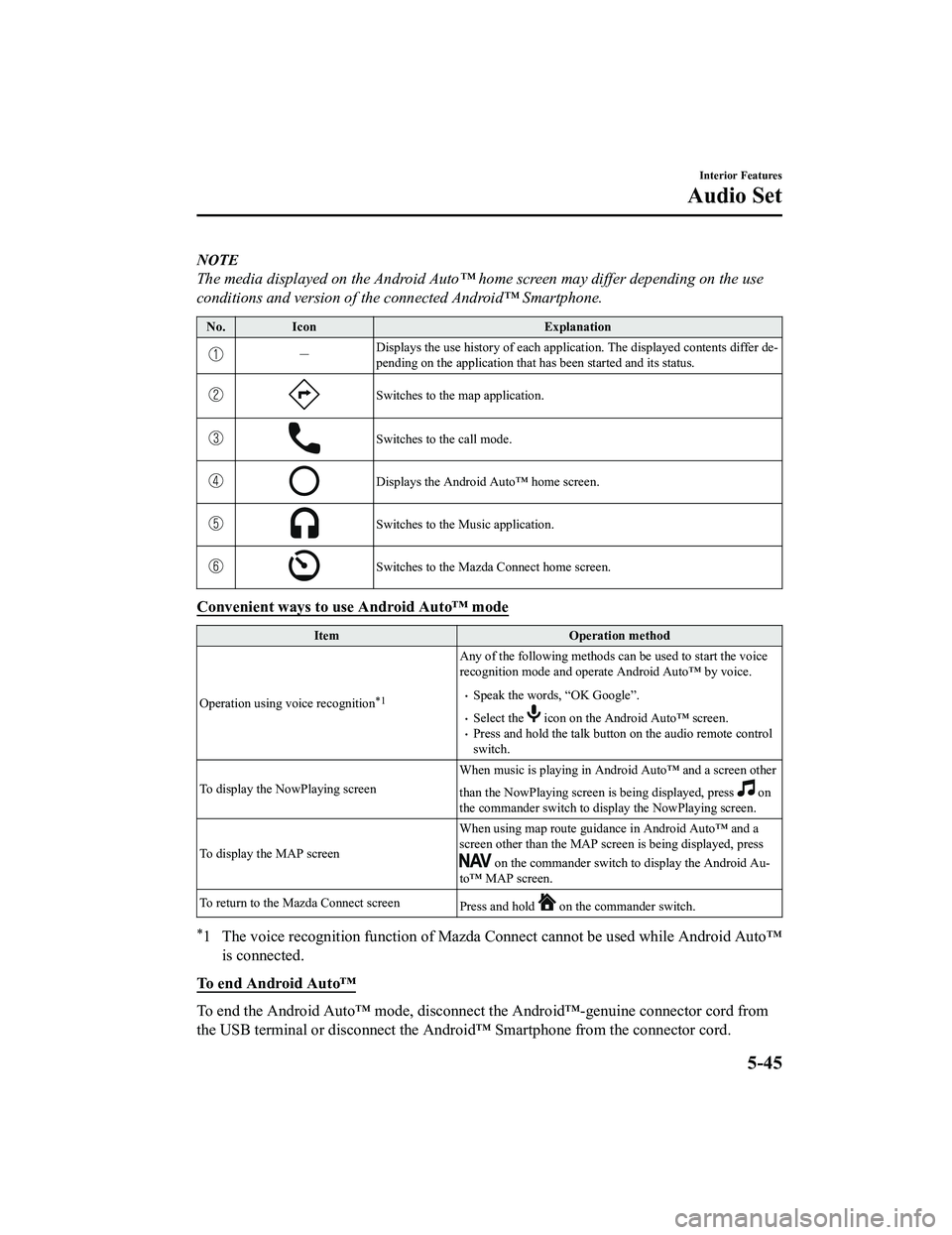
NOTE
The media displayed on the Android Auto⢠home screen may differ depending on the use
conditions and version of the connected Android⢠Smartphone.
No. Icon Explanation
ï¼Displays the use history of each
application. The displayed contents differ deâ
pending on the application that has been started and its status .
Switches to the map application.
Switches to the call mode.
Displays the Android Auto⢠home screen.
Switches to the Music application.
Switches to the Mazda Connect home screen.
Convenient ways to use Android Auto⢠mode
ItemOperation method
Operation using voice recognition
*1
Any of the following methods can be used to start the voice
recognition mode and operate Android Auto⢠by voice.
ï·Speak the words, âOK Googleâ.
ï·Select the icon on the Android Auto⢠screen.ï·Press and hold the talk butt on on the audio remote control
switch.
To display the NowPlaying screen When music is playing in Android Auto⢠and a screen other
than the NowPlaying screen is being displayed, press
on
the commander switch to display the NowPlaying screen.
To display the MAP screen When using map route guidance in Android Auto⢠and a
screen other than the MAP screen is being displayed, press
on the commander switch to
display the Android Auâ
to⢠MAP screen.
To return to the Mazda Connect screen Press and hold
on the commander switch.
*1 The voice recognition function of Mazda Connect cannot be used while Android Autoâ¢
is connected.
To end Android Autoâ¢
To end the Android Auto⢠mode, di sconnect the Androidâ¢-genuine connector cord from
the USB terminal or disconnect the Android⢠Smartphone from the connector cord.
Interior Features
Audio Set
5-45
MX-5_8JA4-EA-19K_Edition1_old 2019-8-29 16:18:06
Page 303 of 566

Bluetooth®
â¼Introduction
Bluetooth® Hands-Free outline
When a Bluetooth® device (mobile phone) is connected to the vehicle's Bluetooth® unit via
radio wave transmission, a call c an be made or received by pressing the talk button, pick-up
button, or hang-up button on th e audio remote control switch, o r by operating the center
display.
Bluetooth
® audio outline
When a portable audio unit equipped with the Bluetooth® communication function is paired
to the vehicle, you can listen to music stored on the paired portable audio device from the
vehicle's speakers. It is not necessary to connect the portable audio device to the vehicle's
external input terminal. After programming, operate the vehicle audio control panel to play/
stop the audio.
NOTE
ï·For your safety, a device can be paired only when the vehicle is parked. If the vehicle
starts to move, the pairing procedure will en d. Park the vehicle in a safe place before
pairing.
ï·The communication range of a Bluetooth® equipped device is about 10 meters (32 ft) or
less.
ï·Basic audio operation is available us ing voice commands even if Bluetooth® is not
connected.
ï·For safety reasons, operation of the center di splay is disabled while the vehicle is being
driven. However, items not displayed in gray can be operated using the commander
switch while the vehicle is being driven.
Interior Features
Audio Set
5-47
MX-5_8JA4-EA-19K_Edition1_old 2019-8-29 16:18:06
Page 309 of 566
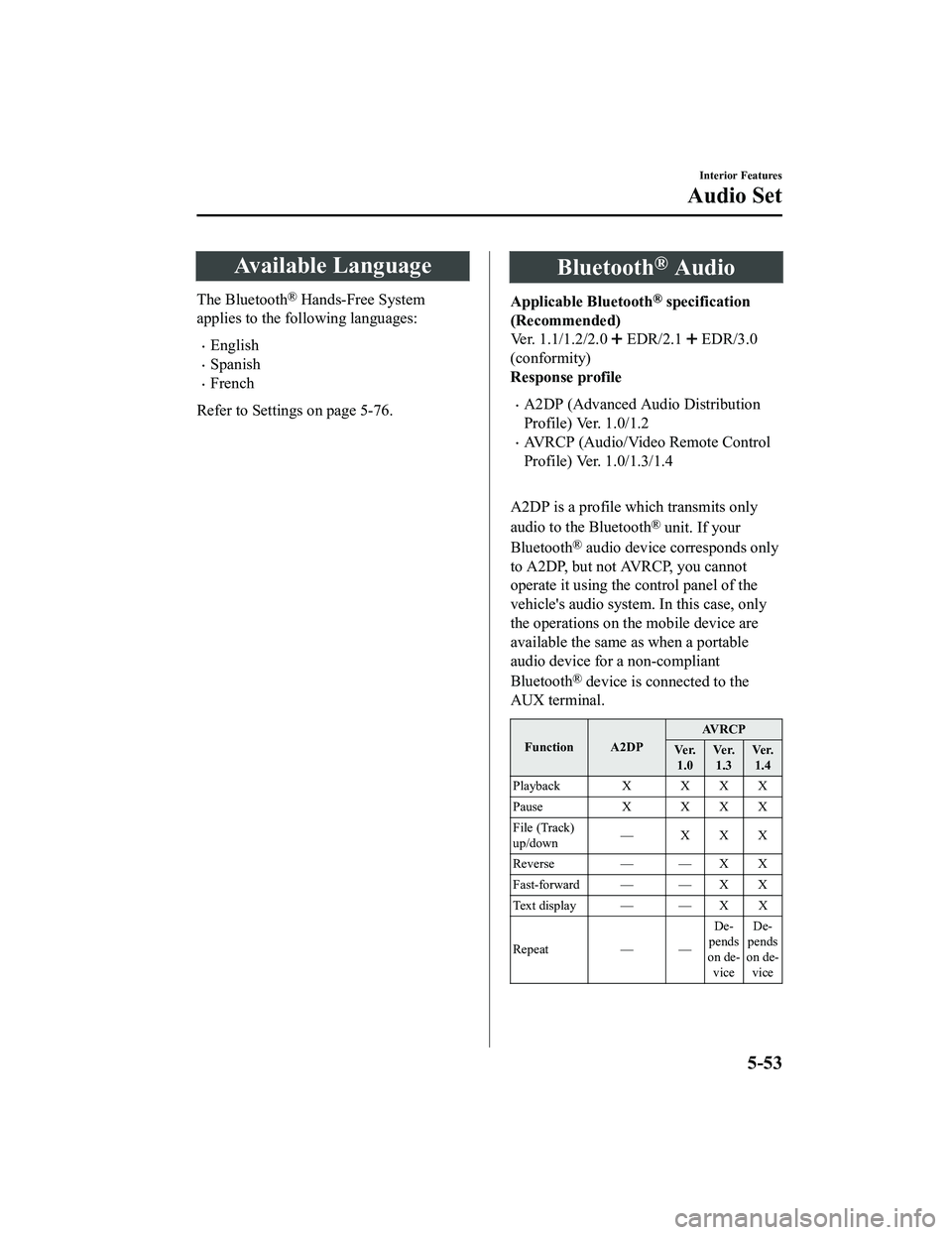
Available Language
The Bluetooth® Hands-Free System
applies to the following languages:
ï·English
ï·Spanish
ï·French
Refer to Setting s on page 5-76.
Bluetooth® Audio
Applicable Bluetooth® specification
(Recommended)
Ver. 1.1/1.2/2.0
EDR/2.1 EDR/3.0
(conformity)
Response profile
ï·A2DP (Advanced Audio Distribution
Profile) Ver. 1.0/1.2
ï·AVRCP (Audio/Video Remote Control
Profile) Ver. 1.0/1.3/1.4
A2DP is a profile which transmits only
audio to the Bluetooth
® unit. If your
Bluetooth
® audio device corresponds only
to A2DP, but not AVRCP, you cannot
operate it using the control panel of the
vehicle's audio system. In this case, only
the operations on the mobile device are
available the same as when a portable
audio device for a non-compliant
Bluetooth
® device is connected to the
AUX terminal.
Function A2DP AV R C P
Ve r. 1.0 Ve r.
1.3 Ve r.
1.4
Playback X X X X
Pause X XXX
File (Track)
up/down â XXX
Reverse â â X X
Fast-forward â â X X
Te x t d i s p l a y â â X X
Repeat â â Deâ
pends
on deâ vice Deâ
pends
on deâ vice
Interior Features
Audio Set
5-53
MX-5_8JA4-EA-19K_Edition1_old 2019-8-29 16:18:06
Page 333 of 566
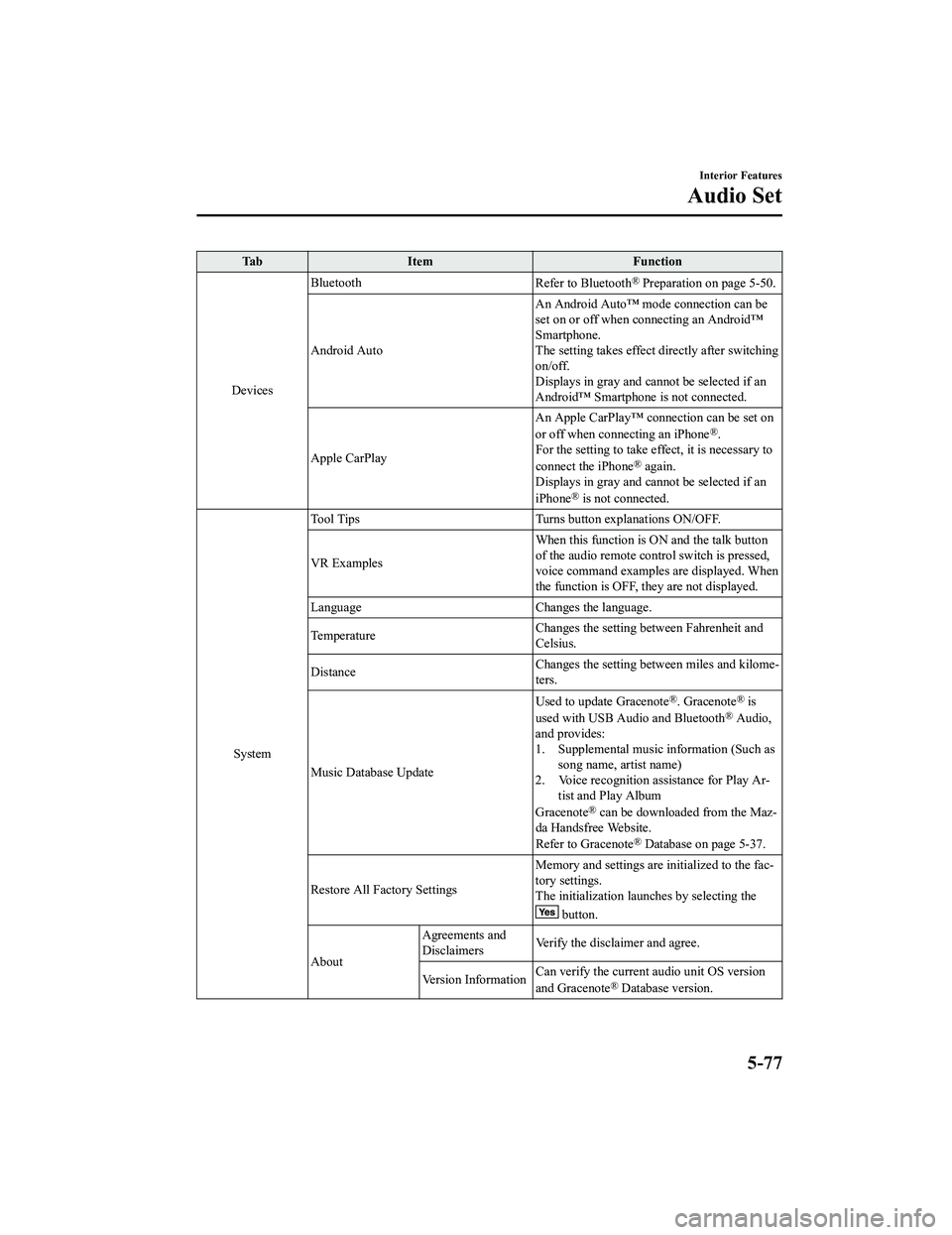
Ta bI t e m F u n c t i o n
Devices Bluetooth
Refer to Bluetooth
® Preparation on page 5-50.
Android Auto An Android Auto⢠mode connection can be
set on or off when connecting an Androidâ¢
Smartphone.
The setting takes effect d
irectly after switching
on/off.
Displays in gray and cannot be selected if an
Android⢠Smartphone is not connected.
Apple CarPlay An Apple CarPlay⢠co
nnection can be set on
or off when connecting an iPhone
®.
For the setting to take effect, it is necessary to
connect the iPhone
® again.
Displays in gray and cannot be selected if an
iPhone
® is not connected.
System Tool Tips Turns button explanations ON/OFF.
VR Examples
When this function is ON and the talk button
of the audio remote control switch is pressed,
voice command examples are displayed. When
the function is OFF, they are not displayed.
Language Changes the language.
Temperature Changes the setting be
tween Fahrenheit and
Celsius.
Distance Changes the setting between miles and kilomeâ
ters.
Music Database Update Used to update Gracenote
®. Gracenote® is
used with USB Aud io and Bluetooth® Audio,
and provides:
1. Supplemental music information (Such as song name, artist name)
2. Voice recognition assistance for Play Arâ tist and Play Album
Gracenote
® can be downloaded from the Mazâ
da Handsfree Website.
Refer to Gracenote
® Database on page 5-37.
Restore All Factory Settings Memory and settings are initialized to the facâ
tory settings.
The initialization launc
hes by selecting the
button.
About Agreements and
Disclaimers
Verify the disclaimer and agree.
Version Information Can verify the current audio unit OS version
and Gracenote
® Database version.
Interior Features
Audio Set
5-77
MX-5_8JA4-EA-19K_Edition1_old
2019-8-29 16:18:06