display MAZDA MODEL MX-5 MIATA PRHT 2014 Owner's Guide
[x] Cancel search | Manufacturer: MAZDA, Model Year: 2014, Model line: MODEL MX-5 MIATA PRHT, Model: MAZDA MODEL MX-5 MIATA PRHT 2014Pages: 452, PDF Size: 5.35 MB
Page 267 of 452
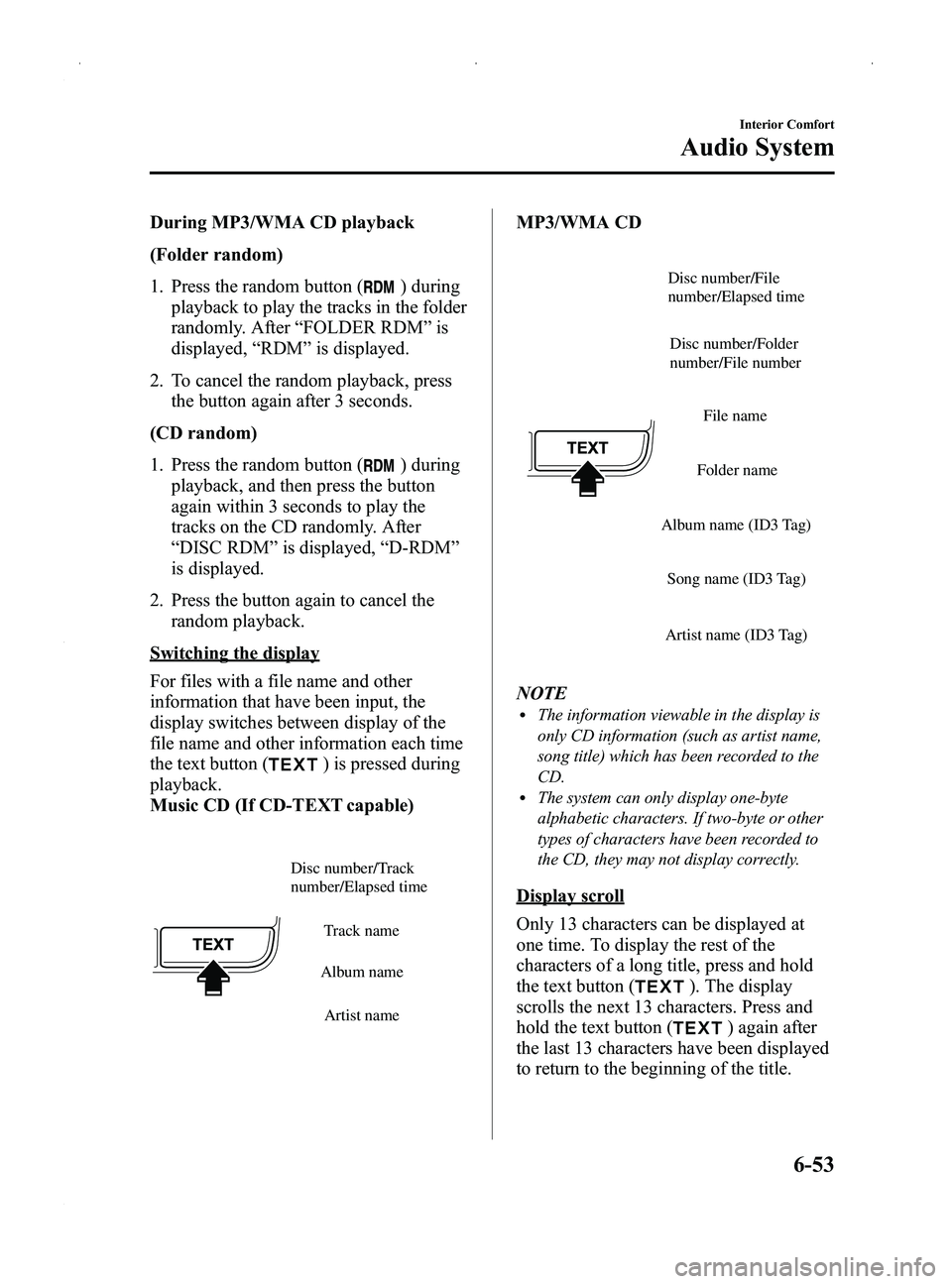
Black plate (267,1)
During MP3/WMA CD playback
(Folder random)
1. Press the random button (
) during
playback to play the tracks in the folder
randomly. After “FOLDER RDM ”is
displayed, “RDM ”is displayed.
2. To cancel the random playback, press the button again after 3 seconds.
(CD random)
1. Press the random button (
) during
playback, and then press the button
again within 3 seconds to play the
tracks on the CD randomly. After
“ DISC RDM ”is displayed, “D-RDM ”
is displayed.
2. Press the button again to cancel the random playback.
Switching the display
For files with a file name and other
information that have been input, the
display switches between display of the
file name and other information each time
the text button (
) is pressed during
playback.
Music CD (If CD-TEXT capable)
Track name
Album name
Artist name
Disc number/Track
number/Elapsed time
MP3/WMA CD
File name
Folder name
Album name (ID3 Tag) Song name (ID3 Tag)
Artist name (ID3 Tag) Disc number/File
number/Elapsed time
Disc number/Folder
number/File number
NOTElThe information viewable in the display is
only CD information (such as artist name,
song title) which has been recorded to the
CD.
lThe system can only display one-byte
alphabetic characters. If two-byte or other
types of characters have been recorded to
the CD, they may not display correctly.
Display scroll
Only 13 characters can be displayed at
one time. To display the rest of the
characters of a long title, press and hold
the text button (
). The display
scrolls the next 13 characters. Press and
hold the text button (
) again after
the last 13 characters have been displayed
to return to the beginning of the title.
Interior Comfort
Audio System
6-53
MX-5_8DG6-EA-13F_Edition3 Page267
Monday, December 16 2013 2:11 PM
Form No.8DG6-EA-13F
Page 268 of 452
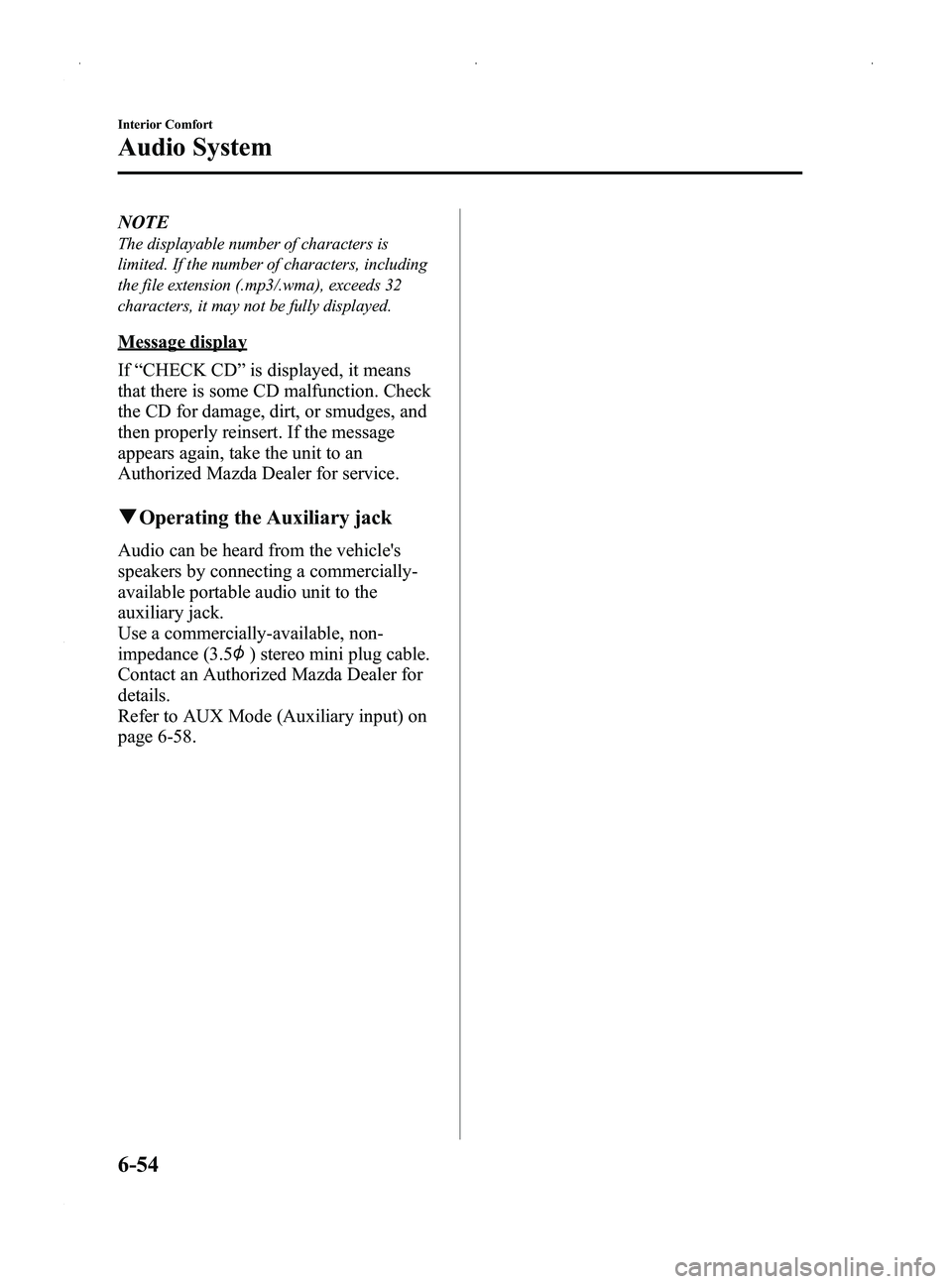
Black plate (268,1)
NOTE
The displayable number of characters is
limited. If the number of characters, including
the file extension (.mp3/.wma), exceeds 32
characters, it may not be fully displayed.
Message display
If“CHECK CD ”is displayed, it means
that there is some CD malfunction. Check
the CD for damage, dirt, or smudges, and
then properly reinsert. If the message
appears again, take the unit to an
Authorized Mazda Dealer for service.
q Operating the Auxiliary jack
Audio can be heard from the vehicle's
speakers by connecting a commercially-
available portable audio unit to the
auxiliary jack.
Use a commercially-available, non-
impedance (3.5
) stereo mini plug cable.
Contact an Authorized Mazda Dealer for
details.
Refer to AUX Mode (Auxiliary input) on
page 6-58.
6-54
Interior Comfort
Audio System
MX-5_8DG6-EA-13F_Edition3 Page268
Monday, December 16 2013 2:11 PM
Form No.8DG6-EA-13F
Page 269 of 452
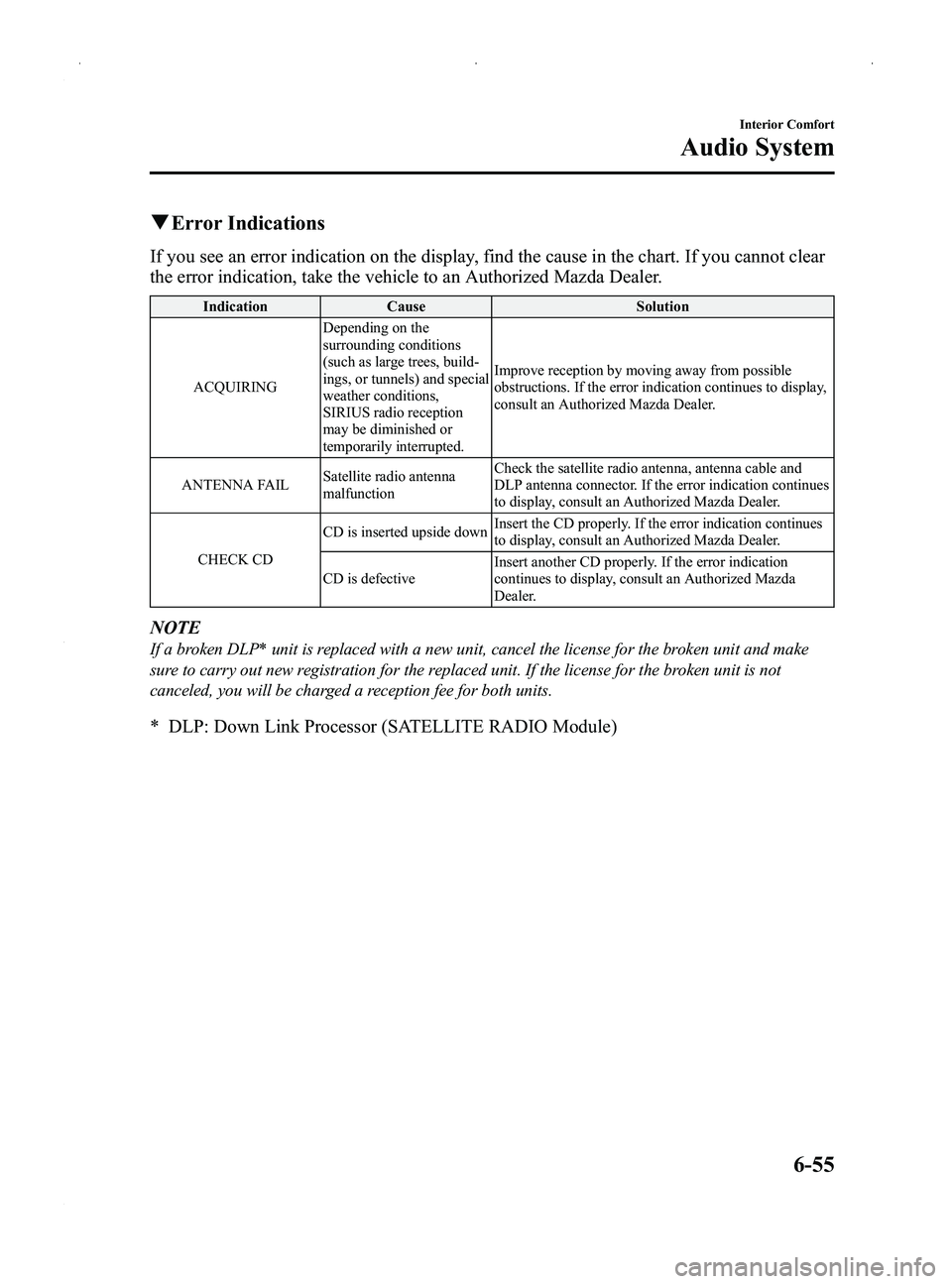
Black plate (269,1)
qError Indications
If you see an error indication on the display, find the cause in the chart. If you cannot clear
the error indication, take the vehicle to an Authorized Mazda Dealer.
Indication Cause Solution
ACQUIRING Depending on the
surrounding conditions
(such as large trees, build-
ings, or tunnels) and special
weather conditions,
SIRIUS radio reception
may be diminished or
temporarily interrupted. Improve reception by moving away from possible
obstructions. If the error indication continues to display,
consult an Authorized Mazda Dealer.
ANTENNA FAIL Satellite radio antenna
malfunction Check the satellite radio antenna, antenna cable and
DLP antenna connector. If the error indication continues
to display, consult an Authorized Mazda Dealer.
CHECK CD CD is inserted upside down
Insert the CD properly. If the error indication continues
to display, consult an Authorized Mazda Dealer.
CD is defective Insert another CD properly. If the error indication
continues to display, consult an Authorized Mazda
Dealer.
NOTE
If a broken DLP* unit is replaced with a new unit, cancel the license for the broken unit and make
sure to carry out new registration for the replaced unit. If the license for the broken unit is not
canceled, you will be charged a reception fee for both units.
* DLP: Down Link Processor (SATELLITE RADIO Module)
Interior Comfort
Audio System
6-55
MX-5_8DG6-EA-13F_Edition3 Page269
Monday, December 16 2013 2:11 PM
Form No.8DG6-EA-13F
Page 271 of 452
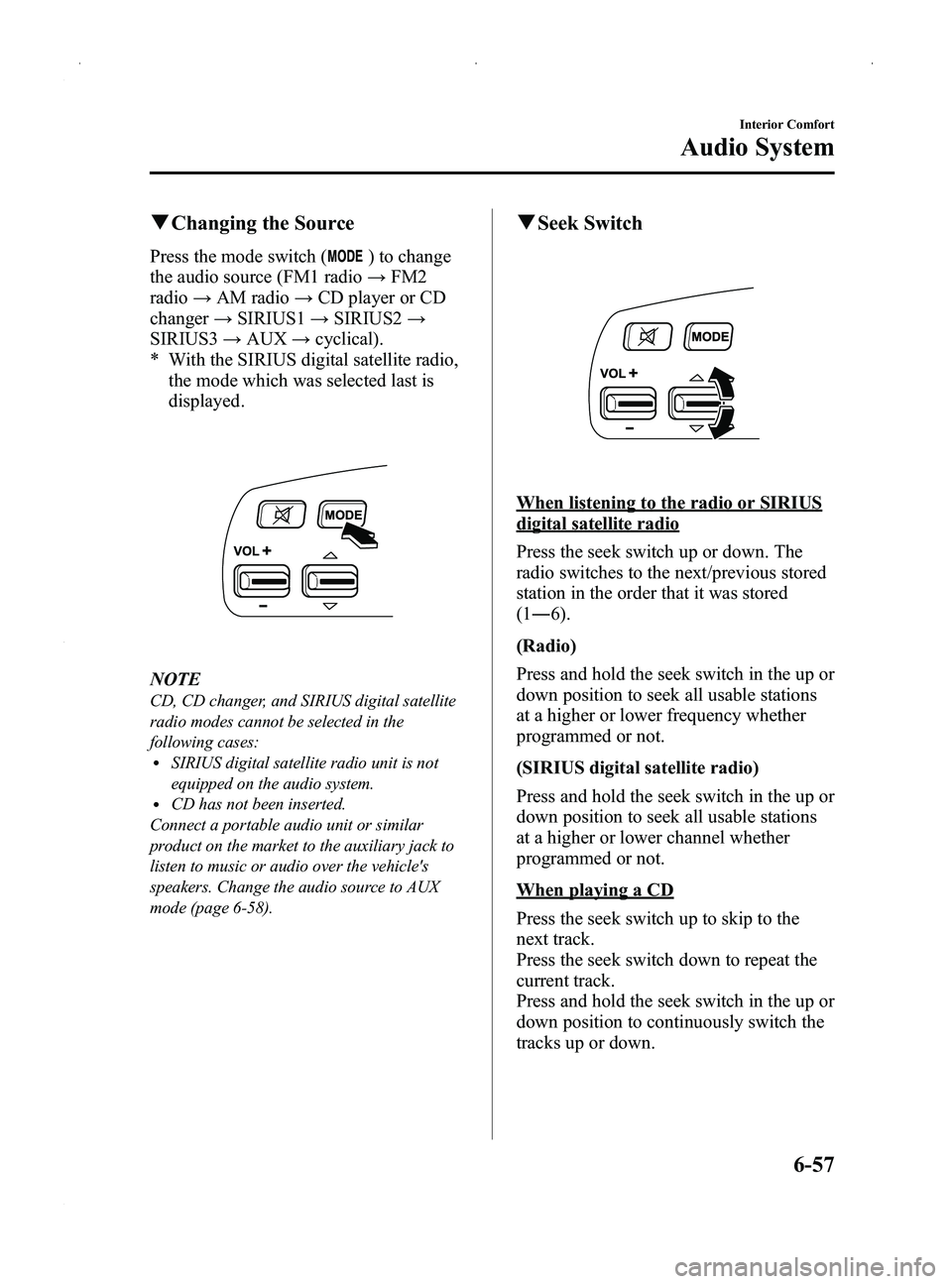
Black plate (271,1)
qChanging the Source
Press the mode switch () to change
the audio source (FM1 radio →FM2
radio →AM radio →CD player or CD
changer →SIRIUS1 →SIRIUS2 →
SIRIUS3 →AUX →cyclical).
* With the SIRIUS digital satellite radio, the mode which was selected last is
displayed.
NOTE
CD, CD changer, and SIRIUS digital satellite
radio modes cannot be selected in the
following cases:
lSIRIUS digital satellite radio unit is not
equipped on the audio system.
lCD has not been inserted.
Connect a portable audio unit or similar
product on the market to the auxiliary jack to
listen to music or audio over the vehicle's
speakers. Change the audio source to AUX
mode (page 6-58).
q Seek Switch
When listening to the radio or SIRIUS
digital satellite radio
Press the seek switch up or down. The
radio switches to the next/previous stored
station in the order that it was stored
(1― 6).
(Radio)
Press and hold the seek switch in the up or
down position to seek all usable stations
at a higher or lower frequency whether
programmed or not.
(SIRIUS digital satellite radio)
Press and hold the seek switch in the up or
down position to seek all usable stations
at a higher or lower channel whether
programmed or not.
When playing a CD
Press the seek switch up to skip to the
next track.
Press the seek switch down to repeat the
current track.
Press and hold the seek switch in the up or
down position to continuously switch the
tracks up or down.
Interior Comfort
Audio System
6-57
MX-5_8DG6-EA-13F_Edition3 Page271
Monday, December 16 2013 2:11 PM
Form No.8DG6-EA-13F
Page 277 of 452
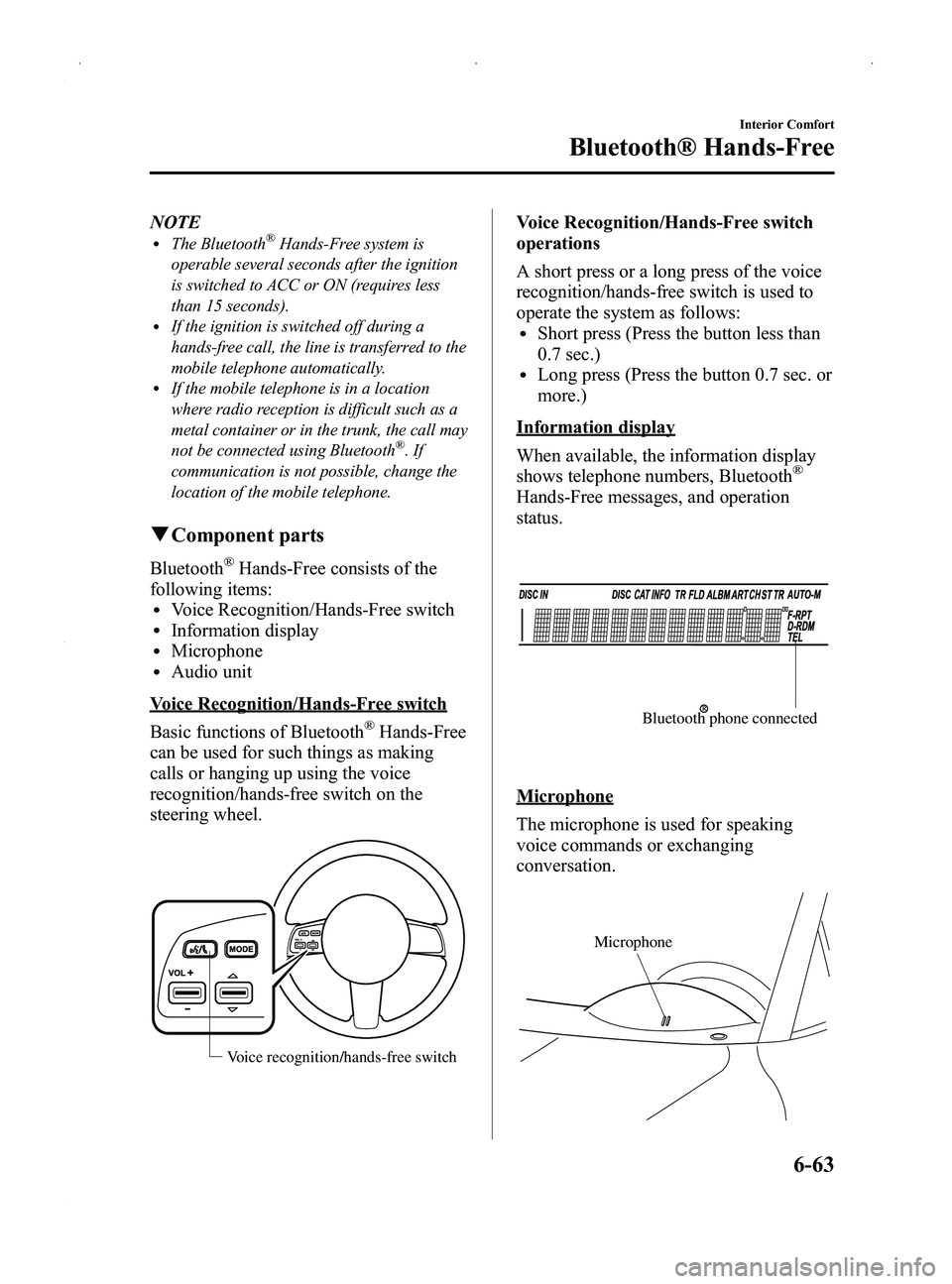
Black plate (277,1)
NOTElThe Bluetooth®Hands-Free system is
operable several seconds after the ignition
is switched to ACC or ON (requires less
than 15 seconds).
lIf the ignition is switched off during a
hands-free call, the line is transferred to the
mobile telephone automatically.
lIf the mobile telephone is in a location
where radio reception is difficult such as a
metal container or in the trunk, the call may
not be connected using Bluetooth
®.If
communication is not possible, change the
location of the mobile telephone.
q Component parts
Bluetooth®Hands-Free consists of the
following items:
lVoice Recognition/Hands-Free switchlInformation displaylMicrophonelAudio unit
Voice Recognition/Hands-Free switch
Basic functions of Bluetooth
®Hands-Free
can be used for such things as making
calls or hanging up using the voice
recognition/hands-free switch on the
steering wheel.
Voice recognition/hands-free switch
Voice Recognition/Hands-Free switch
operations
A short press or a long press of the voice
recognition/hands-free switch is used to
operate the system as follows:
lShort press (Press the button less than
0.7 sec.)
lLong press (Press the button 0.7 sec. or
more.)
Information display
When available, the information display
shows telephone numbers, Bluetooth
®
Hands-Free messages, and operation
status.
Bluetooth phone connected
Microphone
The microphone is used for speaking
voice commands or exchanging
conversation.
Microphone
Interior Comfort
Bluetooth® Hands-Free
6-63
MX-5_8DG6-EA-13F_Edition3 Page277
Monday, December 16 2013 2:11 PM
Form No.8DG6-EA-13F
Page 332 of 452
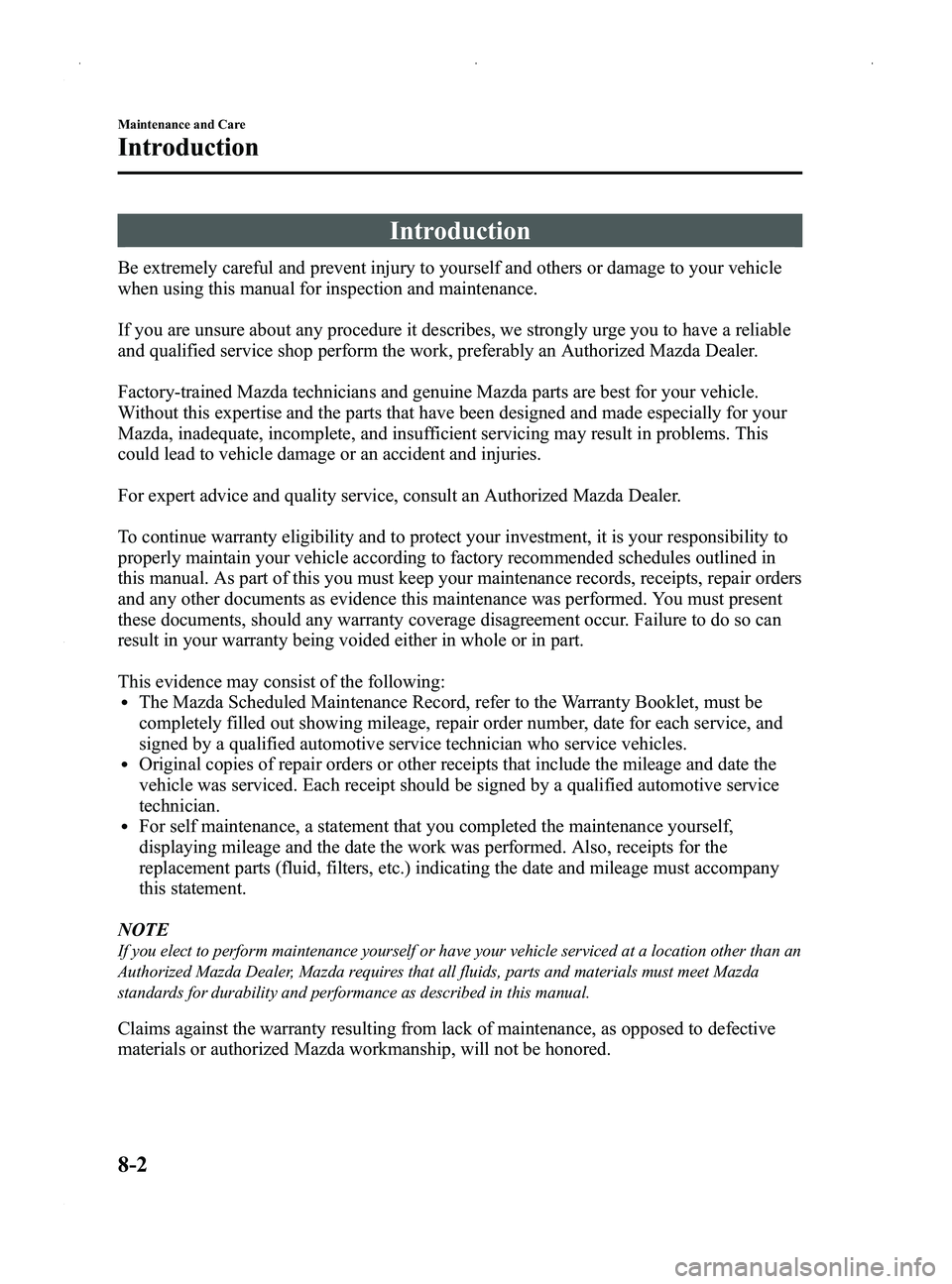
Black plate (332,1)
Introduction
Be extremely careful and prevent injury to yourself and others or damage to your vehicle
when using this manual for inspection and maintenance.
If you are unsure about any procedure it describes, we strongly urge you to have a reliable
and qualified service shop perform the work, preferably an Authorized Mazda Dealer.
Factory-trained Mazda technicians and genuine Mazda parts are best for your vehicle.
Without this expertise and the parts that have been designed and made especially for your
Mazda, inadequate, incomplete, and insufficient servicing may result in problems. This
could lead to vehicle damage or an accident and injuries.
For expert advice and quality service, consult an Authorized Mazda Dealer.
To continue warranty eligibility and to protect your investment, it is your responsibility to
properly maintain your vehicle according to factory recommended schedules outlined in
this manual. As part of this you must keep your maintenance records, receipts, repair orders
and any other documents as evidence this maintenance was performed. You must present
these documents, should any warranty coverage disagreement occur. Failure to do so can
result in your warranty being voided either in whole or in part.
This evidence may consist of the following:
lThe Mazda Scheduled Maintenance Record, refer to the Warranty Booklet, must be
completely filled out showing mileage, repair order number, date for each service, and
signed by a qualified automotive service technician who service vehicles.
lOriginal copies of repair orders or other receipts that include the mileage and date the
vehicle was serviced. Each receipt should be signed by a qualified automotive service
technician.
lFor self maintenance, a statement that you completed the maintenance yourself,
displaying mileage and the date the work was performed. Also, receipts for the
replacement parts (fluid, filters, etc.) indicating the date and mileage must accompany
this statement.
NOTE
If you elect to perform maintenance yourself or have your vehicle serviced at a location other than an
Authorized Mazda Dealer, Mazda requires that all fluids, parts and materials must meet Mazda
standards for durability and performance as described in this manual.
Claims against the warranty resulting from lack of maintenance, as opposed to defective
materials or authorized Mazda workmanship, will not be honored.
8-2
Maintenance and Care
Introduction
MX-5_8DG6-EA-13F_Edition3 Page332
Monday, December 16 2013 2:11 PM
Form No.8DG6-EA-13F
Page 446 of 452
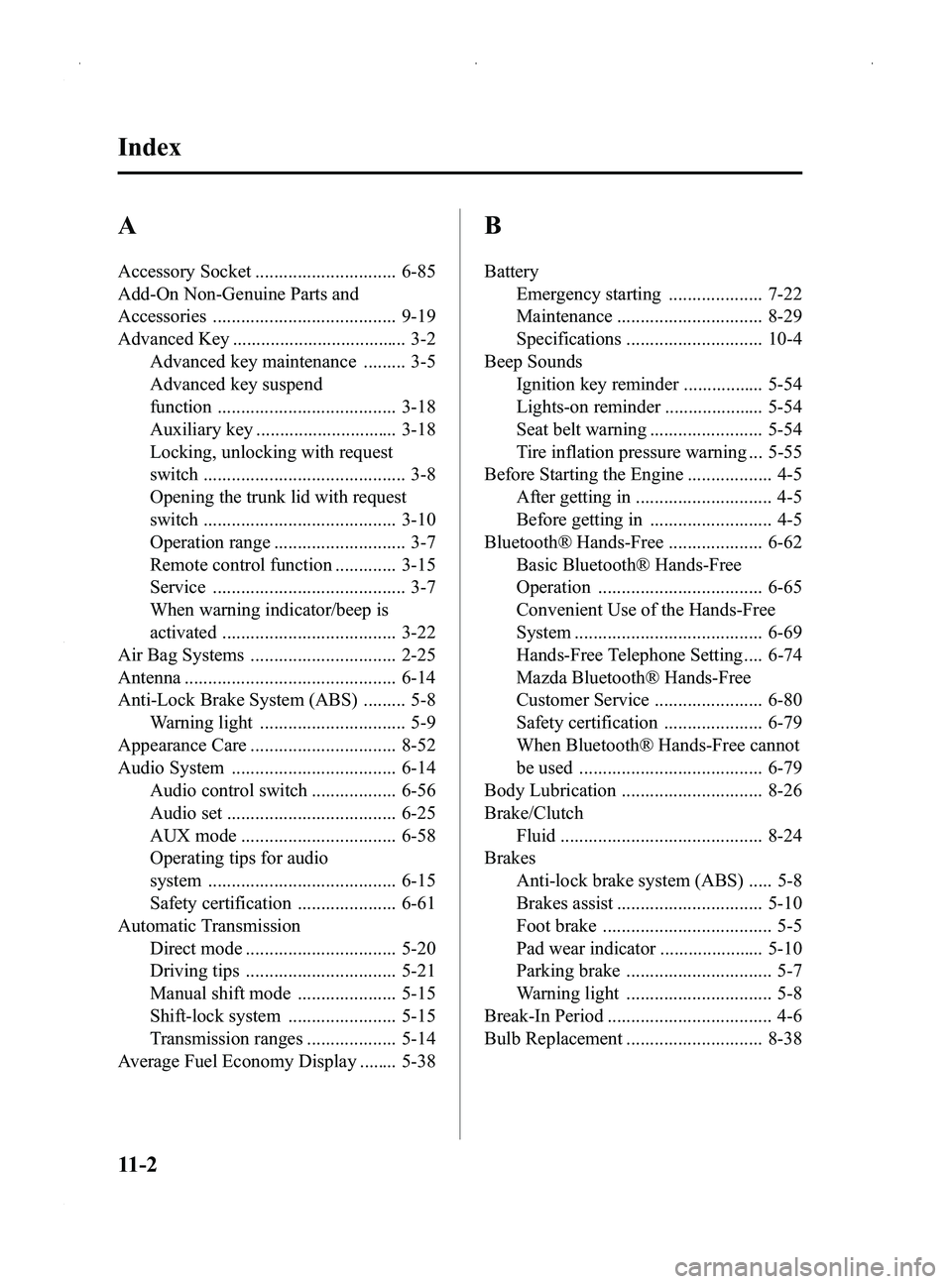
Black plate (446,1)
A
Accessory Socket .............................. 6-85
Add-On Non-Genuine Parts and
Accessories ....................................... 9-19
Advanced Key ..................................... 3-2Advanced key maintenance ......... 3-5
Advanced key suspend
function ...................................... 3-18
Auxiliary key .............................. 3-18
Locking, unlocking with request
switch ........................................... 3-8
Opening the trunk lid with request
switch ......................................... 3-10
Operation range ............................ 3-7
Remote control function ............. 3-15
Service ......................................... 3-7
When warning indicator/beep is
activated ..................................... 3-22
Air Bag Systems ............................... 2-25
Antenna ............................................. 6-14
Anti-Lock Brake System (ABS) ......... 5-8 Warning light ............................... 5-9
Appearance Care ............................... 8-52
Audio System ................................... 6-14 Audio control switch .................. 6-56
Audio set .................................... 6-25
AUX mode ................................. 6-58
Operating tips for audio
system ........................................ 6-15
Safety certification ..................... 6-61
Automatic Transmission Direct mode ................................ 5-20
Driving tips ................................ 5-21
Manual shift mode ..................... 5-15
Shift-lock system ....................... 5-15
Transmission ranges ................... 5-14
Average Fuel Economy Display ........ 5-38
B
Battery Emergency starting .................... 7-22
Maintenance ............................... 8-29
Specifications ............................. 10-4
Beep Sounds Ignition key reminder ................. 5-54
Lights-on reminder ..................... 5-54
Seat belt warning ........................ 5-54
Tire inflation pressure warning ... 5-55
Before Starting the Engine .................. 4-5 After getting in ............................. 4-5
Before getting in .......................... 4-5
Bluetooth® Hands-Free .................... 6-62 Basic Bluetooth® Hands-Free
Operation ................................... 6-65
Convenient Use of the Hands-Free
System ........................................ 6-69
Hands-Free Telephone Setting .... 6-74
Mazda Bluetooth® Hands-Free
Customer Service ....................... 6-80
Safety certification ..................... 6-79
When Bluetooth® Hands-Free cannot
be used ....................................... 6-79
Body Lubrication .............................. 8-26
Brake/Clutch Fluid ........................................... 8-24
Brakes
Anti-lock brake system (ABS) ..... 5-8
Brakes assist ............................... 5-10
Foot brake .................................... 5-5
Pad wear indicator ...................... 5-10
Parking brake ............................... 5-7
Warning light ............................... 5-8
Break-In Period ................................... 4-6
Bulb Replacement ............................. 8-38
11-2
Index
MX-5_8DG6-EA-13F_Edition3 Page446
Monday, December 16 2013 2:12 PM
Form No.8DG6-EA-13F
Page 449 of 452
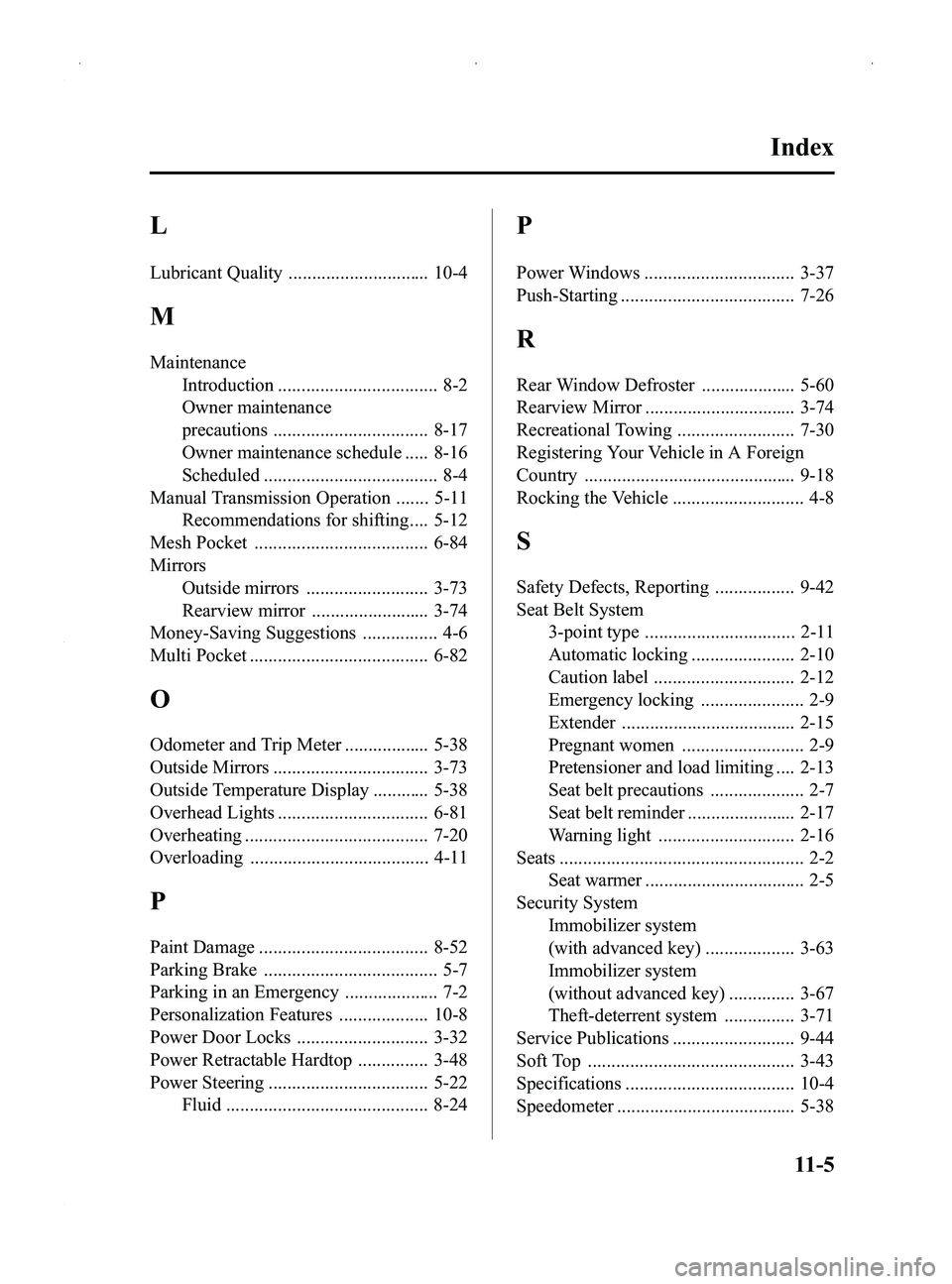
Black plate (449,1)
L
Lubricant Quality .............................. 10-4
M
MaintenanceIntroduction .................................. 8-2
Owner maintenance
precautions ................................. 8-17
Owner maintenance schedule ..... 8-16
Scheduled ..................................... 8-4
Manual Transmission Operation ....... 5-11 Recommendations for shifting.... 5-12
Mesh Pocket ..................................... 6-84
Mirrors Outside mirrors .......................... 3-73
Rearview mirror ......................... 3-74
Money-Saving Suggestions ................ 4-6
Multi Pocket ...................................... 6-82
O
Odometer and Trip Meter .................. 5-38
Outside Mirrors ................................. 3-73
Outside Temperature Display ............ 5-38
Overhead Lights ................................ 6-81
Overheating ....................................... 7-20
Overloading ...................................... 4-11
P
Paint Damage .................................... 8-52
Parking Brake ..................................... 5-7
Parking in an Emergency .................... 7-2
Personalization Features ................... 10-8
Power Door Locks ............................ 3-32
Power Retractable Hardtop ............... 3-48
Power Steering .................................. 5-22
Fluid ........................................... 8-24
P
Power Windows ................................ 3-37
Push-Starting ..................................... 7-26
R
Rear Window Defroster .................... 5-60
Rearview Mirror ................................ 3-74
Recreational Towing ......................... 7-30
Registering Your Vehicle in A Foreign
Country ............................................. 9-18
Rocking the Vehicle ............................ 4-8
S
Safety Defects, Reporting ................. 9-42
Seat Belt System3-point type ................................ 2-11
Automatic locking ...................... 2-10
Caution label .............................. 2-12
Emergency locking ...................... 2-9
Extender ..................................... 2-15
Pregnant women .......................... 2-9
Pretensioner and load limiting .... 2-13
Seat belt precautions .................... 2-7
Seat belt reminder ....................... 2-17
Warning light ............................. 2-16
Seats .................................................... 2-2 Seat warmer .................................. 2-5
Security System Immobilizer system
(with advanced key) ................... 3-63
Immobilizer system
(without advanced key) .............. 3-67
Theft-deterrent system ............... 3-71
Service Publications .......................... 9-44
Soft Top ............................................ 3-43
Specifications .................................... 10-4
Speedometer ...................................... 5-38
Index
11-5
MX-5_8DG6-EA-13F_Edition3 Page449
Monday, December 16 2013 2:12 PM
Form No.8DG6-EA-13F