change wheel MAZDA MODEL MX-5 MIATA RF 2020 Owners Manual
[x] Cancel search | Manufacturer: MAZDA, Model Year: 2020, Model line: MODEL MX-5 MIATA RF, Model: MAZDA MODEL MX-5 MIATA RF 2020Pages: 566, PDF Size: 62.47 MB
Page 19 of 566
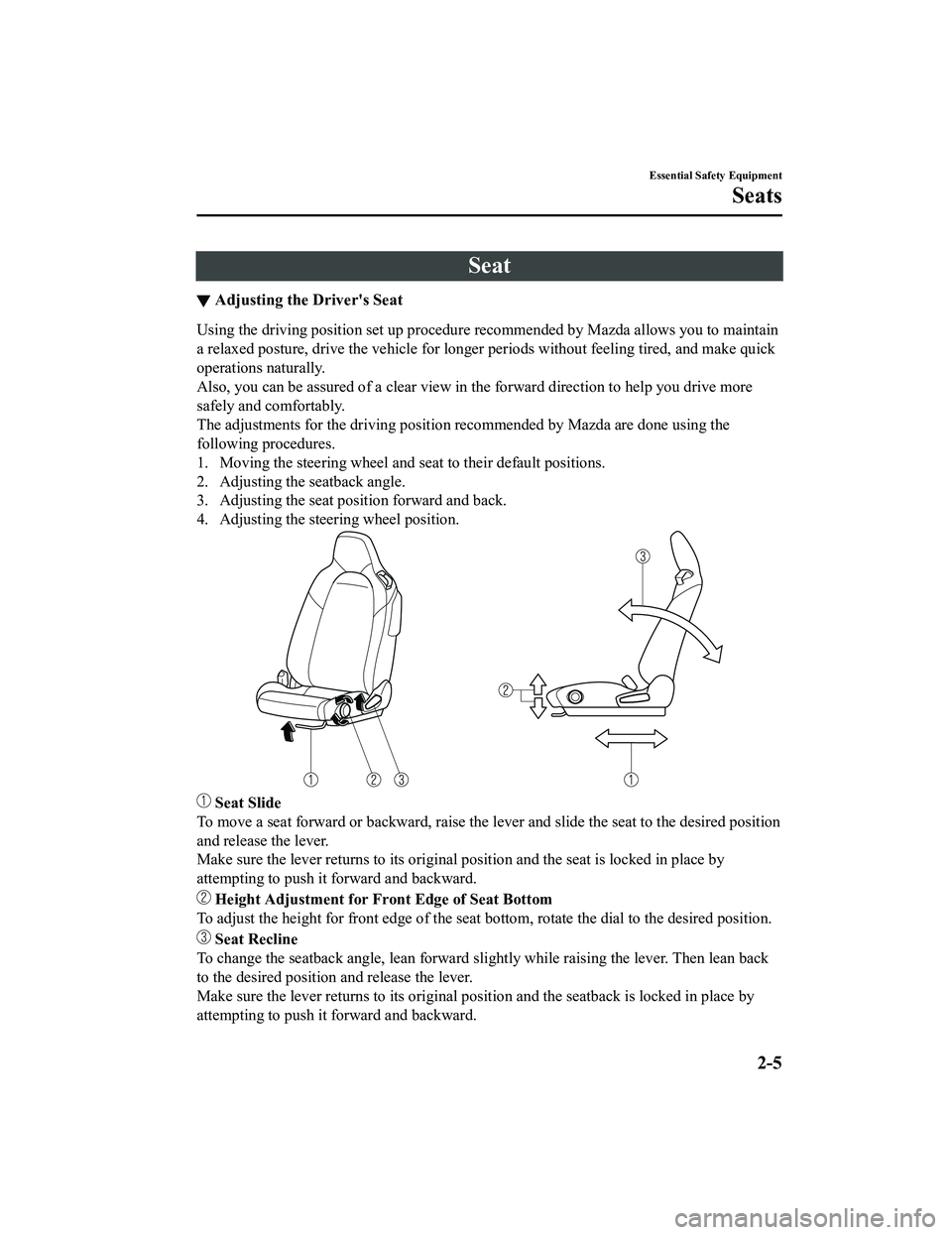
Seat
▼Adjusting the Driver's Seat
Using the driving position set up procedure recommended by Mazd
a allows you to maintain
a relaxed posture, drive the vehicle for longer periods without feeling tired, and make quick
operations naturally.
Also, you can be assured of a clear view in the forward directi on to help you drive more
safely and comfortably.
The adjustments for the driving position recommended by Mazda a re done using the
following procedures.
1. Moving the steering wheel and seat to their default positions .
2. Adjusting the seatback angle.
3. Adjusting the seat position forward and back.
4. Adjusting the steering wheel position.
Seat Slide
To move a seat forward or backward, raise the lever and slide t he seat to the desired position
and release the lever.
Make sure the lever returns to i ts original position and the seat is locked in place by
attempting to push it forward and backward.
Height Adjustment for Front Edge of Seat Bottom
To adjust the height for front e dge of the seat bottom, rotate the dial to the desired position.
Seat Recline
To change the seatback angle, lean forward slightly while raisi ng the lever. Then lean back
to the desired position and release the lever.
Make sure the lever returns to i ts original position and the seatback is locked in place by
attempting to push it forward and backward.
Essential Safety Equipment
Seats
2-5
MX-5_8JA4-EA-19K_Edition1_old 2019-8-29 16:18:06
Page 122 of 566

Hazardous Driving
WA R N I N G
Be extremely careful if it is necessary to
downshift on slippery surfaces:
Downshifting into lower gear while driving
on slippery surfaces is dangerous. The
sudden change in tire speed could cause
the tires to skid. This could lead to loss of
vehicle control and an accident.
When driving on ice or in water, snow,
mud, sand, or similar hazards:
Be cautious and allow extra distance for
braking.
Avoid sudden braking and sudden
maneuvering.
Do not pump the brakes. Continue to
press down on the brake pedal.
Refer to Antilock Brake System (ABS)
on page 4-65.
If you get stuck, select a lower gear and
accelerate slowly. Do not spin the rear
wheels.
For more traction in starting on slippery
surfaces such as ice or packed snow, use
sand, rock salt, chains, carpeting, or
other nonslip material under the rear
wheels.
NOTE
Use snow chains only on the rear wheels.
Floor Mat
We recommend the use of Genuine
Mazda floor mats.
WA R N I N G
Make sure the floor mats are hooked on the
retention pins to prevent them from
bunching up under the foot pedals:
Using a floor mat that is not secured is
dangerous as it will interfere with the
accelerator and brake pedal operation,
which could result in an accident.
Do not install two floor mats, one on top of
the other, on the driver's side:
Installing two floor mats, one on top of the
other, on the driver's side is dangerous as
the retention pins can only keep one floor
mat from sliding forward.
Loose floor mat(s) will interfere with the
foot pedals and could result in an accident.
If using an all-weather mat for winter use
always remove the original floor mat.
When setting a floor mat, position the
floor mat so that its grommets are inserted
over the pointed end of the retention posts.
Before Driving
Driving Tips
3-52
MX-5_8JA4-EA-19K_Edition1_old 2019-8-29 16:18:06
Page 166 of 566

Manual Shift Mode
The manual shift mode gives you the feel
of driving a manual transmission vehicle
by allowing you to operate the selector
lever manually. This allows you to control
engine rpm and torque to the drive wheels
much like a manual transmission when
more control is desired.
To change to manual shift mode, shift the
lever from D to M.
NOTE
Changing to manual shift mode while
driving will not damage the transmission.
To return to automatic shift mode, shift the
lever from M to D.
NOTE
If you change to manual shift mode
when the vehicle is stopped, the gear
will shift to M1.
If you change to manual shift mode
without depressing the accelerator pedal
when driving in D range, 5th gear/6th
gear, the gear will shift to M4/M5.
▼Indicators
Manual shift mode indication
In manual shift mode, the “M” of the shift
position indication in
the instrument panel
illuminates.
Gear position indication
The numeral for th e selected gear
illuminates.
Manual shift mode indication
Gear position indication
NOTE
If the gears cannot be shifted down
when driving at higher speeds, the gear
position indication will flash twice to
signal that the gears cannot be shifted
down (to protect the transmission).
▼ Manually Shifting Up
You can shift gears up by operating the
selector lever or the steering shift
switches
*.
M1 → M2 → M3 → M4 → M5 → M6
Using selector lever
To shift up to a h igher gear, tap the
selector lever back
once.
When Driving
Automatic Transmission
4-38*Some models.
MX-5_8JA4-EA-19K_Edition1_old 2019-8-29 16:18:06
Page 168 of 566
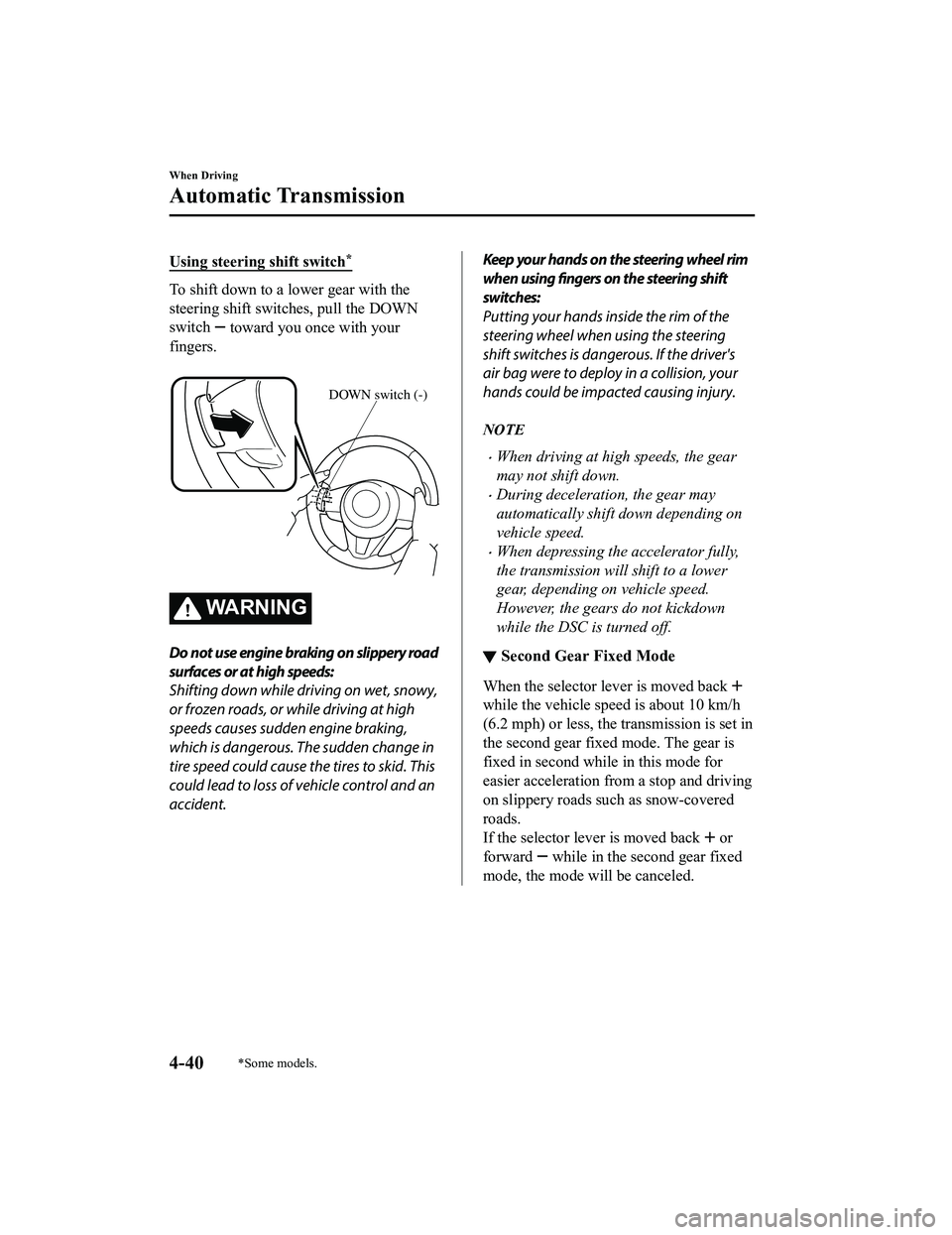
Using steering shift switch*
To shift down to a lower gear with the
steering shift switches, pull the DOWN
switch
toward you once with your
fingers.
DOWN switch (-)
WA R N I N G
Do not use engine braking on slippery road
surfaces or at high speeds:
Shifting down while driving on wet, snowy,
or frozen roads, or while driving at high
speeds causes sudden engine braking,
which is dangerous. The sudden change in
tire speed could cause the tires to skid. This
could lead to loss of vehicle control and an
accident.
Keep your hands on the steering wheel rim
when using fingers on the steering shift
switches:
Putting your hands inside the rim of the
steering wheel when using the steering
shift switches is dangerous. If the driver's
air bag were to deploy in a collision, your
hands could be impacted causing injury.
NOTE
When driving at high speeds, the gear
may not shift down.
During deceleration, the gear may
automatically shift down depending on
vehicle speed.
When depressing the accelerator fully,
the transmission will shift to a lower
gear, depending on vehicle speed.
However, the gears do not kickdown
while the DSC is turned off.
▼ Second Gear Fixed Mode
When the selector lever is moved back
while the vehicle speed is about 10 km/h
(6.2 mph) or less, the
transmission is set in
the second gear fixed mode. The gear is
fixed in second while in this mode for
easier acceleration from a stop and driving
on slippery roads such as snow-covered
roads.
If the selector lever is moved back
or
forward
while in the second gear fixed
mode, the mode will be canceled.
When Driving
Automatic Transmission
4-40*Some models.
MX-5_8JA4-EA-19K_Edition1_old 2019-8-29 16:18:06
Page 195 of 566

Dynamic Stability Control(DSC)
The Dynamic Stability Control (DSC)
automatically controls braking and engine
torque in conjunction with systems such as
ABS and TCS to help control side slip
when driving on slippery surfaces, or
during sudden or evasive maneuvering,
enhancing vehicle safety.
Refer to ABS (page 4 -65) and TCS (page
4-66).
DSC operation is possible at speeds
greater than 20 km/h (12 mph).
The warning light turns on when the
system has a malfunction.
Refer to Contact Authorized Mazda
Dealer and Have Vehicle Inspected on
page 7-36.
WA R N I N G
Do not rely on the Dynamic Stability
Control as a substitute for safe driving:
The Dynamic Stability Control (DSC)
cannot compensate for unsafe and reckless
driving, excessive speed, tailgating
(following another vehicle too closely), and
hydroplaning (reduced tire friction and
road contact because of water on the road
surface). You can still have an accident.
CAUTION
The DSC may not operate correctly
unless the following are observed:
Use tires of the correct size
specified for
your Mazda on all 4 wheels.
Use tires of the same manufacturer,
brand and tread pattern on all 4
wheels.
Do not mix worn tires.
The DSC may not operate correctly when
tire chains are used or a temporary spare
tire is installed because the tire diameter
changes.
▼ TCS/DSC Indicator Light
This indicator light stays on for a few
seconds when the ignition is switched ON.
If the TCS or DSC
is operating, the
indicator light flashes.
If the light stays on, the TCS, DSC or the
brake assist system may have a
malfunction and they may not operate
correctly. Take your vehicle to an
Authorized Mazda Dealer.
When Driving
ABS/TCS/DSC
4-67
MX-5_8JA4-EA-19K_Edition1_old 2019-8-29 16:18:06
Page 200 of 566

Drive Selection*
Drive selection is a system to switch the vehicle's drive mode. When the sport mode is
selected, vehicle's response against accelerator operation is e nhanced. This provides
additional quick acceleration which may be needed to safely mak e maneuvers such as lane
changes, merging onto freeways, or passing other vehicles.
CAUTION
Do not use the sport mode when driving on slip pery roads such as wet or snow-covered roads.
It may cause tire slipping.
NOTE
When the sport mode is selected, driving at higher engine speeds increases and it may
increase fuel consumption. Mazda recommends that you cancel the sport mode on normal
driving.
Drive mode cannot be switched in the following conditions:
ABS/TCS/DSC is operating
Cruise control is operating.
Steering wheel is being operated abruptly
▼ Drive Selection Switch
Press the drive sele
ction switch forward
(“
”) to select the sport mode.
Pull the drive selection switch back
(“
”) to cancel the sport mode.
NOTE
In the following cases, the drive
selection is canceled.
The ignition is switched OFF.
Cruise control is set.
Depending on the driving conditions
when sport mode is selected, the vehicle
may perform shift-down or slightly
accelerate.
When Driving
Drive Selection
4-72*Some models.
MX-5_8JA4-EA-19K_Edition1_old 2019-8-29 16:18:06
Page 210 of 566

The functions of the LDWS have limitations:
Always stay on course using the steering wheel and drive with care. The system is not
designed to compensate for a driver’s lack of caution and if you rely too much on the LDWS it
could lead to an accident. The driver is res ponsible for assuring lane changes and other
maneuvers. Always pay attention to the direction in which the vehicle is traveling and the
vehicle’s surroundings.
CAUTION
Do not modify the suspension. If the vehicle height or the damping force of the suspensions is
changed, the LDWS may not operate correctly.
NOTE
If your vehicle deviates from its traffi c lane, the LDWS operates (warning sound and
indicator light). Steer the vehicle adequately to drive the vehicle to the center of the lane.
When the turn signal lever is operated for a lane change, the LDWS warning is
automatically canceled. The LDWS warning becomes operable when the turn signal lever
is returned and the system detects the white or yellow lines.
If the steering wheel, accelerator pedal, or brake pedal is operated abruptly and the
vehicle moves close to a white or yellow line, the system determines that the driver is
making a lane change and the LDWS warning is automatically canceled.
The LDWS may not operate during the period immediately after the vehicle has deviated
from its lane and the LDWS has operated, or the vehicle deviates from its lane repeatedly
within a short period of time.
The LDWS does not operate if it does not dete ct the white or yellow lines of the traffic
lane.
Under the following conditions, the LDWS may not be able to detect white or yellow lines
correctly and the LDWS may not operate correctly.
If an object placed on the dashboard is reflected in the windshield and picked up by the
camera.
Heavy luggage is loaded in the luggage compartment the vehicle is inclined.
The tire pressures are not adjusted to the specified pressure.
When the vehicle is driven on the entry and exit to or from the rest area or tollgate of a
highway.
The white or yellow lines are less visible because of dirt or paint flaking.
The vehicle ahead is running near a white or yellow line and the line is less visible.
A white or yellow line is less visible because of bad weather (rain, fog, or snow).
The vehicle is driven on a temporary lane or section with a closed lane due to
construction.
When Driving
i-ACTIVSENSE
4-82
MX-5_8JA4-EA-19K_Edition1_old 2019-8-29 16:18:06
Page 213 of 566

Auto cancel
In the following cases, the LDWS cancels
automatically and the LDWS warning
light in the instrument cluster turns on.
The temperature inside the camera is
high or low.
The windshield around the camera is
foggy.
The windshield around the camera is
blocked by an obstruction, causing poor
forward visibility.
The LDWS is enabled automatically when
the operation conditions are met, and the
LDWS warning light turns off.
Auto cancel warning
When the following operations are
performed, the LDWS determines that the
driver intends to make a lane change and
the LDWS warning is canceled
automatically. The LDWS is enabled
automatically after the driver performs the
operation.
The steering wheel is operated abruptly.
The brake pedal is depressed abruptly.
The accelerator pedal is depressed
abruptly.
The turn signal lever is operated (after
the turn signal lever is returned, the
LDWS may not operate for about 3
seconds which is the period of time
required to make a lane correction).
NOTE
After about 30 seconds have elapsed with
the turn signal lever left operating, the
LDWS warning may operate if the vehicle
is close to a white or yellow line.
▼ Canceling the System
Press the LDWS OFF sw
itch to cancel the
LDWS. The LDWS OFF indicator light
turns on.
Vehicle lane display (vehicles with
multi-information display)
The vehicle lane lines are no longer
indicated in the multi -information display
when the LDWS is canceled.
NOTE
When the ignition is switched OFF, the
system status before it was turned off is
maintained. For exampl e, if the ignition is
switched OFF with the LDWS operable,
the system will be operable when the
ignition is switched ON the next time.
When Driving
i-ACTIVSENSE
4-85
MX-5_8JA4-EA-19K_Edition1_old 2019-8-29 16:18:06
Page 214 of 566

▼LDWS Warning
If the system determines that there is the
possibility of a lane departure, the LDWS
warning beep activates and the LDWS
warning light flashes. Operate the steering
wheel appropriately and steer the vehicle
to the center of the lane.
For vehicles equipped with the
multi-information disp
lay, the color of the
lane line in the direction which the system
determined that the vehicle may be
deviating from its lan e changes from white
to amber and the vehicle lane line flashes.
Indication on display
NOTE
If the LDWS warning sound is set to
rumble
*1, the sound will be heard from
the vehicle speaker on the side which the
system determined the vehicle may be
deviating from its lane.
It may be difficult to hear the LDWS
warning beep depending on the
surrounding conditions such as outside
noise.
The volume of the LDWS warning sound
can be changed.
Refer to Personalization Features on
page 9-9.
The type of warning sound (rumble*1/
beep) on the LDWS can be changed.
Refer to Personalization Features on
page 9-9.
*1 A rumble strip is a series of grooves in the road pavement surface positioned
at specific intervals, and when the
vehicle passes over it a vibration and
rumble sound is produced which alerts
the driver that the vehicle is departing
from the lane.
The rumble sound is a reproduction of
the sound which occurs when a vehicle
passes over a rumble strip.
Rumble
Groove
When Driving
i-ACTIVSENSE
4-86
MX-5_8JA4-EA-19K_Edition1_old 2019-8-29 16:18:06
Page 231 of 566
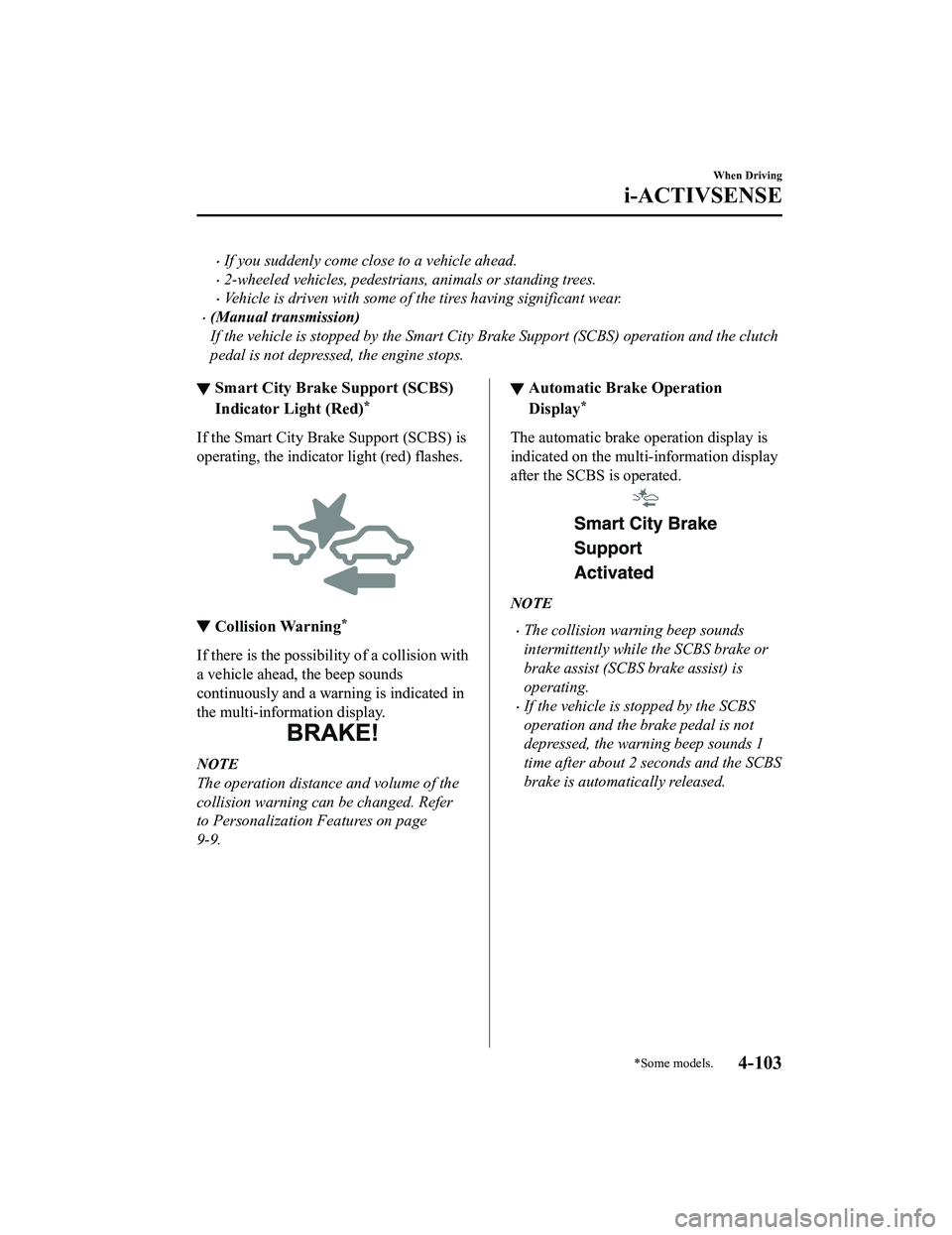
If you suddenly come close to a vehicle ahead.
2-wheeled vehicles, pedestrians, animals or standing trees.
Vehicle is driven with some of the tires having significant wear.
(Manual transmission)
If the vehicle is stopped by the Smart City Brake Support (SCBS) operation and the clutch
pedal is not depressed, the engine stops.
▼Smart City Brake Support (SCBS)
Indicator Light (Red)*
If the Smart City Bra
ke Support (SCBS) is
operating, the indicator light (red) flashes.
▼ Collision Warning*
If there is the possibili
ty of a collision with
a vehicle ahead, the beep sounds
continuously and a warning is indicated in
the multi-inform ation display.
NOTE
The operation distance and volume of the
collision warning can be changed. Refer
to Personalization Features on page
9-9.
▼Automatic Brake Operation
Display*
The automatic brake operation display is
indicated on the multi-information display
after the SCBS is operated.
NOTE
The collision warning beep sounds
intermittently while the SCBS brake or
brake assist (SCBS brake assist) is
operating.
If the vehicle is stopped by the SCBS
operation and the brake pedal is not
depressed, the warning beep sounds 1
time after about 2 seconds and the SCBS
brake is automatically released.
When Driving
i-ACTIVSENSE
*Some models.4-103
MX-5_8JA4-EA-19K_Edition1_old
2019-8-29 16:18:06