lock MAZDA MODEL MX-5 MIATA RF 2020 Manual Online
[x] Cancel search | Manufacturer: MAZDA, Model Year: 2020, Model line: MODEL MX-5 MIATA RF, Model: MAZDA MODEL MX-5 MIATA RF 2020Pages: 566, PDF Size: 62.47 MB
Page 279 of 566
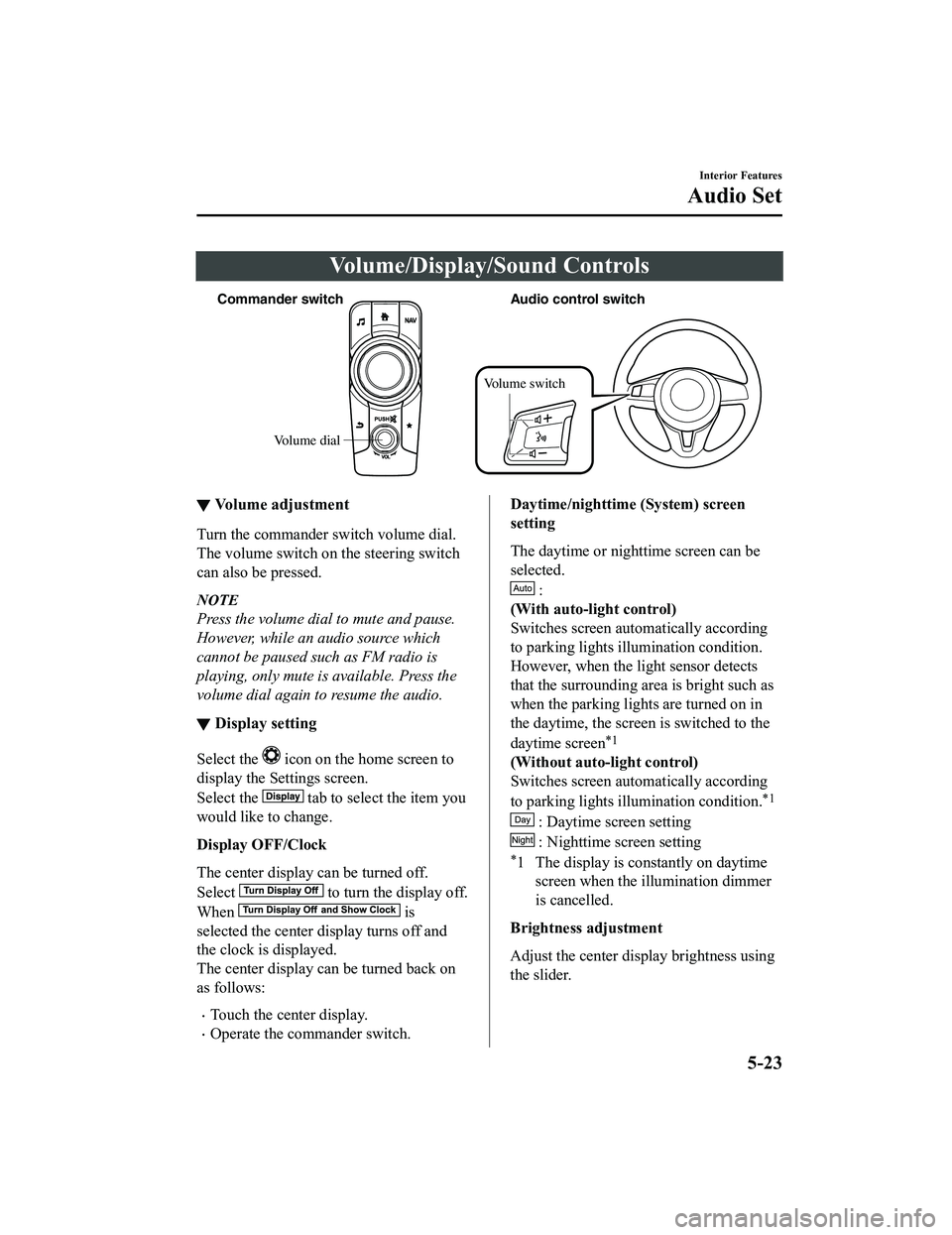
Volume/Display/Sound Controls
Volume dial
Commander s
witch Audio control switch
Volume switch
Ō¢╝ Volume adjustment
Turn the commander switch volume dial.
The volume switch on the steering switch
can also be pressed.
NOTE
Press the volume dial to mute and pause.
However, while an audio source which
cannot be paused such as FM radio is
playing, only mute is available. Press the
volume dial again to resume the audio.
Ō¢╝Display setting
Select the icon on the home screen to
display the Settings screen.
Select the
tab to select the item you
would like to change.
Display OFF/Clock
The center display can be turned off.
Select
to turn the display off.
When
is
selected the center display turns off and
the clock is displayed.
The center display can be turned back on
as follows:
’éĘTouch the center display.
’éĘOperate the commander switch.
Daytime/nighttime (System) screen
setting
The daytime or nighttime screen can be
selected.
:
(With auto-light control)
Switches screen automatically according
to parking lights illumination condition.
However, when the light sensor detects
that the surrounding area is bright such as
when the parking lights are turned on in
the daytime, the screen is switched to the
daytime screen
*1
(Without auto-light control)
Switches screen automatically according
to parking lights illumination condition.
*1
: Daytime screen setting
: Nighttime screen setting
*1 The display is constantly on daytime screen when the illumination dimmer
is cancelled.
Brightness a djustment
Adjust the center disp lay brightness using
the slider.
Interior Features
Audio Set
5-23
MX-5_8JA4-EA-19K_Edition1_old 2019-8-29 16:18:06
Page 280 of 566
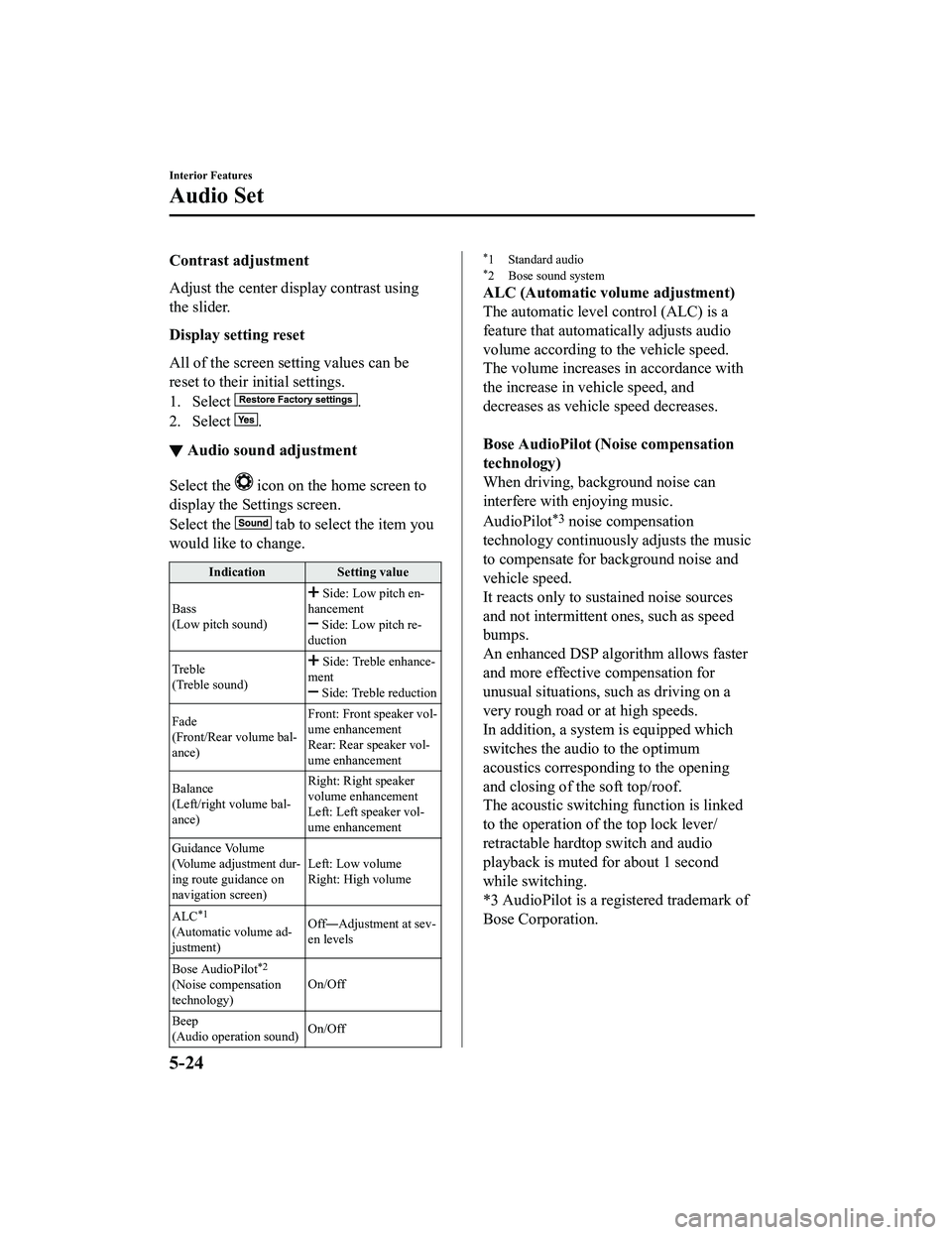
Contrast adjustment
Adjust the center display contrast using
the slider.
Display setting reset
All of the screen setting values can be
reset to their initial settings.
1. Select
.
2. Select
.
Ō¢╝ Audio sound adjustment
Select the icon on the home screen to
display the Settings screen.
Select the
tab to select the item you
would like to change.
Indication Setting value
Bass
(Low pitch sound)
Side: Low pitch enŌĆÉ
hancement
Side: Low pitch reŌĆÉ
duction
Treble
(Treble sound)
Side: Treble enhanceŌĆÉ
ment
Side: Treble reduction
Fade
(Front/Rear volume balŌĆÉ
ance) Front: Front speaker volŌĆÉ
ume enhancement
Rear: Rear speaker volŌĆÉ
ume enhancement
Balance
(Left/right volume balŌĆÉ
ance) Right: Right speaker
volume enhancement
Left: Left speaker volŌĆÉ
ume enhancement
Guidance Volume
(Volume adjustment durŌĆÉ
ing route guidance on
navigation screen) Left: Low volume
Right: High volume
ALC
*1
(Automatic volume adŌĆÉ
justment) OffŌĆĢAdjustment at sevŌĆÉ
en levels
Bose AudioPilot
*2
(Noise compensation
technology) On/Off
Beep
(Audio operation sound) On/Off
*1 Standard audio*2 Bose sound system
ALC (Automatic volume adjustment)
The automatic level
control (ALC) is a
feature that automatically adjusts audio
volume according to the vehicle speed.
The volume increases in accordance with
the increase in vehicle speed, and
decreases as vehicle speed decreases.
Bose AudioPilot (N oise compensation
technology)
When driving, background noise can
interfere with enjoying music.
AudioPilot
*3 noise compensation
technology continuously adjusts the music
to compensate for background noise and
vehicle speed.
It reacts only to sustained noise sources
and not intermittent ones, such as speed
bumps.
An enhanced DSP algorithm allows faster
and more effective compensation for
unusual situations, such as driving on a
very rough road or at high speeds.
In addition, a system is equipped which
switches the audio to the optimum
acoustics corresponding to the opening
and closing of the soft top/roof.
The acoustic switching function is linked
to the operation of the top lock lever/
retractable hardtop switch and audio
playback is muted for about 1 second
while switching.
*3 AudioPilot is a registered trademark of
Bose Corporation.
Interior Features
Audio Set
5-24
MX-5_8JA4-EA-19K_Edition1_old 2019-8-29 16:18:06
Page 287 of 566
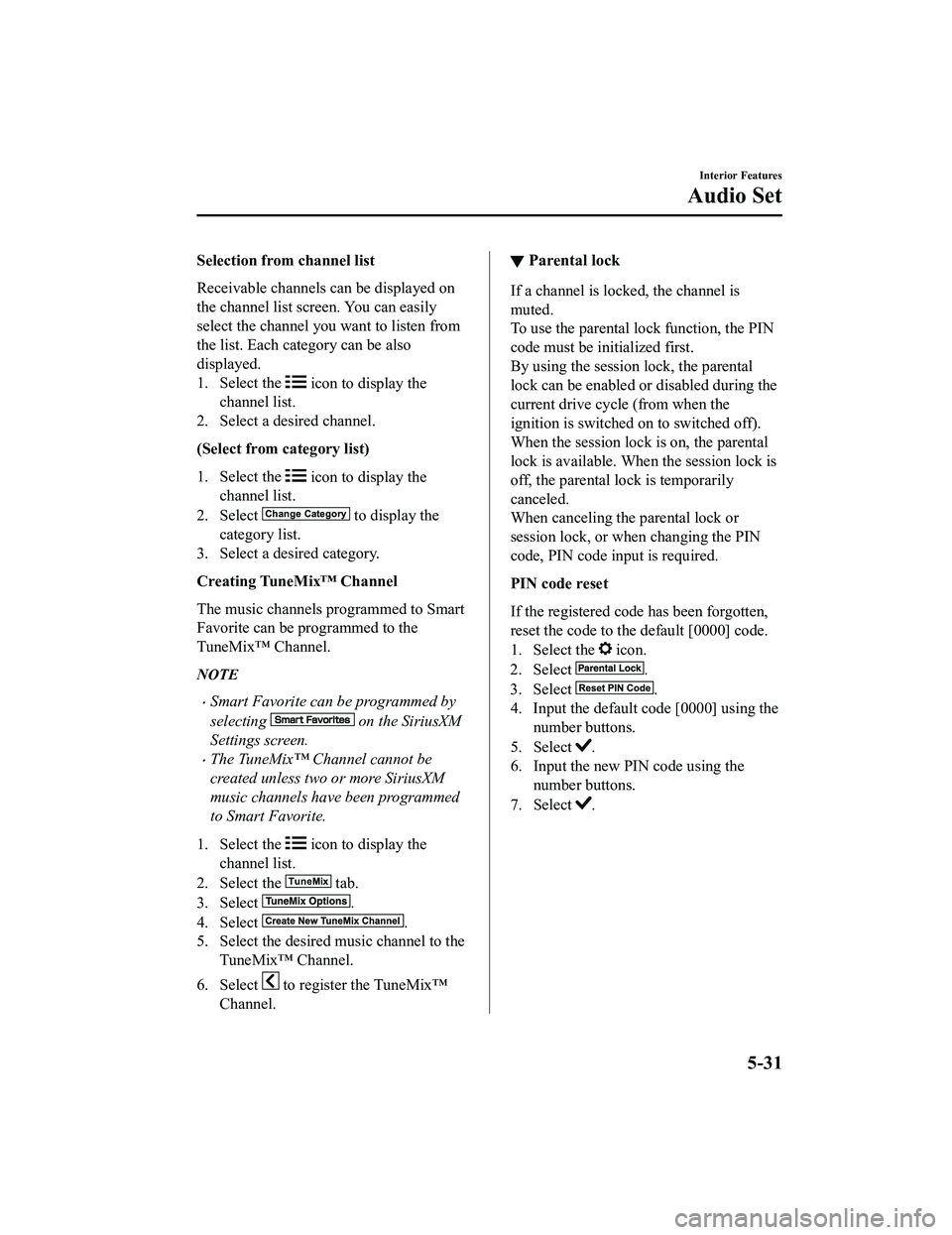
Selection from channel list
Receivable channels can be displayed on
the channel list screen. You can easily
select the channel you want to listen from
the list. Each category can be also
displayed.
1. Select the
icon to display the
channel list.
2. Select a desired channel.
(Select from category list)
1. Select the
icon to display the
channel list.
2. Select
to display the
category list.
3. Select a desired category.
Creating TuneMixŌäó Channel
The music channels programmed to Smart
Favorite can be programmed to the
TuneMixŌäó Channel.
NOTE
’éĘSmart Favorite can be programmed by
selecting
on the SiriusXM
Settings screen.
’éĘThe TuneMixŌäó Channel cannot be
created unless two or more SiriusXM
music channels have been programmed
to Smart Favorite.
1. Select the
icon to display the
channel list.
2. Select the
tab.
3. Select
.
4. Select
.
5. Select the desired music channel to the
TuneMixŌäó Channel.
6. Select
to register the TuneMixŌäó
Channel.
Ō¢╝ Parental lock
If a channel is locked, the channel is
muted.
To use the parental lock function, the PIN
code must be initialized first.
By using the session lock, the parental
lock can be enabled or disabled during the
current drive cycle (from when the
ignition is switched on to switched off).
When the session lock is on, the parental
lock is available. When the session lock is
off, the parental lock is temporarily
canceled.
When canceling the parental lock or
session lock, or when changing the PIN
code, PIN code input is required.
PIN code reset
If the registered code has been forgotten,
reset the code to the default [0000] code.
1. Select the
icon.
2. Select
.
3. Select
.
4. Input the default code [0000] using the
number buttons.
5. Select
.
6. Input the new PIN code using the
number buttons.
7. Select
.
Interior Features
Audio Set
5-31
MX-5_8JA4-EA-19K_Edition1_old 2019-8-29 16:18:06
Page 332 of 566
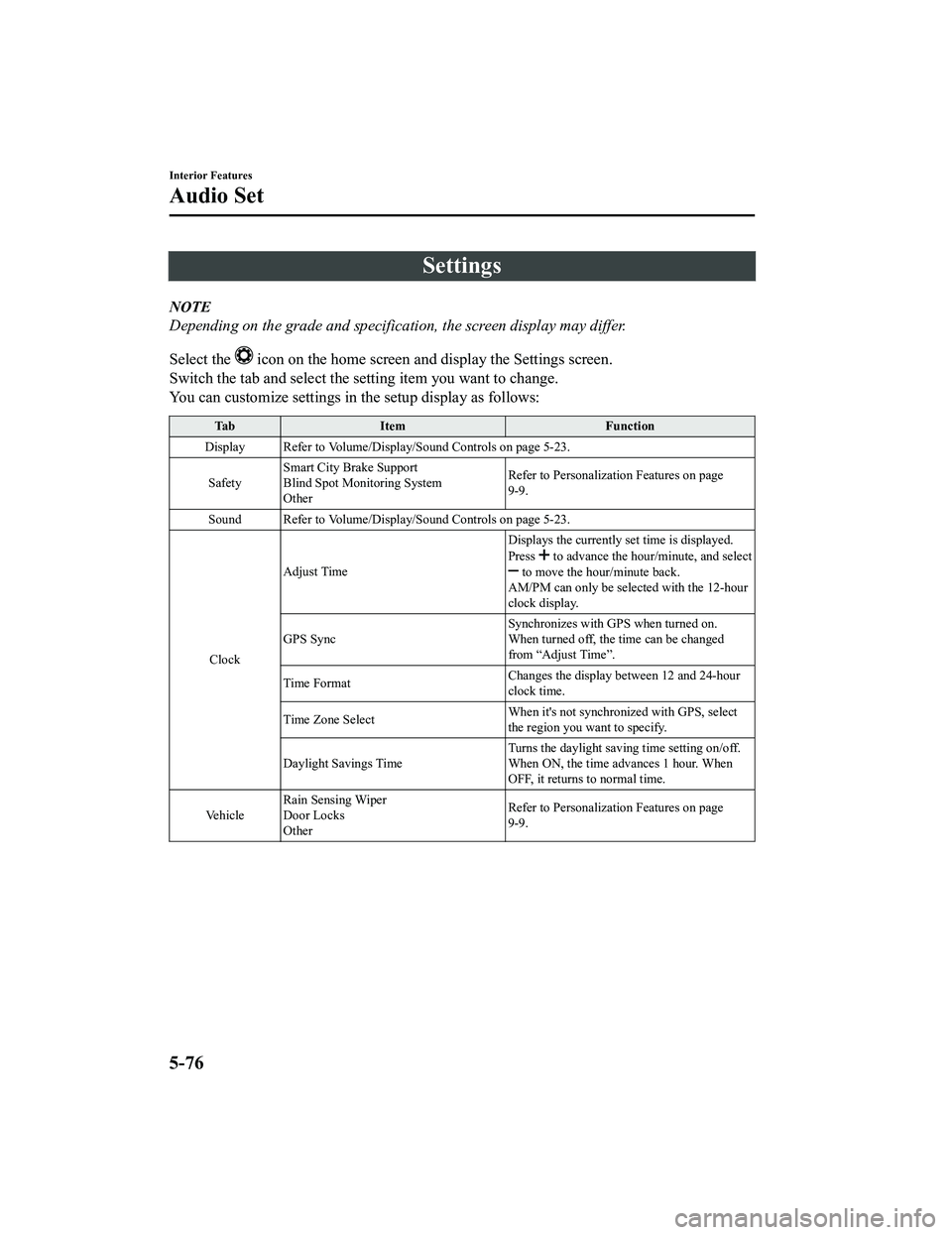
Settings
NOTE
Depending on the grade and specification, the screen display may differ.
Select the
icon on the home screen and display the Settings screen.
Switch the tab and select the setting item you want to change.
You can customize settings in the setup display as follows:
Tab Item Function
Display Refer to Volume/Display/Sound Controls on page 5-23.
Safety Smart City Brake Support
Blind Spot Monitoring System
Other Refer to Personalization Features on page
9-9.
Sound Refer to Volume/Display/Sound Controls on page 5-23.
Clock Adjust Time
Displays the currently s
et time is displayed.
Press
to advance the hour /minute, and select to move the hour/minute back.
AM/PM can only be selected with the 12-hour
clock display.
GPS Sync Synchronizes with GPS when turned on.
When turned off, the time can be changed
from ŌĆ£Adjust TimeŌĆØ.
Time Format Changes the display between 12 and 24-hour
clock time.
Time Zone Select When it's not synchr
onized with GPS, select
the region you want to specify.
Daylight Savings Time Turns the daylight savin
g time setting on/off.
When ON, the time advances 1 hour. When
OFF, it returns to normal time.
Ve h i c l e Rain Sensing Wiper
Door Locks
Other Refer to Personalization Features on page
9-9.
Interior Features
Audio Set
5-76
MX-5_8JA4-EA-19K_Edition1_old
2019-8-29 16:18:06
Page 349 of 566

NOTE
To prevent the battery from being
discharged, do not leave the trunk open
for a long period when the engine is not
running.
Ō¢╝Illuminated Entry System
The overhead lights turn on when any of
the following operations is done with the
overhead light switch in the DOOR
position.
’éĘThe driver's door is unlocked with the
ignition is switched OFF.
’éĘThe ignition is switched OFF with all
doors closed.
NOTE
’éĘThe illumination time differs depending
on the operation.
’éĘBattery saver
If an interior light is left on with the
ignition switched
OFF, the light is
turned off automatically after about 30
minutes to prevent battery depletion.
’éĘThe operation of the illuminated entry
system can be changed.
Refer to Personalization Features on
page 9-9.
Accessory Socket
The accessory socket is located deep in the
back of the footwell on the passenger side.
Only use genuine Mazda accessories or
the equivalent requiring no greater than
120 W (DC 12 V, 10 A).
The ignition must be switched to ACC or
ON.
CAUTION
’āś To prevent accessory socket damage or
electrical failure, pay attention to the
following:
’āś Do not use accessories that require
more than 120 W (DC 12 V, 10 A).
’āś Do not use accessories that are not
genuine Mazda accessories or the
equivalent.
’āś Close the cover when the accessory
socket is not in use to prevent foreign
objects and liquids from getting into
the accessory socket.
’āś Correctly insert the plug into the
accessory socket.
’āś Do not insert the cigarette lighter into
the accessory socket.
Interior Features
Interior Equipment
5-93
MX-5_8JA4-EA-19K_Edition1_old 2019-8-29 16:18:06
Page 355 of 566

Storage Compartments
WA R N I N G
Keep storage boxes closed when driving:
Driving with the storage boxes open is
dangerous. To reduce the possibility of
injury in an accident or a sudden stop, keep
the storage boxes closed when driving.
Do not put articles in storage spaces with
no lid:
Putting articles in st orage spaces with no
lid is dangerous as they could be thrown
around the cabin if th e vehicle is suddenly
accelerated and cause injury depending on
how the article is stored.
CAUTION
Do not leave lighters or eyeglasses in the
storage boxes while parked under the sun.
A lighter could explode or the plastic
material in eyeglasses could deform and
crack from high temperature.
Ō¢╝ Console Box
To use, open the lid.
Ō¢╝Seat Side Box
CAUTION
When using the rear console cup holders,
remove any cups before opening the seat
side box.
If the seat side box is opened with cups still
in them, the lid will hit the cups and cause
the contents to spill.
To open, press the latch down to open the
seat side box.
Insert the auxiliary key and turn it
clockwise to lock, counterclockwise to
unlock.
Lock
Unlock
Interior Features
Interior Equipment
5-99
MX-5_8JA4-EA-19K_Edition1_old
2019-8-29 16:18:06
Page 357 of 566

Windblocker
This windblocker reduces rear wind blast
into the cabin when driving with the
convertible top down.
(Soft top model)
Windblocker
(Hardtop model)
Windblocker
Interior Features
Interior Equipment
5-101
MX-5_8JA4-EA-19K_Edition1_old 2019-8-29 16:18:06
Page 365 of 566
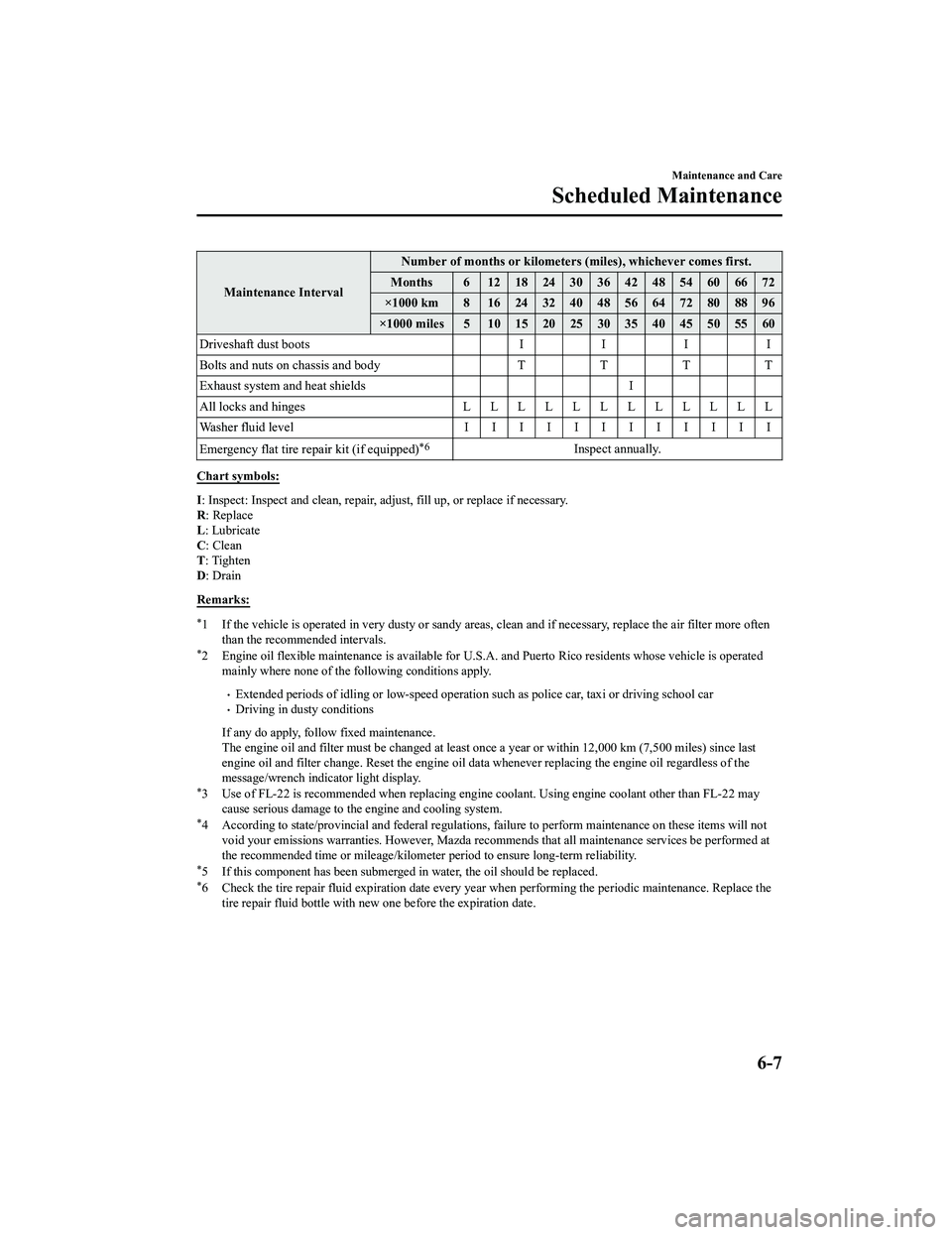
Maintenance IntervalNumber of months or kilometers (miles), whichever comes first.
Months 6 1218243036424854606672
├Ś1000 km 8 1624324048566472808896
├Ś1000 miles 5 10 15 20 25 30 35 40 45 50 55 60
Driveshaft dust boots III I
Bolts and nuts on chassis and body TTTT
Exhaust system and heat shields I
All locks and hinges LLLLLLLLLLLL
Washer fluid level IIIIIIIIIIII
Emergency flat tire repair kit (if equipped)
*6Inspect annually.
Chart symbols:
I : Inspect: Inspect and clean, repair, adjust, fill up, or repla ce if necessary.
R : Replace
L : Lubricate
C : Clean
T : Tighten
D : Drain
Remarks:
*1 If the vehicle is operated in v ery dusty or sandy areas, clean and if necessary, replace the air filter more often
than the recommended intervals.
*2 Engine oil flexible maintenance i s available for U.S.A. and Puerto Rico residents whose vehicle is operated
mainly where none of the following conditions apply.
’éĘExtended periods of idling or low-speed operation such as polic e car, taxi or driving school car’éĘDriving in dusty conditions
If any do apply, follo w fixed maintenance.
The engine oil and filter must be changed at least once a year or within 12,000 km (7,500 miles) since last
engine oil and filter change. Res et the engine oil data whenever replacing the engine oil regardless of the
message/wrench indicator light display.
*3 Use of FL-22 is recommended wh en replacing engine coolant. Using engine coolant other than FL-22 may
cause serious damage to the engine and cooling system.
*4 According to state/provincial and federal regulations, failure to perform maintenance on these items will not void your emissions warranties. However, Mazda recommends that all maintenance services be performed at
the recommended time or mileage/ kilometer period to ensure long-term reliability.
*5 If this component has been subm erged in water, the oil should be replaced.*6 Check the tire repair fluid exp iration date every year when performing the periodic maintenance. Replace the
tire repair fluid bottle with new one before the expiration date.
Maintenance and Care
Scheduled Maintenance
6-7
MX-5_8JA4-EA-19K_Edition1_old 2019-8-29 16:18:06
Page 366 of 566
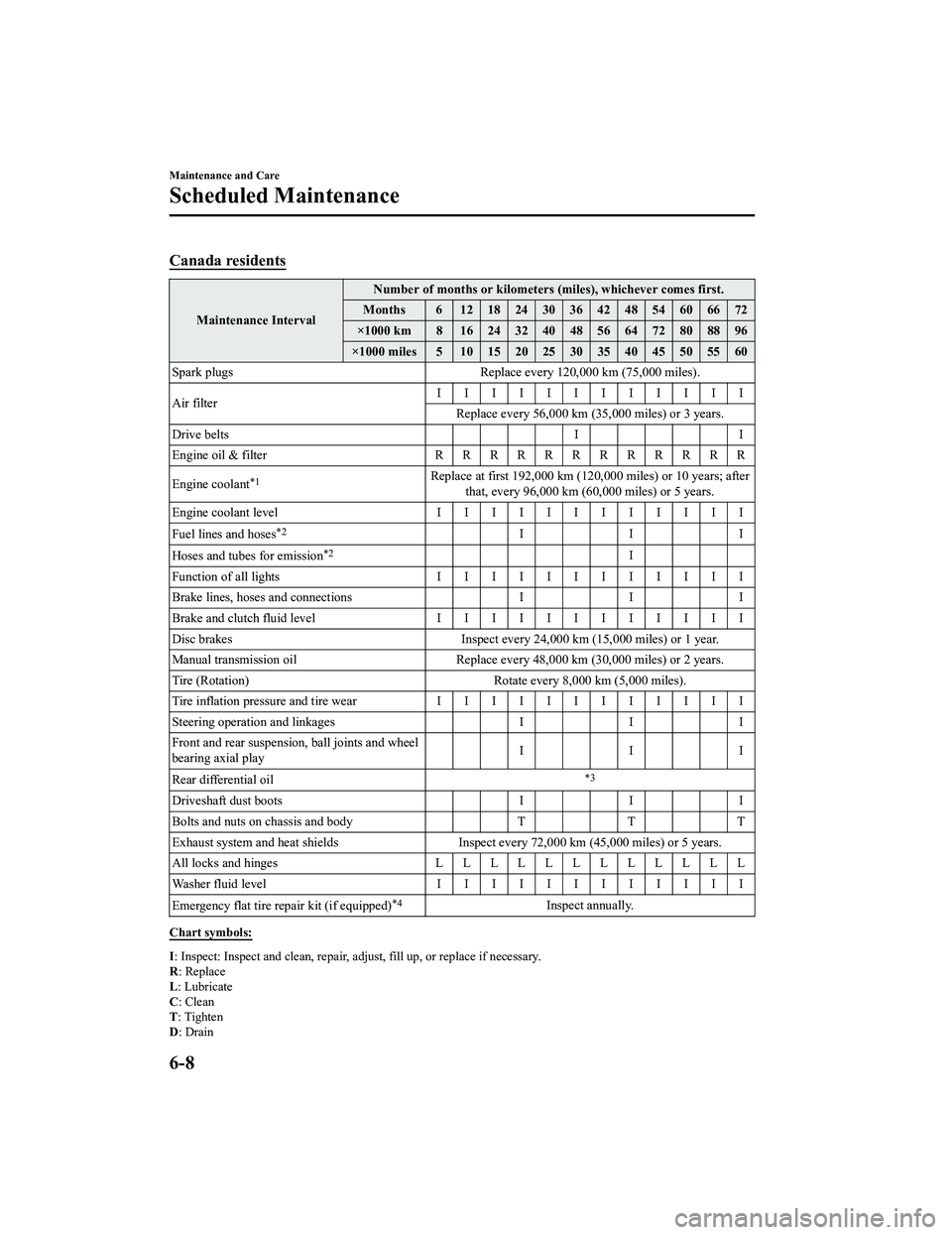
Canada residents
Maintenance IntervalNumber of months or kilometers (miles), whichever comes first.
Months 6 1218243036424854606672
├Ś1000 km 8 16 24 32 40 48 56 64 72 80 88 96
├Ś1000 miles 5 10 15 20 25 30 35 40 45 50 55 60
Spark plugs Replace every 120,000 km (75,000 miles).
Air filter IIIIIIIIIIII
Replace every 56,000 km (35 ,000 miles) or 3 years.
Drive belts II
Engine oil & filter RRRRRRRRRRRR
Engine coolant
*1Replace at first 192,000 km (120, 000 miles) or 10 years; after
that, every 96,000 km (60,000 miles) or 5 years.
Engine coolant level IIIIIIIIIIII
Fuel lines and hoses
*2III
Hoses and tubes for emission
*2I
Function of all lights IIIIIIIIIIII
Brake lines, hoses and connections II I
Brake and clutch fluid level I I I I I I I I I I I I
Disc brakes Inspect every 24,000 km (15,000 miles) or 1 year.
Manual transmission oil Replace every 48,000 km (30,000 miles) o r 2 years.
Tire (Rotation) Rotate every 8,000 km (5,000 miles).
Tire inflation pressure and tire wear IIIIIIIIIIII
Steering operation and linkages II I
Front and rear suspensi on, ball joints and wheel
bearing axial play III
Rear differential oil
*3
Driveshaft dust boots II I
Bolts and nuts on chassis and body TTT
Exhaust system and heat shields Inspect every 72,000 km (45,000 miles) or 5 years.
All locks and hinges LLLLLLLLLLLL
Washer fluid level IIIIIIIIIIII
Emergency flat tire re pair kit (if equipped)
*4Inspect annually.
Chart symbols:
I: Inspect: Inspect a nd clean, repair, adj ust, fill up, or replace if necessary.
R : Replace
L : Lubricate
C : Clean
T : Tighten
D : Drain
Maintenance and Care
Scheduled Maintenance
6-8
MX-5_8JA4-EA-19K_Edition1_old 2019-8-29 16:18:06
Page 369 of 566
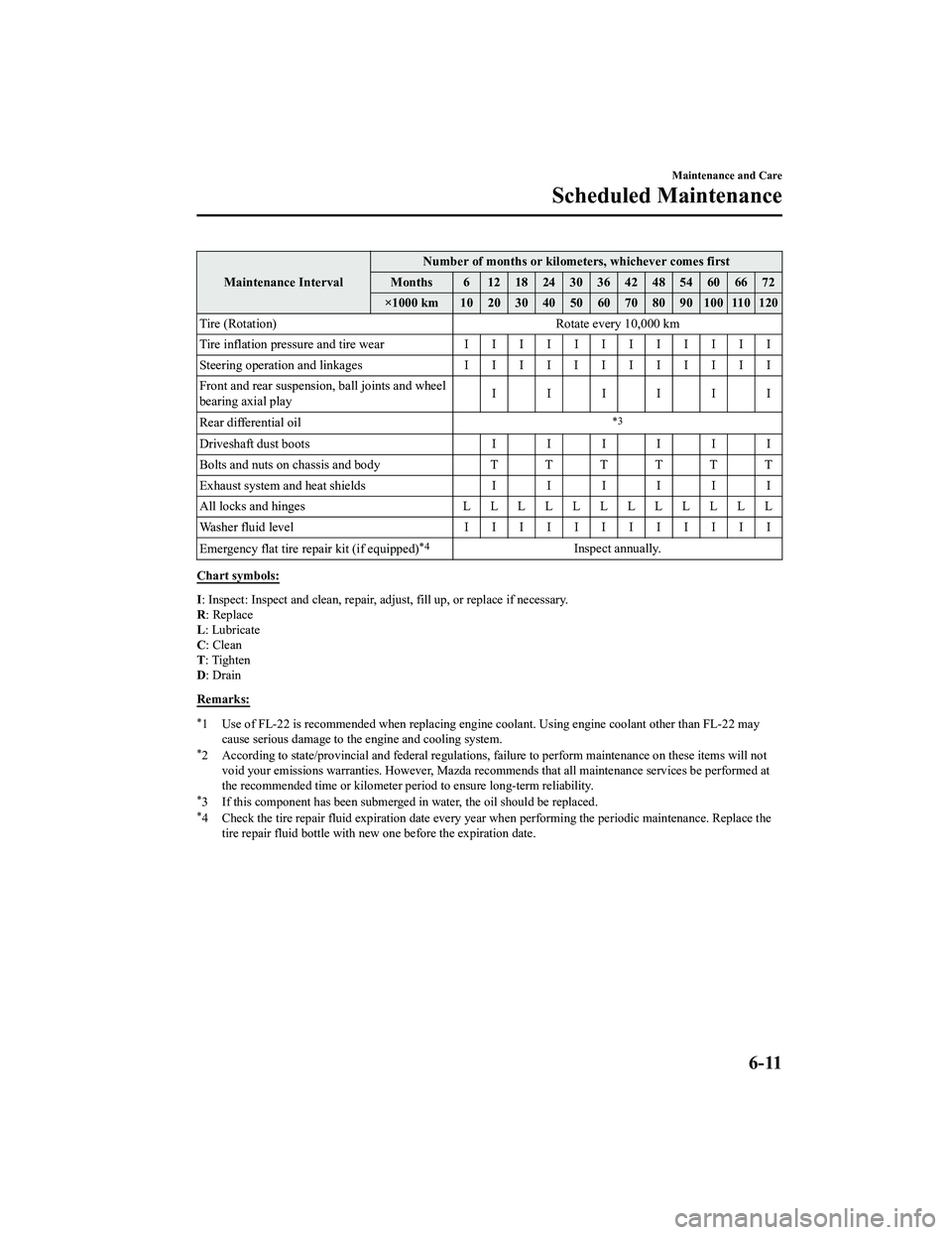
Maintenance IntervalNumber of months or kilometers, whichever comes first
Months 6 1218243036424854606672
├Ś1000 km 10 20 30 40 50 60 70 80 90 100 110 120
Tire (Rotation) Rotate every 10,000 km
Tire inflation pressure and tire wear IIIIIIIIIIII
Steering operation and linkages I I I I I I I I I I I I
Front and rear suspension, ball joints and wheel
bearing axial play IIIIII
Rear differential oil
*3
Driveshaft dust boots IIIIII
Bolts and nuts on chassis and body T T T T T T
Exhaust system and heat shields IIIIII
All locks and hinges LLLLLLLLLLLL
Washer fluid level IIIIIIIIIIII
Emergency flat tire repair kit (if equipped)
*4Inspect annually.
Chart symbols:
I : Inspect: Inspect and clean, repair, adjust, fill up, or repla ce if necessary.
R : Replace
L : Lubricate
C : Clean
T : Tighten
D : Drain
Remarks:
*1 Use of FL-22 is recommended wh en replacing engine coolant. Using engine coolant other than FL-22 may
cause serious damage to the engine and cooling system.
*2 According to state/provincial and federal regulations, failure to perform maintenance on these items will not void your emissions warranties. However, Mazda recommends that all maintenance services be performed at
the recommended time or kilomete r period to ensure long-term reliability.
*3 If this component has been subm erged in water, the oil should be replaced.*4 Check the tire repair fluid exp iration date every year when performing the periodic maintenance. Replace the
tire repair fluid bottle with new one before the expiration date.
Maintenance and Care
Scheduled Maintenance
6-11
MX-5_8JA4-EA-19K_Edition1_old 2019-8-29 16:18:06