ABS MAZDA MODEL MX-5 MIATA RF 2022 User Guide
[x] Cancel search | Manufacturer: MAZDA, Model Year: 2022, Model line: MODEL MX-5 MIATA RF, Model: MAZDA MODEL MX-5 MIATA RF 2022Pages: 503, PDF Size: 42.06 MB
Page 197 of 503
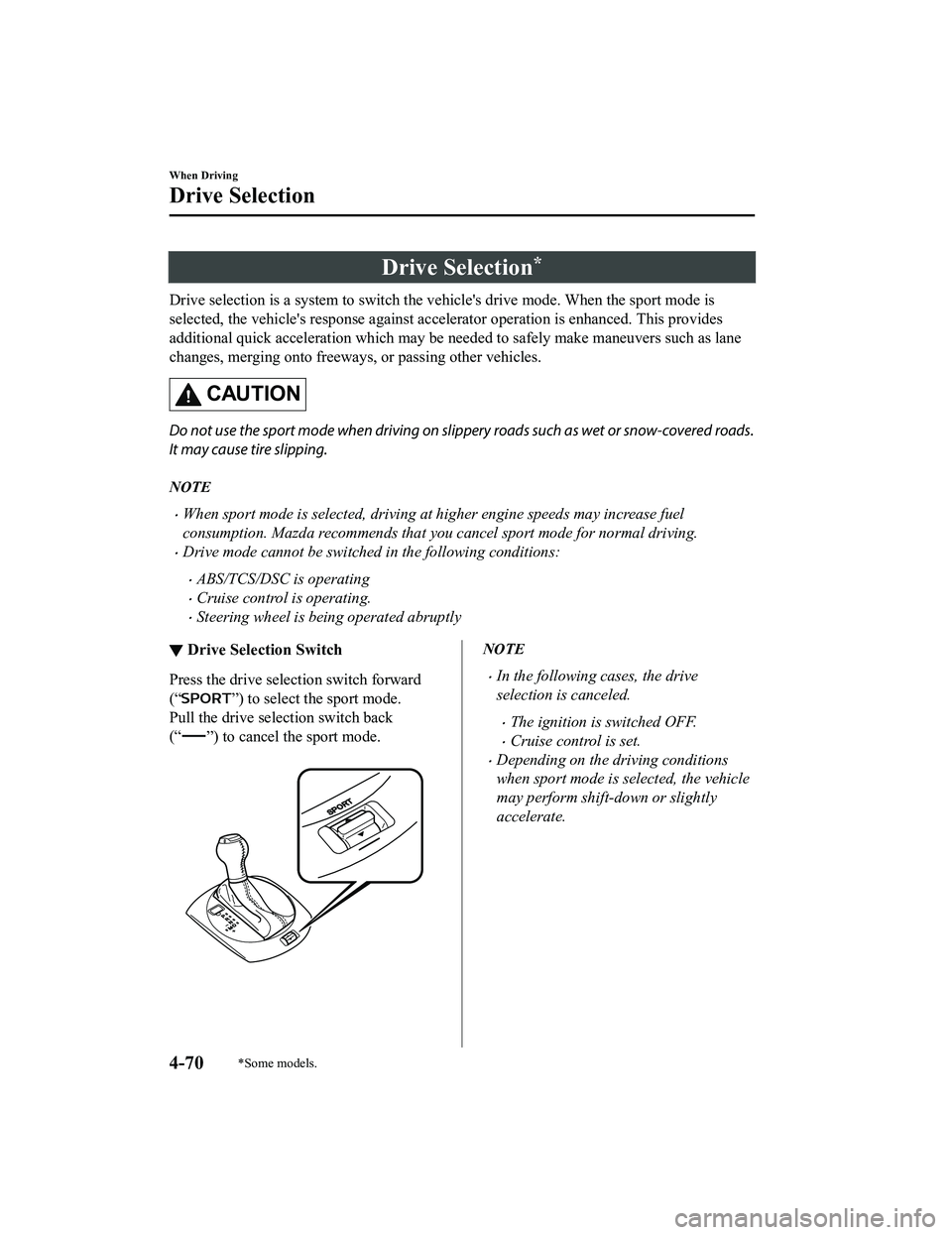
Drive Selection*
Drive selection is a system to switch the vehicle's drive mode. When the sport mode is
selected, the vehicle's response against accelerator operation is enhanced. This provides
additional quick acceleration which may be needed to safely make maneuvers such as lane
changes, merging onto freeways, or passing other vehicles.
CAUTION
Do not use the sport mode when driving on slip pery roads such as wet or snow-covered roads.
It may cause tire slipping.
NOTE
When sport mode is selected, driving at higher engine speeds may increase fuel
consumption. Mazda recommends that you cancel sport mode for normal driving.
Drive mode cannot be switched in the following conditions:
ABS/TCS/DSC is operating
Cruise control is operating.
Steering wheel is being operated abruptly
▼ Drive Selection Switch
Press the drive selection switch forward
(“
”) to select the sport mode.
Pull the drive selection switch back
(“
”) to cancel the sport mode.
NOTE
In the following cases, the drive
selection is canceled.
The ignition is switched OFF.
Cruise control is set.
Depending on the driving conditions
when sport mode is selected, the vehicle
may perform shift-down or slightly
accelerate.
When Driving
Drive Selection
4-70*Some models.
MX-5_8KH8-EA-21K_Edition3_old 2021-11-10 13:10:56
Page 252 of 503

▼Picture Quality Adjustment
WARNING
Always adjust the picture quality of the rear view monitor while the vehicle is stopped:
Do not adjust the picture quality of the rear vi
ew monitor while driving the vehicle. Adjusting
the picture quality of the rear view monitor such as brightness, contrast, color, and tint while
driving the vehicle is dangerous as it could dist ract your attention from the vehicle operation
which could lead to an accident.
Picture quality adjustment must be done while th e shift lever/selector lever is in reverse (R).
There are four settings which can be adjusted including, brightness, contrast, tint, and color.
When adjusting, pay sufficient attention to the vehicle surroundings.
1. Select the
icon on the screen to display the tabs.
2. Select the desired tab item.
3. Adjust the brightness, contrast, tint, and color using the slider.
If you need to reset, press the reset button.
4. Select the
icon on the screen to close the tab.
When Driving
Rear View Monitor
4-125
MX-5_8KH8-EA-21K_Edition3_old 2021-11-10 13:10:56
Page 324 of 503

CAUTION
Do not bend or discard the stiffeners.
You need to use them again.
If the metal stiffeners are switched,
the blade's wiping efficiency could be
reduced.
So do not use the driver's side metal
stiffeners on the passenger's side, or
vice versa.
Be sure to reinstall the metal
stiffeners in the new blade rubber so
that the curve is the same as it was in
the old blade rubber.
6. Carefully insert the new blade rubber. Then install the blade assembly in the
reverse order of removal.
(Type B)
1. Raise the wiper arm and turn the blade
assembly to expose the plastic locking
clip.
Compress the clip and slide the
assembly downward; then lift it off the
arm.
Plastic locking clip
CAUTION
To prevent damage to the windshield
let the wiper arm down easily, do not
let it slap down on the windshield.
2. Hold the end of the rubber and pull until the tabs are free of the metal
support.
Metal support
Ta b
3. Remove the metal stiffeners from each blade rubber and install them in the
new blade.
Maintenance and Care
Owner Maintenance
6-27
MX-5_8KH8-EA-21K_Edition3_old 2021-11-10 13:10:56
Page 325 of 503

CAUTION
Do not bend or discard the stiffeners.
You need to use them again.
If the metal stiffeners are switched,
the blade's wiping efficiency could be
reduced.
So do not use the driver's side metal
stiffeners on the passenger's side, or
vice versa.
Be sure to reinstall the metal
stiffeners in the new blade rubber so
that the curve is the same as it was in
the old blade rubber.
4. Carefully insert the new blade rubber. Then install the blade assembly in the
reverse order of removal.
NOTE
Install the blade so that the tabs are
toward the bottom of the wiper arm.
Maintenance and Care
Owner Maintenance
6-28
MX-5_8KH8-EA-21K_Edition3_old 2021-11-10 13:10:56
Page 330 of 503

5. Remove the cap using thetape-wrapped flathead screwdriver.
6. Remove the battery usingtape-wrapped flathead screwdriver.
7. Insert a new battery into the transmitterso that the positive pole is facing up.
8. Install the cap.
9. Install the upper cover.
10. Insert the tabs of the lower cover into
the slots of the transmitter and install
the lower cover.
Maintenance and Care
Owner Maintenance
6-33
MX-5_8KH8-EA-21K_Edition3_old 2021-11-10 13:10:56
Page 348 of 503
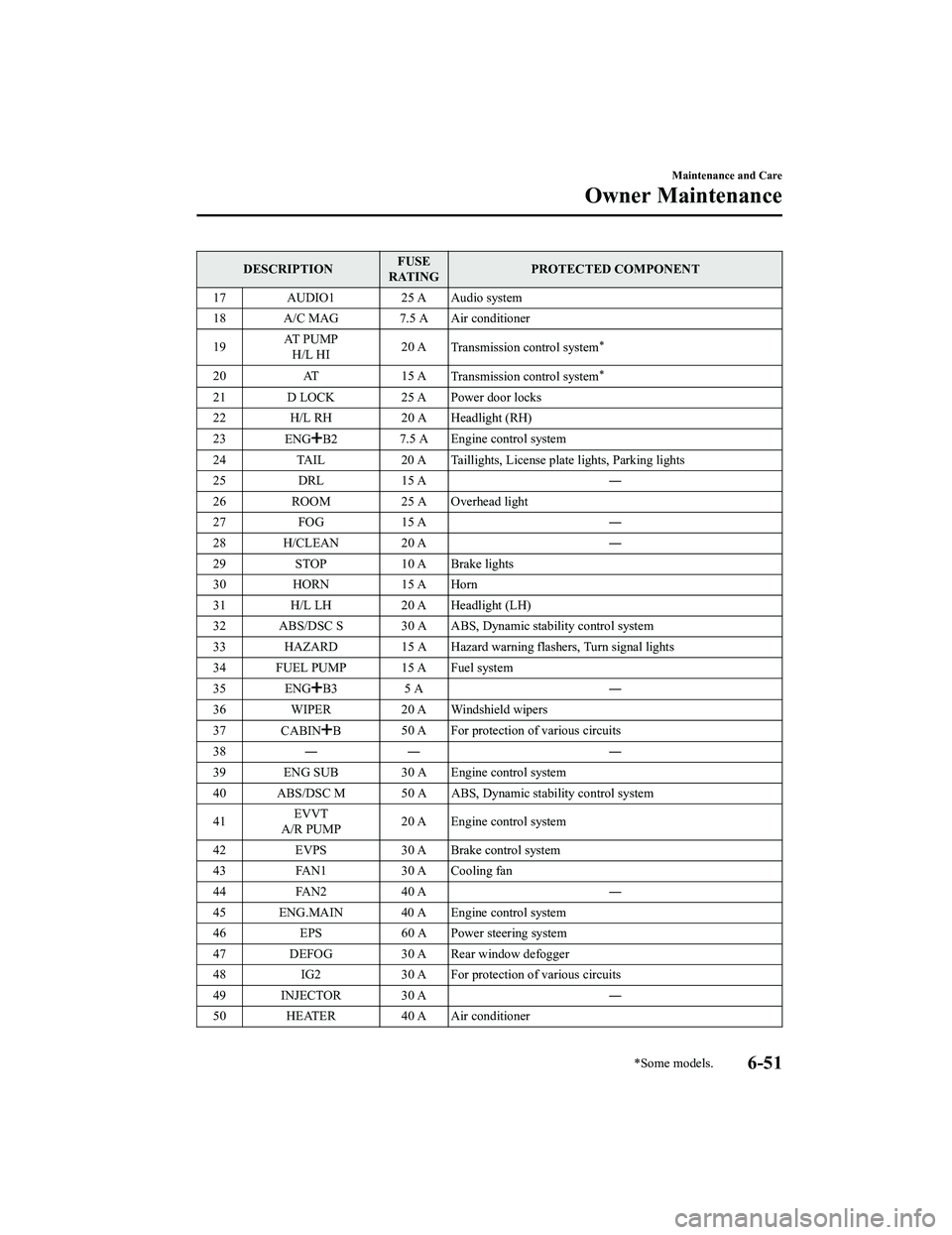
DESCRIPTIONFUSE
RATING PROTECTED COMPONENT
17 AUDIO1 25 A Audio system
18 A/C MAG 7.5 A Air conditioner
19 AT P U M P
H/L HI 20 A
Transmission control system
*
20 AT 15 A
Transmission control system*
21 D LOCK 25 A Power door locks
22 H/L RH 20 A Headlight (RH)
23 ENG
B2 7.5 A Engine control system
24 TAIL 20 A Taillights, License plate lights, Parking lights
25 DRL 15 A ―
26 ROOM 25 A Overhead light
27 FOG 15 A ―
28 H/CLEAN 20 A ―
29 STOP 10 A Brake lights
30 HORN 15 A Horn
31 H/L LH 20 A Headlight (LH)
32 ABS/DSC S 30 A ABS, Dynamic stability control system
33 HAZARD 15 A Hazard warning flashers, Turn signal lights
34 FUEL PUMP 15 A Fuel system
35 ENG
B3 5 A
―
36 WIPER 20 A Windshield wipers
37 CABIN
B 50 A For protection of various circuits
38 ―― ―
39 ENG SUB 30 A Engine control system
40 ABS/DSC M 50 A ABS, Dynamic stability control system
41 EVVT
A/R PUMP 20 A Engine control system
42 EVPS 30 A Brake control system
43 FAN1 30 A Cooling fan
44 FAN2 40 A ―
45 ENG.MAIN 40 A Engine control system
46 EPS 60 A Power steering system
47 DEFOG 30 A Rear window defogger
48 IG2 30 A For protection of various circuits
49 INJECTOR 30 A ―
50 HEATER 40 A Air conditioner
Maintenance and Care
Owner Maintenance
*Some models.6-51
MX-5_8KH8-EA-21K_Edition3_old 2021-11-10 13:10:56
Page 367 of 503

▼Jack*
To remove the jack
1. Remove the cover.
2. Turn the wing bolt and jack screwcounterclockwise.
Wing bolt
Jack screw
To secure the jack
1. Insert the wing bolt into the jack with
the jack screw pointing back and turn
the wing bolt cloc kwise to temporarily
tighten it.
2. Turn the jack screw clockwise.
Wing bolt
Jack screw
3. Turn the wing bolt completely to
secure the jack.
NOTE
If the jack is not completely secured, it
could rattle while driving. Make sure
the jack screw is sufficiently tightened.
4. Insert the cover tabs and install the
cover.
NOTE
Verify that the cover is securely
installed.
Maintenance
Always keep the jack clean.
Make sure the moving parts are kept
free from dirt or rust.
Make sure the screw thread is
adequately lubricated.
If Trouble Arises
Flat Tire
7-4*Some models.
MX-5_8KH8-EA-21K_Edition3_old 2021-11-10 13:10:56
Page 371 of 503

10. Install the bottle to the air compressorand press it in until the left and right
tabs are engaged securely.
Tabs
11. Insert the air compressor plug into theaccessory socket inside the vehicle and
switch the ignition to ACC.
Refer to Accessory Sockets on page
5-36.
Compressor
Compressor plug
CAUTION
When inserting the air compressor plug
into or removing it from the accessory
socket, make sure that the air
compressor switch is off. When turning
the air compressor on/off, use the air
compressor switch.
12. The sealant is injected into the tire
when the air compressor is switched
on. After the sealant is injected
completely, wait until the tire inflation
pressure increases to the specified tire
inflation pressure.
NOTE
The inflation pressure may increase to
about 300 kPa (3.1 kgf/cm
2, 3 bar, 43.5
psi) temporarily to inject the sealant
through the valve. Normally, the
inflation pressure decreases gradually
and it reaches the actual inflation
pressure after about 30 seconds.
WARNING
Never use the air compressor above 300
kPa (3.1 kgf/ c m
2, 3 bar, 43.5 psi):
Using the air compressor at an inflation
pressure above 300 kPa (3.1 kgf/cm
2, 3
bar, 43.5 psi) continuously is
dangerous. If the air compressor
overheats, hot air will be exhausted and
you could get burned.
NOTE
Check the tire inflation pressure
label driver's door frame for the
correct tire inflation pressure.
Do not operate the air compressor
for a continuous 10 minutes or
longer because using it for long
periods could cause a malfunction.
If Trouble Arises
Flat Tire
7-8
MX-5_8KH8-EA-21K_Edition3_old 2021-11-10 13:10:56
Page 397 of 503
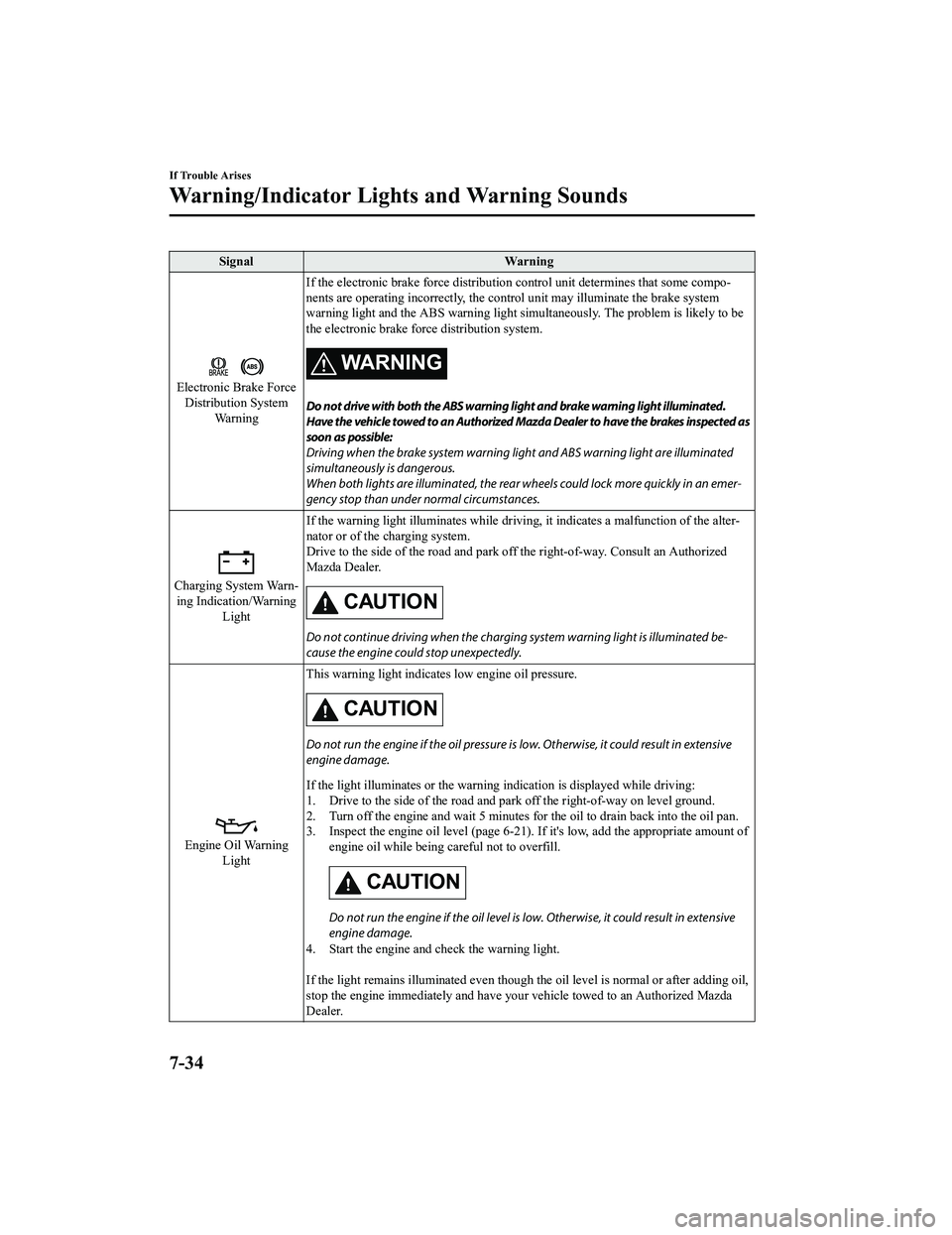
SignalWarning
Electronic Brake Force
Distribution System Wa r n i n g If the electronic brake force distribution
control unit determines that some compo‐
nents are operating incorrectly, the cont rol unit may illuminate the brake system
warning light and the ABS warning light si multaneously. The problem is likely to be
the electronic brake force distribution system.
WA R N I N G
Do not drive with both the ABS warning light and brake warning light illuminated.
Have the vehicle towed to an Authorized Mazda Dealer to have the brakes inspected as
soon as possible:
Driving when the brake system warning li ght and ABS warning light are illuminated
simultaneously is dangerous.
When both lights are illuminate d, the rear wheels could lock more quickly in an emer‐
gency stop than under normal circumstances.
Charging System Warn ‐
ing Indication/Warning Light If the warning light illuminates while drivin
g, it indicates a malfunction of the alter‐
nator or of the charging system.
Drive to the side of the ro ad and park off the right-of -way. Consult an Authorized
Mazda Dealer.
CAUTION
Do not continue driving when the charging system warning light is illuminated be‐
cause the engine could stop unexpectedly.
Engine Oil Warning Light This warning light indicates low engine oil pressure.
CAUTION
Do not run the engine if the oil pressure is
low. Otherwise, it could result in extensive
engine damage.
If the light illuminates or the warning indication is displayed while driving:
1. Drive to the side of the road and pa rk off the right-of-way on level ground.
2. Turn off the engine and wait 5 minutes fo r the oil to drain back into the oil pan.
3. Inspect the engine oil level (page 6-21). If it's low, add the appropriate amount of
engine oil while being careful not to overfill.
CAUTION
Do not run the engine if the oil level is low. Otherwise, it could result in extensive
engine damage.
4. Start the engine and check the warning light.
If the light remains illuminated even though th e oil level is normal or after adding oil,
stop the engine immediately and have your vehicle towed to an Authorized Mazda
Dealer.
If Trouble Arises
Warning/Indicator Lights and Warning Sounds
7-34
MX-5_8KH8-EA-21K_Edition3_old 2021-11-10 13:10:56
Page 399 of 503

▼Contact Authorized Mazda Deal
er and Have Vehicle Inspected
If any of the following warning lights or the i ndicator light turns on/flashes, the system may
have a malfunction. Contact an Authorized Mazda Dealer to have your vehicle inspected.
Signal Warning
Master Warning In‐
dication/Warning
Light
*
Type A instrument cluster
(Master warning indication)
Displays when notification of the system malfunctions is required.
Check the message indicated in the display and consult an Authorized Mazda Dealer.
(Master warning light)
The master warning light displays when a warning message occurs.
This indicates a malfunction with the vehicl e system. Check the message indicated in the
display and consult an Authorized Mazda Dealer.
For details, refer to the explanations for the warning/indicator lights, in the warning/indi ‐
cator lights section, which match the symb ol in the upper part of the display.
If a message is not indicated in the display, operate the INFO switch to display the “Warn ‐
ing” screen.
Refer to Message Indicated in Multi-information Display an d INFO switch on page 4-19.
Type B instrument cluster
The light illuminates continuously if any one of the following occurs. Consult an Author‐
ized Mazda Dealer.
There is a malfunction in the battery management system.There is a malfunction in the brake switch.
Electric Vacuum
Pump Warning Light The light turns on if
the electric vacuum pump system has a problem. Have your vehicle
inspected at an Authorized Mazda Dealer.
ABS Warning Light If the ABS warning light stays on while you're
driving, the ABS control unit has detected
a system malfunction. If this occurs, your br akes will function normally as if the vehicle
had no ABS.
Should this happen, consult an Authori zed Mazda Dealer as soon as possible.
NOTE
When the engine is jump-started to charge the battery, uneven rpm occurs and the ABS
warning light may illuminate. If this occurs, it is the result of the weak battery and does
not indicate an ABS malfunction.
Recharge the battery.
The brake assist system does not operate while the ABS warning light is illuminated.
If Trouble Arises
Warning/Indicator Lights and Warning Sounds
7-36*Some models.
MX-5_8KH8-EA-21K_Edition3_old 2021-11-10 13:10:56