ignition MAZDA MODEL PROTÉGÉ 2001 (in English) Owner's Manual
[x] Cancel search | Manufacturer: MAZDA, Model Year: 2001, Model line: MODEL PROTÉGÉ, Model: MAZDA MODEL PROTÉGÉ 2001Pages: 290, PDF Size: 5.53 MB
Page 135 of 290

Driving Your Mazda
Windshield WiDers and
Washer
I Fog Lights+
Use this switch lo 1um on the fog lights.
They help you to see as well as to be
To turn on the fog lights, first turn on the
headlight switch. Then press the fog ligh!
switch. To turn ihe fog lights off, pr€ss
the fog light switch again or turn ihe
headljght switch off.
I Windsbi€ld Wipers
The ignition switch nusi be in the ON
Turn the wipen on by pulling the lever
INT lntermittent
I Normal
2 Fast
V One-touch wipers
For a single wiping cycle, push the lever
up to MIST.
"sonenoders. 5-35
Page 136 of 290

Driving Your Mazda
I Windshield Wasber
The ignition switch musibe in the ON
Pull the levertoward you and hold itto
spray washer fluid.In rhe OFFor INT
position, the wipers will be actrvated
untilthe lever is released.
Ifthe washer doesn 1 work. inspect ihe
fluid level (page 8-27).Ififs OK. consult
an Authorized Mazda Dealer
NOTE
Because heavy ice and snow can jam
the wiperblades, the wiper motor is
protected by a circuit breaker. This
mechanism will automalically stop
operadon offie blades, but only for
If this happens, turn off the wiper
switch and park off the right-of'way.
After 5 mlnules, tum on lhe switch
and the blades should op€rate
normally. If lhey don't, consult an
Authorized Mazda Dealer as soon as
possible.
A wamrnrc
Froze Washer FtuA:
asinc windshied washer fluin in
freezing temperuturcs is da gemuL
1:he vashetluid couu frceze on the
windshieA and block your vision.
You coud hore on accident. Don't
use the flashet *'ithoutfrrst waming
5-36
Page 137 of 290

Driving Your Mazda
AclurroN
Don't use sharp inslruments or
window cleaners with abrasives ro
clean the inside of the rear window
surface. They mal damage tbe
defroster grid inside the window
Rear Window Defroster
The rear defroster clears frost, fog, and
thin ice from the rearwindow
The ignition switch must be in the ON
Push lhe switch to lurn on $e rear
window defroster; rhe indicator lighr will
Push the switch again to turn it off.
NOTE
This defroster is not designed for
melting snow Ifthere is an
accumulation of snow on the rear
window, brush il off before using ihe
5-37
Page 138 of 290

Driving Your Mazda
Lighter
To operate the lighter. press it in and
release it. Wlen ready for use, it
automatically pops out.
If the engine is off.lhe ignition swilch
must be in lhe ACC or ON position fbr
the lighter to operate.
To remove, op€n and push down on the
lock spring.
Ac,tuuoN
Donl use ashtrays for trash. You
might start a fire.
Acaurron
Don't hold the lighr,e! in because it
Donl use the lighFr socket for
plug-in accessories such as shavers
and cofiee pots. They may danage
it or cause eleclrical failure. Use
only a genuine Maz da ligbter
If ihe lighter doesr pop out
within 30 seconds. remove it lo
prevent oYerlreatmg.
5-38
Page 160 of 290
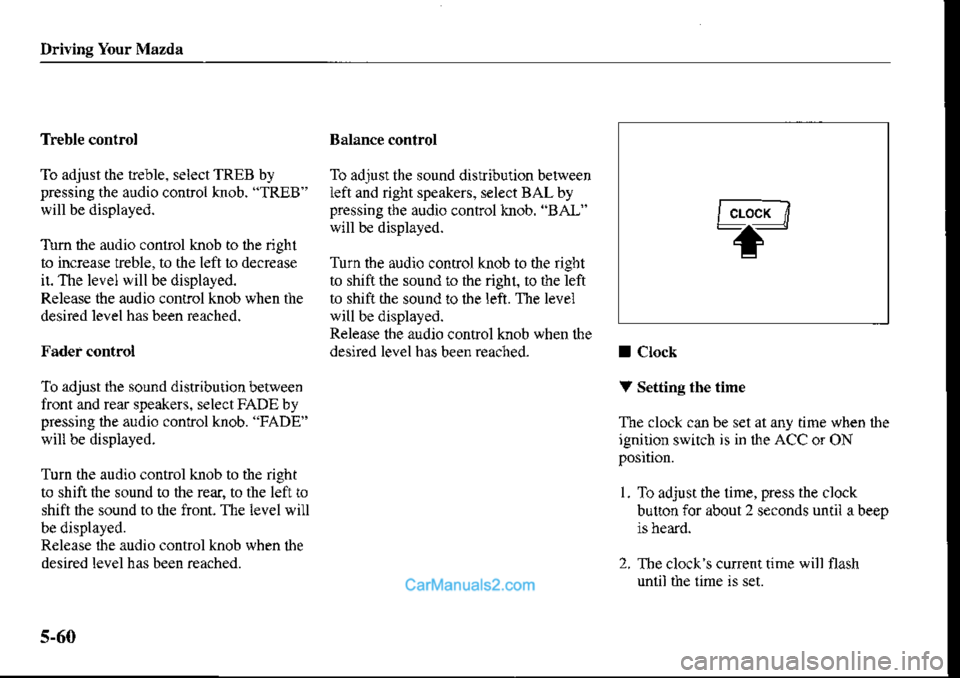
Ddving Your Mazda
Tr€ble conlrol
To adjust the treble. select TREB by
pressing the audio controi knob. "TREB '
will be displayed.
Tum the audio contol knob io ihe right
to increase rreble, to the left lo decrease
it. The level will be displayed.
Release the audio control knob when the
desired level has been reached.
Fader control
To adjust the sound distribution between
fiont and rear speakers. select FADE by
pressing ihe audio control knob. "FADE'
will be dispiayed.
Turn the audio control knob to the right
to shift the sound to the rear, to the left ro
shift $e sound to the front. The level will
be displayed.
Rel€ase the audio control knob when lhe
desired level has been reached.
Balance control
To adjusr the sound dislribuiion belween
left and right speakers, select BALby
pressing the audio control knob. 'BAL"
will be displayed.
Turn tbe audio conrol knob to the rigbt
to shift the sound to the righl, to the left
to shift the sound !o lhe left. The level
will be displayed.
Release the audio control knob when lhe
desired level has been reached-I Clock
V Setting the time
The clock cln be set at any time when lhe
ignition switch is in lhe ACC or ON
I . To adjusr the lime, press the clock
butlon for about 2 seconds until abeep
2. Tbe clock s cunenitime will flash
unlil the time is set.
5-60
tc."*-l
-+-
Page 162 of 290
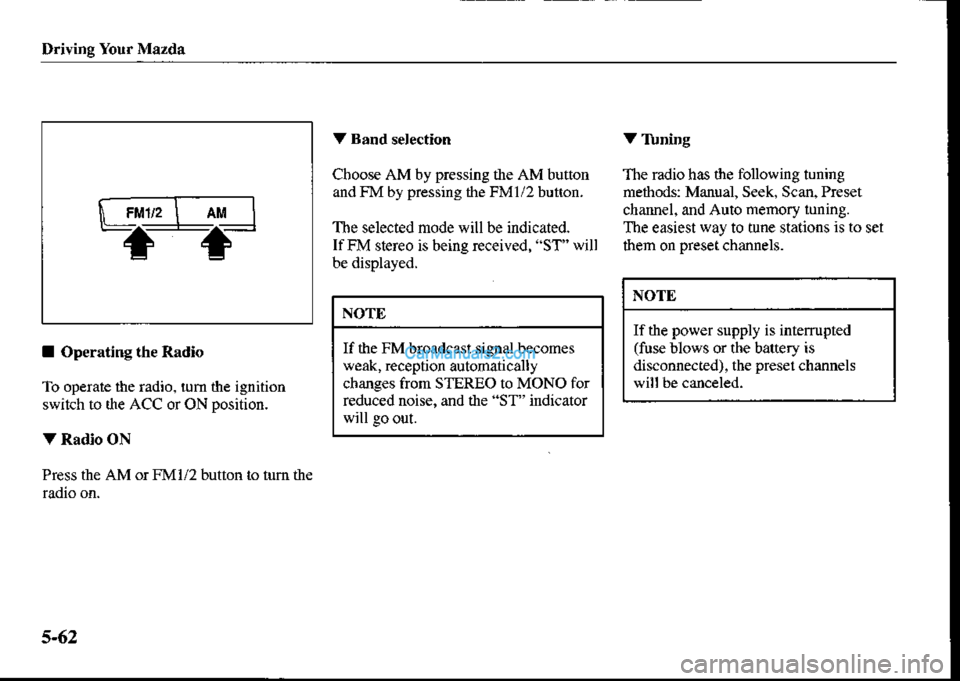
Driving Your Mazda
Choos€ AM by pressing the AM button
and FM by pressing the FM1/2 button.
The selected mode will be indicated.
IfFM stereo is being received, "ST" will
be displayed.
V Tbning
The radio has the following tuning
rnethods: Manual, Seek. Scan, Preset
chann€I, and Auto memory luning.
The easiest way to tune stalions is to set
them on preset channels.
NOTtr
If the power supply is interrupted
(fuse blows or the battery is
disconnected), the presel channelsI Operating the Radio
To operate the radio. tum the ignition
switch to the ACC orON position.
V Radio ON
Press the AM or FM1/2 button io tum th€
NOTD
If the FM broadcast signal becomes
weak, reception automatically
changes from STEREO to MONO for
reduced noise, and the "ST" indicator
will go out.
5-62
Page 165 of 290

Driving Your M^zda
f- vor-l
I sPowEF \
6)
Y
After scanning is completed. ihe
strongest station will be luned and its
frequency displayed.
Press and release the auto memory bulton
io recall stations from the auto siored
stations. One stored station will be
selected each time; its frequency and
channel number will be displayed.
I Operating the Cassette Tsp€
Player*
To operate the cassette tape player, tum
the ignition switch to the ACC or ON
V Cassette tape insert
Inserl the cassette tape into the slot, open
edge to lhe right and casseue tape will
begin play and "TAPE will be
displayed. At $e end of iie cassere rape.
the unit automatically reverses cassette
tape plat
When is lir. the cassette tap€t top side
is playing. Wlen V is lii, the bottom side
is on,
NOTE
If no stations can be tuned after
scanning operatjons, "A" wiii be
displayed.
V Radio OFF
Press the power/volume knob to tum off
the radio.
NOTE
Press lhe power/volum€ knob again to
listen to the frequency last tuned to.
NOTE
W}jen a metal rape is inserted, theplayer will automatically compensate
for it and "MTL" will be displayed.
"sonenoaets 5-65
Page 169 of 290

Driving Your Mazda
V Ejecting the cassette tape
Prcss the cassette tape eject button 10elect the cassette tap€.
I Operating Tips for Cassetle Tapeplayer
V Cleaning the cassette tape player
The tape head, capsbns, and pinch rollerswill gather oxide residue from cassetre
tapes. This can caus€ weak or wavering
sounds and damage to the cassetG tapes
and player Use a good quality
h€ad cleaning rape or a liquid cleaner
cassette tape to remove it,
Should the unit not opemte normally,consult an Aulhorized Mazda Dealer
Never aatempt 10 repai it or ins€lr a
screwdriver or anything else.
V Handling the cassette tape player
The following precautions should be
. Do not spill any liquid on the audio
NOTE
The cassene rape can be ejected whenthe ignition switch is in the OFF
ry
5.69
Page 181 of 290
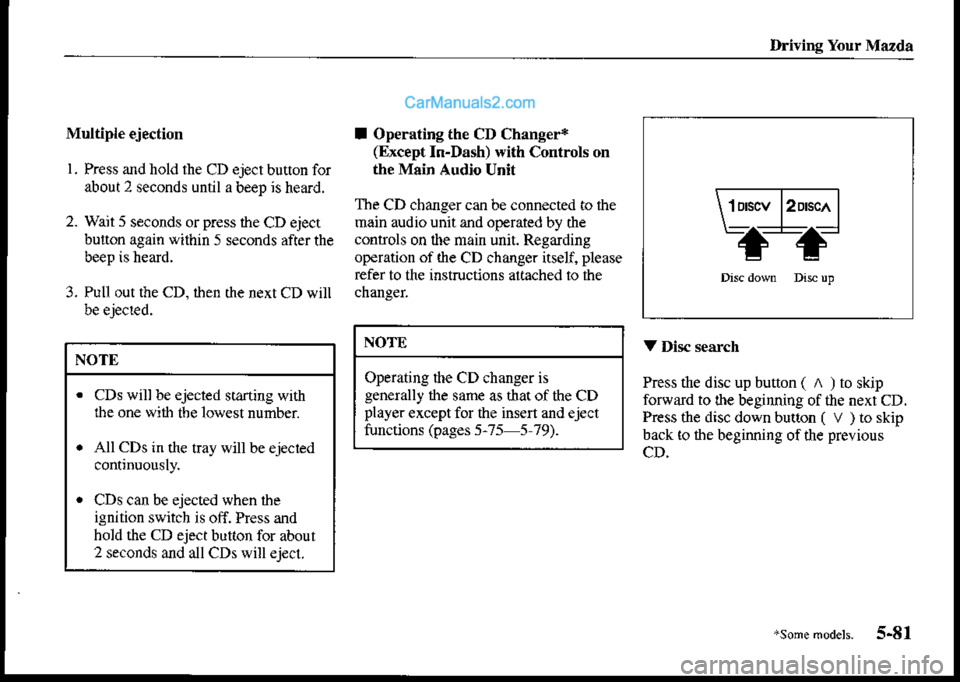
Ddving Your Mazda
Multiple ejection
I . Press and hold the CD eject bunon for
about 2 seconds until abeep is heard.
2- Wait 5 seconds or press the CD eject
button again within 5 seconds after the
beep is heard.
3. Pull out the CD, ihen the next CD will
be ejected.
I Operating the CD Changer*(Except In-Dash) wilh Contmls on
the Msin Audio Unit
The CD changer can be connected to the
main audio unit and operated by the
controls on lhe main unit. Regarding
operation of the cD changer irself, please
refer to the instructions altached to ihe
changef.
NOTE
Operating fte CD changer is
generally the same as that of the CDplayer except for the insert and eject
tuncnons (pases 5-7s 5 79).
V Disc search
Press the disc up button ( A ) to skip
forward to lhe beginning of the next CD.
Press the disc down butaon ( V ) to skip
back lo the beginning of the previous
CD.
NOTE
CDs will be ejected staning with
the one with tbe lowest number
All CDs in the tray will be ejeci,ed
CDs can be ejected when ihe
ignition switch is off. Press and
hold the CD eject button for aboui
2 seconds and all CDs will ejecl.
+sone frodeh. 5-81
Page 189 of 290
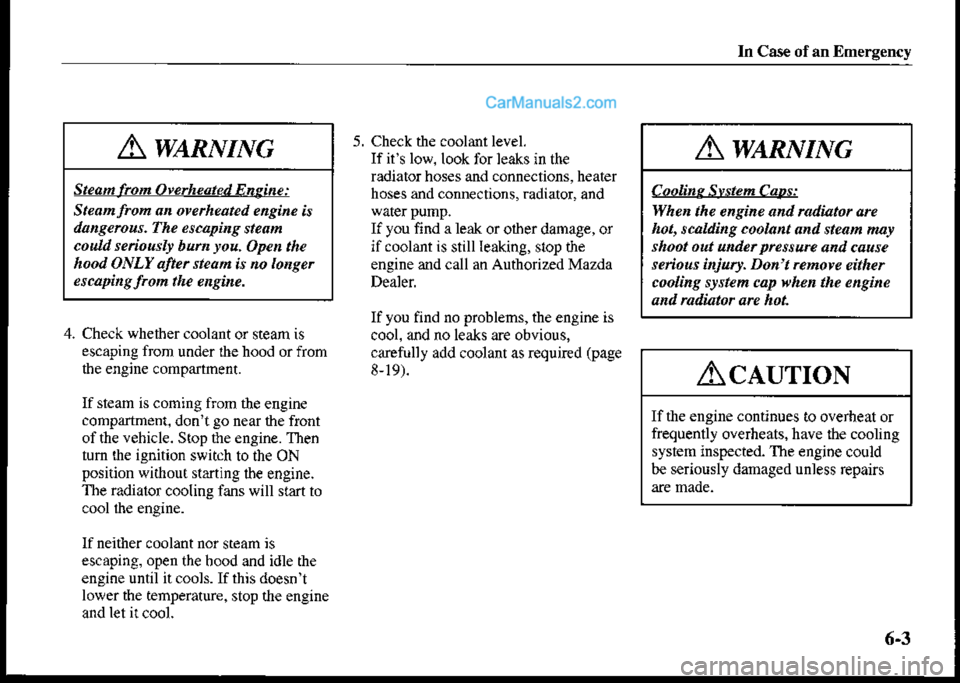
ln Ca5€ of an Emergenry
5. Check th€ coolant level.
Ifit low.look for leaks in the
radiator hoses and connections, heater
hoses and connections, radiator, and
warcr pump.
If you find a leak or oiher damage, or
ifcoolant is still leaking, stop the
engine and call an Authorized Mazda
Dealer
If you find no problems, the engine is
cool. and no leaks are obvious,
carefully add coolant as requir€d (page
8,19).
4. Check whethercoolant or steam is
escaping trom under lhe hood or from
the engine compartment.
If steam is coming from rhe engine
comp.nmeni. donit go near the front
of the vehicle. Stop the engine. Then
tum rhe ignition switch to the ON
position without sGning lbe engine.
The radiator cooling fans will st2n to
lf neither coolant nor steam is
escaping, open the bood and idle the
engine until it cools.If this doesn't
lower the temperature, stop the engine
and let i! cool.
A wARNlNc
Stean lrom Owrheated Engine:
Ste.nfron an overheated eneine 6
dangerous. The esuping steam
cou.ld senouslt bum rou.Open the
hood ONLY after steam is no longer
ercapi gf.om the engine.
Awl^nNntc
C oo lin e:SrtlelLtcaps:
When the engine and radiator are
hot, scalding coolant an,l steam nu!
shoot out uttder pntswe and cause
lerious i jury. Don't.emove either
coolinS srstem cap when the engi e
and ndiator are hot.
Ac.lurroll
If the engine contirues to overheat or
frequently overheats, have the cooling
sysiem inspected. The engine could
be seriously damaged unless repairs
6-3