ignition MAZDA MODEL PROTÉGÉ 2001 (in English) User Guide
[x] Cancel search | Manufacturer: MAZDA, Model Year: 2001, Model line: MODEL PROTÉGÉ, Model: MAZDA MODEL PROTÉGÉ 2001Pages: 290, PDF Size: 5.53 MB
Page 103 of 290
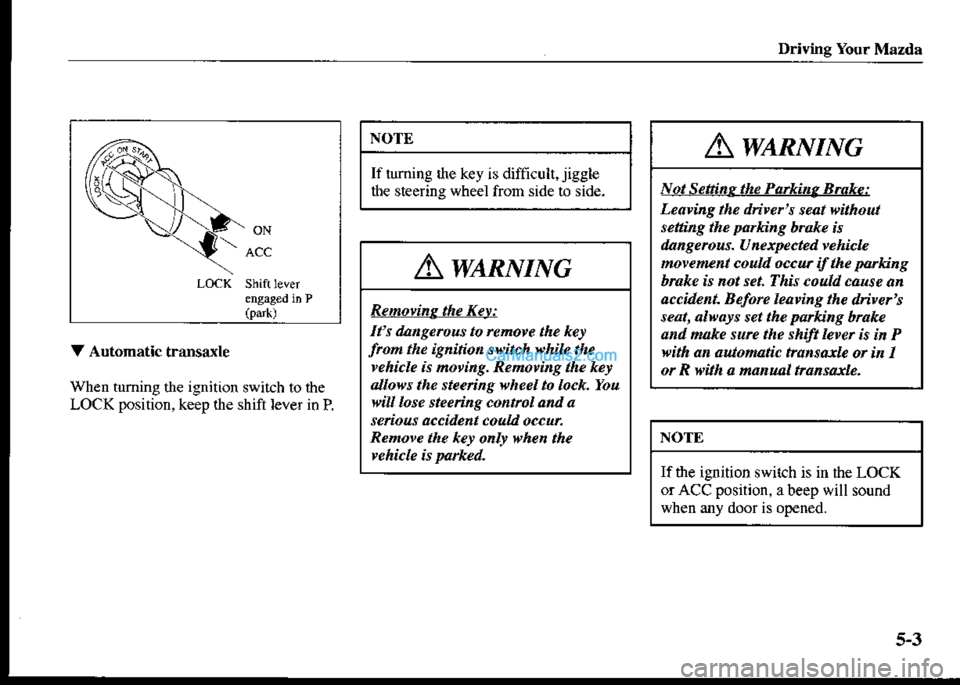
Driving Your Mazda
NOTE
If tuming tfte key is difficult, jiggle
the steering wheel from side to side-
V Automatic transaxle
When tuming the ignition switch to the
LOCK position, keep the shift lever in P
Aw,cnullc
Renoving the Ke!:
It's d4 gerous to remow the ke!
fiom the lgnitiott switch tthile the
vehicle is moting. Remoi gtheker
allows the steenng wheel to lock. vou
reill lose skenng contnl and a
seious acctuIent coud oceui
Redove the ker only when theNOTE
If the ignition switch is in ille LOCK
orACC position. abeep will sound
when any door is opened.
Aw,cm,{tuc
Not SexinLthe Parking Bmke:
Leaving the .livet's seat withou1
setting the pa*ing brcke is
dange rcus. U nexpe cted w hicle
noyenent coua occu.t'ifthe pa*ins
bmke is not set.This eouuca se a,t
ac.ident. Beforc tearins the driver's
seat, alvors set the parking brake
and nuke surc the sNft lerer is in P
)ith an aulonmti. tra saieolinI
or R with a manual transaio.
Page 104 of 290
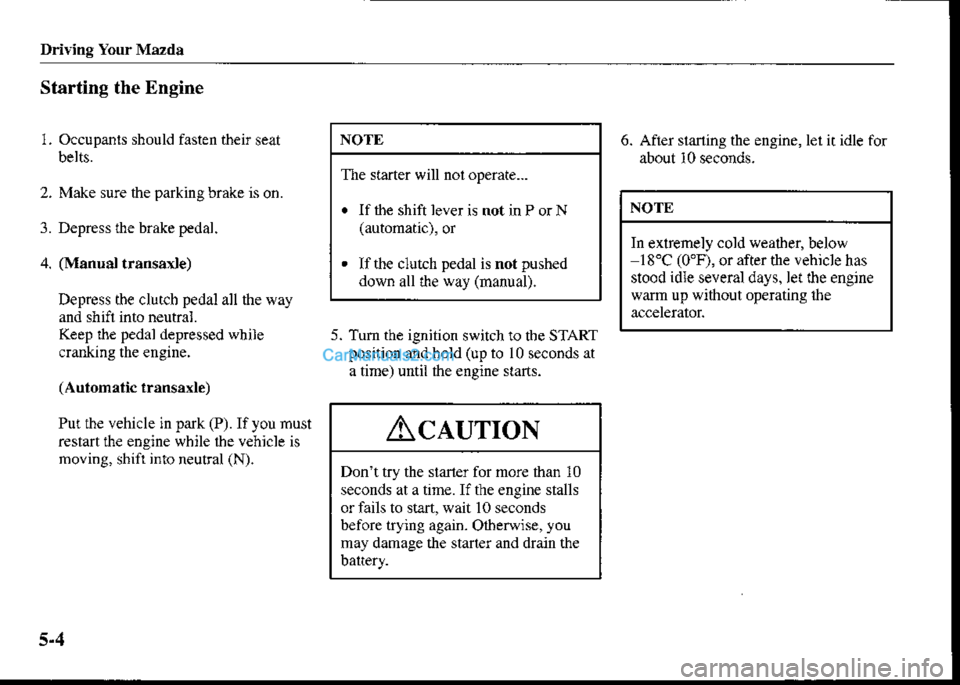
Driring Your Mn da
Starting the Engine
1. Occupanls should fasten their seat
be1ts.
2. Make sure the parkingbrake is on.
3. Depress ihe brake pedal.
4. (Manu6l transaxle)
Depress the clutcb pedal all the way
and shifl into neutral.
K€ep $e pedal depressed while
cranking the engine.
(Automatic rransaxle)
Put the vehicle in park (P). Ifyou must
resiart the engine whjle ihe v€hicle is
moving, shifi into neutral (N).
6. After slaning the engine, lel it idle for
about 10 seconds.
NOTE
In extremely cold wealhe! below
18"C (0'F), or after the !'ehicle has
stood idle several days, le! lhe engine
warm up without operating the
5. Tum th€ ignition switch to the START
position and hold (up to l0 seconds at
a tirne) until ihe engine shns.
NOTE
The starter will nol operate.-.
. If the shift lever is not in P or N
. Ifthe clutch pedal is not pushed
down all lhe way (manual).
Ac.turroN
Don't try the slari,er for more ihan 10
seconds at a time.Ifthe engine stalls
or fails to start, wait 10 seconds
before trying again- Olherwise, you
may damage the starler and drain the
5.4
Page 105 of 290
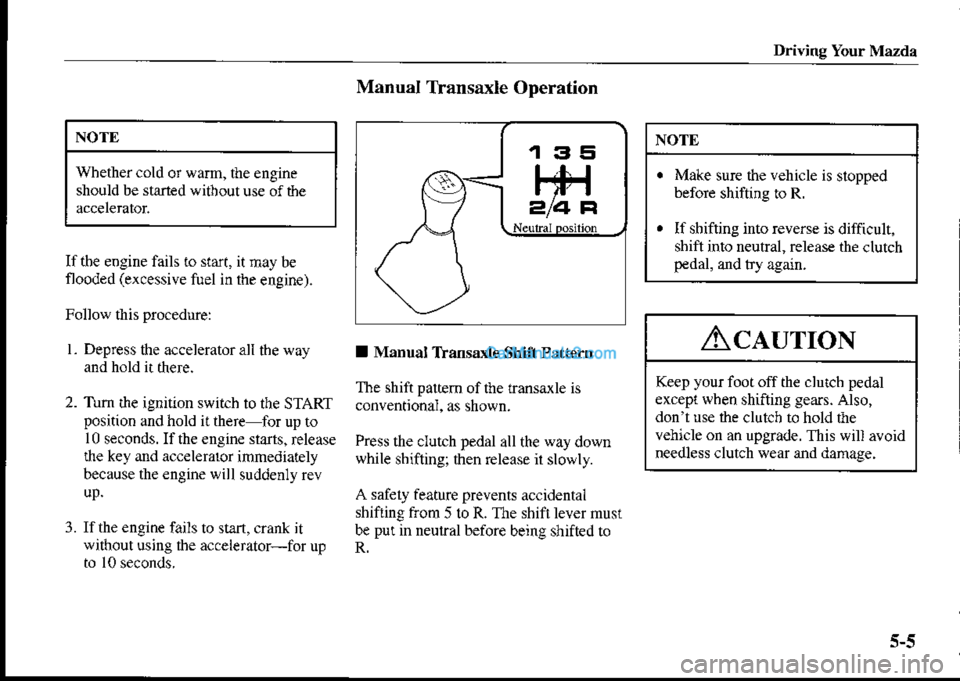
Driving Your Mazda
Manual Transaxle 0peration
NOTE
Whethercold or warm, the engine
should be staned witlout use of the
If the engine fails to start, it may be
flooded (excessive fuel in the engine).
Follow this procedure:
I - Depress the accelerator all the way
and hold it there.
2. Tum the ignition switch to the STARTposition and hold iithere forupto
l0 seconds. If the engine starts, release
lhe key and accelerator immediacly
because the engine will suddenly rev
up.
3. Ifthe engine fails to start, crank it
without using ihe accelerator-for up
I Manual Transa\le Shift Pattern
The shift pattem of the iransa{le is
conventional, as shown,
Press the clutch pedal all the way down
while sbifting; then release il slowly.
A safely feature prevents accidentai
shifling from 5 to R. The shifi lever must
be pu! in neulral before being shifted to
R,
135
FfrI
?/4 e
NOTE
. Make sure the vehicle is stopped
befoie shiiting to R.
. If shiftinC into reverse is difficult.
shift into neutral, release the clutchp€dal, and try again.
AcaurroN
Keep your foot off the clutcb pedal
except wben shifting gears. Also,
donl use the clutcb ro hold the
vehicle on an upgrade. This will avoid
needless clutch wear and damage.
5-!
Page 110 of 290
![MAZDA MODEL PROTÉGÉ 2001 (in English) User Guide Driving Your Mazda
To turn it on, push lhe button again.
Shift pattems rvith overdrive:
D : I st. 2nd, 3.d, 4th
2-2I],d
l-lsi
I Shift-Irck Syst€n
For your safety. the automatic transaxle
has a shift MAZDA MODEL PROTÉGÉ 2001 (in English) User Guide Driving Your Mazda
To turn it on, push lhe button again.
Shift pattems rvith overdrive:
D : I st. 2nd, 3.d, 4th
2-2I],d
l-lsi
I Shift-Irck Syst€n
For your safety. the automatic transaxle
has a shift](/img/28/15604/w960_15604-109.png)
Driving Your Mazda
To turn it on, push lhe button again.
Shift pattems rvith overdrive:
D : I st. 2nd, 3.d, 4th
2-2I],d
l-lsi
I Shift-Irck Syst€n
For your safety. the automatic transaxle
has a shift-lock, which preYents
shlfting out of P unless the brake pedal
is depr€ssed.
To shif! from Pi
l. Depress and hold the bral(e pedal.
2. Start fte engine.
3- Push and hold the lock-release button.
4. Move the shifl lever.
When the ignition switch is in the
LOCK position, the transaxle
cannot be shifted from P.
To be sure the vehicle is in park.
the ignition key cannot be
r€moved unless the shift lever is
in P,
5-10
Page 122 of 290
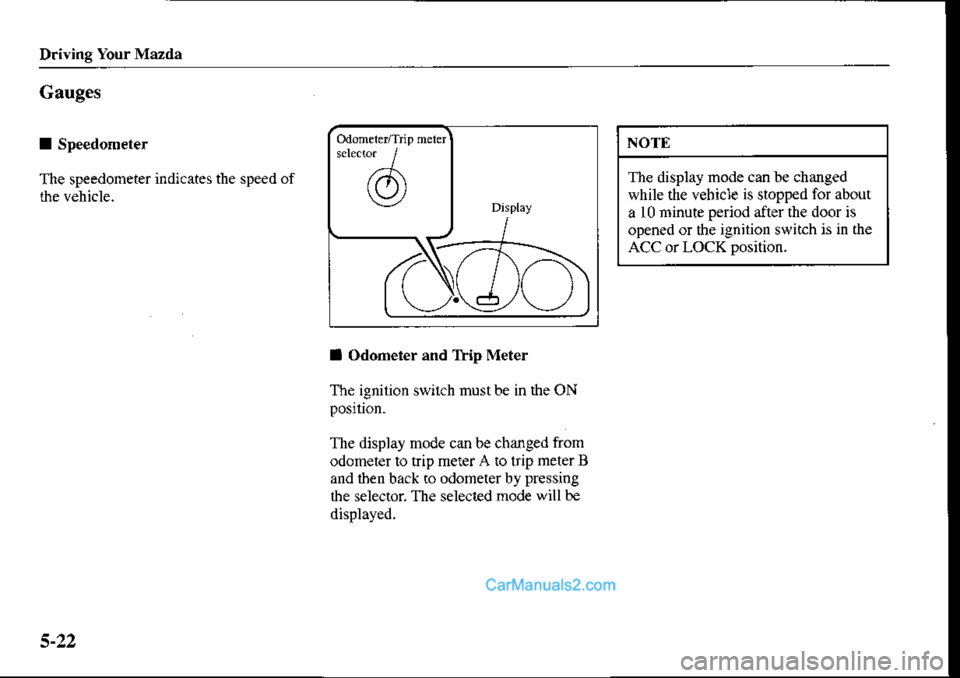
Driving Your Maz da
Gauges
I Speedometer
The speedometer indicates the speed of
lhe vehicle.
I Odometer and Thip Meter
The ignilion swilch must be in the ON
The display node can be changed from
odometer to trip meter A to trip meter B
and ihen back to odometerby pressing
lhe selector. The selec&d mode will be
displayed.
ro)\Y/
NOTE
The display mode can be changed
while the vehicle is stopp€d for about
a l0 minute period after the door is
opened or the ignition switch is in the
ACC or LOCK position.
Page 126 of 290

Drit ing Your Mazda
Warning LightVBeeps
I Warning Lights Inspection
Inspect lhe waming lights by turning the
ignilion switch !o the ON position with
th€ engine offand the parking brake on.
Consult an Authorized Mazda Dealer
about any light thai doesn't come on.
If the brake system waming light is off
when dre ignition switch is in the START
position, have the system inspectedby an
Authorized Mazda Dealer
After starting the engine, make sure all
warning lights are off.Ifone stays on. it's
signaling for attenlion.
The brake syslem waming lighr sbould
go off when the parking brake is released.
I Brak€ System Wsming
Light
Low brake fluid level warning
You may notice that ihe pedal is harder to
push or tlat it may go closer to the floor.
Ineirher case, jt will take longer to stop
the vehicle.
l. With the engine stopped. check the
brake fluid level immediately and add
fluid as required (page 8 23).
2. After adding fluid, check the light
again.
Ifthe waming light remains on, or if
the brakes do not operate properly, do
not drive the vehicle. Have it towed to
an Authorized Mazda Dealer.
Even ifihe light goes off, have your
brake system inspected as soon as
possibte.
This waming lightcomes on when the
ignition switch is tumed to the ON
position. Wlen the parking brake is not
applied. itgoes out after about2 seconds.
This waming has the following functions:
V Parking brak€ warning
The light cones on when the parking
brake is applied with fte ignition switch
in the START orON position.Ilgoes off
when $e parking brake is fully released.
V Low brake fluid level
warning/Elect.onic b.ake force
distribution system warning
lf the light stays on after the parking
brake is fully released, you may have a
Drive to $e side of the road and park off
the right of way.
5-26
Page 127 of 290

Driving Your Mazda
A wanlvnuc
ABS Warn;ng Light and Bruke
Waming Light on at the Same Time:
Dtiving when the bmke ststen
vaning light and ABS waning light
are on at the tante time h dange.ous.
When both lighs are o , the nar
vheels cottld lock nore quicklr in an
emerSen.r stop than nder nornul
Don'td ye with both liqhts on, and
.o tact an Authoized Mazde Dealer
to htve the brukes inspected as soon
Electronic brake forc€ distribution
sysrcm warnmg
Iftbe electronic brake force distribution
control unit determines that some
components ar€ operating incorreciiy, the
control unit may tum tbe brake system
waming light on.
In this case, the ABS warning light
comes on at the same time. (page 5 30)
I S€at Belt Waming Ligh,
Beep
If the driver seat belt is not fastened
when the ignition switch is ium€d to the
ONposition, a beep will sound for about
6 seconds and the seat belt warning light
will remain on until the belt is fastened.
If the system does not operate conectly,
consult an Authorized Mazda Dealer
Aw,cmuvc
Bratu Waming Light:
Diring vith the brake srstehl
varni g liehr on is dangerous. It
in.licates that Jour btukes ma! not
wo* ttaA ot that thet coua
tonpletel! fail at onr 6ne. I this
nght rcmains on, have the brukes
inspe.led innediatelr. Don't dite
with this light on, and contact an
Authorized Mazda Dealer to hate the
bmkes inspectedas soon as possible.
5-27
Page 130 of 290
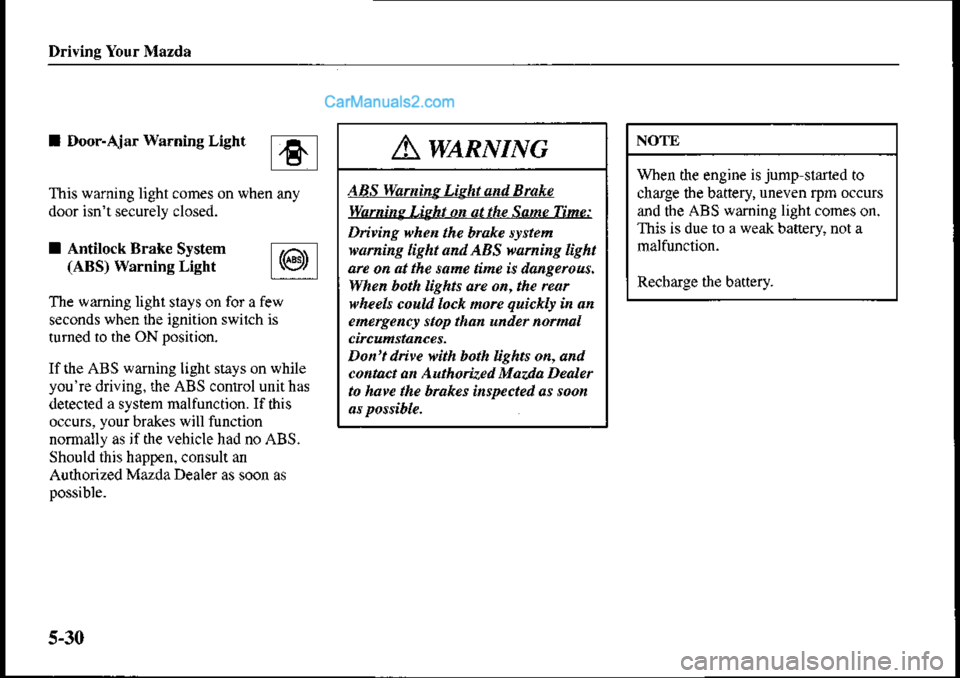
Driving Your Mazda
I Door-Aiar warnine Lieht a- I4+
This warning light comes on when any
door isn't securely closed.
I Antilock Brak€ Svstem f^ l
I ABsr warning iight L(q9/
The waming lighl slays on for a few
seconds when lhe ignition swilch is
turned io the ON position.
If the ABS warning light stays on while
you're driving. lhe ABS control unithas
detected a system malfunction. If this
occurs, your brakes will function
normally as jfthe vehicle had no ABS.
Should this happen. consult an
Authorized Mazda Dealer as soon as
Possible.
NOTE
When the engine isjump slarled to
charge the battery, uneven rpm occurs
and the ABS waming lighl comes on.
This is due to a weak battery, not a
malfunction.
Recharge the barcry.
Awnnumc
ABS Warning Light and Bnke
Waning Light on at the Sane Tine:
Driring when the bruke tltten
wanins lisht and ABS u'amins lisht
ale on at the same time is dangerous.
When both lights are on, the rear
wheels couu bck nore quicktr in tn
emerge t! stop than under nornul
Don't dnve with both Aghb on, and
contact an Authoized Mazla Dealer
to hare the braket inspected as soon
5-30
Page 131 of 290

Dri!ing Your Mazda
A wanlsnrc
S e lf-S en icing the S uarkacala!
ResttuintSrstem:
Seryaenicittg o. tatnpe.i g ||ith the
tupplemental restraint slstem is
da geftus.The ab bags could
accinentaltr acnvatu or becone
disabled. This could couse vious
Wunes. Nerer tanper with the
supplemental restraint srstem and
alwars have an Authoized Ma.la
Dealet peiom alt senicins and
I Supplemental Restraint
System Warning Light
I Ignition Key Reminder
If the ignition swnch is in the LOCK or
ACC position, a beep wiU sound when
I Lights-On Reminder
Iflights are on and the key is remov€d
from the ignition switch, a beep will
sound when any door is opened.
Iflhe supplementat restraint system is
OK, the warning light comes on when the
ignition switch is turned to the ON
position or after the engine is cranked.
Afler about 6 seconds it go€s out.
A system malfunction is indicated when
lbis light constantly flashes. stays on or
doesn'lcome on at ail.lfone of these
occur. consult an Authorized Mazda
Dealer as soon as possible. The slstem
may not work ln an accident.
5-31
Page 133 of 290
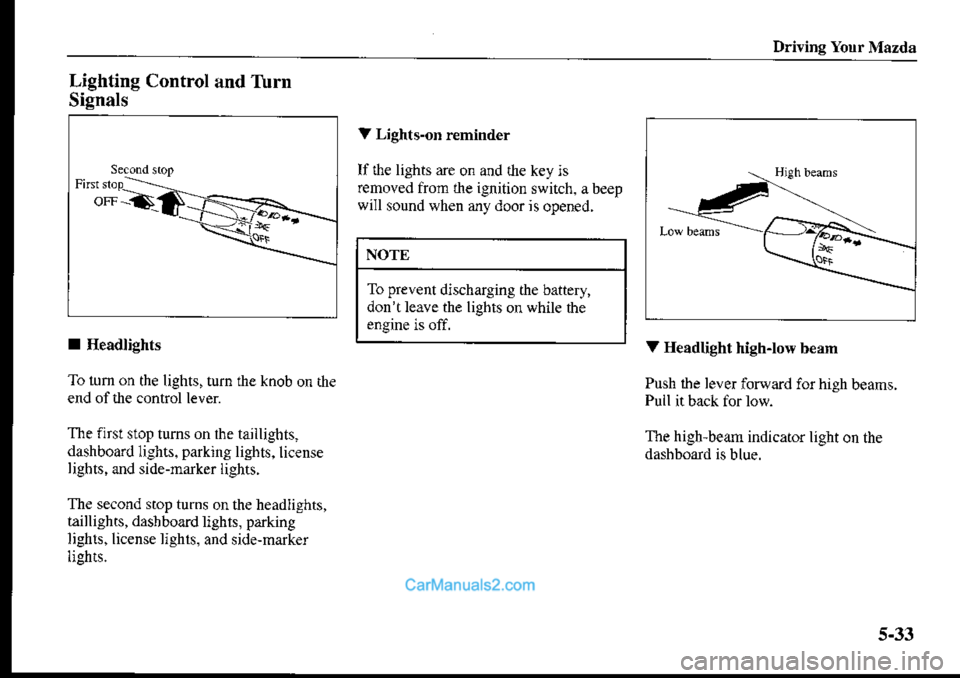
Driving Your Mazda
Lighting
Signals
Control and Turn
V Lights-on r€minder
If the lights :re on and rhe key js
removed fiom the ignition switch. abeep
will sound when any dooris opened.
NOTE
To prevent discharging the battery,
don'tleave the lights on while the
engine is off.
I Headlights
To 1um on the lights, turn the knob on rhe
end of the control leve.
The firs! stop turns on rhe taiiligbts-
dashboard lights. parklng lights, licenseIights, and side-maJker lights.
The second stop turns on the headlights,
taillights, daslboard lighrs, parking
lighls, license lighls, and side-marker
tigh!s.
V Headlight highnow beam
Push ihe lever iorward for high beams.Pull it back for low.
The high-beam indicator light on the
dashboard is blue.
5-33