ECO mode MAZDA MODEL PROTÉGÉ 2001 Owners Manual (in English)
[x] Cancel search | Manufacturer: MAZDA, Model Year: 2001, Model line: MODEL PROTÉGÉ, Model: MAZDA MODEL PROTÉGÉ 2001Pages: 290, PDF Size: 5.53 MB
Page 20 of 290
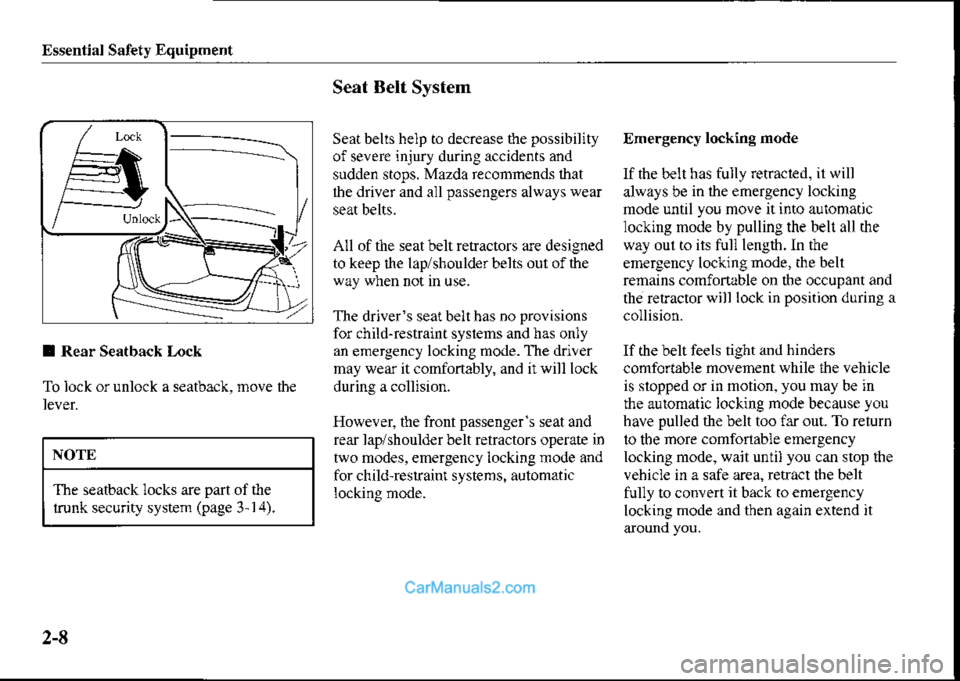
Essential Safety Equipment
I Rear S€atback Inck
To lock orunlock a seatback, move ihe
NOTE
The seatback locks are part of the
lrunk security systen (page 3- I ,1).
Seat Belt System
Sealbelts help to decrease the possibility
of severe injury during accidents and
sLrdden stops. Mazda recommends ihat
lhe driver and all passengers always wear
All of the seat belt retractors are designed
to keep rhe lap/shoulder belts out oi the
way when not n use.
The driver's seatbelthas no provisions
fo! child-restraint syslems and has only
an emergency locking mode. The driler
nay wear ir comfortably, and iiwill lock
during a collision.
However, the front passenger seat and
rear lap/shoulder belt retractors oper4te in
two modes, energency locking mode and
for child'resrainr systens, automatic
Emergency locking mode
lf the belt has fully rerracled, il will
always be in ihe emergency locking
mode until you move it into automatic
locking node by pulling the belt all the
way oul io its full leng$.In the
emergency locking mode, the bell
remains comfortable on the occupant and
the retractorwill lock in position during a
If the belt feels tight and hinders
comforoble movement while rhe vehicle
is slopped or in motion. you may be in
the aubmatic locking mode because you
have pulled the belt too far out. To reiurn
to the more comfonable emergency
locking mode, wait until you can stop the
vehicle in a safe area, retract the belt
fully to convert it back to emergency
locking mode and then again extend it
2-8
Page 23 of 290
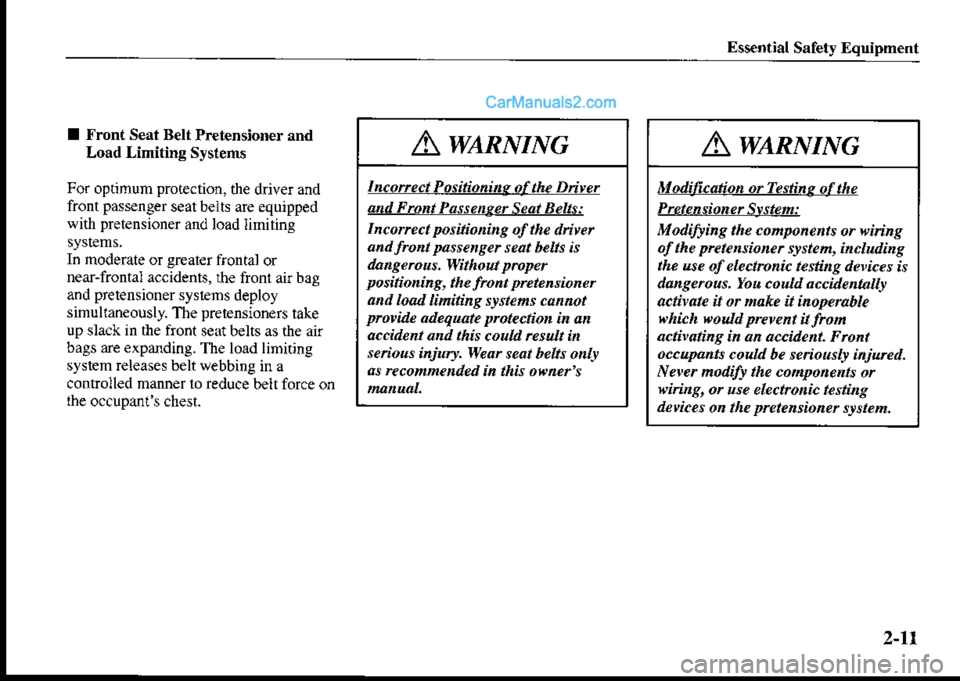
Essential Safety Equipment
I [roni Seat Belt Pr€tensioner and
Load Limiting SJstems
For oprimum protection, the driver and
front passenger seat belts are equipped
with pretensioner and load limiting
In moderute or greai€r frontal or
near-frontal accidents, the froni air bag
and pretensioner sysiems deploy
simulianeously. The preiensioners take
up slack in the front seat belts as ihe air
bags are expanding. The load limiring
systen releases belt webbing in a
controlled manner 1o reduce beit force on
the occupan!'s chest.
Awtnuwe
I nc o ne ct P ositioni seltlLLDlb3!
and Front Passenger Seat BeI^:
Incofiect posi.tioning ofthe d 'erand front passenger seat behs is
da ge.ous. lryithout pmryr
positioning, the front pretensioner
and load liniting systems .Mnot
provide a.Ieq ate pfttection in an
a.cident and this coud result itl
senous injury. Wear seat belts onlr
as recommended in this orjner's
Awnnumc
Modilicarion or resnng of the
Pntensioner S!stem:
Modihing the components or wiing
of the pretensioner srstem, i cluding
the use of electronic testi g derices is
dangercus. You couw accidenblr
actbate il or make it inoperablc
trhich "'ould Fevent i1 fronact ating in an accine t. Front
occupants couu be seriouslr injwed.
Neyer modify the compo ents or
vinng, or use electrcnic testi g
deices on the prctensinner swkm,
2-tl
Page 123 of 290
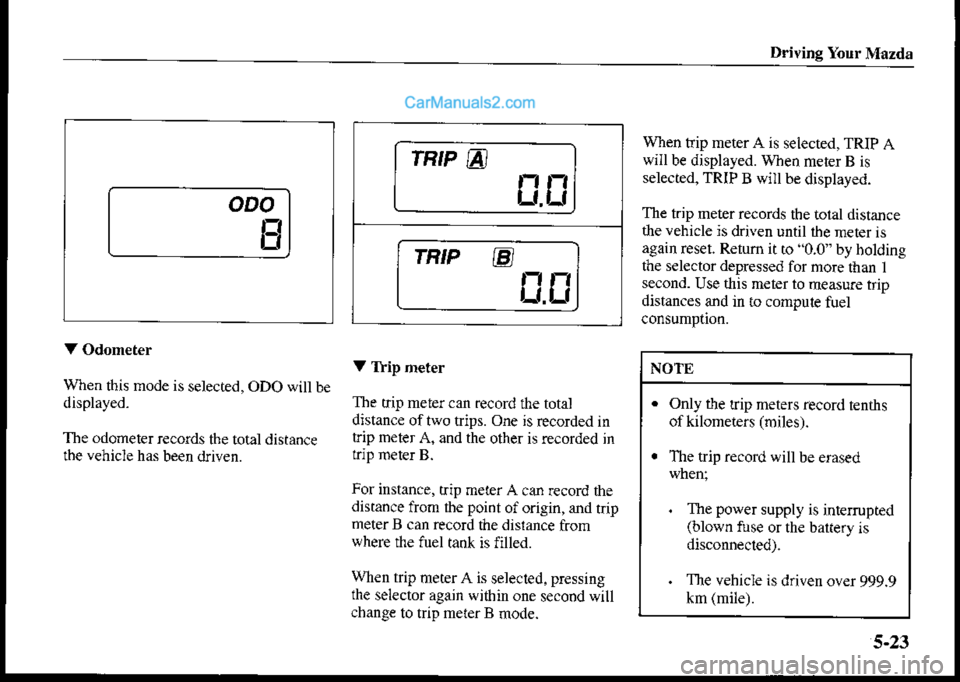
Driving Your Mazda
oDo
E
When trip meter A is selected, TRIP Awill be displayed. When meler B is
selectred, TRIP B wjll be displayed.
The trip meter records the rolal distance
thevehicle is driven until ihe meter isagain rcset. Retum it ro "0.0" by boldingthe selector depressed for more than Isecond. Use this meter to measure trip
distances and in to compute fuel
V Odom€ter
When this mode is selectred, ODO will bedisplayed-
The odometer recods the rotal distance
fte vehicle has been driven.
V Tfip meter
The trip meier can record rhe total
distance of two trips. One is recorded inarp meter A, and the other is recorded intnp meter B.
For instance, trip meter A can rccord thedistance from ihe point of origin, and rripmeter B can record the dislance fromwhere the fuel tank is filled.
Wlen trip meter A is selected. pressing
the seiector again wi6in one second willchange to trip meierB mode.
NOTE
Only the lrip meters record ienths
of kiloneiers (rniles).
The trip record will be erased
. The power supply is intefiupted(blown fuse orthe baltery is
. The vehicle is driven over 999.9
km (mite).
s-23
Page 146 of 290
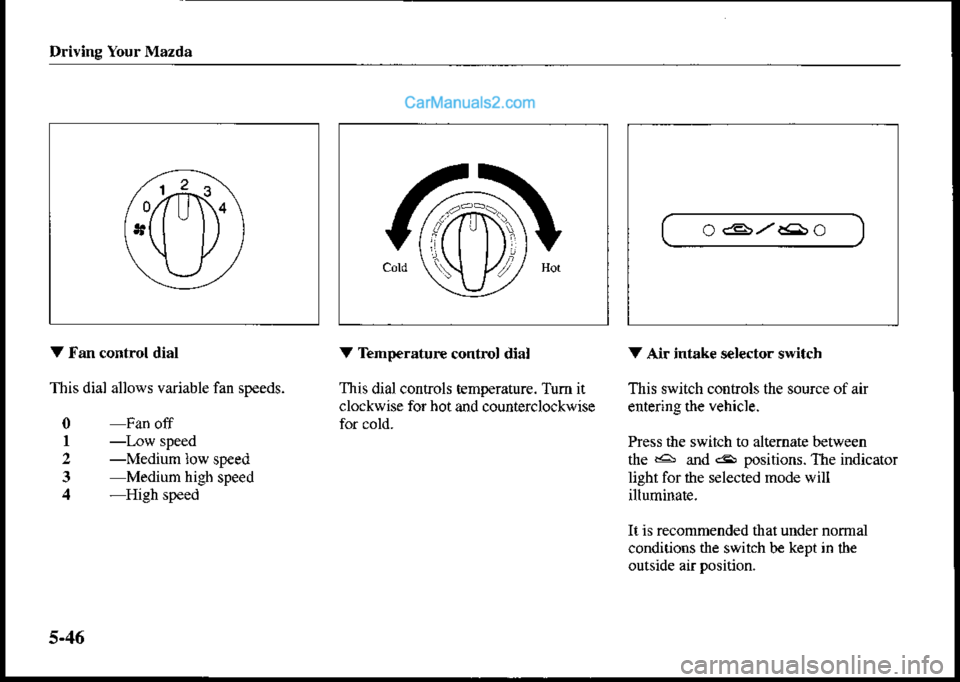
Driving Your Mazda
/6f
cord r7i Hd
v___/
O€,,z.GO
V tran control dial
This dial allows variable fan speeds.
0 Fan off
I -Low speed
2 -Medium low speed
3 Mediurn high speed,l -High speed
V Tempe.aturc control dial
This dial controls temperature. Tum it
clockwise for hot and counterclockwise
V Air intake sel€cto. switch
This switch controls the source of air
ente ngthe vehicle.
Press the switch to alternate between
fte ra and 6 positions. The indicator
light for the selected mode will
illuminate.
It is recommended that under normal
conditions the switch b€ kept in lhe
5-46
Page 159 of 290

Driving You. Mazda
NOTE
About 5 seconds after selecting any
mode, ihe volume funciion will be
automatically selected. To reset bass,
mid-range, a€ble, fade, and balance,press the audio control knob for 2
seconds. The unit will beep and "CL"
will be displayed.
Bass control
To adjusl the bass, selectBASS by
prcssing the audio conlrol knob. "BASS"
will be dnplayed.
Tum lhe audio control knob to the right
to increase bass, to the l€ft 10 decrease it,
The level will be displayed.
R€lease ihe audio conirol knob wben the
desired level bas been reached.
Mid-rang€ conhol
To adjust the mid-range, selecl MID bypressing the audio control knob. "MID"
will be displayed.
Turn the audio control knob to the right
to increas€ mid-range, to the left to
decrease it. The level will be displayed.
Release the audio control knob when the
desired level has been reached.
2. Tum the audio control knob to adjust
the selecled tunction; bass, mid raflge,
treble, fade or batance.
s-59
Page 161 of 290
![MAZDA MODEL PROTÉGÉ 2001 Owners Manual (in English) Driving Your Mazda
f---]-
/" ** l
i t-
/*orto."frl
3. To advance the hours, press ihe hour
sel button ( H ) to advance the
mjnules, press the minute setbutton( M ) while the time is flashing.
4. Press MAZDA MODEL PROTÉGÉ 2001 Owners Manual (in English) Driving Your Mazda
f---]-
/" ** l
i t-
/*orto."frl
3. To advance the hours, press ihe hour
sel button ( H ) to advance the
mjnules, press the minute setbutton( M ) while the time is flashing.
4. Press](/img/28/15604/w960_15604-160.png)
Driving Your Mazda
f---]-
/" ** l
i t-
/*orto."frl
3. To advance the hours, press ihe hour
sel button ( H ) to advance the
mjnules, press the minute setbutton( M ) while the time is flashing.
4. Press the clock button again to start
NOTE
lf the power supply to the unit is
intrerrupred (if the fuse blows or fte
vehicle's battery is disconn€cted), the
clock will need 1() be reset.
l_--'---------a-::---| '{.J H I I '{H(a I
lnItl
\,, \,2
f-J.-=frn- T---.El!-frI
NOTE
If the time is not adjusted while the
clock's current time is flashing (if
neilber the H nor M is pressed). and
th€ clockbutton ispressed a second
time, the minut€s will be set to 00. If
fte clock s current time selting is
within the lauer pan of dle hour (from
30 to 59 min). tbe hour se$ing will
automatically advance one hour.
V Changing the display mode
The disptay on the unit can be changed
by pressing the clock bution. This
altemates the dhplay between tirne and
audio. When the clock mode has been
s€lechd, the time will be displayed.
fc.o"*-i
-+-
NOTE
Ifaudio operarion is selected while
tle time mode is on, the selected
audio mode will be displayed for ten
seconds, then the display will revert
5-61
Page 162 of 290
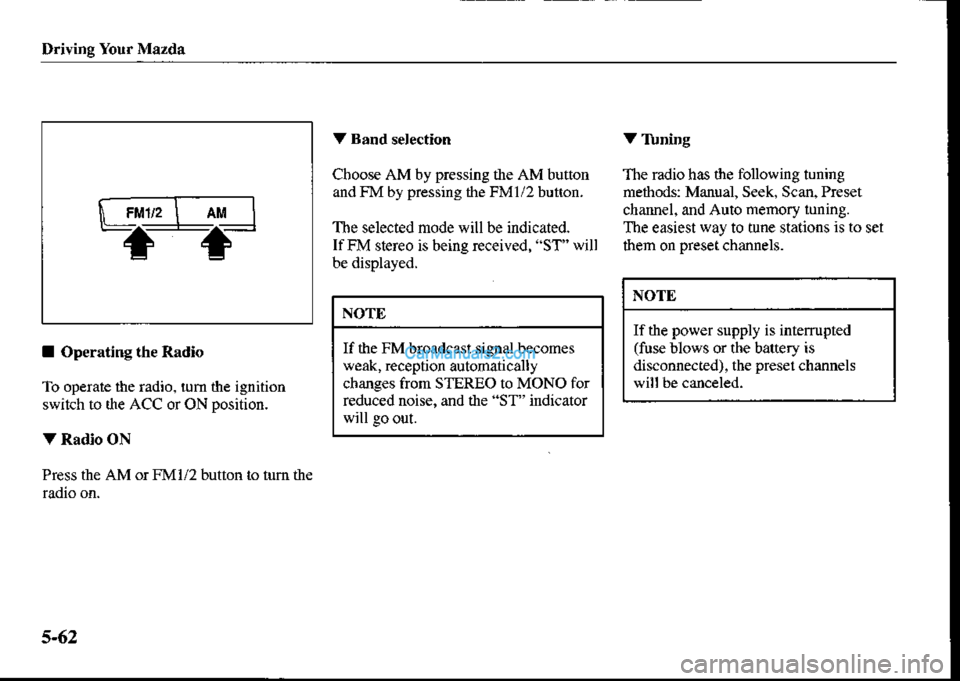
Driving Your Mazda
Choos€ AM by pressing the AM button
and FM by pressing the FM1/2 button.
The selected mode will be indicated.
IfFM stereo is being received, "ST" will
be displayed.
V Tbning
The radio has the following tuning
rnethods: Manual, Seek. Scan, Preset
chann€I, and Auto memory luning.
The easiest way to tune stalions is to set
them on preset channels.
NOTtr
If the power supply is interrupted
(fuse blows or the battery is
disconnected), the presel channelsI Operating the Radio
To operate the radio. tum the ignition
switch to the ACC orON position.
V Radio ON
Press the AM or FM1/2 button io tum th€
NOTD
If the FM broadcast signal becomes
weak, reception automatically
changes from STEREO to MONO for
reduced noise, and the "ST" indicator
will go out.
5-62
Page 268 of 290
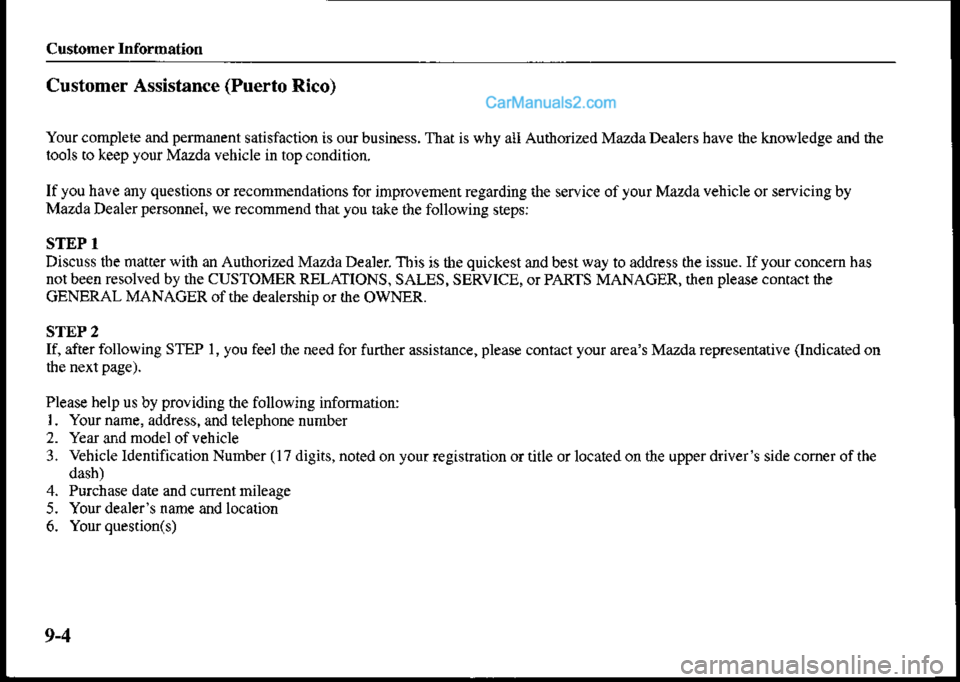
Customer lnformation
Customer Assistance (Puerto Rico)
Your compleie and permanent satisfactioq is our business. That is why ali Authoized Mazda Dealers bave the knowledge and the
tools to keep your Mazda vehicle in top condition.
If you have any questions or recommendations for imprcvement regarding ahe seNice of your Mazda vehicle or servicing by
Mazda Dealer personnei, we recommend that you take the following steps:
STEP I
Discuss tbe matter with an Authorized MazdaD€aler This is the quickest and best way to address the issue. If your concem has
not been resolved by the CUSTOMER RELATIONS, SALES, SERVICE, or PARTS MANAGER, then please contact the
GENERAL MANACER of tbe dealenhip or the OWNER.
STEP 2
If, afGr following STEP I , you feel the need for further assistanc€, please contact your area's Mazda representative (Indicated on
rhe next page).
Please help us by providing the following information:
I . Your name, address, and telephone number
2. Year and model ofvehicle
3. vehicle ldentification Number (17 digits, noted on your registration or tide or located on the upper driver's side comer of the
dash)
4. Purchase date and cunent mileage
5. Your dealer's name and location
6. Yourquestion(s)
9-4
Page 278 of 290

Specificaiion!
Dimensions
* Refer to the recommended SAE viscosily numbers on page
8 16.GV.!VR| Gross Vehicle Weight Rating
GAWR: Gross Axle weight Rating
Lubricant Quality
ILSAC
sG @crH/ consflins tr)
SH (Enegr Consening tr)GF-I
SJGF II
API Senice GL 4 or GL 5(sAE 75W90)
Above l0'C (50'F)
API S€dice GL'4 or GL-5(sAE 80W-90)
Automatic transaxle fl uidATF M{Il or-equivalent
ATF M-III or eqDilalenr(e.g. Dexron* II)
FMVSSIt6DOT-3
Overall length4450 \175.2)
r,705 (67.1)
Olerall heighlt,4i0 (55.5)
t.47O 15',7 .9)
1,470157.9)
2,6r0 (ro2.8l
Weights
Model1.8 and 2.O-liter
GVWR1,600 (3,527)t,653 (3,644)
850 (1,874)883 (1,947)
760 0,675)780 (1.?20)
t0-2