display MAZDA MODEL PROTÉGÉ 2001 Owners Manual (in English)
[x] Cancel search | Manufacturer: MAZDA, Model Year: 2001, Model line: MODEL PROTÉGÉ, Model: MAZDA MODEL PROTÉGÉ 2001Pages: 290, PDF Size: 5.53 MB
Page 3 of 290
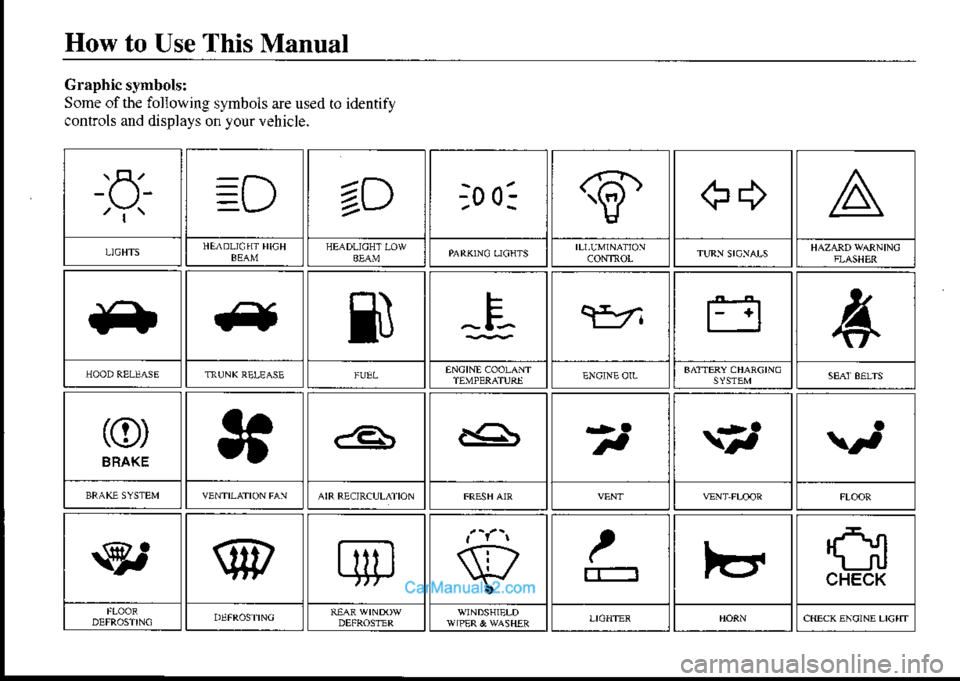
How to Use This Manual
€+;o o:
.*'""".^
Graphicsymbols:
Some of the following symbols are used to identify
controls and displays on lourvehicle.
e'
trwlIM{'\
4
*
a
w,
*
7
ff
-
n
-CS
**
'r___ru
CHECK)tr
^
ff)
}@
W
Nl:M
w
*
zt)
.4,
-,\-/, ..
^Etil
*
\;,(O)
BRAKE
-
Page 122 of 290
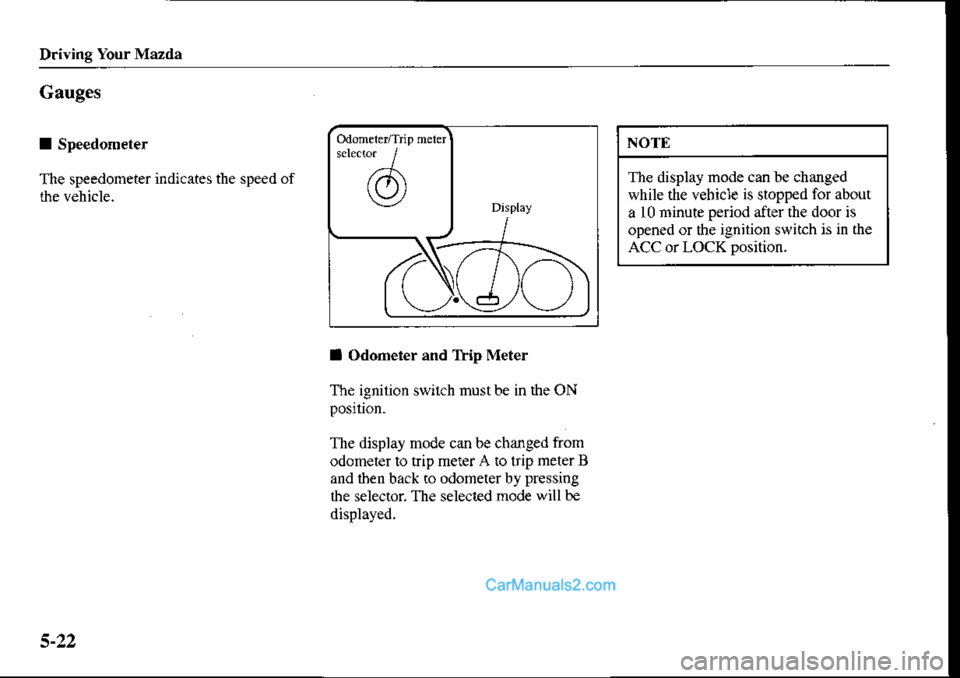
Driving Your Maz da
Gauges
I Speedometer
The speedometer indicates the speed of
lhe vehicle.
I Odometer and Thip Meter
The ignilion swilch must be in the ON
The display node can be changed from
odometer to trip meter A to trip meter B
and ihen back to odometerby pressing
lhe selector. The selec&d mode will be
displayed.
ro)\Y/
NOTE
The display mode can be changed
while the vehicle is stopp€d for about
a l0 minute period after the door is
opened or the ignition switch is in the
ACC or LOCK position.
Page 123 of 290
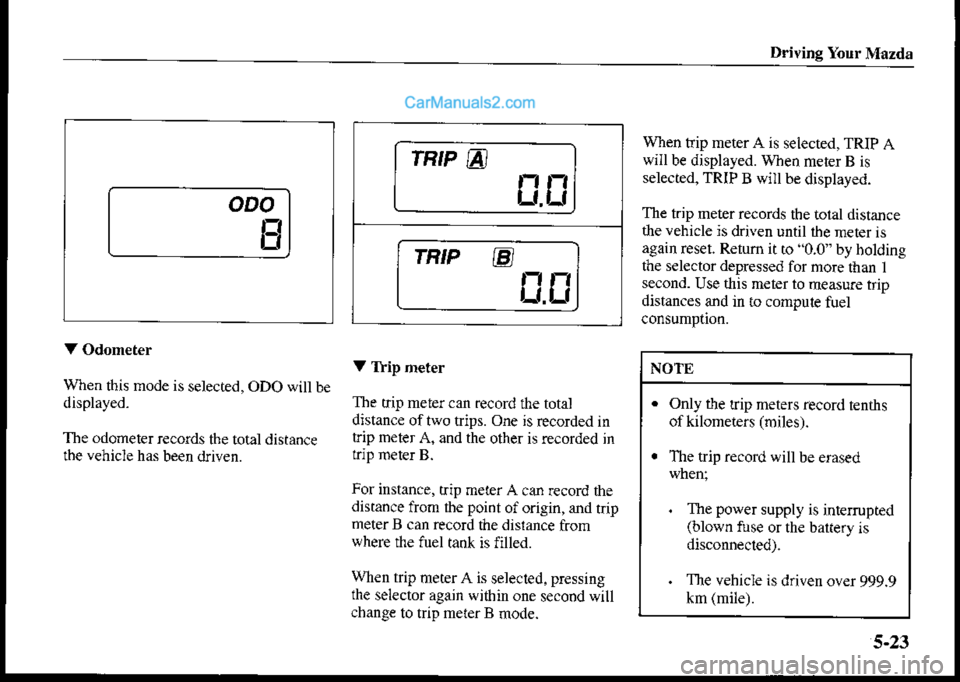
Driving Your Mazda
oDo
E
When trip meter A is selected, TRIP Awill be displayed. When meler B is
selectred, TRIP B wjll be displayed.
The trip meter records the rolal distance
thevehicle is driven until ihe meter isagain rcset. Retum it ro "0.0" by boldingthe selector depressed for more than Isecond. Use this meter to measure trip
distances and in to compute fuel
V Odom€ter
When this mode is selectred, ODO will bedisplayed-
The odometer recods the rotal distance
fte vehicle has been driven.
V Tfip meter
The trip meier can record rhe total
distance of two trips. One is recorded inarp meter A, and the other is recorded intnp meter B.
For instance, trip meter A can rccord thedistance from ihe point of origin, and rripmeter B can record the dislance fromwhere the fuel tank is filled.
Wlen trip meter A is selected. pressing
the seiector again wi6in one second willchange to trip meierB mode.
NOTE
Only the lrip meters record ienths
of kiloneiers (rniles).
The trip record will be erased
. The power supply is intefiupted(blown fuse orthe baltery is
. The vehicle is driven over 999.9
km (mite).
s-23
Page 159 of 290

Driving You. Mazda
NOTE
About 5 seconds after selecting any
mode, ihe volume funciion will be
automatically selected. To reset bass,
mid-range, a€ble, fade, and balance,press the audio control knob for 2
seconds. The unit will beep and "CL"
will be displayed.
Bass control
To adjusl the bass, selectBASS by
prcssing the audio conlrol knob. "BASS"
will be dnplayed.
Tum lhe audio control knob to the right
to increase bass, to the l€ft 10 decrease it,
The level will be displayed.
R€lease ihe audio conirol knob wben the
desired level bas been reached.
Mid-rang€ conhol
To adjust the mid-range, selecl MID bypressing the audio control knob. "MID"
will be displayed.
Turn the audio control knob to the right
to increas€ mid-range, to the left to
decrease it. The level will be displayed.
Release the audio control knob when the
desired level has been reached.
2. Tum the audio control knob to adjust
the selecled tunction; bass, mid raflge,
treble, fade or batance.
s-59
Page 160 of 290
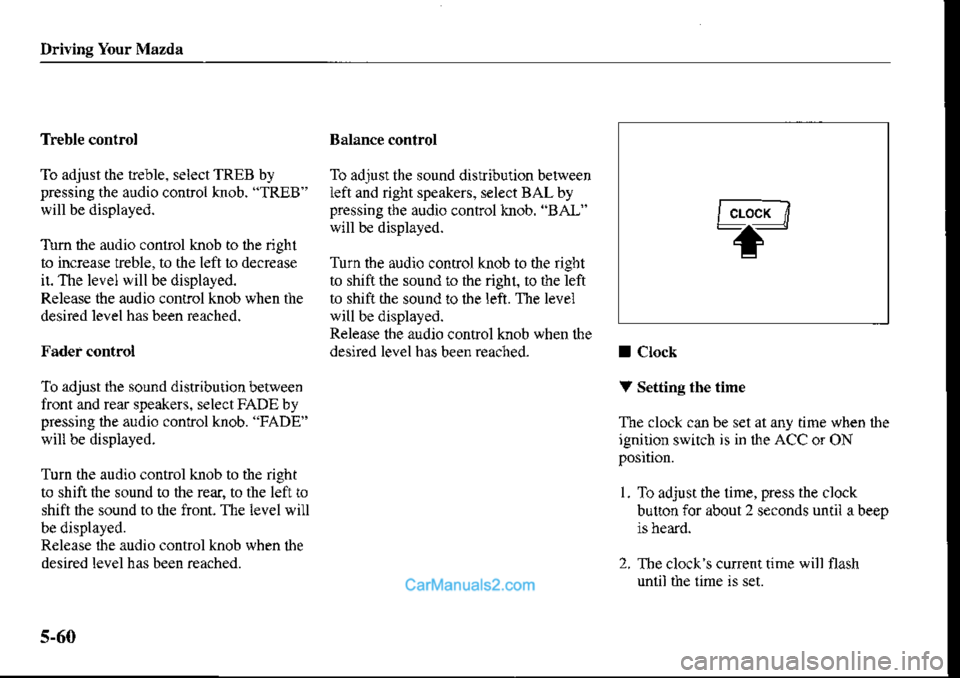
Ddving Your Mazda
Tr€ble conlrol
To adjust the treble. select TREB by
pressing the audio controi knob. "TREB '
will be displayed.
Tum the audio contol knob io ihe right
to increase rreble, to the left lo decrease
it. The level will be displayed.
Release the audio control knob when the
desired level has been reached.
Fader control
To adjust the sound distribution between
fiont and rear speakers. select FADE by
pressing ihe audio control knob. "FADE'
will be dispiayed.
Turn the audio control knob to the right
to shift the sound to the rear, to the left ro
shift $e sound to the front. The level will
be displayed.
Rel€ase the audio control knob when lhe
desired level has been reached.
Balance control
To adjusr the sound dislribuiion belween
left and right speakers, select BALby
pressing the audio control knob. 'BAL"
will be displayed.
Turn tbe audio conrol knob to the rigbt
to shift the sound to the righl, to the left
to shift the sound !o lhe left. The level
will be displayed.
Release the audio control knob when lhe
desired level has been reached-I Clock
V Setting the time
The clock cln be set at any time when lhe
ignition switch is in lhe ACC or ON
I . To adjusr the lime, press the clock
butlon for about 2 seconds until abeep
2. Tbe clock s cunenitime will flash
unlil the time is set.
5-60
tc."*-l
-+-
Page 161 of 290
![MAZDA MODEL PROTÉGÉ 2001 Owners Manual (in English) Driving Your Mazda
f---]-
/" ** l
i t-
/*orto."frl
3. To advance the hours, press ihe hour
sel button ( H ) to advance the
mjnules, press the minute setbutton( M ) while the time is flashing.
4. Press MAZDA MODEL PROTÉGÉ 2001 Owners Manual (in English) Driving Your Mazda
f---]-
/" ** l
i t-
/*orto."frl
3. To advance the hours, press ihe hour
sel button ( H ) to advance the
mjnules, press the minute setbutton( M ) while the time is flashing.
4. Press](/img/28/15604/w960_15604-160.png)
Driving Your Mazda
f---]-
/" ** l
i t-
/*orto."frl
3. To advance the hours, press ihe hour
sel button ( H ) to advance the
mjnules, press the minute setbutton( M ) while the time is flashing.
4. Press the clock button again to start
NOTE
lf the power supply to the unit is
intrerrupred (if the fuse blows or fte
vehicle's battery is disconn€cted), the
clock will need 1() be reset.
l_--'---------a-::---| '{.J H I I '{H(a I
lnItl
\,, \,2
f-J.-=frn- T---.El!-frI
NOTE
If the time is not adjusted while the
clock's current time is flashing (if
neilber the H nor M is pressed). and
th€ clockbutton ispressed a second
time, the minut€s will be set to 00. If
fte clock s current time selting is
within the lauer pan of dle hour (from
30 to 59 min). tbe hour se$ing will
automatically advance one hour.
V Changing the display mode
The disptay on the unit can be changed
by pressing the clock bution. This
altemates the dhplay between tirne and
audio. When the clock mode has been
s€lechd, the time will be displayed.
fc.o"*-i
-+-
NOTE
Ifaudio operarion is selected while
tle time mode is on, the selected
audio mode will be displayed for ten
seconds, then the display will revert
5-61
Page 162 of 290
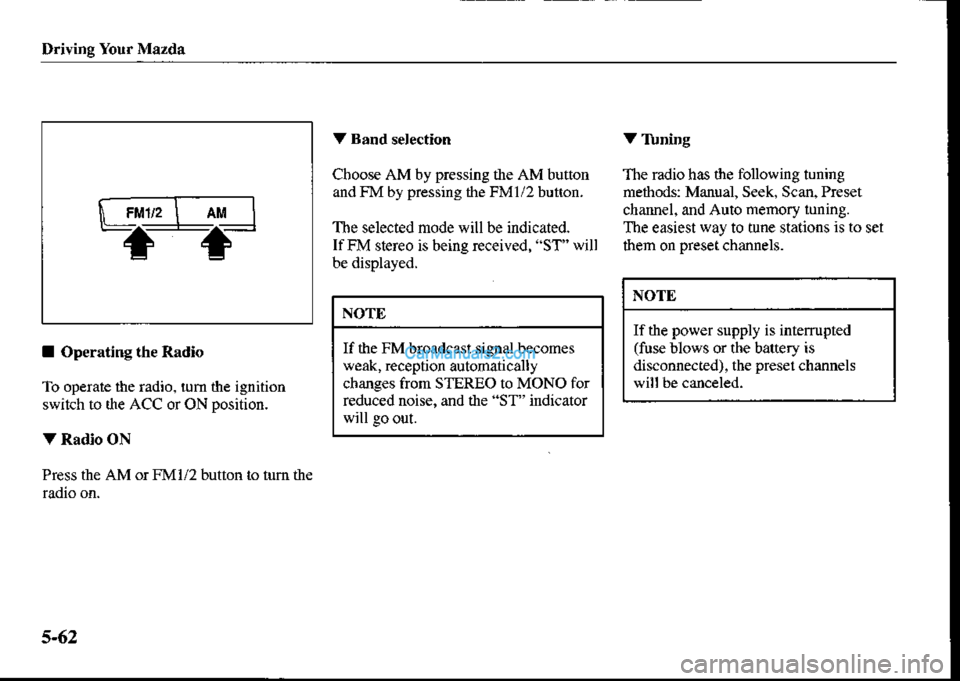
Driving Your Mazda
Choos€ AM by pressing the AM button
and FM by pressing the FM1/2 button.
The selected mode will be indicated.
IfFM stereo is being received, "ST" will
be displayed.
V Tbning
The radio has the following tuning
rnethods: Manual, Seek. Scan, Preset
chann€I, and Auto memory luning.
The easiest way to tune stalions is to set
them on preset channels.
NOTtr
If the power supply is interrupted
(fuse blows or the battery is
disconnected), the presel channelsI Operating the Radio
To operate the radio. tum the ignition
switch to the ACC orON position.
V Radio ON
Press the AM or FM1/2 button io tum th€
NOTD
If the FM broadcast signal becomes
weak, reception automatically
changes from STEREO to MONO for
reduced noise, and the "ST" indicator
will go out.
5-62
Page 164 of 290
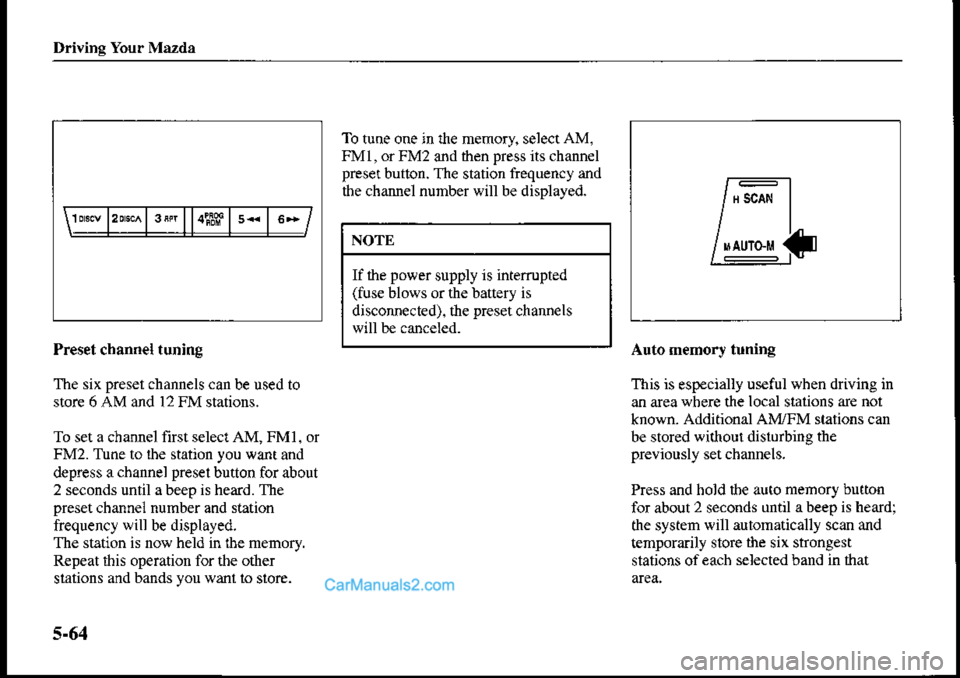
Driving Your Mazdt
To tune one jn fie memory, selectAM.
FMl, or FM2 and then press its chann€l
prese! button. The station frequency and
the channel number will be displayed.
NOTE
If the power supply is interrupted
(fuse blows or the battery is
disconnected). the preset channels
Preset cbannel tuning
The six preset channels can be used to
store 6 AM and 12 FM stations.
To set a channel first selecr AM, FMl. or
FM2. Tune to lhe station you want and
depress a channel preset button for about
2 seconds uniil abeep is heard. The
preset channel number and siation
frequenc! will be displayed.
The station is now held in lbe memory.
Repeat this operation for the other
slations and bands you wan110 slore.
5.64
Auto memor! tuning
This is especially useful when driving in
an area wbere the local stalions are not
known- Addiiionat AI4/FM slations can
be stored wirhout dislurbing the
previously set channels.
Press and hold the auto memory buiton
for about 2 seconds until a beep is heard;
the system will automatically scan and
temporarily store the six strongest
stations of each selected band in that
/ HscAN I
II
/,*t"u ft
Page 165 of 290

Driving Your M^zda
f- vor-l
I sPowEF \
6)
Y
After scanning is completed. ihe
strongest station will be luned and its
frequency displayed.
Press and release the auto memory bulton
io recall stations from the auto siored
stations. One stored station will be
selected each time; its frequency and
channel number will be displayed.
I Operating the Cassette Tsp€
Player*
To operate the cassette tape player, tum
the ignition switch to the ACC or ON
V Cassette tape insert
Inserl the cassette tape into the slot, open
edge to lhe right and casseue tape will
begin play and "TAPE will be
displayed. At $e end of iie cassere rape.
the unit automatically reverses cassette
tape plat
When is lir. the cassette tap€t top side
is playing. Wlen V is lii, the bottom side
is on,
NOTE
If no stations can be tuned after
scanning operatjons, "A" wiii be
displayed.
V Radio OFF
Press the power/volume knob to tum off
the radio.
NOTE
Press lhe power/volum€ knob again to
listen to the frequency last tuned to.
NOTE
W}jen a metal rape is inserted, theplayer will automatically compensate
for it and "MTL" will be displayed.
"sonenoaets 5-65
Page 166 of 290

Driving Your Mazda
t-;-l
?"'
til;l
-fi
V Playing
Press the casselc tape play button to
staltplaying when a cassette tape is in
the unit.Ifthere isn't a cassette tape in
$e unit wben lhe cassette tape play
button is pressed. "NO TAPE'will flash
on and off in sequence.
V Dolby noise reduction
When using a tape with Dolby NR+,push
the D0 button. The DO symbol will be
displayed. To play a tape without Dolby
NR, push the bulton once again.
* Noise reduction system manLrfactured
under license fiom Dolby Laboratories
Licensing Corporation.
Dolby and the double D syrnbol DO
are trademarks of Dolby Laboratories
Licens jng Corporation.
V Fast forward/Rewind
Press lhe fast forward button 1<)
fast-forward.
Press rhe rewind button to rewind.
To stop this operation and play ihe
cassetie tape, press the button again.
NOTE
Vften the cassette tap€ ends during
fa$ forward or rewind, it
autonatically stops and starts playing.
5-66