display MAZDA MODEL PROTÉGÉ 2001 (in English) User Guide
[x] Cancel search | Manufacturer: MAZDA, Model Year: 2001, Model line: MODEL PROTÉGÉ, Model: MAZDA MODEL PROTÉGÉ 2001Pages: 290, PDF Size: 5.53 MB
Page 168 of 290

Driving Your Mazda
NOTtr
RPI may not operate properly if. A tape was recorded at a low
level.. A tape has 1ong, silent intervals.. A tape is a live recording.. A tape has very short intervals of
less than 3 seconds.
V Repeat play V Stopping
This operation makes itpossible to listen Press the power/volume knob to srop
to a selecfion repeatedly. cassette tape play.
Press lhe repeat bulton during play. The
cunent selection playing will be repealed
("RPT" will be displayed).
Press the rep€at butlon once agajn to
FI
-f
t"'"""'-l
a
5-68
Page 172 of 290
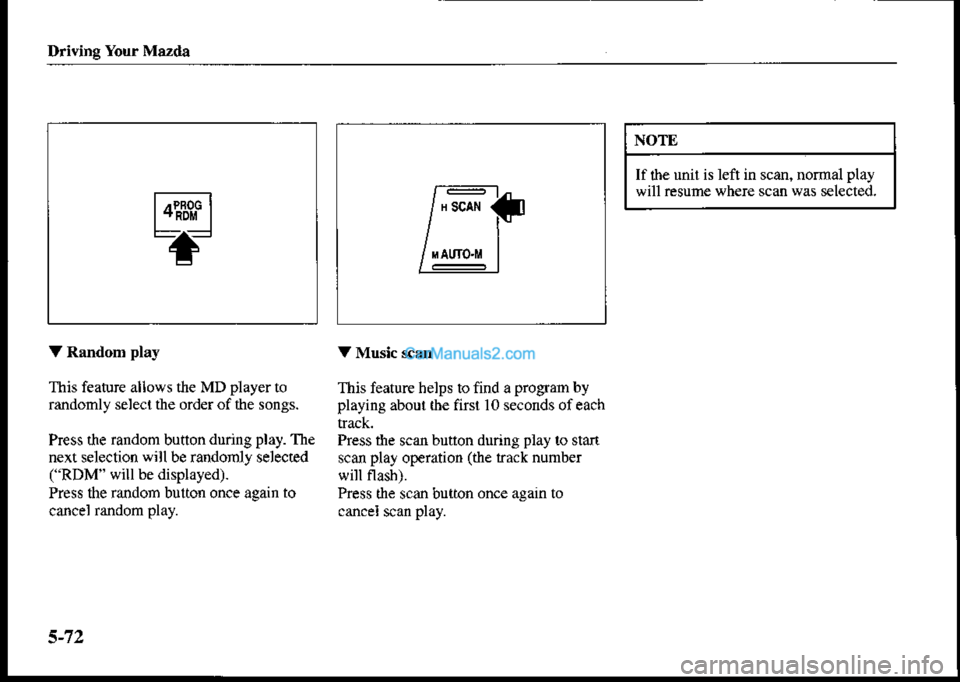
Driving Your Mazda
NOTE
If lhe unil is left in scan, normal play
will resume where scan was sel€cted.
VRandom play V Music scan
This feaMe aliows the MD player to This feature helps to find a program by
randomly select the order of the songs. playing about the first 10 seconds of each
track.
Press the random button during play. The Press the scan button during play ao start
next selection wiil be randomly selected scan play operation (the lrack number
("RDM" wiU be displayed). will flash).
Press the rundom button once again to Press the scan button once again to
cancel random play. cancel scan play.
r---^
/"** 3
tl/ sAuTo'M I
[," oc-l
*;=
5-72
Page 174 of 290
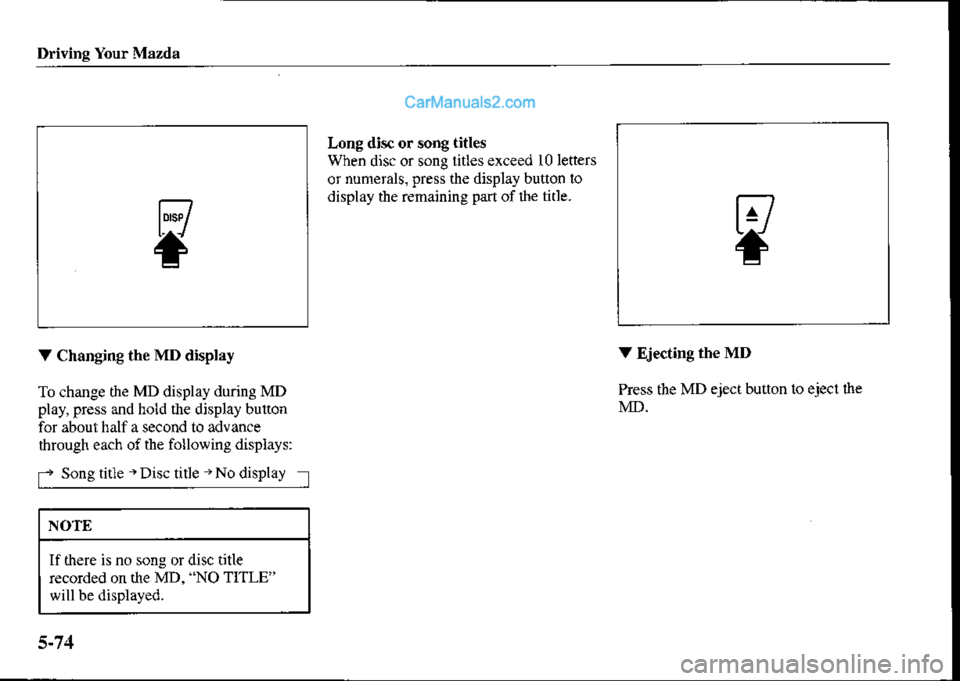
Drivins Your Mazda
Long disc or song titles
When disc or song ritlesexceed l0letters
or numerals, press ihe display button to
display the remaining part of$e title.
V Changing the MD display
To change the MD display during MD
play, press and hold the djsplay buton
for about half a second to advance
through each of the following dispiays:
- Song title 'Disc title 'No display I
V Ejecting the MD
Press the MD ejecr button to e.iect lhe
MD.
NOTE
Ifftere is no song or disc title
recorded on the MD, 'NO TITLE"
will be displayed.
17
#
l;1
#
Page 175 of 290
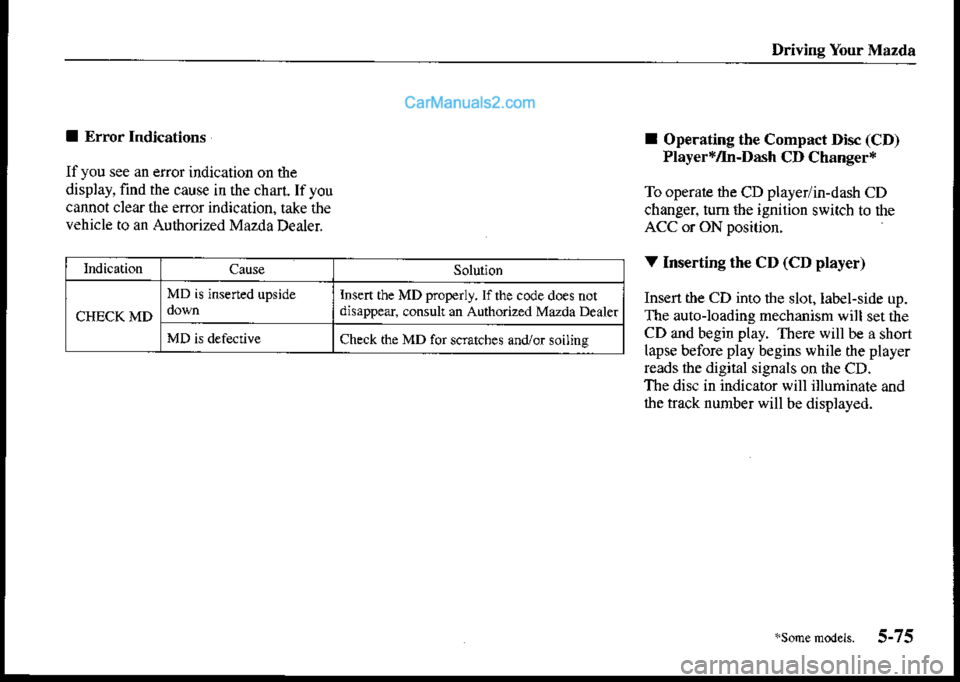
Driving Your Mazda
I Error Indications
If you see an e|ror indication on the
display, find the cause in the charl. If you
cannot clear the error indication, take the
vehicle to an Authorized MazdaDealer.
I Operating the Compact Disc (CD)
Player*{n-Dash CD Changer*
To operale the CD player/in-dash CD
changer. tum lhe ignilion switch to rhe
ACC or ON position.
V Inserting the CD (CD player)
Ins€n the CD into the slot,label-side up.
The autoloading mechanism will ser the
CD rnd begin play. There will be a shon
lapse before play begins white the player
reads the digital signals on the CD.
The disc in indicator wilt illuminate and
ihe track number will be displayed.
CHECK MD
lnsert the MD prcperly. If the code does notdisappee, consuh an Authorized Mazda Deale.
MD is defadveCheck the MD for scmtches ando. soiling
Some models. 5- /5
Page 176 of 290
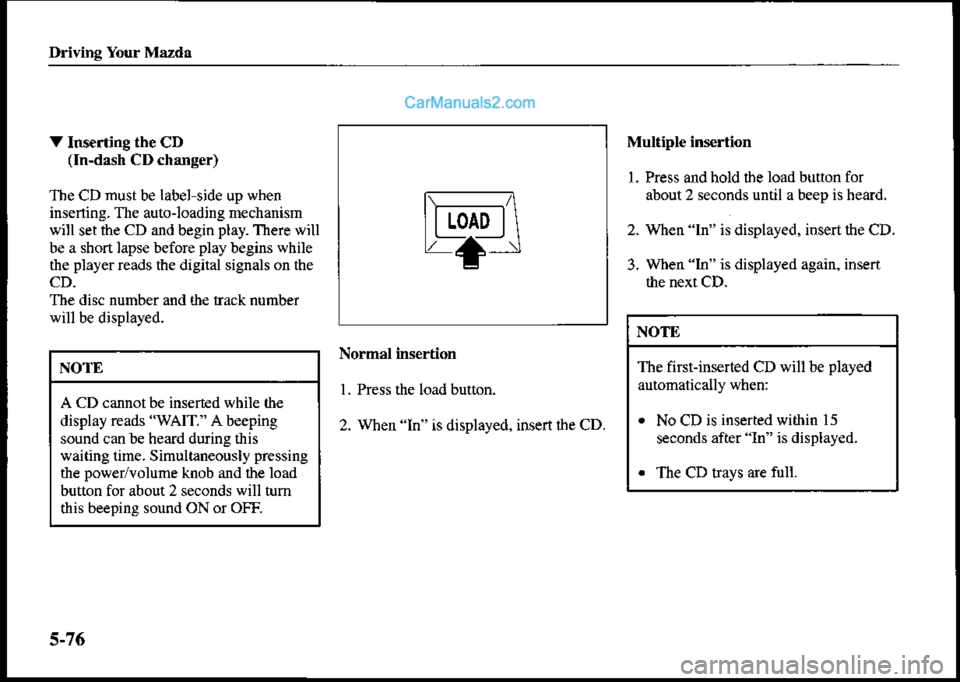
Ddvine Your M^zda
V Inserting th€ CD(In-dash CD chane€r)
The CD must be label side up when
inserting. The autoloadjng mechanism
will set the CD and begin play. There wiu
be a shon lapse before play begins while
the ptayer reads the digital signals on the
CD.
The disc number and th€ track number
will be displayed.
Multipl€ inse ion
1 . Press and hold the load button for
about 2 seconds until a beep is heard.
2. when "ln" is displayed. insert the CD.
3. w1len "In" is displayed again, insert
the next CD.
NOTE
A CD cannot be insert€d white rhe
display reads "WAIT." A beeping
sound can be heard during this
waiting time. Simullaneously pressing
the power/volume knob and the toad
button for about 2 seconds will tum
this beeping sound ON or OFF.
Normal insertion
1 . Press the load button.
2. Wlen "ln" is displayed, insert lhe CD.
NOTE
The firsr-inserted CD willbe played
automatically when:
. No CD is inserted within 15
s€conds afcr "In" is display€d.
. The CD trays aie full.
E4
ll LoAD | \
L-+-r
5-76
Page 177 of 290

Driving Your Mazda
Inserting CDs into desired tray
L Pr€ss and hold the load button for
aboul2 seconds until a be€p is heaid.
2. Press tbe channel preset button for the
desired tray number within 5 seconds
after the beep is h€ard.
3. Wlen "ln" is displayed, inserl the CD.
NOTE
The CD can not be inserled to the
desired tray nurnber if the number is
already occupied.
V Playing
Press the CD play button to stanplaying
when a CD is in the unit.
V Repeat play
This feaiure makes itpossible to listen to
a selection r€peairedly.
Press the repeat bulton during play. The
cunenr selection will be repeated c'RPr"will be displayed).
Press the repeat button once again to
cancel repeat play.
T----tL---J
-+-
F]
-f
Page 178 of 290
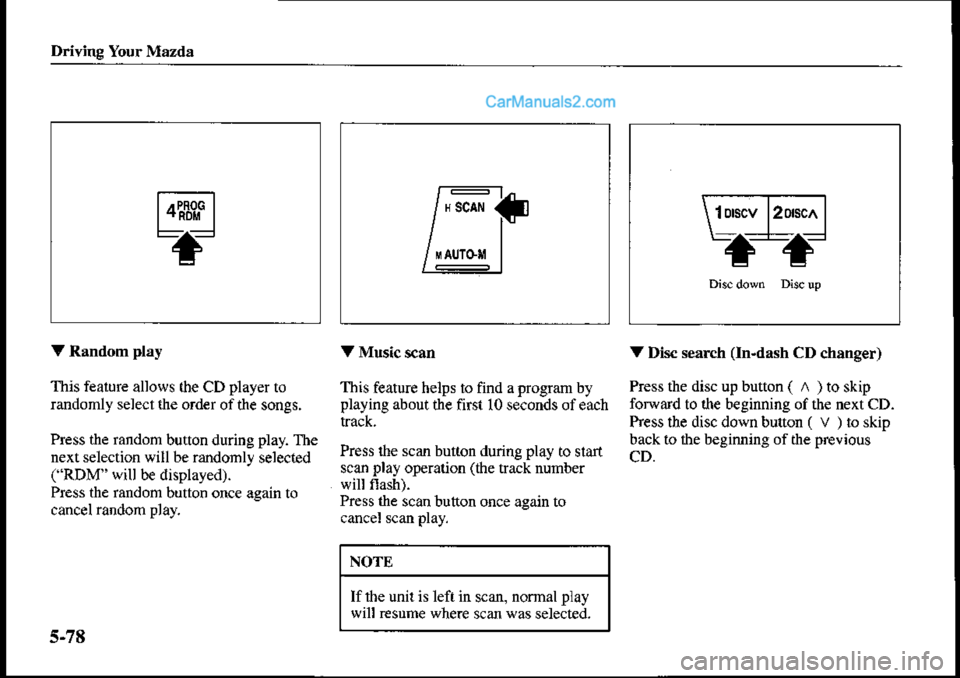
Driving Your Mazda
V Random play
This fealure allows the CD player to
randomly select lhe ord€r of the songs.
Press the random button during play. The
next selection will be randomly selecled("RDM" wiu be displayed).
Press the random button once again to
V Music scan
This feature helps to find a prograrn byplaying about the first 10 seconds of each
Press the scan button during play to stan
scan play operation (the track number
will flash).
Press the scan button once again to
V Disc s€arch (In.dash CD changer)
Press the disc up button ( ^ ) to skip
foRard to ahe beginning of the next CD.
Press the disc down buaton ( V ) to skip
back ao the beginning of the previous
CD.
NOTE
If the unit is lef. in scan, normal play
will resume where scan was selected.
5-78
/'"* al
II
/ MAUTo I
f,"r*l
|]']-l
-f
Page 180 of 290
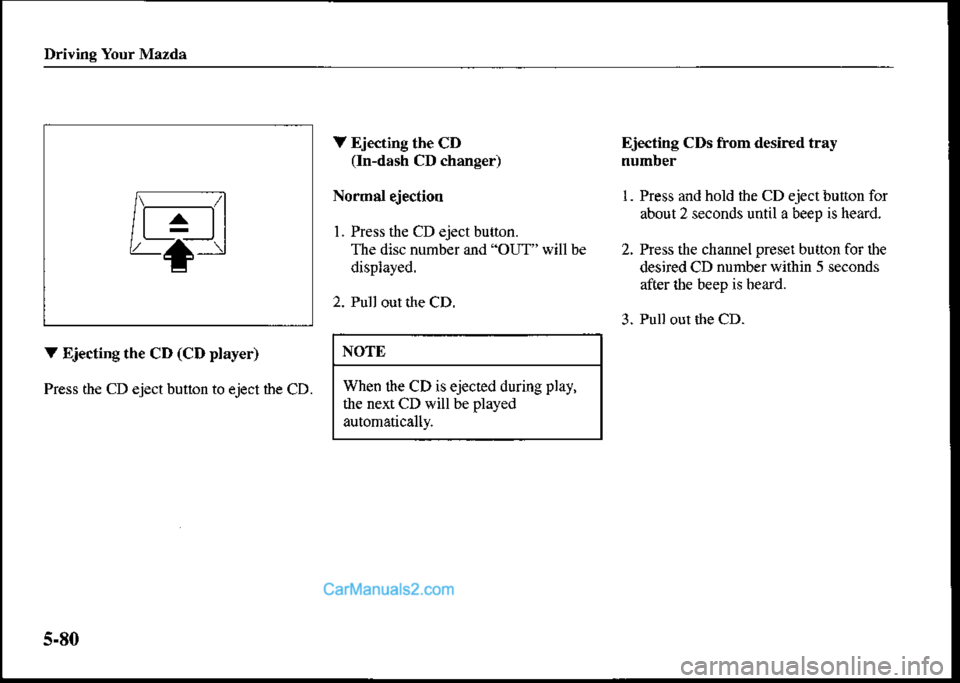
Driving Your Mazda
V Ejecting the CD Ej€cting CDs from desir€d tray
(ln-desh CD changer) nunber
Normsl ejection l. Press and hold the CD eject bution for
about 2 seconds until a beep is heard.
I. Press th€ CD eject buuon.
The disc number and "OUT" will be 2. Press the channel prese! bulton for the
displayed. desired CD number within 5 seconds
afrer ahe beep is beard.
2. Pull out rhe CD.
3. Pull out the CD.
V Ejecting the CD (CD player)
Press th€ CD eject butlon to eject the CD.
NOTE
When lhe CD is ejected during play,
the next CD will be played
automatically.
5.80
i:l| ^ ti
L--+:l
Page 182 of 290
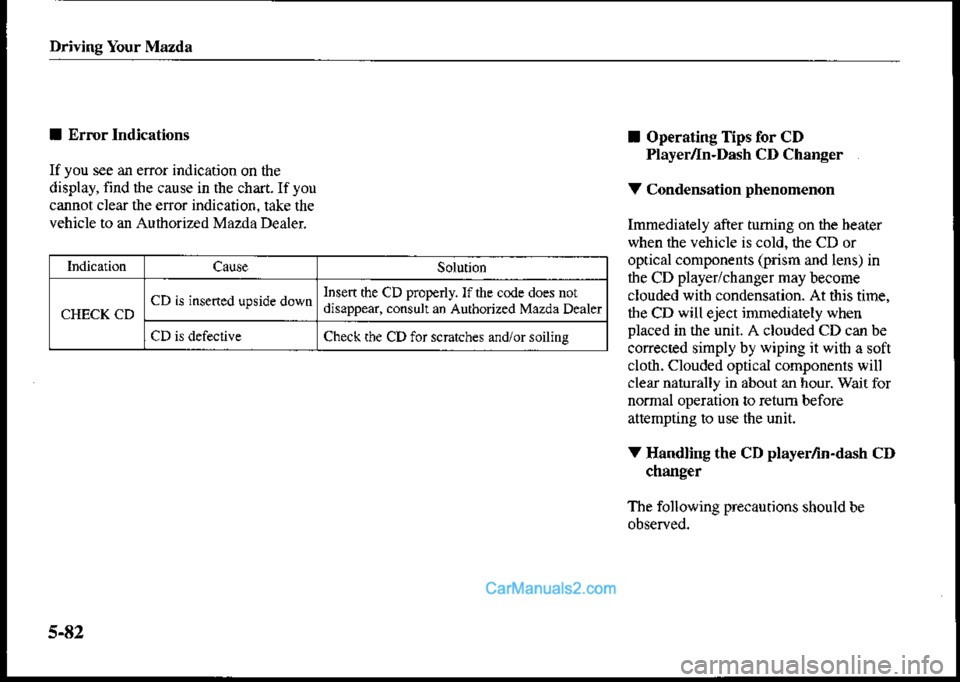
Driving Your Mazda
I Ermr Indications
If you see an enor indication on the
display, find tle cause in the chart.Ifyou
cannot clear the enor indication. take rhe
vehicle to an Auihorized Mazda Dealer.
I Operating Tlps for CD
Player^n-Dash CD Changer
V Cond€nsation phenomenon
Immediaiely after tuming on the heater
when the vehicle is cold, the CD or
opdcal components (prism and lens) in
the CD player/changer may become
clouded with condensation. At this time.
tl]e CD will ejecr immediately when
placed in the unit. A clouded CD can be
conected simply by wiping it wi$ a soft
cloth. Clouded optical componenls will
clear naturally in about an hour. Waii for
normal operation to rctum before
attempting to use the unit.
V Handling the CD player/tn-dash CD
cnanger
The following precautions should be
CHECK CDCD is insefted upside downInsen the CD propedy. If the code does noldisappear, consuh an Authorized Mazda Dealer
CD is defecnveCheck the CD for scEtches and/orsoiling
5-U