headlights MAZDA MODEL RX 8 2004 Quick Tips (in English)
[x] Cancel search | Manufacturer: MAZDA, Model Year: 2004, Model line: MODEL RX 8, Model: MAZDA MODEL RX 8 2004Pages: 12, PDF Size: 0.99 MB
Page 3 of 12
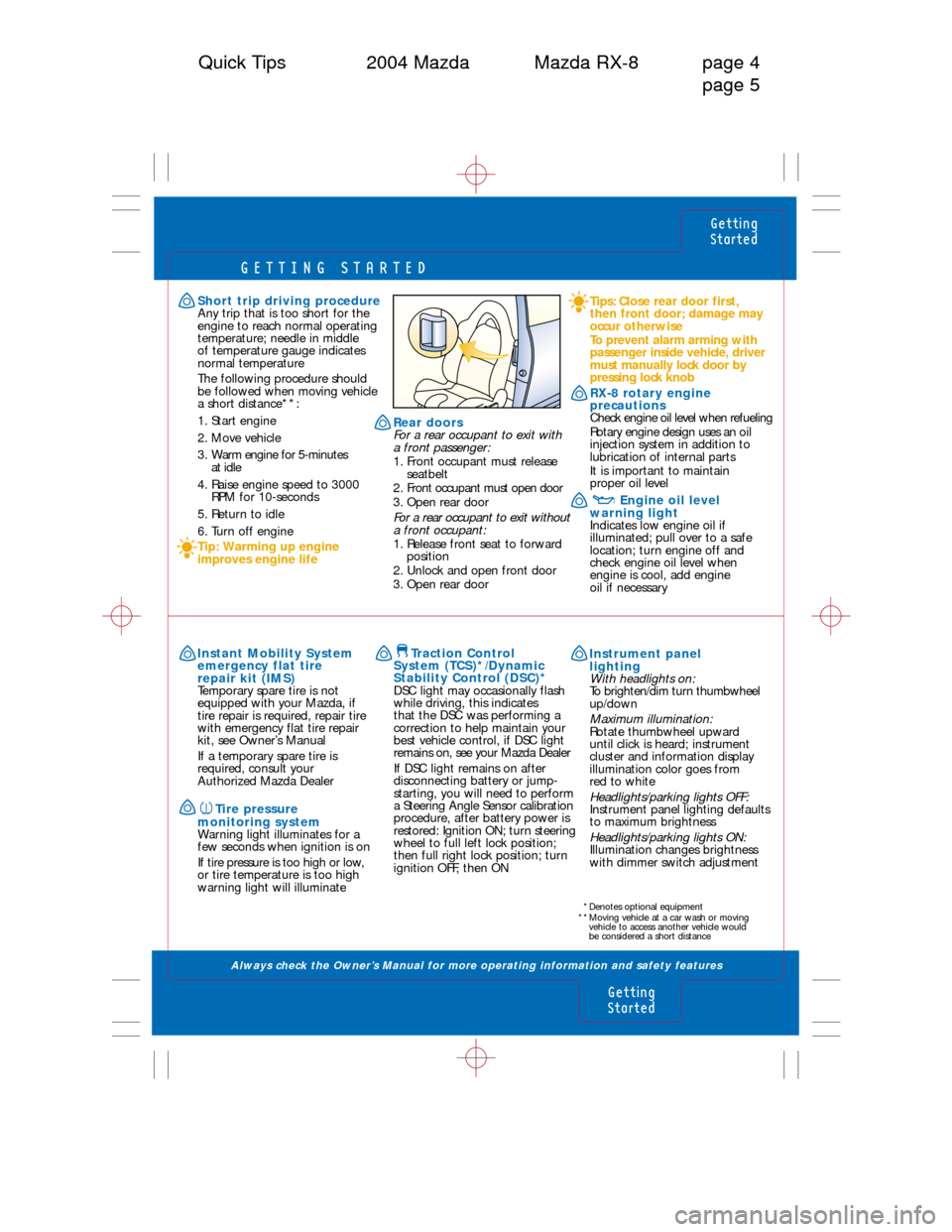
GETTING STARTED
Always check the Owner’s Manual for more operating information and safety features
Getting
Started
Getting
Started
Quick Tips 2004 Mazda Mazda RX-8 page 4
page 5
Instant Mobility System
emergency flat tire
repair kit (IMS)
Temporary spare tire is not
equipped with your Mazda, if
tire repair is required, repair tire
with emergency flat tire repair
kit, see Owner’s Manual
If a temporary spare tire is
required, consult your
Authorized Mazda Dealer
Tire pressure
monitoring system
Warning light illuminates for a
few seconds when ignition is on
If tire pressure is too high or low,
or tire temperature is too high
warning light will illuminate
Short trip driving procedure
Any trip that is too short for the
engine to reach normal operating
temperature; needle in middle
of temperature gauge indicates
normal temperature
The following procedure should
be followed when moving vehicle
a short distance**:
1. Start engine
2. Move vehicle
3. Warm engine for 5-minutes
at idle
4. Raise engine speed to 3000
RPM for 10-seconds
5. Return to idle
6. Turn off engine
Tip: Warming up engine
improves engine life
Traction Control
System (TCS)*/Dynamic
Stability Control (DSC)*
DSC light may occasionally flash
while driving, this indicates
that the DSC was performing a
correction to help maintain your
best vehicle control, if DSC light
remains on, see your Mazda Dealer
If DSC light remains on after
disconnecting battery or jump-
starting, you will need to perform
a Steering Angle Sensor calibration
procedure, after battery power is
restored: Ignition ON; turn steering
wheel to full left lock position;
then full right lock position; turn
ignition OFF, then ONTips: Close rear door first,
then front door; damage may
occur otherwise
To prevent alarm arming with
passenger inside vehicle, driver
must manually lock door by
pressing lock knob
RX-8 rotary engine
precautions
Check engine oil level when refueling
Rotary engine design uses an oil
injection system in addition to
lubrication of internal parts
It is important to maintain
proper oil level
Engine oil level
warning light
Indicates low engine oil if
illuminated; pull over to a safe
location; turn engine off and
check engine oil level when
engine is cool, add engine
oil if necessary
Instrument panel
lighting
With headlights on:
To brighten/dim turn thumbwheel
up/down
Maximum illumination:
Rotate thumbwheel upward
until click is heard; instrument
cluster and information display
illumination color goes from
red to white
Headlights/parking lights OFF:
Instrument panel lighting defaults
to maximum brightness
Headlights/parking lights ON:
Illumination changes brightness
with dimmer switch adjustment Rear doors
For a rear occupant to exit with
a front passenger:
1. Front occupant must release
seatbelt
2. Front occupant must open door
3. Open rear door
For a rear occupant to exit without
a front occupant:
1. Release front seat to forward
position
2. Unlock and open front door
3. Open rear door
*Denotes optional equipment
**Moving vehicle at a car wash or moving
vehicle to access another vehicle would
be considered a short distance
Page 5 of 12
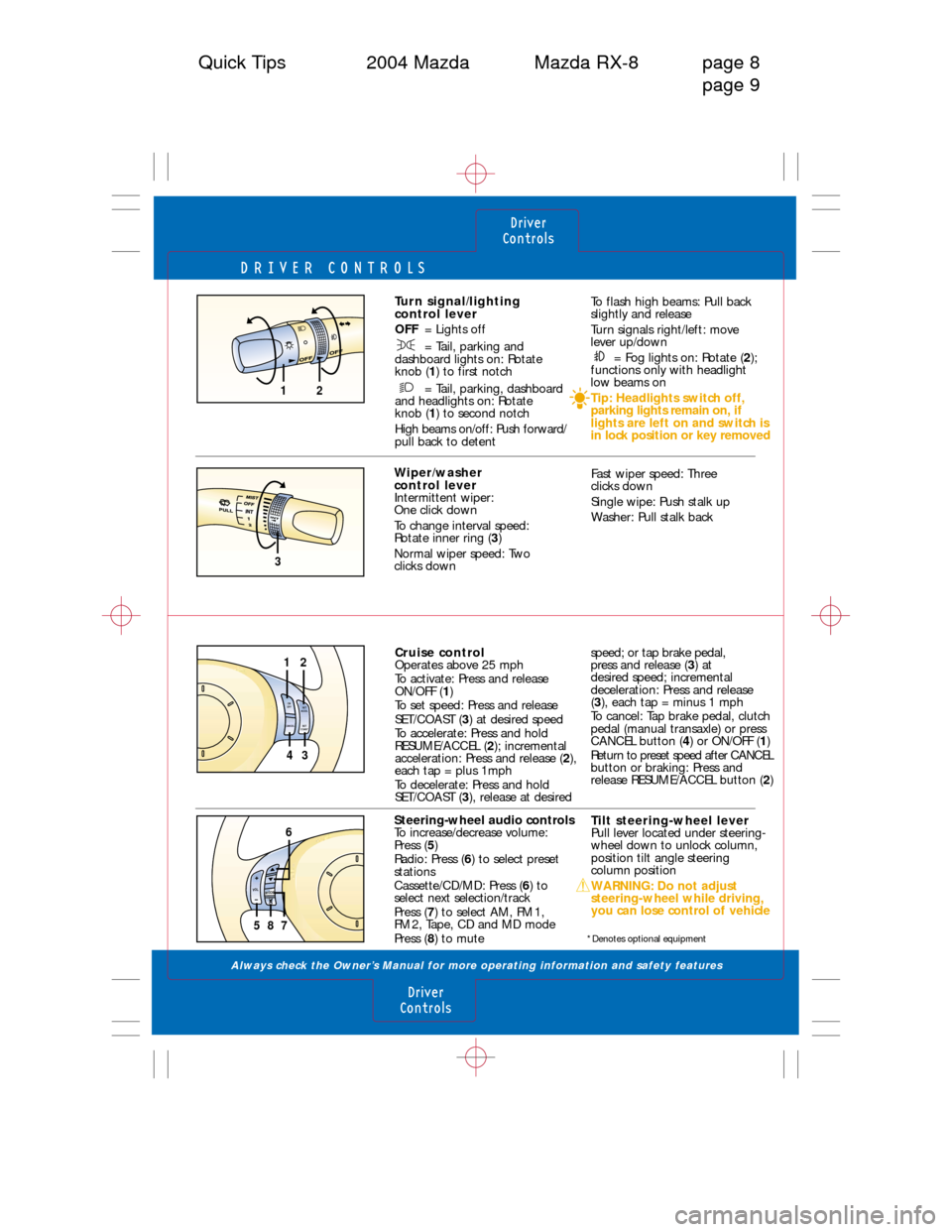
DRIVER CONTROLS
Always check the Owner’s Manual for more operating information and safety features
Driver
Controls
Driver
Controls
Quick Tips 2004 Mazda Mazda RX-8 page 8
page 9
12
3
Wiper/washer
control lever
Intermittent wiper:
One click down
To change interval speed:
Rotate inner ring (
3)
Normal wiper speed: Two
clicks downTurn signal/lighting
control lever
OFF= Lights off
= Tail, parking and
dashboard lights on: Rotate
knob (1) to first notch
= Tail, parking, dashboard
and headlights on: Rotate
knob (1) to second notch
High beams on/off: Push forward/
pull back to detent
To flash high beams: Pull back
slightly and release
Turn signals right/left: move
lever up/down
= Fog lights on: Rotate (2);
functions only with headlight
low beams on
Tip: Headlights switch off,
parking lights remain on, if
lights are left on and switch is
in lock position or key removed
Fast wiper speed: Three
clicks down
Single wipe: Push stalk up
Washer: Pull stalk back
ON
OFF
SET
ACCEL
CANCEL
SET
COAST
43
12
M
O
D
EVOL
587
6Steering-wheel audio controls
To increase/decrease volume:
Press (5)
Radio: Press (6) to select preset
stations
Cassette/CD/MD: Press (6) to
select next selection/track
Press (7) to select AM, FM 1,
FM 2, Tape, CD and MD mode
Press (8) to mute Cruise control
Operates above 25 mph
To activate: Press and release
ON/OFF (1)
To set speed: Press and release
SET/COAST (3) at desired speed
To accelerate: Press and hold
RESUME/ACCEL (2); incremental
acceleration: Press and release (2),
each tap = plus 1mph
To decelerate: Press and hold
SET/COAST (3), release at desiredspeed; or tap brake pedal,
press and release (3) at
desired speed; incremental
deceleration: Press and release
(3), each tap = minus 1 mph
To cancel: Tap brake pedal, clutch
pedal (manual transaxle) or press
CANCEL button (4) or ON/OFF (1)
Return to preset speed after CANCEL
button or braking: Press and
release RESUME/ACCEL button (2)
Tilt steering-wheel lever
Pull lever located under steering-
wheel down to unlock column,
position tilt angle steering
column position
WARNING: Do not adjust
steering-wheel while driving,
you can lose control of vehicle
*Denotes optional equipment
Page 7 of 12
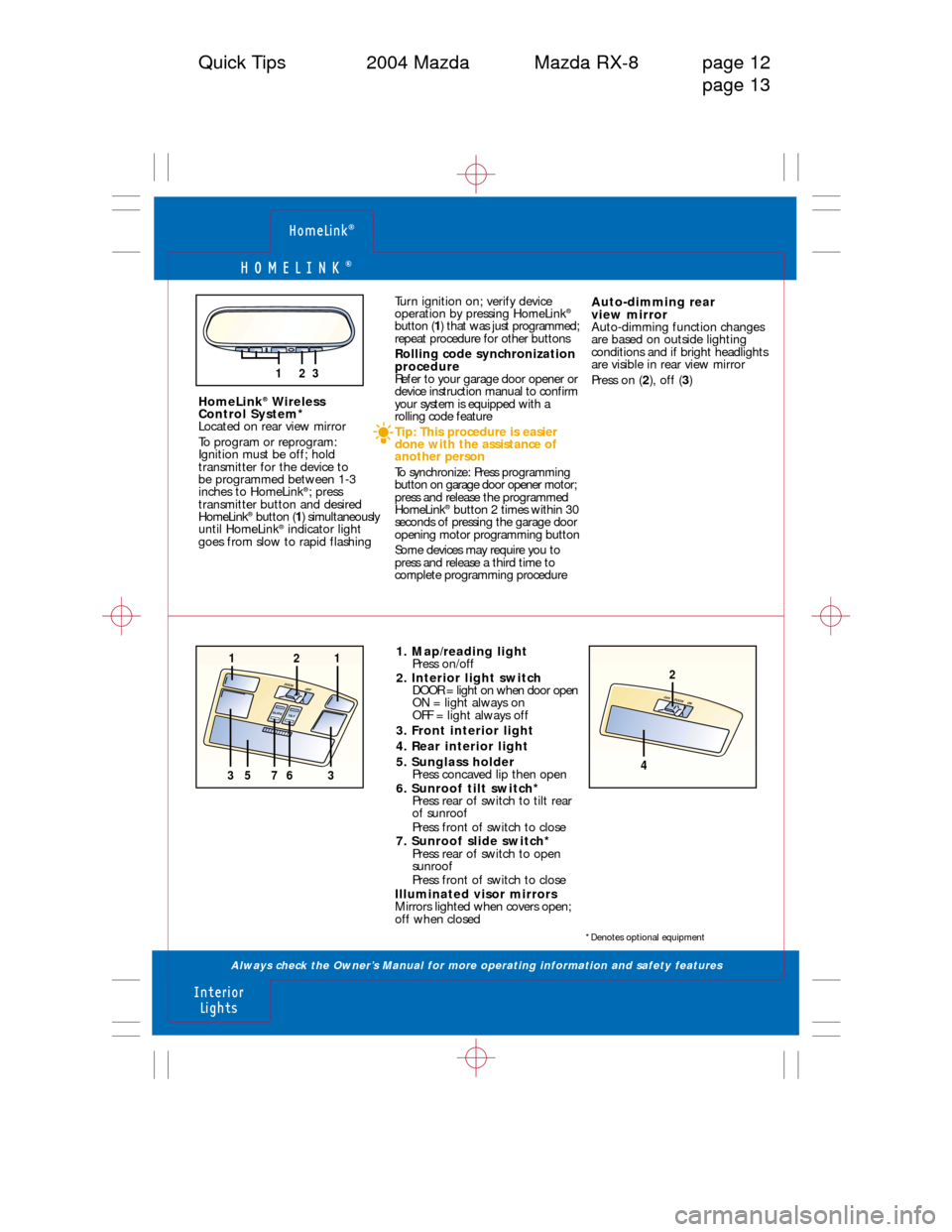
HOMELINK®
Always check the Owner’s Manual for more operating information and safety features
HomeLink®
Interior
Lights
Quick Tips 2004 Mazda Mazda RX-8 page 12
page 13
Turn ignition on; verify device
operation by pressing HomeLink®
button (1) that was just programmed;
repeat procedure for other buttons
Rolling code synchronization
procedure
Refer to your garage door opener or
device instruction manual to confirm
your system is equipped with a
rolling code feature
Tip: This procedure is easier
done with the assistance of
another person
To synchronize: Press programming
button on garage door opener motor;
press and release the programmed
HomeLink
®button 2 times within 30
seconds of pressing the garage door
opening motor programming button
Some devices may require you to
press and release a third time to
complete programming procedure HomeLink
®Wireless
Control System*
Located on rear view mirror
To program or reprogram:
Ignition must be off; hold
transmitter for the device to
be programmed between 1-3
inches to HomeLink
®; press
transmitter button and desired
HomeLink
®button (1) simultaneously
until HomeLink®indicator light
goes from slow to rapid flashingAuto-dimming rear
view mirror
Auto-dimming function changes
are based on outside lighting
conditions and if bright headlights
are visible in rear view mirror
Press on (2), off (3)
*Denotes optional equipment
1. Map/reading light
Press on/off
2. Interior light switch
DOOR = light on when door open
ON = light always on
OFF = light always off
3. Front interior light
4. Rear interior light
5. Sunglass holder
Press concaved lip then open
6. Sunroof tilt switch*
Press rear of switch to tilt rear
of sunroof
Press front of switch to close
7. Sunroof slide switch*
Press rear of switch to open
sunroof
Press front of switch to close
Illuminated visor mirrors
Mirrors lighted when covers open;
off when closed
123
OFFDOO
R
T
I
L
TSL
IDE
121
53367
ONOFFDOOR
2
4