turn signal MAZDA MODEL RX 8 2005 Owners Manual (in English)
[x] Cancel search | Manufacturer: MAZDA, Model Year: 2005, Model line: MODEL RX 8, Model: MAZDA MODEL RX 8 2005Pages: 364
Page 9 of 364
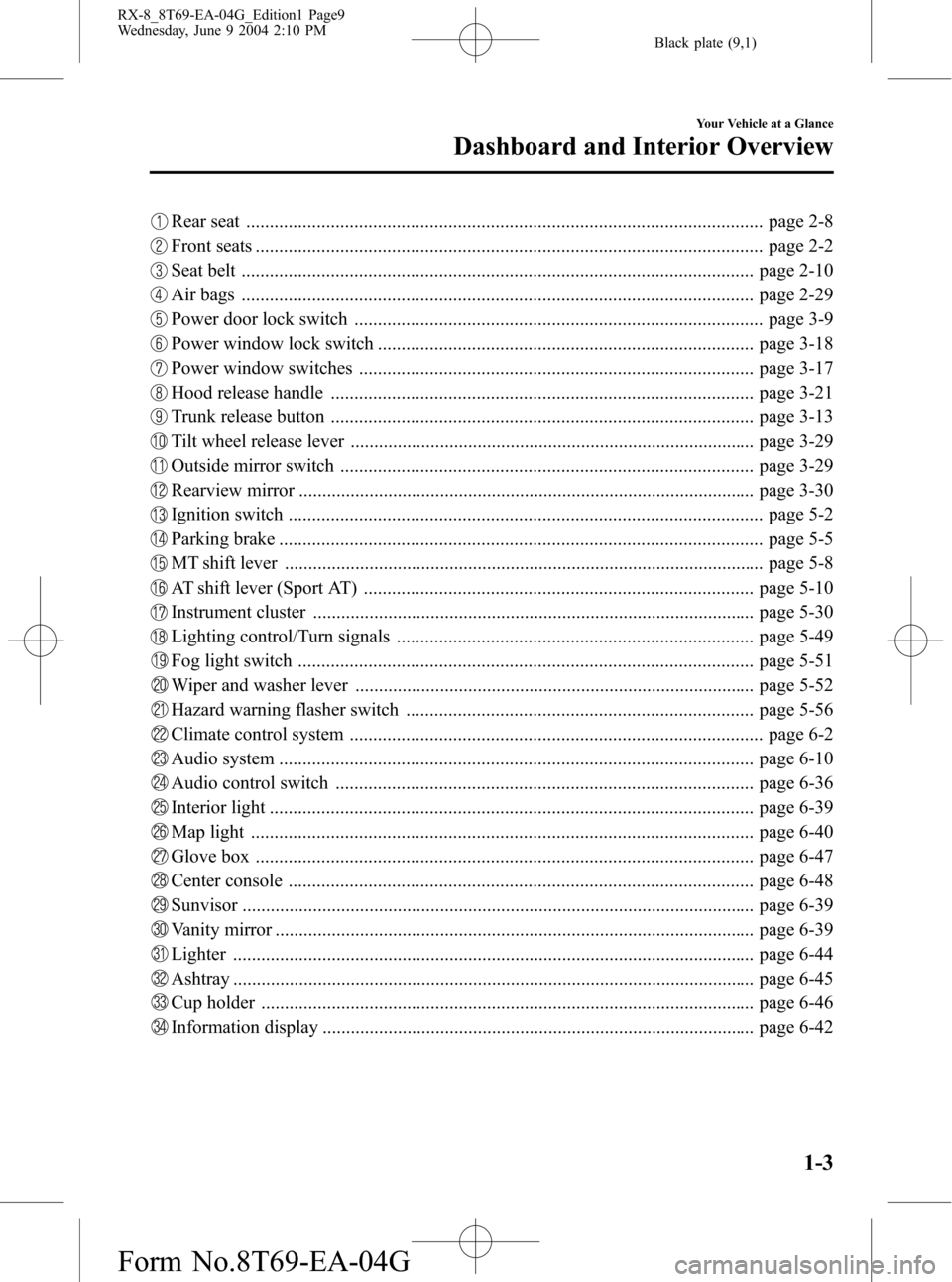
Black plate (9,1)
Rear seat .............................................................................................................. page 2-8
Front seats ............................................................................................................ page 2-2
Seat belt ............................................................................................................. page 2-10
Air bags ............................................................................................................. page 2-29
Power door lock switch ....................................................................................... page 3-9
Power window lock switch ................................................................................ page 3-18
Power window switches .................................................................................... page 3-17
Hood release handle .......................................................................................... page 3-21
Trunk release button .......................................................................................... page 3-13
Tilt wheel release lever ...................................................................................... page 3-29
Outside mirror switch ........................................................................................ page 3-29
Rearview mirror ................................................................................................. page 3-30
Ignition switch ..................................................................................................... page 5-2
Parking brake ....................................................................................................... page 5-5
MT shift lever ...................................................................................................... page 5-8
AT shift lever (Sport AT) ................................................................................... page 5-10
Instrument cluster .............................................................................................. page 5-30
Lighting control/Turn signals ............................................................................ page 5-49
Fog light switch ................................................................................................. page 5-51
Wiper and washer lever ..................................................................................... page 5-52
Hazard warning flasher switch .......................................................................... page 5-56
Climate control system ........................................................................................ page 6-2
Audio system ..................................................................................................... page 6-10
Audio control switch ......................................................................................... page 6-36
Interior light ....................................................................................................... page 6-39
Map light ........................................................................................................... page 6-40
Glove box .......................................................................................................... page 6-47
Center console ................................................................................................... page 6-48
Sunvisor ............................................................................................................. page 6-39
Vanity mirror ...................................................................................................... page 6-39
Lighter ............................................................................................................... page 6-44
Ashtray ............................................................................................................... page 6-45
Cup holder ......................................................................................................... page 6-46
Information display ............................................................................................ page 6-42
Your Vehicle at a Glance
Dashboard and Interior Overview
1-3
RX-8_8T69-EA-04G_Edition1 Page9
Wednesday, June 9 2004 2:10 PM
Form No.8T69-EA-04G
Page 57 of 364

Black plate (57,1)
Lock button
To lock the doors, press the lock button
and the hazard warning lights will flash
once.
To confirm that all the doors have been
locked, press the lock button again within
5 seconds. If they are closed and locked,
the horn will sound and the hazard
warning lights will flash once.
NOTE
lAll doors cannot be locked when any
door is open and the key is in the
ignition switch.
lConfirm that all the doors are locked
visually or audibly by use of the
double click.
Unlock button
To unlock the driver's door, press the
unlock button and the hazard warning
lights will flash twice.
To unlock all the doors, press the unlock
button again within 5 seconds and the
hazard warning lights will flash twice.
NOTE
After unlocking with the transmitter, all
doors will automatically lock if one of
the doors is not opened within about 30
seconds.
Trunk button
To open the trunk, press the trunk button.
NOTE
The trunk button is disabled when the
glove box-mounted trunk lid release
lock-out button is in the OFF position.
Refer to Remote Trunk Lid Release
Lock-Out on page 3-14.
Panic button
You can use the panic button to turn on
the alarm, which allows you to signal for
attention in an emergency.
NOTE
The alarm will work whether any door
is open or closed.
Turning on the alarm
Pressing the panic button for about a
second will trigger the alarm for about 2
minutes and 30 seconds, and do the
following:
lThe horn sounds intermittently.
lThe hazard warning lights flash.
Turning off the alarm
Press any button on the transmitter or
insert the key into the ignition switch.
Knowing Your Mazda
Doors and Locks
3-5
RX-8_8T69-EA-04G_Edition1 Page57
Wednesday, June 9 2004 2:11 PM
Form No.8T69-EA-04G
Page 78 of 364
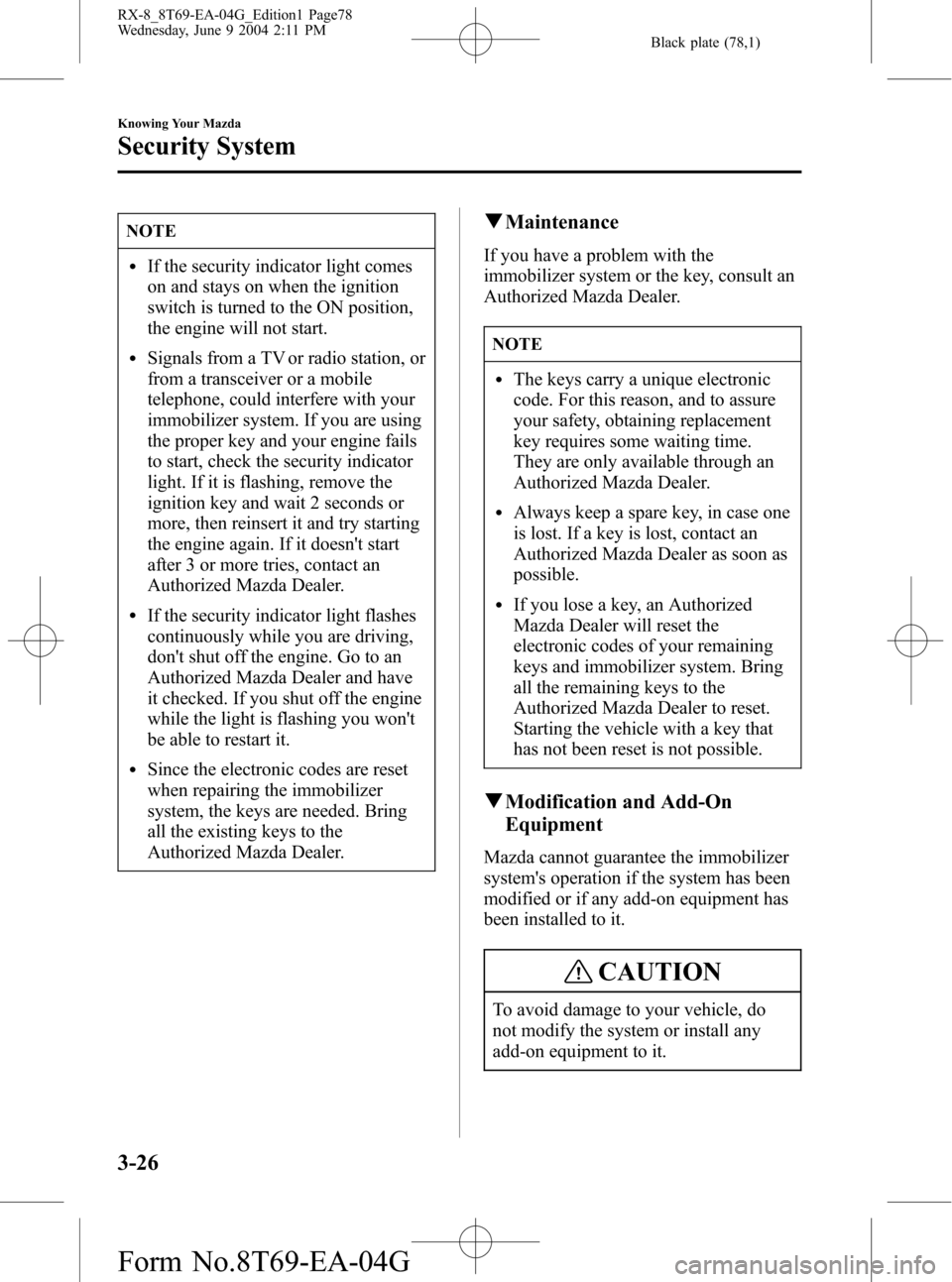
Black plate (78,1)
NOTE
lIf the security indicator light comes
on and stays on when the ignition
switch is turned to the ON position,
the engine will not start.
lSignals from a TV or radio station, or
from a transceiver or a mobile
telephone, could interfere with your
immobilizer system. If you are using
the proper key and your engine fails
to start, check the security indicator
light. If it is flashing, remove the
ignition key and wait 2 seconds or
more, then reinsert it and try starting
the engine again. If it doesn't start
after 3 or more tries, contact an
Authorized Mazda Dealer.
lIf the security indicator light flashes
continuously while you are driving,
don't shut off the engine. Go to an
Authorized Mazda Dealer and have
it checked. If you shut off the engine
while the light is flashing you won't
be able to restart it.
lSince the electronic codes are reset
when repairing the immobilizer
system, the keys are needed. Bring
all the existing keys to the
Authorized Mazda Dealer.
qMaintenance
If you have a problem with the
immobilizer system or the key, consult an
Authorized Mazda Dealer.
NOTE
lThe keys carry a unique electronic
code. For this reason, and to assure
your safety, obtaining replacement
key requires some waiting time.
They are only available through an
Authorized Mazda Dealer.
lAlways keep a spare key, in case one
is lost. If a key is lost, contact an
Authorized Mazda Dealer as soon as
possible.
lIf you lose a key, an Authorized
Mazda Dealer will reset the
electronic codes of your remaining
keys and immobilizer system. Bring
all the remaining keys to the
Authorized Mazda Dealer to reset.
Starting the vehicle with a key that
has not been reset is not possible.
qModification and Add-On
Equipment
Mazda cannot guarantee the immobilizer
system's operation if the system has been
modified or if any add-on equipment has
been installed to it.
CAUTION
To avoid damage to your vehicle, do
not modify the system or install any
add-on equipment to it.
3-26
Knowing Your Mazda
Security System
RX-8_8T69-EA-04G_Edition1 Page78
Wednesday, June 9 2004 2:11 PM
Form No.8T69-EA-04G
Page 97 of 364
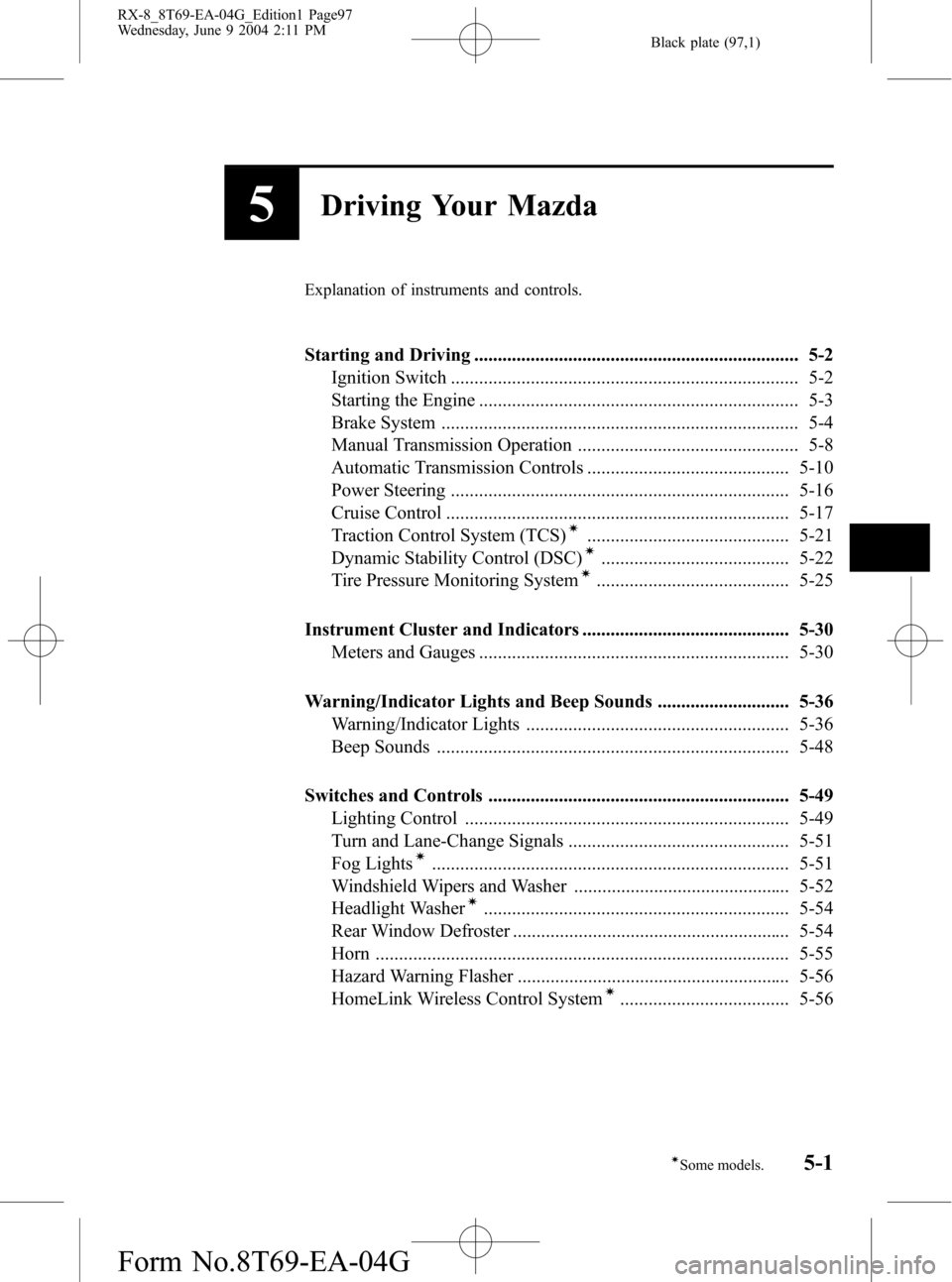
Black plate (97,1)
5Driving Your Mazda
Explanation of instruments and controls.
Starting and Driving ..................................................................... 5-2
Ignition Switch .......................................................................... 5-2
Starting the Engine .................................................................... 5-3
Brake System ............................................................................ 5-4
Manual Transmission Operation ............................................... 5-8
Automatic Transmission Controls ........................................... 5-10
Power Steering ........................................................................ 5-16
Cruise Control ......................................................................... 5-17
Traction Control System (TCS)
í........................................... 5-21
Dynamic Stability Control (DSC)í........................................ 5-22
Tire Pressure Monitoring Systemí......................................... 5-25
Instrument Cluster and Indicators ............................................ 5-30
Meters and Gauges .................................................................. 5-30
Warning/Indicator Lights and Beep Sounds ............................ 5-36
Warning/Indicator Lights ........................................................ 5-36
Beep Sounds ........................................................................... 5-48
Switches and Controls ................................................................ 5-49
Lighting Control ..................................................................... 5-49
Turn and Lane-Change Signals ............................................... 5-51
Fog Lights
í............................................................................ 5-51
Windshield Wipers and Washer .............................................. 5-52
Headlight Washer
í................................................................. 5-54
Rear Window Defroster ........................................................... 5-54
Horn ........................................................................................ 5-55
Hazard Warning Flasher .......................................................... 5-56
HomeLink Wireless Control System
í.................................... 5-56
5-1íSome models.
RX-8_8T69-EA-04G_Edition1 Page97
Wednesday, June 9 2004 2:11 PM
Form No.8T69-EA-04G
Page 108 of 364
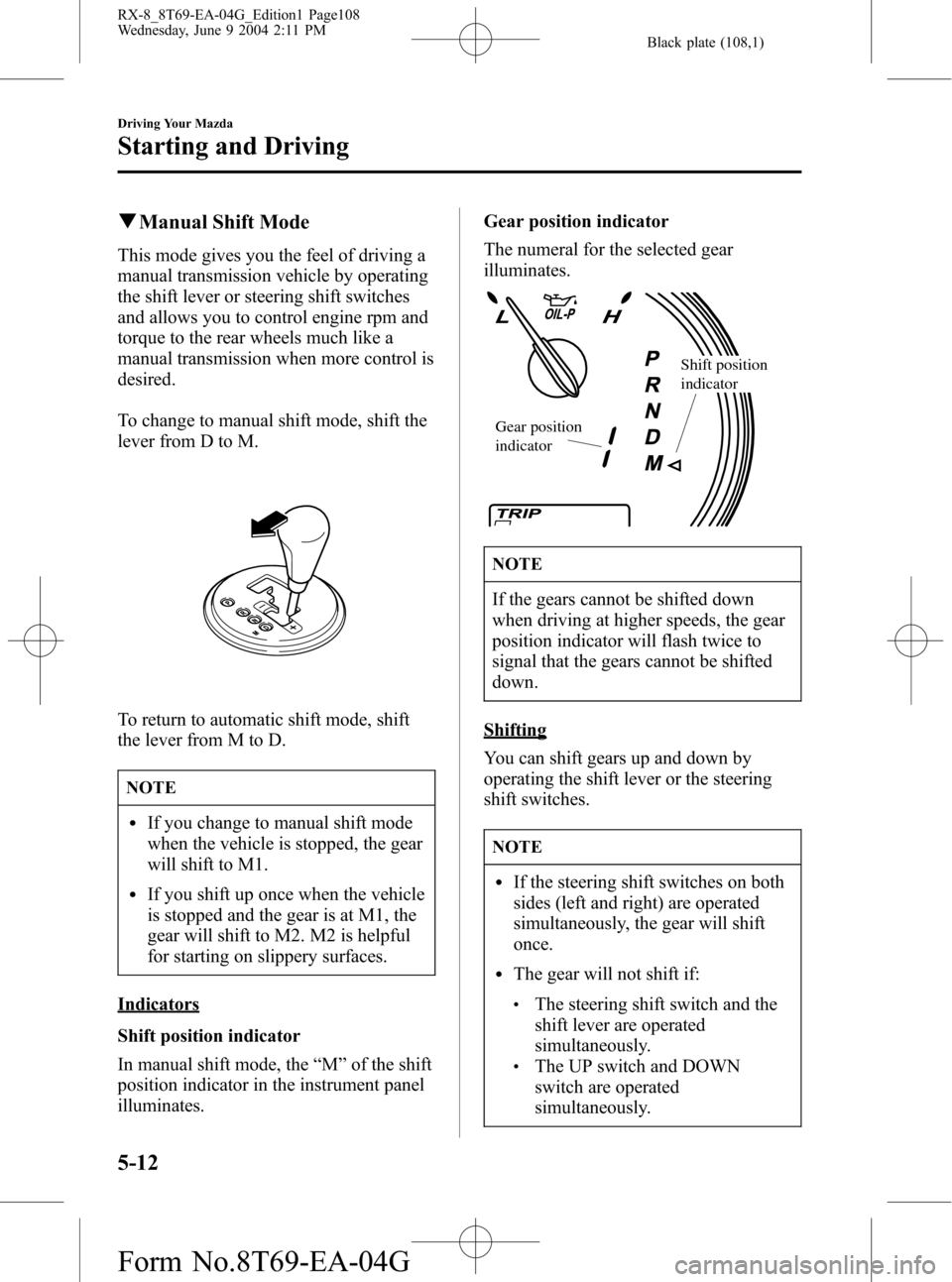
Black plate (108,1)
qManual Shift Mode
This mode gives you the feel of driving a
manual transmission vehicle by operating
the shift lever or steering shift switches
and allows you to control engine rpm and
torque to the rear wheels much like a
manual transmission when more control is
desired.
To change to manual shift mode, shift the
lever from D to M.
To return to automatic shift mode, shift
the lever from M to D.
NOTE
lIf you change to manual shift mode
when the vehicle is stopped, the gear
will shift to M1.
lIf you shift up once when the vehicle
is stopped and the gear is at M1, the
gear will shift to M2. M2 is helpful
for starting on slippery surfaces.
Indicators
Shift position indicator
In manual shift mode, the“M”of the shift
position indicator in the instrument panel
illuminates.Gear position indicator
The numeral for the selected gear
illuminates.
Gear position
indicator
Shift position
indicator
NOTE
If the gears cannot be shifted down
when driving at higher speeds, the gear
position indicator will flash twice to
signal that the gears cannot be shifted
down.
Shifting
You can shift gears up and down by
operating the shift lever or the steering
shift switches.
NOTE
lIf the steering shift switches on both
sides (left and right) are operated
simultaneously, the gear will shift
once.
lThe gear will not shift if:
lThe steering shift switch and the
shift lever are operated
simultaneously.
lThe UP switch and DOWN
switch are operated
simultaneously.
5-12
Driving Your Mazda
Starting and Driving
RX-8_8T69-EA-04G_Edition1 Page108
Wednesday, June 9 2004 2:11 PM
Form No.8T69-EA-04G
Page 121 of 364
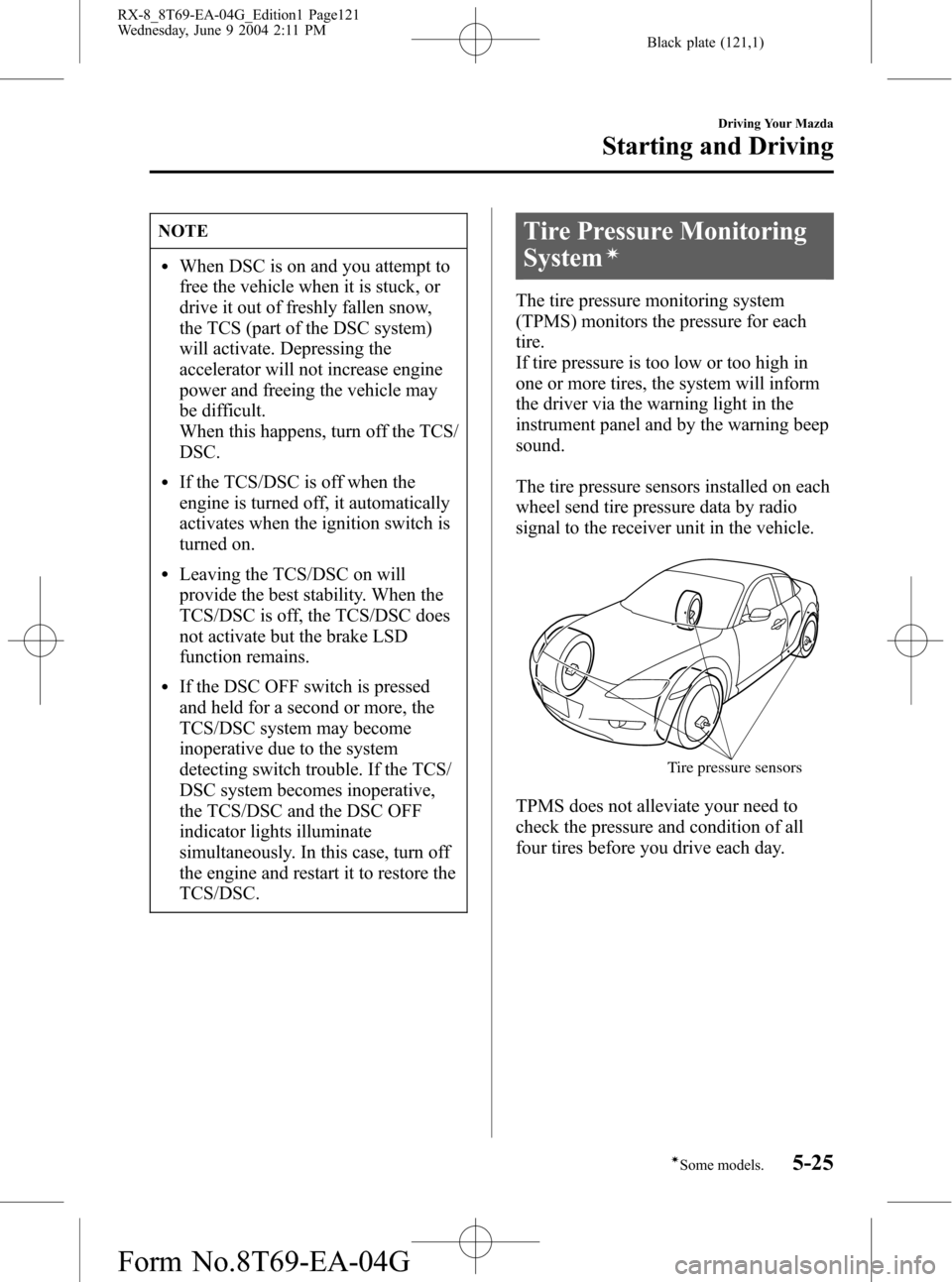
Black plate (121,1)
NOTE
lWhen DSC is on and you attempt to
free the vehicle when it is stuck, or
drive it out of freshly fallen snow,
the TCS (part of the DSC system)
will activate. Depressing the
accelerator will not increase engine
power and freeing the vehicle may
be difficult.
When this happens, turn off the TCS/
DSC.
lIf the TCS/DSC is off when the
engine is turned off, it automatically
activates when the ignition switch is
turned on.
lLeaving the TCS/DSC on will
provide the best stability. When the
TCS/DSC is off, the TCS/DSC does
not activate but the brake LSD
function remains.
lIf the DSC OFF switch is pressed
and held for a second or more, the
TCS/DSC system may become
inoperative due to the system
detecting switch trouble. If the TCS/
DSC system becomes inoperative,
the TCS/DSC and the DSC OFF
indicator lights illuminate
simultaneously. In this case, turn off
the engine and restart it to restore the
TCS/DSC.
Tire Pressure Monitoring
System
í
The tire pressure monitoring system
(TPMS) monitors the pressure for each
tire.
If tire pressure is too low or too high in
one or more tires, the system will inform
the driver via the warning light in the
instrument panel and by the warning beep
sound.
The tire pressure sensors installed on each
wheel send tire pressure data by radio
signal to the receiver unit in the vehicle.
Tire pressure sensors
TPMS does not alleviate your need to
check the pressure and condition of all
four tires before you drive each day.
Driving Your Mazda
Starting and Driving
5-25íSome models. RX-8_8T69-EA-04G_Edition1 Page121
Wednesday, June 9 2004 2:11 PM
Form No.8T69-EA-04G
Page 124 of 364
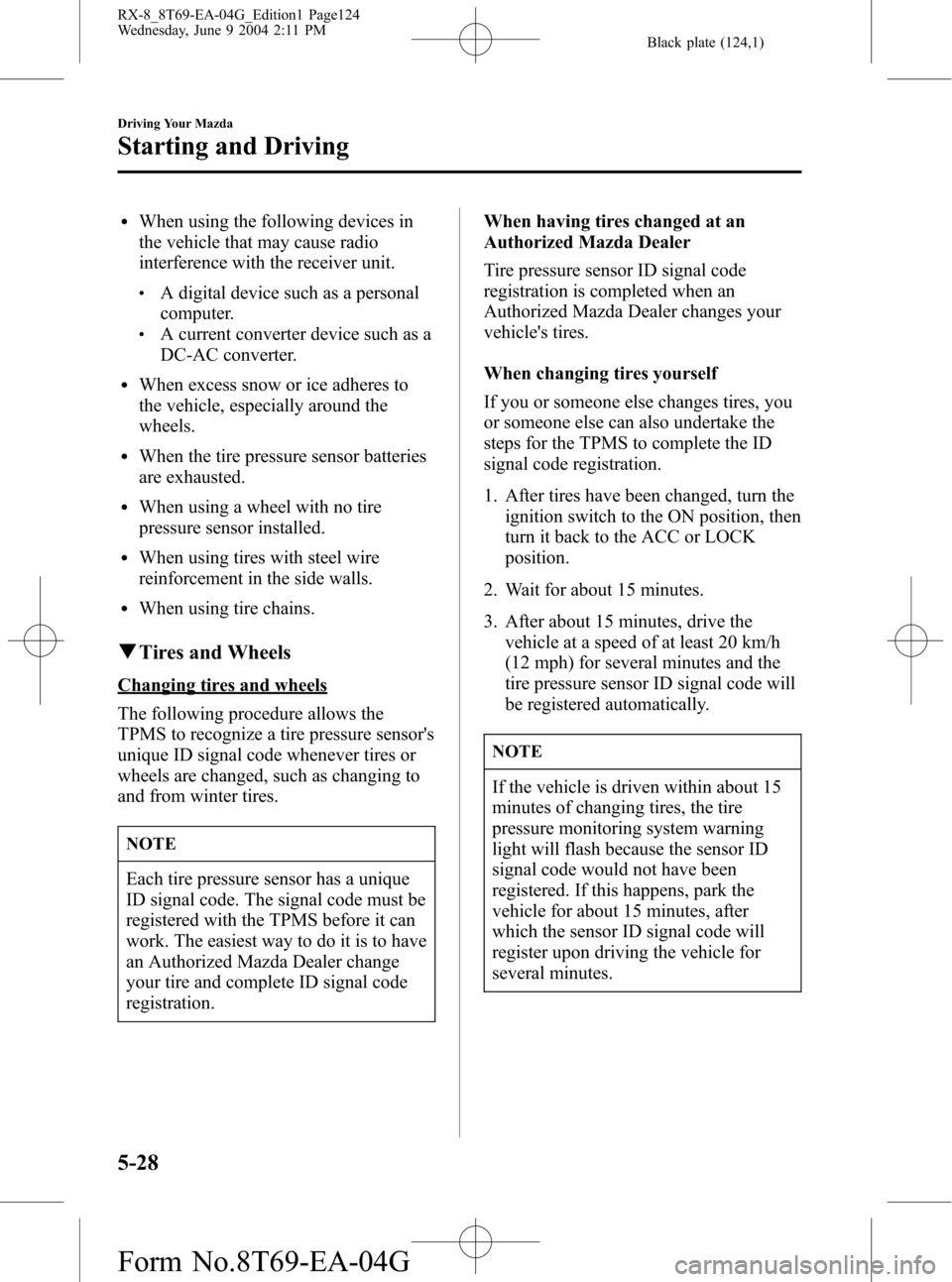
Black plate (124,1)
lWhen using the following devices in
the vehicle that may cause radio
interference with the receiver unit.
lA digital device such as a personal
computer.
lA current converter device such as a
DC-AC converter.
lWhen excess snow or ice adheres to
the vehicle, especially around the
wheels.
lWhen the tire pressure sensor batteries
are exhausted.
lWhen using a wheel with no tire
pressure sensor installed.
lWhen using tires with steel wire
reinforcement in the side walls.
lWhen using tire chains.
qTires and Wheels
Changing tires and wheels
The following procedure allows the
TPMS to recognize a tire pressure sensor's
unique ID signal code whenever tires or
wheels are changed, such as changing to
and from winter tires.
NOTE
Each tire pressure sensor has a unique
ID signal code. The signal code must be
registered with the TPMS before it can
work. The easiest way to do it is to have
an Authorized Mazda Dealer change
your tire and complete ID signal code
registration.When having tires changed at an
Authorized Mazda Dealer
Tire pressure sensor ID signal code
registration is completed when an
Authorized Mazda Dealer changes your
vehicle's tires.
When changing tires yourself
If you or someone else changes tires, you
or someone else can also undertake the
steps for the TPMS to complete the ID
signal code registration.
1. After tires have been changed, turn the
ignition switch to the ON position, then
turn it back to the ACC or LOCK
position.
2. Wait for about 15 minutes.
3. After about 15 minutes, drive the
vehicle at a speed of at least 20 km/h
(12 mph) for several minutes and the
tire pressure sensor ID signal code will
be registered automatically.
NOTE
If the vehicle is driven within about 15
minutes of changing tires, the tire
pressure monitoring system warning
light will flash because the sensor ID
signal code would not have been
registered. If this happens, park the
vehicle for about 15 minutes, after
which the sensor ID signal code will
register upon driving the vehicle for
several minutes.
5-28
Driving Your Mazda
Starting and Driving
RX-8_8T69-EA-04G_Edition1 Page124
Wednesday, June 9 2004 2:11 PM
Form No.8T69-EA-04G
Page 133 of 364
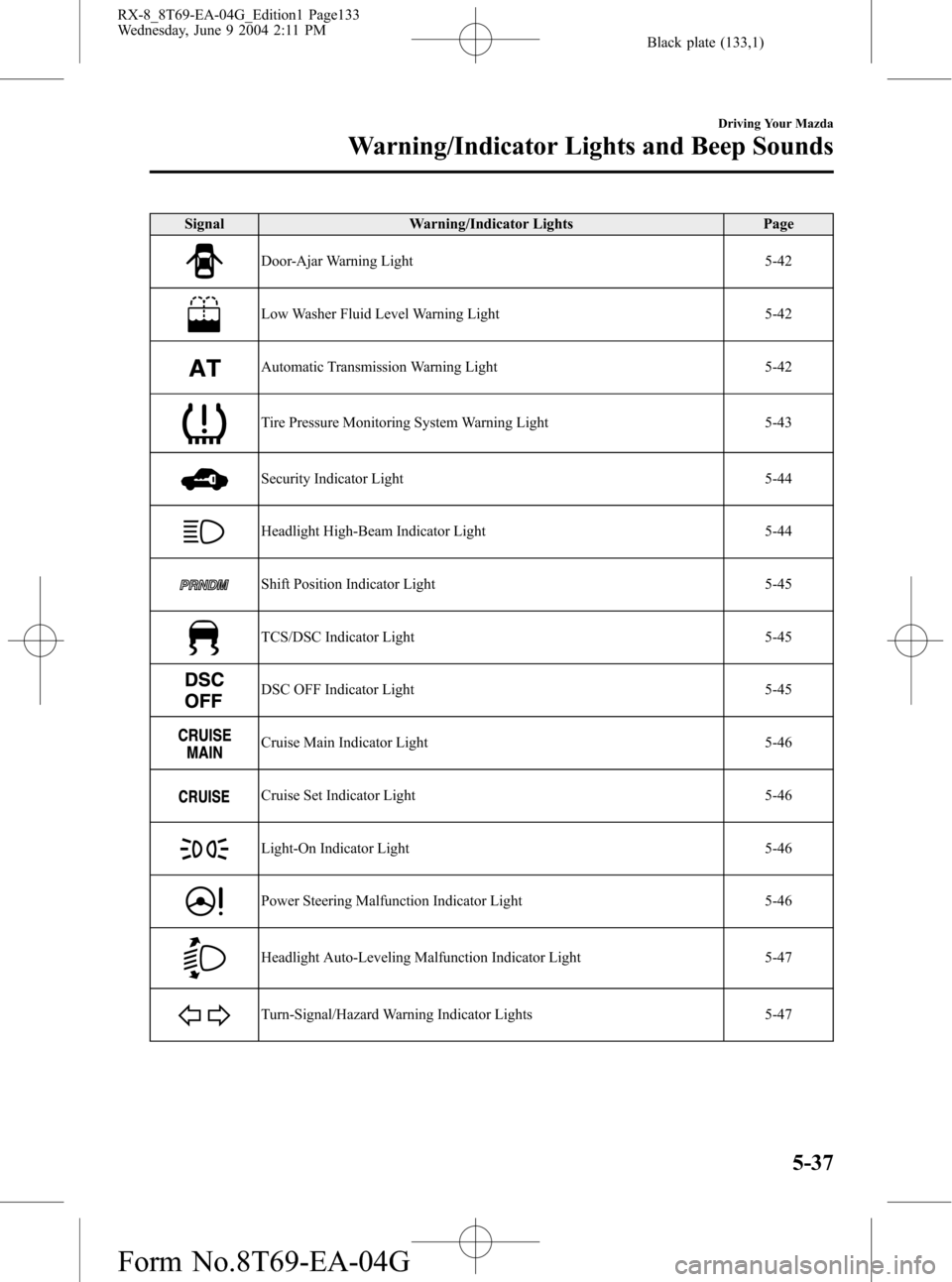
Black plate (133,1)
Signal Warning/Indicator Lights Page
Door-Ajar Warning Light 5-42
Low Washer Fluid Level Warning Light 5-42
Automatic Transmission Warning Light 5-42
Tire Pressure Monitoring System Warning Light 5-43
Security Indicator Light 5-44
Headlight High-Beam Indicator Light 5-44
Shift Position Indicator Light 5-45
TCS/DSC Indicator Light 5-45
DSC OFF Indicator Light 5-45
Cruise Main Indicator Light 5-46
Cruise Set Indicator Light 5-46
Light-On Indicator Light 5-46
Power Steering Malfunction Indicator Light 5-46
Headlight Auto-Leveling Malfunction Indicator Light 5-47
Turn-Signal/Hazard Warning Indicator Lights 5-47
Driving Your Mazda
Warning/Indicator Lights and Beep Sounds
5-37
RX-8_8T69-EA-04G_Edition1 Page133
Wednesday, June 9 2004 2:11 PM
Form No.8T69-EA-04G
Page 138 of 364

Black plate (138,1)
WARNING
Self-Servicing the Air Bag/
Pretensioner Systems:
Self-servicing or tampering with the
systems is dangerous. An air bag/
pretensioner could accidentally
activate or become disabled. This
could cause serious injuries. Never
tamper with the systems and always
have an Authorized Mazda Dealer
performs all servicing and repairs.
qLow Fuel Warning Light
Low fuel warning light
This warning light in the fuel gauge
signals that the fuel tank will soon be
empty.
Refuel as soon as possible.
qSeat Belt Warning Light
If the driver's seat belt is not fastened
when the ignition switch is turned to the
ON position, the seat belt warning light
will remain on until the belt is fastened.
If the system does not operate correctly,
consult an Authorized Mazda Dealer.
qDoor-Ajar Warning Light
This warning light comes on when any
door isn't securely closed.
qLow Washer Fluid Level
Warning Lightí
This warning light indicates that little
washer fluid remains. Add fluid (page
8-21).
qAutomatic Transmission Warning
Light
This warning light stays on for a few
seconds when the ignition switch is turned
to the ON position.
The light illuminates when the
transmission has a problem.
5-42
Driving Your Mazda
íSome models.
Warning/Indicator Lights and Beep Sounds
RX-8_8T69-EA-04G_Edition1 Page138
Wednesday, June 9 2004 2:11 PM
Form No.8T69-EA-04G
Page 141 of 364

Black plate (141,1)
lThe turn signal lever is in the flash-to-
pass position.
qShift Position Indicator Light
(Automatic Transmission)
This indicates the selected shift position
when the ignition switch is in the ON
position.
Gear position indicator
Gear position indicator
When the shift lever is in the D or M
position, the numeral for the selected gear
illuminates.
qTCS/DSC Indicator Lightí
This indicator light stays on for a few
seconds when the ignition switch is turned
to the ON position. If the TCS or DSC is
operating, the indicator light flashes.
If the light stays on, the TCS or DSC may
have a malfunction and they may not
operate correctly. Take your vehicle to an
Authorized Mazda Dealer.
qDSC OFF Indicator Lightí
This indicator light stays on for a few
seconds when the ignition switch is turned
to the ON position.
It also comes on when the DSC OFF
switch is pressed and TCS/DSC is
switched off.
If the light stays on when the TCS/DSC is
not switched off, take your vehicle to an
Authorized Mazda Dealer. The dynamic
stability control may have a malfunction.
Driving Your Mazda
Warning/Indicator Lights and Beep Sounds
5-45íSome models. RX-8_8T69-EA-04G_Edition1 Page141
Wednesday, June 9 2004 2:12 PM
Form No.8T69-EA-04G