ECO mode MAZDA MODEL RX 8 2008 (in English) User Guide
[x] Cancel search | Manufacturer: MAZDA, Model Year: 2008, Model line: MODEL RX 8, Model: MAZDA MODEL RX 8 2008Pages: 432, PDF Size: 8.31 MB
Page 161 of 432

Black plate (161,1)
NOTE
When the ignition switch is in the ACC or
LOCK position, the odometer or trip meters
cannot be displayed, however, pressing the
selector button can inadvertently switch the
trip meters or reset them during an
approximate ten-minute period in the following
cases:
lAfter the ignition switch is turned to the
ACC or LOCK position from the ON
position.
lAfter any door is opened.
Odometer
The odometer records the total distance
the vehicle has been driven.
Trip meter
The trip meter can record the total
distance of two trips. One is recorded in
trip meter A, and the other is recorded in
trip meter B.
For instance, trip meter A can record the
distance from the point of origin, and trip
meter B can record the distance from
where the fuel tank is filled.
When trip meter A is selected, pressing
the selector again within one second will
change to trip meter B mode.
When trip meter A is selected, TRIP A
will be displayed. When trip meter B is
selected, TRIP B will be displayed.
The trip meter records the total distance
the vehicle is driven until the meter is
again reset. Return it to“0.0 ”by holding
the selector depressed for more than 1
second. Use this meter to measure trip
distances and to compute fuel
consumption. NOTE
lOnly the trip meters record tenths of
kilometers (miles).
lThe trip record will be erased when:lThe power supply is interrupted (blown
fuse or the battery is disconnected).
lThe vehicle is driven over 999.9 km
(mile).
q
Tachometer
The tachometer shows engine speed in
thousands of revolutions per minute
(rpm).
Automatic transmission
Red zone
Striped zone
Manual transmission
Red zone
Striped zone
Driving Your Mazda
Instrument Cluster and Indicators
5-35
RX-8_8X44-EA-07G_Edition1 Page161
Friday, May 11 2007 5:3 PM
Form No.8X44-EA-07G
Page 172 of 432

Black plate (172,1)
qLow Washer Fluid Level
Warning Lightí
This warning light indicates that little
washer fluid remains. Add fluid (page
8-16).
qAutomatic Transmission Warning
Light
This warning light stays on for a few
seconds when the ignition switch is turned
to the ON position.
The light illuminates when the
transmission has a problem.
CAUTION
If the automatic transmission
warning light illuminates, the
transmission has an electrical
problem. Continuing to drive your
Mazda in this condition could cause
damage to your transmission.
Consult an Authorized Mazda Dealer
as soon as possible.
qTire Pressure Monitoring System
Warning Lightí
This warning light illuminates for a few
seconds when the ignition switch is turned
to the ON position.
Thereafter, the warning light illuminates
and a beep is heard when tire pressure is
too low in one or more tires, and flashes
when there is a system malfunction.
5-46
Driving Your Mazda
íSome models.
Warning/Indicator Lights and Beep Sounds
RX-8_8X44-EA-07G_Edition1 Page172
Friday, May 11 2007 5:3 PM
Form No.8X44-EA-07G
Page 177 of 432

Black plate (177,1)
qShift Position Indicator Light
(Automatic Transmission)
This indicates the selected shift position
when the ignition switch is in the ON
position.
Gear position indicator
Gear position indicator
When the shift lever is in the D or M
position, the numeral for the selected gear
displays.
qTCS/DSC Indicator Lightí
This indicator light stays on for a few
seconds when the ignition switch is turned
to the ON position. If the TCS or DSC is
operating, the indicator light flashes.
If the light stays on, the TCS or DSC may
have a malfunction and they may not
operate correctly. Take your vehicle to an
Authorized Mazda Dealer.
qDSC OFF Indicator Lightí
This indicator light stays on for a few
seconds when the ignition switch is turned
to the ON position.
It also comes on when the DSC OFF
switch is pressed and TCS/DSC is
switched off (page 5-26).
If the light stays on when the TCS/DSC is
not switched off, take your vehicle to an
Authorized Mazda Dealer. The dynamic
stability control may have a malfunction.
Driving Your Mazda
Warning/Indicator Lights and Beep Sounds
5-51íSome models.
RX-8_8X44-EA-07G_Edition1 Page177
Friday, May 11 2007 5:3 PM
Form No.8X44-EA-07G
Page 179 of 432

Black plate (179,1)
qHeadlight Auto-Leveling
Malfunction Indicator Lightí
This indicator light stays on far a few
seconds when the ignition switch is turned
to the ON position.
Thereafter, the indicator light will
illuminate when the headlight auto-
leveling system has a malfunction.
If the indicator light illuminates, contact
an Authorized Mazda Dealer.
qTurn-Signal/Hazard Warning
Indicator Lights
When operating the turn signal lights, the
left or right turn signal indicator light
flashes to indicate which turn signal light
is operating (page 5-57).
When operating the hazard warning
lights, both turn signal indicator lights
flash (page 5-61).
NOTE
If an indicator light remains illuminated (does
not flash) or if it flashes abnormally, one of the
turn signal bulbs may be burned out.
Beep Sounds
qSeat Belt Warning Beep
If the driver's seat belt is not fastened
when the ignition switch is turned to the
ON position, a beep sound will be heard
for about 6 seconds.
If the driver's seat belt is not fastened and
the vehicle is driven at a speed faster than
about 20 km/h (12 mph), a beep sound
will be heard again for a specified period
of time.
Refer to Seat Belt Warning Light/Beep on
page 5-45.
qIgnition Key Reminder
If the ignition switch is in the LOCK or
ACC position with the key inserted, a
continuous beep sound will be heard
when the driver's door is opened.
qLights-On Reminder
If lights are on and the key is removed
from the ignition switch, a continuous
beep sound will be heard when the
driver's door is opened.
NOTE
When the advanced keyless function is used
and the start knob is in the ACC position, the
“Start Knob Not in LOCK Warning Beep ”
(page 3-16) overrides the lights-on reminder.
q Engine Overrev Warning Beep
The beep sounds to indicate engine
overrev when the tachometer needle
enters the striped zone (page 5-35).
Driving Your Mazda
Warning/Indicator Lights and Beep Sounds
5-53íSome models.
RX-8_8X44-EA-07G_Edition1 Page179
Friday, May 11 2007 5:4 PM
Form No.8X44-EA-07G
Page 180 of 432

Black plate (180,1)
qTire Inflation Pressure Warning
Beepí
The warning beep sound will be heard for
about 3 seconds when there is any
abnormality in tire inflation pressures
(page 5-27).
qAdvanced Keyless Warning (with
Advanced Key)
Warning indicators for the advanced key,
such as “the advanced key removed from
vehicle warning ”, use a beep sound and
warning/indicator lights in the instrument
cluster.
Refer to Warning and Beep Sounds on
page 3-16.
5-54
Driving Your Mazda
íSome models.
Warning/Indicator Lights and Beep Sounds
RX-8_8X44-EA-07G_Edition1 Page180
Friday, May 11 2007 5:4 PM
Form No.8X44-EA-07G
Page 182 of 432

Black plate (182,1)
qHeadlight High-Low Beam
Push the lever forward for high beam.
Pull back to original position for low
beam.
High beam
Low beam
q Flashing the Headlights
To flash the headlights, pull the lever fully
toward you. The headlight switch does
not need to be on, and the lever will return
to the normal position when released.
qHeadlight Levelingí
The number of passengers and weight of
cargo in the luggage compartment change
the angle of the headlights.
The angle of the headlights will be
automatically adjusted when turning on
the headlights.
Headlight auto-leveling malfunction
indicator light
This indicator light stays on far a few
seconds when the ignition switch is turned
to the ON position.
Thereafter, the indicator light will
illuminate when the headlight auto-
leveling system has a malfunction.
If the indicator light illuminates, contact
an Authorized Mazda Dealer.
qDaytime Running Lights (Canada)
In Canada, vehicles must be driven with
the headlights on during daytime
operation.
For that reason, the daytime running lights
automatically turn on when the ignition
switch is turned to the ON position.
NOTE
The Daytime Running Lights turn off when the
parking brake is applied.
5-56
Driving Your Mazda
íSome models.
Switches and Controls
RX-8_8X44-EA-07G_Edition1 Page182
Friday, May 11 2007 5:4 PM
Form No.8X44-EA-07G
Page 196 of 432

Black plate (196,1)
Mode selector switch
Press the mode selector switch to select
airflow mode (page 6-4).
NOTE
To set the air vent to, press the windshield
defroster switch.
A/C switch
Push the A/C switch to turn the air
conditioner on. The indicator light on the
switch will illuminate when the fan
control dial is set at position 1, 2, 3, or 4.
Push the switch once again to turn the air
conditioner off. NOTE
lThe air conditioner may not function when
the outside temperature approaches 0 °C
(32 °F).
l(U.S.A., Canada)
When the mode is set to
orwith the
fan control dial in a position other than 0
and the temperature control dial in the
maximum cold position, the air intake
selector switches to the recirculated air
mode and the A/C turns on.
If A/C is not desired, press the A/C switch
to turn it off.
Air intake selector
This switch controls the source of air
entering the vehicle.
Press the switch to alternate between the
andpositions. The indicator
light for the selected mode will illuminate.
It is recommended that under normal
conditions the switch be kept in the
outside air position.
Outside air position (
)
Outside air is taken into the vehicle. Use
this position for normal ventilation and
heating.
Recirculated air position (
)
Outside air is shut off. Air within the
vehicle is recirculated.
6-6
Interior Comfort
Climate Control System
RX-8_8X44-EA-07G_Edition1 Page196
Friday, May 11 2007 5:4 PM
Form No.8X44-EA-07G
Page 213 of 432

Black plate (213,1)
*
*
Bose Sound
System-
equipped model
* Depending on the mode selected, the
indication changes.
2. Turn the audio control dial to adjust the selected functions as follows:
Standard audio-equipped model
Indication Turn Left Turn Right
Select mode
Decrease bass Increase
bass
Decrease
mid-range Increase
mid-range
Decrease treble Increase
treble
Shift the
sound to the front Shift the
sound to the rear
Shift the
sound to the
left Shift the
sound to the
right
OFF ON
Bose®Sound System-equipped model
Indication Turn Left Turn Right
OFF ON
Decreasebass Increase
bass
Decreasetreble Increase
treble
Shift the
sound to the front Shift the
sound to the rear
Shift the
sound to the left Shift the
sound to the right
OFF ON
NOTE
About 5 seconds after selecting any mode, the
volume function will be automatically selected.
To reset bass, mid-range, treble, fade, and
balance, press the audio control dial for 2
seconds. The unit will beep and “CLEAR ”will
be displayed.
Automatic Level Control (ALC)
(Standard audio-equipped model)
The automatic level control is a feature
that automatically adjusts audio volume
and sound quality according to the vehicle
speed.
The volume increases in accordance with
the increase in vehicle speed, and
decreases as vehicle speed decreases.
Interior Comfort
Audio System
6-23
RX-8_8X44-EA-07G_Edition1 Page213
Friday, May 11 2007 5:4 PM
Form No.8X44-EA-07G
Page 216 of 432

Black plate (216,1)
qOperating the Radio
Seek tuning
buttonScan button
Manual tuning dial/Auto
memory button/Electric
serial number button Satellite button
Band selector button Channel preset buttons
Radio ON
Press a band selector button (
)to
turn the radio on.
Band selection
Successively pressing the band selector
button (
) switches the bands as
follows: FM1 →FM2 →AM.
The selected mode will be indicated. If
FM stereo is being received, “ST ”will be
displayed.
NOTE
If the FM broadcast signal becomes weak,
reception automatically changes from
STEREO to MONO for reduced noise, and the
“ ST ”indicator will go out.
Tuning
The radio has the following tuning
methods: Manual, Seek, Scan, Preset
channel, and Auto memory tuning. The
easiest way to tune stations is to set them
on preset channels.
NOTE
If the power supply is interrupted (fuse blows
or the battery is disconnected), the preset
channels will be canceled.
Manual tuning
Turning the manual tuning dial will
change the frequency higher or lower.
Seek tuning
Pressing the seek tuning button (
,)
will cause the tuner to seek a higher or
lower frequency automatically.
6-26
Interior Comfort
Audio System
RX-8_8X44-EA-07G_Edition1 Page216
Friday, May 11 2007 5:4 PM
Form No.8X44-EA-07G
Page 222 of 432
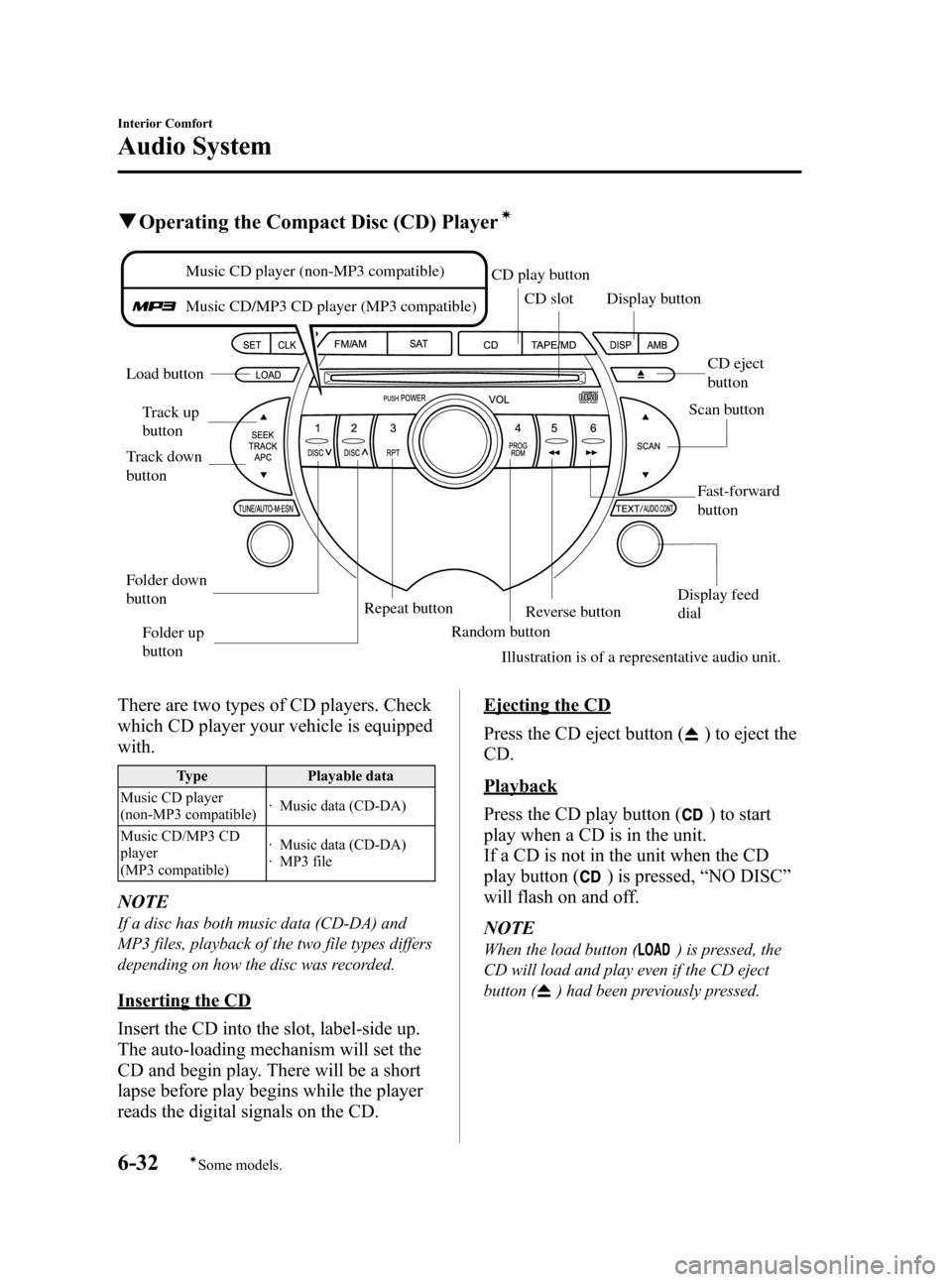
Black plate (222,1)
qOperating the Compact Disc (CD) Playerí
Fast-forward
button
Track up
button
Track down
button Load button CD slot
CD play button
Display button
Repeat button Random buttonReverse button
Illustration is of a representative audio unit. Scan button
CD eject
button
Folder up
button
Folder down
button
Display feed
dial
Music CD player (non-MP3 compatible)
Music CD/MP3 CD player (MP3 compatible)
There are two types of CD players. Check
which CD player your vehicle is equipped
with.
Type
Playable data
Music CD player
(non-MP3 compatible) · Music data (CD-DA)
Music CD/MP3 CD
player
(MP3 compatible) · Music data (CD-DA)
· MP3 file
NOTE
If a disc has both music data (CD-DA) and
MP3 files, playback of the two file types differs
depending on how the disc was recorded.
Inserting the CD
Insert the CD into the slot, label-side up.
The auto-loading mechanism will set the
CD and begin play. There will be a short
lapse before play begins while the player
reads the digital signals on the CD.
Ejecting the CD
Press the CD eject button (
) to eject the
CD.
Playback
Press the CD play button (
) to start
play when a CD is in the unit.
If a CD is not in the unit when the CD
play button (
) is pressed, “NO DISC ”
will flash on and off.
NOTE
When the load button () is pressed, the
CD will load and play even if the CD eject
button (
) had been previously pressed.
6-32
Interior Comfort
íSome models.
Audio System
RX-8_8X44-EA-07G_Edition1 Page222
Friday, May 11 2007 5:4 PM
Form No.8X44-EA-07G