start stop button MAZDA MODEL RX 8 2010 Owners Manual (in English)
[x] Cancel search | Manufacturer: MAZDA, Model Year: 2010, Model line: MODEL RX 8, Model: MAZDA MODEL RX 8 2010Pages: 438, PDF Size: 7.02 MB
Page 23 of 438
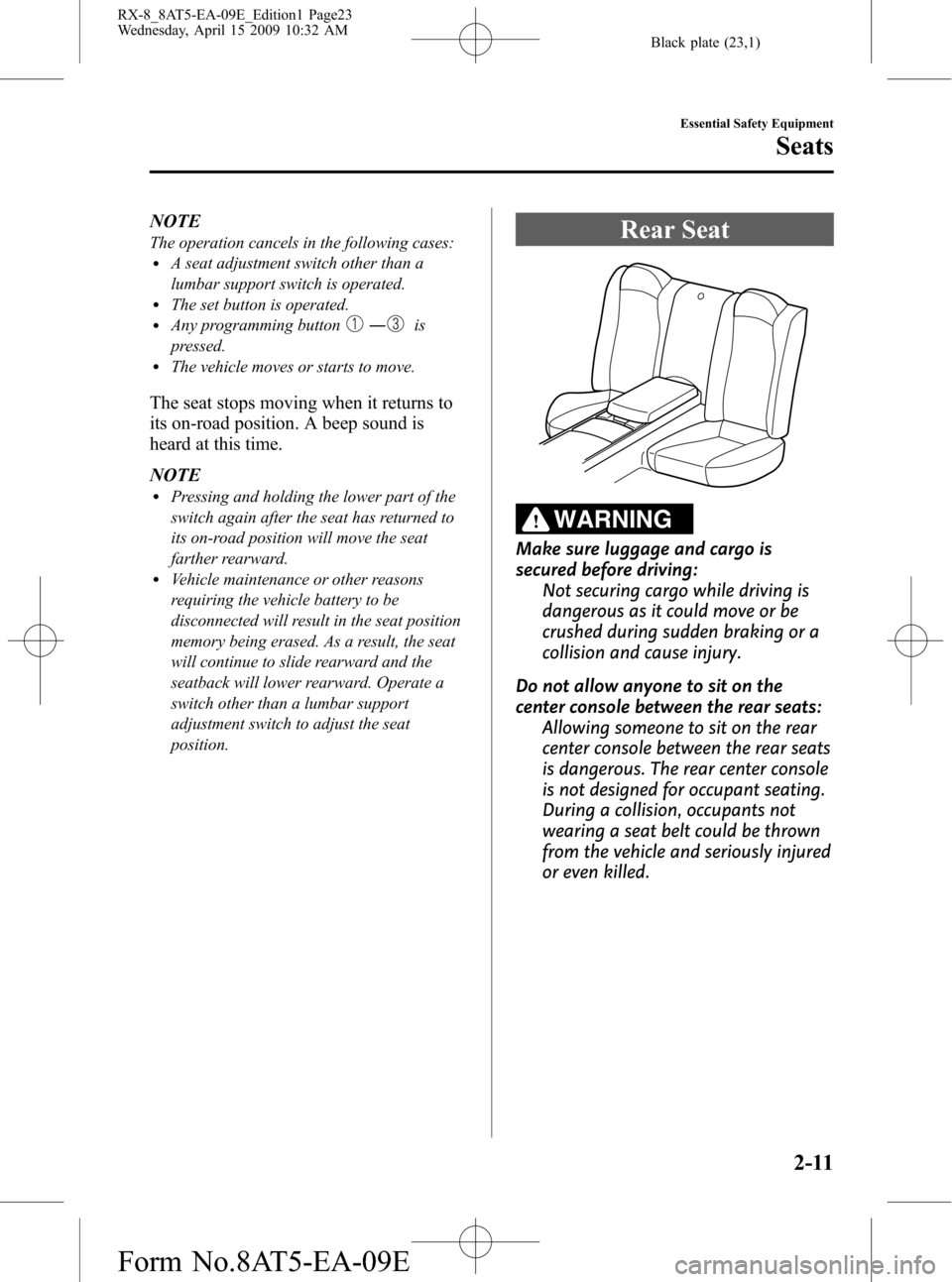
Black plate (23,1)
NOTE
The operation cancels in the following cases:lA seat adjustment switch other than a
lumbar support switch is operated.
lThe set button is operated.lAny programming button―is
pressed.
lThe vehicle moves or starts to move.
The seat stops moving when it returns to
its on-road position. A beep sound is
heard at this time.
NOTE
lPressing and holding the lower part of the
switch again after the seat has returned to
its on-road position will move the seat
farther rearward.
lVehicle maintenance or other reasons
requiring the vehicle battery to be
disconnected will result in the seat position
memory being erased. As a result, the seat
will continue to slide rearward and the
seatback will lower rearward. Operate a
switch other than a lumbar support
adjustment switch to adjust the seat
position.
Rear Seat
WARNING
Make sure luggage and cargo is
secured before driving:
Not securing cargo while driving is
dangerous as it could move or be
crushed during sudden braking or a
collision and cause injury.
Do not allow anyone to sit on the
center console between the rear seats:
Allowing someone to sit on the rear
center console between the rear seats
is dangerous. The rear center console
is not designed for occupant seating.
During a collision, occupants not
wearing a seat belt could be thrown
from the vehicle and seriously injured
or even killed.
Essential Safety Equipment
Seats
2-11
RX-8_8AT5-EA-09E_Edition1 Page23
Wednesday, April 15 2009 10:32 AM
Form No.8AT5-EA-09E
Page 84 of 438

Black plate (84,1)
(Turning on the alarm)
Pressing the panic button for 1 second or
more will trigger the alarm for about 2
minutes and 30 seconds, and the
following will occur:
lThe horn sounds intermittently.lThe hazard warning lights flash.
NOTE
However, if the driver is too close to the
vehicle the panic button may not function.
(Turning off the alarm)
The alarm stops by pressing any button on
the transmitter.
3-16
Knowing Your Mazda
Advanced Keyless Entry and Start System
RX-8_8AT5-EA-09E_Edition1 Page84
Wednesday, April 15 2009 10:32 AM
Form No.8AT5-EA-09E
Page 149 of 438
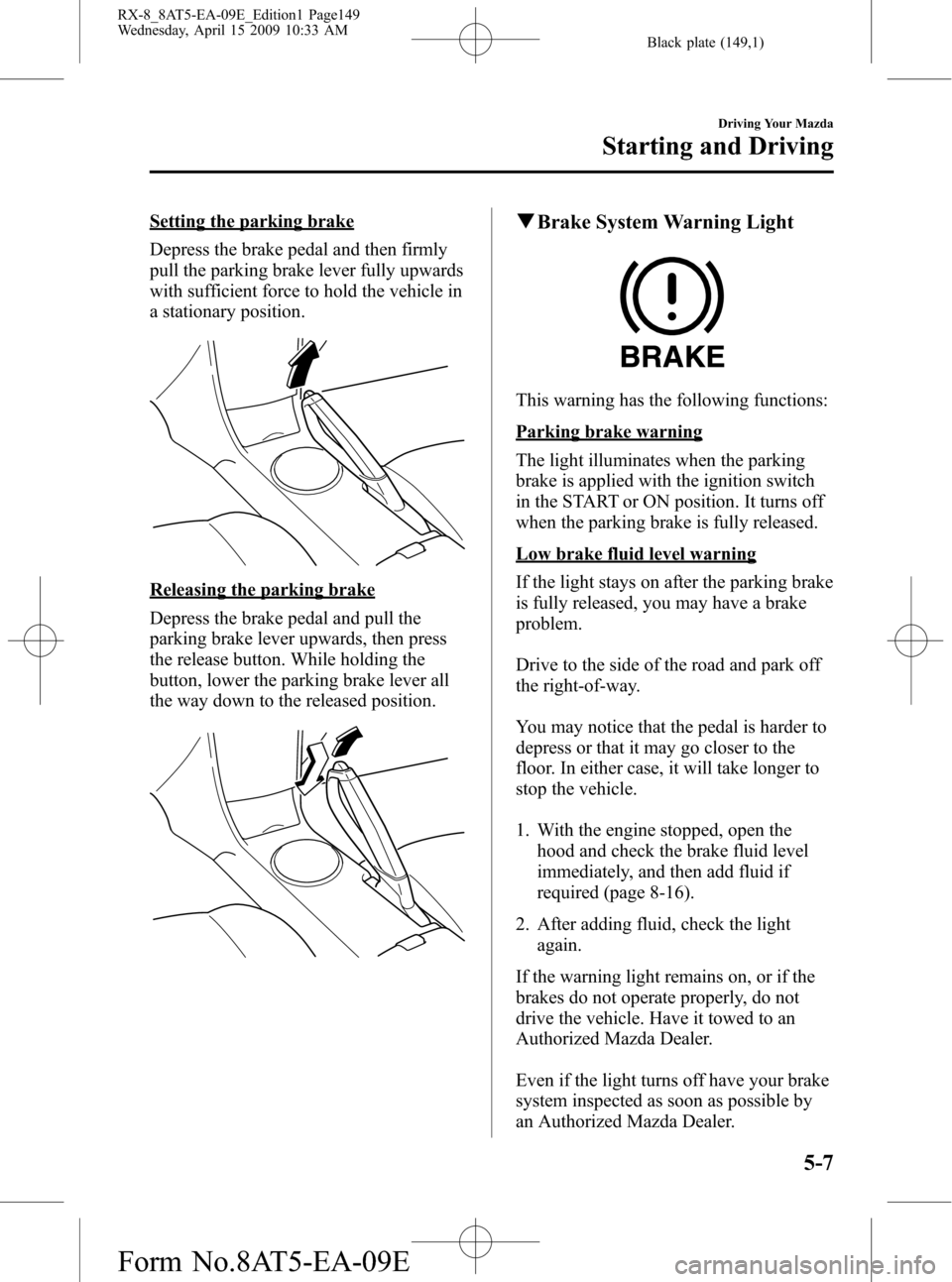
Black plate (149,1)
Setting the parking brake
Depress the brake pedal and then firmly
pull the parking brake lever fully upwards
with sufficient force to hold the vehicle in
a stationary position.
Releasing the parking brake
Depress the brake pedal and pull the
parking brake lever upwards, then press
the release button. While holding the
button, lower the parking brake lever all
the way down to the released position.
qBrake System Warning Light
This warning has the following functions:
Parking brake warning
The light illuminates when the parking
brake is applied with the ignition switch
in the START or ON position. It turns off
when the parking brake is fully released.
Low brake fluid level warning
If the light stays on after the parking brake
is fully released, you may have a brake
problem.
Drive to the side of the road and park off
the right-of-way.
You may notice that the pedal is harder to
depress or that it may go closer to the
floor. In either case, it will take longer to
stop the vehicle.
1. With the engine stopped, open the
hood and check the brake fluid level
immediately, and then add fluid if
required (page 8-16).
2. After adding fluid, check the light
again.
If the warning light remains on, or if the
brakes do not operate properly, do not
drive the vehicle. Have it towed to an
Authorized Mazda Dealer.
Even if the light turns off have your brake
system inspected as soon as possible by
an Authorized Mazda Dealer.
Driving Your Mazda
Starting and Driving
5-7
RX-8_8AT5-EA-09E_Edition1 Page149
Wednesday, April 15 2009 10:33 AM
Form No.8AT5-EA-09E