clock MAZDA MODEL RX 8 2011 Owners Manual (in English)
[x] Cancel search | Manufacturer: MAZDA, Model Year: 2011, Model line: MODEL RX 8, Model: MAZDA MODEL RX 8 2011Pages: 442, PDF Size: 7.12 MB
Page 101 of 442

Black plate (101,1)
Trunk Lid
WARNING
Never allow a person to ride in the
trunk:
Allowing a person to ride in the trunk
is dangerous. In addition, the person
in the trunk could be seriously
injured or killed during sudden
braking or a collision.
Keep the trunk closed when driving:
Exhaust gas entering the cabin of a
vehicle through an open trunk is
dangerous. This gas contains CO
(carbon monoxide), which is
colorless, odorless, and highly
poisonous. If inhaled, it can cause
loss of consciousness and death.
qOpening and Closing the Trunk
WARNING
Close the trunk lid and do not allow
children to play inside the vehicle:
Leaving the trunk lid open or leaving
children in the vehicle with the keys is
dangerous. Children could open the
trunk lid and climb inside resulting in
possible injury or death from heat
exposure.
Always keep the car from being a
tempting place to play by latching the
doors and the trunk, and keeping the
keys where children can not play with
them:
Leaving children or animals
unattended in a parked vehicle is
dangerous. Babies left sleeping and
children who lock themselves in cars
or trunks can die very quickly from
heat prostration. Do not leave your
children or pets alone in a car at any
time. Do not leave the car or the
trunk unlocked.
Opening the trunk lid with the key
Insert the key into the slot and turn it
clockwise.
Open
Knowing Your Mazda
Doors and Locks
3-31
RX-8_8BQ7-EA-10H_Edition1 Page101
Wednesday, July 14 2010 11:50 AM
Form No.8BQ7-EA-10H
Page 109 of 442

Black plate (109,1)
WARNING
Use the remote auto-window function
only when you can see the vehicle and
it is in a secure area:
Do not let children play with your
keys. If they open the window
without your knowing, the open
windows are an even bigger
invitation to a thief than leaving the
doors unlocked.
The windows can be opened for
ventilating the cabin before getting in the
vehicle.
With unlock button (Keyless entry
system)
Press the unlock button on the transmitter
once, then press again within 1.5 seconds
and hold.
After the doors are unlocked, both
windows open while the unlock button is
pressed.
To stop the windows while opening,
release the button.
If the operation is performed from the
beginning again, the windows open.
Advanced key
Panic button
Unlock buttonLock button
Trunk button
Retractable type key
Lock button
Unlock button
Trunk buttonPanic button
Operation
indicator light
NOTElThe unlock button does not operate unless
it is pressed twice sequentially.
lThe lock button cannot be used to close the
power windows.
With key
1. Insert the key in the driver's door key
cylinder.
2. Turn the key counterclockwise and
hold until the windows are completely
open. After the doors are unlocked, the
windows fully open automatically.
Open
To stop this operation, turn the key to the
center position, then turn it
counterclockwise again.
Knowing Your Mazda
Doors and Locks
3-39
RX-8_8BQ7-EA-10H_Edition1 Page109
Wednesday, July 14 2010 11:50 AM
Form No.8BQ7-EA-10H
Page 110 of 442

Black plate (110,1)
NOTE
The window opening operation also can be
stopped by turning the key clockwise. However,
the doors will lock.
Closing
The windows can be closed in case they
are left open after getting out of the
vehicle.
NOTE
(With advanced key)
If the auto-lock function (page 3-8) has been
activated, the doors automatically lock as you
walk away from the vehicle, however, the
power windows cannot be closed. When
leaving the vehicle, close the windows using
the power window switch inside the vehicle,
the key, or a request switch on the front door
handles.
With key
1. Insert the key in the driver's door key
cylinder.
2. Turn the key clockwise and hold until
the windows are completely close.
After the doors are locked, the
windows close as long as the key is
turned.
Close
With request switch on the driver's
door (Advanced key)
1. If the doors are locked, unlock them.
2. Press and hold the request switch on
the driver's door. After the doors are
locked, the windows close as long as
the request switch is pressed.
Request switch
To stop the windows from closing, release
the request switch. If the operation is
performed from the beginning again, the
windows close.
3-40
Knowing Your Mazda
Doors and Locks
RX-8_8BQ7-EA-10H_Edition1 Page110
Wednesday, July 14 2010 11:50 AM
Form No.8BQ7-EA-10H
Page 112 of 442

Black plate (112,1)
qFuel-Filler Lid
To open, pull up the remote fuel-filler lid
release.
Remote fuel-filler
lid release
qFuel-Filler Cap
To remove the fuel-filler cap, turn it
counterclockwise.
To close the fuel-filler cap, turn it
clockwise until two or more clicks are
heard.
Open
Close
CAUTION
Make sure the fuel-filler cap is
tightened securely. The check engine
light may illuminate when the cap is
not tightened securely. If the light
remains on (even after you have
tightened the cap securely, driven,
and restarted the engine several
times), it may indicate a different
problem. Contact an Authorized
Mazda Dealer as soon as possible.
3-42
Knowing Your Mazda
Doors and Locks
RX-8_8BQ7-EA-10H_Edition1 Page112
Wednesday, July 14 2010 11:50 AM
Form No.8BQ7-EA-10H
Page 170 of 442
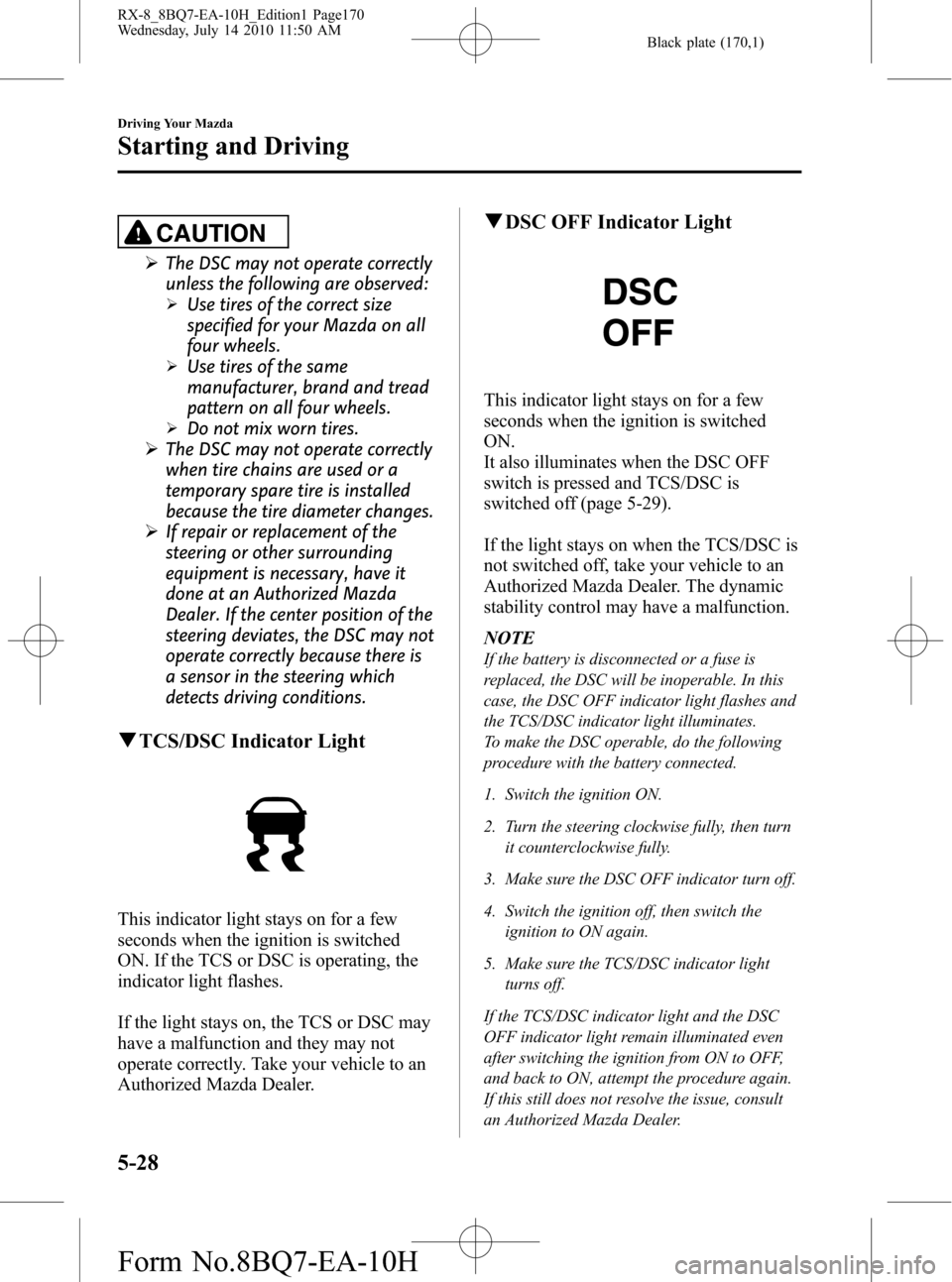
Black plate (170,1)
CAUTION
ØThe DSC may not operate correctly
unless the following are observed:
ØUse tires of the correct size
specified for your Mazda on all
four wheels.
ØUse tires of the same
manufacturer, brand and tread
pattern on all four wheels.
ØDo not mix worn tires.
ØThe DSC may not operate correctly
when tire chains are used or a
temporary spare tire is installed
because the tire diameter changes.
ØIf repair or replacement of the
steering or other surrounding
equipment is necessary, have it
done at an Authorized Mazda
Dealer. If the center position of the
steering deviates, the DSC may not
operate correctly because there is
a sensor in the steering which
detects driving conditions.
qTCS/DSC Indicator Light
This indicator light stays on for a few
seconds when the ignition is switched
ON. If the TCS or DSC is operating, the
indicator light flashes.
If the light stays on, the TCS or DSC may
have a malfunction and they may not
operate correctly. Take your vehicle to an
Authorized Mazda Dealer.
qDSC OFF Indicator Light
This indicator light stays on for a few
seconds when the ignition is switched
ON.
It also illuminates when the DSC OFF
switch is pressed and TCS/DSC is
switched off (page 5-29).
If the light stays on when the TCS/DSC is
not switched off, take your vehicle to an
Authorized Mazda Dealer. The dynamic
stability control may have a malfunction.
NOTE
If the battery is disconnected or a fuse is
replaced, the DSC will be inoperable. In this
case, the DSC OFF indicator light flashes and
the TCS/DSC indicator light illuminates.
To make the DSC operable, do the following
procedure with the battery connected.
1. Switch the ignition ON.
2. Turn the steering clockwise fully, then turn
it counterclockwise fully.
3. Make sure the DSC OFF indicator turn off.
4. Switch the ignition off, then switch the
ignition to ON again.
5. Make sure the TCS/DSC indicator light
turns off.
If the TCS/DSC indicator light and the DSC
OFF indicator light remain illuminated even
after switching the ignition from ON to OFF,
and back to ON, attempt the procedure again.
If this still does not resolve the issue, consult
an Authorized Mazda Dealer.
5-28
Driving Your Mazda
Starting and Driving
RX-8_8BQ7-EA-10H_Edition1 Page170
Wednesday, July 14 2010 11:50 AM
Form No.8BQ7-EA-10H
Page 197 of 442

Black plate (197,1)
qTCS/DSC Indicator Lightí
This indicator light stays on for a few
seconds when the ignition is switched
ON. If the TCS or DSC is operating, the
indicator light flashes.
If the light stays on, the TCS or DSC may
have a malfunction and they may not
operate correctly. Take your vehicle to an
Authorized Mazda Dealer.
qDSC OFF Indicator Lightí
This indicator light stays on for a few
seconds when the ignition is switched
ON.
It also illuminates when the DSC OFF
switch is pressed and TCS/DSC is
switched off (page 5-29).
If the light stays on when the TCS/DSC is
not switched off, take your vehicle to an
Authorized Mazda Dealer. The dynamic
stability control may have a malfunction.NOTE
If the battery is disconnected or a fuse is
replaced, the DSC will be inoperable. In this
case, the DSC OFF indicator light flashes and
the TCS/DSC indicator light illuminates.
To make the DSC operable, do the following
procedure with the battery connected.
1. Switch the ignition ON.
2. Turn the steering clockwise fully, then turn
it counterclockwise fully.
3. Make sure the DSC OFF indicator turn off.
4. Switch the ignition off, then switch the
ignition to ON again.
5. Make sure the TCS/DSC indicator light
turns off.
If the TCS/DSC indicator light and the DSC
OFF indicator light remain illuminated even
after switching the ignition from ON to OFF,
and back to ON, attempt the procedure again.
If this still does not resolve the issue, consult
an Authorized Mazda Dealer.
qCruise Main Indicator Light
(Amber)/Cruise Set Indicator
Light (Green)
The indicator light has two colors.
Cruise Main Indicator Light (Amber)
The indicator light illuminates amber
when the ON/OFF switch is pressed and
the cruise control system is activated.
Driving Your Mazda
Warning/Indicator Lights and Beep Sounds
5-55íSome models. RX-8_8BQ7-EA-10H_Edition1 Page197
Wednesday, July 14 2010 11:51 AM
Form No.8BQ7-EA-10H
Page 222 of 442
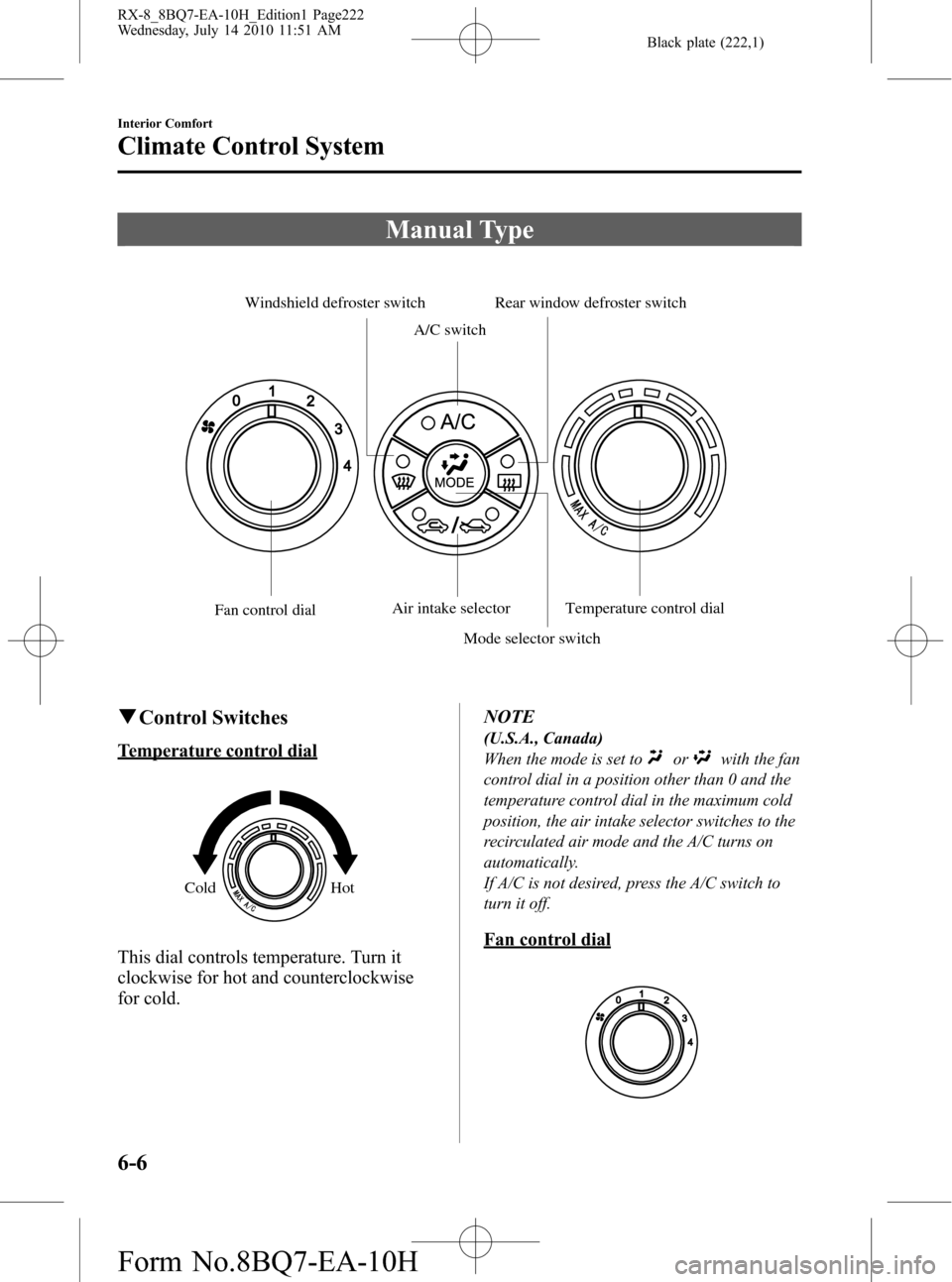
Black plate (222,1)
Manual Type
Windshield defroster switch
Fan control dialAir intake selector
Mode selector switchTemperature control dial A/C switchRear window defroster switch
qControl Switches
Temperature control dial
Cold Hot
This dial controls temperature. Turn it
clockwise for hot and counterclockwise
for cold.NOTE
(U.S.A., Canada)
When the mode is set to
orwith the fan
control dial in a position other than 0 and the
temperature control dial in the maximum cold
position, the air intake selector switches to the
recirculated air mode and the A/C turns on
automatically.
If A/C is not desired, press the A/C switch to
turn it off.
Fan control dial
6-6
Interior Comfort
Climate Control System
RX-8_8BQ7-EA-10H_Edition1 Page222
Wednesday, July 14 2010 11:51 AM
Form No.8BQ7-EA-10H
Page 228 of 442

Black plate (228,1)
OFF switch
Pressing the OFF switch shuts off the
climate control system.
Temperature control dial
Cold Hot
This dial controls temperature. Turn it
clockwise for hot and counterclockwise
for cold.
Fan control dial
Slow Fast
The fan has seven speeds. The selected
speed will be displayed.
Mode selector switch
The desired airflow mode can be selected
(page 6-4).
NOTE
lWith the airflow mode set toposition
and the temperature control dial set at a
medium temperature, heated air is directed
to the feet and a comparably lower air
temperature will flow through the central,
left and right vents.
lTo set the air vent to, press the
windshield defroster switch.
A/C switch
Pressing the A/C switch while the AUTO
switch is turned on will turn off the air
conditioning (cooling/dehumidifying
functions). The air conditioning can be
turned on and off by pressing the A/C
switch while the fan control dial is on.
6-12
Interior Comfort
Climate Control System
RX-8_8BQ7-EA-10H_Edition1 Page228
Wednesday, July 14 2010 11:51 AM
Form No.8BQ7-EA-10H
Page 251 of 442

Black plate (251,1)
NOTE
Do not perform the following operation while
“UPDATING”is displayed. Otherwise, the
updating procedure will be cancelled.
lTurning off the audio powerlSwitching to other modeslSwitching the ignition off
When the SIRIUS mode is switched to
another mode, or when the power is
turned off, the present channel which is
being received is stored as the last
channel.
Channel selection
Turning the manual tuning dial allows you
to select the desired receiving channel.
lTurn the knob clockwise: Channel UplTurn the knob counterclockwise:
Channel Down
Unsubscribed channel
When a selected station has not been
subscribed to, the display indicates the
following:
[CALL
888] and [539SIRI]
(Flashes alternately)
NOTE
When the subscription contract is canceled, all
of the channels including channel 184 appear
as unsubscribed.
Invalid channel
When a selected channel is not
broadcasting, [SR
(bank number)
INVALID] is displayed for one second,
followed by [SR
(bank number)
CHANNEL], which is also displayed for
one second. The display then returns to
the previous valid channel.NOTE
If the last channel selected has become
unavailable because of a channel update the
above indication is displayed until any button
is pressed.
Preset channel programming
(Programming with“channel number”
display)
1. Select the desired channel to be
programmed. At this point, the
following is displayed:
[SR
(bank number)(channel
number)]
2. Keep pressing the channel preset
button for 1.5 seconds or more.
The programming process is complete
after the channel number flashes. Then,
[SR
(bank number)] is displayed
and a beep sound is heard at the same
time.
3. [SR
(bank number)CH
(preset number)(channel number)]
are displayed.
(Programming with“text”display (e.g.
channel name))
1. Select the desired channel to be
programmed. At this point, the
following is displayed:
[SR
(bank number)(selected text
(e.g. channel name))]
2. Keep pressing the channel preset
button for 1.5 seconds or more.
The programming process is complete
after the text (e.g. channel name)
flashes. Then, [SR
(bank number)]
is displayed and you will hear beep
sound at the same time.
Interior Comfort
Audio System
6-35
RX-8_8BQ7-EA-10H_Edition1 Page251
Wednesday, July 14 2010 11:51 AM
Form No.8BQ7-EA-10H
Page 252 of 442
![MAZDA MODEL RX 8 2011 Owners Manual (in English) Black plate (252,1)
3. SR(bank number)CH(preset
number)
(channel number)] are
displayed.
4. Three seconds later, it returns to normal
display. [SR
(bank number)(text
(e.g. channel name))]
NOTE
Six sta MAZDA MODEL RX 8 2011 Owners Manual (in English) Black plate (252,1)
3. SR(bank number)CH(preset
number)
(channel number)] are
displayed.
4. Three seconds later, it returns to normal
display. [SR
(bank number)(text
(e.g. channel name))]
NOTE
Six sta](/img/28/15606/w960_15606-251.png)
Black plate (252,1)
3. SR(bank number)CH(preset
number)
(channel number)] are
displayed.
4. Three seconds later, it returns to normal
display. [SR
(bank number)(text
(e.g. channel name))]
NOTE
Six stations can be stored in each bank, SR1,
SR2, and SR3 for convenient access to your
favorite stations.
Preset channel call-up
Press and release the channel preset
button,
[SR
(bank number)CH(preset
number)
(channel number)] appears.
When the preset button is pressed during
text mode, its channel number is
displayed first for three second and then
its text is displayed.
NOTE
In the initial setting, all channels are preset to
184.
Category change
Press the category button (UP or DOWN)
and select the desired category.
lPress the category button (UP):
Category up
lPress the category button (DOWN):
Category down
Every time the category (UP) button is
pressed for 1.5 second or less, the
category is changed over in the order
shown below.
At this time, the lowest (smallest-number)
channel within the category indicated is
received.
When the highest (or lowest) category is
reached, the category is changed over in
the order shown below.Highest category→All categories→
Lowest category
NOTE
While all categories are selected, all channels
covering a category can be accessed
(Category off condition).
Channel selection within a category
If you are in a selected category and the
channel number is displayed, turning the
manual tuning dial moves the channel
number up/down in that category.
lTurn the manual tuning dial clockwise:
Channel Up
lTurn the manual tuning dial
counterclockwise: Channel Down
NOTE
The channel number needs to be indicated in
the display to use manual tuning dial for this
function.
Scan tuning
Press the scan button (
)to
automatically sample stations. Scanning
stops at each station for about five
seconds. To hold a station, press the scan
button (
) again during this interval.
NOTE
lUnsubscribed channels, invalid channels
and parental lock channels are not subject
to the scan, therefore these channels will be
skipped automatically.
lYou can scan all channels while all
categories are selected. If you are in a
selected category, you can only scan the
channels in that category.
6-36
Interior Comfort
Audio System
RX-8_8BQ7-EA-10H_Edition1 Page252
Wednesday, July 14 2010 11:51 AM
Form No.8BQ7-EA-10H