maintenance MAZDA MODEL RX 8 2011 Owners Manual (in English)
[x] Cancel search | Manufacturer: MAZDA, Model Year: 2011, Model line: MODEL RX 8, Model: MAZDA MODEL RX 8 2011Pages: 442, PDF Size: 7.12 MB
Page 3 of 442
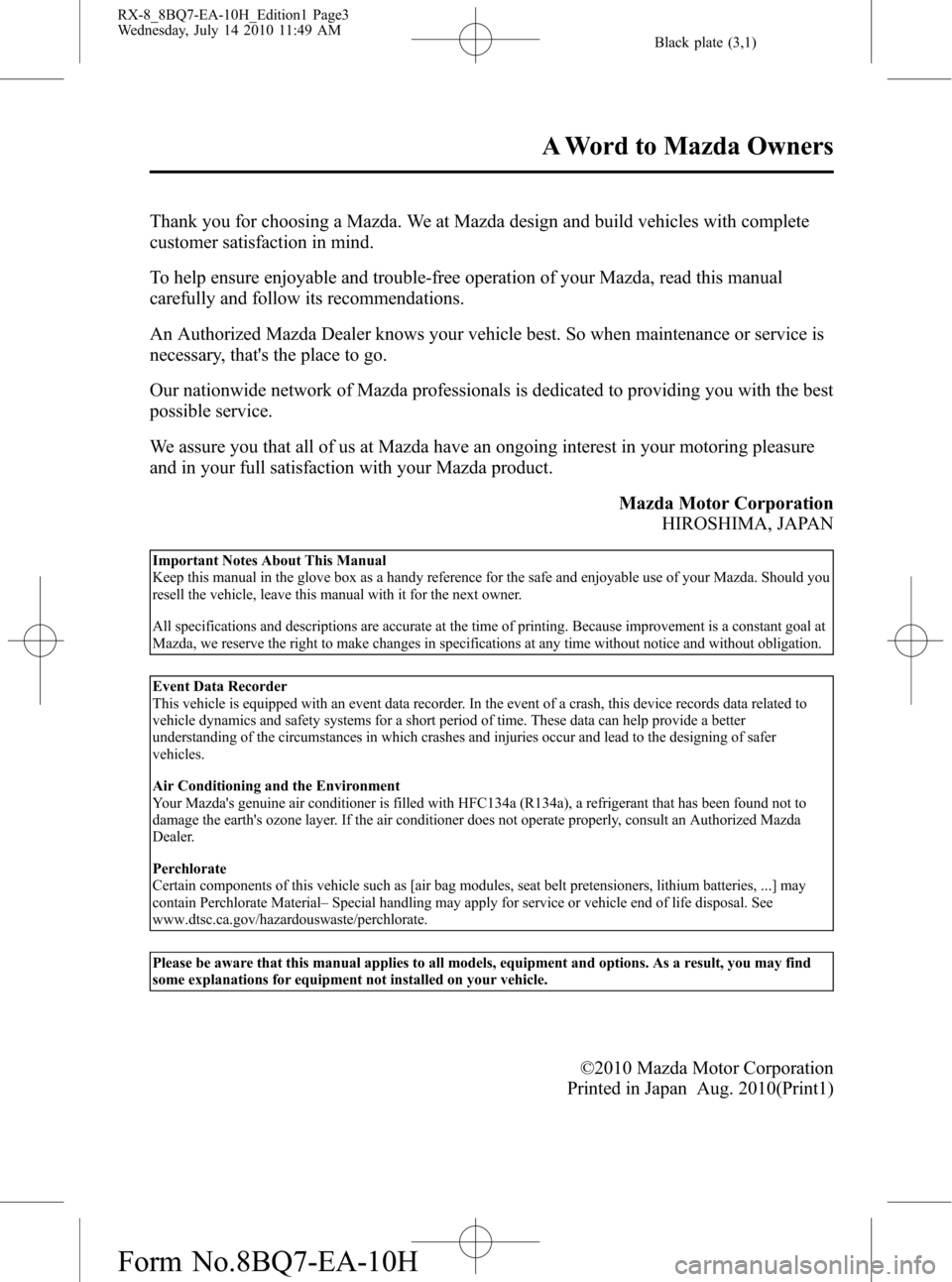
Black plate (3,1)
Thank you for choosing a Mazda. We at Mazda design and build vehicles with complete
customer satisfaction in mind.
To help ensure enjoyable and trouble-free operation of your Mazda, read this manual
carefully and follow its recommendations.
An Authorized Mazda Dealer knows your vehicle best. So when maintenance or service is
necessary, that's the place to go.
Our nationwide network of Mazda professionals is dedicated to providing you with the best
possible service.
We assure you that all of us at Mazda have an ongoing interest in your motoring pleasure
and in your full satisfaction with your Mazda product.
Mazda Motor Corporation
HIROSHIMA, JAPAN
Important Notes About This Manual
Keep this manual in the glove box as a handy reference for the safe and enjoyable use of your Mazda. Should you
resell the vehicle, leave this manual with it for the next owner.
All specifications and descriptions are accurate at the time of printing. Because improvement is a constant goal at
Mazda, we reserve the right to make changes in specifications at any time without notice and without obligation.
Event Data Recorder
This vehicle is equipped with an event data recorder. In the event of a crash, this device records data related to
vehicle dynamics and safety systems for a short period of time. These data can help provide a better
understanding of the circumstances in which crashes and injuries occur and lead to the designing of safer
vehicles.
Air Conditioning and the Environment
Your Mazda's genuine air conditioner is filled with HFC134a (R134a), a refrigerant that has been found not to
damage the earth's ozone layer. If the air conditioner does not operate properly, consult an Authorized Mazda
Dealer.
Perchlorate
Certain components of this vehicle such as [air bag modules, seat belt pretensioners, lithium batteries, ...] may
contain Perchlorate Material–Special handling may apply for service or vehicle end of life disposal. See
www.dtsc.ca.gov/hazardouswaste/perchlorate.
Please be aware that this manual applies to all models, equipment and options. As a result, you may find
some explanations for equipment not installed on your vehicle.
©2010 Mazda Motor Corporation
Printed in Japan Aug. 2010(Print1)
A Word to Mazda Owners
RX-8_8BQ7-EA-10H_Edition1 Page3
Wednesday, July 14 2010 11:49 AM
Form No.8BQ7-EA-10H
Page 5 of 442
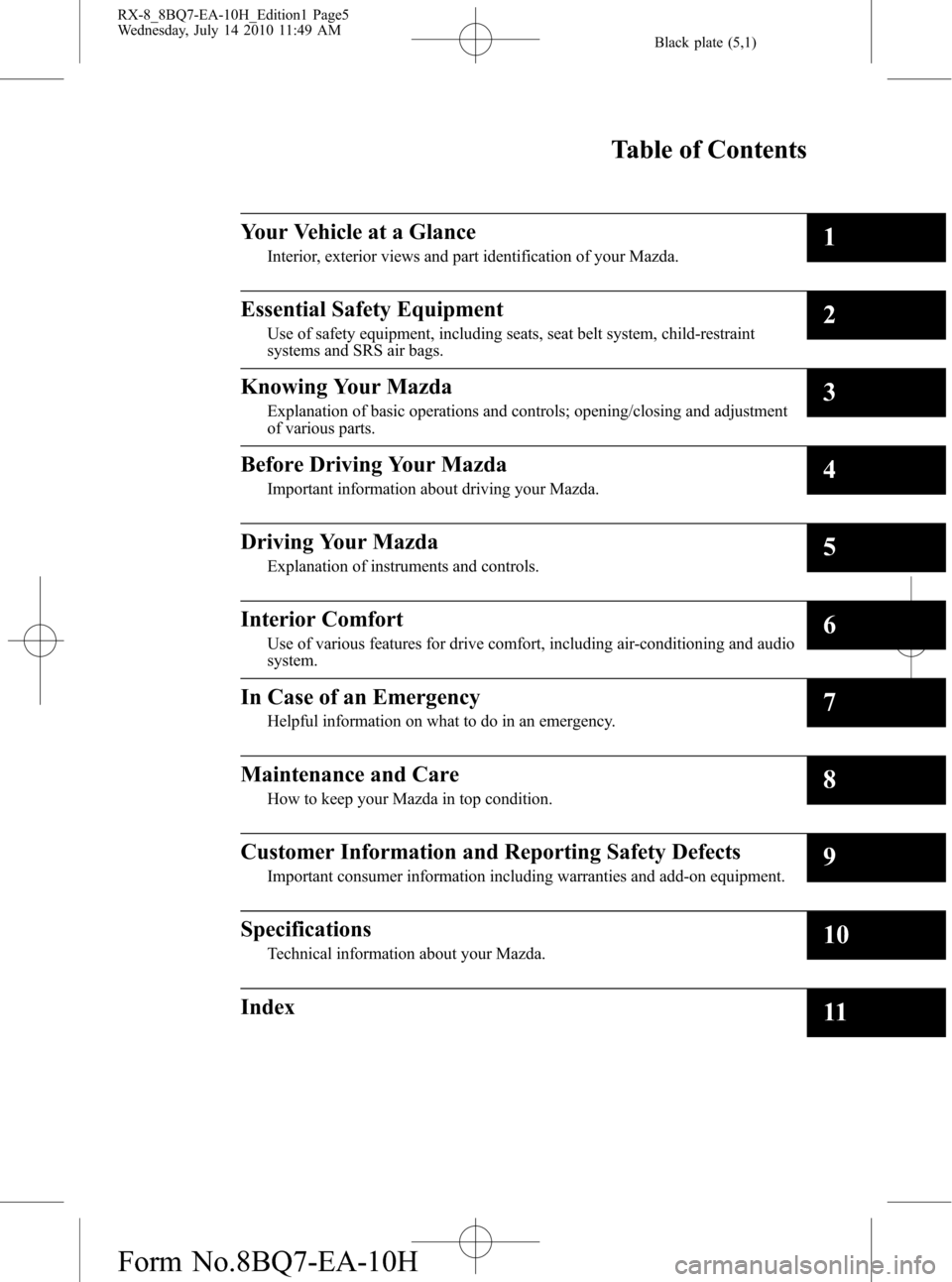
Black plate (5,1)
RX-8_8BQ7-EA-10H_Edition1 Page5
Wednesday, July 14 2010 11:49 AM
Form No.8BQ7-EA-10H
Table of Contents
Your Vehicle at a Glance
Interior, exterior views and part identification of your Mazda.1
Essential Safety Equipment
Use of safety equipment, including seats, seat belt system, child-restraint
systems and SRS air bags.2
Knowing Your Mazda
Explanation of basic operations and controls; opening/closing and adjustment
of various parts.3
Before Driving Your Mazda
Important information about driving your Mazda.4
Driving Your Mazda
Explanation of instruments and controls.5
Interior Comfort
Use of various features for drive comfort, including air-conditioning and audio
system.6
In Case of an Emergency
Helpful information on what to do in an emergency.7
Maintenance and Care
How to keep your Mazda in top condition.8
Customer Information and Reporting Safety Defects
Important consumer information including warranties and add-on equipment.9
Specifications
Technical information about your Mazda.10
Index11
Page 22 of 442

Black plate (22,1)
Programmed seat positions can be
activated using the following function:
lProgramming buttons 1, 2, or 3.
Operation using the seat-side buttons
Programming
Park the vehicle in a safe location before
performing the seat position
programming. (Vehicle must be stopped)
1. Adjust the seat to the desired position.
For each seat position adjustment
method refer to the following pages:
Seat Slide (page 2-7)
Seat Recline (page 2-8)
Height Adjustment (page 2-9)
2. While holding the SET button in, press
the desired programming button 1, 2,
or 3 until a beep sound is heard.
The button is programmed after a beep
sound is heard. Other buttons can be
programmed using the same procedure.
NOTE
Vehicle maintenance or other reasons
requiring the vehicle battery to be
disconnected will result in the seat position
memory being erased.
In this case, re-program the seat positions.
Seat position activation
While the vehicle is parked safely, press
and hold a programming button 1, 2, or 3
for the desired seat position.
When the seat is in the programmed
position, a beep sound is heard.NOTE
If any of the following occurs, the seat position
activation function cancels:
lA seat adjustment switch other than a
lumbar support switch is operated.
lThe vehicle moves or starts to move.lThe selected programming button 1, 2, or 3
or the SET button is pressed again.
lThe SET button is operated.
qLumbar Support Adjustment
The amount of lumbar support can be
adjusted by pressing the switch.
To increase the seat firmness, press and
hold the front part of the switch to the
desired position, then release it.
Press the rear part of the switch to
decrease firmness.
qFolding the Seat
WARNING
Never lower a front seatback while an
occupant is seated in the seat, even if
the vehicle is parked safely:
Lowering a front seatback while an
occupant is seated in the seat is
dangerous because the seatback
folds down suddenly when operated
which could cause an injury.
2-10
Essential Safety Equipment
Seats
RX-8_8BQ7-EA-10H_Edition1 Page22
Wednesday, July 14 2010 11:49 AM
Form No.8BQ7-EA-10H
Page 23 of 442

Black plate (23,1)
Because your vehicle has free-style doors
(page 3-29), the rear door cannot be
opened while the front door is closed. To
exit the rear seating area, fold the front
seatback forward using the following
procedure and open the front door first.
Seatback folding
Press and hold the upper part of the
switch while the vehicle is parked safely
to slide the seat forward and fold the
seatback forward.
To return the seatback to its on-road
position
Press and hold the lower part of the switch
while the vehicle is parked safely to slide
the seat rearward and raise the seatback.
NOTE
The operation cancels in the following cases:lA seat adjustment switch other than a
lumbar support switch is operated.
lThe set button is operated.lAny programming button―is
pressed.
lThe vehicle moves or starts to move.
The seat stops moving when it returns to
its on-road position. A beep sound is
heard at this time.
NOTE
lPressing and holding the lower part of the
switch again after the seat has returned to
its on-road position will move the seat
farther rearward.
lVehicle maintenance or other reasons
requiring the vehicle battery to be
disconnected will result in the seat position
memory being erased. As a result, the seat
will continue to slide rearward and the
seatback will lower rearward. Operate a
switch other than a lumbar support
adjustment switch to adjust the seat
position.
Essential Safety Equipment
Seats
2-11
RX-8_8BQ7-EA-10H_Edition1 Page23
Wednesday, July 14 2010 11:49 AM
Form No.8BQ7-EA-10H
Page 68 of 442

Black plate (68,1)
A system malfunction is indicated if the
warning light constantly flashes,
constantly illuminates or does not
illuminate at all when the ignition is
switched ON. If any of these occur,
consult an Authorized Mazda Dealer as
soon as possible. The system may not
work in an accident.
WARNING
Never tamper with the air bag/
pretensioner systems and always have
an Authorized Mazda Dealer perform
all servicing and repairs:
Self-servicing or tampering with the
systems is dangerous. An air bag/
pretensioner could accidentally
activate or become disabled causing
serious injury or death.
qMaintenance
The air bag systems do not require regular
maintenance. But if any of the following
occurs, take your vehicle to an Authorized
Mazda Dealer as soon as possible:
lThe air bag system warning light
flashes.
lThe air bag system warning light
remains illuminated.
lThe air bag system warning light does
not illuminate when the ignition is
switched ON.
lThe air bags have deployed.lFront passenger air bag deactivation
indicator light does not illuminate
when the ignition is switched ON or
does not illuminate as indicated in the
chart. For more details about this
indicator light and this chart, refer to
“Front passenger seat weight sensors”
(page 2-46).
WARNING
Do not operate a vehicle with damaged
air bag/seat belt pretensioner system
components:
Expended or damaged air bag/seat
belt pretensioner system components
must be replaced after any collision
which caused them to deploy or
damage them. Only a trained
Authorized Mazda Dealer can fully
evaluate these systems to see that
they will work in any subsequent
accident. Driving with an expended
or damaged air bag or pretensioner
unit will not afford you the necessary
protection in the event of any
subsequent accident which could
result in serious injury or death.
Do not remove interior air bag parts:
Removing any components such as
the front seats, front dashboard, the
steering wheel or parts on the front
and rear window pillars and along
the roof edge, containing air bag
parts or sensors is dangerous. These
parts contain essential air bag
components. The air bag could
accidentally activate and cause
serious injuries. Always have an
Authorized Mazda Dealer remove
these parts.
Dispose of the air bag properly:
Improper disposal of an air bag or a
vehicle with live air bags in it can be
extremely dangerous. Unless all
safety procedures are followed, injury
can result. Ask an Authorized Mazda
Dealer how to safely dispose of an air
bag or how to scrap an air bag
equipped vehicle.
2-56
Essential Safety Equipment
SRS Air Bags
RX-8_8BQ7-EA-10H_Edition1 Page68
Wednesday, July 14 2010 11:49 AM
Form No.8BQ7-EA-10H
Page 75 of 442
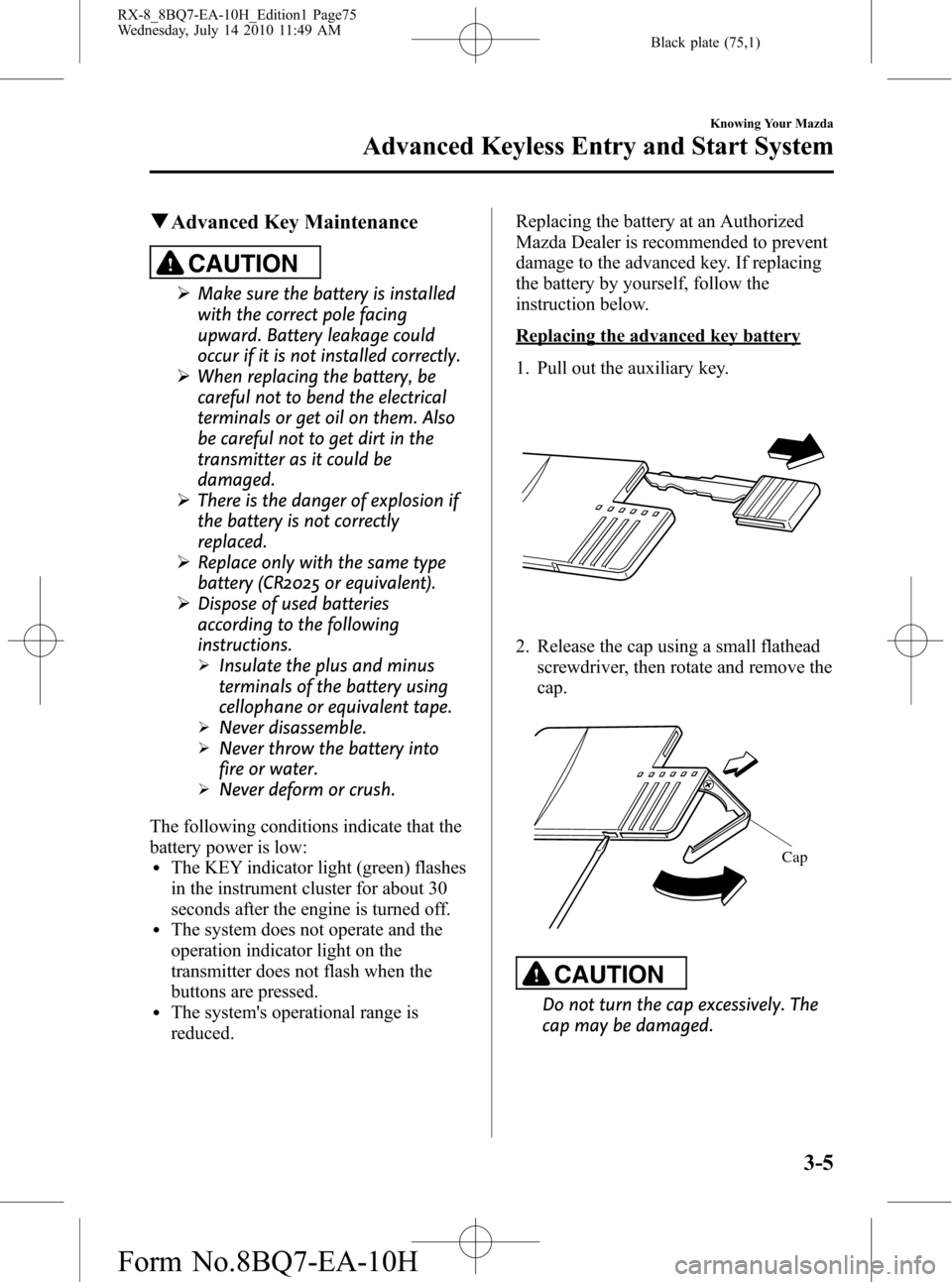
Black plate (75,1)
qAdvanced Key Maintenance
CAUTION
ØMake sure the battery is installed
with the correct pole facing
upward. Battery leakage could
occur if it is not installed correctly.
ØWhen replacing the battery, be
careful not to bend the electrical
terminals or get oil on them. Also
be careful not to get dirt in the
transmitter as it could be
damaged.
ØThere is the danger of explosion if
the battery is not correctly
replaced.
ØReplace only with the same type
battery (CR2025 or equivalent).
ØDispose of used batteries
according to the following
instructions.
ØInsulate the plus and minus
terminals of the battery using
cellophane or equivalent tape.
ØNever disassemble.
ØNever throw the battery into
fire or water.
ØNever deform or crush.
The following conditions indicate that the
battery power is low:
lThe KEY indicator light (green) flashes
in the instrument cluster for about 30
seconds after the engine is turned off.
lThe system does not operate and the
operation indicator light on the
transmitter does not flash when the
buttons are pressed.
lThe system's operational range is
reduced.Replacing the battery at an Authorized
Mazda Dealer is recommended to prevent
damage to the advanced key. If replacing
the battery by yourself, follow the
instruction below.
Replacing the advanced key battery
1. Pull out the auxiliary key.
2. Release the cap using a small flathead
screwdriver, then rotate and remove the
cap.
Cap
CAUTION
Do not turn the cap excessively. The
cap may be damaged.
Knowing Your Mazda
Advanced Keyless Entry and Start System
3-5
RX-8_8BQ7-EA-10H_Edition1 Page75
Wednesday, July 14 2010 11:49 AM
Form No.8BQ7-EA-10H
Page 83 of 442

Black plate (83,1)
Turning the engine off
NOTE
For improved engine starting performance the
next time you start the engine after only
driving the vehicle a short distance, turn off
the engine after 1 or more of the variable red
zone lamps in the tachometer have turned off.
1. Move the shift lever to the P position
(Automatic transmission).
2. Switch the ignition from ON to ACC.
NOTE
When the engine is turned off and the ignition
is switched from ACC to OFF/LOCK, the KEY
indicator light (green) flashes in the instrument
cluster for about 30 seconds if the battery
power of the advanced key is low. Replace the
battery with a new one.
Refer to Battery Replacement (page 3-6).
3. Push in the start knob from the ACC
position and turn it to the OFF/LOCK.
CAUTION
When leaving the vehicle, make sure
the ignition is switched to OFF/LOCK.
NOTE
lWhen switching the ignition to OFF/LOCK,
the ignition switch has to be pushed in from
the ACC position and turned. Without being
pushed in, the ignition switch stops at the
ACC position and the vehicle battery may
be discharged if the ignition switch is left in
the ACC position. When leaving the vehicle,
make sure the ignition is switched to OFF/
LOCK.
lIf the vehicle is left with the ignition not
switched to OFF/LOCK, a beep sound is
heard and the indicator light flashes to
notify the driver.
Refer to Warning Beep (page 3-17).
Operation Using Advanced
Key Functions
qKeyless Entry System
This system uses the more traditional
keyless entry buttons to remotely lock and
unlock the doors and opens the trunk lid,
and opens the power windows.
It can also help you signal for attention.
Press the buttons slowly and carefully.
NOTE
lThe keyless entry system is designed to
operate up to about 2.5 m (8 ft) from the
center of the vehicle, but this may vary due
to local conditions.
lThe system does not operate when the
auxiliary key is in the ignition switch.
lWith the start knob installed in the OFF/
LOCK position, the system is fully
operational. If the ignition is not switched
off or the start knob is pushed in, the system
does not operate.
lAll doors cannot be locked by pressing the
lock button while any door is open. The
hazard warning lights will also not flash.
lIf the transmitter does not operate when
pressing a button or the operational range
becomes too small, the battery may be
dead. To install a new battery, refer to
Maintenance (page 3-5).
Knowing Your Mazda
Advanced Keyless Entry and Start System
3-13
RX-8_8BQ7-EA-10H_Edition1 Page83
Wednesday, July 14 2010 11:49 AM
Form No.8BQ7-EA-10H
Page 88 of 442

Black plate (88,1)
lThe ignition has not been switched off.lThe auxiliary key is inserted into the
ignition switch.
qAdvanced Key Battery Dead
Warning
When the ignition is switched to ACC or
switched off from ON, the KEY indicator
light (green) flashes for approximately 30
seconds indicating that the remaining
battery power is low. Replace with a new
battery before the advanced key becomes
unusable.
Refer to Advanced Key Maintenance
(page 3-5).
NOTE
The advanced key can be set so that the KEY
indicator light (green) does not flash even if
the battery power is low.
Refer to Personalization Features on page
10-8.
qEngine Start Not Permitted Warning
Under the following conditions, the KEY
warning light (red) flashes to inform the
driver that the ignition will not switch to
ACC even if the ignition is switched off.
lThe advanced key battery is dead.lThe advanced key is not within
operational range.
lThe advanced key is placed in areas
where it is difficult for the system to
detect the signal (page 3-7).
lA key from another manufacturer
similar to the advanced key is in the
operational range.
qAdvanced Key Left-in-trunk
Warning Beep
If the advanced key is left in the trunk
compartment with all doors locked and
the trunk lid closed, a beep sound is heard
for about 10 seconds to remind the driver
the advanced key has been left in the
trunk compartment. If this happens, open
the trunk lid by pressing the request
switch and remove the advanced key. An
advanced key removed from the trunk
may not function because its functions
may have been temporarily suspended. To
restore the advanced key function,
perform the applicable procedure (page
3-16).
qAdvanced Key Left-in-vehicle
Warning Beep
If an advanced key is left in the vehicle
cabin and all doors are locked using a
separate advanced key, a beep sound is
heard for about 10 seconds to remind the
driver that the advanced key has been left
in the vehicle cabin. If this happens, the
doors lock but the functions of the
advanced key left in the vehicle cabin
may be temporarily suspended. Perform
the following procedure to restore the
functions of the advanced key (page
3-16).
3-18
Knowing Your Mazda
Advanced Keyless Entry and Start System
RX-8_8BQ7-EA-10H_Edition1 Page88
Wednesday, July 14 2010 11:49 AM
Form No.8BQ7-EA-10H
Page 89 of 442

Black plate (89,1)
When Warning Indicator/Beep is Activated
Under the following conditions, warning beeps are heard and a warning/indicator light in
the instrument cluster illuminates to notify the driver of improper operation of the
advanced key to prevent theft of the vehicle (page 3-17).
Warning How to check
When a door is open, a continuous beep sound will be heard.Check whether the ignition has been
switched off.
When a door is open, three beep sounds are heard, and the KEY
warning light (red) in the instrument cluster flashes.Check whether the advanced key has
been removed from the vehicle.
When a door is closed, a beep sound is heard six times, and the KEY
warning light (red) in the instrument cluster flashes.Check whether the advanced key has
been removed from the vehicle.
When locking the doors or closing the trunk , the chime sounds for
about ten seconds.Check whether the advanced key has
been left in the vehicle or the trunk .
When attempting to lock the doors by pressing the request switch on
the front doors, and six beep sounds are heard.Check whether the ignition has been
switched off.
Check whether a door is open.
When the KEY indicator light (green) flashes in the instrument cluster.The advanced key battery power is low.
Replace the battery with a new one.
Refer to Advanced Key Maintenance on
page 3-5.
When the KEY warning light (red) remains illuminated in the
instrument cluster.The advanced key is malfunctioning. Park
the vehicle in a safe place, and use the
auxiliary key to continue driving the
vehicle. Have the vehicle inspected at an
Authorized Mazda Dealer as soon as
possible.
Knowing Your Mazda
Advanced Keyless Entry and Start System
3-19
RX-8_8BQ7-EA-10H_Edition1 Page89
Wednesday, July 14 2010 11:49 AM
Form No.8BQ7-EA-10H
Page 92 of 442

Black plate (92,1)
NOTElThe keyless entry system is designed to
operate up to about 2.5 m (8 ft) from the
center of the vehicle, but this may vary due
to local conditions.
lThe system does not operate when the key is
in the ignition switch.
lIf the transmitter does not operate when
pressing a button or the operation range
becomes too small, the battery may be
dead. To install a new battery, refer to
Maintenance (page 3-24).
lAdditional transmitters can be obtained at
an Authorized Mazda Dealer. Up to 3
transmitters can be used with the keyless
entry system per vehicle. Bring all
transmitters to an Authorized Mazda
Dealer when additional transmitters are
required.
qTransmitter
Lock button
Unlock button
Trunk buttonPanic button
Operation
indicator light
NOTEl(U.S.A.)
This device complies with Part 15 of the
FCC Rules. Operation is subject to the
following two conditions: (1) this device
may not cause harmful interference, and (2)
this device must accept any interference
received, including interference that may
cause undesired operation.
l(CANADA)
This device complies with RSS-210 of
Industry CANADA. Operation is subject to
the following two conditions: (1) this device
may not cause interference, and (2) this
device must accept any interference,
including interference that may cause
undesired operation of the device.
NOTE
The unlock button can be used to open the
power windows. Refer to Opening the Power
Windows from Outside (page 3-38).
The operation indicator light flashes when
the buttons are pressed.
Lock button
To lock the doors, press the lock button
and the hazard warning lights will flash
once.
3-22
Knowing Your Mazda
Doors and Locks
RX-8_8BQ7-EA-10H_Edition1 Page92
Wednesday, July 14 2010 11:49 AM
Form No.8BQ7-EA-10H