ignition MAZDA MODEL SPEED MX-5 MIATA 2005 Service Manual
[x] Cancel search | Manufacturer: MAZDA, Model Year: 2005, Model line: MODEL SPEED MX-5 MIATA, Model: MAZDA MODEL SPEED MX-5 MIATA 2005Pages: 298, PDF Size: 3.03 MB
Page 146 of 298
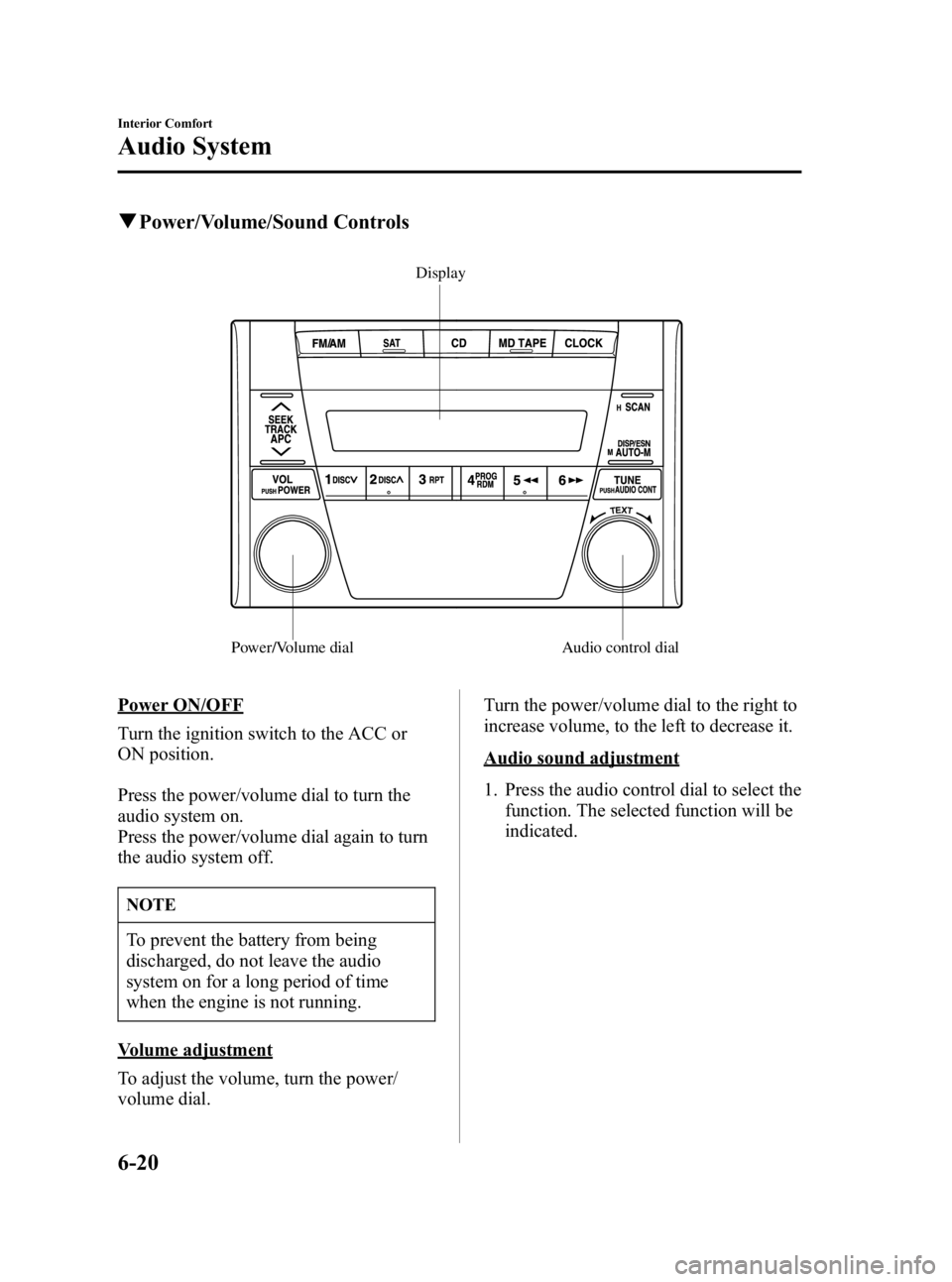
Black plate (146,1)
qPower/Volume/Sound Controls
Display
Audio control dial
Power/Volume dial
Power ON/OFF
Turn the ignition switch to the ACC or
ON position.
Press the power/volume dial to turn the
audio system on.
Press the power/volume dial again to turn
the audio system off.
NOTE
To prevent the battery from being
discharged, do not leave the audio
system on for a long period of time
when the engine is not running.
Volume adjustment
To adjust the volume, turn the power/
volume dial. Turn the power/volume dial to the right to
increase volume, to the left to decrease it.
Audio sound adjustment
1. Press the audio control dial to select the
function. The selected function will be
indicated.
6-20
Interior Comfort
Audio System
MX-5 Miata_8T72-EA-04G_Edition2 Page146
Tuesday, August 31 2004 11:24 AM
Form No.8T72-EA-04G
Page 150 of 298
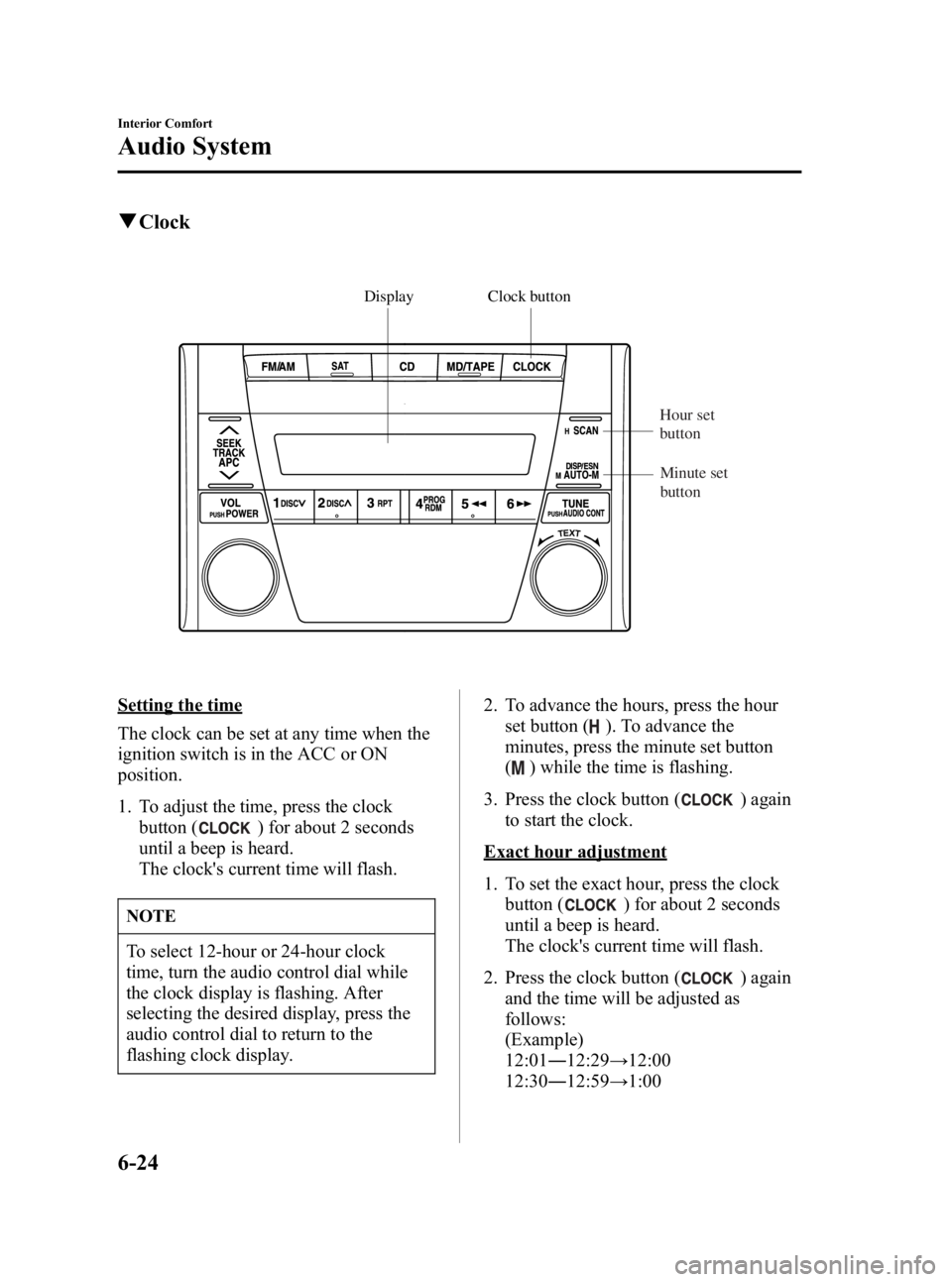
Black plate (150,1)
qClock
Display Clock button
Hour set
button
Minute set
button
Setting the time
The clock can be set at any time when the
ignition switch is in the ACC or ON
position.
1. To adjust the time, press the clock button (
) for about 2 seconds
until a beep is heard.
The clock's current time will flash.
NOTE
To select 12-hour or 24-hour clock
time, turn the audio control dial while
the clock display is flashing. After
selecting the desired display, press the
audio control dial to return to the
flashing clock display. 2. To advance the hours, press the hour
set button (
). To advance the
minutes, press the minute set button
(
) while the time is flashing.
3. Press the clock button (
) again
to start the clock.
Exact hour adjustment
1. To set the exact hour, press the clock
button (
) for about 2 seconds
until a beep is heard.
The clock's current time will flash.
2. Press the clock button (
) again
and the time will be adjusted as
follows:
(Example)
12:01 ―12:29 →12:00
12:30 ―12:59 →1:00
6-24
Interior Comfort
Audio System
MX-5 Miata_8T72-EA-04G_Edition2 Page150
Tuesday, August 31 2004 11:24 AM
Form No.8T72-EA-04G
Page 155 of 298
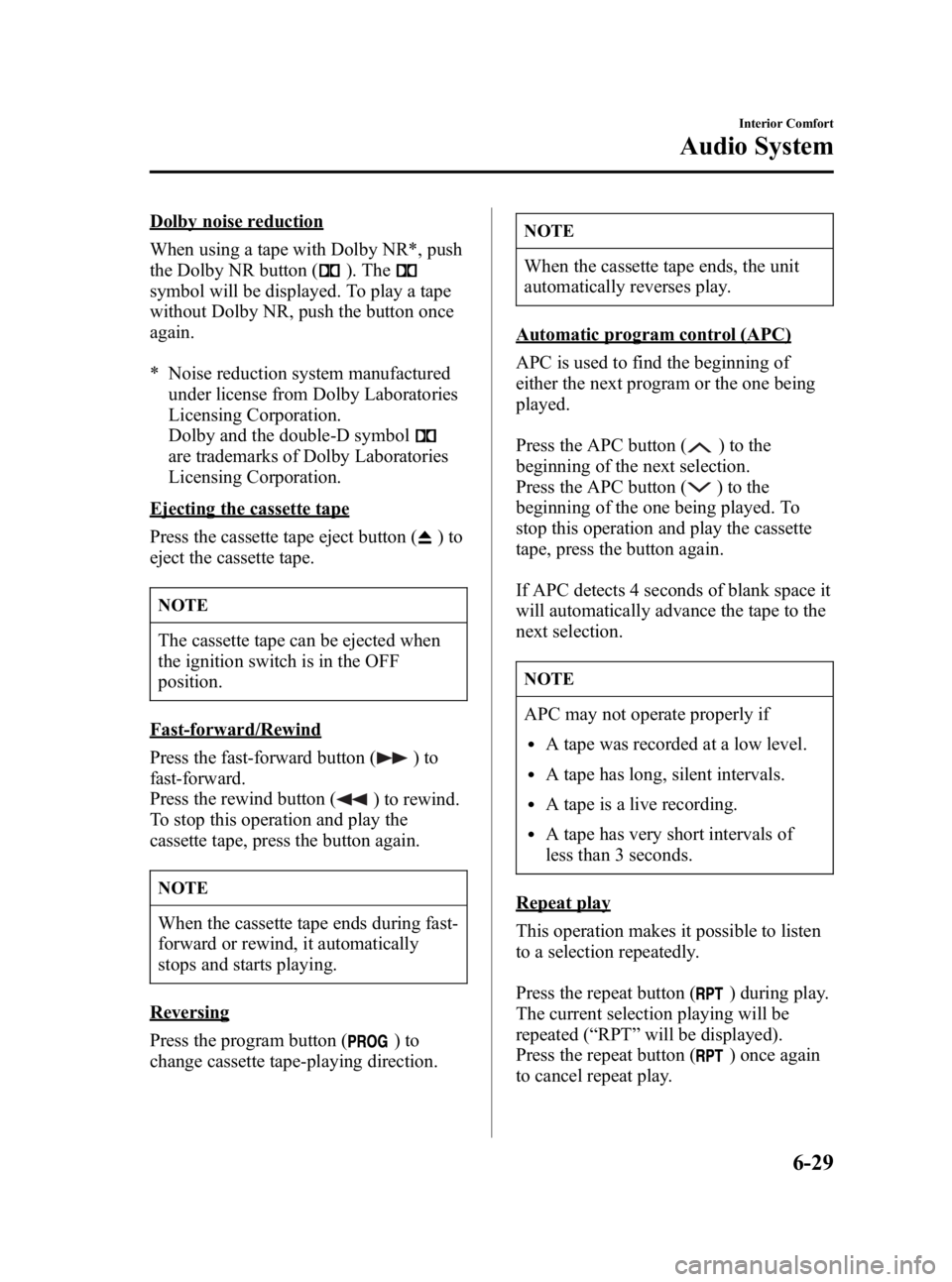
Black plate (155,1)
Dolby noise reduction
When using a tape with Dolby NR*, push
the Dolby NR button (
). The
symbol will be displayed. To play a tape
without Dolby NR, push the button once
again.
* Noise reduction system manufacturedunder license from Dolby Laboratories
Licensing Corporation.
Dolby and the double-D symbol
are trademarks of Dolby Laboratories
Licensing Corporation.
Ejecting the cassette tape
Press the cassette tape eject button (
)to
eject the cassette tape.
NOTE
The cassette tape can be ejected when
the ignition switch is in the OFF
position.
Fast-forward/Rewind
Press the fast-forward button (
)to
fast-forward.
Press the rewind button (
) to rewind.
To stop this operation and play the
cassette tape, press the button again.
NOTE
When the cassette tape ends during fast-
forward or rewind, it automatically
stops and starts playing.
Reversing
Press the program button (
)to
change cassette tape-playing direction.
NOTE
When the cassette tape ends, the unit
automatically reverses play.
Automatic program control (APC)
APC is used to find the beginning of
either the next program or the one being
played.
Press the APC button (
) to the
beginning of the next selection.
Press the APC button (
) to the
beginning of the one being played. To
stop this operation and play the cassette
tape, press the button again.
If APC detects 4 seconds of blank space it
will automatically advance the tape to the
next selection.
NOTE
APC may not operate properly if
lA tape was recorded at a low level.
lA tape has long, silent intervals.
lA tape is a live recording.
lA tape has very short intervals of
less than 3 seconds.
Repeat play
This operation makes it possible to listen
to a selection repeatedly.
Press the repeat button (
) during play.
The current selection playing will be
repeated ( “RPT ”will be displayed).
Press the repeat button (
) once again
to cancel repeat play.
Interior Comfort
Audio System
6-29
MX-5 Miata_8T72-EA-04G_Edition2 Page155
Tuesday, August 31 2004 11:24 AM
Form No.8T72-EA-04G
Page 166 of 298

Black plate (166,1)
NOTE
lCDs will be ejected starting with the
one with the lowest number.
lAll CDs in the tray will be ejected
continuously.
lCDs can be ejected when the ignition
switch is off. Press and hold the CD
eject button (
) for about 2 seconds
and all CDs will eject.
Playing
Press the CD play button (
) to start
playing when a CD is in the unit.
Fast-forward/Reverse
Press and hold the fast-forward button
(
) to advance through a track at high
speed.
Press and hold the reverse button (
)
to reverse through a track at high speed.
Track search
Press the track up button (
) once to
skip forward to the beginning of the next
track.
Press the track down button (
) once to
skip back to the beginning of the current
track.
Disc search
Press the disc up button (
) to skip
forward to the beginning of the next CD.
Press the disc down button (
)to
skip back to the beginning of the previous
CD.
Music scan
This feature helps to find a program by
playing about the first 10 seconds of each
track. Press the scan button (
) during play
to start scan play operation (the track
number will flash).
Press the scan button (
) once again
to cancel scan play.
NOTE
If the unit is left in scan, normal play
will resume where scan was selected.
Repeat play
This feature makes it possible to listen to
a selection repeatedly.
Press the repeat button (
) during play.
The current selection will be repeated
( “ RPT ”will be displayed).
Press the repeat button (
) once again
to cancel repeat play.
Random play
This feature allows the CD player to
randomly select the order of the songs.
Press the random button (
) during
play. The next selection will be randomly
selected ( “RDM ”will be displayed).
Press the random button (
) once
again to cancel random play.
6-40
Interior Comfort
Audio System
MX-5 Miata_8T72-EA-04G_Edition2 Page166
Tuesday, August 31 2004 11:24 AM
Form No.8T72-EA-04G
Page 171 of 298
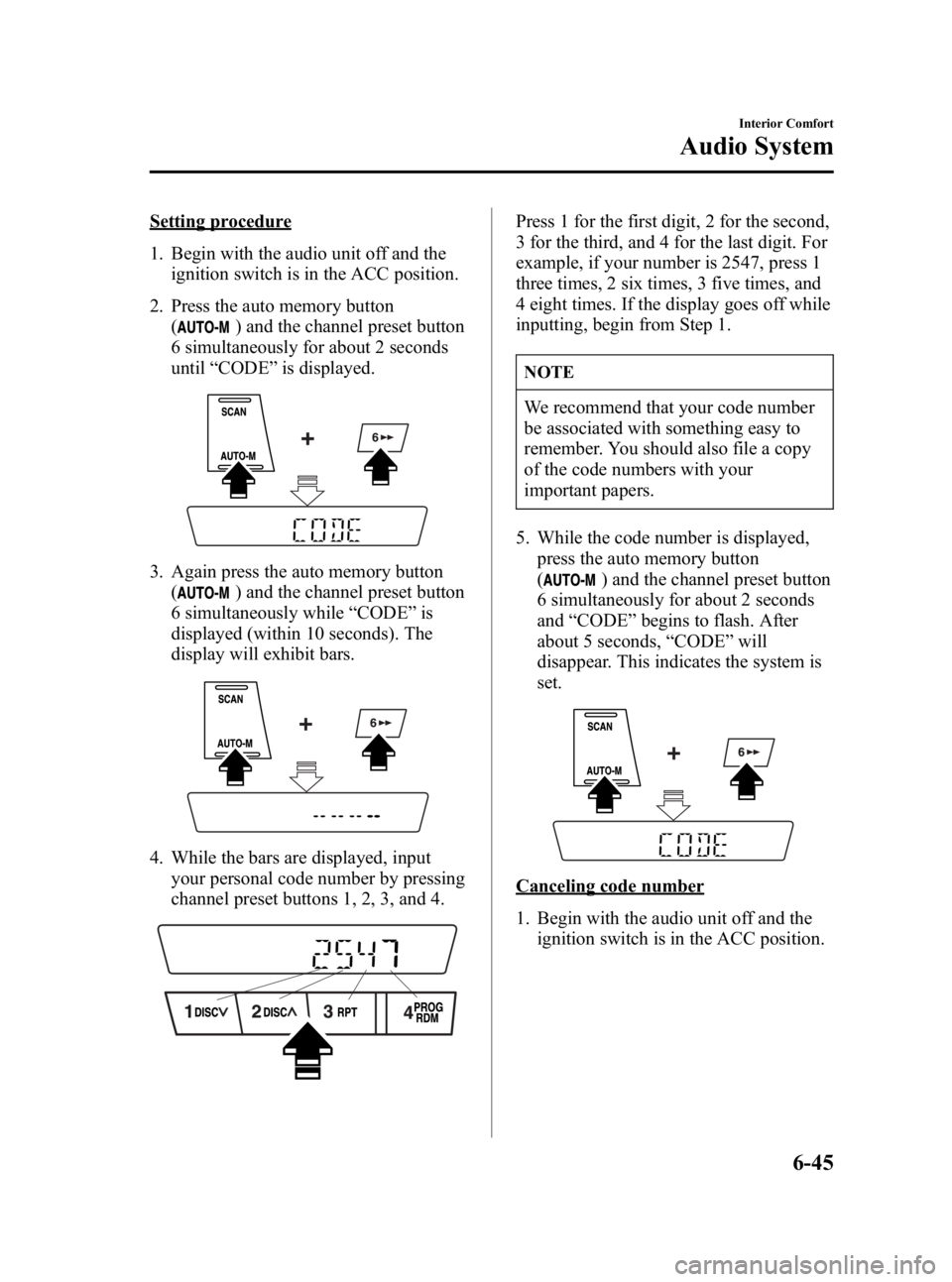
Black plate (171,1)
Setting procedure
1. Begin with the audio unit off and theignition switch is in the ACC position.
2. Press the auto memory button (
) and the channel preset button
6 simultaneously for about 2 seconds
until “CODE ”is displayed.
3. Again press the auto memory button
(
) and the channel preset button
6 simultaneously while “CODE ”is
displayed (within 10 seconds). The
display will exhibit bars.
4. While the bars are displayed, input your personal code number by pressing
channel preset buttons 1, 2, 3, and 4.
Press 1 for the first digit, 2 for the second,
3 for the third, and 4 for the last digit. For
example, if your number is 2547, press 1
three times, 2 six times, 3 five times, and
4 eight times. If the display goes off while
inputting, begin from Step 1.
NOTE
We recommend that your code number
be associated with something easy to
remember. You should also file a copy
of the code numbers with your
important papers.
5. While the code number is displayed, press the auto memory button
(
) and the channel preset button
6 simultaneously for about 2 seconds
and “CODE ”begins to flash. After
about 5 seconds, “CODE ”will
disappear. This indicates the system is
set.
Canceling code number
1. Begin with the audio unit off and the ignition switch is in the ACC position.
Interior Comfort
Audio System
6-45
MX-5 Miata_8T72-EA-04G_Edition2 Page171
Tuesday, August 31 2004 11:24 AM
Form No.8T72-EA-04G
Page 174 of 298
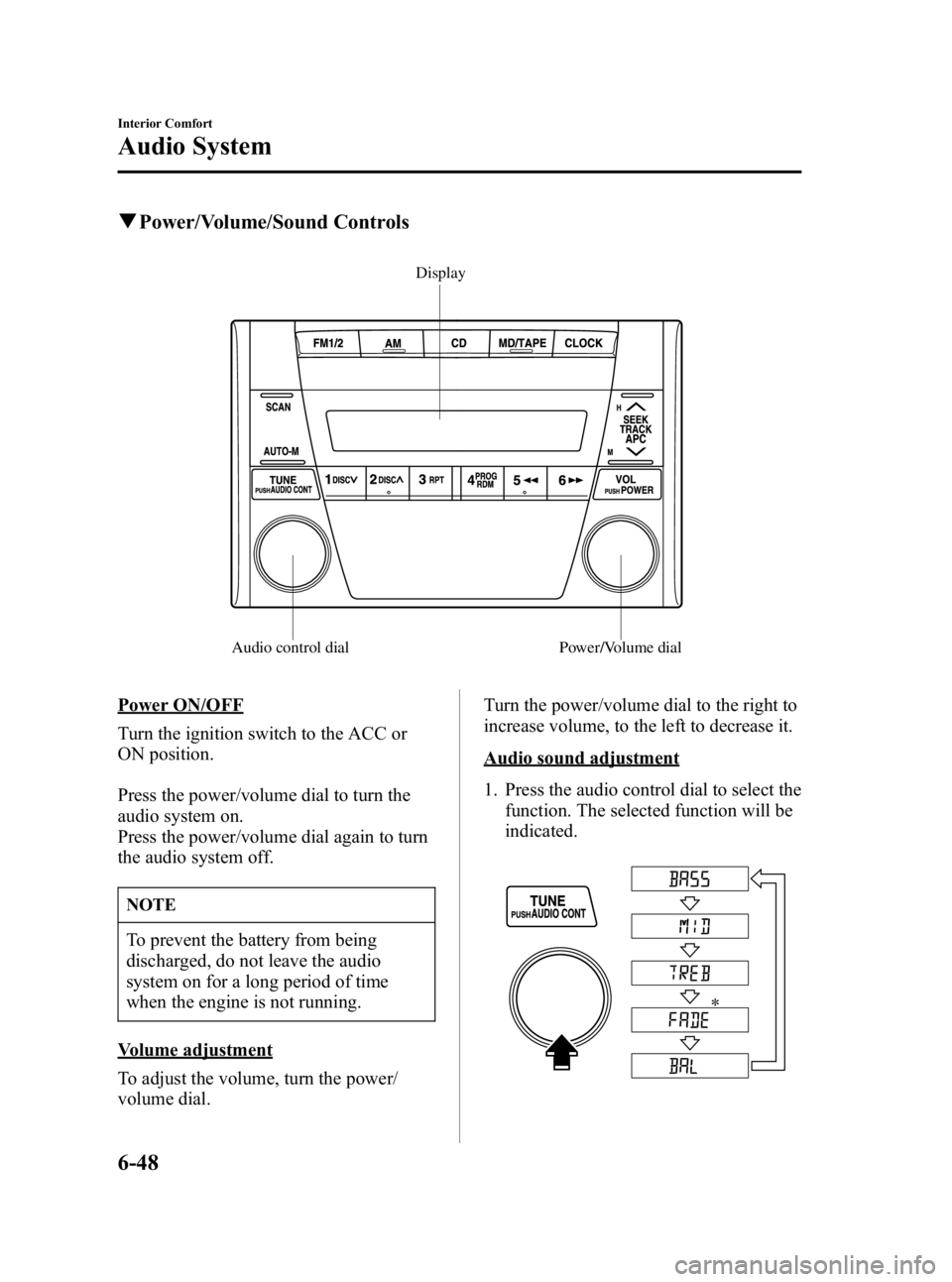
Black plate (174,1)
qPower/Volume/Sound Controls
Display
Audio control dial Power/Volume dial
Power ON/OFF
Turn the ignition switch to the ACC or
ON position.
Press the power/volume dial to turn the
audio system on.
Press the power/volume dial again to turn
the audio system off.
NOTE
To prevent the battery from being
discharged, do not leave the audio
system on for a long period of time
when the engine is not running.
Volume adjustment
To adjust the volume, turn the power/
volume dial. Turn the power/volume dial to the right to
increase volume, to the left to decrease it.
Audio sound adjustment
1. Press the audio control dial to select the
function. The selected function will be
indicated.
6-48
Interior Comfort
Audio System
MX-5 Miata_8T72-EA-04G_Edition2 Page174
Tuesday, August 31 2004 11:24 AM
Form No.8T72-EA-04G
Page 176 of 298
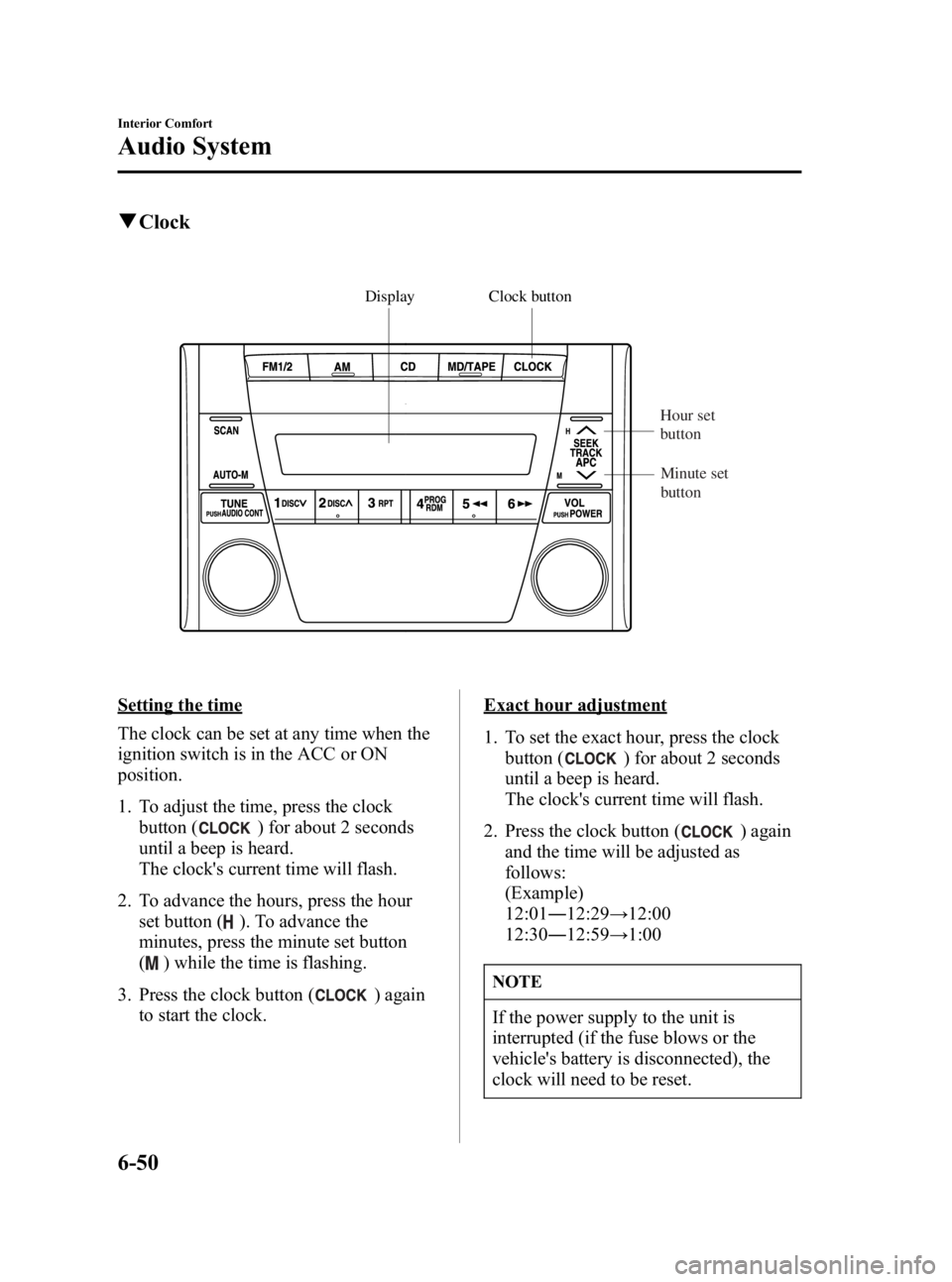
Black plate (176,1)
qClock
Display Clock button
Hour set
button
Minute set
button
Setting the time
The clock can be set at any time when the
ignition switch is in the ACC or ON
position.
1. To adjust the time, press the clock button (
) for about 2 seconds
until a beep is heard.
The clock's current time will flash.
2. To advance the hours, press the hour set button (
). To advance the
minutes, press the minute set button
(
) while the time is flashing.
3. Press the clock button (
) again
to start the clock.
Exact hour adjustment
1. To set the exact hour, press the clock button (
) for about 2 seconds
until a beep is heard.
The clock's current time will flash.
2. Press the clock button (
) again
and the time will be adjusted as
follows:
(Example)
12:01 ―12:29 →12:00
12:30 ―12:59 →1:00
NOTE
If the power supply to the unit is
interrupted (if the fuse blows or the
vehicle's battery is disconnected), the
clock will need to be reset.
6-50
Interior Comfort
Audio System
MX-5 Miata_8T72-EA-04G_Edition2 Page176
Tuesday, August 31 2004 11:24 AM
Form No.8T72-EA-04G
Page 181 of 298
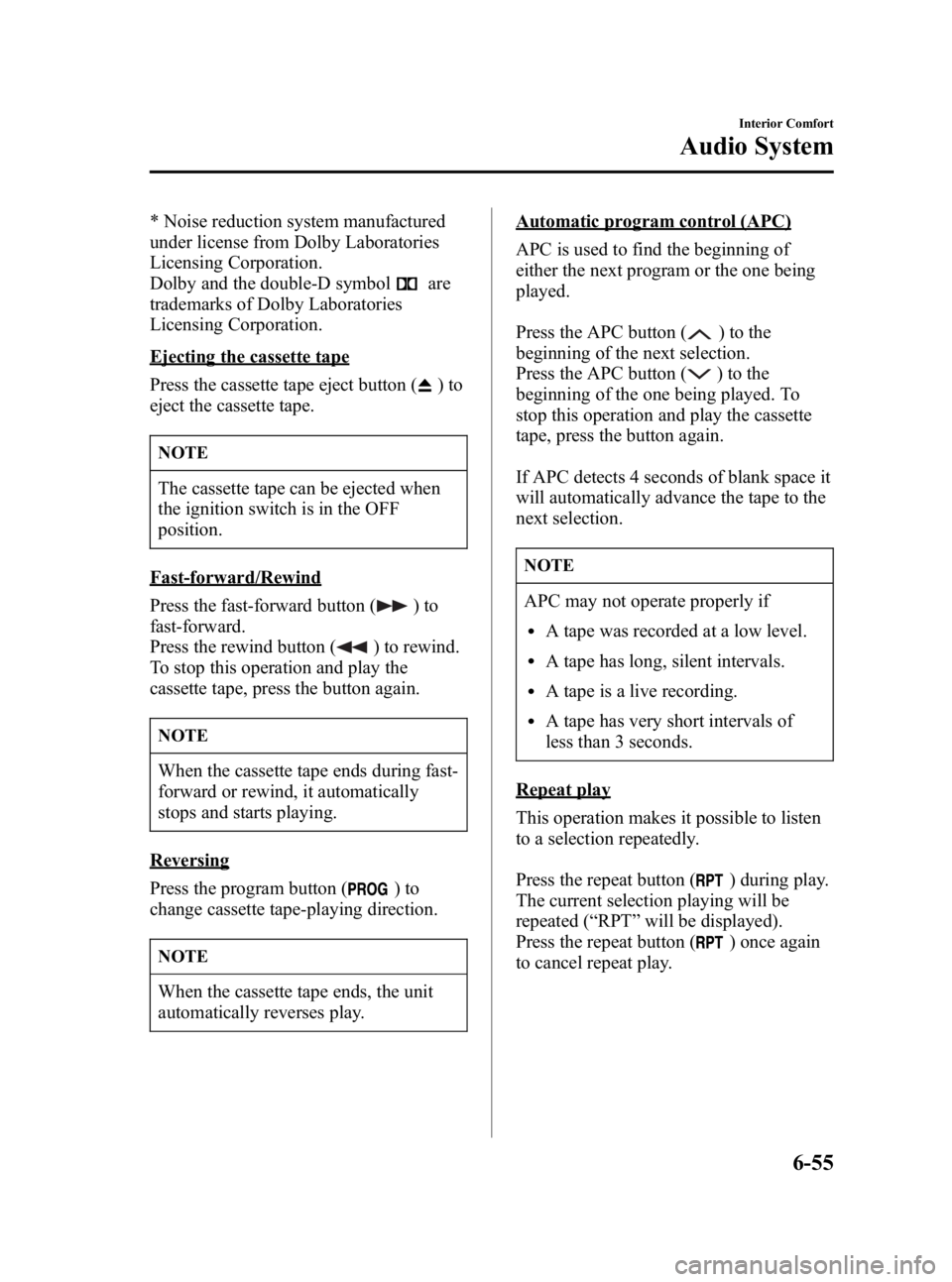
Black plate (181,1)
* Noise reduction system manufactured
under license from Dolby Laboratories
Licensing Corporation.
Dolby and the double-D symbol
are
trademarks of Dolby Laboratories
Licensing Corporation.
Ejecting the cassette tape
Press the cassette tape eject button (
)to
eject the cassette tape.
NOTE
The cassette tape can be ejected when
the ignition switch is in the OFF
position.
Fast-forward/Rewind
Press the fast-forward button (
)to
fast-forward.
Press the rewind button (
) to rewind.
To stop this operation and play the
cassette tape, press the button again.
NOTE
When the cassette tape ends during fast-
forward or rewind, it automatically
stops and starts playing.
Reversing
Press the program button (
)to
change cassette tape-playing direction.
NOTE
When the cassette tape ends, the unit
automatically reverses play.
Automatic program control (APC)
APC is used to find the beginning of
either the next program or the one being
played.
Press the APC button (
) to the
beginning of the next selection.
Press the APC button (
) to the
beginning of the one being played. To
stop this operation and play the cassette
tape, press the button again.
If APC detects 4 seconds of blank space it
will automatically advance the tape to the
next selection.
NOTE
APC may not operate properly if
lA tape was recorded at a low level.
lA tape has long, silent intervals.
lA tape is a live recording.
lA tape has very short intervals of
less than 3 seconds.
Repeat play
This operation makes it possible to listen
to a selection repeatedly.
Press the repeat button (
) during play.
The current selection playing will be
repeated ( “RPT ”will be displayed).
Press the repeat button (
) once again
to cancel repeat play.
Interior Comfort
Audio System
6-55
MX-5 Miata_8T72-EA-04G_Edition2 Page181
Tuesday, August 31 2004 11:24 AM
Form No.8T72-EA-04G
Page 189 of 298
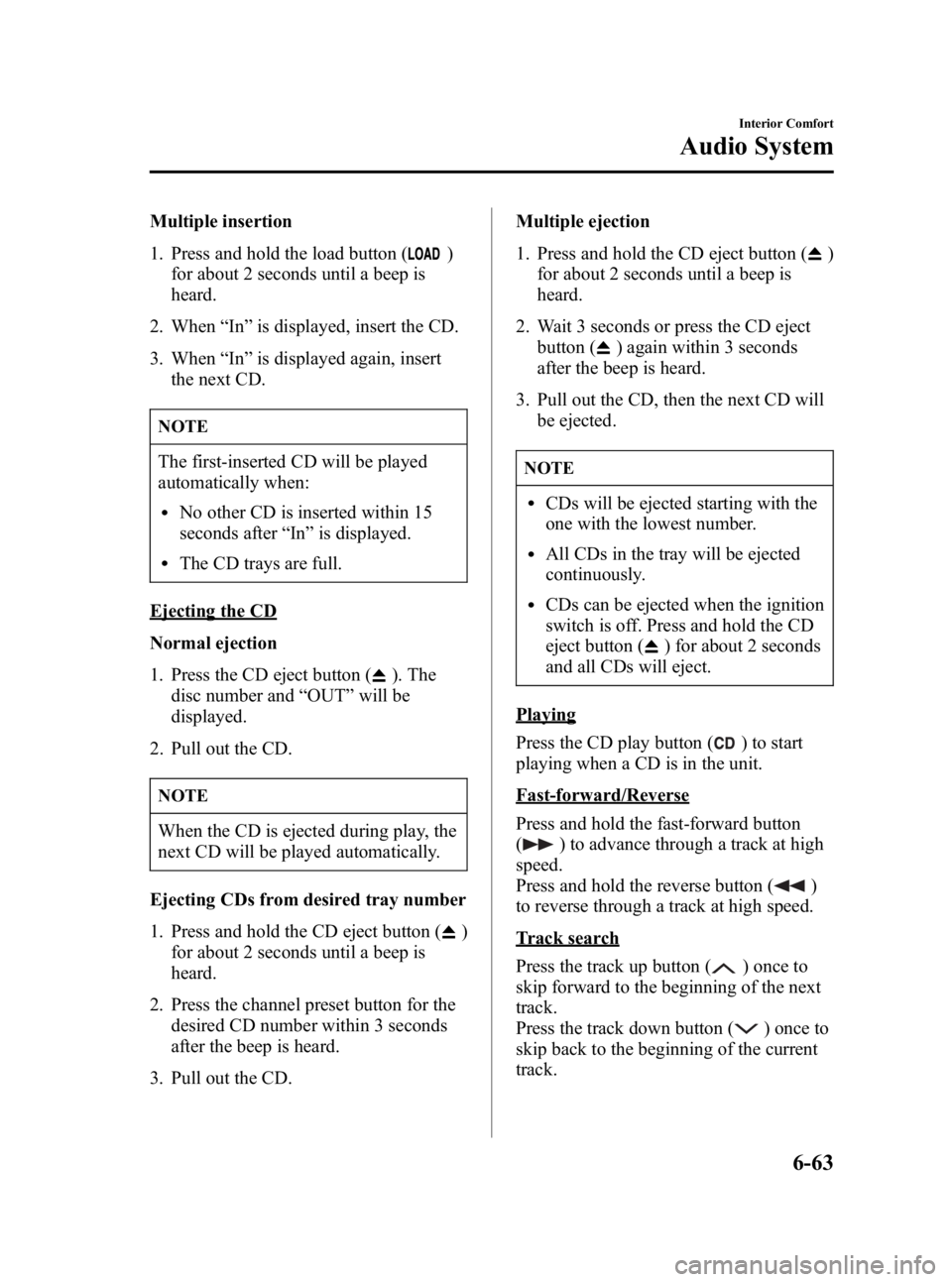
Black plate (189,1)
Multiple insertion
1. Press and hold the load button (
)
for about 2 seconds until a beep is
heard.
2. When “In ”is displayed, insert the CD.
3. When “In ”is displayed again, insert
the next CD.
NOTE
The first-inserted CD will be played
automatically when:
lNo other CD is inserted within 15
seconds after “In ”is displayed.
lThe CD trays are full.
Ejecting the CD
Normal ejection
1. Press the CD eject button (
). The
disc number and “OUT ”will be
displayed.
2. Pull out the CD.
NOTE
When the CD is ejected during play, the
next CD will be played automatically.
Ejecting CDs from desired tray number
1. Press and hold the CD eject button (
)
for about 2 seconds until a beep is
heard.
2. Press the channel preset button for the desired CD number within 3 seconds
after the beep is heard.
3. Pull out the CD. Multiple ejection
1. Press and hold the CD eject button (
)
for about 2 seconds until a beep is
heard.
2. Wait 3 seconds or press the CD eject button (
) again within 3 seconds
after the beep is heard.
3. Pull out the CD, then the next CD will be ejected.
NOTE
lCDs will be ejected starting with the
one with the lowest number.
lAll CDs in the tray will be ejected
continuously.
lCDs can be ejected when the ignition
switch is off. Press and hold the CD
eject button (
) for about 2 seconds
and all CDs will eject.
Playing
Press the CD play button (
) to start
playing when a CD is in the unit.
Fast-forward/Reverse
Press and hold the fast-forward button
(
) to advance through a track at high
speed.
Press and hold the reverse button (
)
to reverse through a track at high speed.
Track search
Press the track up button (
) once to
skip forward to the beginning of the next
track.
Press the track down button (
) once to
skip back to the beginning of the current
track.
Interior Comfort
Audio System
6-63
MX-5 Miata_8T72-EA-04G_Edition2 Page189
Tuesday, August 31 2004 11:24 AM
Form No.8T72-EA-04G
Page 194 of 298
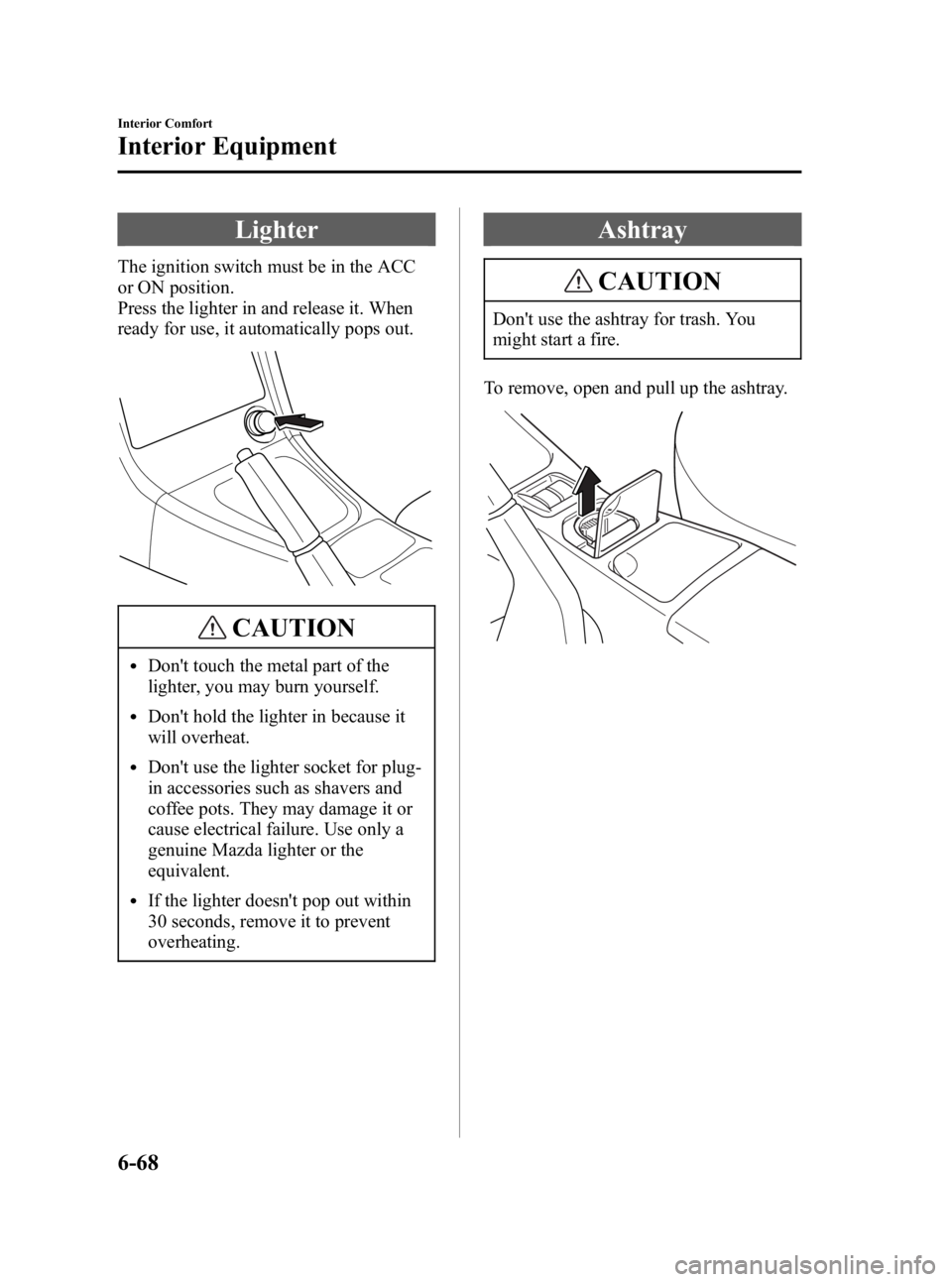
Black plate (194,1)
Lighter
The ignition switch must be in the ACC
or ON position.
Press the lighter in and release it. When
ready for use, it automatically pops out.
CAUTION
lDon't touch the metal part of the
lighter, you may burn yourself.
lDon't hold the lighter in because it
will overheat.
lDon't use the lighter socket for plug-
in accessories such as shavers and
coffee pots. They may damage it or
cause electrical failure. Use only a
genuine Mazda lighter or the
equivalent.
lIf the lighter doesn't pop out within
30 seconds, remove it to prevent
overheating.
Ashtray
CAUTION
Don't use the ashtray for trash. You
might start a fire.
To remove, open and pull up the ashtray.
6-68
Interior Comfort
Interior Equipment
MX-5 Miata_8T72-EA-04G_Edition2 Page194
Tuesday, August 31 2004 11:24 AM
Form No.8T72-EA-04G