set clock MAZDA MODEL TRIBUTE 2002 Quick Tips (in English)
[x] Cancel search | Manufacturer: MAZDA, Model Year: 2002, Model line: MODEL TRIBUTE, Model: MAZDA MODEL TRIBUTE 2002Pages: 10, PDF Size: 1.13 MB
Page 5 of 10
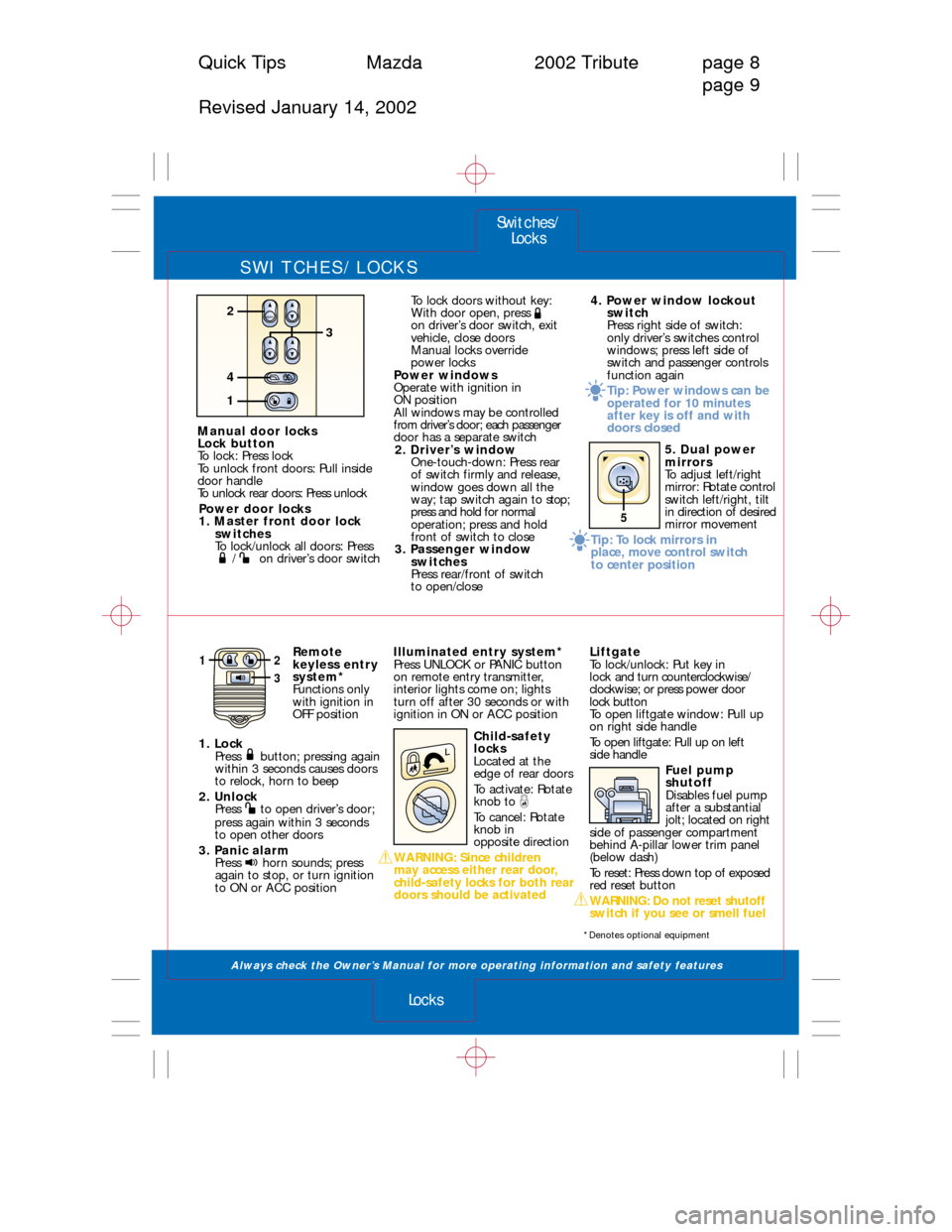
SWITCHES/LOCKS
Always check the Owner’s Manual for more operating information and safety features
Manual door locks
Lock button
To lock: Press lock
To unlock front doors: Pull inside
door handle
To unlock rear doors: Press unlock
Power door locks
1. Master front door lock
switches
To lock/unlock all doors: Press
/ on driver’s door switch
To lock doors without key:
With door open, press
on driver’s door switch, exit
vehicle, close doors
Manual locks override
power locks
Power windows
Operate with ignition in
ON position
All windows may be controlled
from driver’s door; each passenger
door has a separate switch
2. Driver’s window
One-touch-down: Press rear
of switch firmly and release,
window goes down all the
way; tap switch again to stop;
press and hold for normal
operation; press and hold
front of switch to close
3. Passenger window
switches
Press rear/front of switch
to open/close4. Power window lockout
switch
Press right side of switch:
only driver’s switches control
windows; press left side of
switch and passenger controls
function again
Tip: Power windows can be
operated for 10 minutes
after key is off and with
doors closed
Child-safety
locks
Located at the
edge of rear doors
To activate: Rotate
knob to
To cancel: Rotate
knob in
opposite direction
WARNING: Since children
may access either rear door,
child-safety locks for both rear
doors should be activated
Remote
keyless entry
system*
Functions only
with ignition in
OFF position
1. Lock
Press button; pressing again
within 3 seconds causes doors
to relock, horn to beep
2. Unlock
Press to open driver’s door;
press again within 3 seconds
to open other doors
3. Panic alarm
Press horn sounds; press
again to stop, or turn ignition
to ON or ACC positionIlluminated entry system*
Press UNLOCK or PANIC button
on remote entry transmitter,
interior lights come on; lights
turn off after 30 seconds or with
ignition in ON or ACC positionLiftgate
To lock/unlock: Put key in
lock and turn counterclockwise/
clockwise; or press power door
lock button
To open liftgate window: Pull up
on right side handle
To open liftgate: Pull up on left
side handle
Fuel pump
shutoff
Disables fuel pump
after a substantial
jolt; located on right
side of passenger compartment
behind A-pillar lower trim panel
(below dash)
To reset: Press down top of exposed
red reset button
WARNING: Do not reset shutoff
switch if you see or smell fuel
Switches/
Locks
Locks
Quick Tips Mazda 2002 Tribute page 8
page 9
Revised January 14, 2002
AUTO
3 2
1
4
12
3
5. Dual power
mirrors
To adjust left/right
mirror: Rotate control
switch left/right, tilt
in direction of desired
mirror movement
Tip: To lock mirrors in
place, move control switch
to center position
*Denotes optional equipment
5
Page 8 of 10
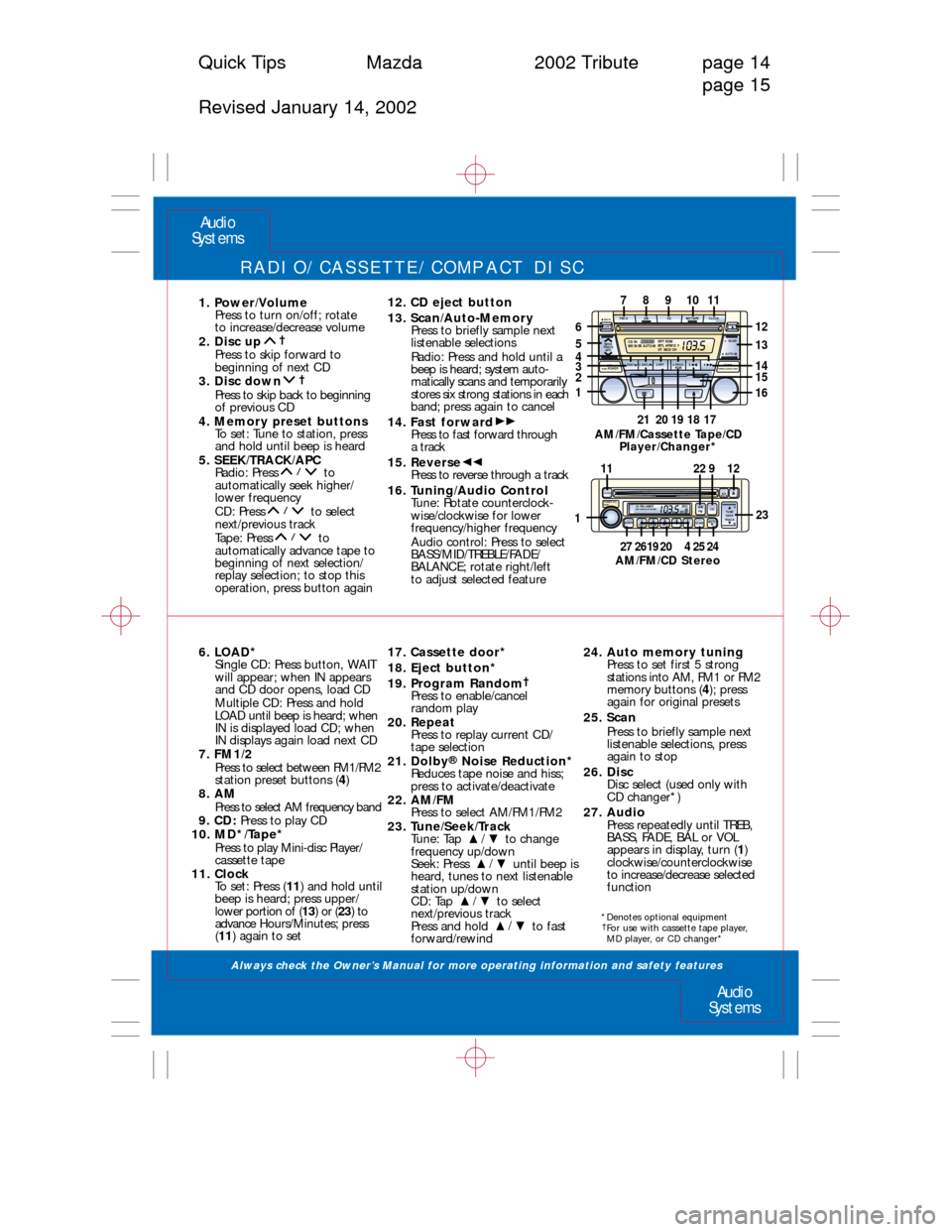
RADIO/CASSETTE/COMPACT DISC
Always check the Owner’s Manual for more operating information and safety features
6. LOAD*
Single CD: Press button, WAIT
will appear; when IN appears
and CD door opens, load CD
Multiple CD: Press and hold
LOAD until beep is heard; when
IN is displayed load CD; when
IN displays again load next CD
7. FM1/2
Press to select between FM1/FM2
station preset buttons (4)
8. AM
Press to select AM frequency band
9. CD: Press to play CD
10. MD*/Tape*
Press to play Mini-disc Player/
cassette tape
11. Clock
To set: Press (11) and hold until
beep is heard; press upper/
lower portion of (13) or (23) to
advanceHours/Minutes; press
(11) again to set17. Cassette door*
18. Eject button*
19. Program Random
†Press to enable/cancel
random play
20. Repeat
Press to replay current CD/
tape selection
21. Dolby
®Noise Reduction*
Reduces tape noise and hiss;
press to activate/deactivate
22. AM/FM
Press to select AM/FM1/FM2
23. Tune/Seek/Track
Tune: Tap to change
frequency up/down
Seek: Press until beep is
heard, tunes to next listenable
station up/down
CD: Tap to select
next/previous track
Press and hold to fast
forward/rewind
/
/
/
/
1. Power/Volume
Press to turn on/off; rotate
to increase/decrease volume
2. Disc up
†
Press to skip forward to
beginning of next CD
3. Disc down
†
Press to skip back to beginning
of previous CD
4. Memory preset buttons
To set: Tune to station, press
and hold until beep is heard
5. SEEK/TRACK/APC
Radio: Press to
automatically seek higher/
lower frequency
CD: Press to select
next/previous track
Tape: Press to
automatically advance tape to
beginning of next selection/
replay selection; to stop this
operation, press button again
12. CD eject button
13. Scan/Auto-Memory
Press to briefly sample next
listenable selections
Radio: Press and hold until a
beep is heard; system auto-
matically scans and temporarily
stores six strong stations in each
band; press again to cancel
14. Fast forward
Press to fast forward through
a track
15. Reverse
Press to reverse through a track
16. Tuning/Audio Control
Tune: Rotate counterclock-
wise/clockwise for lower
frequency/higher frequency
Audio control: Press to select
BASS/MID/TREBLE/FADE/
BALANCE; rotate right/left
to adjust selected feature
Audio
Systems
Audio
Systems
Quick Tips Mazda 2002 Tribute page 14
page 15
Revised January 14, 2002
CLOCKDISC INCDH
M
SCAN
RPT RDM DISCAM
FM
TUNE
SEEK
TRACK5 4 3 2 1
AUTO
MAUDIO
DISC
CH CD FM12AMSTREP RDM AUTO-M MDPOWER-VOLPUSH
242520192627
1112229
123
4AM/FM/CD Stereo
*Denotes optional equipment†For use with cassette tape player,
MD player, or CD changer*
SEEK
TRACK
APC
1 DISC 2 DISC 3 RPT 4 PROG
RDM56 FM1/2 AM CD MD/TAPE CLOCKH SCANM AUTO-M
TUNEPRESS AUDIO CONTVOLPUSH POWER
DISC IN
RPT RDM
MTL AFM12
ST MCD CH CD IN
MD IN AUTO-M123456
1917182120
7891011
5
32116
12
13
1415
LOAD
4
6
AM/FM/Cassette Tape/CD
Player/Changer*
24. Auto memory tuning
Press to set first 5 strong
stations into AM, FM1 or FM2
memory buttons (4); press
again for original presets
25. Scan
Press to briefly sample next
listenable selections, press
again to stop
26. Disc
Disc select (used only with
CD changer*)
27. Audio
Press repeatedly until TREB,
BASS, FADE, BAL or VOL
appears in display, turn (1)
clockwise/counterclockwise
to increase/decrease selected
function
Page 9 of 10
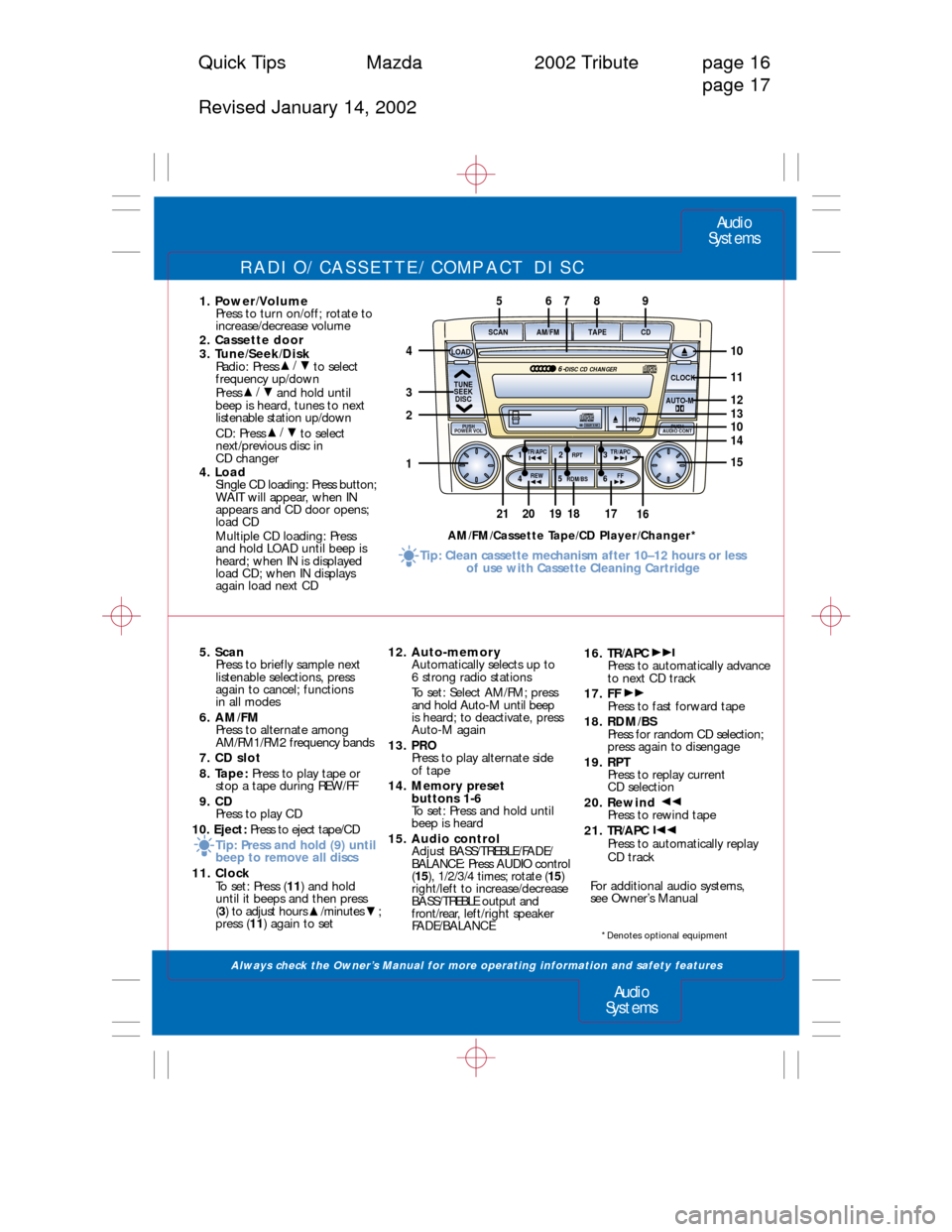
RADIO/CASSETTE/COMPACT DISC
Always check the Owner’s Manual for more operating information and safety features
Audio
Systems
Audio
Systems
Quick Tips Mazda 2002 Tribute page 16
page 17
Revised January 14, 2002
5. Scan
Press to briefly sample next
listenable selections, press
again to cancel; functions
in all modes
6. AM/FM
Press to alternate among
AM/FM1/FM2 frequency bands
7. CD slot
8. Tape: Press to play tape or
stop a tape during REW/FF
9. CD
Press to play CD
10. Eject: Press to eject tape/CD
Tip: Press and hold (9) until
beep to remove all discs
11. Clock
To set: Press (11) and hold
until it beeps and then press
(3) to adjust hours /minutes ;
press (11) again to set
1. Power/Volume
Press to turn on/off; rotate to
increase/decrease volume
2. Cassette door
3. Tune/Seek/Disk
Radio: Press to select
frequency up/down
Press and hold until
beep is heard, tunes to next
listenable station up/down
CD: Press to select
next/previous disc in
CD changer
4. Load
Single CD loading: Press button;
WAIT will appear, when IN
appears and CD door opens;
load CD
Multiple CD loading: Press
and hold LOAD until beep is
heard; when IN is displayed
load CD; when IN displays
again load next CD
/
/
/
12. Auto-memory
Automatically selects up to
6 strong radio stations
To set: Select AM/FM; press
and hold Auto-M until beep
is heard; to deactivate, press
Auto-M again
13. PRO
Press to play alternate side
of tape
14. Memory preset
buttons 1-6
To set: Press and hold until
beep is heard
15. Audio control
Adjust BASS/TREBLE/FADE/
BALANCE: Press AUDIO control
(15), 1/2/3/4 times; rotate (15)
right/left to increase/decrease
BASS/TREBLE output and
front/rear,left/right speaker
FADE/BALANCE16. TR/APC
Press to automatically advance
to next CD track
17. FF
Press to fast forward tape
18. RDM/BS
Press for random CD selection;
press again to disengage
19. RPT
Press to replay current
CD selection
20. Rewind
Press to rewind tape
21. TR/APC
Press to automatically replay
CD track
For additional audio systems,
see Owner’s Manual
AM/FM/Cassette Tape/CD Player/Changer*
SCAN AM/FM
6-DISC CD CHANGER
TAPE CD
LOAD
CLOCK
AUTO-M
1
PRO
TR/APC TR/APC
RPTPUSH
POWER VOLPUSH
AUDIO CONT
TUNE
SEEK
DISC
3 2
45REW
RDM/BSFF6
5
212019181716
6789
4
3
2
110
11
12
15
131014
Tip: Clean cassette mechanism after 10–12 hours or less
of use with Cassette Cleaning Cartridge
*Denotes optional equipment