window MAZDA MODEL TRIBUTE 2003 Owners Manual (in English)
[x] Cancel search | Manufacturer: MAZDA, Model Year: 2003, Model line: MODEL TRIBUTE, Model: MAZDA MODEL TRIBUTE 2003Pages: 248, PDF Size: 2.5 MB
Page 1 of 248
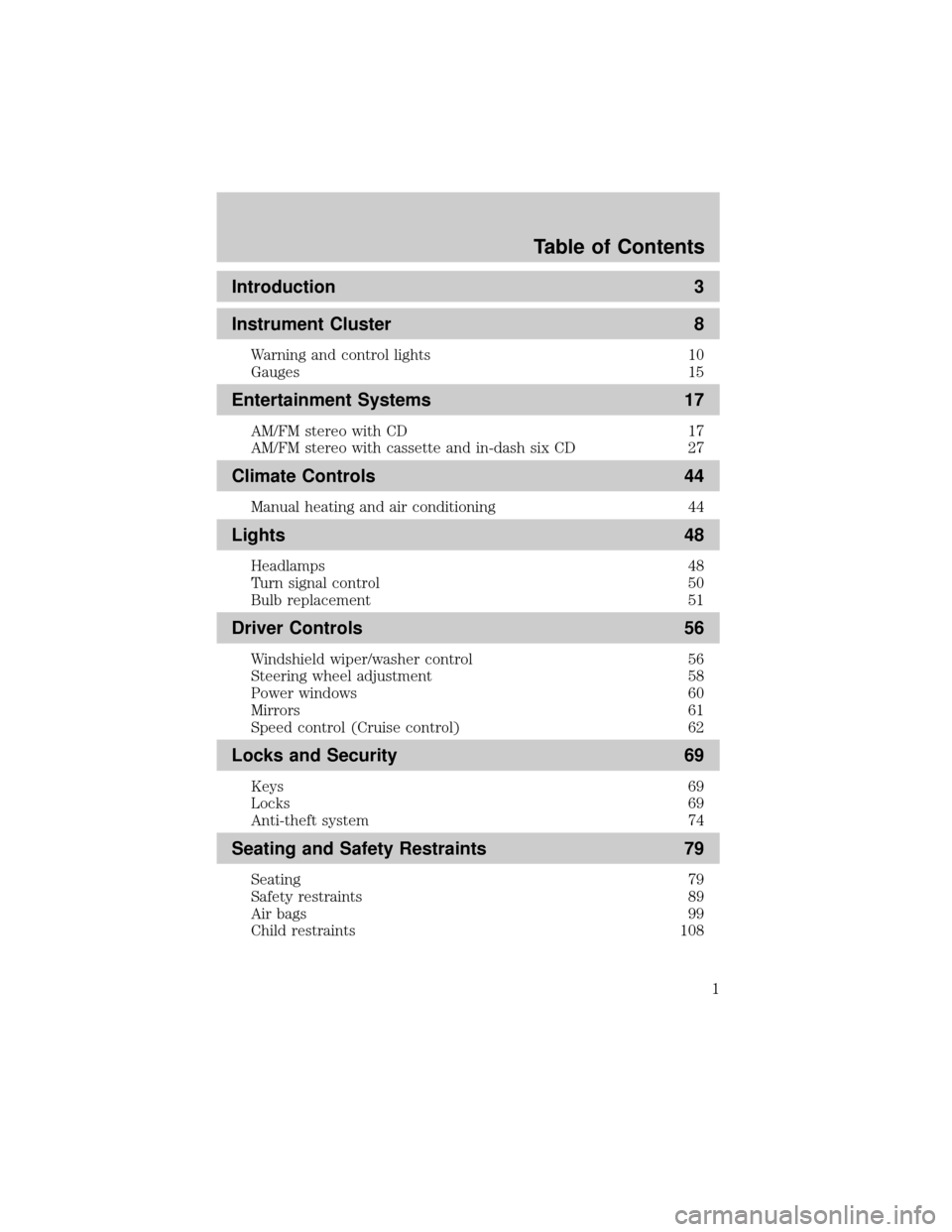
Introduction 3
Instrument Cluster 8
Warning and control lights 10
Gauges 15
Entertainment Systems 17
AM/FM stereo with CD 17
AM/FM stereo with cassette and in-dash six CD 27
Climate Controls 44
Manual heating and air conditioning 44
Lights 48
Headlamps 48
Turn signal control 50
Bulb replacement 51
Driver Controls 56
Windshield wiper/washer control 56
Steering wheel adjustment 58
Power windows 60
Mirrors 61
Speed control (Cruise control) 62
Locks and Security 69
Keys 69
Locks 69
Anti-theft system 74
Seating and Safety Restraints 79
Seating 79
Safety restraints 89
Air bags 99
Child restraints 108
Table of Contents
1
Page 6 of 248
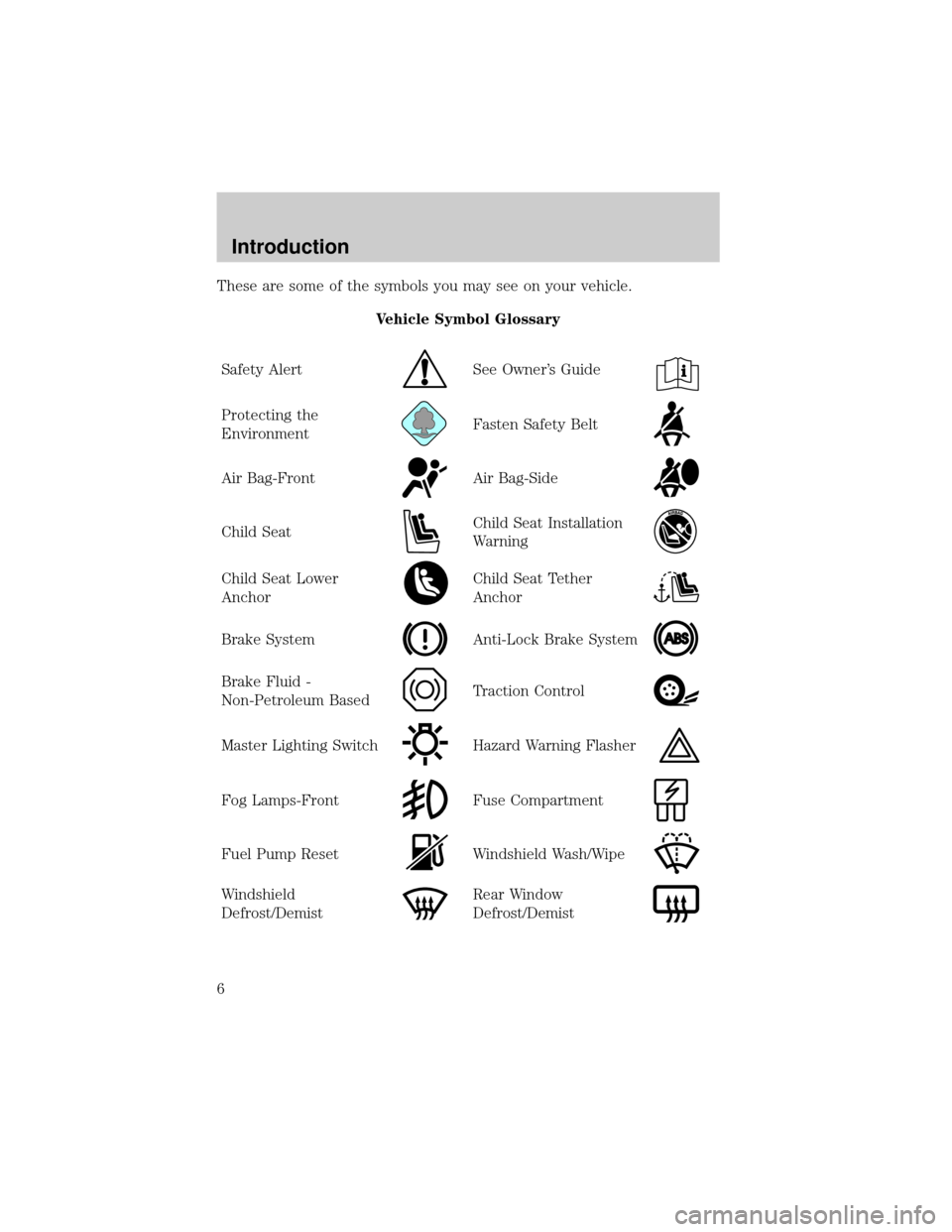
These are some of the symbols you may see on your vehicle.
Vehicle Symbol Glossary
Safety Alert
See Owner's Guide
Protecting the
EnvironmentFasten Safety Belt
Air Bag-FrontAir Bag-Side
Child SeatChild Seat Installation
Warning
Child Seat Lower
AnchorChild Seat Tether
Anchor
Brake SystemAnti-Lock Brake System
Brake Fluid -
Non-Petroleum BasedTraction Control
Master Lighting SwitchHazard Warning Flasher
Fog Lamps-FrontFuse Compartment
Fuel Pump ResetWindshield Wash/Wipe
Windshield
Defrost/DemistRear Window
Defrost/Demist
Introduction
6
Page 7 of 248
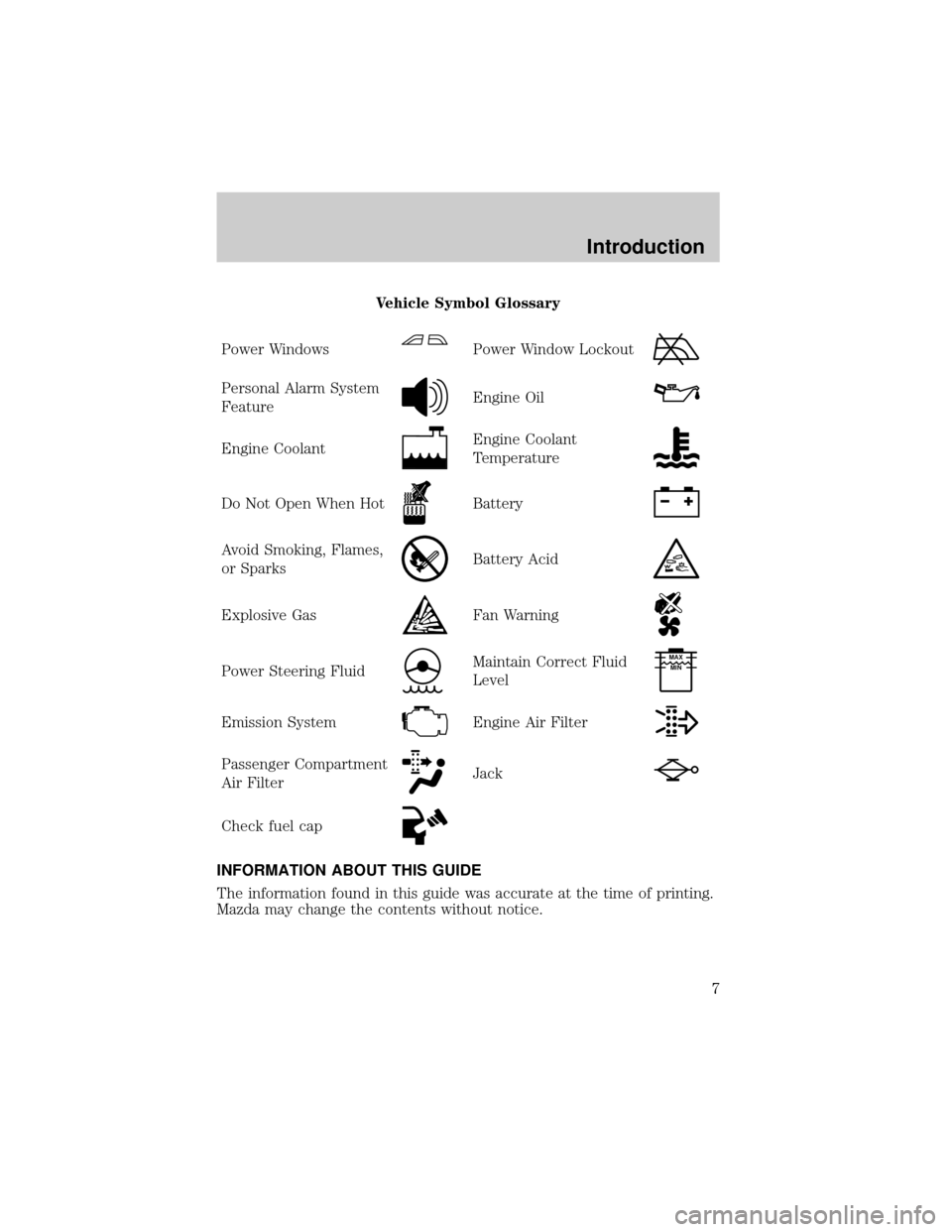
Vehicle Symbol Glossary
Power Windows
Power Window Lockout
Personal Alarm System
FeatureEngine Oil
Engine CoolantEngine Coolant
Temperature
Do Not Open When HotBattery
Avoid Smoking, Flames,
or SparksBattery Acid
Explosive GasFan Warning
Power Steering FluidMaintain Correct Fluid
LevelMAX
MIN
Emission SystemEngine Air Filter
Passenger Compartment
Air FilterJack
Check fuel cap
INFORMATION ABOUT THIS GUIDE
The information found in this guide was accurate at the time of printing.
Mazda may change the contents without notice.
Introduction
7
Page 9 of 248
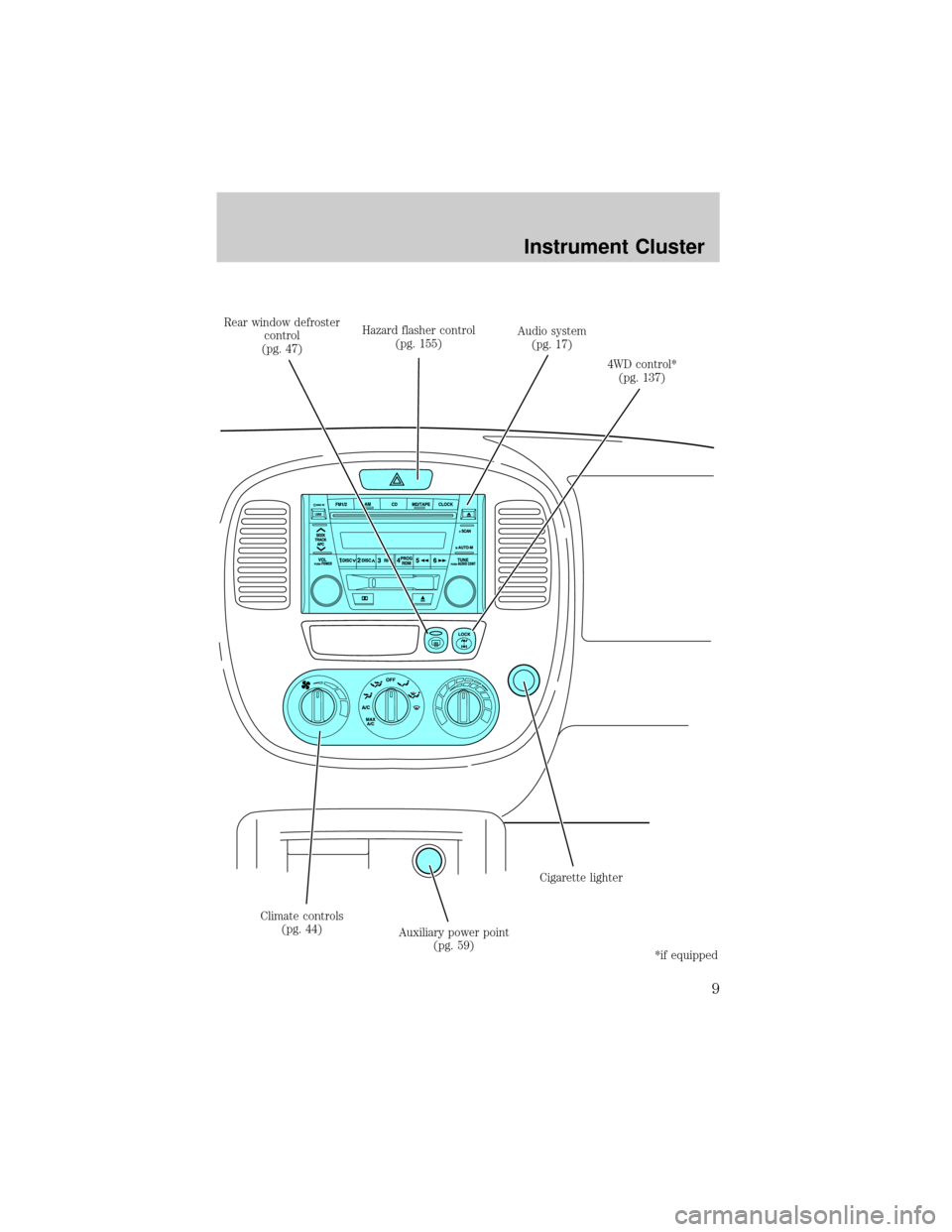
Audio system
(pg. 17)
4WD control*
(pg. 137)
Climate controls
(pg. 44)
Auxiliary power point
(pg. 59) Rear window defroster
control
(pg. 47)Hazard flasher control
(pg. 155)
Cigarette lighter
*if equipped
Instrument Cluster
9
Page 14 of 248

Four wheel drive indicator
(if equipped):Illuminates when
four-wheel drive is engaged, refer to
theDrivingchapter.
Note:If the light continues to flash,
have the system serviced.
Anti-theft system:Flashes when
the SecurilockyPassive Anti-theft
System has been activated. Refer to
SecuriLockypassive anti-theft
systemin theLocks and Securitychapter.
Speed control:Illuminates when
the speed control is activated. Turns
off when the speed control system
is deactivated, refer to theDriver Controlschapter.
Door ajar:Illuminates when the
ignition is in the ON position and
any door, liftgate, or liftgate window
is open.
Turn signals:Illuminates when the
left or right turn signal or the
hazard lights are turned on. If the
indicators stay on or flash faster, check for a burned out bulb.
High beams:Illuminates when the
high beam headlamps are turned on.
Safety belt warning chime:
Sounds to remind you to fasten your
safety belts.
Key-in-ignition warning chime:Sounds when the key is left in the
ignition in the OFF/LOCK or ACC position and the driver's door is
opened.
Headlamps on warning chime:Sounds when the headlamps or parking
lamps are on, the ignition is off (and the key is not in the ignition) and
the driver's door is opened.
CRUISE
Instrument Cluster
14
Page 46 of 248
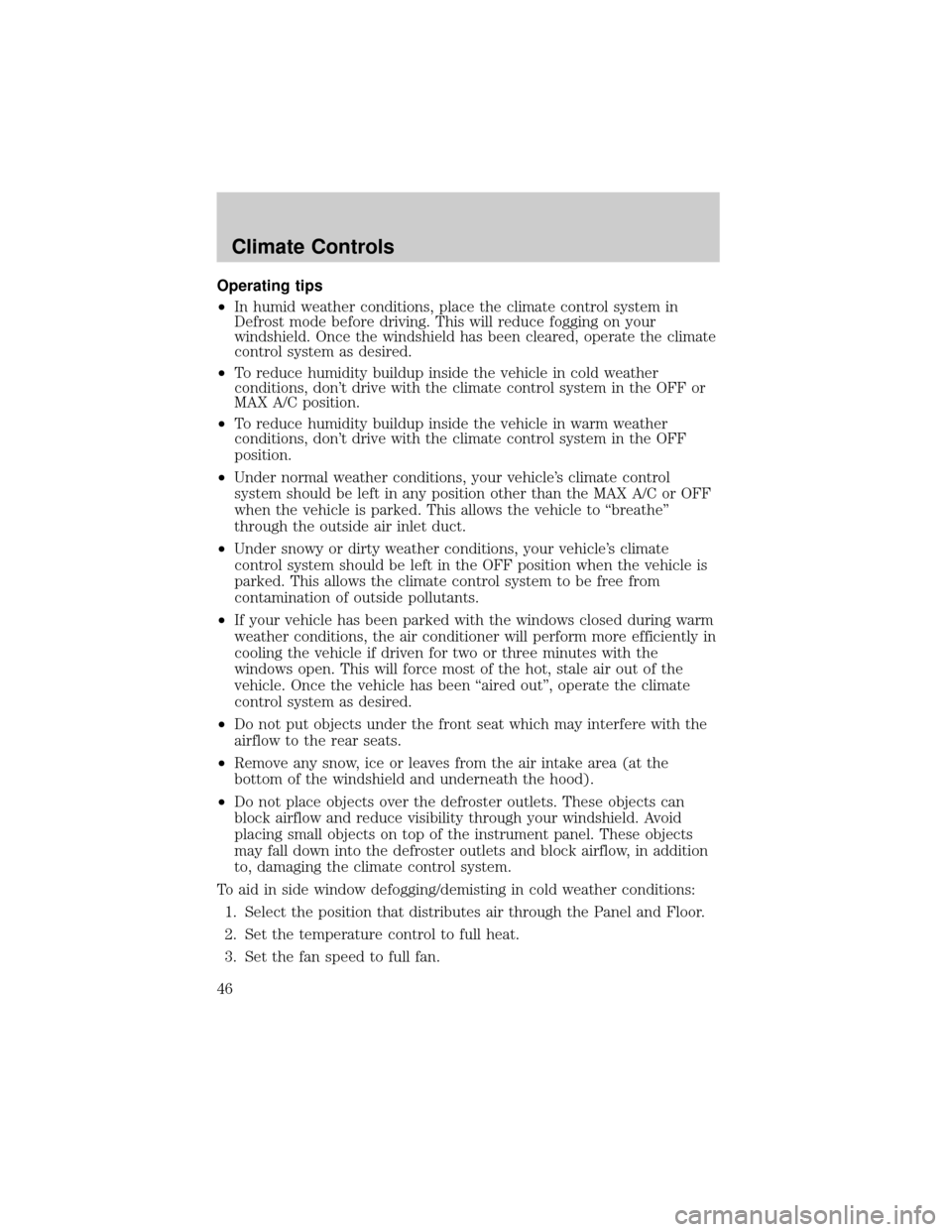
Operating tips
²In humid weather conditions, place the climate control system in
Defrost mode before driving. This will reduce fogging on your
windshield. Once the windshield has been cleared, operate the climate
control system as desired.
²To reduce humidity buildup inside the vehicle in cold weather
conditions, don't drive with the climate control system in the OFF or
MAX A/C position.
²To reduce humidity buildup inside the vehicle in warm weather
conditions, don't drive with the climate control system in the OFF
position.
²Under normal weather conditions, your vehicle's climate control
system should be left in any position other than the MAX A/C or OFF
when the vehicle is parked. This allows the vehicle to ªbreatheº
through the outside air inlet duct.
²Under snowy or dirty weather conditions, your vehicle's climate
control system should be left in the OFF position when the vehicle is
parked. This allows the climate control system to be free from
contamination of outside pollutants.
²If your vehicle has been parked with the windows closed during warm
weather conditions, the air conditioner will perform more efficiently in
cooling the vehicle if driven for two or three minutes with the
windows open. This will force most of the hot, stale air out of the
vehicle. Once the vehicle has been ªaired outº, operate the climate
control system as desired.
²Do not put objects under the front seat which may interfere with the
airflow to the rear seats.
²Remove any snow, ice or leaves from the air intake area (at the
bottom of the windshield and underneath the hood).
²Do not place objects over the defroster outlets. These objects can
block airflow and reduce visibility through your windshield. Avoid
placing small objects on top of the instrument panel. These objects
may fall down into the defroster outlets and block airflow, in addition
to, damaging the climate control system.
To aid in side window defogging/demisting in cold weather conditions:
1. Select the position that distributes air through the Panel and Floor.
2. Set the temperature control to full heat.
3. Set the fan speed to full fan.
Climate Controls
46
Page 47 of 248

4. Direct the outer panel vents towards the side windows.
5. To increase airflow to the outer panel vents, close the central panel
vents.
WARNING: Do not place objects on top of the instrument panel
as these objects may become projectiles in a collision or sudden
stop.
REAR WINDOW DEFROSTER CONTROL
The rear defroster control is located
on the instrument panel.
Press the rear defroster control to
clear the rear window of thin ice
and fog.
²The small LED will illuminate
when the rear defroster is
activated.
The ignition must be in the ON position to operate the rear window
defroster.
The defroster turns off automatically after 15 minutes or when the
ignition is turned to the OFF position. To manually turn off the defroster
before 15 minutes have passed, push the control again.
Climate Controls
47
Page 56 of 248

MULTIÐFUNCTION LEVER
Windshield wiper:For intermittent
operation, move control down one
position.
Adjust the rotary control to the
desired speed setting.
For normal or low speed wiper
operation, move control down two
positions from OFF.
For high speed wiper operation,
move control down three positions
from OFF.
Mist function:To mist, push
control up from the OFF position
and release to get one wipe.
Windshield washer:To activate
the windshield washer, pull control
toward you. Release control to stop
washer fluid spray.
Rear window wiper/washer controls
For intermittent operation of rear
wiper, rotate end of control upward
to the INT position.
Driver Controls
56
Page 60 of 248

CARGO AREA AUXILIARY POWER POINT
An additional auxiliary power point
is located in the cargo area.
WARNING: Power outlets are
designed for accessory plugs
only. Do not hang any type of
accessory or accessory bracket
from the plug. Improper use of
the power outlet can cause
damage not covered by your
warranty.
POWER WINDOWS
The ignition must be in the ON
position to adjust the power
windows. Press and hold the bottom
part of the rocker switch to open
the window. Press and hold the top
part of the rocker switch to close
the window.
One touch down
Allows the driver's window to open
fully without holding the control
down. Press completely down on
AUTO and release quickly. Press
again to stop.
Note:This feature will only operate
the driver's side window.
Window lock
The window lock feature disables all
the power windows except the
driver's.
Driver Controls
60
Page 61 of 248

To lock out all the window controls except for the driver's window press
the right side of the control.
NOTE:The window switches will not illuminate when the window
control is in the LOCKED position.
Press the left side to restore the window controls.
Accessory delay
With accessory delay, power windows and moonroof operate for up to
ten minutes after the ignition switch is turned from the ACC or ON to
the OFF position or until any door is opened.
WARNING: Do not let children play with the power windows or
moon roof. They may seriously injure themselves.
MIRRORS
Power side view mirrors
The ignition must be in the ACC or ON position to adjust the power side
view mirrors.
To adjust your mirrors:
1. Rotate the control clockwise to
adjust the right mirror and
rotate the control
counterclockwise to adjust the
left mirror.
2. Move the control in the
direction you wish to tilt the
mirror.
3. Return to the center position to lock mirrors in place.
Driver Controls
61