check engine light MAZDA MODEL TRIBUTE 2006 Quick Tips (in English)
[x] Cancel search | Manufacturer: MAZDA, Model Year: 2006, Model line: MODEL TRIBUTE, Model: MAZDA MODEL TRIBUTE 2006Pages: 12, PDF Size: 1.19 MB
Page 4 of 12
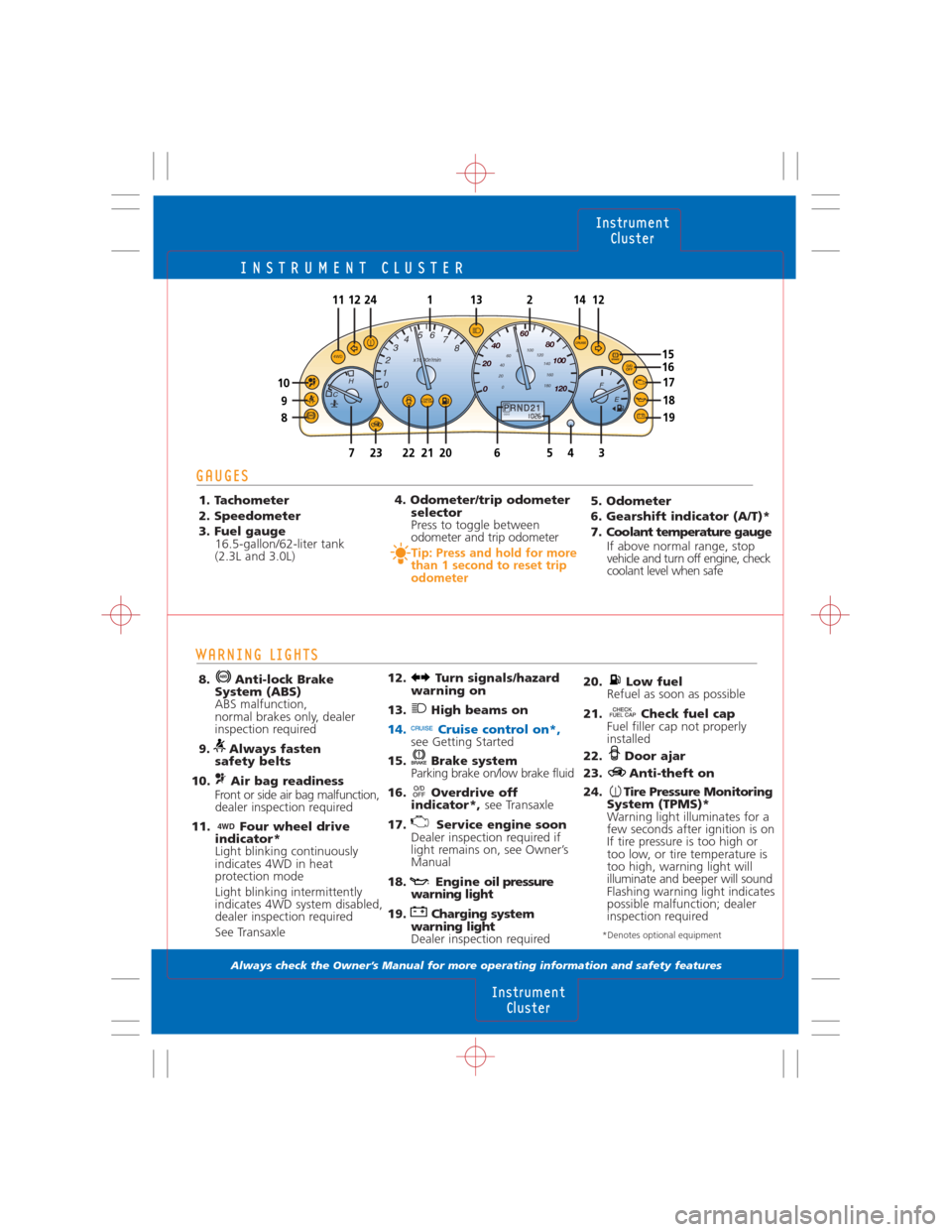
INSTRUMENT CLUSTER
Always check the Owner’s Manual for more operating information and safety features
WARNING LIGHTS
8. Anti-lock Brake
System (ABS)
ABS malfunction,
normal brakes only, dealer
inspection required
9. Always fasten
safety belts
10. Air bag readiness
Front or side air bag malfunction,
dealer inspection required
11. Four wheel drive
indicator*
Light blinking continuously
indicates 4WD in heat
protection mode
Light blinking intermittently
indicates 4WD system disabled,
dealer inspection required
See Transaxle12. Turn signals/hazard
warning on
13. High beams on
14. Cruise control on*,see Getting Started
15. Brake system
Parking brake on/low brake fluid
16. Overdrive off
indicator*, see Transaxle
17. Service engine soon
Dealer inspection required if
light remains on, see Owner’s
Manual
18. Engine oil pressure
warning light
19. Charging system
warning light
Dealer inspection required
20. Low fuel
Refuel as soon as possible
21. Check fuel cap
Fuel filler cap not properly
installed
22. Door ajar
23. Anti-theft on
24. Tire Pressure Monitoring
System (TPMS)*
Warning light illuminates for a
few seconds after ignition is on
If tire pressure is too high or
too low, or tire temperature is
too high, warning light will
illuminate and beeper will sound
Flashing warning light indicates
possible malfunction; dealer
inspection required
Instrument
Cluster
Instrument
Cluster
*Denotes optional equipment
GAUGES
1. Tachometer
2. Speedometer
3. Fuel gauge
16.5-gallon/62-liter tank
(2.3L and 3.0L)4. Odometer/trip odometer
selector
Press to toggle between
odometer and trip odometer
Tip: Press and hold for more
than 1 second to reset trip
odometer
5. Odometer
6. Gearshift indicator (A/T)*
7. Coolant temperature gauge
If above normal range, stop
vehicle and turn off engine, check
coolant level when safe
1312
0 20406080100
120
140
160
180
x1000r/min8
0 204060
80
100
120
7 6 5
4
3
2
1
0
F
E CH
7233620225
8
9
10
19
18
171615
4
ODO
4WD
1224111214
21
4WD
Page 10 of 12
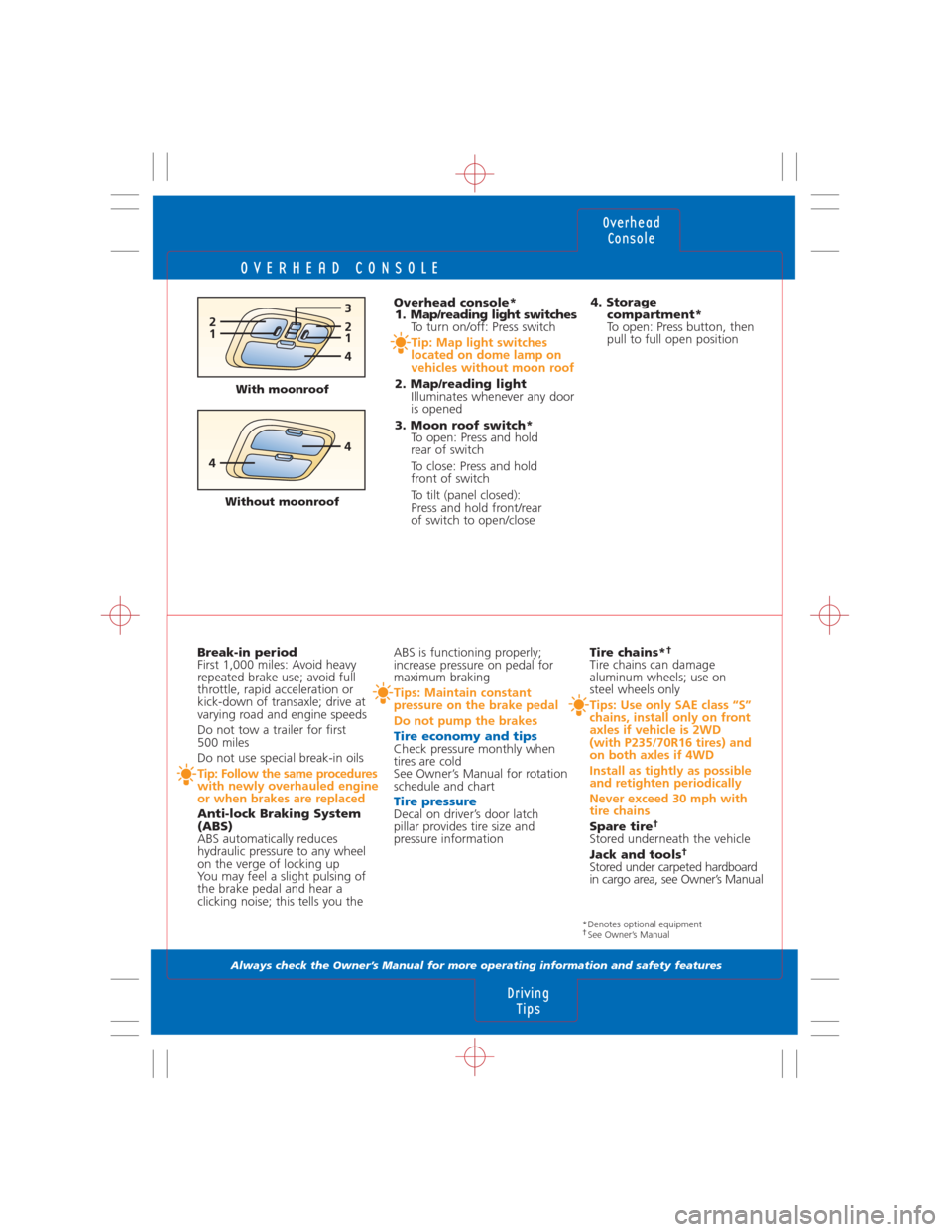
OVERHEAD CONSOLE
Always check the Owner’s Manual for more operating information and safety features
Break-in period
First 1,000 miles: Avoid heavy
repeated brake use; avoid full
throttle, rapid acceleration or
kick-down of transaxle; drive at
varying road and engine speeds
Do not tow a trailer for first
500 miles
Do not use special break-in oils
Tip: Follow the same procedures
with newly overhauled engine
or when brakes are replaced
Anti-lock Braking System
(ABS)
ABS automatically reduces
hydraulic pressure to any wheel
on the verge of locking up
You may feel a slight pulsing of
the brake pedal and hear a
clicking noise; this tells you theABS is functioning properly;
increase pressure on pedal for
maximum braking
Tips: Maintain constant
pressure on the brake pedal
Do not pump the brakes
Tire economy and tips
Check pressure monthly when
tires are cold
See Owner’s Manual for rotation
schedule and chart
Tire pressure Decal on driver’s door latch
pillar provides tire size and
pressure information
Overhead
Console
Driving
Tips
Tire chains*†Tire chains can damage
aluminum wheels; use on
steel wheels only
Tips: Use only SAE class “S”
chains, install only on front
axles if vehicle is 2WD
(with P235/70R16 tires) and
on both axles if 4WD
Install as tightly as possible
and retighten periodically
Never exceed 30 mph with
tire chains
Spare tire†Stored underneath the vehicle
Jack and tools†Stored under carpeted hardboard
in cargo area, see Owner’s Manual Overhead console*
1. Map/reading light switches
To turn on/off: Press switch
Tip: Map light switches
located on dome lamp on
vehicles without moon roof
2. Map/reading light
Illuminates whenever any door
is opened
3. Moon roof switch*
To open: Press and hold
rear of switch
To close: Press and hold
front of switch
To tilt (panel closed):
Press and hold front/rear
of switch to open/close4. Storage
compartment*
To open: Press button, then
pull to full open position
*Denotes optional equipment†See Owner’s Manual
12
321
4
4
4
With moonroof
Without moonroof
Page 11 of 12

TRANSAXLE
Always check the Owner’s Manual for more operating information and safety features
Transaxle
Transaxle
Automatic transaxle*
Gearshift must be in Park or
Neutral to start engine; it must
be in Park to remove ignition key
P = Park
To move gearshift from Park:
You must press firmly on the
brake pedal and the ignition
must be in the ON position
R = Reverse
Never engage Reverse when
vehicle is moving
N = Neutral
No gear is engaged; vehicle can
roll freely, even on a slight incline,
unless the brakes are applied
D (Overdrive)
For normal driving: Transaxle shifts
through four forward gears
Tip: Torque converter lock-up
improves fuel economy and
can feel like an additional gear
1 2 D
N R P
1
Manual
transaxle
Depress clutch
pedal completely
to start engine and
change gears
Stop vehicle completely before
shifting into reverseFour wheel drive (4WD)
system*†Your Tribute is equipped with a
4WD system that is always active
and requires no driver input,
Tribute’s intelligent 4WD system
monitors vehicle conditions and
will automatically adjust power
distribution between front and
rear wheels, the 4WD system is
capable of highway, off-road and
winter road conditionsDuring some extreme
off-road events the 4WD
system may go into heat
protection mode (locked
mode), this will help protect
the system, to exit heat
protection mode, stop vehicle
and let it cool down with
engine running D (Overdrive Off)
Press the overdrive switch (1) to
disengage overdrive; an indicator
light on the instrument panel
will illuminate
2 = Second
Place the gearshift lever in second
when accelerating on slippery
roads or to provide additional
engine braking on downgrades
1 = First
Provides maximum engine braking
on steep downgrades
*Denotes optional equipment†See Owner’s Manual