display MAZDA MODEL TRIBUTE 2009 (in English) User Guide
[x] Cancel search | Manufacturer: MAZDA, Model Year: 2009, Model line: MODEL TRIBUTE, Model: MAZDA MODEL TRIBUTE 2009Pages: 304, PDF Size: 1.97 MB
Page 30 of 304
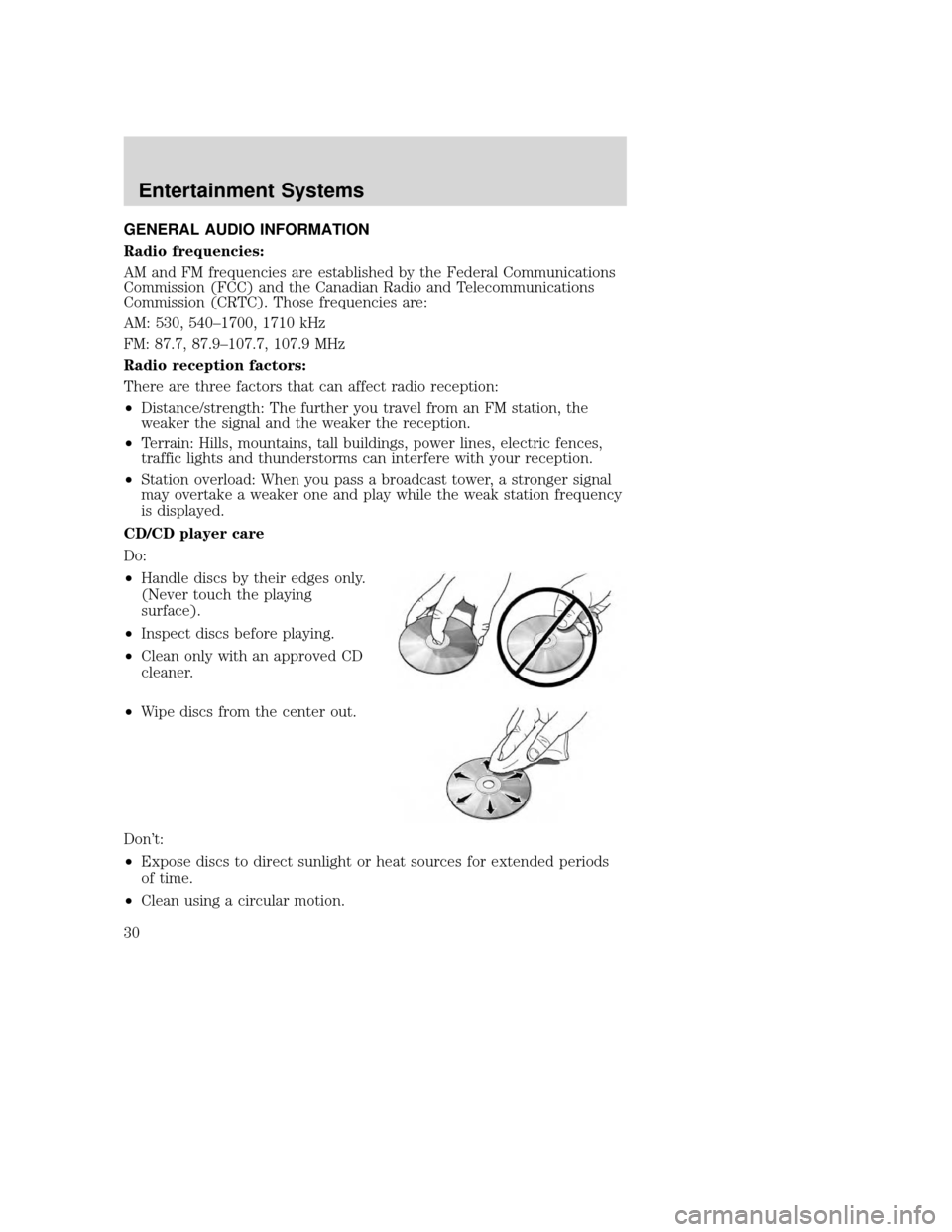
GENERAL AUDIO INFORMATION
Radio frequencies:
AM and FM frequencies are established by the Federal Communications
Commission (FCC) and the Canadian Radio and Telecommunications
Commission (CRTC). Those frequencies are:
AM: 530, 540–1700, 1710 kHz
FM: 87.7, 87.9–107.7, 107.9 MHz
Radio reception factors:
There are three factors that can affect radio reception:
•Distance/strength: The further you travel from an FM station, the
weaker the signal and the weaker the reception.
• Terrain: Hills, mountains, tall buildings, power lines, electric fences,
traffic lights and thunderstorms can interfere with your reception.
• Station overload: When you pass a broadcast tower, a stronger signal
may overtake a weaker one and play while the weak station frequency
is displayed.
CD/CD player care
Do:
• Handle discs by their edges only.
(Never touch the playing
surface).
• Inspect discs before playing.
• Clean only with an approved CD
cleaner.
• Wipe discs from the center out.
Don’t:
• Expose discs to direct sunlight or heat sources for extended periods
of time.
• Clean using a circular motion.
2009 Tribute (j14)
Owners Guide, 1st Printing
USA (fus)
Entertainment Systems
30
Page 32 of 304
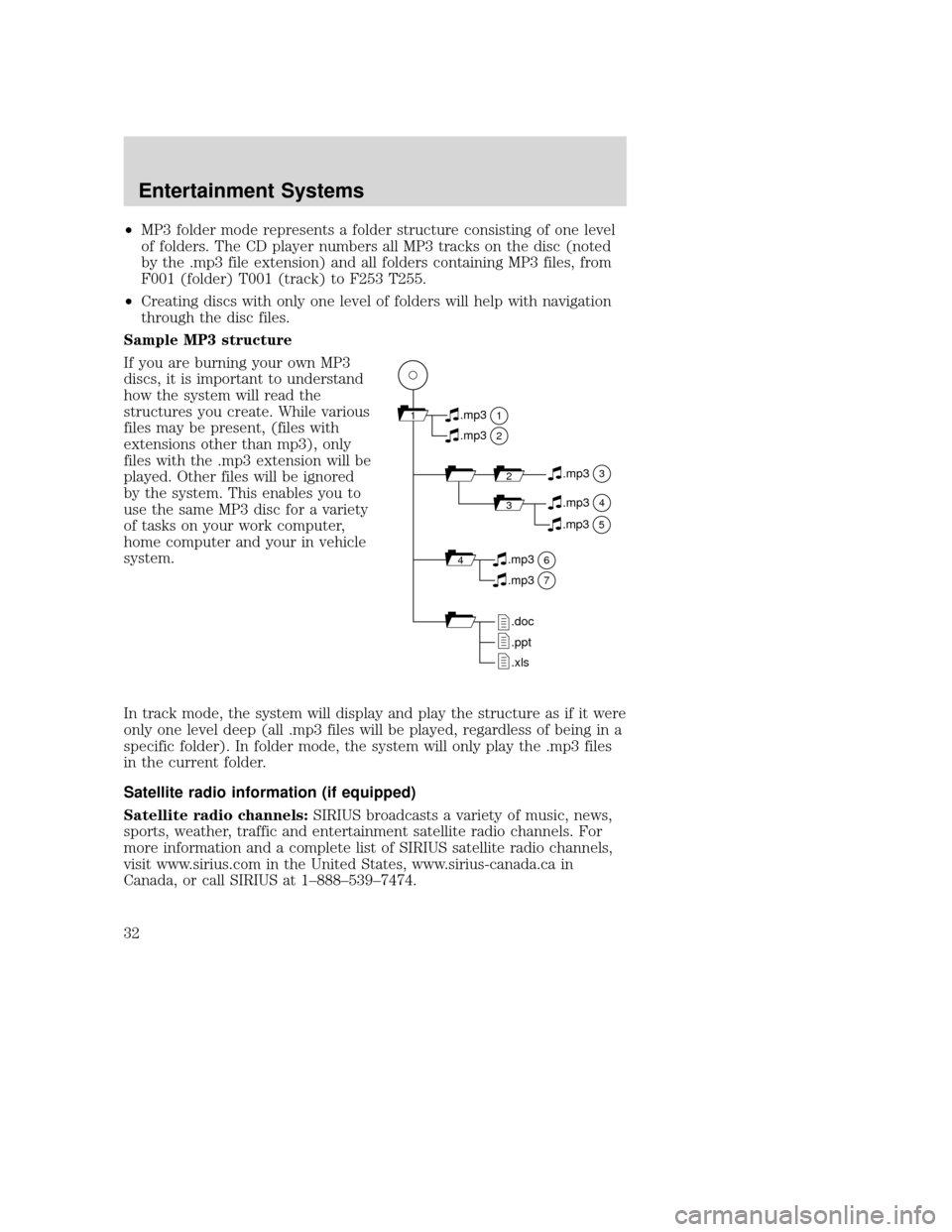
•MP3 folder mode represents a folder structure consisting of one level
of folders. The CD player numbers all MP3 tracks on the disc (noted
by the .mp3 file extension) and all folders containing MP3 files, from
F001 (folder) T001 (track) to F253 T255.
• Creating discs with only one level of folders will help with navigation
through the disc files.
Sample MP3 structure
If you are burning your own MP3
discs, it is important to understand
how the system will read the
structures you create. While various
files may be present, (files with
extensions other than mp3), only
files with the .mp3 extension will be
played. Other files will be ignored
by the system. This enables you to
use the same MP3 disc for a variety
of tasks on your work computer,
home computer and your in vehicle
system.
In track mode, the system will display and play the structure as if it were
only one level deep (all .mp3 files will be played, regardless of being in a
specific folder). In folder mode, the system will only play the .mp3 files
in the current folder.
Satellite radio information (if equipped)
Satellite radio channels: SIRIUS broadcasts a variety of music, news,
sports, weather, traffic and entertainment satellite radio channels. For
more information and a complete list of SIRIUS satellite radio channels,
visit www.sirius.com in the United States, www.sirius-canada.ca in
Canada, or call SIRIUS at 1–888–539–7474.
11
2
.mp3
2.mp3
3.mp3
34.mp3
64.mp3
7.mp3
.doc
.ppt
.xls
5.mp3
2009 Tribute (j14)
Owners Guide, 1st Printing
USA (fus)
Entertainment Systems
32
Page 33 of 304

Satellite radio reception factors:To receive the satellite signal, your
vehicle has been equipped with a satellite radio antenna located on the
roof of your vehicle. The vehicle roof provides the best location for an
unobstructed, open view of the sky, a requirement of a satellite radio
system. Like AM/FM, there are several factors that can affect satellite
radio reception performance:
• Antenna obstructions: For optimal reception performance, keep the
antenna clear of snow and ice build-up and keep luggage and other
material as far away from the antenna as possible.
• Terrain: Hills, mountains, tall buildings, bridges, tunnels, freeway
overpasses, parking garages, dense tree foliage and thunderstorms can
interfere with your reception.
• Station overload: When you pass a ground based broadcast repeating
tower, a stronger signal may overtake a weaker one and result in an
audio mute.
Unlike AM/FM audible static, you will hear an audio mute when there is
a satellite radio signal interference. Your radio display may display NO
SIGNAL to indicate the interference.
SIRIUS satellite radio service: SIRIUS Satellite Radio is a subscription
based satellite radio service that broadcasts music, sports, news and
entertainment programming. A service fee is required in order to receive
SIRIUS service. Vehicles that are equipped with a factory installed
SIRIUS Satellite Radio system include:
• Hardware and limited subscription term, which begins on the date of
sale or lease of the vehicle.
• Use of online media player providing access to all SIRIUS music
channels over the internet using any computer connected to the
internet (U.S. customers only).
For information on extended subscription terms, contact SIRIUS at
1–888–539–7474.
Note: SIRIUS reserves the unrestricted right to change, rearrange, add
or delete programming including canceling, moving or adding particular
channels, and its prices, at any time, with or without notice to you.
Mazda Motor Corporation shall not be responsible for any such
programming changes.
Satellite Radio Electronic Serial Number (ESN): This 12–digit
Satellite Serial Number is needed to activate, modify or track your
satellite radio account. You will need this number when communicating
with SIRIUS. While in Satellite Radio mode, you can view this number on
the radio display by pressing AUX and Preset 1 control simultaneously.
2009 Tribute (j14)
Owners Guide, 1st Printing
USA (fus)
Entertainment Systems
33
Page 34 of 304

Radio Display Condition Action Required
ACQUIRING Radio requires more than two seconds to
produce audio for the selected channel. No action required.
This message should disappear shortly.
SAT FAULT Internal module or
system failure present. If this message does
not clear within a short period of time, or with an ignition key cycle,
your receiver may have a fault. See your
authorized dealer for service.
INVALID CHNL Channel no longer available.This previously
available channel is no longer available. Tuneto another channel. If
the channel was one of your presets, you may
choose another channel for that preset button.
UNSUBSCRIBED Subscription not available for thischannel. Contact SIRIUS at
1–888–539–7474 to subscribe to the
channel or tune to another channel.
NO TEXT Artist information not
available. Artist information not
available at this time on this channel. The
system is working properly.
2009 Tribute (j14)
Owners Guide, 1st Printing
USA (fus)
Entertainment Systems
34
Page 35 of 304

Radio Display Condition Action Required
NO TEXT Song title information not available.Song title information
not available at this
time on this channel.
The system is working properly.
NO TEXT Category information not available.Category information
not available at this
time on this channel.
The system is working properly.
NO SIGNAL Loss of signal from
the SIRIUS satellite or SIRIUS tower to the vehicle antenna. You are in a location
that is blocking theSIRIUS signal (i.e., tunnel, under an
overpass, dense foliage, etc). The system is
working properly. When you move into an openarea, the signal should return.
UPDATING Update of channel
programming in progress. No action required. The
process may take up to three minutes.
CALL SIRIUS
1–888–539–7474 Satellite service has
been deactivated by SIRIUS Satellite Radio. Call SIRIUS at
1–888–539–7474 to
re-activate or resolve subscription issues.
2009 Tribute (j14)
Owners Guide, 1st Printing
USA (fus)
Entertainment Systems
35
Page 37 of 304

10.Passenger heated seat control (if equipped):Press to
activate/deactivate the passenger heated seat. See Heated seatsin
the Seating and Safety Restraints chapter.
11.
Recirculated air: Press to activate/deactivate air recirculation
in the vehicle. Recirculated air may reduce the amount of time
needed to cool down the interior of the vehicle and may also help
reduce undesired odors from reaching the interior of the vehicle.
Recirculated air engages automatically when MAX A/C is selected or
can be engaged manually in any airflow mode except
(defrost).
Recirculated air may turn off automatically in all airflow modes
except MAX A/C. When the ignition switch is turned off and back on,
the climate system will return to the recirculated air mode only if
the A/C button LED is illuminated and the air distribution selection
is either
(panel) or(panel/floor).
12. MAX A/C: Distributes recirculated air through the instrument panel
vents to cool the vehicle. This re-cooling of the interior air is more
economical and efficient. Recirculated air may also help reduce
undesirable odors from entering the vehicle. Press the MAX A/C
button again for normal A/C operation.
13. A/C:
Press to activate/deactivate air conditioning. Use with recirculated
air to improve cooling performance and efficiency. Engages
automatically in MAX A/C,
(defrost) and(floor/defrost).
14.Driver heated seat control (if equipped): Press to
activate/deactivate the driver heated seat. See Heated seatsin the
Seating and Safety Restraints chapter.
Outside temperature (if equipped): The outside temperature will
appear in the display and is labeled EXT TEMP.
Operating tips
• To reduce fog build up on the windshield during humid weather,
select
(defrost) or(floor/defrost).
• To reduce humidity build up inside the vehicle, do not drive with the
system off or with
(recirculated air) engaged and A/C off.
• Do not put objects under the front seats that will interfere with the
airflow to the back seats.
• Remove any snow, ice or leaves from the air intake area at the base of
the windshield.
• To improve the time to reach comfort in hot weather, drive with the
windows slightly open for 2-3 minutes after start up or until the
vehicle has been “aired out.”
2009 Tribute (j14)
Owners Guide, 1st Printing
USA (fus)
Climate Controls
37
Page 41 of 304

Note:If the battery is disconnected, discharged, or a new battery is
installed, the dimmer switch requires re-calibration. Rotate the dimmer
switch from the full dim position to the full Dome/ON position to reset.
This will ensure that your displays are visible under all lighting
conditions.
AIMING THE HEADLAMPS
The headlamps on your vehicle are properly aimed at the assembly plant.
If your vehicle has been in an accident the alignment of your headlamps
should be checked by your authorized dealer.
Vertical aim adjustment
1. Park the vehicle directly in front of a wall or screen on a level surface, approximately 25 feet (7.6 meters) away.
• (1) 8 feet (2.4 meter)
• (2) Center height of lamp to
ground
• (3) 25 feet (7.6 meters)
• (4) Horizontal reference line
2. Measure the height from the center of your headlamp to the
ground and mark an 8 foot
(2.4 meter) horizontal reference
line on the vertical wall or
screen at this height (a piece of masking tape works well). The
center of the lamp is marked by a 3.0 mm circle on the headlamp
lens.
3. Turn on the low beam headlamps to illuminate the wall or screen and open the hood. Cover the left-hand headlamp with an opaque
cloth.
2009 Tribute (j14)
Owners Guide, 1st Printing
USA (fus)
Lights
41
Page 210 of 304

The fuses are coded as follows:
Fuse/RelayLocation Fuse Amp
Rating Protective Circuits
1 30A Not used (spare)
2 15A Brake On/Off switch
3 15A Not used (spare)
4 30A Moon roof
5 10A Brake Shift Interlock (BSI),
SPDJB
6 20A Turn signals, Stop lamps
7 10A Low beam headlamps (left)
8 10A Low beam headlamps (right)
9 15A Interior lights
10 15A Backlighting
11 10A Four wheel drive
12 7.5A Power mirror switch
13 5A Not used (spare)
14 10 A FCIM (radio buttons), Front
display module
15 10A Climate control
2009 Tribute(j14)
Owners Guide, 1st Printing
USA (fus)
Roadside Emergencies
210
Page 268 of 304

Engine oil and filter recommendations
SAE 5W-20 engine oil is recommended
Look for this certification
trademark.
Use SAE 5W-20 motor oil certified for gasoline engines by the American
Petroleum Institute (API). An oil with this trademark symbol conforms
to the current engine and emission system protection standards and fuel
economy requirements of the International Lubricant Standardization and
Approval Committee (ILSAC), comprised of U.S. and Japanese
automobile manufacturers.
Motor oil displaying the API certification trademark will meet all
requirements for your vehicle’s engine.
Do not use supplemental engine oil additives, oil treatments or engine
treatments. They are unnecessary and could, under certain conditions,
lead to engine damage which is not covered by your warranty.
Change your engine oil and filter according to the appropriate schedule
listed inscheduled maintenance.
Mazda production and replacement oil filters are designed for added
engine protection and long life. If a replacement oil filter is used that
does not meet Mazda material and design specifications, start-up engine
noises or knock may be experienced.
It is recommended you use the appropriate Mazda oil filter or another
with equivalent performance for your engine application.
2009 Tribute (j14)
Owners Guide, 1st Printing
USA (fus)
Maintenance and Specifications
268