door lock MAZDA MODEL TRIBUTE 2009 Owners Manual (in English)
[x] Cancel search | Manufacturer: MAZDA, Model Year: 2009, Model line: MODEL TRIBUTE, Model: MAZDA MODEL TRIBUTE 2009Pages: 304, PDF Size: 1.97 MB
Page 16 of 304

Door ajar:Illuminates when the
ignition is in the on position and any
door is open.
Turn signal: Illuminates when the
left or right turn signal or the
hazard lights are turned on. If the
indicators flash faster, check for a burned out bulb.
High beams: Illuminates when the
high beam headlamps are turned on.
Key-in-ignition warning chime: Sounds when the key is left in the
ignition in the OFF/LOCK or ACCESSORY position and the driver’s door
is opened.
Headlamps on warning chime: Sounds when the headlamps or parking
lamps are on, the ignition is off (the key is not in the ignition) and the
driver’s door is opened.
Parking brake on chime: Sounds when the parking brake is left on and
the vehicle is driven. If the warning stays on after the park brake is off,
contact your authorized dealer as soon as possible.
GAUGES
2009 Tribute (j14)
Owners Guide, 1st Printing
USA (fus)
Instrument Cluster
16
Page 19 of 304

AUDIO SYSTEMS
AM/FM/single CD or in-dash CD6/MP3 satellite compatible sound
system
WARNING:Driving while distracted can result in loss of vehicle
control, accident and injury. Mazda strongly recommends that
drivers use extreme caution when using any device that may take their
focus off the road. The driver’s primary responsibility is the safe
operation of their vehicle. Only use cell phones and other devices not
essential to the driving task when it is safe to do so.
Accessory delay: Your vehicle is equipped with accessory delay. With
this feature, the radio and other electrical accessories may be used for
up to ten minutes after the ignition is turned off or until either front
door is opened.
Note: Your vehicle is equipped with
a unique audio system. If your
display shows six small circles in the
display, your audio system is a CD6
system. If not, your system is a
Single CD system.
Setting the clock
To set the time, press CLOCK. The display will read SET TIME. Use the
memory preset numbers (0–9) to enter in the desired time–hours and
minutes. The clock will then begin from that time.
2009 Tribute (j14)
Owners Guide, 1st Printing
USA (fus)
Entertainment Systems
19
Page 55 of 304

One touch down (AUTO)
Allows the driver’s window to open
fully without holding the control
down. Push the switch completely
down to the second detent and
release quickly. The window will
open fully. Momentarily press the
switch to any position to stop the
window operation.
Window lock
The window lock feature allows only
the driver to operate the power
windows.
To lock out all the window controls
(except for the driver’s) press the
right side of the control. Press the
left side to restore the window
controls.
Accessory delay
With accessory delay, power windows and moonroof operate for up to
10 minutes after the ignition switch is turned from the accessory or on
to the off position, the key is not in the ignition or until either front door
is opened.
WARNING:Do not leave children unattended in the vehicle and
do not let children play with the power windows or moon roof.
They may seriously injure themselves.
INTERIOR MIRROR
The interior rear view mirror has two pivot points on the support arm
which lets you adjust the mirror UP or DOWN and from SIDE to SIDE.
WARNING: Do not adjust the mirror while the vehicle is in
motion.
2009 Tribute (j14)
Owners Guide, 1st Printing
USA (fus)
Driver Controls
55
Page 61 of 304

To vent:
•The moon roof is equipped with an automatic, one-touch, vent feature.
To tilt the moon roof into the vent position (when the glass panel is
closed), press and release the front portion of the control.
• To close the moon roof from the vent position, press and hold the rear
portion of the control until the glass panel stops moving.
The moon roof has a sliding shade that can be opened or closed when
the glass panel is shut. To close the shade, pull it toward the front of the
vehicle.
Note: If the battery is disconnected, discharged, or a new battery is
installed, the moon roof needs to be opened to the vent position to reset
the moon roof positions.
Note: If you open and close the moon roof repeatedly, the moon roof
motor may overheat and shut down for 45 seconds while the motor
cools.
Accessory delay: With accessory delay, the window switches, audio
system, and moon roof (if equipped) may be used for up to 10 minutes
after the ignition switch is turned off or until either front door is opened.
LIFTGATE
• To open the liftgate window,
unlock the liftgate (with the
power door locks or the remote
entry) and push the right side
control button under the license
plate lamp shield.
• To open the liftgate, unlock the
liftgate (with the power door
locks or the remote entry) and
push the middlecontrol button
under the license plate lamp
shield.
To lock the liftgate and the liftgate window, use the power door locks.
Do not open the liftgate or liftgate glass in a garage or other enclosed
area with a low ceiling. If the liftgate glass is raised and the liftgate is
also opened, both liftgate and glass could be damaged against a low
ceiling.
Do not leave the liftgate or liftgate glass open while driving. Doing so
could cause serious damage to the liftgate and its components as well as
allowing carbon monoxide to enter the vehicle.
2009 Tribute (j14)
Owners Guide, 1st Printing
USA (fus)
Driver Controls
61
Page 63 of 304

Cargo management system (if equipped)
The cargo management system consists of two storage compartments
located in the floor of the rear cargo area.1. The larger, rearward, compartment is for customer
storage.
•To open, lift the lid with the
pull latch. The lid can be
removed to allow for flexible
storage.
• To close, lower the lid and
press down at the latch area
until you hear the latch engage.
A pad lock or combination lock
can be applied to use the lockable storage feature on the large
customer storage bin.
2. The smaller compartment contains the jack kit. There is also extra storage space for customer use. The lid on the small compartment is
accessible and secured by two snap features.
WARNING: This storage compartment is not designed to
restrain objects during a collision with the lid removed.
Passenger side cargo compartment
Your vehicle is equipped with a passenger side cargo compartment
located in the right rear trim panel which is used to store small items
and may have the Easy Fuel™ white plastic funnel attached on the
inside of the access door. Make sure the access door is secured so it
does not rattle when you drive.
2009 Tribute (j14)
Owners Guide, 1st Printing
USA (fus)
Driver Controls
63
Page 69 of 304
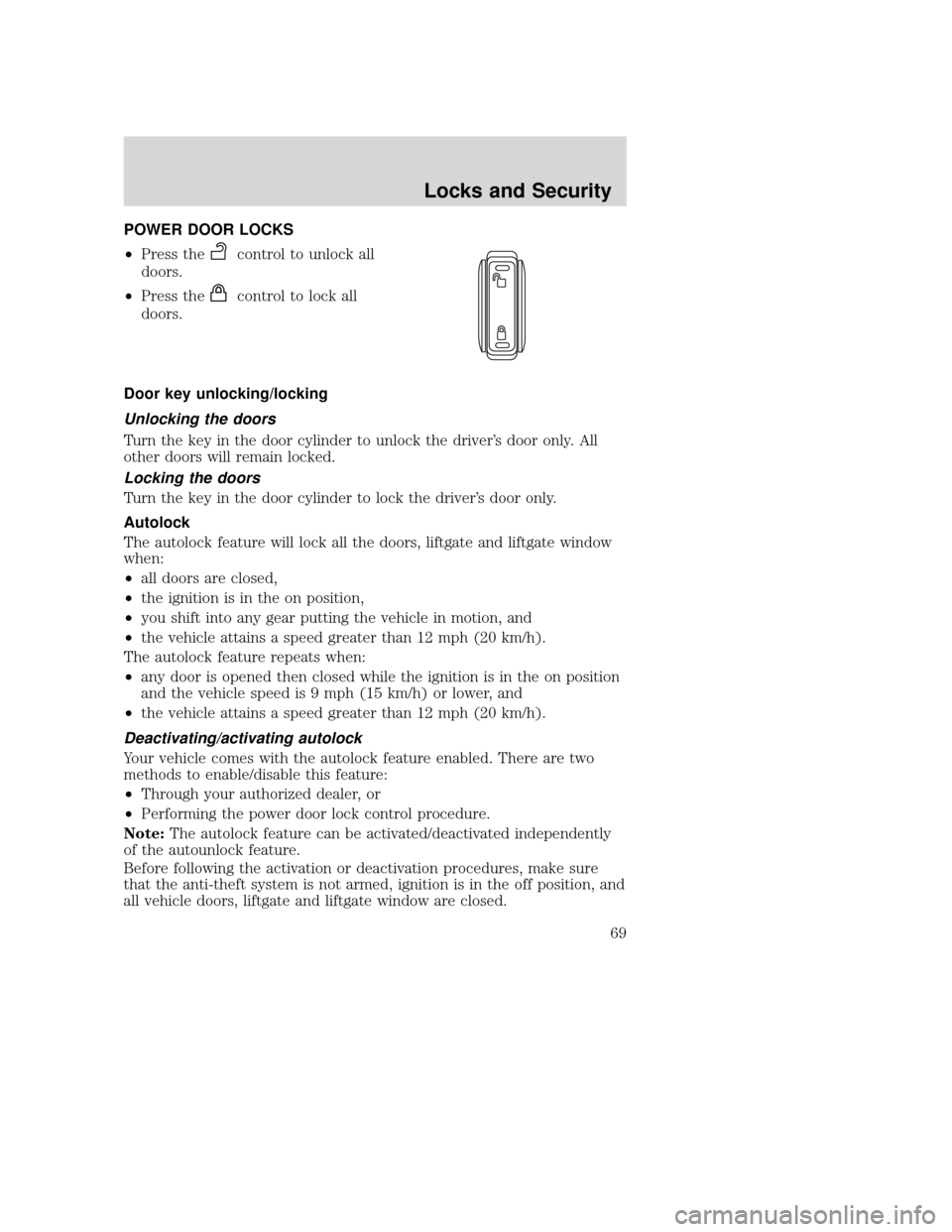
POWER DOOR LOCKS
•Press the
control to unlock all
doors.
• Press the
control to lock all
doors.
Door key unlocking/locking
Unlocking the doors
Turn the key in the door cylinder to unlock the driver’s door only. All
other doors will remain locked.
Locking the doors
Turn the key in the door cylinder to lock the driver’s door only.
Autolock
The autolock feature will lock all the doors, liftgate and liftgate window
when:
• all doors are closed,
• the ignition is in the on position,
• you shift into any gear putting the vehicle in motion, and
• the vehicle attains a speed greater than 12 mph (20 km/h).
The autolock feature repeats when:
• any door is opened then closed while the ignition is in the on position
and the vehicle speed is 9 mph (15 km/h) or lower, and
• the vehicle attains a speed greater than 12 mph (20 km/h).
Deactivating/activating autolock
Your vehicle comes with the autolock feature enabled. There are two
methods to enable/disable this feature:
• Through your authorized dealer, or
• Performing the power door lock control procedure.
Note: The autolock feature can be activated/deactivated independently
of the autounlock feature.
Before following the activation or deactivation procedures, make sure
that the anti-theft system is not armed, ignition is in the off position, and
all vehicle doors, liftgate and liftgate window are closed.
2009 Tribute (j14)
Owners Guide, 1st Printing
USA (fus)
Locks and Security
69
Page 70 of 304

Power door unlock/lock procedure
You must complete Steps 1-5 within 30 seconds or the procedure will
have to be repeated. If the procedure needs to be repeated, you must
wait 30 seconds.
Note: Alldoors must be closed and remain closed throughout the
configuration process.
1. The ignition must be off to begin sequence.
2. Turn the ignition to the on position.
3. Press the power door unlock control three times.
4. Turn the ignition from the on to the off position.
5. Press the power door unlock control three times.
6. Turn the ignition back to the on position. The horn will chirp.
7. Press the unlock control, then press the lock control. The horn will chirp once if autolock was deactivated or twice (one short and one
long chirp) if autolock was activated.
8. Turn the ignition to the off position. The horn will chirp once to confirm the procedure is complete.
Autounlock
The autounlock feature will unlock all the doors when:
• the ignition is in the on position, all the doors are closed, and the
vehicle has been in motion at a speed greater than 12 mph (20 km/h);
• the vehicle has then come to a stop and the ignition is turned to the
off or accessory position; and
• the driver door is opened within 10 minutes of the ignition being
transitioned to the off or accessory position.
Note: The doors will not autounlock if the vehicle has been
electronically locked before the driver door is opened.
2009 Tribute (j14)
Owners Guide, 1st Printing
USA (fus)
Locks and Security
70
Page 71 of 304

Deactivating/activating autounlock
Your vehicle comes with the autounlock feature activated. There are two
methods to enable/disable this feature:
•Through your authorized dealer, or
• by using the power door unlock/lock sequence.
Note: The autounlock feature can be activated/deactivated
independently of the autolock feature.
Power door lock switch autounlock enable/disable procedure
Before starting, ensure the ignition is in the off position and all vehicle
doors are closed. You must complete Steps 1–5 within 30 seconds or the
procedure will have to be repeated. If the procedure needs to be
repeated, wait a minimum of 30 seconds before beginning again. 1. Place the key in the ignition and turn the ignition to the on
position.
2. Press the power door unlock control on the door panel three
times.
3. Turn the ignition from the on position to the off position.
4. Press the power door unlock control on the door panel three times.
5. Turn the ignition back to the on position. The horn will chirp one time to confirm programming mode has been entered and is active.
6. To enable/disable the autounlock feature, press the lock control, then press the unlock control. The horn will chirp once if autounlock was
deactivated or twice (one short and one long chirp) if autounlock
was activated.
7. Turn the ignition to the off position. The horn will chirp once to confirm the procedure is complete.
Smart unlocking feature
The smart unlocking feature helps prevent you from locking yourself out
of the vehicle. With the key in any ignition position, the driver’s door will
automatically unlock if it is locked using the power lock control on the
driver’s door panel while the driver’s door is open.
2009 Tribute (j14)
Owners Guide, 1st Printing
USA (fus)
Locks and Security
71
Page 72 of 304

CHILDPROOF DOOR LOCKS
When these locks are set, the rear
doors cannot be opened from the
inside. The rear doors can be
opened from the outside when the
doors are unlocked.
The childproof locks are located on
rear edge of each rear door and
must be set separately for each
door.
NOTE:Setting the lock for one
door will not automatically set the
lock for both doors so you must set
each child lock on each door
separately.
Insert the key and turn in the direction of arrow shown on the door to
engage the child proof lock. Turn in the opposite direction to disengage
childproof locks.
REMOTE ENTRY SYSTEM (IF EQUIPPED)
The Integrated Keyhead Transmitter (IKT) complies with part 15 of the
FCC rules and with RSS-210 of Industry Canada. Operation is subject to
the following two conditions: (1) This device may not cause harmful
interference, and (2) This device must accept any interference received,
including interference that may cause undesired operation.
Changes or modifications not expressly approved by the party
responsible for compliance could void the user’s authority to
operate the equipment.
The typical operating range for your IKT is approximately 33 feet
(10 meters). A decrease in operating range could be caused by:
• weather conditions,
• nearby radio towers,
• structures around the vehicle, or
• other vehicles parked next to your vehicle.
2009 Tribute (j14)
Owners Guide, 1st Printing
USA (fus)
Locks and Security
72
Page 73 of 304

The IKT allows you to:
•remotely unlock the vehicle
doors.
• remotely lock all the vehicle
doors.
• remotely open the power liftgate
glass.
• activate the personal alarm.
• operate the illuminated entry
feature.
The remote entry lock/unlock
feature operates in any ignition
position except while the key is held
in the start position. The panic
feature operates with the key in the off position.
If there are problems with the remote entry system, make sure to take
ALL Integrated Keyhead Transmitters with you to the authorized
dealer in order to aid in troubleshooting the problem.
Two step door unlocking
1. Pressand release to unlock the driver’s door. Note:The interior
lamps will illuminate if the control on the overhead lamp is in the
DOOR position.
2. Press
and release again within three seconds to unlock the
passenger doors, the liftgate and liftgate glass.
One step door unlocking
If the one step door unlocking feature is activated, press
and release
once to unlock all of the doors, the liftgate and liftgate glass. Note:The
interior lamps will illuminate (refer to the Illuminated entryfeature
later in this section), if the control on the overhead lamp is in the DOOR
position.
Switching from two step to one step door unlocking
Unlocking can be switched between two step and one step door
unlocking by pressing and holding both
andbuttons
simultaneously on the remote entry transmitter for approximately four
seconds. The turn signal will flash twice to indicate that the vehicle has
switched to one step unlocking. Repeat the procedure to switch back to
two step unlocking.
2009 Tribute (j14)
Owners Guide, 1st Printing
USA (fus)
Locks and Security
73