navigation system MAZDA MODEL TRIBUTE 2009 Owners Manual (in English)
[x] Cancel search | Manufacturer: MAZDA, Model Year: 2009, Model line: MODEL TRIBUTE, Model: MAZDA MODEL TRIBUTE 2009Pages: 304, PDF Size: 1.97 MB
Page 29 of 304
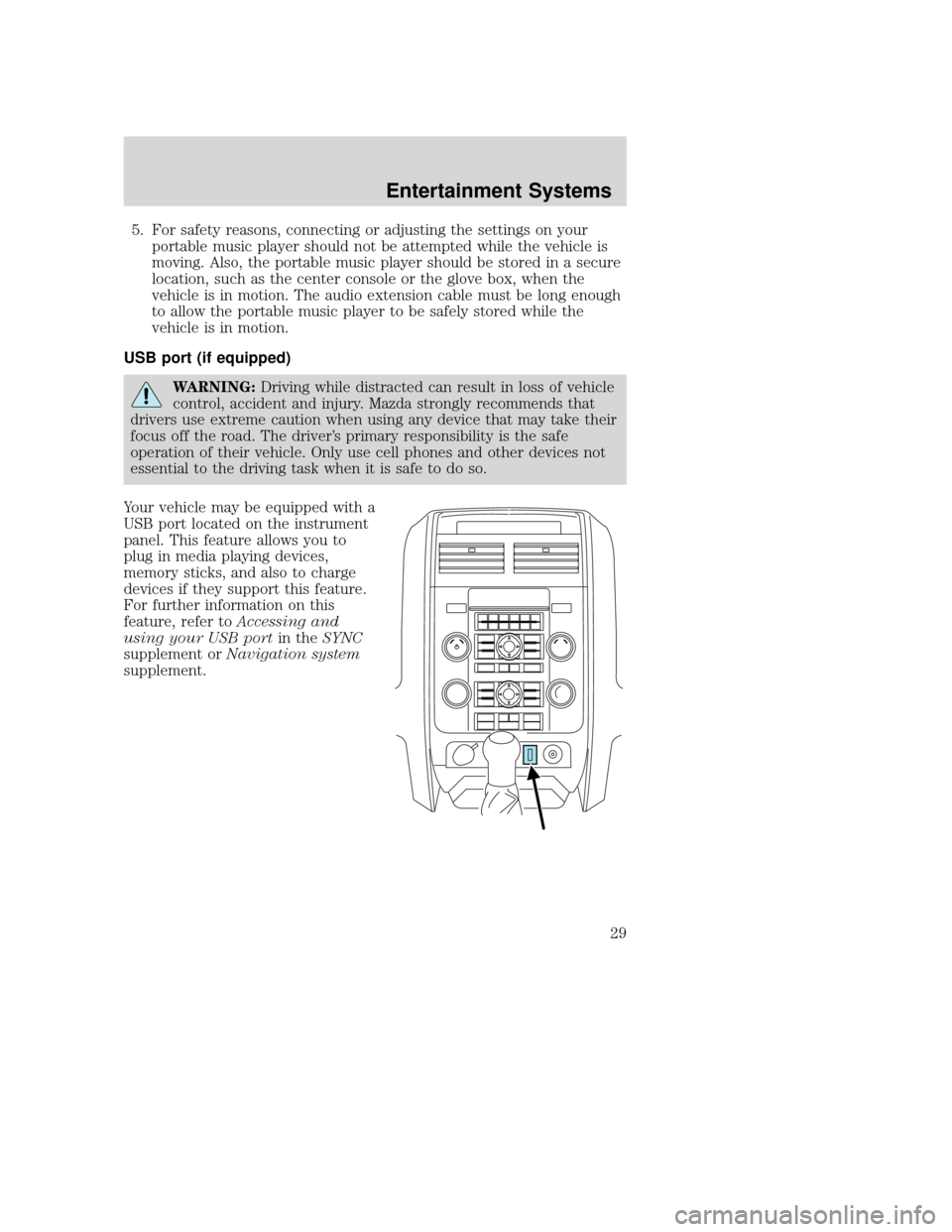
5. For safety reasons, connecting or adjusting the settings on yourportable music player should not be attempted while the vehicle is
moving. Also, the portable music player should be stored in a secure
location, such as the center console or the glove box, when the
vehicle is in motion. The audio extension cable must be long enough
to allow the portable music player to be safely stored while the
vehicle is in motion.
USB port (if equipped)
WARNING: Driving while distracted can result in loss of vehicle
control, accident and injury. Mazda strongly recommends that
drivers use extreme caution when using any device that may take their
focus off the road. The driver’s primary responsibility is the safe
operation of their vehicle. Only use cell phones and other devices not
essential to the driving task when it is safe to do so.
Your vehicle may be equipped with a
USB port located on the instrument
panel. This feature allows you to
plug in media playing devices,
memory sticks, and also to charge
devices if they support this feature.
For further information on this
feature, refer to Accessing and
using your USB port in theSYNC
supplement or Navigation system
supplement.
2009 Tribute (j14)
Owners Guide, 1st Printing
USA (fus)
Entertainment Systems
29
Page 32 of 304
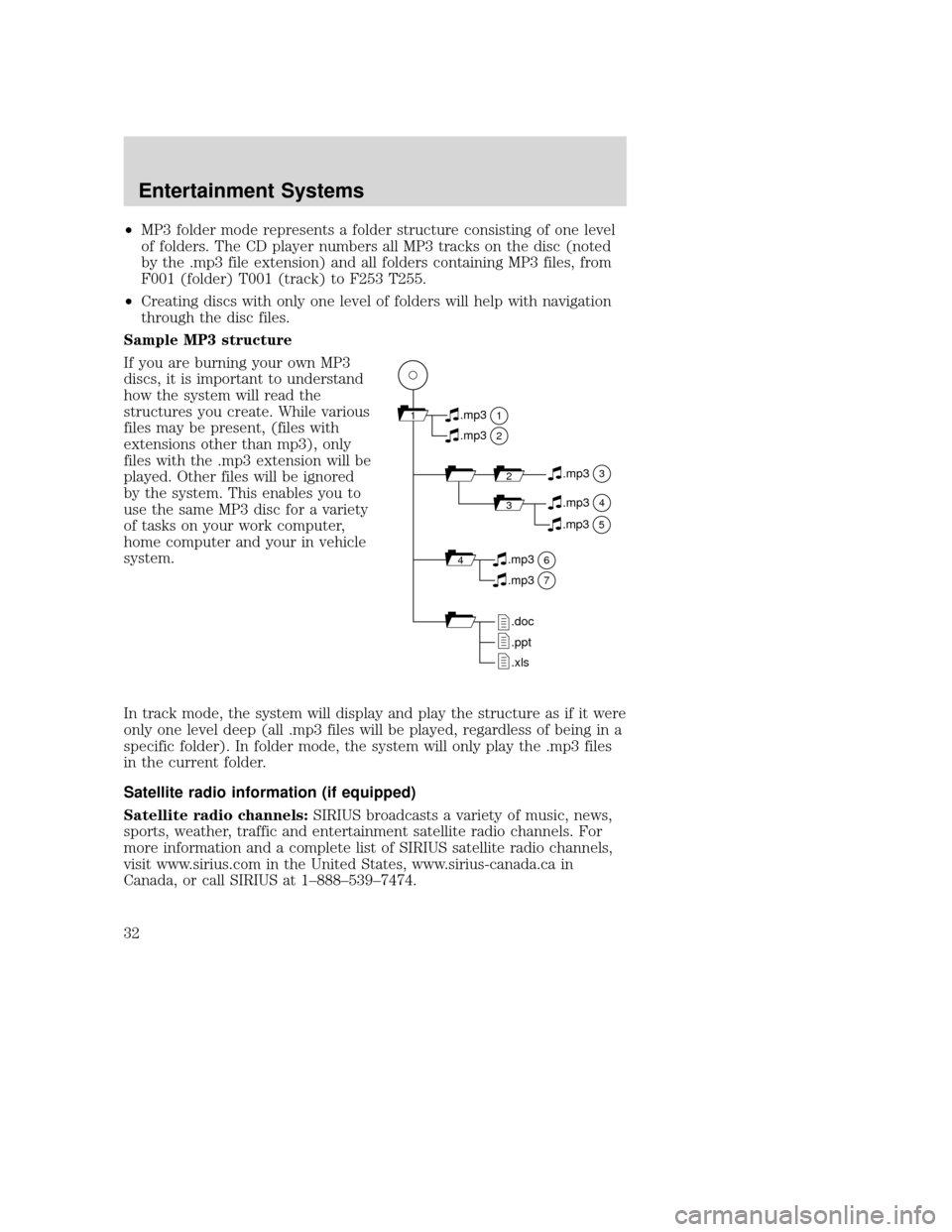
•MP3 folder mode represents a folder structure consisting of one level
of folders. The CD player numbers all MP3 tracks on the disc (noted
by the .mp3 file extension) and all folders containing MP3 files, from
F001 (folder) T001 (track) to F253 T255.
• Creating discs with only one level of folders will help with navigation
through the disc files.
Sample MP3 structure
If you are burning your own MP3
discs, it is important to understand
how the system will read the
structures you create. While various
files may be present, (files with
extensions other than mp3), only
files with the .mp3 extension will be
played. Other files will be ignored
by the system. This enables you to
use the same MP3 disc for a variety
of tasks on your work computer,
home computer and your in vehicle
system.
In track mode, the system will display and play the structure as if it were
only one level deep (all .mp3 files will be played, regardless of being in a
specific folder). In folder mode, the system will only play the .mp3 files
in the current folder.
Satellite radio information (if equipped)
Satellite radio channels: SIRIUS broadcasts a variety of music, news,
sports, weather, traffic and entertainment satellite radio channels. For
more information and a complete list of SIRIUS satellite radio channels,
visit www.sirius.com in the United States, www.sirius-canada.ca in
Canada, or call SIRIUS at 1–888–539–7474.
11
2
.mp3
2.mp3
3.mp3
34.mp3
64.mp3
7.mp3
.doc
.ppt
.xls
5.mp3
2009 Tribute (j14)
Owners Guide, 1st Printing
USA (fus)
Entertainment Systems
32
Page 298 of 304

CELL PHONES
Use of cell phones and other devices by driver:
WARNING:Use of any electrical devices such as cell phones,
computers, portable radios, vehicle navigation or other devices
by the driver while the vehicle is moving is dangerous. Dialing a
number on a cell phone while driving also ties-up the driver’s hands.
Use of these devices will cause the driver to be distracted and could
lead to a serious accident. If a passenger is unable to use the device,
pull off the right-of-way to a safe area before use. If use of a cell phone
is necessary despite this warning, use a hands-free system to at least
allow the hands free to drive the vehicle. Never use a cell phone or
other electrical device while the vehicle is moving and, instead,
concentrate on the full-time job of driving.
In addition, the gasoline distributors are warning against using cell
phones during refueling procedures, due to their increased concern
about static electricity fires in the self-service pump environment.
2009 Tribute (j14)
Owners Guide, 1st Printing
USA (fus)
Accessories
298