steering MAZDA MODEL TRIBUTE 2011 Owners Manual (in English)
[x] Cancel search | Manufacturer: MAZDA, Model Year: 2011, Model line: MODEL TRIBUTE, Model: MAZDA MODEL TRIBUTE 2011Pages: 320, PDF Size: 2.08 MB
Page 1 of 320
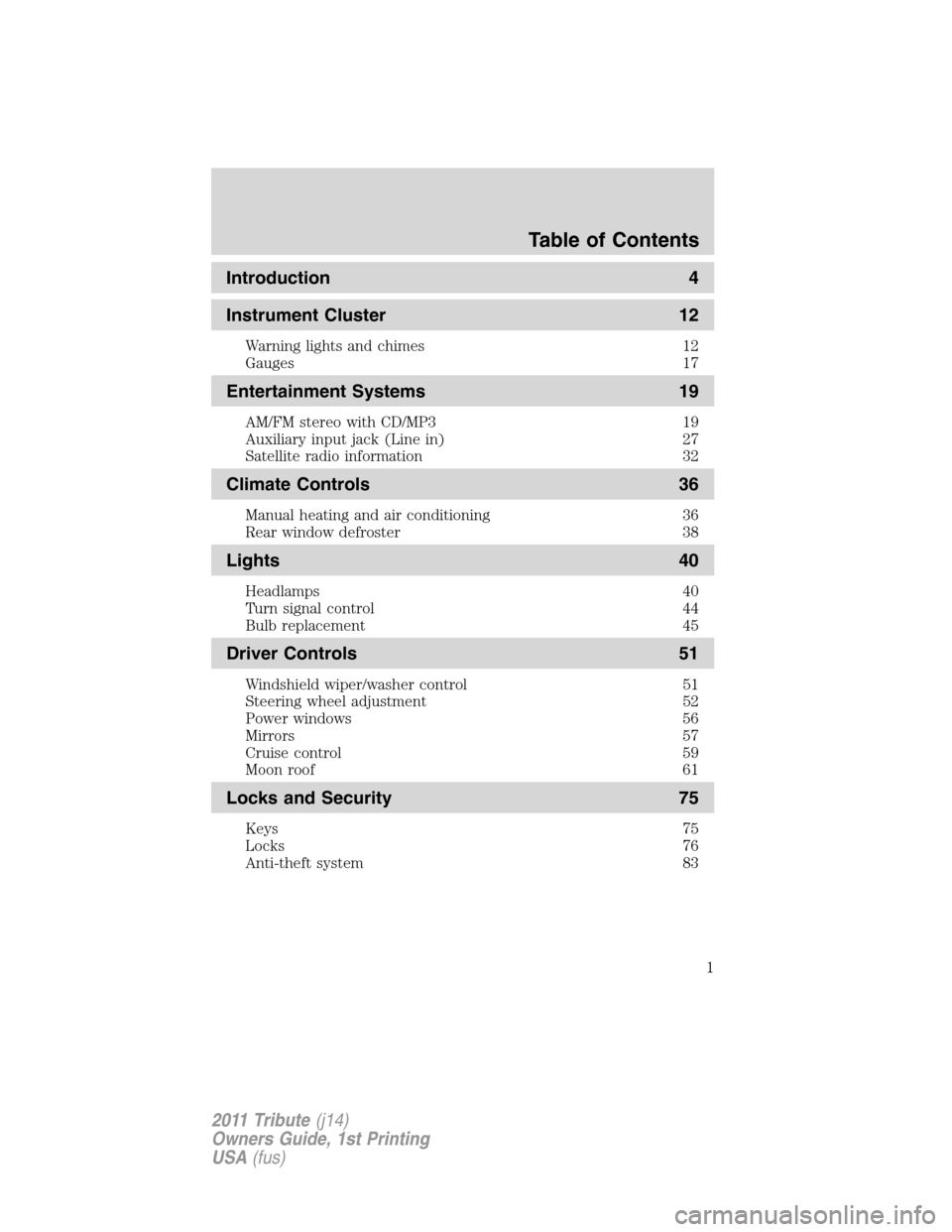
Introduction 4
Instrument Cluster 12
Warning lights and chimes 12
Gauges 17
Entertainment Systems 19
AM/FM stereo with CD/MP3 19
Auxiliary input jack (Line in) 27
Satellite radio information 32
Climate Controls 36
Manual heating and air conditioning 36
Rear window defroster 38
Lights 40
Headlamps 40
Turn signal control 44
Bulb replacement 45
Driver Controls 51
Windshield wiper/washer control 51
Steering wheel adjustment 52
Power windows 56
Mirrors 57
Cruise control 59
Moon roof 61
Locks and Security 75
Keys 75
Locks 76
Anti-theft system 83
Table of Contents
1
2011 Tribute(j14)
Owners Guide, 1st Printing
USA(fus)
Page 7 of 320
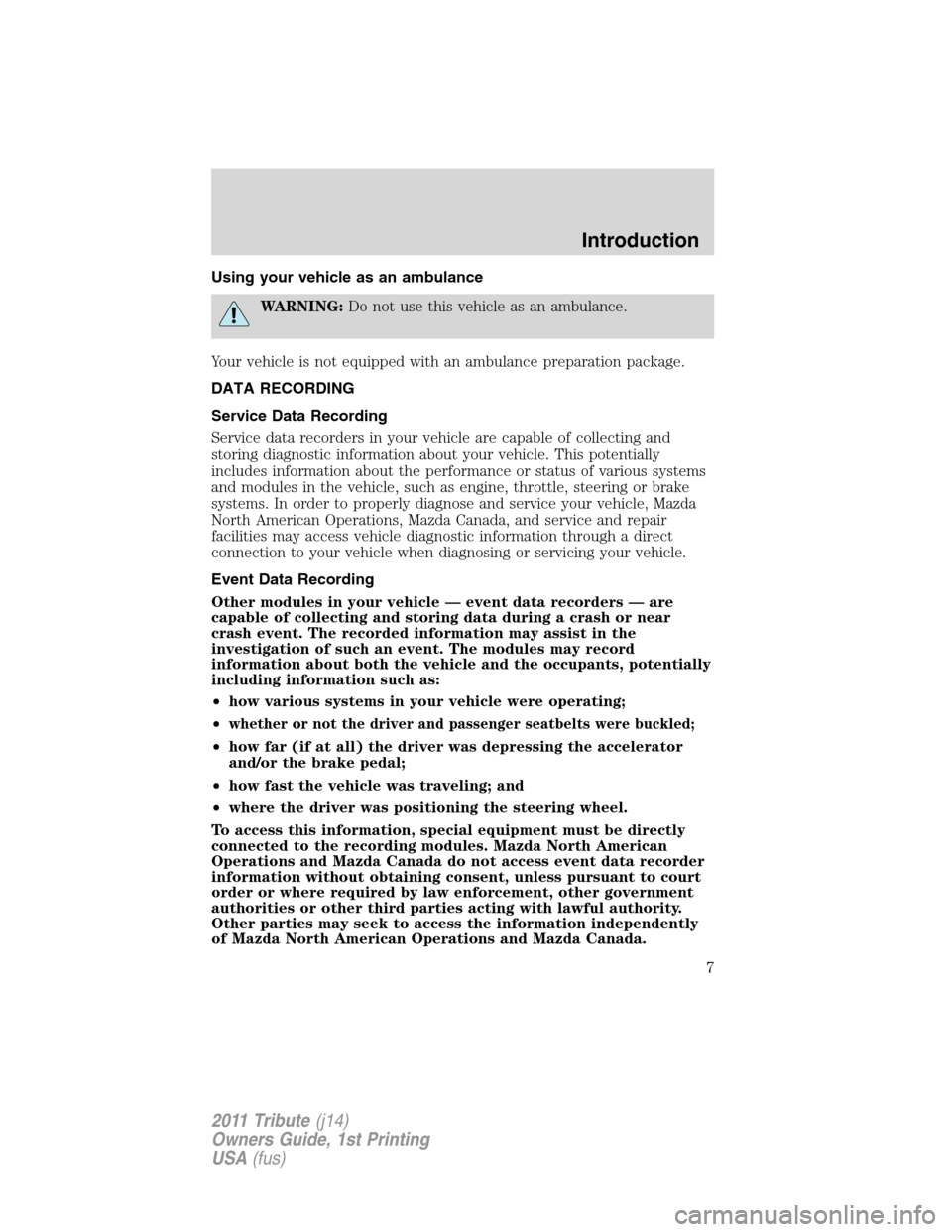
Using your vehicle as an ambulance
WARNING:Do not use this vehicle as an ambulance.
Your vehicle is not equipped with an ambulance preparation package.
DATA RECORDING
Service Data Recording
Service data recorders in your vehicle are capable of collecting and
storing diagnostic information about your vehicle. This potentially
includes information about the performance or status of various systems
and modules in the vehicle, such as engine, throttle, steering or brake
systems. In order to properly diagnose and service your vehicle, Mazda
North American Operations, Mazda Canada, and service and repair
facilities may access vehicle diagnostic information through a direct
connection to your vehicle when diagnosing or servicing your vehicle.
Event Data Recording
Other modules in your vehicle — event data recorders — are
capable of collecting and storing data during a crash or near
crash event. The recorded information may assist in the
investigation of such an event. The modules may record
information about both the vehicle and the occupants, potentially
including information such as:
•how various systems in your vehicle were operating;
•
whether or not the driver and passenger seatbelts were buckled;
•how far (if at all) the driver was depressing the accelerator
and/or the brake pedal;
•how fast the vehicle was traveling; and
•where the driver was positioning the steering wheel.
To access this information, special equipment must be directly
connected to the recording modules. Mazda North American
Operations and Mazda Canada do not access event data recorder
information without obtaining consent, unless pursuant to court
order or where required by law enforcement, other government
authorities or other third parties acting with lawful authority.
Other parties may seek to access the information independently
of Mazda North American Operations and Mazda Canada.
Introduction
7
2011 Tribute(j14)
Owners Guide, 1st Printing
USA(fus)
Page 9 of 320

Vehicle Symbol Glossary
Child Safety Door
Lock/Unlock
Interior Luggage
Compartment Release
Panic AlarmEngine Oil
Engine CoolantEngine Coolant
Temperature
Do Not Open When HotBattery
Avoid Smoking, Flames,
or SparksBattery Acid
Explosive GasFan Warning
Power Steering FluidMaintain Correct Fluid
LevelMAX
MIN
Service Engine SoonEngine Air Filter
Passenger Compartment
Air FilterJack
Check Fuel CapLow Tire Pressure
Warning
INFORMATION ABOUT THIS GUIDE
The information found in this guide was accurate at the time of printing.
Mazda may change the contents without notice.
Introduction
9
2011 Tribute(j14)
Owners Guide, 1st Printing
USA(fus)
Page 10 of 320
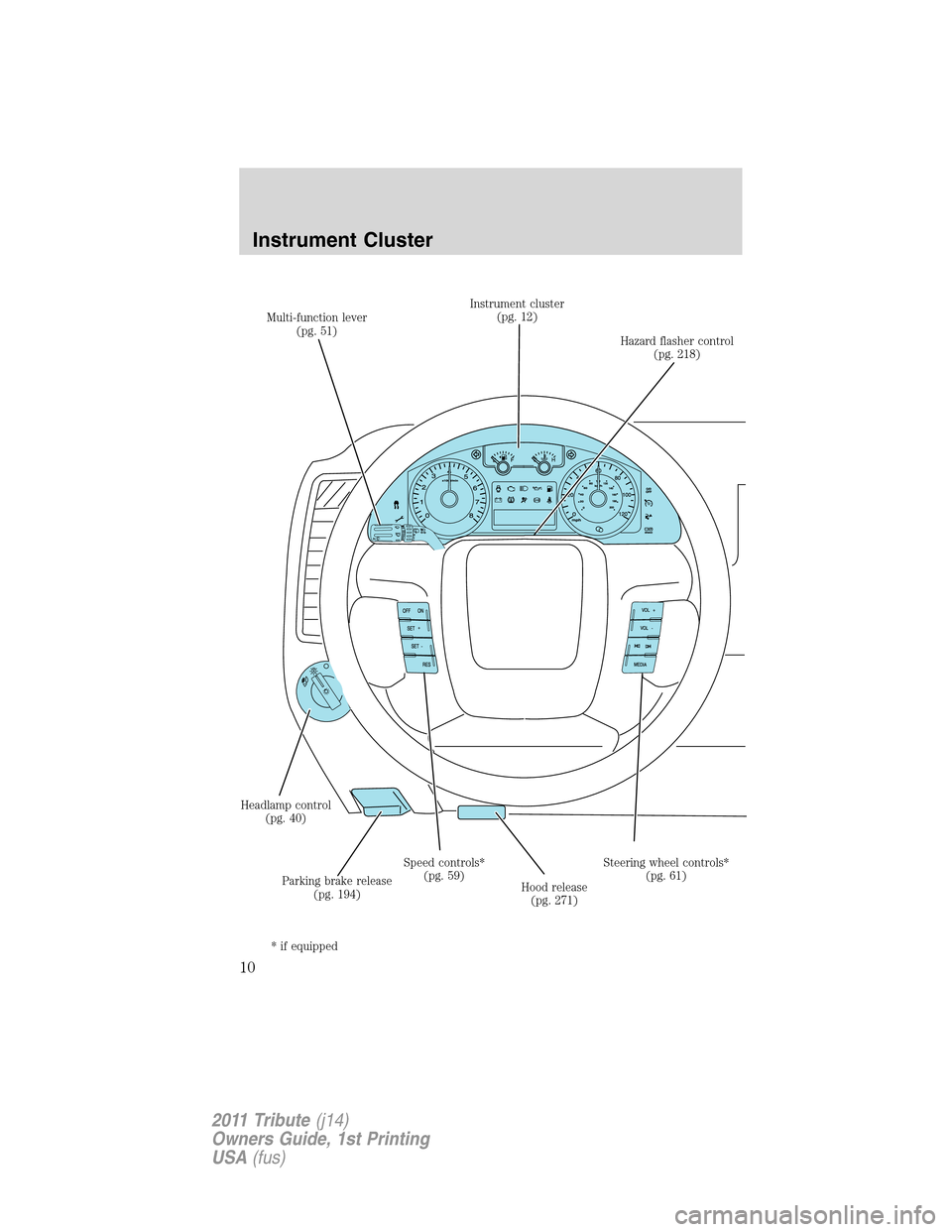
Multi-function lever
(pg. 51)Instrument cluster
(pg. 12)
Hazard flasher control
(pg. 218)
Headlamp control
(pg. 40)
Parking brake release
(pg. 194)Speed controls*
(pg. 59)
Hood release
(pg. 271)Steering wheel controls*
(pg. 61)
* if equipped
Instrument Cluster
10
2011 Tribute(j14)
Owners Guide, 1st Printing
USA(fus)
Page 52 of 320

Rear window wiper/washer controls
For rear wiper operation, rotate the
rear window wiper and washer
control to the desired position.
Select:
2 — Normal speed operation of rear
wiper.
1 — Intermittent operation of rear
wiper.
O (off) — Rear wiper and washer off.
For rear wash cycle, rotate (and hold as desired) the rear wiper/washer
control to either
position.
From either position, the control will automatically return to the INT 2
or O (off) position.
MANUAL TILT STEERING COLUMN
To adjust the steering wheel:
1. Pull down the steering column
tilt lever.
2. Move the steering wheel up or
down until you find the desired
location.
3. Push the steering column tilt
lever up. This will lock the
steering wheel in position.
Driver Controls
52
2011 Tribute(j14)
Owners Guide, 1st Printing
USA(fus)
Page 53 of 320

WARNING:Adjusting the steering wheel while the vehicle is
moving is dangerous. Moving it can very easily cause the driver
to abruptly turn to the left or right. This can lead to loss of control or
an accident. Never adjust the steering wheel while the vehicle is
moving.
ILLUMINATED VISOR MIRROR (IF EQUIPPED)
Lift the mirror cover to turn on the
visor mirror lamps.
Slide-on-rod feature
The visor will slide back and forth
on the rod for increased sunlight
coverage. Rotate the visor towards
the side window and extend it
rearward for additional sunlight
coverage.
Note:To stow the visor back into
the headliner, visor must be
retracted before moving it back
towards the windshield.
OVERHEAD CONSOLE (IF EQUIPPED)
The appearance of your vehicle’s overhead console will vary according to
your option package.
Driver Controls
53
2011 Tribute(j14)
Owners Guide, 1st Printing
USA(fus)
Page 59 of 320

Heated outside mirrors(if equipped)
Both mirrors are heated
automatically to remove ice, mist
and fog when the rear window
defrost is activated.
Do not remove ice from the
mirrors with a scraper or
attempt to readjust the mirror
glass if it is frozen in place.
These actions could cause damage to the glass and mirrors.
Do not clean the housing or glass of any mirror with harsh
abrasives, fuel or other petroleum-based cleaning products.
CRUISE CONTROL/SPEED CONTROL (IF EQUIPPED)
With cruise control/speed control set, you can maintain a set speed
without keeping your foot on the accelerator pedal.
WARNING:Using cruise control in the following conditions
could cause you to lose control of the vehicle:
•Heavy or unsteady traffic
•Slippery or winding roads
•Similar restrictions that require inconsistent speed
Don’t use cruise control in these situations.
Using speed control
The speed controls are located on the steering wheel. The following
buttons work with speed control:
OFF:Press to turn speed control
off.
ON:Press to turn speed control on.
SET +:Press to set a speed or
increase a set speed.
SET –:Press to decrease a set
speed.
RES (Resume):Press to resume a
set speed.
Driver Controls
59
2011 Tribute(j14)
Owners Guide, 1st Printing
USA(fus)
Page 61 of 320

•Press the brake pedal or the clutch pedal (if equipped) until the
desired vehicle speed is reached and press and release SET +.
Turning off speed control
To turn off the speed control, press OFF or turn off the ignition.
Note:When you turn off the speed control or the ignition, your speed
control set speed memory is erased.
STEERING WHEEL CONTROLS (IF EQUIPPED)
These controls allow you to operate some audio control features.
Radio control features
VOL + (Volume):Press to increase
the volume.
VOL – (Volume):Press to decrease
the volume.
(Seek):Press to select
the next/previous radio station
preset, CD track or satellite radio
preset channel (if equipped)
depending on which media mode
you are in.
MEDIA:Press repeatedly to scroll through available audio modes.
MOON ROOF (IF EQUIPPED)
You can move the glass panel of the moon roof back to open or tilt up
(from the closed position) to ventilate the vehicle.
WARNING:Do not let children play with the moon roof or leave
children unattended in the vehicle. They may seriously hurt
themselves.
Driver Controls
61
2011 Tribute(j14)
Owners Guide, 1st Printing
USA(fus)
Page 115 of 320

Important supplemental restraint system (SRS) precautions
The supplemental restraint system
is designed to work with the seat
belt to help protect the driver and
right front passenger from certain
upper body injuries.
WARNING:Airbags DO
NOT inflate slowly or gently
and the risk of injury from a
deploying airbag is greatest close
to the trim covering the airbag
module.
WARNING:All occupants of the vehicle, including the driver,
should always properly wear their seat belts, even when an air
bag supplemental restraint system (SRS) is provided.
WARNING:When possible, all children 12 years old and under
should be properly restrained in a rear seating position.
WARNING:National Highway Traffic Safety Administration
(NHTSA) recommends a minimum distance of at least 10 inches
(25 cm) between an occupant’s chest and the driver airbag module.
WARNING:The driver should always hold onto only the rim of
the steering wheel. Never place your arm over the airbag module
or anywhere inside the rim as a deploying airbag can result in serious
arm fractures or other injuries.
Steps you can take to properly position yourself away from the airbag:
•Move your seat to the rear as far as you can while still reaching the
pedals comfortably.
•Recline the seat slightly (one or two notches) from the upright
position.
Seating and Safety Restraints
115
2011 Tribute(j14)
Owners Guide, 1st Printing
USA(fus)
Page 150 of 320

VEHICLE CHARACTERISTICS
4WD system (if equipped)
Your vehicle may be equipped with a four-wheel drive (4WD) system.
With the 4WD option, power will be delivered to the front wheels and
distributed to the rear wheels as needed. This increases traction which
may enable you to safely drive over terrain and road conditions that a
conventional two-wheel drive vehicle cannot. The 4WD system is active
all the time and requires no input from the operator.
For 4WD vehicles, a spare tire of a different size other than the tire
provided should never be used. A dissimilar spare tire size (other than
the spare tire provided) or major dissimilar tire sized between the front
and rear axles could cause the 4WD system to stop functioning and
default to front-wheel drive.
WARNING:Do not become overconfident in the ability of 4WD
vehicles. Although a 4WD vehicle may accelerate better than a
two-wheel drive vehicle in low traction situations, it won’t stop any
faster than two-wheel drive vehicles. Always drive at a safe speed.
How your vehicle differs from other vehicles
SUVs and trucks can differ from
some other vehicles in a few
noticeable ways. Your vehicle may
be:
•Higher – to allow higher load
carrying capacity and to allow it
to travel over rough terrain
without getting hung up or
damaging underbody components.
•Shorter – to give it the capability
to approach inclines and drive
over the crest of a hill without
getting hung up or damaging
underbody components. All other
things held equal, a shorter
wheelbase may make your vehicle
quicker to respond to steering inputs than a vehicle with a longer
wheelbase.
Tires, Wheels and Loading
150
2011 Tribute(j14)
Owners Guide, 1st Printing
USA(fus)