reset MAZDA MODEL TRIBUTE 4WD 2001 Owners Manual
[x] Cancel search | Manufacturer: MAZDA, Model Year: 2001, Model line: MODEL TRIBUTE 4WD, Model: MAZDA MODEL TRIBUTE 4WD 2001Pages: 232, PDF Size: 1.74 MB
Page 4 of 232
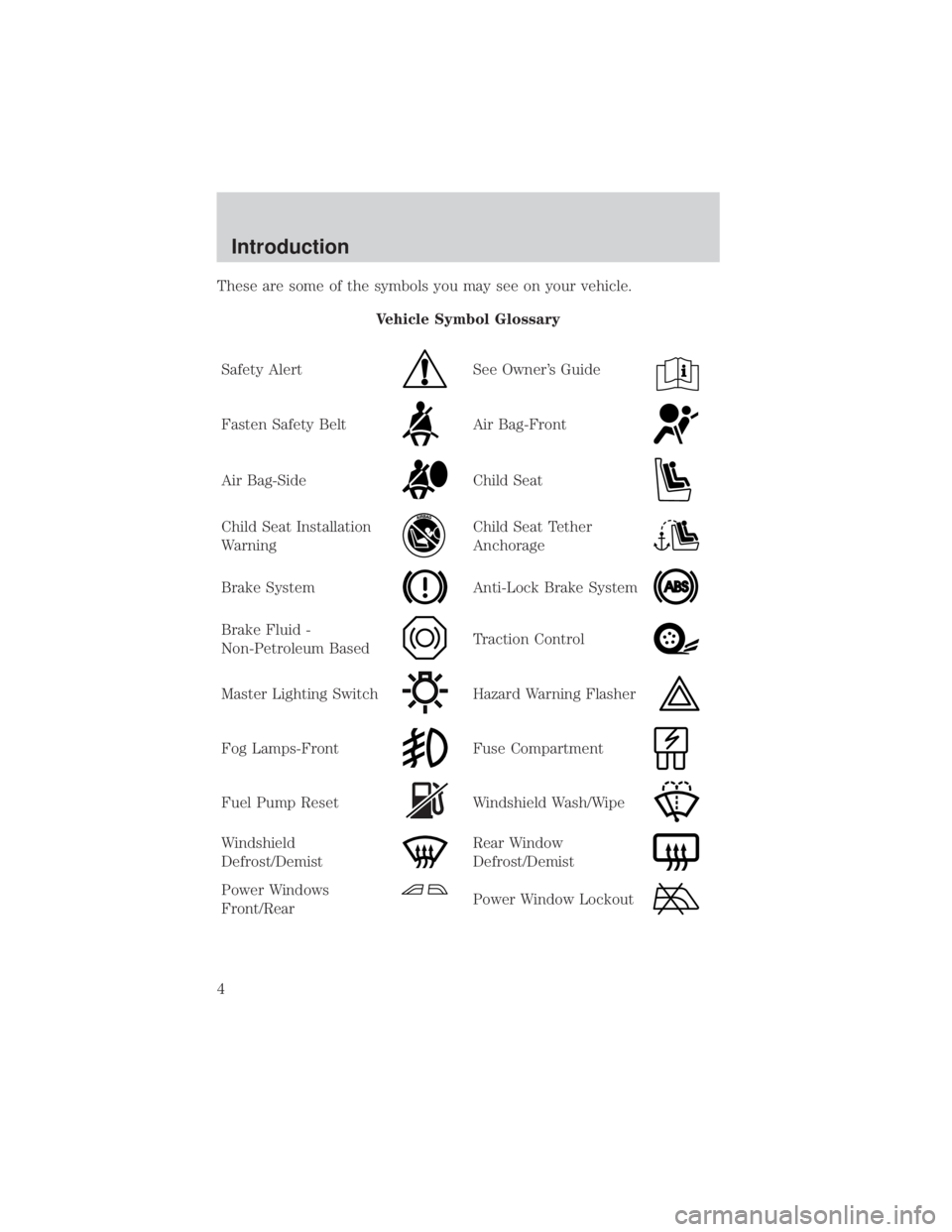
These are some of the symbols you may see on your vehicle.Vehicle Symbol Glossary
Safety Alert
See Owner's Guide
Fasten Safety BeltAir Bag-Front
Air Bag-SideChild Seat
Child Seat Installation
WarningChild Seat Tether
Anchorage
Brake SystemAnti-Lock Brake System
Brake Fluid -
Non-Petroleum BasedTraction Control
Master Lighting SwitchHazard Warning Flasher
Fog Lamps-FrontFuse Compartment
Fuel Pump ResetWindshield Wash/Wipe
Windshield
Defrost/DemistRear Window
Defrost/Demist
Power Windows
Front/RearPower Window Lockout
Introduction
4
Page 17 of 232
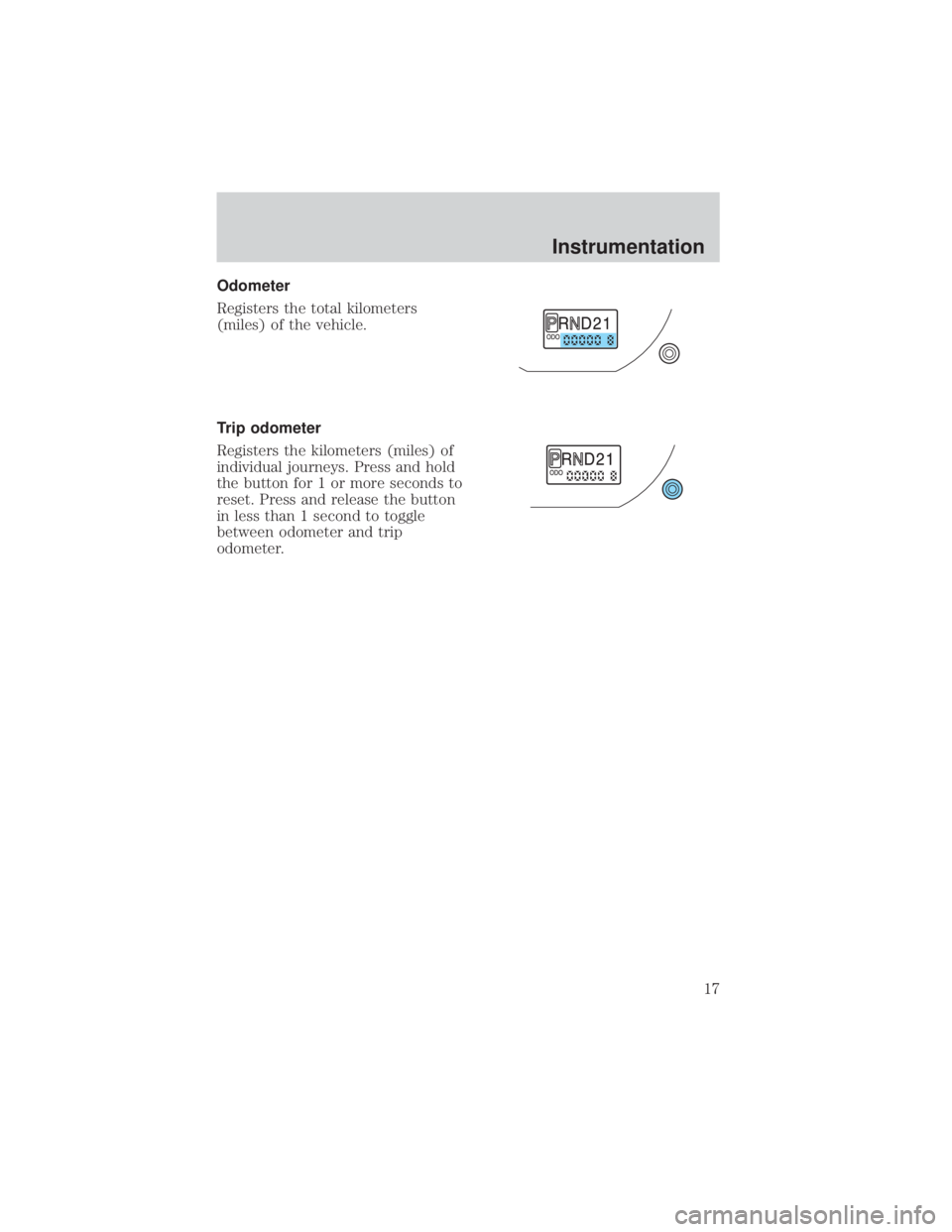
Odometer
Registers the total kilometers
(miles) of the vehicle.
Trip odometer
Registers the kilometers (miles) of
individual journeys. Press and hold
the button for 1 or more seconds to
reset. Press and release the button
in less than 1 second to toggle
between odometer and trip
odometer.
Instrumentation
17
Page 23 of 232
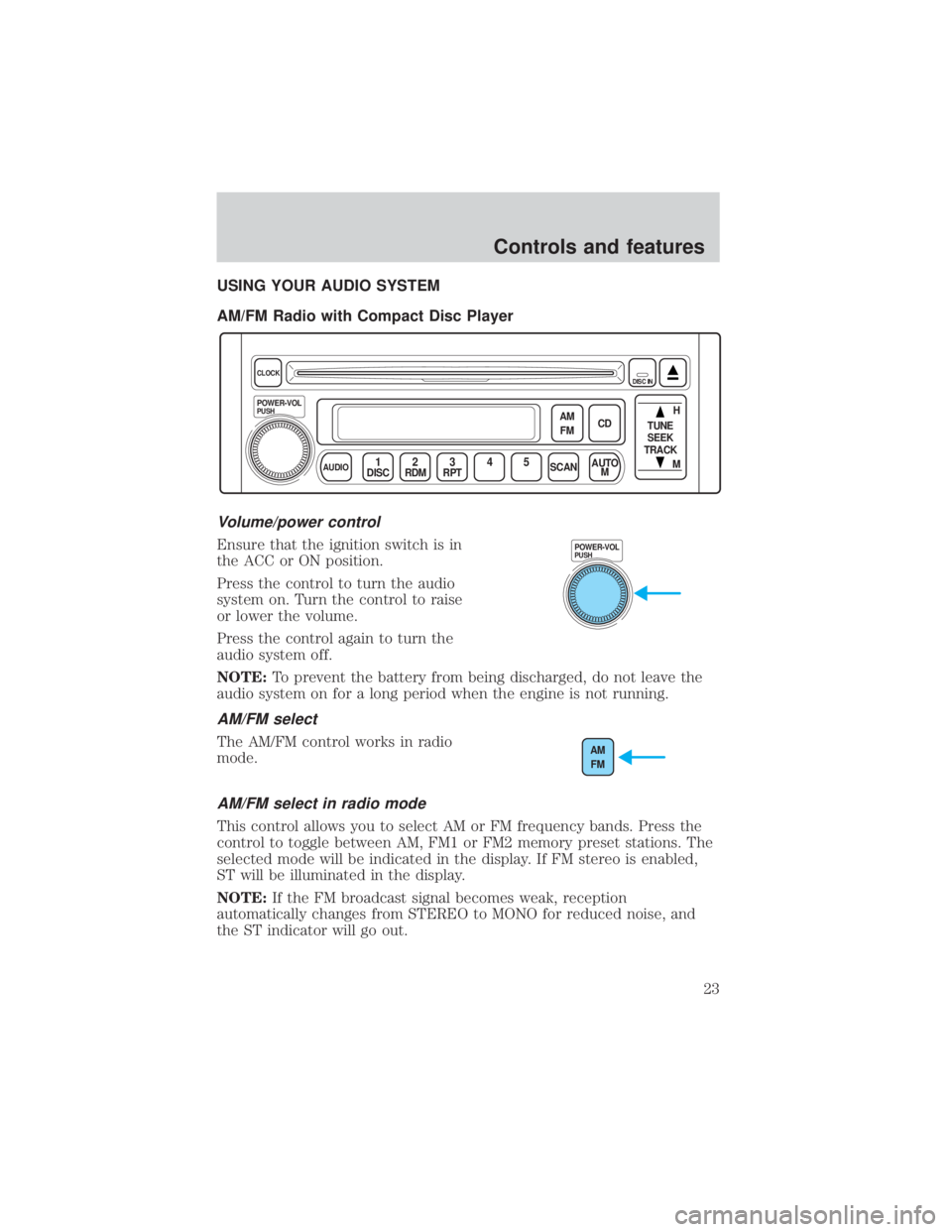
USING YOUR AUDIO SYSTEM
AM/FM Radio with Compact Disc Player
Volume/power control
Ensure that the ignition switch is in
the ACC or ON position.
Press the control to turn the audio
system on. Turn the control to raise
or lower the volume.
Press the control again to turn the
audio system off.
NOTE:To prevent the battery from being discharged, do not leave the
audio system on for a long period when the engine is not running.
AM/FM select
The AM/FM control works in radio
mode.
AM/FM select in radio mode
This control allows you to select AM or FM frequency bands. Press the
control to toggle between AM, FM1 or FM2 memory preset stations. The
selected mode will be indicated in the display. If FM stereo is enabled,
ST will be illuminated in the display.
NOTE: If the FM broadcast signal becomes weak, reception
automatically changes from STEREO to MONO for reduced noise, and
the ST indicator will go out.
CLOCK
PUSH
POWER-VOL
AUDIODISC1RDM2RPT SCAN
AUTO
M
AM
FM CD H
M
TUNE
SEEK
TRACK345
DISC IN
PUSHPOWER-VOL
AM
FM
Controls and features
23
Page 26 of 232
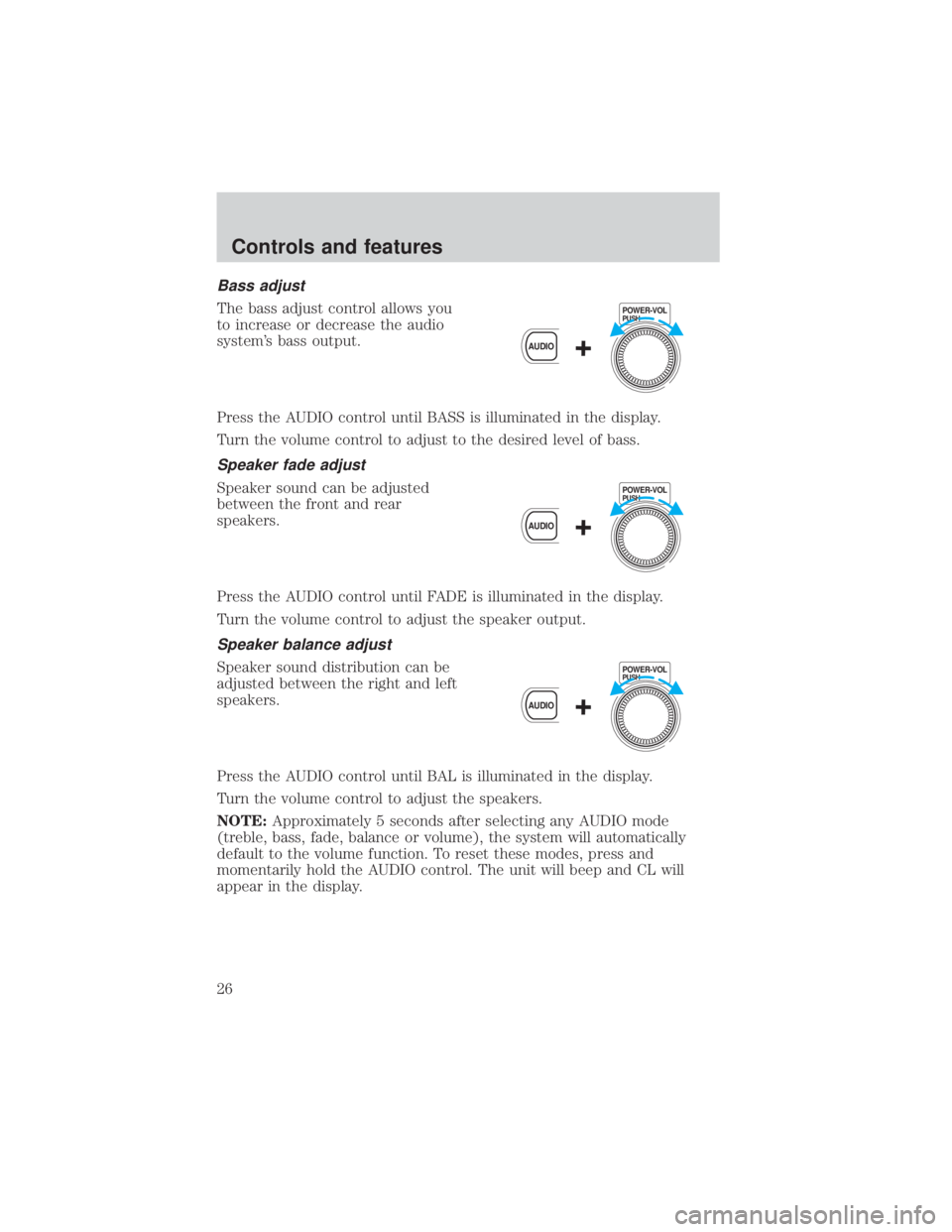
Bass adjust
The bass adjust control allows you
to increase or decrease the audio
system's bass output.
Press the AUDIO control until BASS is illuminated in the display.
Turn the volume control to adjust to the desired level of bass.
Speaker fade adjust
Speaker sound can be adjusted
between the front and rear
speakers.
Press the AUDIO control until FADE is illuminated in the display.
Turn the volume control to adjust the speaker output.
Speaker balance adjust
Speaker sound distribution can be
adjusted between the right and left
speakers.
Press the AUDIO control until BAL is illuminated in the display.
Turn the volume control to adjust the speakers.
NOTE:Approximately 5 seconds after selecting any AUDIO mode
(treble, bass, fade, balance or volume), the system will automatically
default to the volume function. To reset these modes, press and
momentarily hold the AUDIO control. The unit will beep and CL will
appear in the display.
PUSHPOWER-VOL
+AUDIO
PUSHPOWER-VOL
+AUDIO
PUSHPOWER-VOL
+AUDIO
Controls and features
26
Page 27 of 232
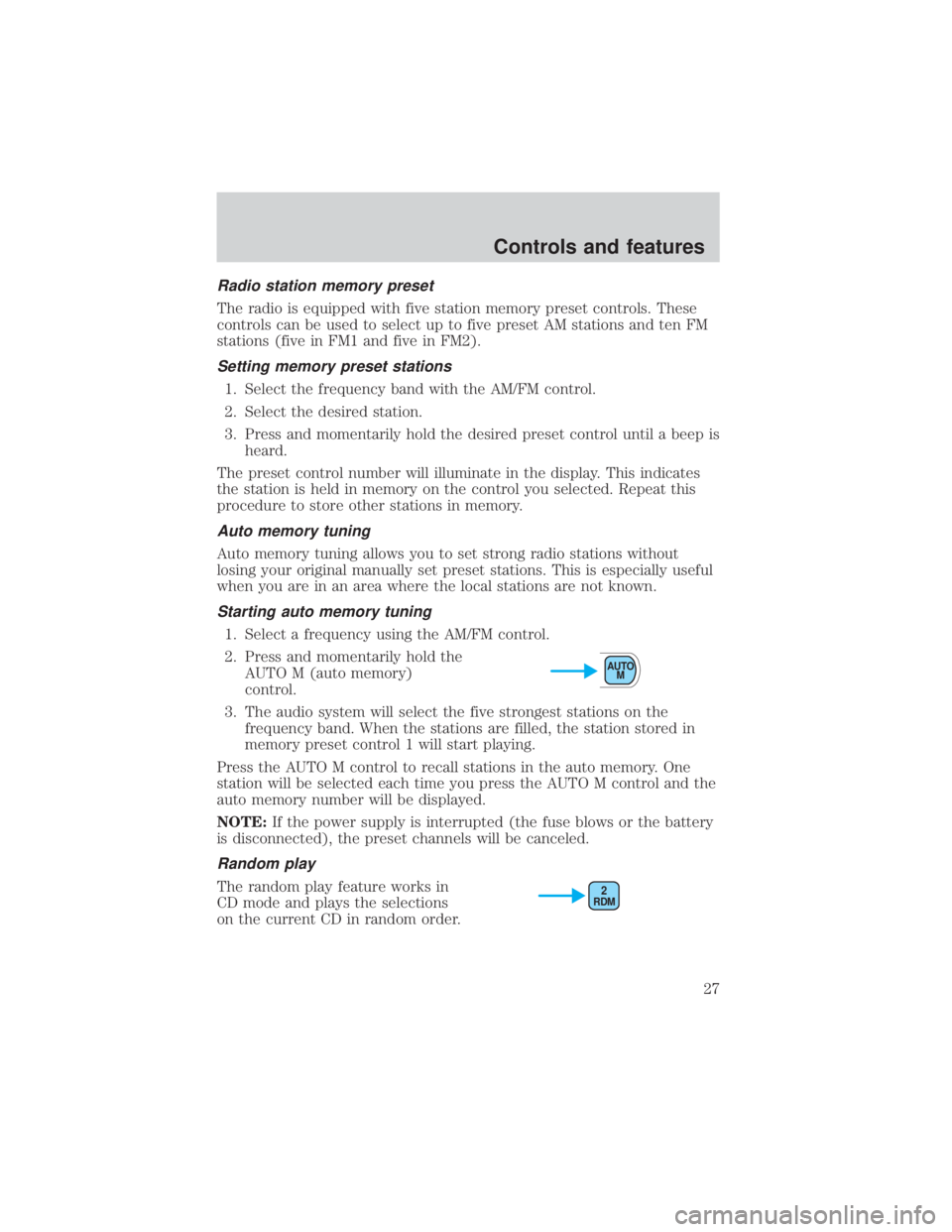
Radio station memory preset
The radio is equipped with five station memory preset controls. These
controls can be used to select up to five preset AM stations and ten FM
stations (five in FM1 and five in FM2).
Setting memory preset stations
1. Select the frequency band with the AM/FM control.
2. Select the desired station.
3. Press and momentarily hold the desired preset control until a beep isheard.
The preset control number will illuminate in the display. This indicates
the station is held in memory on the control you selected. Repeat this
procedure to store other stations in memory.
Auto memory tuning
Auto memory tuning allows you to set strong radio stations without
losing your original manually set preset stations. This is especially useful
when you are in an area where the local stations are not known.
Starting auto memory tuning
1. Select a frequency using the AM/FM control.
2. Press and momentarily hold the AUTO M (auto memory)
control.
3. The audio system will select the five strongest stations on the frequency band. When the stations are filled, the station stored in
memory preset control 1 will start playing.
Press the AUTO M control to recall stations in the auto memory. One
station will be selected each time you press the AUTO M control and the
auto memory number will be displayed.
NOTE: If the power supply is interrupted (the fuse blows or the battery
is disconnected), the preset channels will be canceled.
Random play
The random play feature works in
CD mode and plays the selections
on the current CD in random order.
AUTO M
RDM2
Controls and features
27
Page 28 of 232
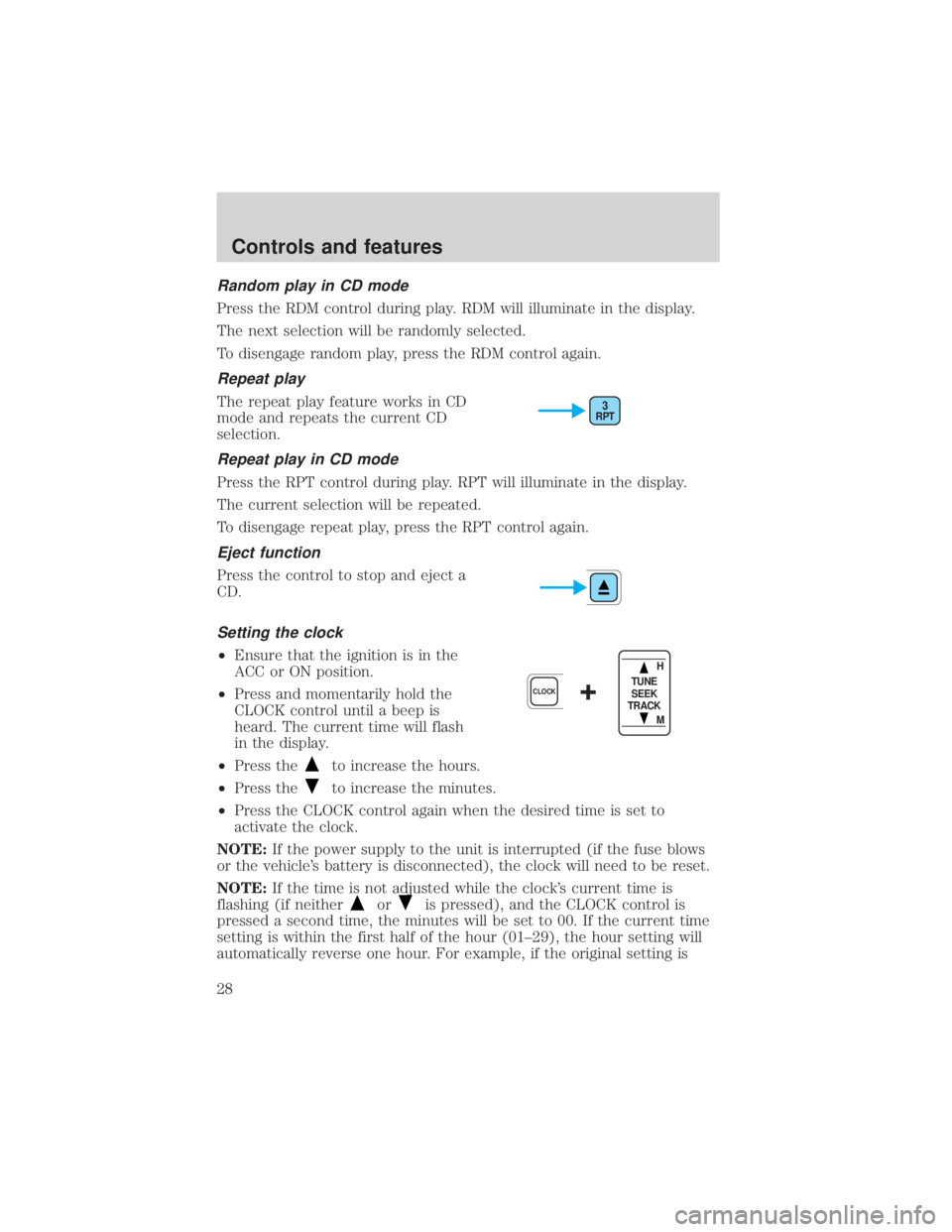
Random play in CD mode
Press the RDM control during play. RDM will illuminate in the display.
The next selection will be randomly selected.
To disengage random play, press the RDM control again.
Repeat play
The repeat play feature works in CD
mode and repeats the current CD
selection.
Repeat play in CD mode
Press the RPT control during play. RPT will illuminate in the display.
The current selection will be repeated.
To disengage repeat play, press the RPT control again.
Eject function
Press the control to stop and eject a
CD.
Setting the clock
²Ensure that the ignition is in the
ACC or ON position.
² Press and momentarily hold the
CLOCK control until a beep is
heard. The current time will flash
in the display.
² Press the
to increase the hours.
² Press the
to increase the minutes.
² Press the CLOCK control again when the desired time is set to
activate the clock.
NOTE: If the power supply to the unit is interrupted (if the fuse blows
or the vehicle's battery is disconnected), the clock will need to be reset.
NOTE: If the time is not adjusted while the clock's current time is
flashing (if neither
oris pressed), and the CLOCK control is
pressed a second time, the minutes will be set to 00. If the current time
setting is within the first half of the hour (01±29), the hour setting will
automatically reverse one hour. For example, if the original setting is
RPT3
+CLOCK
H
M
TUNE
SEEK
TRACK
Controls and features
28
Page 30 of 232
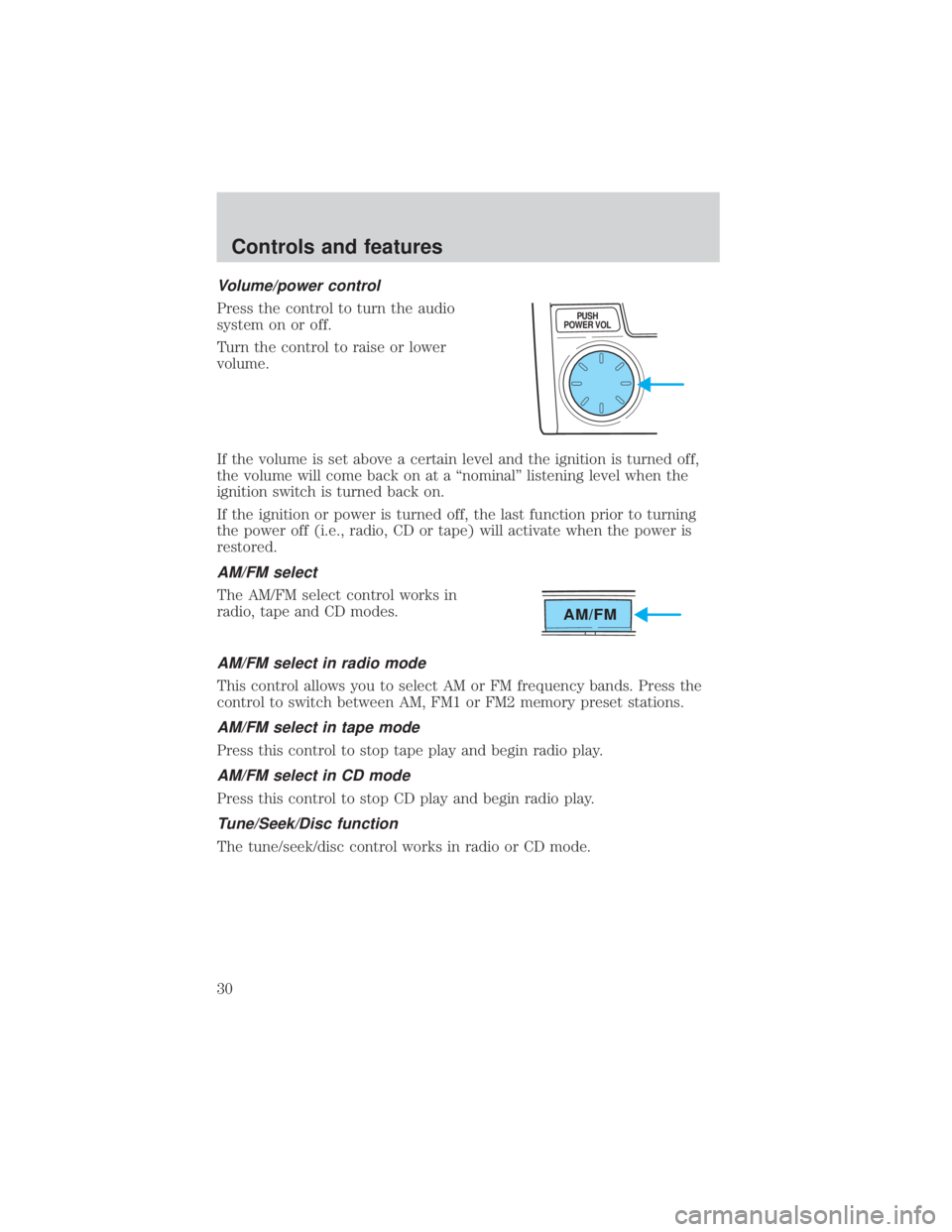
Volume/power control
Press the control to turn the audio
system on or off.
Turn the control to raise or lower
volume.
If the volume is set above a certain level and the ignition is turned off,
the volume will come back on at a ªnominalº listening level when the
ignition switch is turned back on.
If the ignition or power is turned off, the last function prior to turning
the power off (i.e., radio, CD or tape) will activate when the power is
restored.
AM/FM select
The AM/FM select control works in
radio, tape and CD modes.
AM/FM select in radio mode
This control allows you to select AM or FM frequency bands. Press the
control to switch between AM, FM1 or FM2 memory preset stations.
AM/FM select in tape mode
Press this control to stop tape play and begin radio play.
AM/FM select in CD mode
Press this control to stop CD play and begin radio play.
Tune/Seek/Disc function
The tune/seek/disc control works in radio or CD mode.
PUSH
POWER VOL
AM/FM
Controls and features
30
Page 33 of 232
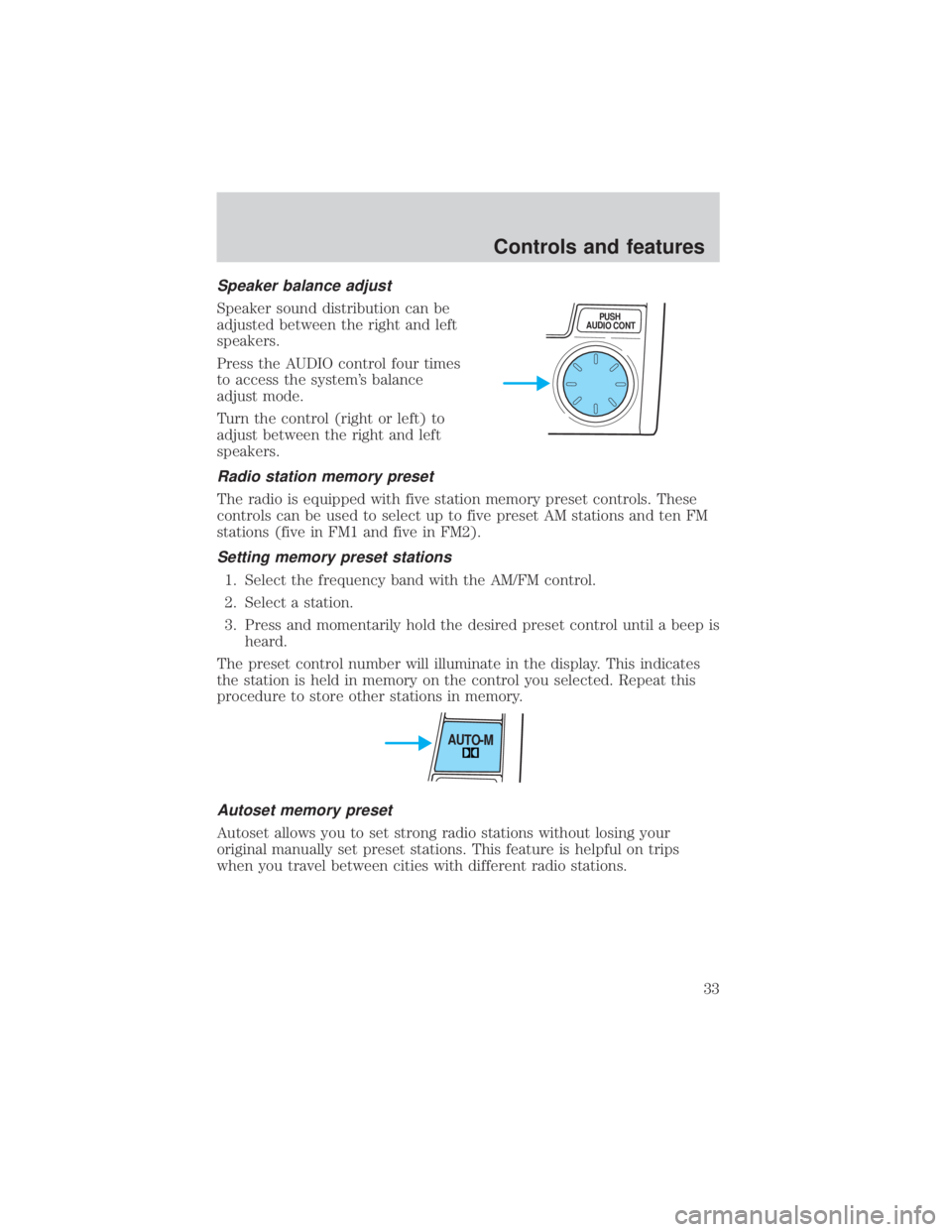
Speaker balance adjust
Speaker sound distribution can be
adjusted between the right and left
speakers.
Press the AUDIO control four times
to access the system's balance
adjust mode.
Turn the control (right or left) to
adjust between the right and left
speakers.
Radio station memory preset
The radio is equipped with five station memory preset controls. These
controls can be used to select up to five preset AM stations and ten FM
stations (five in FM1 and five in FM2).
Setting memory preset stations
1. Select the frequency band with the AM/FM control.
2. Select a station.
3. Press and momentarily hold the desired preset control until a beep isheard.
The preset control number will illuminate in the display. This indicates
the station is held in memory on the control you selected. Repeat this
procedure to store other stations in memory.
Autoset memory preset
Autoset allows you to set strong radio stations without losing your
original manually set preset stations. This feature is helpful on trips
when you travel between cities with different radio stations.
PUSH
AUDIO CONT
AUTO-M
Controls and features
33
Page 34 of 232
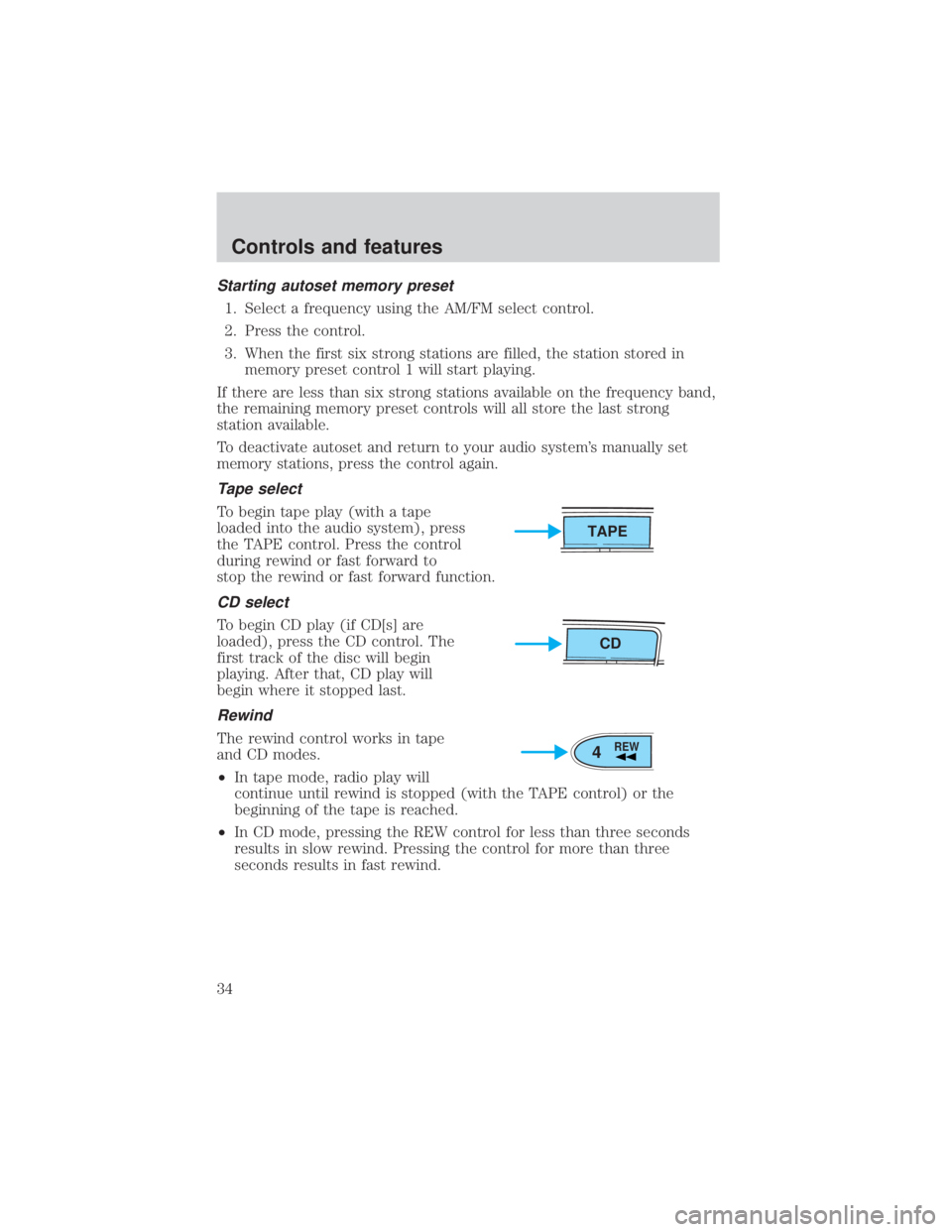
Starting autoset memory preset
1. Select a frequency using the AM/FM select control.
2. Press the control.
3. When the first six strong stations are filled, the station stored inmemory preset control 1 will start playing.
If there are less than six strong stations available on the frequency band,
the remaining memory preset controls will all store the last strong
station available.
To deactivate autoset and return to your audio system's manually set
memory stations, press the control again.
Tape select
To begin tape play (with a tape
loaded into the audio system), press
the TAPE control. Press the control
during rewind or fast forward to
stop the rewind or fast forward function.
CD select
To begin CD play (if CD[s] are
loaded), press the CD control. The
first track of the disc will begin
playing. After that, CD play will
begin where it stopped last.
Rewind
The rewind control works in tape
and CD modes.
² In tape mode, radio play will
continue until rewind is stopped (with the TAPE control) or the
beginning of the tape is reached.
² In CD mode, pressing the REW control for less than three seconds
results in slow rewind. Pressing the control for more than three
seconds results in fast rewind.
TAPE
CD
4REW
Controls and features
34
Page 47 of 232
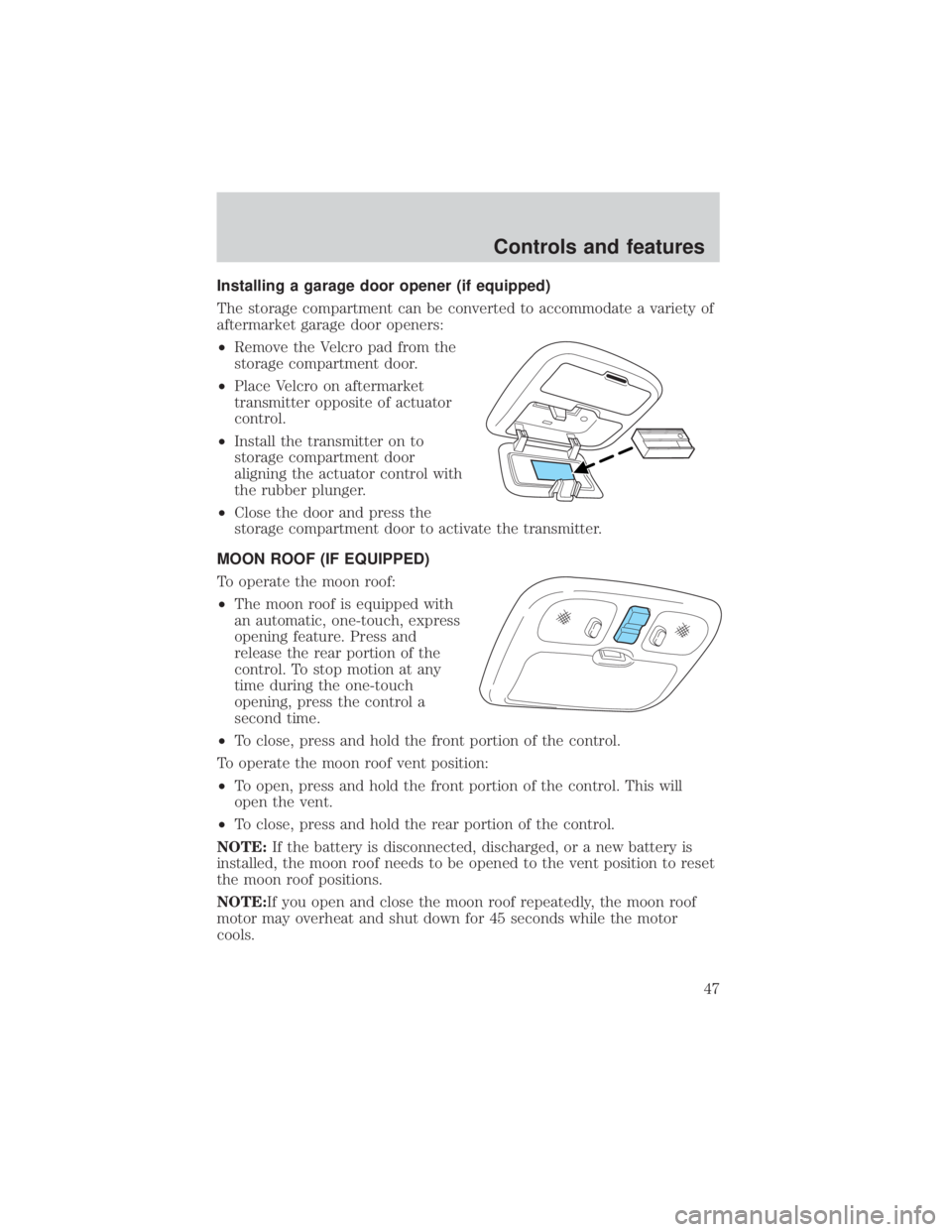
Installing a garage door opener (if equipped)
The storage compartment can be converted to accommodate a variety of
aftermarket garage door openers:
²Remove the Velcro pad from the
storage compartment door.
² Place Velcro on aftermarket
transmitter opposite of actuator
control.
² Install the transmitter on to
storage compartment door
aligning the actuator control with
the rubber plunger.
² Close the door and press the
storage compartment door to activate the transmitter.
MOON ROOF (IF EQUIPPED)
To operate the moon roof:
² The moon roof is equipped with
an automatic, one-touch, express
opening feature. Press and
release the rear portion of the
control. To stop motion at any
time during the one-touch
opening, press the control a
second time.
² To close, press and hold the front portion of the control.
To operate the moon roof vent position:
² To open, press and hold the front portion of the control. This will
open the vent.
² To close, press and hold the rear portion of the control.
NOTE: If the battery is disconnected, discharged, or a new battery is
installed, the moon roof needs to be opened to the vent position to reset
the moon roof positions.
NOTE:If you open and close the moon roof repeatedly, the moon roof
motor may overheat and shut down for 45 seconds while the motor
cools.
Controls and features
47