display MAZDA MODEL TRIBUTE HEV 2008 Owner's Manual
[x] Cancel search | Manufacturer: MAZDA, Model Year: 2008, Model line: MODEL TRIBUTE HEV, Model: MAZDA MODEL TRIBUTE HEV 2008Pages: 312, PDF Size: 3.68 MB
Page 74 of 312
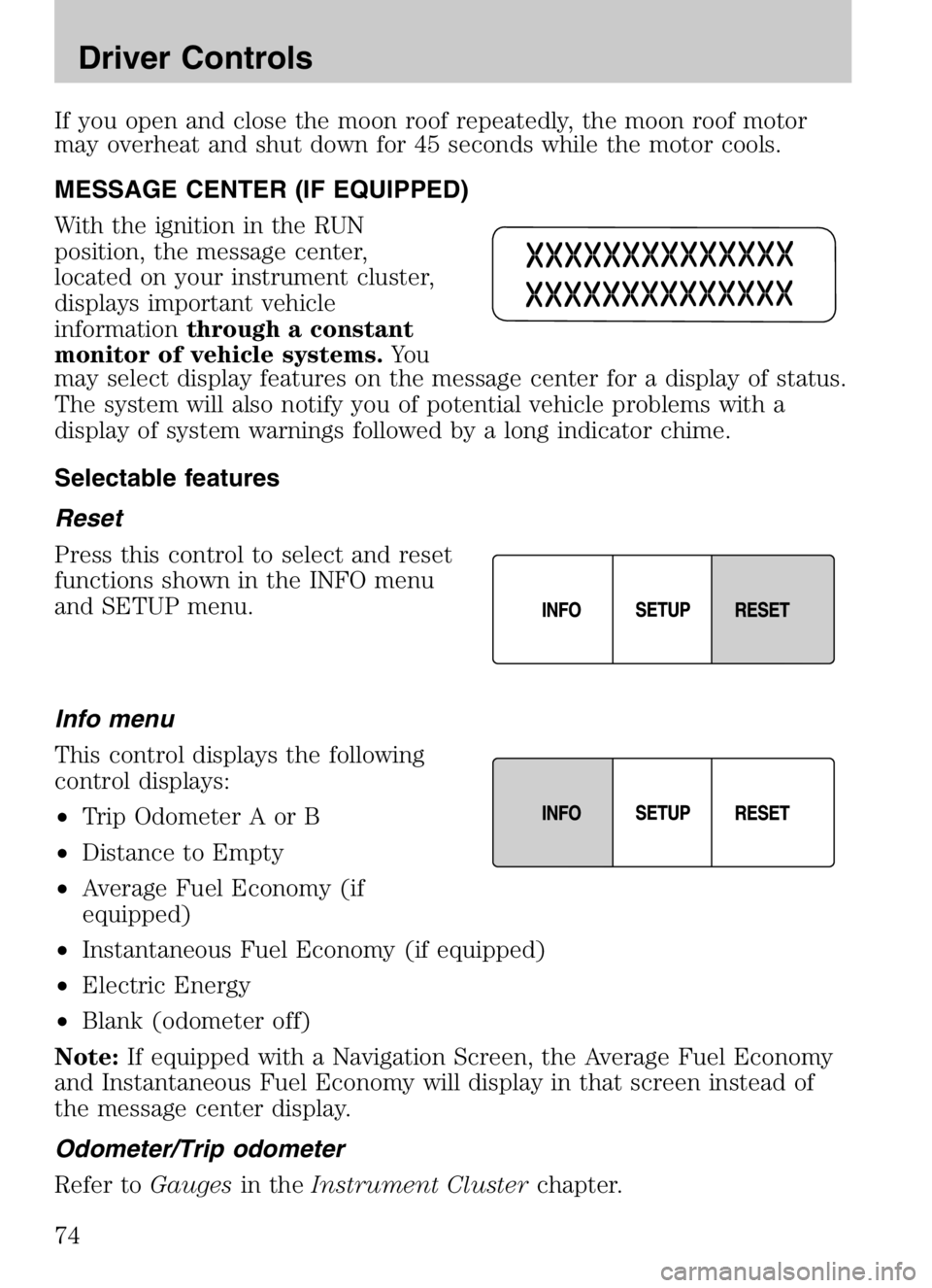
If you open and close the moon roof repeatedly, the moon roof motor
may overheat and shut down for 45 seconds while the motor cools.
MESSAGE CENTER (IF EQUIPPED)
With the ignition in the RUN
position, the message center,
located on your instrument cluster,
displays important vehicle
informationthrough a constant
monitor of vehicle systems. Yo u
may select display features on the message center for a display of status.
The system will also notify you of potential vehicle problems with a
display of system warnings followed by a long indicator chime.
Selectable features
Reset
Press this control to select and reset
functions shown in the INFO menu
and SETUP menu.
Info menu
This control displays the following
control displays:
• Trip Odometer A or B
• Distance to Empty
• Average Fuel Economy (if
equipped)
• Instantaneous Fuel Economy (if equipped)
• Electric Energy
• Blank (odometer off)
Note: If equipped with a Navigation Screen, the Average Fuel Economy
and Instantaneous Fuel Economy will display in that screen instead of
the message center display.
Odometer/Trip odometer
Refer to Gaugesin theInstrument Cluster chapter.
2008 Tribute Hybrid (thv)
Owners Guide (post-2002-fmt)
USA (fus)
Driver Controls
74
Page 75 of 312

Distance to empty (DTE)
Selecting this function from the
INFO menu will give you an
estimate of how far you can drive
with the fuel remaining in your tank
under normal driving conditions.
Remember to turn the ignition OFF
when refueling your vehicle. Otherwise, the display will not show the
addition of fuel for a few miles (kilometers). DTE will vary according to
your driving habits.
Average fuel economy (AFE) (if equipped)
Selecting this function from the
INFO menu will display your
average fuel economy in miles/gallon
or liters/100 km.
If you calculate your average fuel
economy by dividing miles traveled by gallons of fuel used (liters of fuel
by used 100 kilometers traveled), your figure may be different than
displayed for the following reasons:
•your vehicle was not perfectly level during fill-up
• differences in the automatic shut-off points on the fuel pumps at
service stations
• variations in top-off procedure from one fill-up to another
• rounding off the displayed values to the nearest 0.1 gallon (liter)
1. Drive the vehicle at least 5 miles (8 km) with the speed control system engaged to display a stabilized average.
2. Record the highway fuel economy for future reference.
It is important to press the RESET control after setting the speed
control to get accurate highway fuel economy readings.
To reset back to zero, press and hold the RESET button for 2 seconds.
Instantaneous fuel economy (if equipped)
Select this function from the INFO
menu to display your instantaneous
fuel economy. This will display your
fuel economy as a Bar Graph
ranging from
poor economy
to
excellent economy.
2008 Tribute Hybrid (thv)
Owners Guide (post-2002-fmt)
USA (fus)
Driver Controls
75
Page 76 of 312
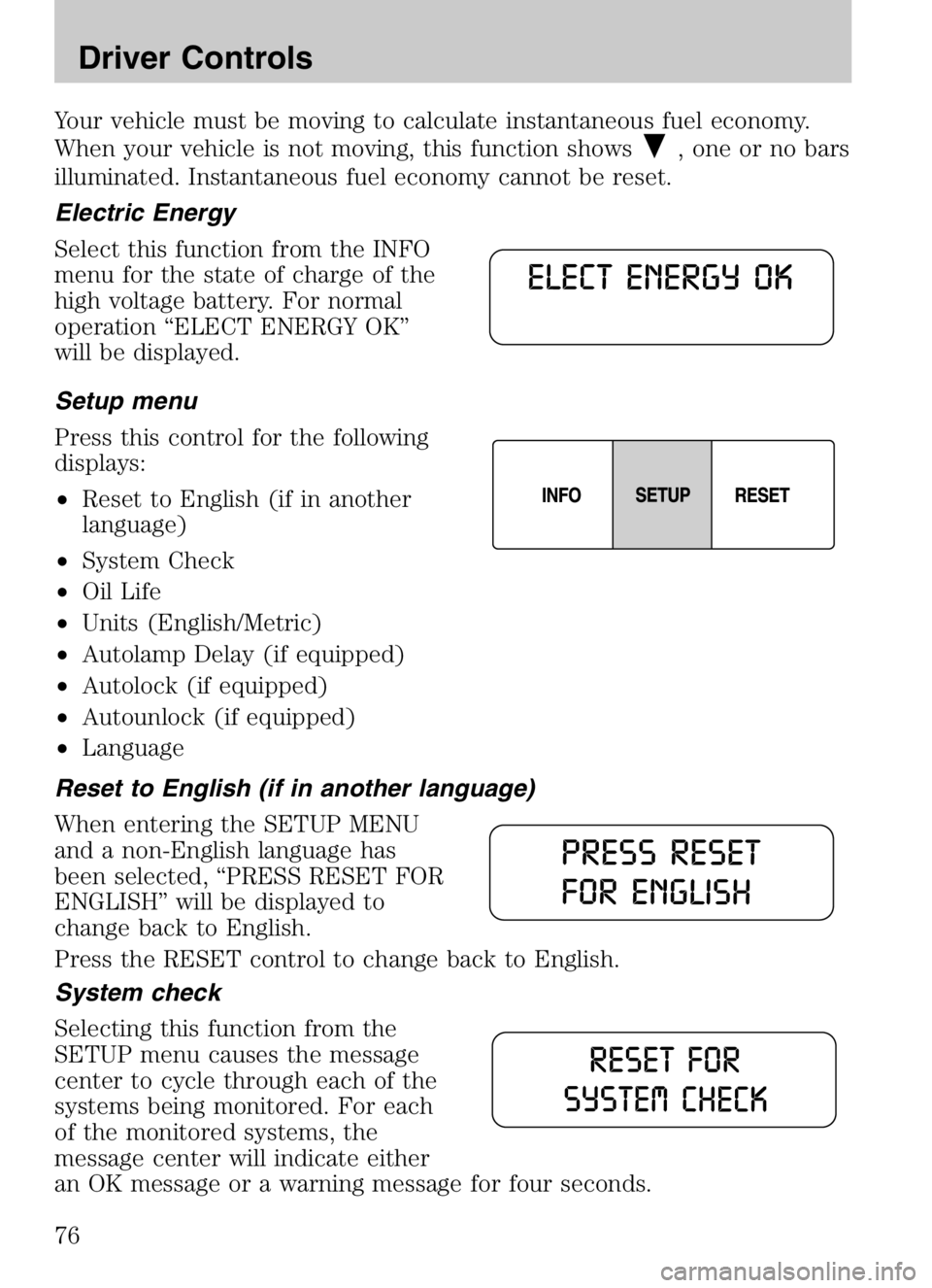
Your vehicle must be moving to calculate instantaneous fuel economy.
When your vehicle is not moving, this function shows
, one or no bars
illuminated. Instantaneous fuel economy cannot be reset.
Electric Energy
Select this function from the INFO
menu for the state of charge of the
high voltage battery. For normal
operation “ELECT ENERGY OK”
will be displayed.
Setup menu
Press this control for the following
displays:
• Reset to English (if in another
language)
• System Check
• Oil Life
• Units (English/Metric)
• Autolamp Delay (if equipped)
• Autolock (if equipped)
• Autounlock (if equipped)
• Language
Reset to English (if in another language)
When entering the SETUP MENU
and a non-English language has
been selected, “PRESS RESET FOR
ENGLISH” will be displayed to
change back to English.
Press the RESET control to change back to English.
System check
Selecting this function from the
SETUP menu causes the message
center to cycle through each of the
systems being monitored. For each
of the monitored systems, the
message center will indicate either
an OK message or a warning message for four seconds.
2008 Tribute Hybrid (thv)
Owners Guide (post-2002-fmt)
USA (fus)
Driver Controls
76
Page 77 of 312
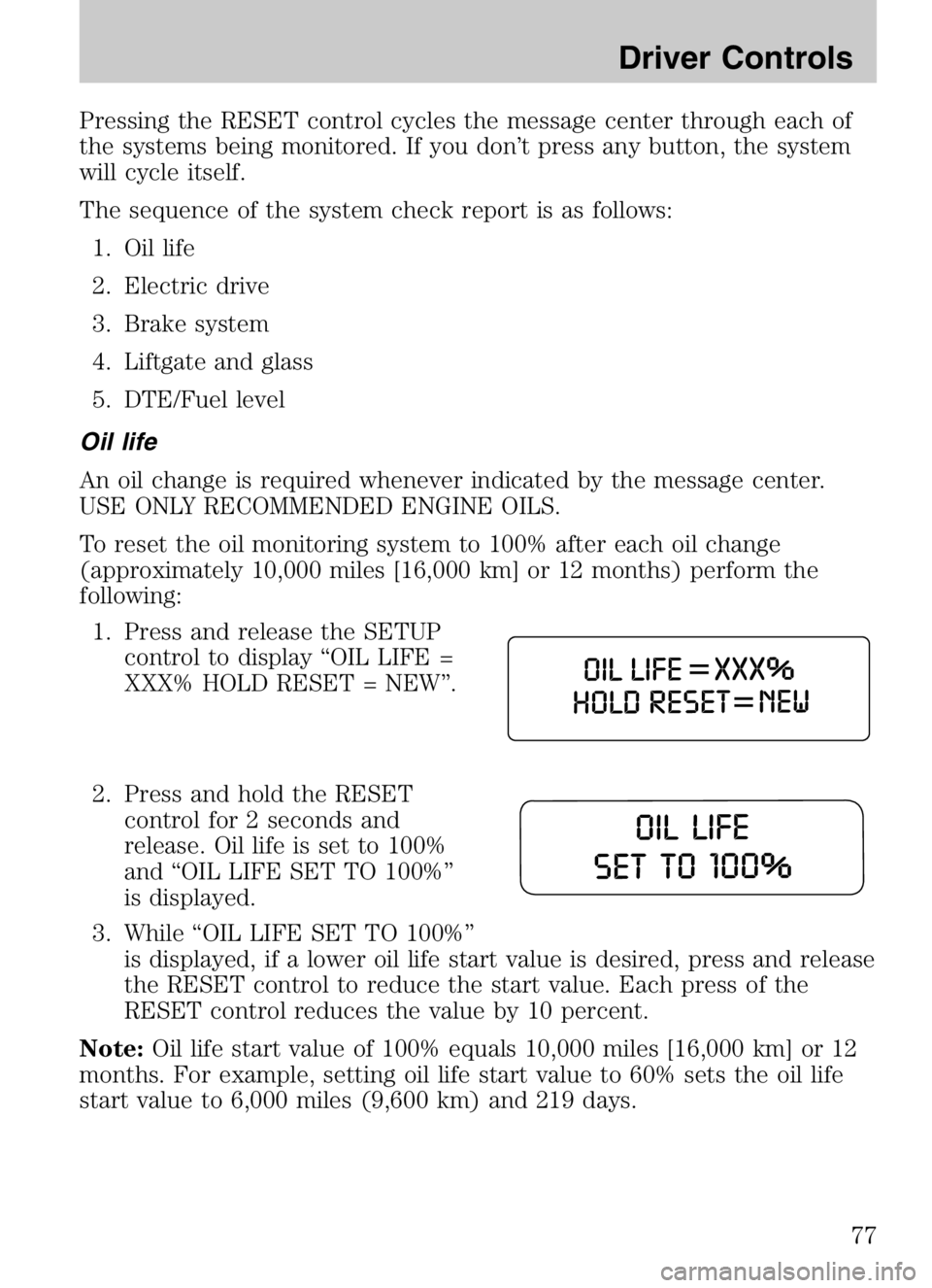
Pressing the RESET control cycles the message center through each of
the systems being monitored. If you don’t press any button, the system
will cycle itself.
The sequence of the system check report is as follows:1. Oil life
2. Electric drive
3. Brake system
4. Liftgate and glass
5. DTE/Fuel level
Oil life
An oil change is required whenever indicated by the message center.
USE ONLY RECOMMENDED ENGINE OILS.
To reset the oil monitoring system to 100% after each oil change
(approximately 10,000 miles [16,000 km] or 12 months) perform the
following: 1. Press and release the SETUP control to display “OIL LIFE =
XXX% HOLD RESET = NEW”.
2. Press and hold the RESET control for 2 seconds and
release. Oil life is set to 100%
and “OIL LIFE SET TO 100%”
is displayed.
3. While “OIL LIFE SET TO 100%” is displayed, if a lower oil life start value is desired, press and release
the RESET control to reduce the start value. Each press of the
RESET control reduces the value by 10 percent.
Note: Oil life start value of 100% equals 10,000 miles [16,000 km] or 12
months. For example, setting oil life start value to 60% sets the oil life
start value to 6,000 miles (9,600 km) and 219 days.
2008 Tribute Hybrid (thv)
Owners Guide (post-2002-fmt)
USA (fus)
Driver Controls
77
Page 78 of 312

Units (English/Metric)1. Select this function from the SETUP menu for the current
units to be displayed.
2. Press the RESET control to change the message display
from English to Metric.
Autolamp delay
This feature keeps your headlights on for up to three minutes after the
ignition is switched off. 1. To disable/enable the autolamp delay feature, select this
function from the SETUP
control for the current display
mode.
2. Press the RESET control to select the new Autolamp delay values of 0, 10, 20, 30, 60, 90, 120 or
180 seconds.
Autolock
This feature automatically locks all vehicle doors when the vehicle is
shifted into any gear, putting the vehicle in motion. 1. To disable/enable the autolock feature, select this function
from the SETUP control for the
current display mode.
2. Press the RESET control to turn the autolock ON or OFF.
Autounlock
This feature automatically unlocks all vehicle doors when the driver’s
door is opened within 10 minutes of the ignition being turned off. 1. To disable/enable the autounlock feature, select this
function from the SETUP
control for the current display
mode.
2. Press the RESET control switch to turn the autounlock ON or OFF.
2008 Tribute Hybrid (thv)
Owners Guide (post-2002-fmt)
USA (fus)
Driver Controls
78
Page 79 of 312

Language1. Select this function from the SETUP menu for the current
language to be displayed.
2. Waiting 4 seconds or pressing the RESET control cycles the
message center through each of the language choices.
Selectable languages are English, Spanish, or French. 3. Press and hold the RESET control for 2 seconds to set the language choice.
System warnings/information
System warnings alert you to possible problems or malfunctions in your
vehicle’s operating systems.
In the event of a multiple warning situation, the message center will
cycle the display to show all warnings by displaying each one for four
seconds.
The message center will display the last selected feature if there are no
more warning messages. This allows you to use the full functionality of
the message center after you acknowledge the warning by pressing the
RESET control and clearing the warning message.
Warning messages that have been reset are divided into two categories:
• They will reappear on the display ten minutes from the reset.
• They will not reappear until an ignition LOCK-RUN cycle has been
completed if the fault condition still exists.
This acts as a reminder that these warning conditions still exist within
the vehicle.
Warnings Status
Driver door ajar Warning cannot be reset
Passenger door ajar
Rear left door ajar
Rear right door ajar
2008 Tribute Hybrid (thv)
Owners Guide (post-2002-fmt)
USA (fus)
Driver Controls
79
Page 80 of 312
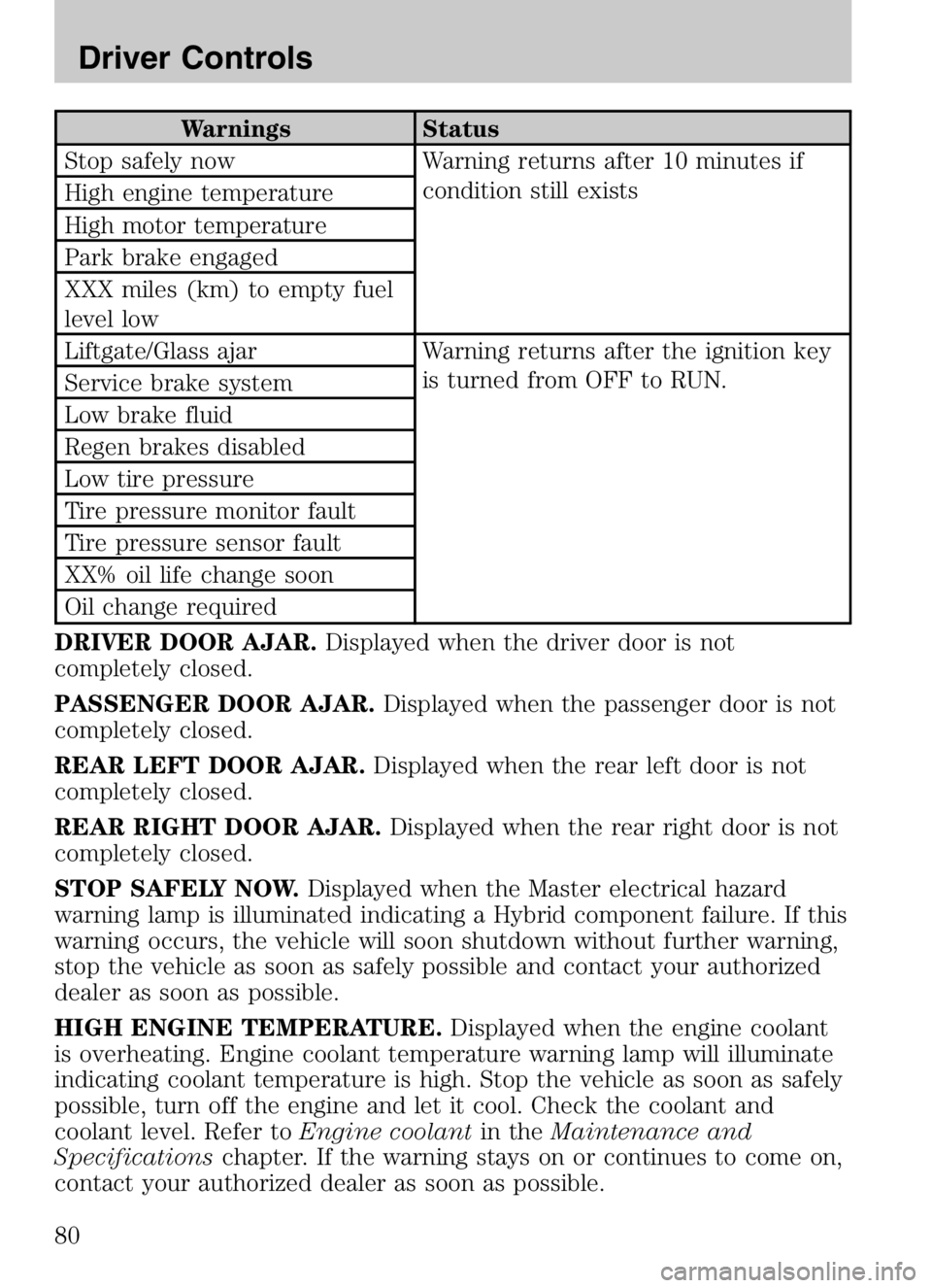
WarningsStatus
Stop safely now Warning returns after 10 minutes if
condition still exists
High engine temperature
High motor temperature
Park brake engaged
XXX miles (km) to empty fuel
level low
Liftgate/Glass ajar Warning returns after the ignition key
is turned from OFF to RUN.
Service brake system
Low brake fluid
Regen brakes disabled
Low tire pressure
Tire pressure monitor fault
Tire pressure sensor fault
XX% oil life change soon
Oil change required
DRIVER DOOR AJAR. Displayed when the driver door is not
completely closed.
PASSENGER DOOR AJAR. Displayed when the passenger door is not
completely closed.
REAR LEFT DOOR AJAR. Displayed when the rear left door is not
completely closed.
REAR RIGHT DOOR AJAR. Displayed when the rear right door is not
completely closed.
STOP SAFELY NOW. Displayed when the Master electrical hazard
warning lamp is illuminated indicating a Hybrid component failure. If this
warning occurs, the vehicle will soon shutdown without further warning,
stop the vehicle as soon as safely possible and contact your authorized
dealer as soon as possible.
HIGH ENGINE TEMPERATURE. Displayed when the engine coolant
is overheating. Engine coolant temperature warning lamp will illuminate
indicating coolant temperature is high. Stop the vehicle as soon as safely
possible, turn off the engine and let it cool. Check the coolant and
coolant level. Refer to Engine coolantin theMaintenance and
Specifications chapter. If the warning stays on or continues to come on,
contact your authorized dealer as soon as possible.
2008 Tribute Hybrid (thv)
Owners Guide (post-2002-fmt)
USA (fus)
Driver Controls
80
Page 81 of 312
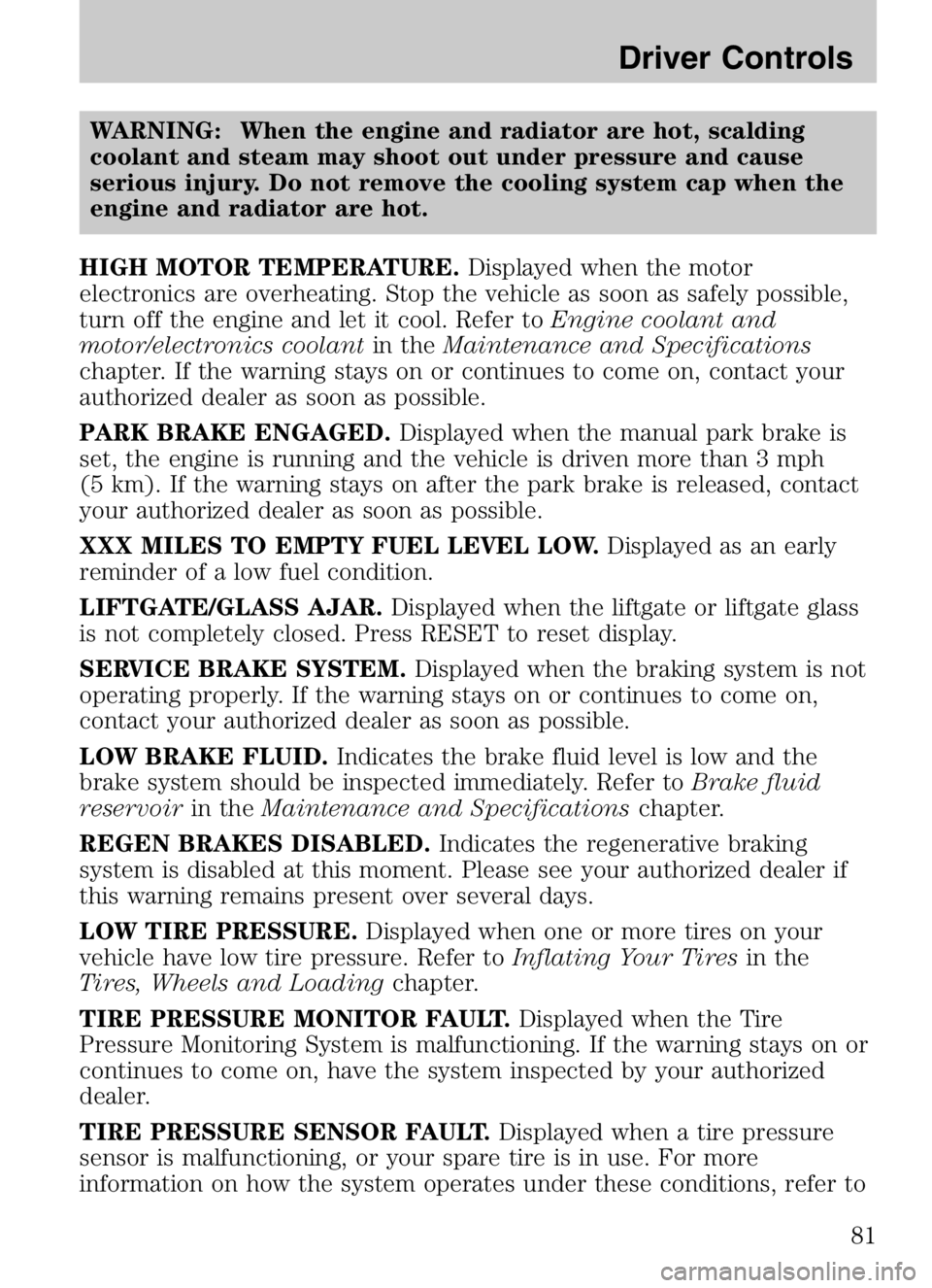
WARNING: When the engine and radiator are hot, scalding
coolant and steam may shoot out under pressure and cause
serious injury. Do not remove the cooling system cap when the
engine and radiator are hot.
HIGH MOTOR TEMPERATURE. Displayed when the motor
electronics are overheating. Stop the vehicle as soon as safely possible,
turn off the engine and let it cool. Refer to Engine coolant and
motor/electronics coolant in theMaintenance and Specifications
chapter. If the warning stays on or continues to come on, contact your
authorized dealer as soon as possible.
PARK BRAKE ENGAGED. Displayed when the manual park brake is
set, the engine is running and the vehicle is driven more than 3 mph
(5 km). If the warning stays on after the park brake is released, contact
your authorized dealer as soon as possible.
XXX MILES TO EMPTY FUEL LEVEL LOW. Displayed as an early
reminder of a low fuel condition.
LIFTGATE/GLASS AJAR. Displayed when the liftgate or liftgate glass
is not completely closed. Press RESET to reset display.
SERVICE BRAKE SYSTEM. Displayed when the braking system is not
operating properly. If the warning stays on or continues to come on,
contact your authorized dealer as soon as possible.
LOW BRAKE FLUID. Indicates the brake fluid level is low and the
brake system should be inspected immediately. Refer to Brake fluid
reservoir in theMaintenance and Specifications chapter.
REGEN BRAKES DISABLED. Indicates the regenerative braking
system is disabled at this moment. Please see your authorized dealer if
this warning remains present over several days.
LOW TIRE PRESSURE. Displayed when one or more tires on your
vehicle have low tire pressure. Refer to Inflating Your Tiresin the
Tires, Wheels and Loading chapter.
TIRE PRESSURE MONITOR FAULT. Displayed when the Tire
Pressure Monitoring System is malfunctioning. If the warning stays on or
continues to come on, have the system inspected by your authorized
dealer.
TIRE PRESSURE SENSOR FAULT. Displayed when a tire pressure
sensor is malfunctioning, or your spare tire is in use. For more
information on how the system operates under these conditions, refer to
2008 Tribute Hybrid (thv)
Owners Guide (post-2002-fmt)
USA (fus)
Driver Controls
81
Page 82 of 312
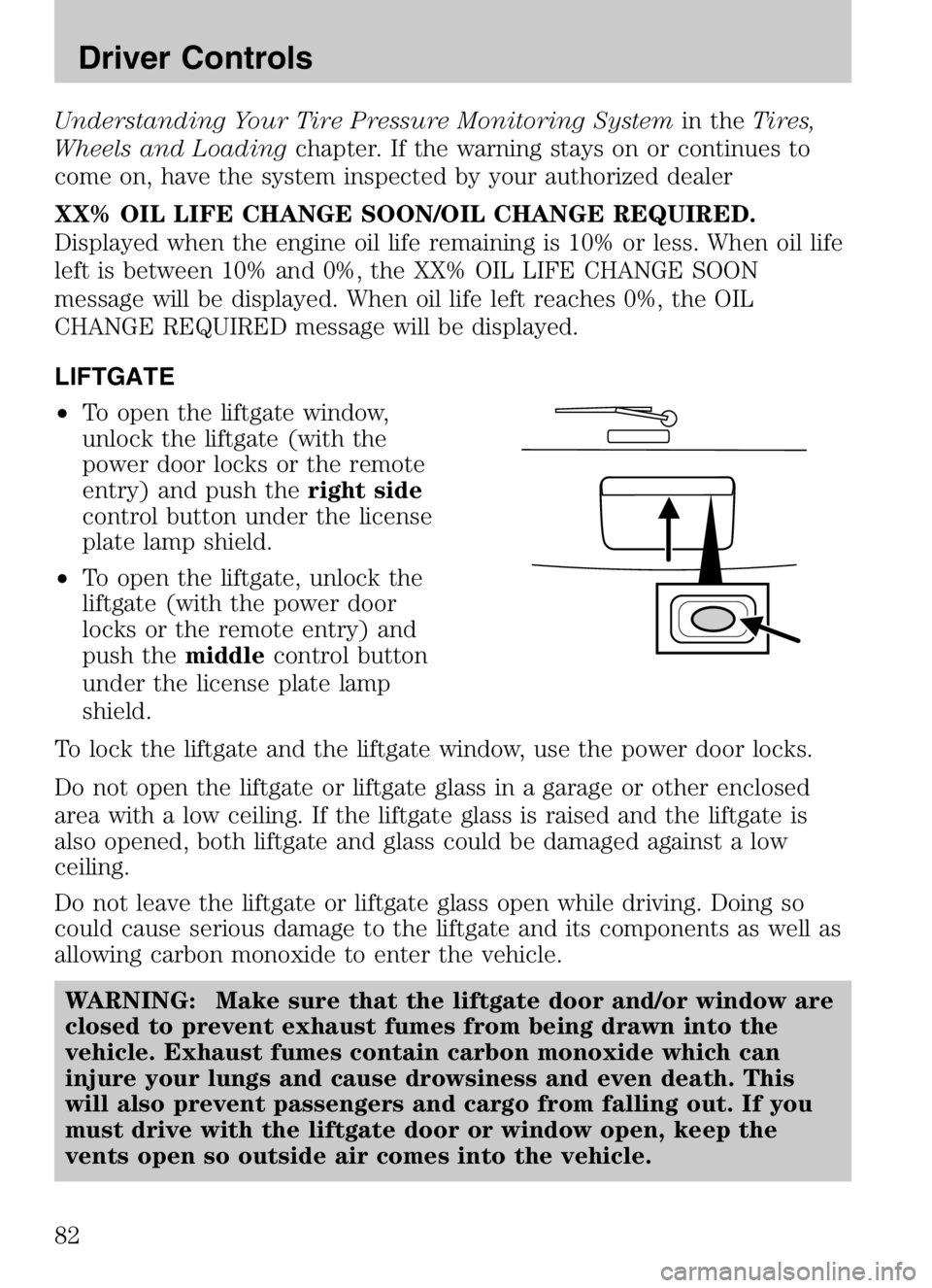
Understanding Your Tire Pressure Monitoring Systemin theTires,
Wheels and Loading chapter. If the warning stays on or continues to
come on, have the system inspected by your authorized dealer
XX% OIL LIFE CHANGE SOON/OIL CHANGE REQUIRED.
Displayed when the engine oil life remaining is 10% or less. When oil life
left is between 10% and 0%, the XX% OIL LIFE CHANGE SOON
message will be displayed. When oil life left reaches 0%, the OIL
CHANGE REQUIRED message will be displayed.
LIFTGATE
• To open the liftgate window,
unlock the liftgate (with the
power door locks or the remote
entry) and push the right side
control button under the license
plate lamp shield.
• To open the liftgate, unlock the
liftgate (with the power door
locks or the remote entry) and
push the middlecontrol button
under the license plate lamp
shield.
To lock the liftgate and the liftgate window, use the power door locks.
Do not open the liftgate or liftgate glass in a garage or other enclosed
area with a low ceiling. If the liftgate glass is raised and the liftgate is
also opened, both liftgate and glass could be damaged against a low
ceiling.
Do not leave the liftgate or liftgate glass open while driving. Doing so
could cause serious damage to the liftgate and its components as well as
allowing carbon monoxide to enter the vehicle.
WARNING: Make sure that the liftgate door and/or window are
closed to prevent exhaust fumes from being drawn into the
vehicle. Exhaust fumes contain carbon monoxide which can
injure your lungs and cause drowsiness and even death. This
will also prevent passengers and cargo from falling out. If you
must drive with the liftgate door or window open, keep the
vents open so outside air comes into the vehicle.
2008 Tribute Hybrid (thv)
Owners Guide (post-2002-fmt)
USA (fus)
Driver Controls
82
Page 206 of 312

The fuses are coded as follows:
Fuse/RelayLocation Fuse Amp
Rating Passenger Compartment Fuse
Panel Description
1 30A Not used (spare)
2 15A Brake On/Off switch
3 15A Not used (spare)
4 30A 110V inverter
5 10A Brake Shift Interlock (BSI), SPDJB, Keypad illumination
6 20A Turn signals, Stop lamps
7 10A Low beam headlamps (left)
8 10A Low beam headlamps (right)
9 15A Interior lights
10 15A Backlighting
11 10A Four wheel drive
12 7.5A Power mirror switch
13 7.5A Canister vent
14 10A FCIM (radio buttons), Satellite radio, Front display module
15 10A Climate control
16 15A Not used (spare)
17 20A All lock motor feeds, Liftgate release, Liftglass release
18 20A Heated seat
19 25A Rear wiper
20 15A Datalink
21 15A Fog lamps
22 15A Park lamps
23 15A High beam headlamps
24 20A Horn relay
25 10A Demand lamps
26 10A Instrument panel cluster
27 20A Ignition switch
2008 Tribute Hybrid (thv)
Owners Guide (post-2002-fmt)
USA (fus)
Roadside Emergencies
206