battery MAZDA MX-5 1997 Factory Repair Manual
[x] Cancel search | Manufacturer: MAZDA, Model Year: 1997, Model line: MX-5, Model: MAZDA MX-5 1997Pages: 514, PDF Size: 17.89 MB
Page 4 of 514
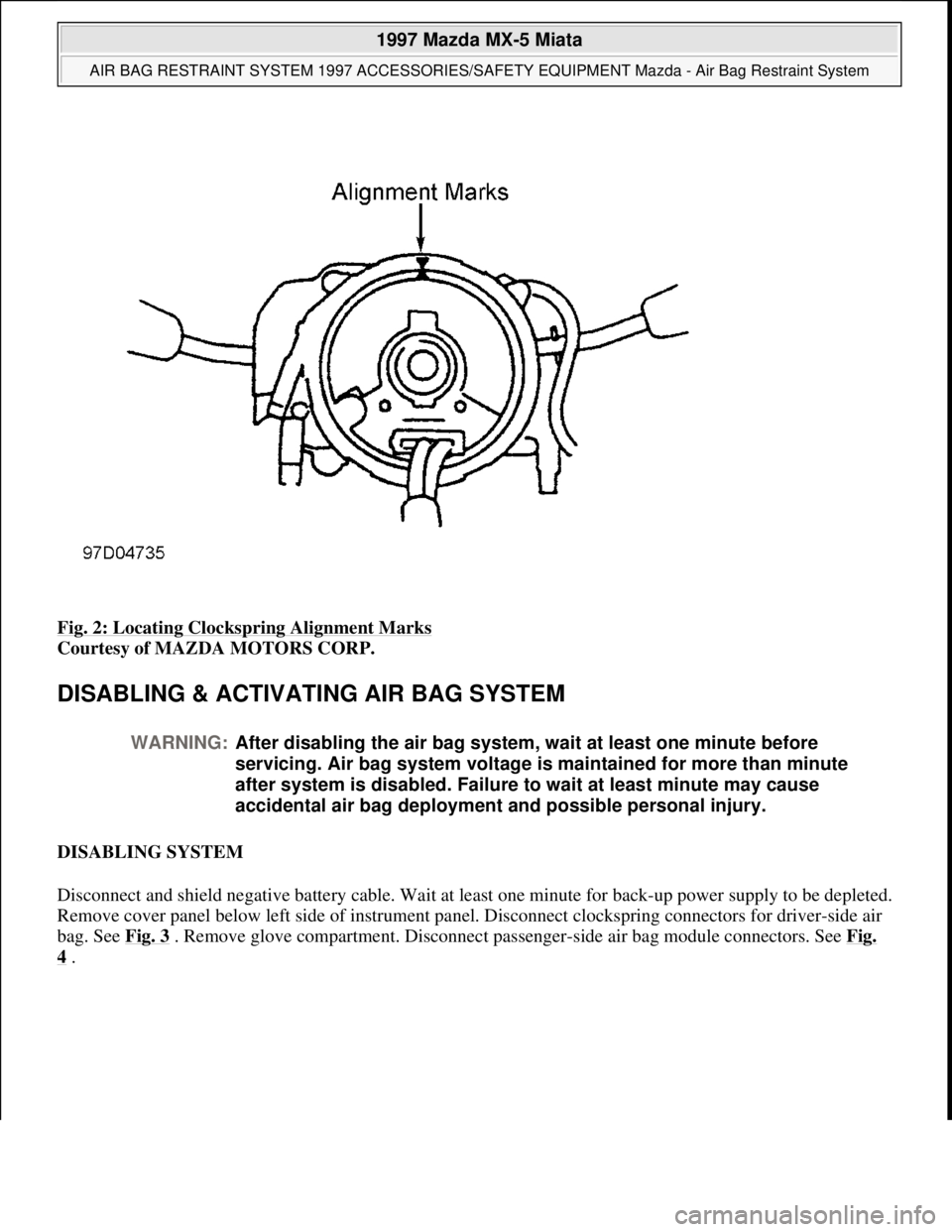
Fig. 2: Locating Clockspring Alignment Marks
Courtesy of MAZDA MOTORS CORP.
DISABLING & ACTIVATING AIR BAG SYSTEM
DISABLING SYSTEM
Disconnect and shield negative battery cable. Wait at least one minute for back-up power supply to be depleted.
Remove cover panel below left side of instrument panel. Disconnect clockspring connectors for driver-side air
bag. See Fig. 3
. Remove glove compartment. Disconnect passenger-side air bag module connectors. See Fig.
4 .
WARNING:After disabling the air bag system, wait at least one minute before
servicing. Air bag system voltage is maintained for more than minute
after system is disabled. Failure to wait at least minute may cause
accidental air bag deployment and possible personal injury.
1997 Mazda MX-5 Miata
AIR BAG RESTRAINT SYSTEM 1997 ACCESSORIES/SAFETY EQUIPMENT Mazda - Air Bag Restraint System
Microsoft
Sunday, July 05, 2009 1:40:47 PMPage 4 © 2005 Mitchell Repair Information Company, LLC.
Page 6 of 514
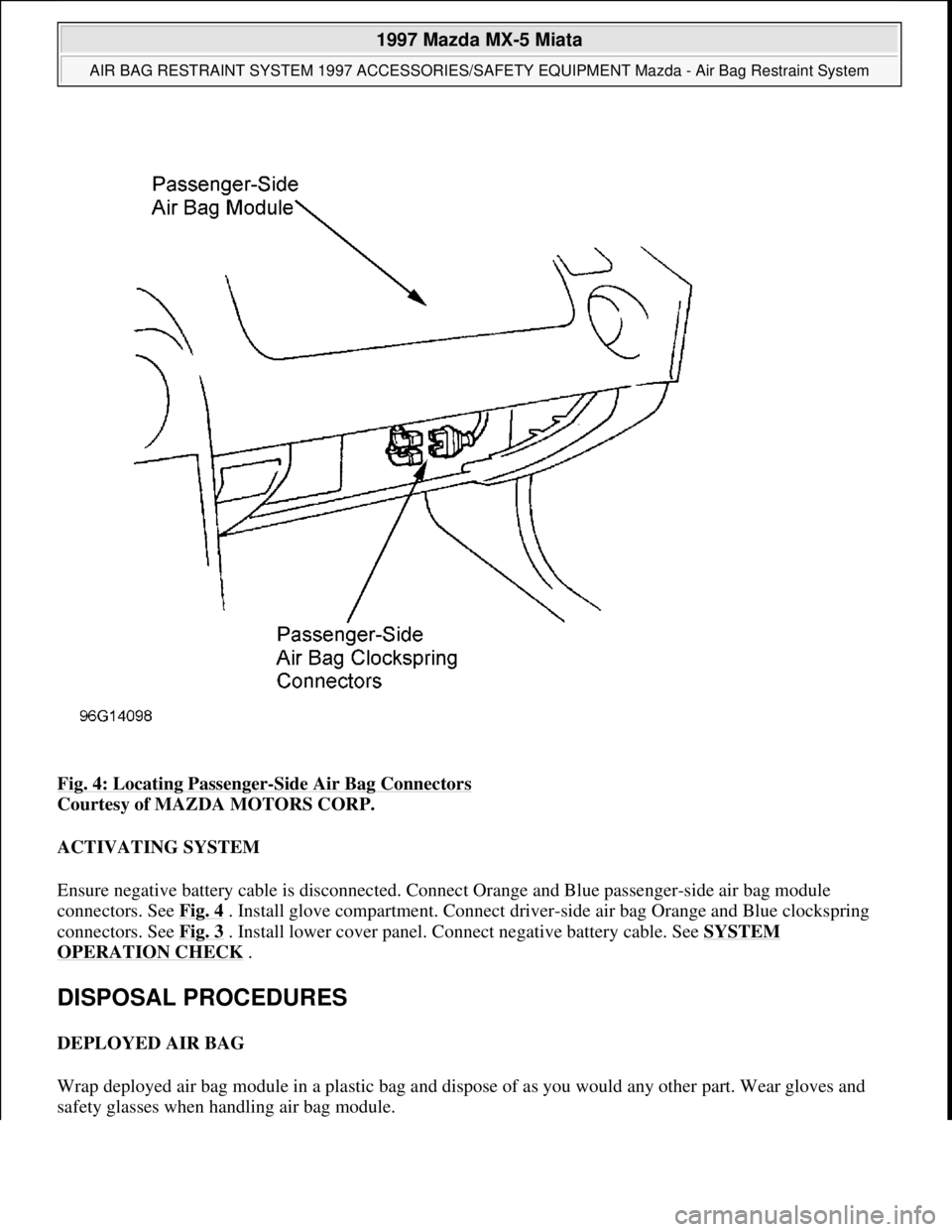
Fig. 4: Locating Passenger-Side Air Bag Connectors
Courtesy of MAZDA MOTORS CORP.
ACTIVATING SYSTEM
Ensure negative battery cable is disconnected. Connect Orange and Blue passenger-side air bag module
connectors. See Fig. 4
. Install glove compartment. Connect driver-side air bag Orange and Blue clockspring
connectors. See Fig. 3
. Install lower cover panel. Connect negative battery cable. See SYSTEM
OPERATION CHECK .
DISPOSAL PROCEDURES
DEPLOYED AIR BAG
Wrap deployed air bag module in a plastic bag and dispose of as you would any other part. Wear gloves and
safet
y glasses when handling air bag module.
1997 Mazda MX-5 Miata
AIR BAG RESTRAINT SYSTEM 1997 ACCESSORIES/SAFETY EQUIPMENT Mazda - Air Bag Restraint System
Microsoft
Sunday, July 05, 2009 1:40:47 PMPage 6 © 2005 Mitchell Repair Information Company, LLC.
Page 7 of 514
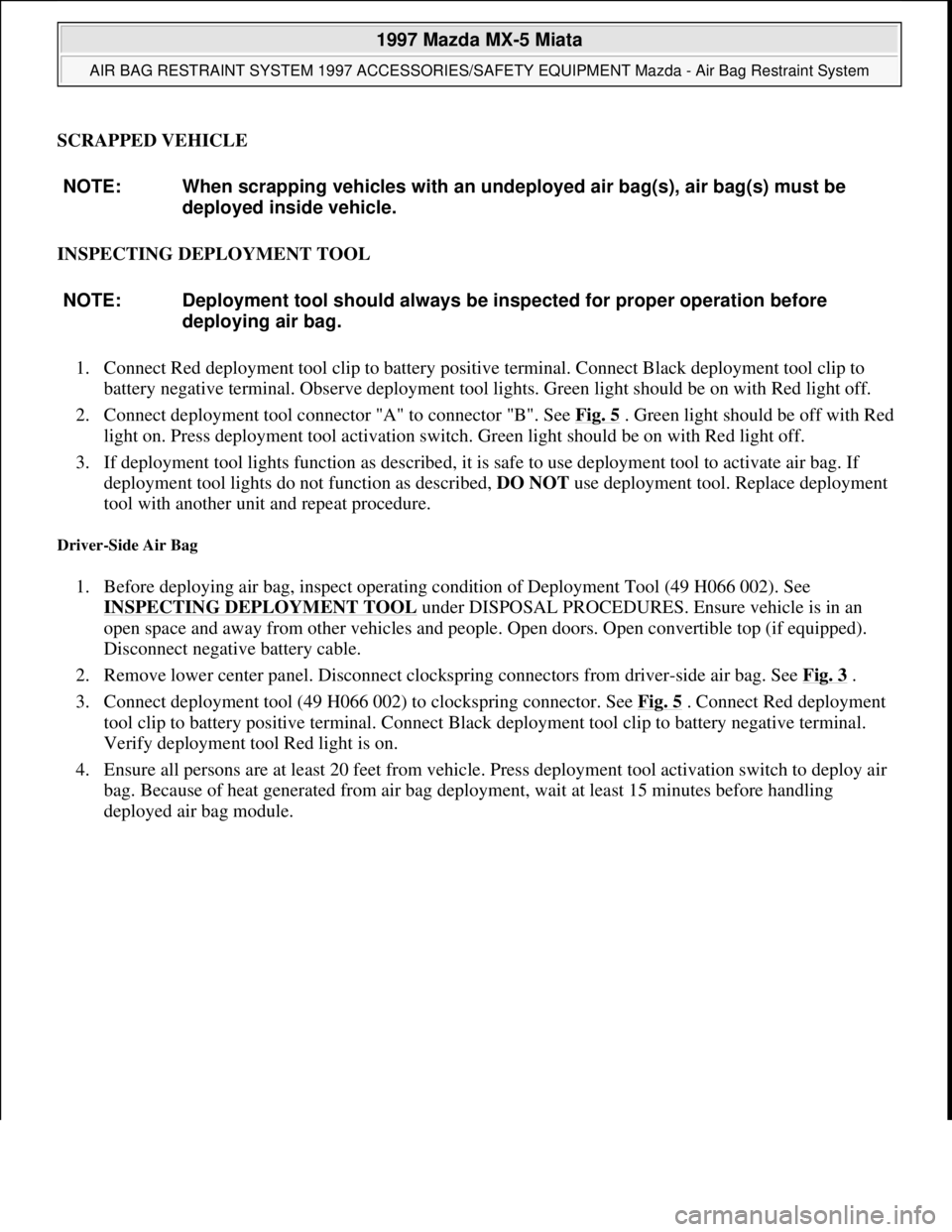
SCRAPPED VEHICLE
INSPECTING DEPLOYMENT TOOL
1. Connect Red deployment tool clip to battery positive terminal. Connect Black deployment tool clip to
battery negative terminal. Observe deployment tool lights. Green light should be on with Red light off.
2. Connect deployment tool connector "A" to connector "B". See Fig. 5
. Green light should be off with Red
light on. Press deployment tool activation switch. Green light should be on with Red light off.
3. If deployment tool lights function as described, it is safe to use deployment tool to activate air bag. If
deployment tool lights do not function as described, DO NOT use deployment tool. Replace deployment
tool with another unit and repeat procedure.
Driver-Side Air Bag
1. Before deploying air bag, inspect operating condition of Deployment Tool (49 H066 002). See
INSPECTING DEPLOYMENT TOOL
under DISPOSAL PROCEDURES. Ensure vehicle is in an
open space and away from other vehicles and people. Open doors. Open convertible top (if equipped).
Disconnect negative battery cable.
2. Remove lower center panel. Disconnect clockspring connectors from driver-side air bag. See Fig. 3
.
3. Connect deployment tool (49 H066 002) to clockspring connector. See Fig. 5
. Connect Red deployment
tool clip to battery positive terminal. Connect Black deployment tool clip to battery negative terminal.
Verify deployment tool Red light is on.
4. Ensure all persons are at least 20 feet from vehicle. Press deployment tool activation switch to deploy air
bag. Because of heat generated from air bag deployment, wait at least 15 minutes before handling
deplo
yed air bag module. NOTE: When scrapping vehicles with an undeployed air bag(s), air bag(s) must be
deployed inside vehicle.
NOTE: Deployment tool should always be inspected for proper operation before
deploying air bag.
1997 Mazda MX-5 Miata
AIR BAG RESTRAINT SYSTEM 1997 ACCESSORIES/SAFETY EQUIPMENT Mazda - Air Bag Restraint System
Microsoft
Sunday, July 05, 2009 1:40:47 PMPage 7 © 2005 Mitchell Repair Information Company, LLC.
Page 8 of 514
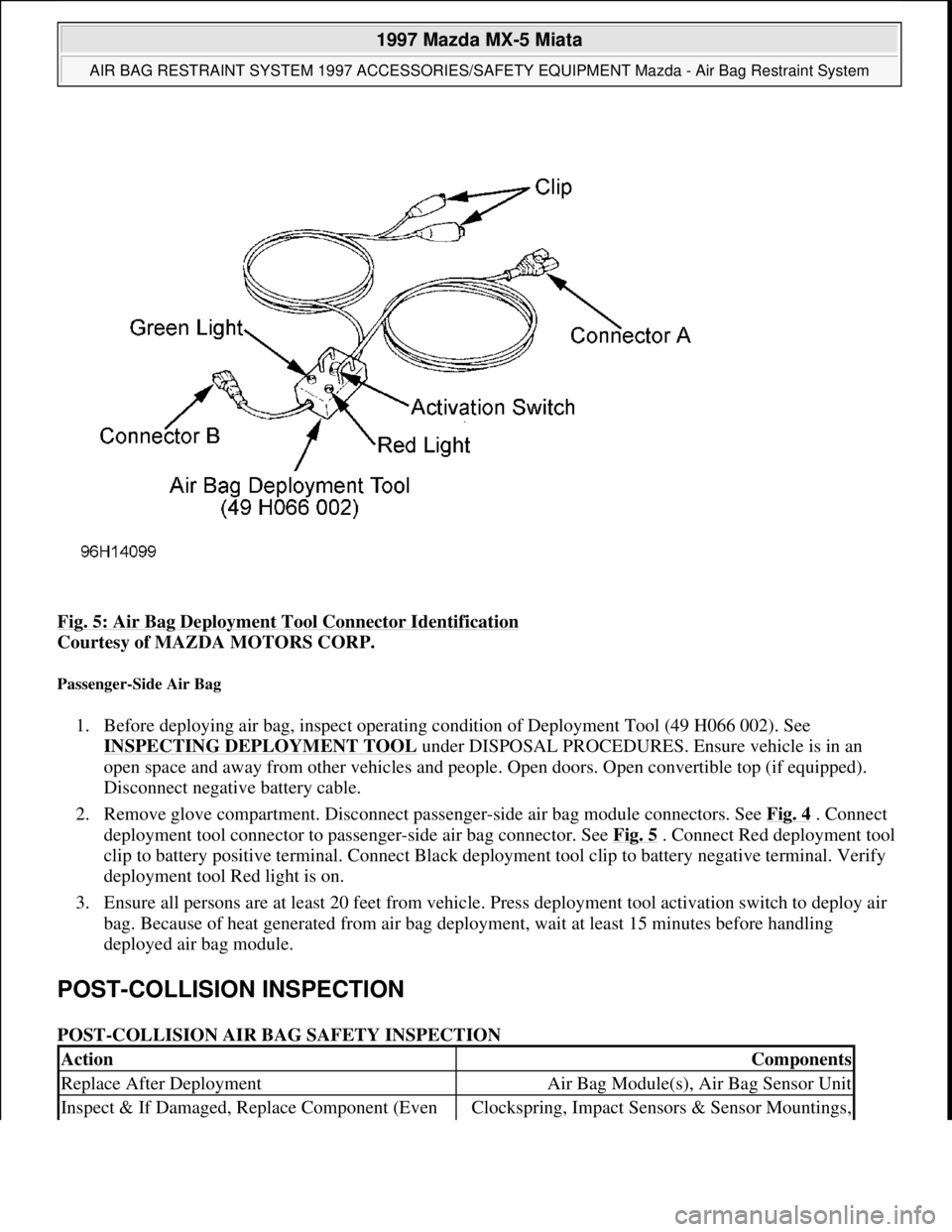
Fig. 5: Air Bag Deployment Tool Connector Identification
Courtesy of MAZDA MOTORS CORP.
Passenger-Side Air Bag
1. Before deploying air bag, inspect operating condition of Deployment Tool (49 H066 002). See
INSPECTING DEPLOYMENT TOOL
under DISPOSAL PROCEDURES. Ensure vehicle is in an
open space and away from other vehicles and people. Open doors. Open convertible top (if equipped).
Disconnect negative battery cable.
2. Remove glove compartment. Disconnect passenger-side air bag module connectors. See Fig. 4
. Connect
deployment tool connector to passenger-side air bag connector. See Fig. 5
. Connect Red deployment tool
clip to battery positive terminal. Connect Black deployment tool clip to battery negative terminal. Verify
deployment tool Red light is on.
3. Ensure all persons are at least 20 feet from vehicle. Press deployment tool activation switch to deploy air
bag. Because of heat generated from air bag deployment, wait at least 15 minutes before handling
deployed air bag module.
POST-COLLISION INSPECTION
POST-COLLISION AIR BAG SAFETY INSPECTION
ActionComponents
Replace After DeploymentAir Bag Module(s), Air Bag Sensor Unit
Inspect & If Damaged, Replace Component (Even Clockspring, Impact Sensors & Sensor Mountings,
1997 Mazda MX-5 Miata
AIR BAG RESTRAINT SYSTEM 1997 ACCESSORIES/SAFETY EQUIPMENT Mazda - Air Bag Restraint System
Microsoft
Sunday, July 05, 2009 1:40:47 PMPage 8 © 2005 Mitchell Repair Information Company, LLC.
Page 10 of 514
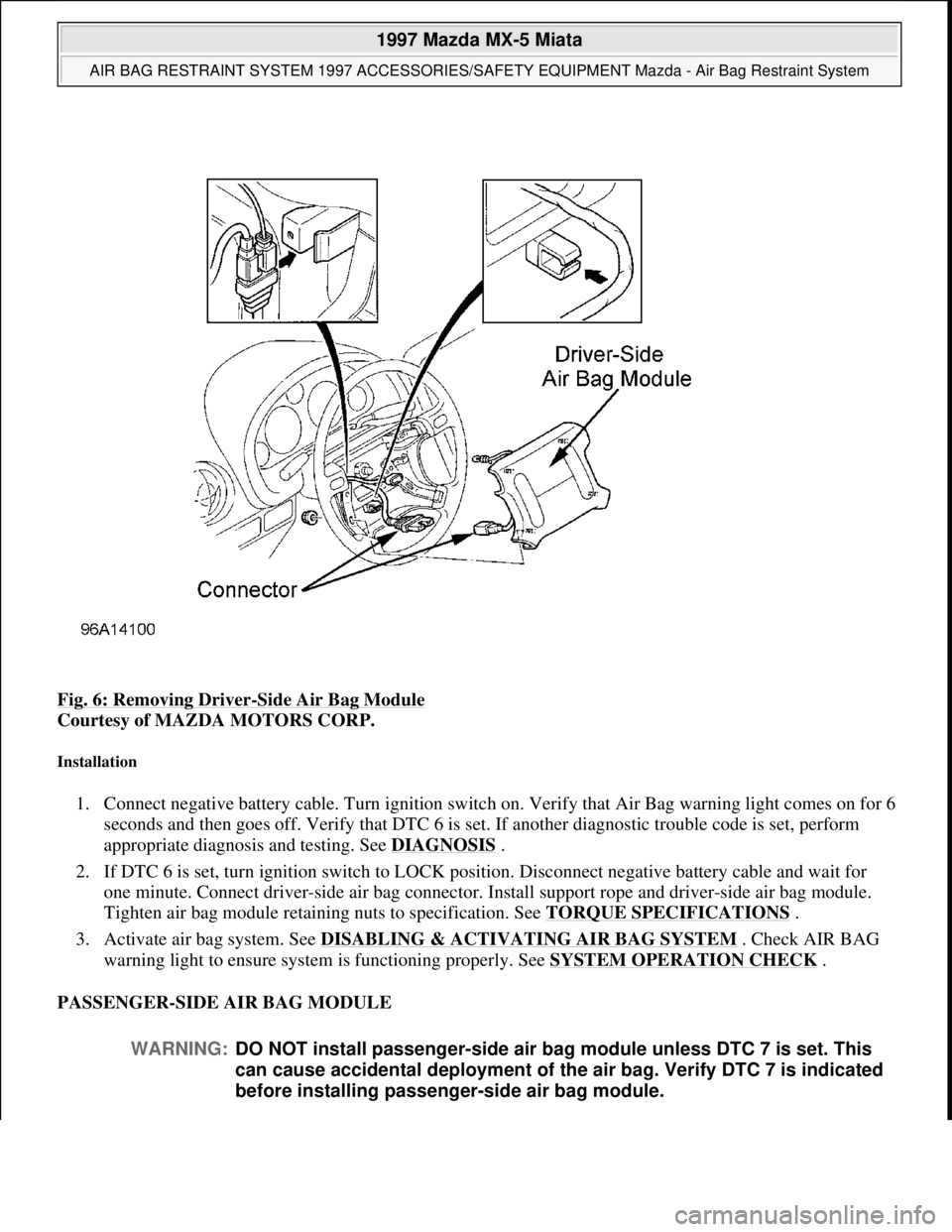
Fig. 6: Removing Driver-Side Air Bag Module
Courtesy of MAZDA MOTORS CORP.
Installation
1. Connect negative battery cable. Turn ignition switch on. Verify that Air Bag warning light comes on for 6
seconds and then goes off. Verify that DTC 6 is set. If another diagnostic trouble code is set, perform
appropriate diagnosis and testing. See DIAGNOSIS
.
2. If DTC 6 is set, turn ignition switch to LOCK position. Disconnect negative battery cable and wait for
one minute. Connect driver-side air bag connector. Install support rope and driver-side air bag module.
Tighten air bag module retaining nuts to specification. See TORQUE SPECIFICATIONS
.
3. Activate air bag system. See DISABLING & ACTIVATING AIR BAG SYSTEM
. Check AIR BAG
warning light to ensure system is functioning properly. See SYSTEM OPERATION CHECK
.
PASSENGER-SIDE AIR BAG MODULE
WARNING:DO NOT install passenger-side air bag module unless DTC 7 is set. This
can cause accidental deployment of the air bag. Verify DTC 7 is indicated
before installing passenger-side air bag module.
1997 Mazda MX-5 Miata
AIR BAG RESTRAINT SYSTEM 1997 ACCESSORIES/SAFETY EQUIPMENT Mazda - Air Bag Restraint System
Microsoft
Sunday, July 05, 2009 1:40:47 PMPage 10 © 2005 Mitchell Repair Information Company, LLC.
Page 12 of 514
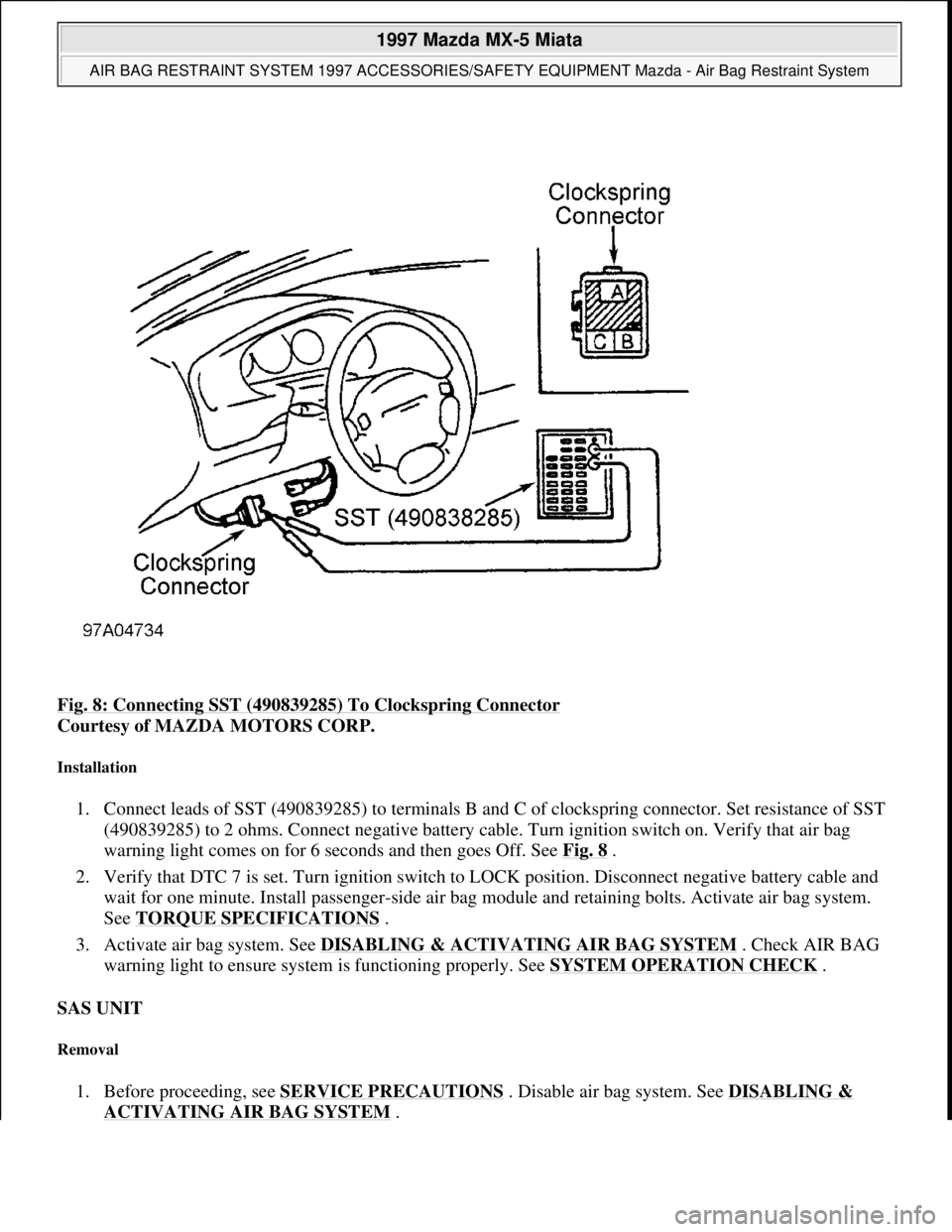
Fig. 8: Connecting SST (490839285) To Clockspring Connector
Courtesy of MAZDA MOTORS CORP.
Installation
1. Connect leads of SST (490839285) to terminals B and C of clockspring connector. Set resistance of SST
(490839285) to 2 ohms. Connect negative battery cable. Turn ignition switch on. Verify that air bag
warning light comes on for 6 seconds and then goes Off. See Fig. 8
.
2. Verify that DTC 7 is set. Turn ignition switch to LOCK position. Disconnect negative battery cable and
wait for one minute. Install passenger-side air bag module and retaining bolts. Activate air bag system.
See TORQUE SPECIFICATIONS
.
3. Activate air bag system. See DISABLING & ACTIVATING AIR BAG SYSTEM
. Check AIR BAG
warning light to ensure system is functioning properly. See SYSTEM OPERATION CHECK
.
SAS UNIT
Removal
1. Before proceeding, see SERVICE PRECAUTIONS . Disable air bag system. See DISABLING &
ACTIVATING AIR BAG SYSTEM.
1997 Mazda MX-5 Miata
AIR BAG RESTRAINT SYSTEM 1997 ACCESSORIES/SAFETY EQUIPMENT Mazda - Air Bag Restraint System
Microsoft
Sunday, July 05, 2009 1:40:47 PMPage 12 © 2005 Mitchell Repair Information Company, LLC.
Page 16 of 514
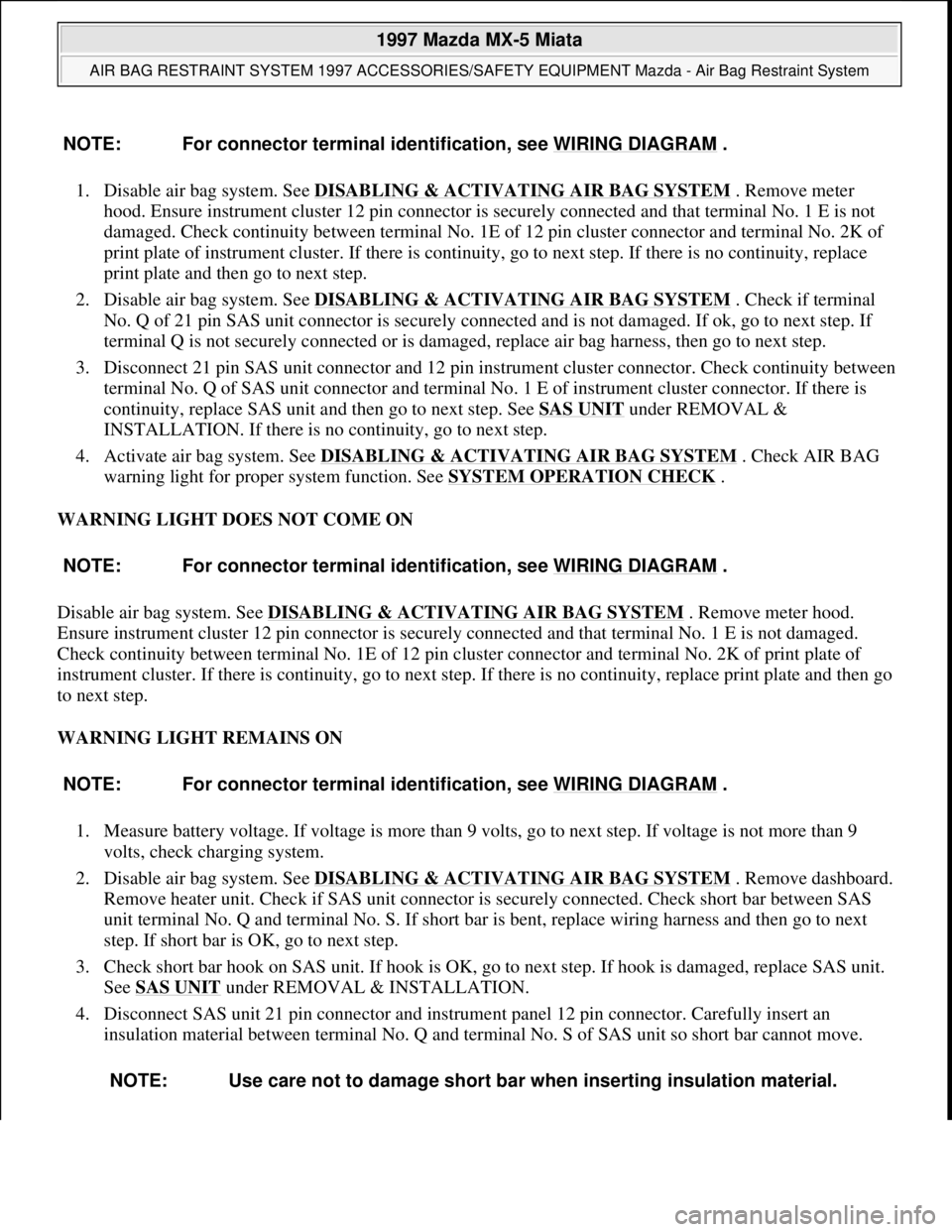
1. Disable air bag system. See DISABLING & ACTIVATING AIR BAG SYSTEM . Remove meter
hood. Ensure instrument cluster 12 pin connector is securely connected and that terminal No. 1 E is not
damaged. Check continuity between terminal No. 1E of 12 pin cluster connector and terminal No. 2K of
print plate of instrument cluster. If there is continuity, go to next step. If there is no continuity, replace
print plate and then go to next step.
2. Disable air bag system. See DISABLING & ACTIVATING AIR BAG SYSTEM
. Check if terminal
No. Q of 21 pin SAS unit connector is securely connected and is not damaged. If ok, go to next step. If
terminal Q is not securely connected or is damaged, replace air bag harness, then go to next step.
3. Disconnect 21 pin SAS unit connector and 12 pin instrument cluster connector. Check continuity between
terminal No. Q of SAS unit connector and terminal No. 1 E of instrument cluster connector. If there is
continuity, replace SAS unit and then go to next step. See SAS UNIT
under REMOVAL &
INSTALLATION. If there is no continuity, go to next step.
4. Activate air bag system. See DISABLING & ACTIVATING AIR BAG SYSTEM
. Check AIR BAG
warning light for proper system function. See SYSTEM OPERATION CHECK
.
WARNING LIGHT DOES NOT COME ON
Disable air bag system. See DISABLING & ACTIVATING AIR BAG SYSTEM
. Remove meter hood.
Ensure instrument cluster 12 pin connector is securely connected and that terminal No. 1 E is not damaged.
Check continuity between terminal No. 1E of 12 pin cluster connector and terminal No. 2K of print plate of
instrument cluster. If there is continuity, go to next step. If there is no continuity, replace print plate and then go
to next step.
WARNING LIGHT REMAINS ON
1. Measure battery voltage. If voltage is more than 9 volts, go to next step. If voltage is not more than 9
volts, check charging system.
2. Disable air bag system. See DISABLING & ACTIVATING AIR BAG SYSTEM
. Remove dashboard.
Remove heater unit. Check if SAS unit connector is securely connected. Check short bar between SAS
unit terminal No. Q and terminal No. S. If short bar is bent, replace wiring harness and then go to next
step. If short bar is OK, go to next step.
3. Check short bar hook on SAS unit. If hook is OK, go to next step. If hook is damaged, replace SAS unit.
See SAS UNIT
under REMOVAL & INSTALLATION.
4. Disconnect SAS unit 21 pin connector and instrument panel 12 pin connector. Carefully insert an
insulation material between terminal No. Q and terminal No. S of SAS unit so short bar cannot move. NOTE: For connector terminal identification, see WIRING DIAGRAM
.
NOTE: For connector terminal identification, see WIRING DIAGRAM
.
NOTE: For connector terminal identification, see WIRING DIAGRAM
.
NOTE: Use care not to damage short bar when inserting insulation material.
1997 Mazda MX-5 Miata
AIR BAG RESTRAINT SYSTEM 1997 ACCESSORIES/SAFETY EQUIPMENT Mazda - Air Bag Restraint System
Microsoft
Sunday, July 05, 2009 1:40:48 PMPage 16 © 2005 Mitchell Repair Information Company, LLC.
Page 17 of 514
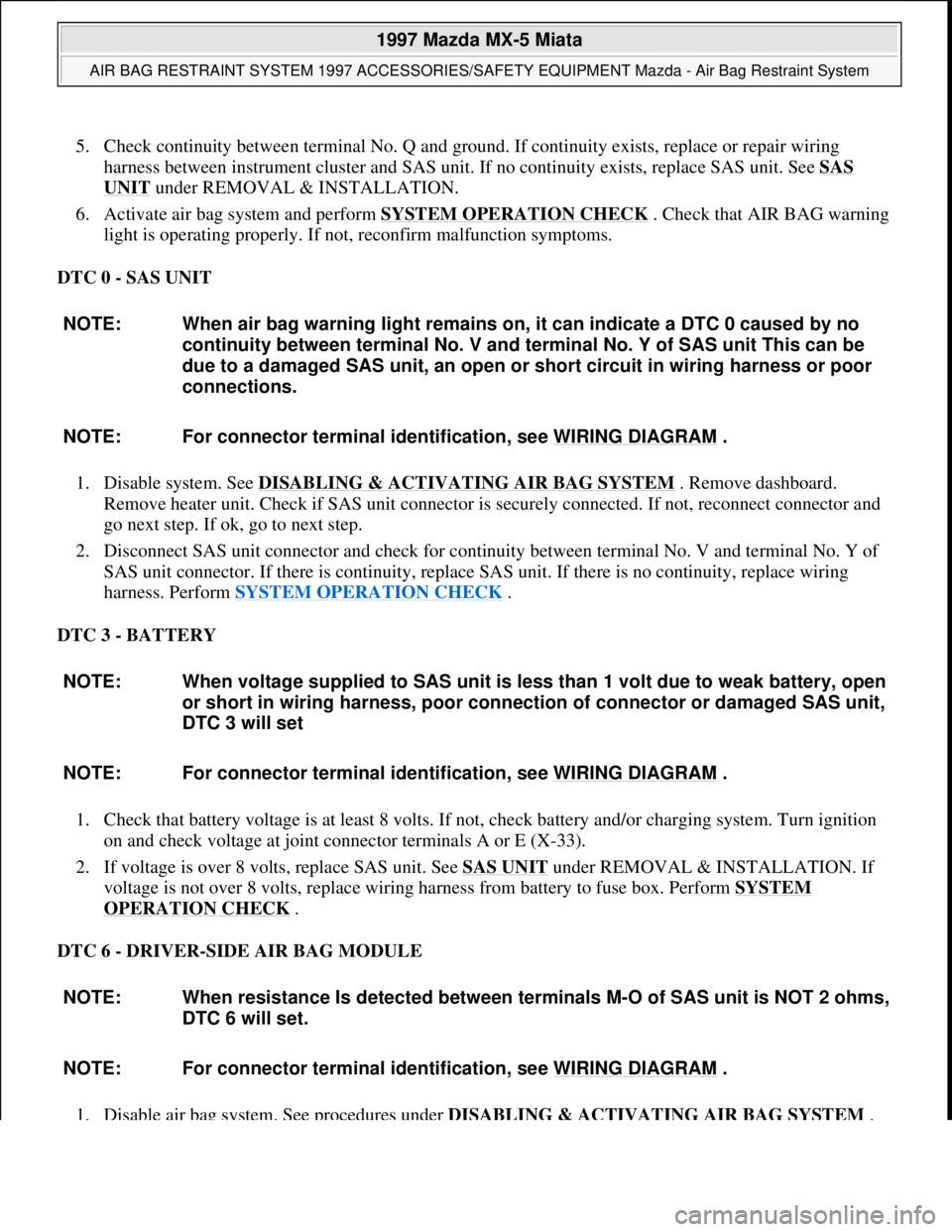
5. Check continuity between terminal No. Q and ground. If continuity exists, replace or repair wiring
harness between instrument cluster and SAS unit. If no continuity exists, replace SAS unit. See SAS
UNIT under REMOVAL & INSTALLATION.
6. Activate air bag system and perform SYSTEM OPERATION CHECK
. Check that AIR BAG warning
light is operating properly. If not, reconfirm malfunction symptoms.
DTC 0 - SAS UNIT
1. Disable system. See DISABLING & ACTIVATING AIR BAG SYSTEM
. Remove dashboard.
Remove heater unit. Check if SAS unit connector is securely connected. If not, reconnect connector and
go next step. If ok, go to next step.
2. Disconnect SAS unit connector and check for continuity between terminal No. V and terminal No. Y of
SAS unit connector. If there is continuity, replace SAS unit. If there is no continuity, replace wiring
harness. Perform SYSTEM OPERATION CHECK
.
DTC 3 - BATTERY
1. Check that battery voltage is at least 8 volts. If not, check battery and/or charging system. Turn ignition
on and check voltage at joint connector terminals A or E (X-33).
2. If voltage is over 8 volts, replace SAS unit. See SAS UNIT
under REMOVAL & INSTALLATION. If
voltage is not over 8 volts, replace wiring harness from battery to fuse box. Perform SYSTEM
OPERATION CHECK .
DTC 6 - DRIVER-SIDE AIR BAG MODULE
1. Disable air ba
g system. See procedures under DISABLING & ACTIVATING AIR BAG SYSTEM. NOTE: When air bag warning light remains on, it can indicate a DTC 0 caused by no
continuity between terminal No. V and terminal No. Y of SAS unit This can be
due to a damaged SAS unit, an open or short circuit in wiring harness or poor
connections.
NOTE: For connector terminal identification, see WIRING DIAGRAM
.
NOTE: When voltage supplied to SAS unit is less than 1 volt due to weak battery, open
or short in wiring harness, poor connection of connector or damaged SAS unit,
DTC 3 will set
NOTE: For connector terminal identification, see WIRING DIAGRAM
.
NOTE: When resistance Is detected between terminals M-O of SAS unit is NOT 2 ohms,
DTC 6 will set.
NOTE: For connector terminal identification, see WIRING DIAGRAM
.
1997 Mazda MX-5 Miata
AIR BAG RESTRAINT SYSTEM 1997 ACCESSORIES/SAFETY EQUIPMENT Mazda - Air Bag Restraint System
Microsoft
Sunday, July 05, 2009 1:40:48 PMPage 17 © 2005 Mitchell Repair Information Company, LLC.
Page 18 of 514
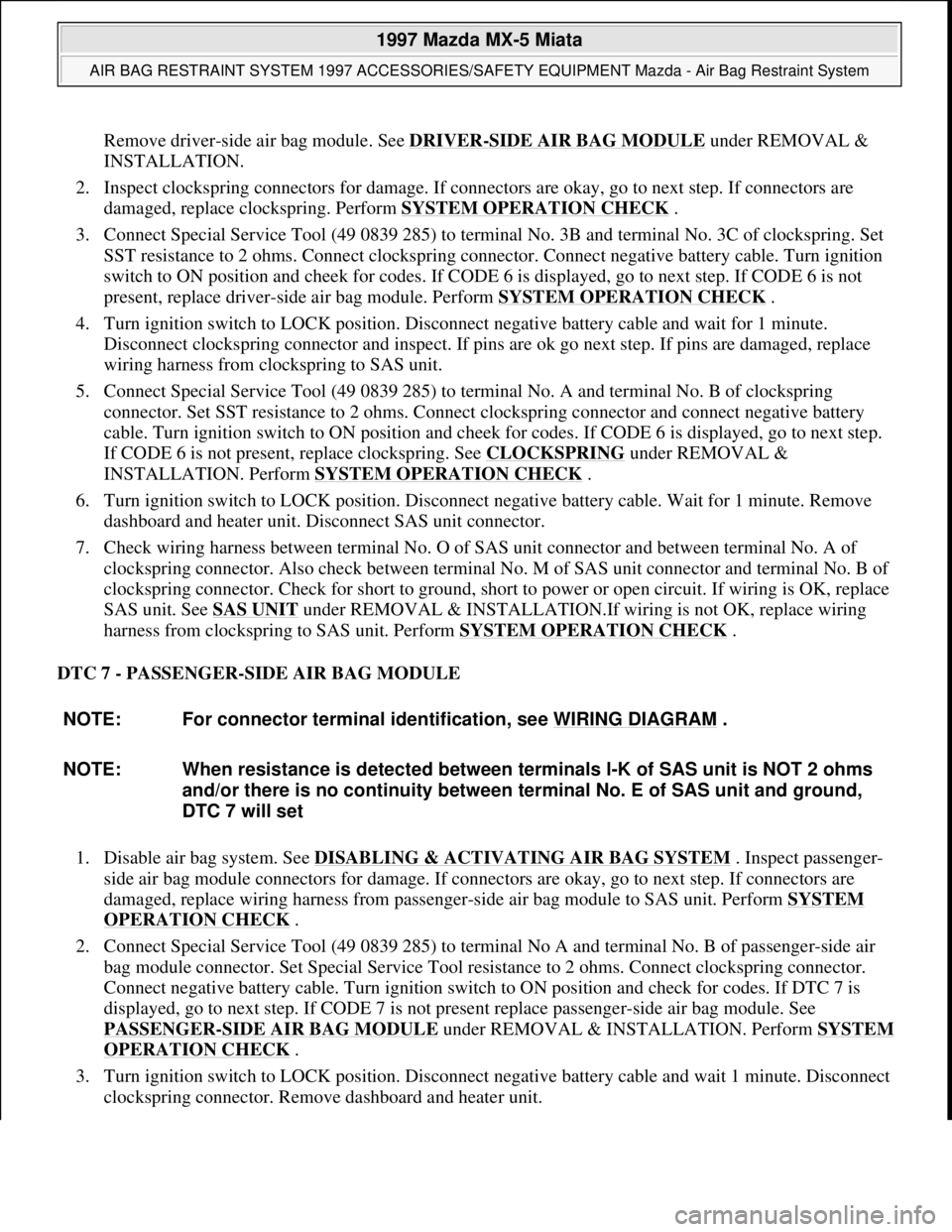
Remove driver-side air bag module. See DRIVER-SIDE AIR BAG MODULE under REMOVAL &
INSTALLATION.
2. Inspect clockspring connectors for damage. If connectors are okay, go to next step. If connectors are
damaged, replace clockspring. Perform SYSTEM OPERATION CHECK
.
3. Connect Special Service Tool (49 0839 285) to terminal No. 3B and terminal No. 3C of clockspring. Set
SST resistance to 2 ohms. Connect clockspring connector. Connect negative battery cable. Turn ignition
switch to ON position and cheek for codes. If CODE 6 is displayed, go to next step. If CODE 6 is not
present, replace driver-side air bag module. Perform SYSTEM OPERATION CHECK
.
4. Turn ignition switch to LOCK position. Disconnect negative battery cable and wait for 1 minute.
Disconnect clockspring connector and inspect. If pins are ok go next step. If pins are damaged, replace
wiring harness from clockspring to SAS unit.
5. Connect Special Service Tool (49 0839 285) to terminal No. A and terminal No. B of clockspring
connector. Set SST resistance to 2 ohms. Connect clockspring connector and connect negative battery
cable. Turn ignition switch to ON position and cheek for codes. If CODE 6 is displayed, go to next step.
If CODE 6 is not present, replace clockspring. See CLOCKSPRING
under REMOVAL &
INSTALLATION. Perform SYSTEM OPERATION CHECK
.
6. Turn ignition switch to LOCK position. Disconnect negative battery cable. Wait for 1 minute. Remove
dashboard and heater unit. Disconnect SAS unit connector.
7. Check wiring harness between terminal No. O of SAS unit connector and between terminal No. A of
clockspring connector. Also check between terminal No. M of SAS unit connector and terminal No. B of
clockspring connector. Check for short to ground, short to power or open circuit. If wiring is OK, replace
SAS unit. See SAS UNIT
under REMOVAL & INSTALLATION.If wiring is not OK, replace wiring
harness from clockspring to SAS unit. Perform SYSTEM OPERATION CHECK
.
DTC 7 - PASSENGER-SIDE AIR BAG MODULE
1. Disable air bag system. See DISABLING & ACTIVATING AIR BAG SYSTEM
. Inspect passenger-
side air bag module connectors for damage. If connectors are okay, go to next step. If connectors are
damaged, replace wiring harness from passenger-side air bag module to SAS unit. Perform SYSTEM
OPERATION CHECK .
2. Connect Special Service Tool (49 0839 285) to terminal No A and terminal No. B of passenger-side air
bag module connector. Set Special Service Tool resistance to 2 ohms. Connect clockspring connector.
Connect negative battery cable. Turn ignition switch to ON position and check for codes. If DTC 7 is
displayed, go to next step. If CODE 7 is not present replace passenger-side air bag module. See
PASSENGER
-SIDE AIR BAG MODULE under REMOVAL & INSTALLATION. Perform SYSTEM
OPERATION CHECK .
3. Turn ignition switch to LOCK position. Disconnect negative battery cable and wait 1 minute. Disconnect
clocksprin
g connector. Remove dashboard and heater unit. NOTE: For connector terminal identification, see WIRING DIAGRAM
.
NOTE: When resistance is detected between terminals l-K of SAS unit is NOT 2 ohms
and/or there is no continuity between terminal No. E of SAS unit and ground,
DTC 7 will set
1997 Mazda MX-5 Miata
AIR BAG RESTRAINT SYSTEM 1997 ACCESSORIES/SAFETY EQUIPMENT Mazda - Air Bag Restraint System
Microsoft
Sunday, July 05, 2009 1:40:48 PMPage 18 © 2005 Mitchell Repair Information Company, LLC.
Page 23 of 514
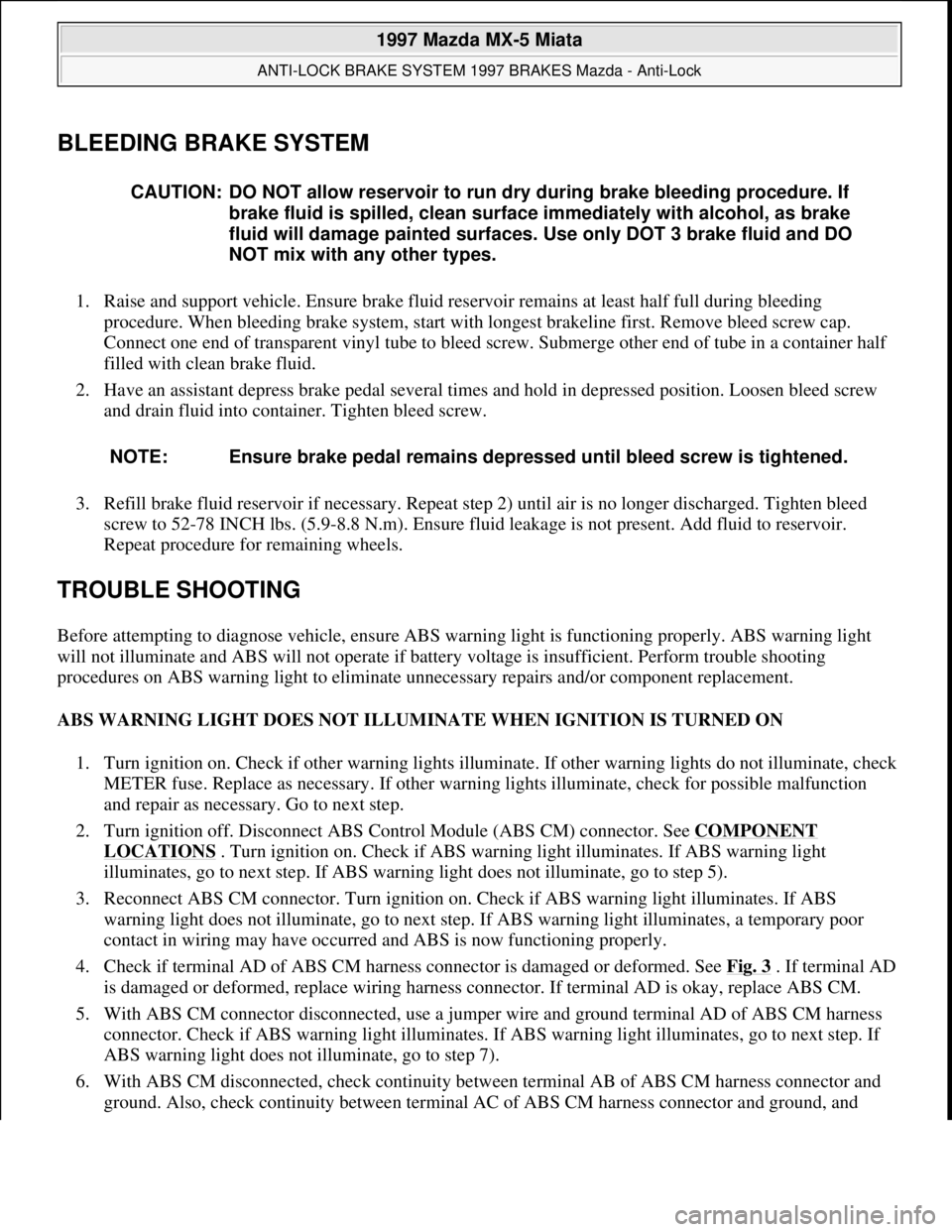
BLEEDING BRAKE SYSTEM
1. Raise and support vehicle. Ensure brake fluid reservoir remains at least half full during bleeding
procedure. When bleeding brake system, start with longest brakeline first. Remove bleed screw cap.
Connect one end of transparent vinyl tube to bleed screw. Submerge other end of tube in a container half
filled with clean brake fluid.
2. Have an assistant depress brake pedal several times and hold in depressed position. Loosen bleed screw
and drain fluid into container. Tighten bleed screw.
3. Refill brake fluid reservoir if necessary. Repeat step 2) until air is no longer discharged. Tighten bleed
screw to 52-78 INCH lbs. (5.9-8.8 N.m). Ensure fluid leakage is not present. Add fluid to reservoir.
Repeat procedure for remaining wheels.
TROUBLE SHOOTING
Before attempting to diagnose vehicle, ensure ABS warning light is functioning properly. ABS warning light
will not illuminate and ABS will not operate if battery voltage is insufficient. Perform trouble shooting
procedures on ABS warning light to eliminate unnecessary repairs and/or component replacement.
ABS WARNING LIGHT DOES NOT ILLUMINATE WHEN IGNITION IS TURNED ON
1. Turn ignition on. Check if other warning lights illuminate. If other warning lights do not illuminate, check
METER fuse. Replace as necessary. If other warning lights illuminate, check for possible malfunction
and repair as necessary. Go to next step.
2. Turn ignition off. Disconnect ABS Control Module (ABS CM) connector. See COMPONENT
LOCATIONS . Turn ignition on. Check if ABS warning light illuminates. If ABS warning light
illuminates, go to next step. If ABS warning light does not illuminate, go to step 5).
3. Reconnect ABS CM connector. Turn ignition on. Check if ABS warning light illuminates. If ABS
warning light does not illuminate, go to next step. If ABS warning light illuminates, a temporary poor
contact in wiring may have occurred and ABS is now functioning properly.
4. Check if terminal AD of ABS CM harness connector is damaged or deformed. See Fig. 3
. If terminal AD
is damaged or deformed, replace wiring harness connector. If terminal AD is okay, replace ABS CM.
5. With ABS CM connector disconnected, use a jumper wire and ground terminal AD of ABS CM harness
connector. Check if ABS warning light illuminates. If ABS warning light illuminates, go to next step. If
ABS warning light does not illuminate, go to step 7).
6. With ABS CM disconnected, check continuity between terminal AB of ABS CM harness connector and
ground. Also, check continuity between terminal AC of ABS CM harness connector and ground, and CAUTION: DO NOT allow reservoir to run dry during brake bleeding procedure. If
brake fluid is spilled, clean surface immediately with alcohol, as brake
fluid will damage painted surfaces. Use only DOT 3 brake fluid and DO
NOT mix with any other types.
NOTE: Ensure brake pedal remains depressed until bleed screw is tightened.
1997 Mazda MX-5 Miata
ANTI-LOCK BRAKE SYSTEM 1997 BRAKES Mazda - Anti-Lock
Microsoft
Sunday, July 05, 2009 1:48:48 PMPage 2 © 2005 Mitchell Repair Information Company, LLC.