ESP MAZDA MX5 MIATA 2017 User Guide
[x] Cancel search | Manufacturer: MAZDA, Model Year: 2017, Model line: MX5 MIATA, Model: MAZDA MX5 MIATA 2017Pages: 568, PDF Size: 16.58 MB
Page 193 of 568

4 –79 When Driving
i-ACTIVSENSE
*Some models.Lane Departure Warning System (LDWS) *
The LDWS system notifies the driver that the vehicle may be devi ating from its lane.
The system detects the white or yellow lines on the traffic lane using the Forward Sensing
Camera (FSC) and if it determines that the vehicle may be devia ting from its lane, it notifies
the driver by flashing the LDWS warning light and activating the LDWS warning beep, and
by the multi-information display (vehicles with multi-information display).
Use the LDWS when you drive the vehicle on roads with white or yellow lines.
Refer to Forward Sensing Camera on page 4-95 . Forward Sensing Camera
(FSC)
The warning light illuminates when the system has a malfunction.
Refer to Warning Indication/Warning Lights on page 4-26 .
WARNING Do not use the LDWS under the following conditions:
The system may not operate adequately according to the actual driving conditions,
resulting in an accident.
Driving on roads with tight curves.
Driving under bad weather conditions (rain, fog, and snow).
The functions of the LDWS have limitations:
Always stay on course using the steering wheel and drive with care. The system is not
designed to compensate for a driver’s lack of caution and if you rely too much on the
LDWS it could lead to an accident. The driver is responsible for assuring lane changes and
other maneuvers. Always pay attention to the direction in which the vehicle is traveling
and the vehicle’s surroundings.
MX-5_8FR4-EA-16J_Edition1.indb 79 2016/08/11 20:29:00
Page 199 of 568

4 –85 When Driving
i-ACTIVSENSE
*Some models.Blind Spot Monitoring (BSM) System *
The Blind Spot Monitoring (BSM) is designed to assist the drive r in checking the area to the
rear of the vehicle on both sides during lane changes by alerting the driver to the presence of
vehicles approaching from the rear in an adjacent lane.
The Blind Spot Monitoring (BSM) detects vehicles approaching fr om the rear while
traveling in the forward direction at a speed of 10 km/h (6.3 mph) or faster and turns on the
Blind Spot Monitoring (BSM) warning lights equipped on the door mirrors depending on
the conditions. If the turn signal lever is operated to signal a lane change in the direction
in which the Blind Spot Monitoring (BSM) warning light is illum inated, the system warns
the driver of a vehicle in the detection area by flashing the Bl ind Spot Monitoring (BSM)
warning light and activating a beep sound.
The detection area on this system covers the driving lanes on both sides of the vehicle and
from the rear part of the doors to about 50 m (164 ft) behind the vehicle.
Detection areasYour vehicle
WARNING Always check the surrounding area visually before making an actual lane change:
The system is only designed to assist you in checking for vehicles at your rear when
making a lane change. Due to certain limitations with the operation of this system, the
Blind Spot Monitoring (BSM) warning light may not flash or it might be delayed even
though a vehicle is in an adjacent driving lane. Always make it your responsibility as a
driver to check the rear.
MX-5_8FR4-EA-16J_Edition1.indb 85 2016/08/11 20:29:02
Page 207 of 568

4 –93 When Driving
i-ACTIVSENSE
WARNING Always check the surrounding area visually before actually putting the vehicle in
reverse:
The system is only designed to assist you in checking for vehicles at the rear when putting
the vehicle in reverse. Due to certain limitations with the operation of this system, the
Blind Spot Monitoring (BSM) warning light may not flash or it might be delayed even
though a vehicle is behind your vehicle. Always make it your responsibility as a driver to
check the rear.
NOTE
In the following cases, the Blind Spot Monitoring (BSM) OFF indicator light turns on and
operation of the system is stopped. If the Blind Spot Monitoring (BSM) OFF indicator
light remains illuminated, have the vehicle inspected at an Authorized Mazda Dealer as
soon as possible.
Some problem with the system including the Blind Spot Monitoring (BSM) warning
lights has occurred.
A large deviation in the installation position of a radar sensor (rear) on the vehicle has
occurred.
There is a large accumulation of snow or ice on the rear bumper near a radar sensor
(rear).
Driving on snow-covered roads for long periods.
The temperature near the radar sensors becomes extremely hot due to driving for long
periods on slopes during the summer.
The battery voltage has decreased.
MX-5_8FR4-EA-16J_Edition1.indb 93 2016/08/11 20:29:03
Page 220 of 568

4 –106 When Driving
Tire Pressure Monitoring System
CAUTION
Each tire, including the spare (if provided), should be checked monthly when cold and
inflated to the inflation pressure recommended by the vehicle manufacturer on the vehicle
placard or tire inflation pressure label. (If your vehicle has tires of a different size than the
size indicated on the vehicle placard or tire inflation pressure label, you should determine
the proper tire inflation pressure for those tires.)
As an added safety feature, your vehicle has been equipped with a tire pressure monitoring
system (TPMS) that illuminates a low tire pressure telltale when one or more of your tires
is significantly under-inflated. Accordingly, when the low tire pressure telltale illuminates,
you should stop and check your tires as soon as possible, and inflate them to the proper
pressure. Driving on a significantly under-inflated tire causes the tire to overheat and can
lead to tire failure. Under-inflation also reduces fuel efficiency and tire tread life, and may
affect the vehicle's handling and stopping ability.
Please note that the TPMS is not a substitute for proper tire maintenance, and it is the
driver's responsibility to maintain correct tire pressure, even if under-inflation has not
reached the level to trigger illumination of the TPMS low tire pressure telltale.
Your vehicle has also been equipped with a TPMS malfunction indicator to indicate when
the system is not operating properly.
The TPMS malfunction indicator is combined with the low tire pressure telltale. When the
system detects a malfunction, the telltale will flash for approximately one minute and then
remain continuously illuminated. This sequence will continue upon subsequent vehicle
start-ups as long as the malfunction exists. When the malfunction indicator is illuminated,
the system may not be able to detect or signal low tire pressure as intended. TPMS
malfunctions may occur for a variety of reasons, including the installation of replacement
or alternate tires or wheels on the vehicle that prevent the TPMS from functioning properly.
Always check the TPMS malfunction telltale after replacing one or more tires or wheels on
your vehicle to ensure that the replacement or alternate tires and wheels allow the TPMS to
continue to function properly.
To avoid false readings, the system samples for a little while before indicating a problem. As
a result it will not instantaneously register a rapid tire deflation or blow out.
MX-5_8FR4-EA-16J_Edition1.indb 106 2016/08/11 20:29:05
Page 251 of 568
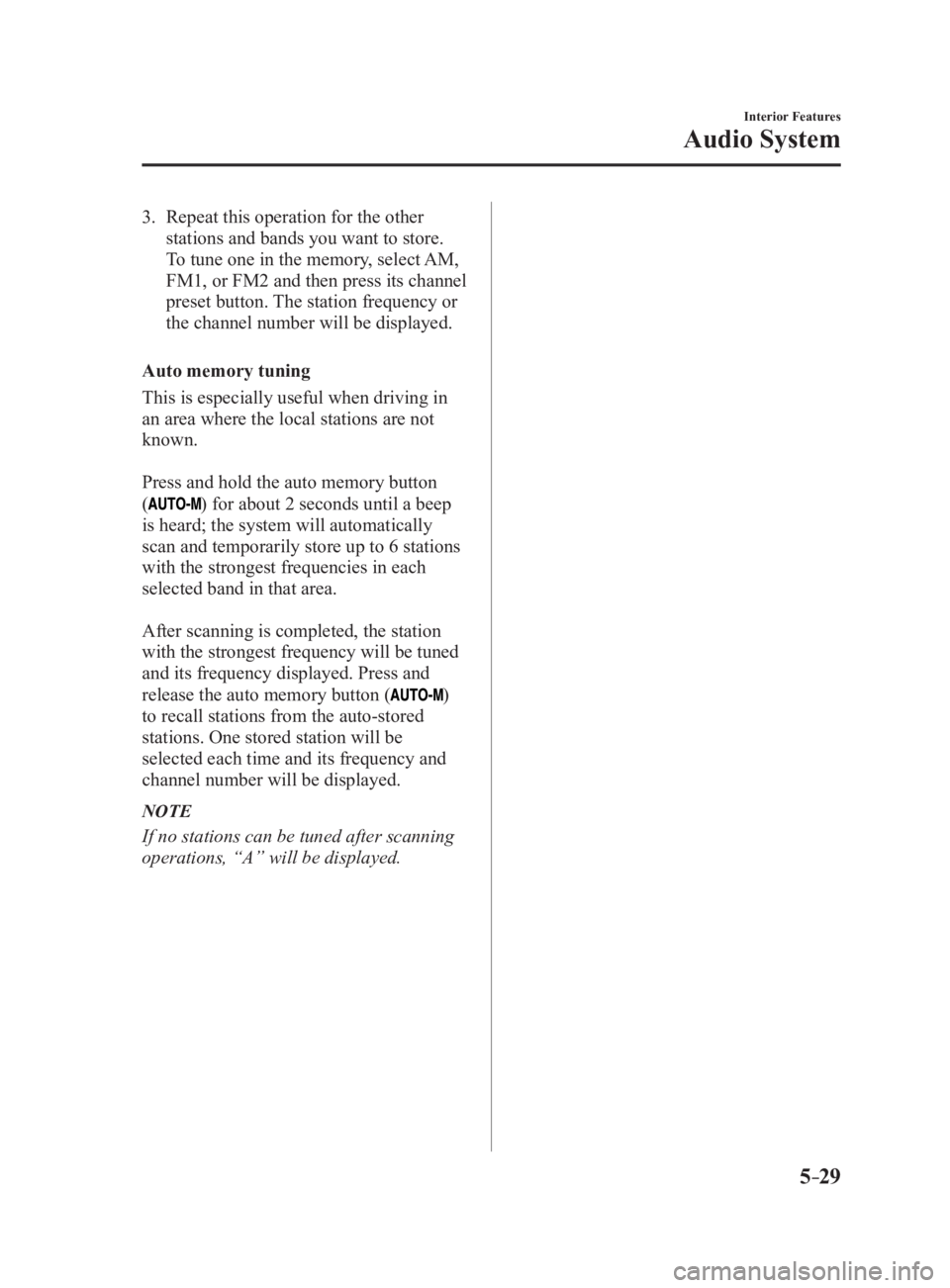
5 –29 Interior Features
Audio System3. Repeat this operation for the other
stations and bands you want to store.
To tune one in the memory, select AM,
FM1, or FM2 and then press its channel
preset button. The station frequency or
the channel number will be displayed.
Auto memory tuning
This is especially useful when driving in
an area where the local stations are not
known.
Press and hold the auto memory button
(
) for about 2 seconds until a beep
is heard; the system will automatically
scan and temporarily store up to 6 stations
with the strongest frequencies in each
selected band in that area.
After scanning is completed, the station
with the strongest frequency will be tuned
and its frequency displayed. Press and
release the auto memory button (
)
to recall stations from the auto-stored
stations. One stored station will be
selected each time and its frequency and
channel number will be displayed.
NOTE
If no stations can be tuned after scanning
operations, “A” will be displayed.
MX-5_8FR4-EA-16J_Edition1.indb 29 2016/08/11 20:29:12
Page 263 of 568

5 –41 Interior Features
Audio SystemAudio sound adjustment
Select the icon on the home screen to
display the Settings screen.
Select the
tab to select the item you
would like to change. Indication Setting value
Bass
(Low pitch sound) Side: Low pitch
enhancement
Side: Low pitch
reduction
Treble
(Treble sound) Side: Treble
enhancement
Side: Treble reduction
Fade
(Front/Rear volume
balance) Front: Front speaker
volume
enhancement
Rear: Rear speaker
volume
enhancement
Balance
(Left/right volume
balance) Right: Right speaker
volume
enhancement
Left: Left speaker
volume
enhancement
ALC *1
(Automatic volume
adjustment) Off—Adjustment at
seven levels
Bose ®
AudioPilot *2
(Automatic volume
adjustment) On/Off
Beep
(Audio operation sound) On/Off
*1 Standard audio
*2 Bose ®
Sound System
ALC (Automatic volume adjustment)
The automatic level control (ALC) is a
feature that automatically adjusts audio
volume and sound quality according to
the vehicle speed. The volume increases
in accordance with the increase in vehicle
speed, and decreases as vehicle speed
decreases. Bose ®
AudioPilot (Automatic volume
adjustment)
When driving, background noise can
interfere with enjoying music.
AudioPilot ® *3
noise compensation
technology continuously adjusts the music
to compensate for background noise and
vehicle speed.
It reacts only to sustained noise sources
and not intermittent ones, such as speed
bumps.
An enhanced DSP algorithm allows faster
and more effective compensation for
unusual situations, such as driving on a
very rough road or at high speeds.
In addition, a system is equipped which
switches the audio to the optimum
acoustics corresponding to the opening
and closing of the soft top/roof.
The acoustic switching function is linked
to the operation of the top lock lever/
retractable fastback switch and audio
playback is muted for about 1 second
while switching.
*3 AudioPilot ®
is a registered trademark of
Bose Corporation.
MX-5_8FR4-EA-16J_Edition1.indb 41 2016/08/11 20:29:15
Page 318 of 568

5 –96 Interior Features
Bluetooth ®
*Some models.Entertainment (audio) related command Voice command Function Corresponding audio
source
(Go to/Play) AM (Radio) Switches the audio source to AM radio. All
(Go to/Play) FM (Radio) Switches the audio source to FM radio. All
(Go to/Play) Bluetooth (Audio) Switches the audio source to BT audio. All
(Go to/Play) Pandora Switches the audio source to Pandora ®
All
(Go to/Play) Aha (Radio) Switches the audio source to Aha™ Radio. All
(Go to/Play) Stitcher Switches the audio source to Stitcher™ Radio. All
(Go to/Play) USB 1 Switches the audio source to USB 1. All
(Go to/Play) USB 2 Switches the audio source to USB 2. All
Play Playlist {Playlist name} Plays the selected playlist. USB
Play Artist {Artist name} Plays the selected artist. USB
Play Album {Album name} Plays the selected album. USB
Play Genre {Genre name} Plays the selected genre. USB
Play Folder {Folder name} Plays the selected folder. USB
Navigation related command *
For the navigation screen voice commands, refer to the separate navigation system manual.
NOTE
Some commands cannot be used depending on the grade and specific ation.
Some commands cannot be used depending on the device connection conditions and the
use conditions.
The commands are examples of the available commands.
MX-5_8FR4-EA-16J_Edition1.indb 96 2016/08/11 20:29:26
Page 331 of 568
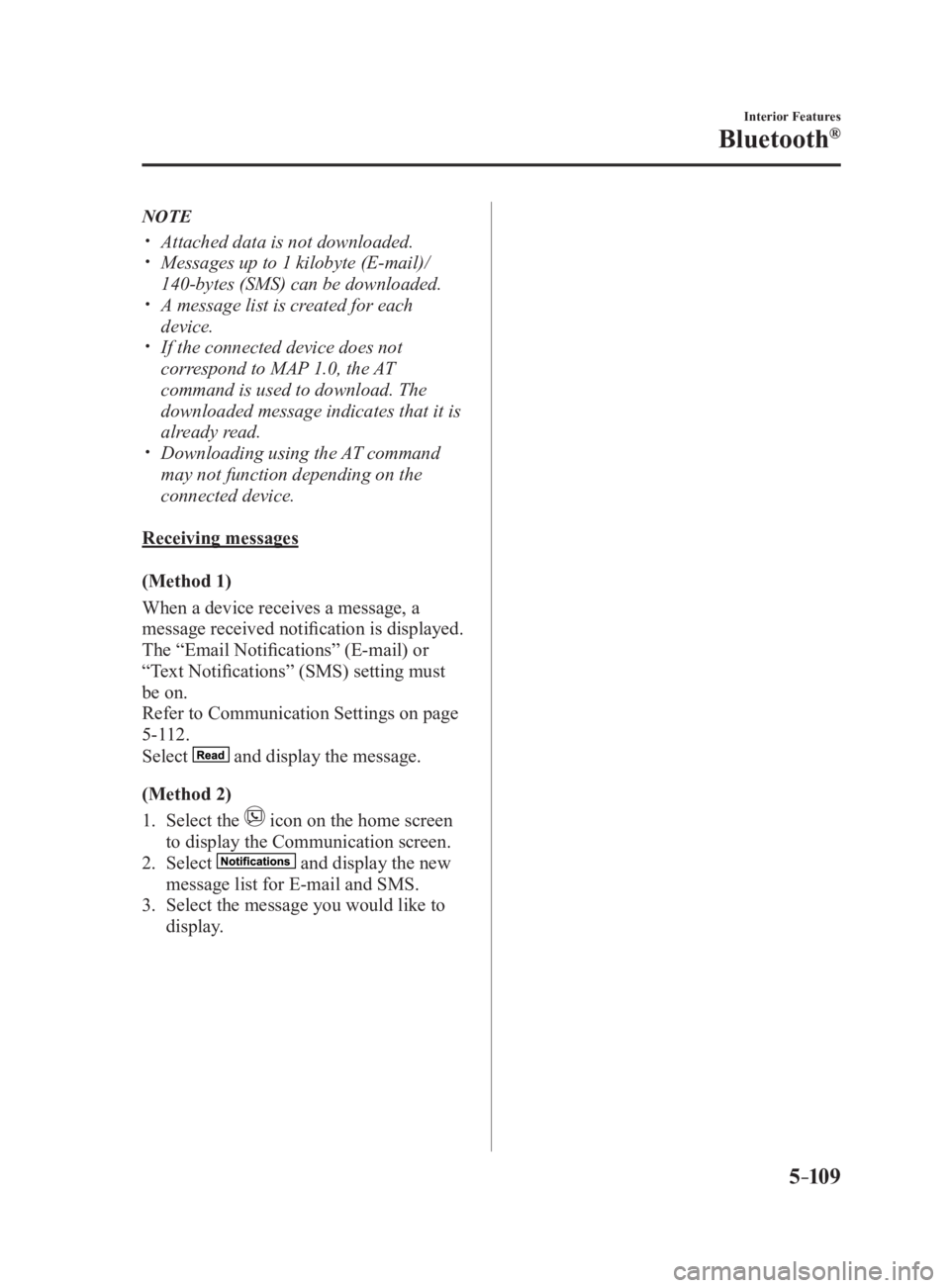
5 –109 Interior Features
Bluetooth ®
NOTE
Attached data is not downloaded.
Messages up to 1 kilobyte (E-mail)/
140-bytes (SMS) can be downloaded.
A message list is created for each
device.
If the connected device does not
correspond to MAP 1.0, the AT
command is used to download. The
downloaded message indicates that it is
already read.
Downloading using the AT command
may not function depending on the
connected device.
Receiving messages
(Method 1)
When a device receives a message, a
message received notification is displayed.
The “Email Notifications” (E-mail) or
“Text Notifications” (SMS) setting must
be on.
Refer to Communication Settings on page
5-112 .
Select
and display the message.
(Method 2)
1. Select the icon on the home screen
to display the Communication screen.
2. Select and display the new
message list for E-mail and SMS.
3. Select the message you would like to
display.
MX-5_8FR4-EA-16J_Edition1.indb 109 2016/08/11 20:29:29
Page 335 of 568
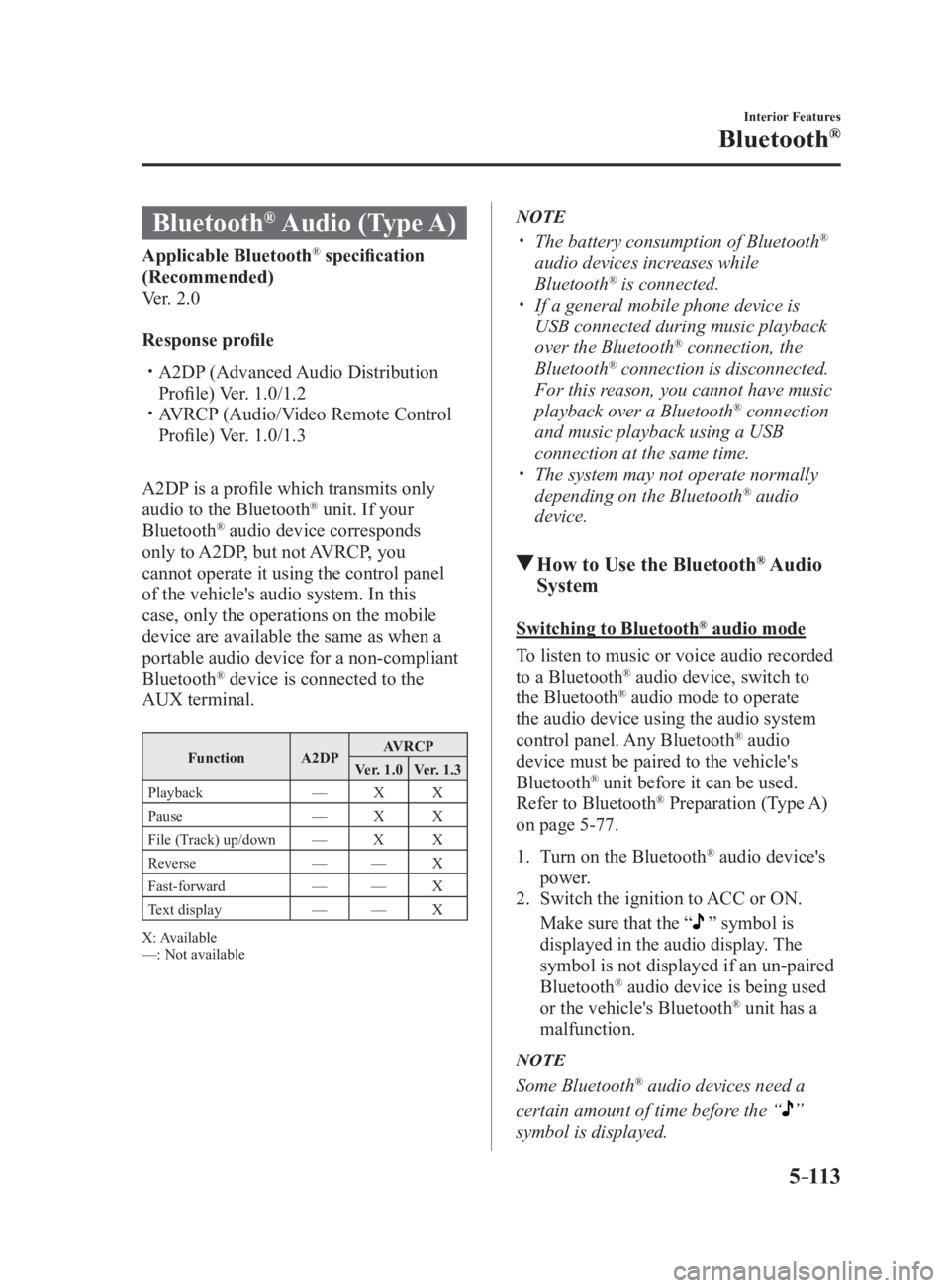
5 –113 Interior Features
Bluetooth ®
Bluetooth ®
Audio (Type A)Applicable Bluetooth ®
specification
(Recommended)
Ver. 2.0
Response profile
A2DP (Advanced Audio Distribution
Profile) Ver. 1.0/1.2
AVRCP (Audio/Video Remote Control
Profile) Ver. 1.0/1.3
A2DP is a profile which transmits only
audio to the Bluetooth ®
unit. If your
Bluetooth ®
audio device corresponds
only to A2DP, but not AVRCP, you
cannot operate it using the control panel
of the vehicle's audio system. In this
case, only the operations on the mobile
device are available the same as when a
portable audio device for a non-compliant
Bluetooth ®
device is connected to the
AUX terminal. Function A2DP AVRCP
Ver. 1.0 Ver. 1.3
Playback — X X
Pause — X X
File (Track) up/down — X X
Reverse — — X
Fast-forward — — X
Text display — — X
X: Available
—: Not available NOTE
The battery consumption of Bluetooth ®
audio devices increases while
Bluetooth ®
is connected.
If a general mobile phone device is
USB connected during music playback
over the Bluetooth ®
connection, the
Bluetooth ®
connection is disconnected.
For this reason, you cannot have music
playback over a Bluetooth ®
connection
and music playback using a USB
connection at the same time.
The system may not operate normally
depending on the Bluetooth ®
audio
device.
How to Use the Bluetooth ®
Audio
System Switching to Bluetooth ®
audio mode
To listen to music or voice audio recorded
to a Bluetooth ®
audio device, switch to
the Bluetooth ®
audio mode to operate
the audio device using the audio system
control panel. Any Bluetooth ®
audio
device must be paired to the vehicle's
Bluetooth ®
unit before it can be used.
Refer to Bluetooth ®
Preparation (Type A)
on page 5-77 .
1. Turn on the Bluetooth ®
audio device's
power.
2. Switch the ignition to ACC or ON.
Make sure that the “ ” symbol is
displayed in the audio display. The
symbol is not displayed if an un-paired
Bluetooth ®
audio device is being used
or the vehicle's Bluetooth ®
unit has a
malfunction.
NOTE
Some Bluetooth ®
audio devices need a
certain amount of time before the “
”
symbol is displayed.
MX-5_8FR4-EA-16J_Edition1.indb 113 2016/08/11 20:29:30
Page 337 of 568
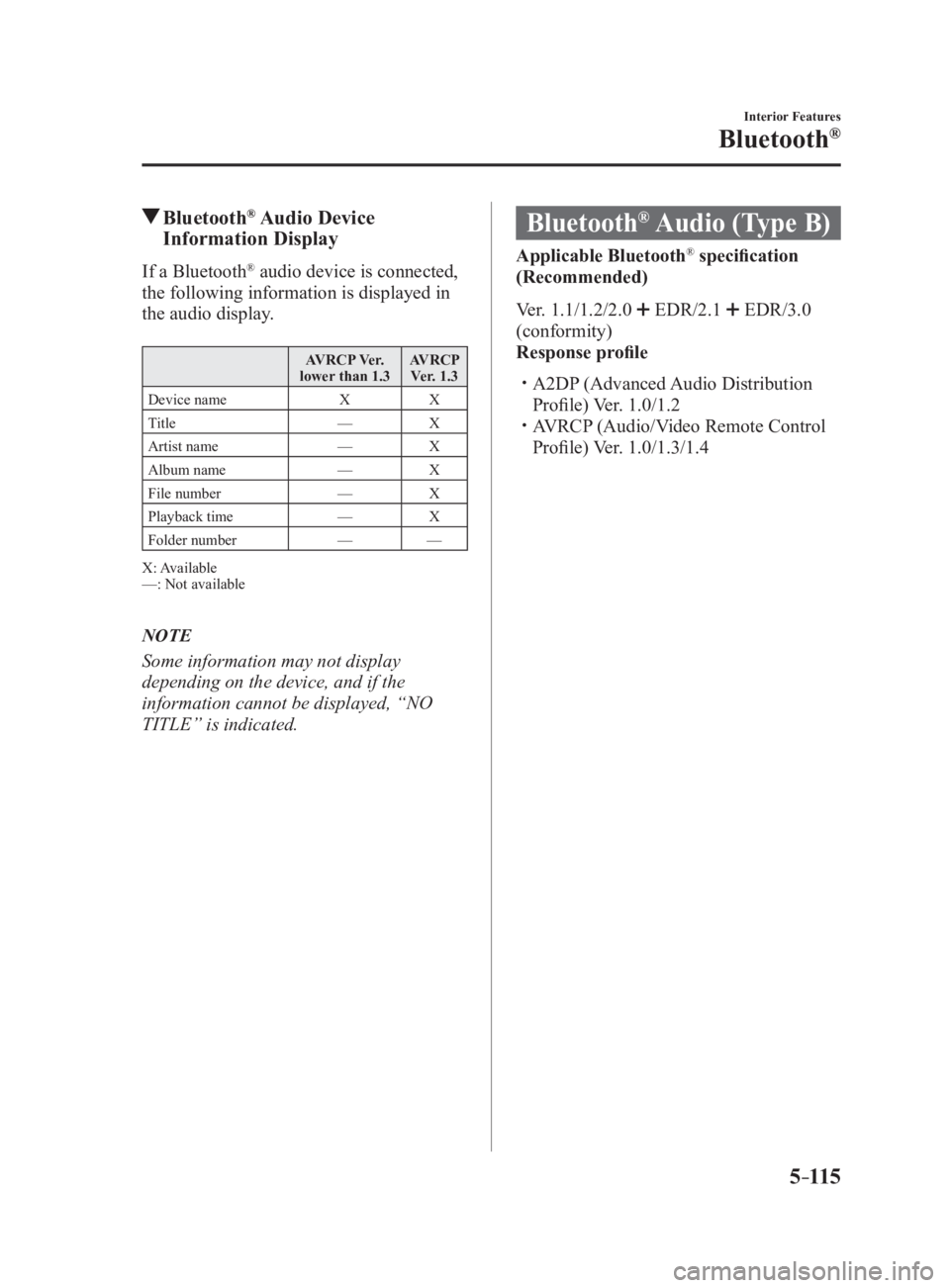
5 –115 Interior Features
Bluetooth ®
Bluetooth ®
Audio Device
Information DisplayIf a Bluetooth ®
audio device is connected,
the following information is displayed in
the audio display. AVRCP Ver.
lower than 1.3 AVRCP
Ver. 1.3
Device name X X
Title — X
Artist name — X
Album name — X
File number — X
Playback time — X
Folder number — —
X: Available
—: Not available
NOTE
Some information may not display
depending on the device, and if the
information cannot be displayed, “NO
TITLE” is indicated. Bluetooth ®
Audio (Type B) Applicable Bluetooth ®
specification
(Recommended)
Ver. 1.1/1.2/2.0
EDR/2.1 EDR/3.0
(conformity)
Response profile
A2DP (Advanced Audio Distribution
Profile) Ver. 1.0/1.2
AVRCP (Audio/Video Remote Control
Profile) Ver. 1.0/1.3/1.4
MX-5_8FR4-EA-16J_Edition1.indb 115 2016/08/11 20:29:31