dashboard MERCEDES-BENZ A-CLASS HATCHBACK 2012 Owners Manual
[x] Cancel search | Manufacturer: MERCEDES-BENZ, Model Year: 2012, Model line: A-CLASS HATCHBACK, Model: MERCEDES-BENZ A-CLASS HATCHBACK 2012Pages: 357, PDF Size: 11.61 MB
Page 10 of 357
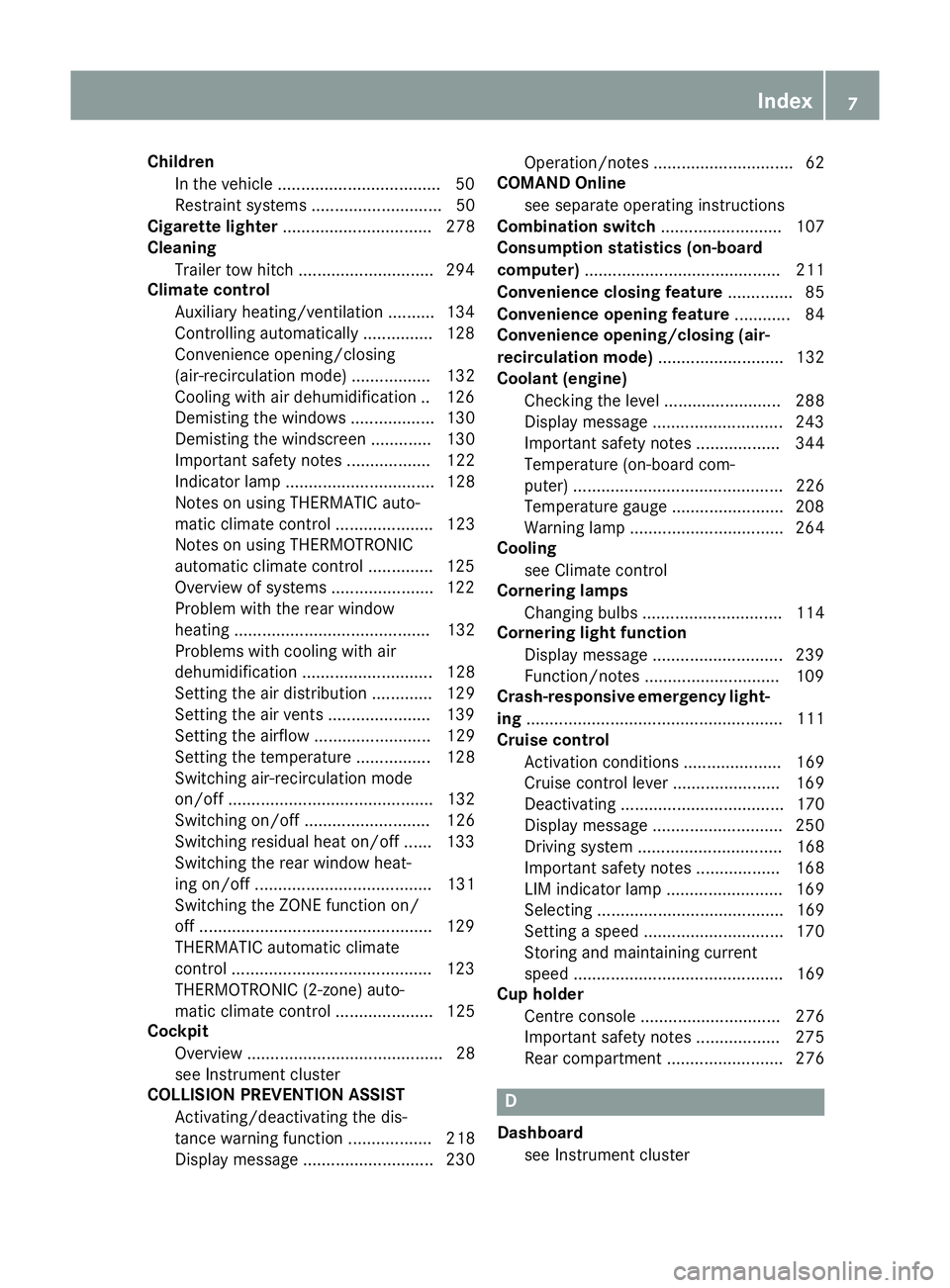
Children
In the vehicle .................................. .50
Restraint systems ............................ 50
Cigarette lighter ................................ 278
Cleaning
Trailer tow hitch ............................ .294
Climate control
Auxiliary heating/ventilatio n ..........134
Controlling automatically .............. .128
Convenience opening/closing
(air-recirculation mode) ................. 132
Cooling with air dehumidification .. 126
Demisting the windows .................. 130
Demisting the windscreen ............. 130
Important safety notes .................. 122
Indicator lamp ................................ 128
Notes on using THERMATIC auto-
matic climate control ..................... 123
Notes on using THERMOTRONIC
automatic climate control .............. 125
Overview of systems ..................... .122
Problem with the rear window
heating .......................................... 132
Problems with cooling with air
dehumidification ............................ 128
Setting the air distribution ............. 129
Setting the air vents ..................... .139
Setting the airflow ......................... 129
Setting the temperature ................ 128
Switching air-recirculation mode
on/off ............................................ 132
Switching on/off ........................... 126
Switching residual heat on/off ...... 133
Switching the rear window heat-
ing on/off ...................................... 131
Switching the ZONE function on/
off ................................................. .129
THERMATIC automatic climate
control .......................................... .123
THERMOTRONIC (2-zone) auto-
matic climate control ..................... 125
Cockpit
Overview .......................................... 28
see Instrument cluster
COLLISION PREVENTION ASSIST
Activating/deactivating the dis-
tance warning function .................. 218
Display message ............................ 230 Operation/notes .............................. 62
COMAND Online
see separate operating instructions
Combination switch .......................... 107
Consumption statistics (on-board
computer) .......................................... 211
Convenience closing feature .............. 85
Convenience opening feature ............ 84
Convenience opening/closing (air-
recirculation mode) ........................... 132
Coolant (engine)
Checking the level ......................... 288
Display message ............................ 243
Important safety notes .................. 344
Temperature (on-board com-
puter) ............................................. 226
Temperature gauge ........................ 208
Warning lamp ................................. 264
Cooling
see Climate control
Cornering lamps
Changing bulbs .............................. 114
Cornering light function
Display message ............................ 239
Function/notes ............................ .109
Crash-responsive emergency light-
ing ....................................................... 111
Cruise control
Activation conditions ..................... 169
Cruise control lever ....................... 169
Deactivating ................................... 170
Display message ............................ 250
Driving system ............................... 168
Important safety notes .................. 168
LIM indicator lamp ......................... 169
Selecting ........................................ 169
Setting a speed .............................. 170
Storing and maintaining current
speed ............................................. 169
Cup holder
Centre console .............................. 276
Important safety notes .................. 275
Rear compartment ......................... 276 D
Dashboard see Instrument cluster Index
7
Page 11 of 357

Dashboard lighting
see Instrument cluster lighting
Data
see Technical data
Daytime driving lights
Display message ............................ 242
Switching on/off (on-board com-
puter) ............................................ .221
Switching on/off (switch) .............. 105
Dealership
see Qualified specialist workshop
Declarations of conformity ................. 23
Delayed switch-off
Exterior lighting (on-board com-
puter) ............................................. 222
Interior lighting .............................. 223
Diagnostics connection ......................23
Diesel .................................................. 341
Digital speedometer .........................212
Dipped-beam headlamps
Changing bulbs .............................. 113
Display message ............................ 239
Setting for driving abroad (sym-
metrical) ........................................ 104
Setting for driving on the right/
left ................................................. 221
Switching on/off ........................... 105
DIRECT SELECT lever
see Automatic transmission
Display (cleaning instructions) ........295
Display message
Driving systems ............................ .245
Display messages
ASSYST PLUS ................................ 289
Calling up (on-board computer) ..... 229
Engine ............................................ 243
General information ....................... 229
Hiding (on-board computer) ........... 229
Key ................................................ 256
Lights ............................................. 239
Safety systems .............................. 230
Tyres .............................................. 251
Vehicle .......................................... .252
Distance recorder
see Trip meter
Distance warning function
Activating/deactivating ................. 218 Function/notes ................................ 62
Warning lamp ................................. 266
DISTRONIC PLUS
Activation conditions ..................... 175
Cruise control lever ....................... 174
Deactivating ................................... 177
Display message ............................ 249
Displays in the multifunction dis-
pla y................................................ 175
Driving tips .................................... 178
Function/note s............................. 174
Important safety notes .................. 173
Selecting ........................................ 175
Setting the specified minimum
distance ......................................... 177
Warning lamp ................................. 266
Door
Automatic locking (on-board com-
puter) ............................................. 223
Automatic locking (switch) ............... 81
Central locking/unlocking (key) ...... 75
Control panel ................................... 37
Display message ............................ 254
Emergency locking ........................... 81
Emergency unlocking ....................... 81
Important safety notes .................... 79
Opening (from the inside) ................ 80
Drive program
Automatic ...................................... 156
Display ........................................... 153
Display (DIRECT SELECT lever) ...... 152
Manual ........................................... 156
Driver's door
see Door
Driving abroad
Service24h .................................... 290
Symmetrical dipped beam ............. 104
Driving on flooded roads .................. 167
Driving safety systems
ABS (Anti-lock Braking System) ....... 61
ADAPTIVE BRAK E............................. 69
Adaptive Brake Assist ...................... 63
Adaptive brake lights ....................... 64
BAS (Brake Assist System) .............. 62
COLLISION PREVENTION ASSIST .... 62
Distance warning function ............... 62
Electronic Brake-force Distribu-
tion .................................................. 68 8
Index
Page 24 of 357
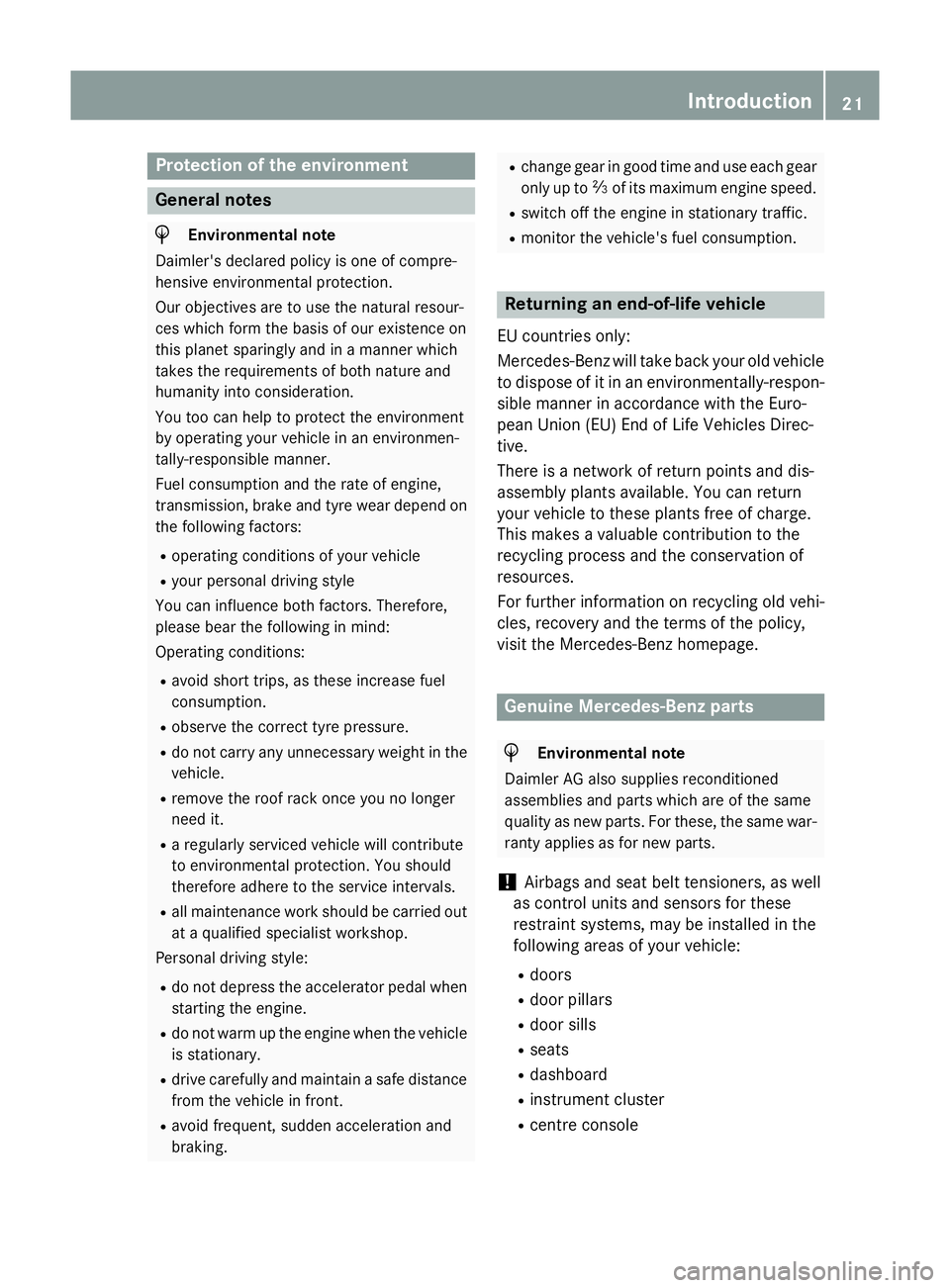
Protection of the environment
General notes
H
Environmental note
Daimler's declared policy is one of compre-
hensive environmental protection.
Our objectives are to use the natural resour-
ces which form the basis of our existence on
this planet sparingly and in a manner which
takes the requirements of both nature and
humanity into consideration.
You too can help to protect the environment
by operating your vehicle in an environmen-
tally-responsible manner.
Fuel consumption and the rate of engine,
transmission, brake and tyre wear depend on
the following factors:
R operating conditions of your vehicle
R your personal driving style
You can influence both factors. Therefore,
please bear the following in mind:
Operating conditions:
R avoid short trips, as these increase fuel
consumption.
R observe the correct tyre pressure.
R do not carry any unnecessary weight in the
vehicle.
R remove the roof rack once you no longer
need it.
R a regularly serviced vehicle will contribute
to environmental protection. You should
therefore adhere to the service intervals.
R all maintenance work should be carried out
at a qualified specialist workshop.
Personal driving style:
R do not depress the accelerator pedal when
starting the engine.
R do not warm up the engine when the vehicle
is stationary.
R drive carefully and maintain a safe distance
from the vehicle in front.
R avoid frequent, sudden acceleration and
braking. R
change gear in good time and use each gear
only up to Ôof its maximum engine speed.
R switch off the engine in stationary traffic.
R monitor the vehicle's fuel consumption. Returning an end-of-life vehicle
EU countries only:
Mercedes-Benz will take back your old vehicle to dispose of it in an environmentally-respon-sible manner in accordance with the Euro-
pean Union (EU) End of Life Vehicles Direc-
tive.
There is a network of return points and dis-
assembly plants available. You can return
your vehicle to these plants free of charge.
This makes a valuable contribution to the
recycling process and the conservation of
resources.
For further information on recycling old vehi- cles, recovery and the terms of the policy,
visit the Mercedes-Benz homepage. Genuine Mercedes-Benz parts
H
Environmental note
Daimler AG also supplies reconditioned
assemblies and parts which are of the same
quality as new parts. For these, the same war-
ranty applies as for new parts.
! Airbags and seat belt tensioners, as well
as control units and sensors for these
restraint systems, may be installed in the
following areas of your vehicle:
R doors
R door pillars
R door sills
R seats
R dashboard
R instrument cluster
R centre console Introduction
21 Z
Page 46 of 357

R
do not lean forwards, e.g. over the cover of
the driver's/front-passenger front airbag,
particularly when the vehicle is in motion.
R do not put your feet on the dashboard.
R only hold the steering wheel on the outside.
This allows the airbag to be fully deployed.
You could be injured if the airbag is
deployed and you are holding the inside of
the steering wheel.
R do not lean on the doors from inside the
vehicle.
R make sure that there are no people, ani-
mals or objects between the vehicle occu-
pants and the area where the airbags are
deployed.
R do not place any objects between the seat
backrest and the door.
R do not hang any hard objects, e.g. coat
hangers, on the grab handles or coat hooks.
R do not attach accessories, e.g. cup holders,
to the doors.
It is not possible to rule out a risk of injury
being caused by an airbag, due to the high
speed at which the airbag must be deployed. G
WARNING
Airbag functionality can only be assured if the following parts are not covered and no badgesor stickers are attached to them:
R padded steering wheel boss
R kneebag cover below the steering column
R front-passenger airbag cover
R outer side of front seat bolsters
R side trim next to the rear seat backrest
R roof frame cover between the front A-pillar
and the C-pillar in the rear compartment G
WARNING
When an airbag deploys, a small amount of
powder is released. The powder may cause
short-term breathing difficulties to persons
suffering from asthma or other pulmonary
conditions. In order to prevent potential breathing diffi-
culties, you should leave the vehicle as soon
as it is safe to do so. You can also open the
window to allow fresh air to enter the vehicle
interior. The powder does not constitute a
health hazard and does not indicate that there
is a fire in the vehicle. G
WARNING
The airbag parts are hot after the airbag has
been deployed. Do not touch them as you
could burn yourself.
Have the airbags replaced at a qualified spe-
cialist workshop. Otherwise, occupants are
not protected by the airbags in the event of
another accident.
Airbag deployment slows down and restricts
the movement of the vehicle occupant.
If the airbags are deployed, you will hear a
bang and a small amount of powder may also
be released. Only in rare cases will the bang
affect your hearing. The powder that is
released generally does not constitute a
health hazard. The 6SRS warning lamp
lights up.
The airbag installation locations are identified
by the AIRBAG symbol.
Front airbags !
Do not place heavy objects on the front-
passenger seat. The system may then
detect that the seat is occupied and if there
is an accident, the restraint systems on the front-passenger side could be deployed.
Have restraint systems that have been trig-
gered replaced. Occupant safety
43Safety Z
Page 54 of 357
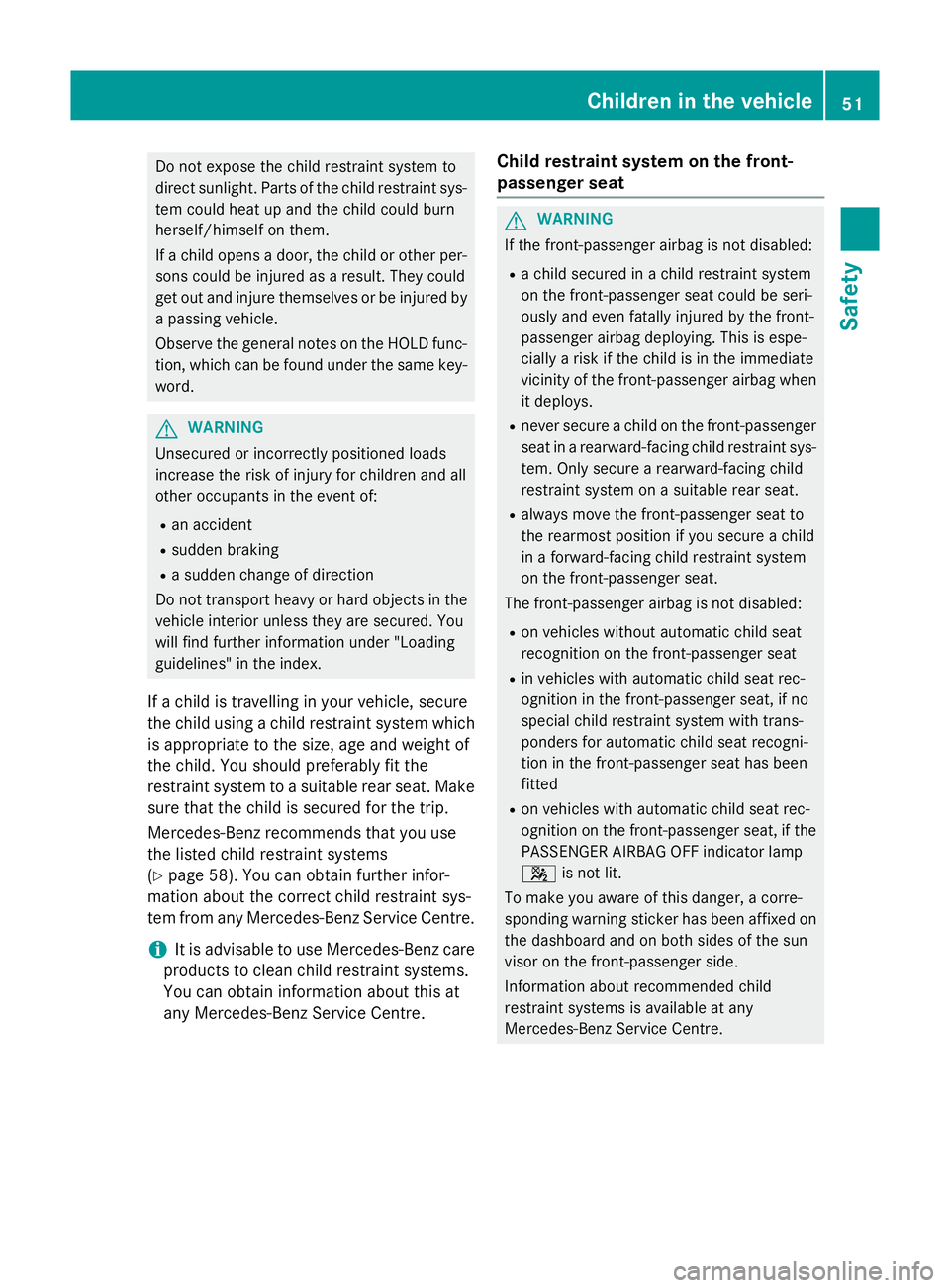
Do not expose the child restraint system to
direct sunlight. Parts of the child restraint sys- tem could heat up and the child could burn
herself/himself on them.
If a child opens a door, the child or other per-
sons could be injured as a result. They could
get out and injure themselves or be injured by
a passing vehicle.
Observe the general notes on the HOLD func- tion, which can be found under the same key-word. G
WARNING
Unsecured or incorrectly positioned loads
increase the risk of injury for children and all
other occupants in the event of:
R an accident
R sudden braking
R a sudden change of direction
Do not transport heavy or hard objects in the
vehicle interior unless they are secured. You
will find further information under "Loading
guidelines" in the index.
If a child is travelling in your vehicle, secure
the child using a child restraint system which is appropriate to the size, age and weight of
the child. You should preferably fit the
restraint system to a suitable rear seat. Make
sure that the child is secured for the trip.
Mercedes-Benz recommends that you use
the listed child restraint systems
(Y page 58). You can obtain further infor-
mation about the correct child restraint sys-
tem from any Mercedes-Benz Service Centre.
i It is advisable to use Mercedes-Benz care
products to clean child restraint systems.
You can obtain information about this at
any Mercedes-Benz Service Centre. Child restraint system on the front-
passenger seat G
WARNING
If the front-passenger airbag is not disabled:
R a child secured in a child restraint system
on the front-passenger seat could be seri-
ously and even fatally injured by the front-
passenger airbag deploying. This is espe-
cially a risk if the child is in the immediate
vicinity of the front-passenger airbag when
it deploys.
R never secure a child on the front-passenger
seat in a rearward-facing child restraint sys- tem. Only secure a rearward-facing child
restraint system on a suitable rear seat.
R always move the front-passenger seat to
the rearmost position if you secure a child
in a forward-facing child restraint system
on the front-passenger seat.
The front-passenger airbag is not disabled:
R on vehicles without automatic child seat
recognition on the front-passenger seat
R in vehicles with automatic child seat rec-
ognition in the front-passenger seat, if no
special child restraint system with trans-
ponders for automatic child seat recogni-
tion in the front-passenger seat has been
fitted
R on vehicles with automatic child seat rec-
ognition on the front-passenger seat, if the
PASSENGER AIRBAG OFF indicator lamp
4 is not lit.
To make you aware of this danger, a corre-
sponding warning sticker has been affixed on
the dashboard and on both sides of the sun
visor on the front-passenger side.
Information about recommended child
restraint systems is available at any
Mercedes-Benz Service Centre. Children in the vehicle
51Safety Z
Page 56 of 357

If the front-passenger seat of your vehicle
does not have automatic child seat recogni-
tion, this is indicated by a special sticker. The sticker is affixed to the side of the dashboard
on the front-passenger side. The sticker is
visible when you open the front-passenger
door.
Vehicles without automatic child seat recog-
nition on the front-passenger seat: if you turn
the key to position 2 in the ignition lock, the
45 indicator lamp lights up briefly but
has no function. It does not indicate that there is automatic child seat recognition on the
front-passenger seat. The sensor system for child restraint systems
in the front-passenger seat detects whether a special Mercedes-Benz child seat with a
transponder for automatic child seat recog-
nition has been fitted. In this case, 45
indicator lamp :lights up. The front-
passenger front airbag is disabled. i
If the front-passenger front airbag is dis-
abled by the automatic child seat recogni-
tion, the following remain enabled on the
front-passenger side:
R the sidebag
R the windowbag
R the belt tensioner
ISOFIX child seat securing system for
the rear seats G
WARNING
A child restraint system secured by the ISOFIX child seat securing system does not provide
sufficient protection for children weighing
more than 22 kg. For this reason, do not
secure children weighing more than 22 kg in achild restraint system secured by the ISOFIX
child seat securing system. If the child weighsmore than 22 kg, secure the child restraint
system with the vehicle seat belt as well. In
addition, when fitting a child restraint system, be sure to observe the manufacturer's instal-
lation instructions and the instructions for
correct use of the child restraint system. G
WARNING
The child restraint system cannot perform its protective function if it is not correctly fitted
to a suitable vehicle seat. The child cannot berestrained in the event of an accident, heavy
braking or sudden changes of direction. The
child could be seriously or even fatally injured.
For this reason, when fitting a child restraint
system, be sure to observe the manufactur-
er's installation instructions and the instruc-
tions for correct use of the child restraint sys-
tem.
For safety reasons, when installing child
restraint systems on the rear seats, only use
child restraint systems with the ISOFIX child
seat securing system, which are specially tes- ted and approved for Mercedes-Benz vehi-
cles.
An incorrectly fitted child restraint system
could come loose and seriously or even fatally Children in the vehicle
53Safety
Z
Page 187 of 357

Warning displays
The warning displays show the distance
between the sensors and the obstacle. The
warning display for the front area is located
on the dashboard above the centre air vents.
The warning display for the rear area is loca-
ted on the roof lining in the rear compart-
ment. Warning display for the front area
:
Segments on the left-hand side of the
vehicle
; Segments on the right-hand side of the
vehicle
= Segments showing operational readiness
The warning display for each side of the vehi-
cle is divided into five yellow and two red seg- ments. PARKTRONIC is operational if yellow
segments showing operational readiness =
light up.
The gear lever position or the transmission
position of the automatic transmission and
the direction in which the vehicle is rolling
determine which warning display is active
when the engine is running. Manual transmission: Gear lever posi-
tion Warning display
Forwards gear
or
Neutral
Front area activated
Reverse gear, or
the vehicle is rolling
backwards Rear and front areas
activated
Automatic transmission:
Transmission
position Warning display
D
Front area activated
R,
Nor the vehicle
is rolling back-
wards Rear and front areas
activated
P
No areas activated
One or more segments light up as the vehicle
approaches an obstacle, depending on the
vehicle's distance from the obstacle.
From the:
R sixth segment onwards, you will hear an
intermittent warning tone for approx-
imately two seconds.
R seventh segment onwards, you will hear a
warning tone for approximately two sec-
onds. This indicates that you have now
reached the minimum distance. 184
Driving systemsDriving and parking