MERCEDES-BENZ A-CLASS HATCHBACK 2015 Owner's Manual
Manufacturer: MERCEDES-BENZ, Model Year: 2015, Model line: A-CLASS HATCHBACK, Model: MERCEDES-BENZ A-CLASS HATCHBACK 2015Pages: 417, PDF Size: 11.91 MB
Page 21 of 417
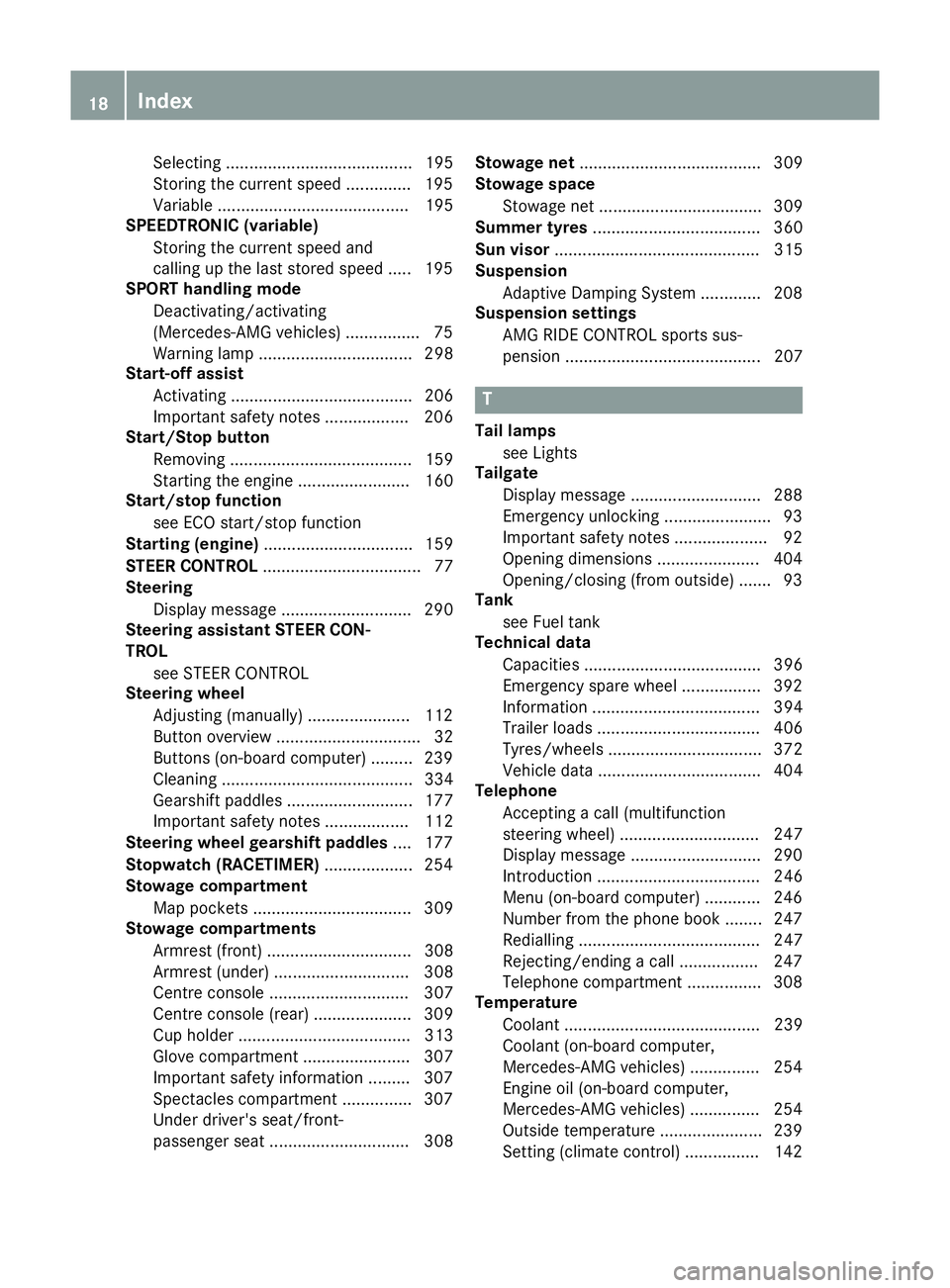
Selecting ........................................ 195
Storing the current speed .............. 195
Variabl e......................................... 195
SPEEDTRONIC (variable)
Storing the current speed and
calling up the last stored speed ..... 195
SPORT handling mode
Deactivating/activating
(Mercedes-AMG vehicles) ................ 75
Warning lamp ................................. 298
Start-off assist
Activating ....................................... 206
Important safety notes .................. 206
Start/Stop button
Removing ....................................... 159
Starting the engine ........................ 160
Start/stop function
see ECO start/stop function
Starting (engine) ................................ 159
STEER CONTROL .................................. 77
Steering
Display message ............................ 290
Steering assistant STEER CON-
TROL
see STEER CONTROL
Steering wheel
Adjusting (manually) ...................... 112
Button overview ............................... 32
Buttons (on-board computer) ......... 239
Cleaning ......................................... 334
Gearshift paddle s........................... 177
Important safety notes .................. 112
Steering wheel gearshift paddles .... 177
Stopwatch (RACETIMER) ................... 254
Stowage compartment
Map pockets .................................. 309
Stowage compartments
Armrest (front) ............................... 308
Armrest (under) ............................. 308
Centre console .............................. 307
Centre console (rear) ..................... 309
Cup holde r..................................... 313
Glove compartment ....................... 307
Important safety information ......... 307
Spectacles compartment ............... 307
Under driver's seat/front-
passenger sea t.............................. 308 Stowage net
....................................... 309
Stowage space
Stowage net ................................... 309
Summer tyres .................................... 360
Sun visor ............................................ 315
Suspension
Adaptive Damping System ............. 208
Suspension settings
AMG RIDE CONTROL sports sus-
pension .......................................... 207 T
Tail lamps see Lights
Tailgate
Display message ............................ 288
Emergency unlocking ....................... 93
Important safety notes .................... 92
Opening dimensions ...................... 404
Opening/closing (from outside) ....... 93
Tank
see Fuel tank
Technical data
Capacities ...................................... 396
Emergency spare wheel ................. 392
Information .................................... 394
Trailer load s................................... 406
Tyres/wheels ................................. 372
Vehicle data ................................... 404
Telephone
Accepting a call (multifunction
steering wheel) .............................. 247
Display message ............................ 290
Introduction ................................... 246
Menu (on-board computer) ............ 246
Number from the phone book ........ 247
Redialling ....................................... 247
Rejecting/ending a call ................. 247
Telephone compartment ................ 308
Temperature
Coolant .......................................... 239
Coolant (on-board computer,
Mercedes-AMG vehicles) ............... 254
Engine oil (on-board computer,
Mercedes-AMG vehicles) ............... 254
Outside temperature ...................... 239
Setting (climate control )................ 142 18
Index
Page 22 of 417
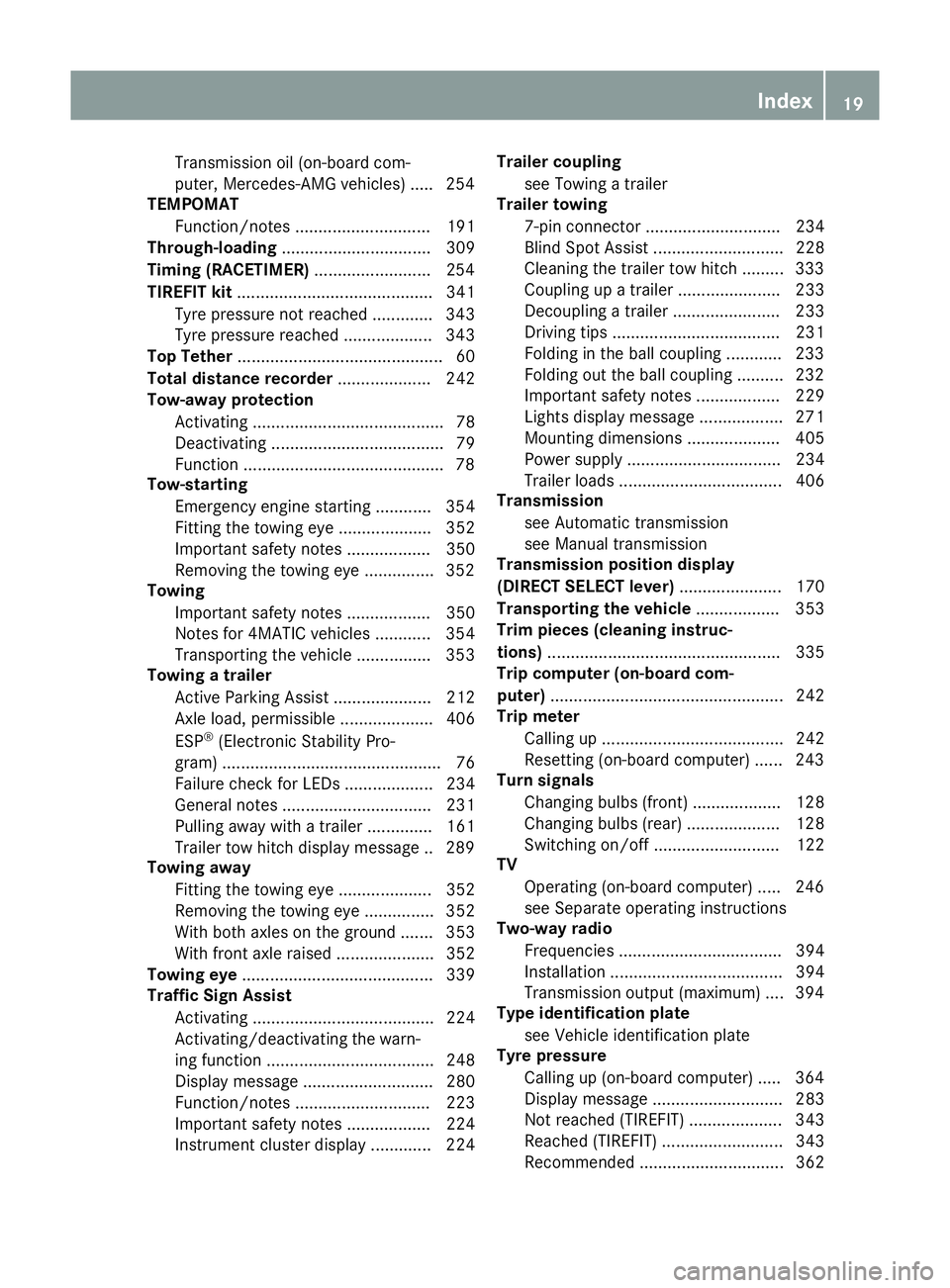
Transmission oil (on-board com-
puter, Mercedes-AMG vehicles) ..... 254
TEMPOMAT
Function/notes ............................. 191
Through-loading ................................ 309
Timing (RACETIMER) .........................254
TIREFIT kit .......................................... 341
Tyre pressure not reached ............. 343
Tyre pressure reached ................... 343
Top Tether ............................................ 60
Total distance recorder .................... 242
Tow-away protection
Activating ......................................... 78
Deactivating ..................................... 79
Function .......................................... .78
Tow-starting
Emergency engine starting ............ 354
Fitting the towing eye .................... 352
Important safety notes .................. 350
Removing the towing eye ............... 352
Towing
Important safety notes .................. 350
Notes for 4MATIC vehicles ............ 354
Transporting the vehicle ................ 353
Towing a trailer
Active Parking Assist ..................... 212
Axle load, permissibl e.................... 406
ESP ®
(Electronic Stability Pro-
gram) ............................................... 76
Failure check for LEDs ................... 234
General notes ................................ 231
Pulling away with a traile r.............. 161
Trailer tow hitch display message .. 289
Towing away
Fitting the towing ey e.................... 352
Removing the towing eye ............... 352
With both axles on the ground ....... 353
With front axle raised ..................... 352
Towing eye ......................................... 339
Traffic Sign Assist
Activating ....................................... 224
Activating/deactivating the warn- ing function .................................... 248
Display message ............................ 280
Function/note s............................. 223
Important safety notes .................. 224
Instrument cluster display ............. 224 Trailer coupling
see Towing a trailer
Trailer towing
7-pin connecto r............................. 234
Blind Spot Assist ............................ 228
Cleaning the trailer tow hitch ......... 333
Coupling up a traile r...................... 233
Decoupling a trailer ....................... 233
Driving tips .................................... 231
Folding in the ball coupling ............ 233
Folding out the ball coupling .......... 232
Important safety notes .................. 229
Lights display message .................. 271
Mounting dimensions .................... 405
Power supply ................................. 234
Trailer load s................................... 406
Transmission
see Automatic transmission
see Manual transmission
Transmission position display
(DIRECT SELECT lever) ...................... 170
Transporting the vehicle .................. 353
Trim pieces (cleaning instruc-
tions) .................................................. 335
Trip computer (on-board com-
puter) .................................................. 242
Trip meter
Calling up ....................................... 242
Resetting (on-board computer) ...... 243
Turn signals
Changing bulbs (front) ................... 128
Changing bulbs (rear) .................... 128
Switching on/of f........................... 122
TV
Operating (on-board computer) ..... 246
see Separate operating instructions
Two-way radio
Frequencies ................................... 394
Installation ..................................... 394
Transmission output (maximum) .... 394
Type identification plate
see Vehicle identification plate
Tyre pressure
Calling up (on-board computer) ..... 364
Display message ............................ 283
Not reached (TIREFIT) .................... 343
Reached (TIREFIT) .......................... 343
Recommended ............................... 362 Index
19
Page 23 of 417
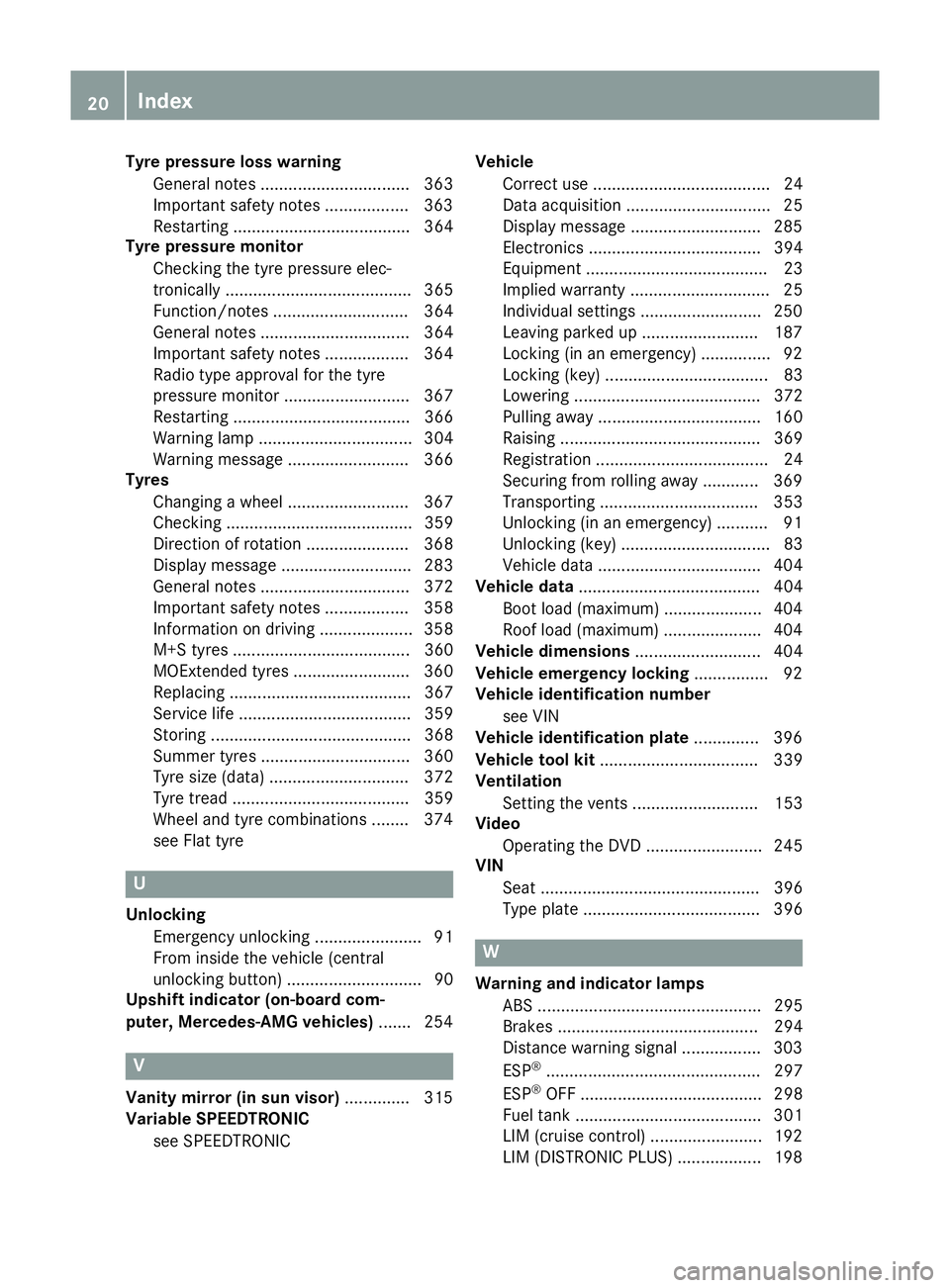
Tyre pressure loss warning
General notes ................................ 363
Important safety notes .................. 363
Restarting ...................................... 364
Tyre pressure monitor
Checking the tyre pressure elec-
tronically ........................................ 365
Function/note s............................. 364
General notes ................................ 364
Important safety notes .................. 364
Radio type approval for the tyre
pressure monitor ........................... 367
Restarting ...................................... 366
Warning lamp ................................. 304
Warning message .......................... 366
Tyres
Changing a whee l.......................... 367
Checking ........................................ 359
Direction of rotation ...................... 368
Display message ............................ 283
General notes ................................ 372
Important safety notes .................. 358
Information on driving .................... 358
M+S tyres ...................................... 360
MOExtended tyre s......................... 360
Replacing ....................................... 367
Service life ..................................... 359
Storing ........................................... 368
Summer tyres ................................ 360
Tyre size (data ).............................. 372
Tyre tread ...................................... 359
Wheel and tyre combinations ........ 374
see Flat tyre U
Unlocking Emergency unlocking ....................... 91
From inside the vehicle (central
unlocking button) ............................. 90
Upshift indicator (on-board com-
puter, Mercedes-AMG vehicles) ....... 254V
Vanity mirror (in sun visor) .............. 315
Variable SPEEDTRONIC
see SPEEDTRONIC Vehicle
Correct use ...................................... 24
Data acquisition ............................... 25
Display message ............................ 285
Electronics ..................................... 394
Equipment ....................................... 23
Implied warranty .............................. 25
Individual settings .......................... 250
Leaving parked up ......................... 187
Locking (in an emergency) ............... 92
Locking (key) ................................... 83
Lowering ........................................ 372
Pulling away ................................... 160
Raising ........................................... 369
Registration ..................................... 24
Securing from rolling away ............ 369
Transporting .................................. 353
Unlocking (in an emergency) ........... 91
Unlocking (key) ................................ 83
Vehicle data ................................... 404
Vehicle data ....................................... 404
Boot load (maximum) ..................... 404
Roof load (maximum) ..................... 404
Vehicle dimensions ........................... 404
Vehicle emergency locking ................ 92
Vehicle identification number
see VIN
Vehicle identification plate .............. 396
Vehicle tool kit .................................. 339
Ventilation
Setting the vents ........................... 153
Video
Operating the DVD ......................... 245
VIN
Seat ............................................... 396
Type plate ...................................... 396 W
Warning and indicator lamps ABS ................................................ 295
Brakes ........................................... 294
Distance warning signal ................. 303
ESP ®
.............................................. 297
ESP ®
OFF ....................................... 298
Fuel tank ........................................ 301
LIM (cruise control )........................ 192
LIM (DISTRONIC PLUS) .................. 198 20
Index
Page 24 of 417
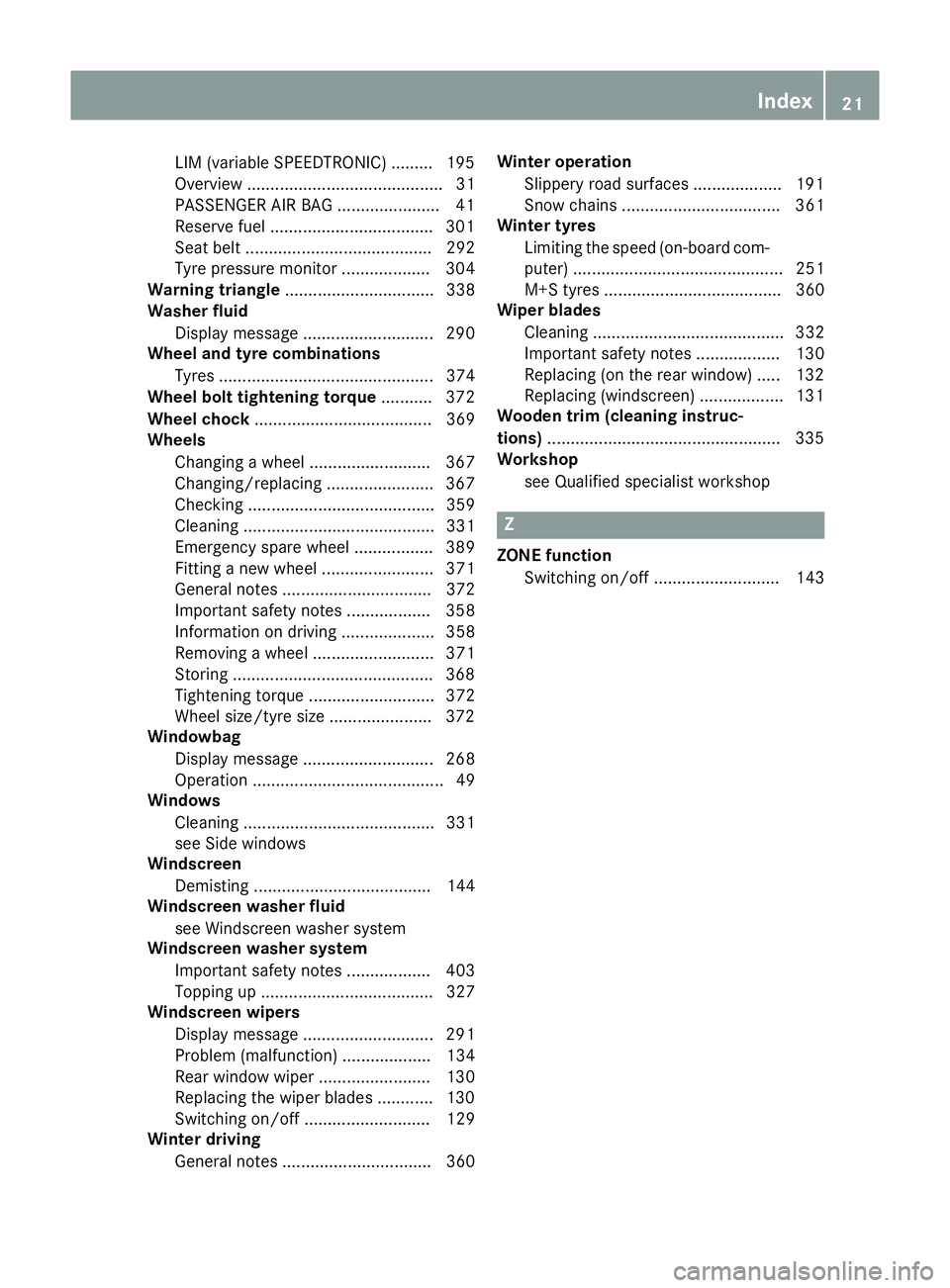
LIM (variable SPEEDTRONIC) .........1
95
Overview .......................................... 31
PASSENGER AIR BAG ..................... .41
Reserve fuel .................................. .301
Seat belt ........................................ 292
Tyre pressure monitor ................... 304
Warning triangle ................................ 338
Washer fluid
Display message ............................ 290
Wheel and tyre combinations
Tyres .............................................. 374
Wheel bolt tightening torque ........... 372
Wheel chock ...................................... 369
Wheels
Changing a wheel .......................... 367
Changing/replacing ....................... 367
Checking ........................................ 359
Cleaning ......................................... 331
Emergency spare wheel ................. 389
Fitting a new wheel ........................ 371
General notes ................................ 372
Important safety notes .................. 358
Information on driving .................... 358
Removing a wheel .......................... 371
Storing .......................................... .368
Tightening torque ........................... 372
Wheel size/tyre size ..................... .372
Windowbag
Display message ............................ 268
Operation ......................................... 49
Windows
Cleaning ......................................... 331
see Side windows
Windscreen
Demisting ...................................... 144
Windscreen washer fluid
see Windscreen washer system
Windscreen washer system
Important safety notes .................. 403
Topping up ..................................... 327
Windscreen wipers
Display message ............................ 291
Problem (malfunction) ................... 134
Rear window wiper ........................ 130
Replacing the wiper blades ............ 130
Switching on/off ........................... 129
Winter driving
General notes ................................ 360 Winter operation
Slippery road surfaces ................... 191
Snow chains .................................. 361
Winter tyres
Limiting the speed (on-board com-
puter) ............................................. 251
M+S tyres ...................................... 360
Wiper blades
Cleaning ......................................... 332
Important safety notes .................. 130
Replacing (on the rear window) ..... 132
Replacing (windscreen) .................. 131
Wooden trim (cleaning instruc-
tions) ................................................. .335
Workshop
see Qualified specialist workshop Z
ZONE function Switching on/off ........................... 143 Index
21
Page 25 of 417
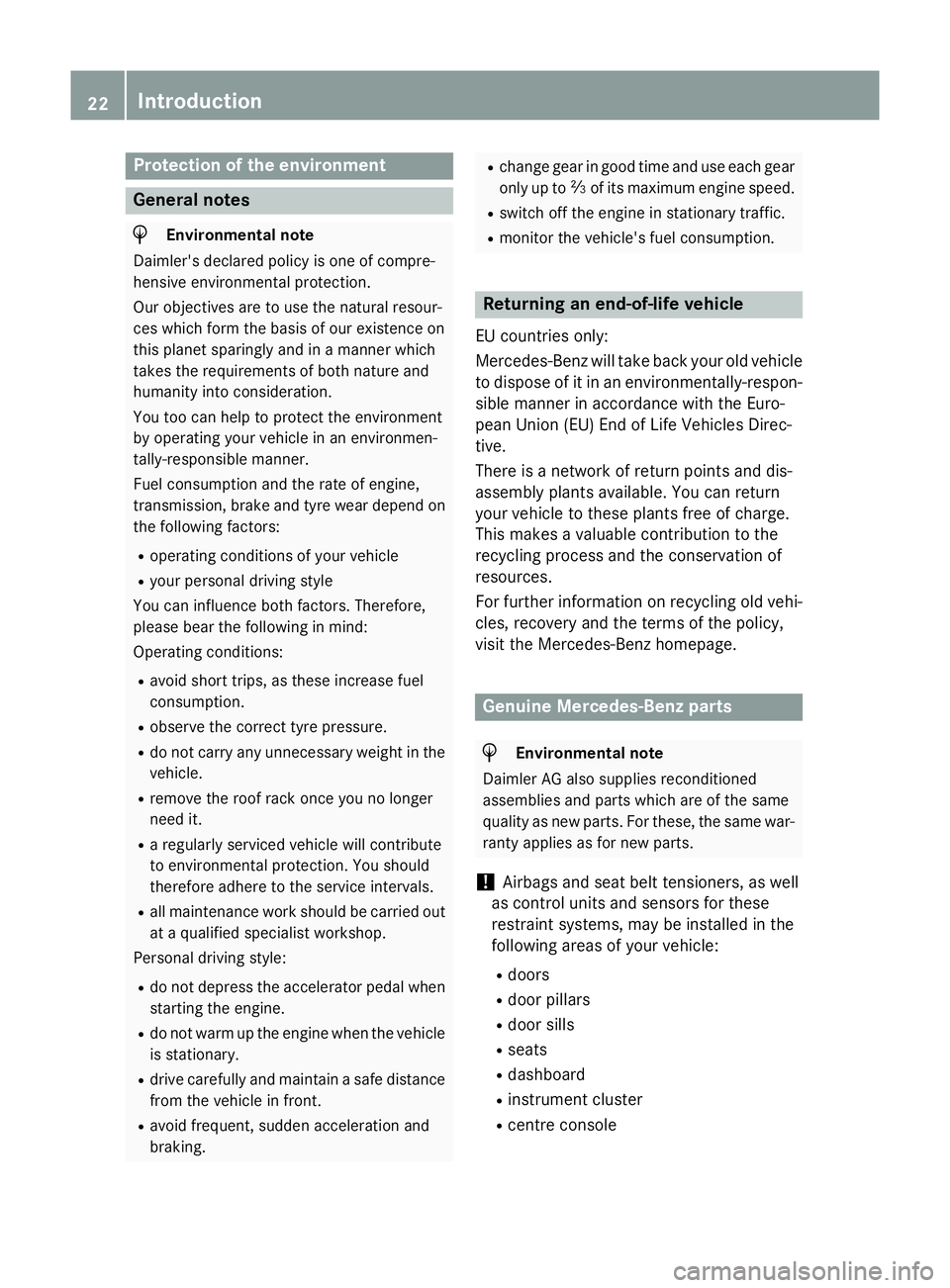
Protection of the environment
General notes
H
Environmental note
Daimler's declared policy is one of compre-
hensive environmental protection.
Our objectives are to use the natural resour-
ces which form the basis of our existence on
this planet sparingly and in a manner which
takes the requirements of both nature and
humanity into consideration.
You too can help to protect the environment
by operating your vehicle in an environmen-
tally-responsible manner.
Fuel consumption and the rate of engine,
transmission, brake and tyre wear depend on
the following factors:
R operating conditions of your vehicle
R your personal driving style
You can influence both factors. Therefore,
please bear the following in mind:
Operating conditions:
R avoid short trips, as these increase fuel
consumption.
R observe the correct tyre pressure.
R do not carry any unnecessary weight in the
vehicle.
R remove the roof rack once you no longer
need it.
R a regularly serviced vehicle will contribute
to environmental protection. You should
therefore adhere to the service intervals.
R all maintenance work should be carried out
at a qualified specialist workshop.
Personal driving style:
R do not depress the accelerator pedal when
starting the engine.
R do not warm up the engine when the vehicle
is stationary.
R drive carefully and maintain a safe distance
from the vehicle in front.
R avoid frequent, sudden acceleration and
braking. R
change gear in good time and use each gear
only up to Ôof its maximum engine speed.
R switch off the engine in stationary traffic.
R monitor the vehicle's fuel consumption. Returning an end-of-life vehicle
EU countries only:
Mercedes-Benz will take back your old vehicle to dispose of it in an environmentally-respon-sible manner in accordance with the Euro-
pean Union (EU) End of Life Vehicles Direc-
tive.
There is a network of return points and dis-
assembly plants available. You can return
your vehicle to these plants free of charge.
This makes a valuable contribution to the
recycling process and the conservation of
resources.
For further information on recycling old vehi- cles, recovery and the terms of the policy,
visit the Mercedes-Benz homepage. Genuine Mercedes-Benz parts
H
Environmental note
Daimler AG also supplies reconditioned
assemblies and parts which are of the same
quality as new parts. For these, the same war-
ranty applies as for new parts.
! Airbags and seat belt tensioners, as well
as control units and sensors for these
restraint systems, may be installed in the
following areas of your vehicle:
R doors
R door pillars
R door sills
R seats
R dashboard
R instrument cluster
R centre console 22
Introduction
Page 26 of 417
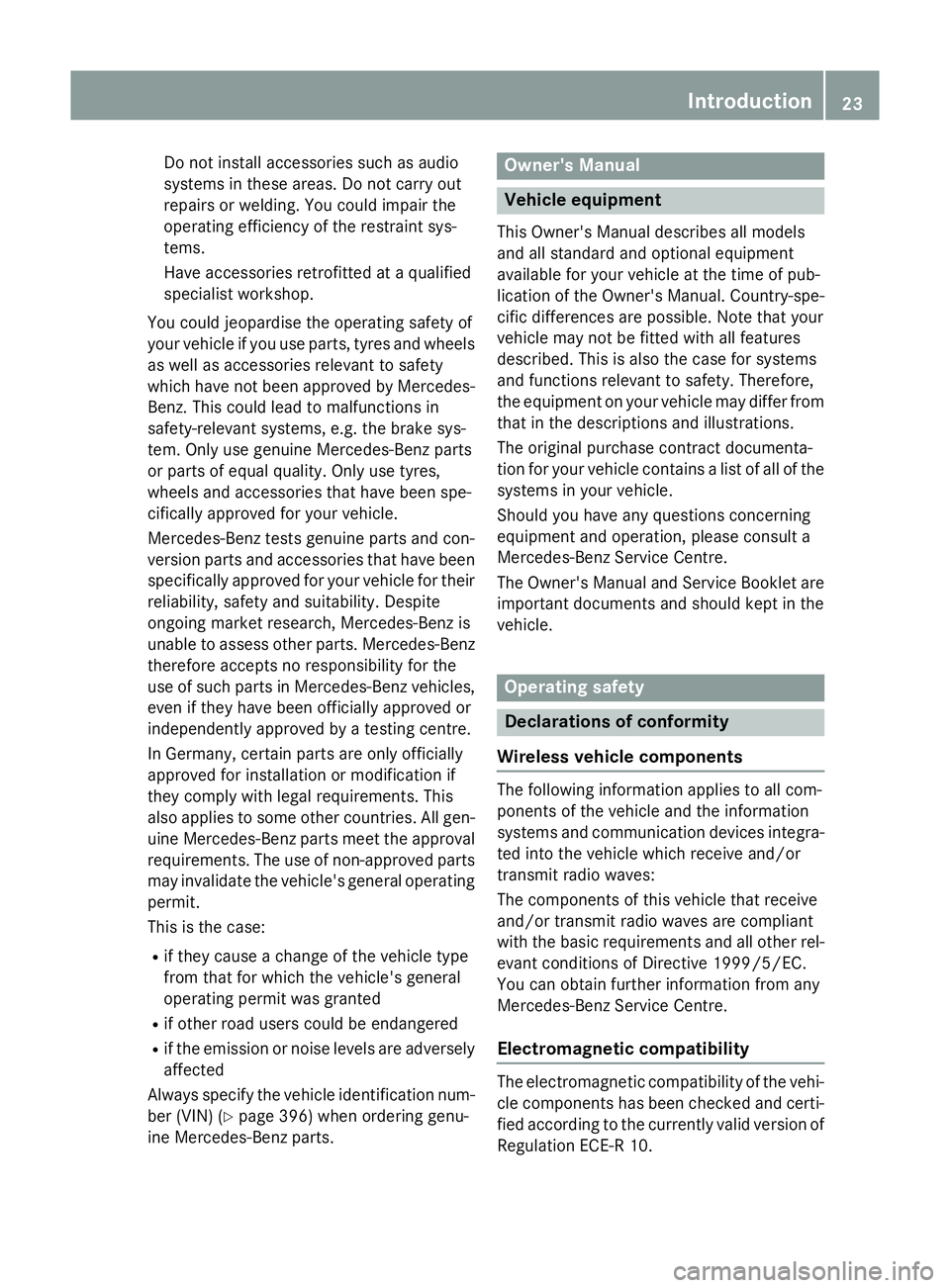
Do not install accessories such as audio
systems in these areas. Do not carry out
repairs or welding. You could impair the
operating efficiency of the restraint sys-
tems.
Have accessories retrofitted at a qualified
specialist workshop.
You could jeopardise the operating safety of
your vehicle if you use parts, tyres and wheels
as well as accessories relevant to safety
which have not been approved by Mercedes- Benz. This could lead to malfunctions in
safety-relevant systems, e.g. the brake sys-
tem. Only use genuine Mercedes-Benz parts
or parts of equal quality. Only use tyres,
wheels and accessories that have been spe-
cifically approved for your vehicle.
Mercedes-Benz tests genuine parts and con-
version parts and accessories that have been
specifically approved for your vehicle for their reliability, safety and suitability. Despite
ongoing market research, Mercedes-Benz is
unable to assess other parts. Mercedes-Benz
therefore accepts no responsibility for the
use of such parts in Mercedes-Benz vehicles, even if they have been officially approved or
independently approved by a testing centre.
In Germany, certain parts are only officially
approved for installation or modification if
they comply with legal requirements. This
also applies to some other countries. All gen- uine Mercedes-Benz parts meet the approval
requirements. The use of non-approved parts
may invalidate the vehicle's general operating permit.
This is the case:
R if they cause a change of the vehicle type
from that for which the vehicle's general
operating permit was granted
R if other road users could be endangered
R if the emission or noise levels are adversely
affected
Always specify the vehicle identification num- ber (VIN) (Y page 396) when ordering genu-
ine Mercedes-Benz parts. Owner's Manual
Vehicle equipment
This Owner's Manual describes all models
and all standard and optional equipment
available for your vehicle at the time of pub-
lication of the Owner's Manual. Country-spe- cific differences are possible. Note that your
vehicle may not be fitted with all features
described. This is also the case for systems
and functions relevant to safety. Therefore,
the equipment on your vehicle may differ from
that in the descriptions and illustrations.
The original purchase contract documenta-
tion for your vehicle contains a list of all of the
systems in your vehicle.
Should you have any questions concerning
equipment and operation, please consult a
Mercedes-Benz Service Centre.
The Owner's Manual and Service Booklet are important documents and should kept in the
vehicle. Operating safety
Declarations of conformity
Wireless vehicle components The following information applies to all com-
ponents of the vehicle and the information
systems and communication devices integra-
ted into the vehicle which receive and/or
transmit radio waves:
The components of this vehicle that receive
and/or transmit radio waves are compliant
with the basic requirements and all other rel- evant conditions of Directive 1999/5/EC.
You can obtain further information from any
Mercedes-Benz Service Centre.
Electromagnetic compatibility The electromagnetic compatibility of the vehi-
cle components has been checked and certi-fied according to the currently valid version of
Regulation ECE-R 10. Introduction
23 Z
Page 27 of 417
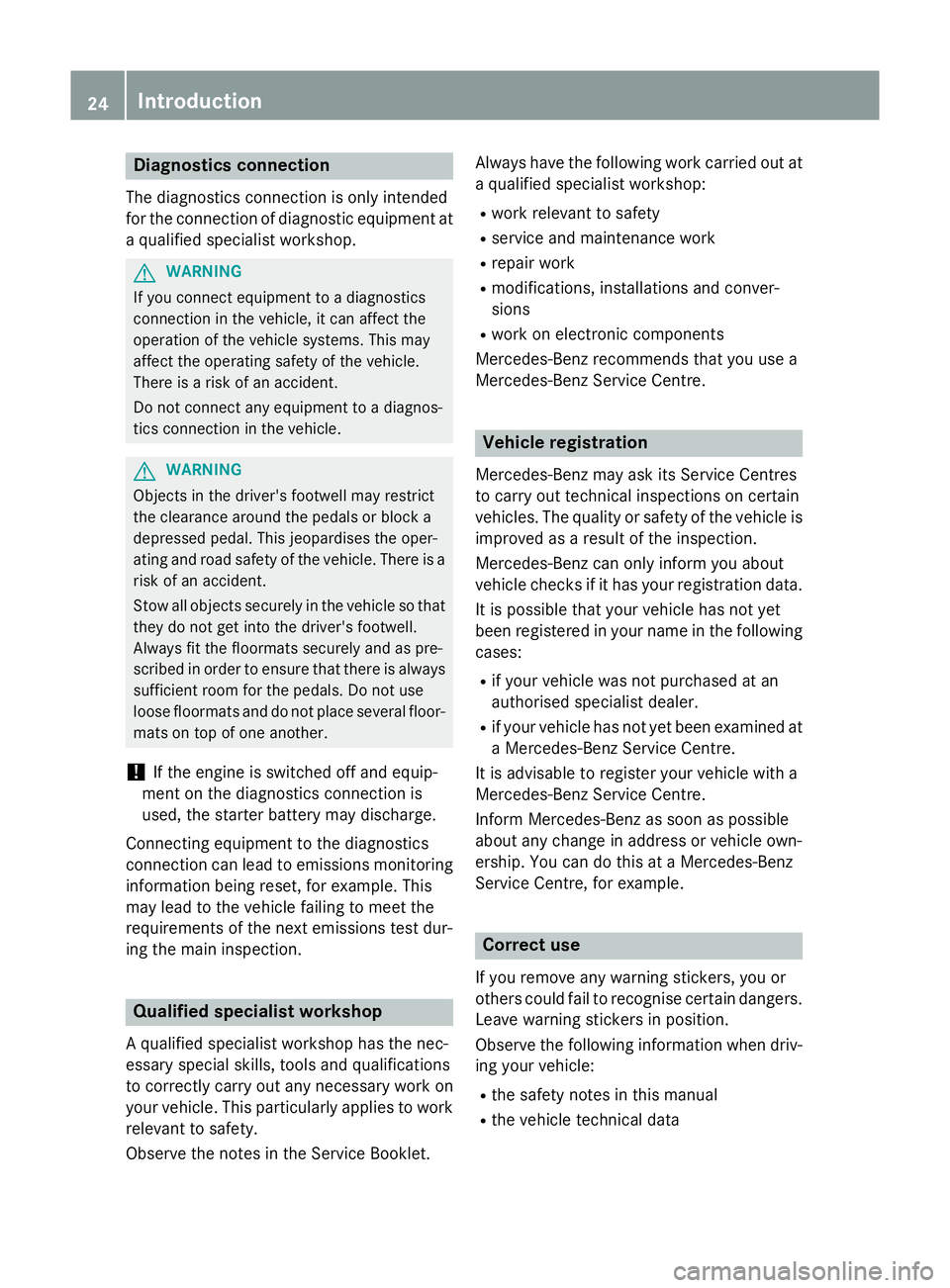
Diagnostics connection
The diagnostics connection is only intended
for the connection of diagnostic equipment at
a qualified specialist workshop. G
WARNING
If you connect equipment to a diagnostics
connection in the vehicle, it can affect the
operation of the vehicle systems. This may
affect the operating safety of the vehicle.
There is a risk of an accident.
Do not connect any equipment to a diagnos-
tics connection in the vehicle. G
WARNING
Objects in the driver's footwell may restrict
the clearance around the pedals or block a
depressed pedal. This jeopardises the oper-
ating and road safety of the vehicle. There is a risk of an accident.
Stow all objects securely in the vehicle so that
they do not get into the driver's footwell.
Always fit the floormats securely and as pre-
scribed in order to ensure that there is always sufficient room for the pedals. Do not use
loose floormats and do not place several floor-mats on top of one another.
! If the engine is switched off and equip-
ment on the diagnostics connection is
used, the starter battery may discharge.
Connecting equipment to the diagnostics
connection can lead to emissions monitoring information being reset, for example. This
may lead to the vehicle failing to meet the
requirements of the next emissions test dur-
ing the main inspection. Qualified specialist workshop
A qualified specialist workshop has the nec-
essary special skills, tools and qualifications
to correctly carry out any necessary work on
your vehicle. This particularly applies to work
relevant to safety.
Observe the notes in the Service Booklet. Always have the following work carried out at
a qualified specialist workshop:
R work relevant to safety
R service and maintenance work
R repair work
R modifications, installations and conver-
sions
R work on electronic components
Mercedes-Benz recommends that you use a
Mercedes-Benz Service Centre. Vehicle registration
Mercedes-Benz may ask its Service Centres
to carry out technical inspections on certain
vehicles. The quality or safety of the vehicle is
improved as a result of the inspection.
Mercedes-Benz can only inform you about
vehicle checks if it has your registration data. It is possible that your vehicle has not yet
been registered in your name in the following
cases:
R if your vehicle was not purchased at an
authorised specialist dealer.
R if your vehicle has not yet been examined at
a Mercedes-Benz Service Centre.
It is advisable to register your vehicle with a
Mercedes-Benz Service Centre.
Inform Mercedes-Benz as soon as possible
about any change in address or vehicle own-
ership. You can do this at a Mercedes-Benz
Service Centre, for example. Correct use
If you remove any warning stickers, you or
others could fail to recognise certain dangers.
Leave warning stickers in position.
Observe the following information when driv- ing your vehicle:
R the safety notes in this manual
R the vehicle technical data 24
Int
roduction
Page 28 of 417
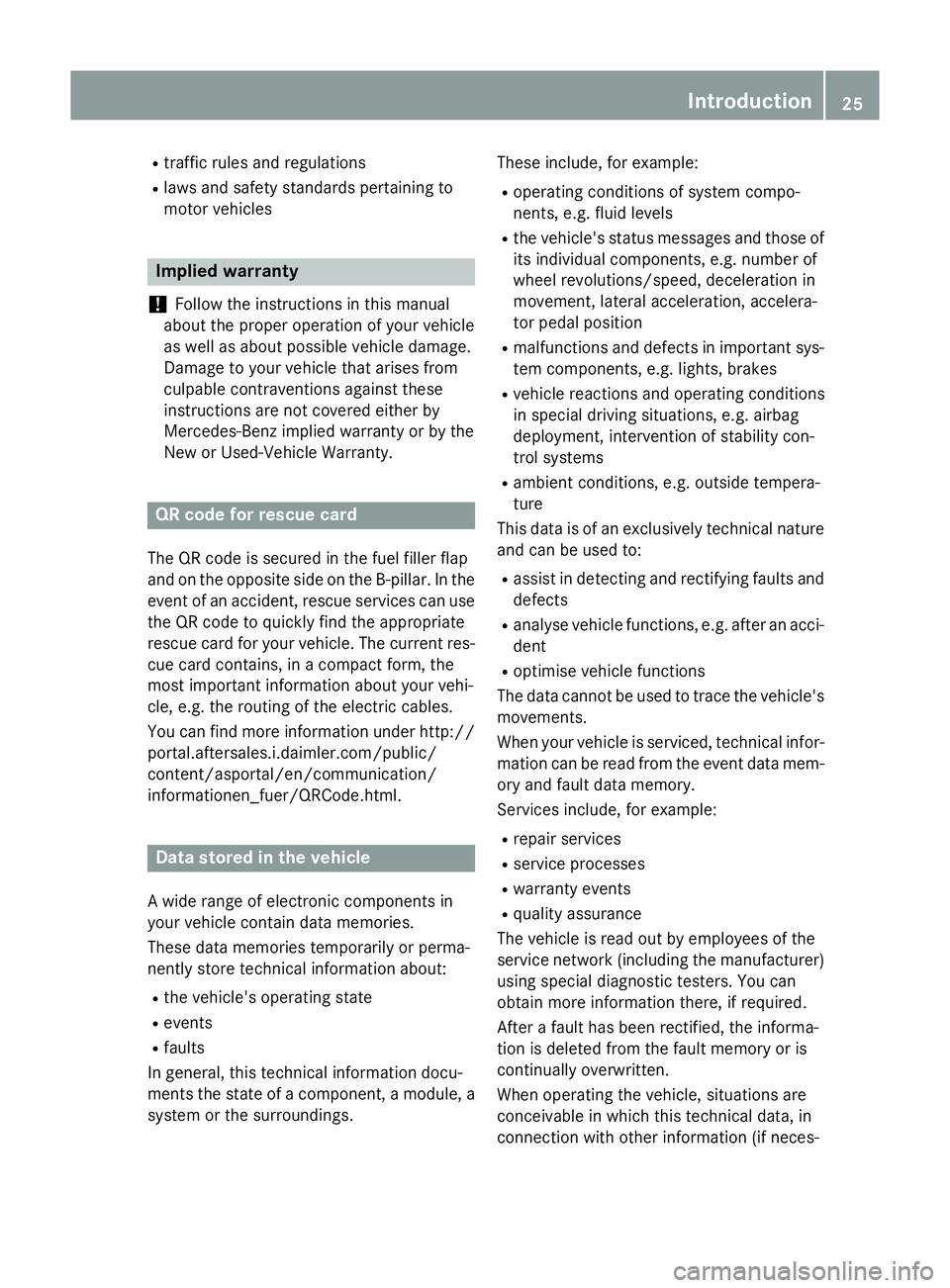
R
traffic rules and regulations
R laws and safety standards pertaining to
motor vehicles Implied warranty
! Follow the instructions in this manual
about the proper operation of your vehicle
as well as about possible vehicle damage.
Damage to your vehicle that arises from
culpable contraventions against these
instructions are not covered either by
Mercedes-Benz implied warranty or by the
New or Used-Vehicle Warranty. QR code for rescue card
The QR code is secured in the fuel filler flap
and on the opposite side on the B-pillar. In the
event of an accident, rescue services can use the QR code to quickly find the appropriate
rescue card for your vehicle. The current res-
cue card contains, in a compact form, the
most important information about your vehi-
cle, e.g. the routing of the electric cables.
You can find more information under http:// portal.aftersales.i.daimler.com/public/
content/asportal/en/communication/
informationen_fuer/QRCode.html. Data stored in the vehicle
A wide range of electronic components in
your vehicle contain data memories.
These data memories temporarily or perma-
nently store technical information about:
R the vehicle's operating state
R events
R faults
In general, this technical information docu-
ments the state of a component, a module, a
system or the surroundings. These include, for example:
R operating conditions of system compo-
nents, e.g. fluid levels
R the vehicle's status messages and those of
its individual components, e.g. number of
wheel revolutions/speed, deceleration in
movement, lateral acceleration, accelera-
tor pedal position
R malfunctions and defects in important sys-
tem components, e.g. lights, brakes
R vehicle reactions and operating conditions
in special driving situations, e.g. airbag
deployment, intervention of stability con-
trol systems
R ambient conditions, e.g. outside tempera-
ture
This data is of an exclusively technical nature and can be used to:
R assist in detecting and rectifying faults and
defects
R analyse vehicle functions, e.g. after an acci-
dent
R optimise vehicle functions
The data cannot be used to trace the vehicle's movements.
When your vehicle is serviced, technical infor-
mation can be read from the event data mem- ory and fault data memory.
Services include, for example:
R repair services
R service processes
R warranty events
R quality assurance
The vehicle is read out by employees of the
service network (including the manufacturer)
using special diagnostic testers. You can
obtain more information there, if required.
After a fault has been rectified, the informa-
tion is deleted from the fault memory or is
continually overwritten.
When operating the vehicle, situations are
conceivable in which this technical data, in
connection with other information (if neces- Introduction
25 Z
Page 29 of 417
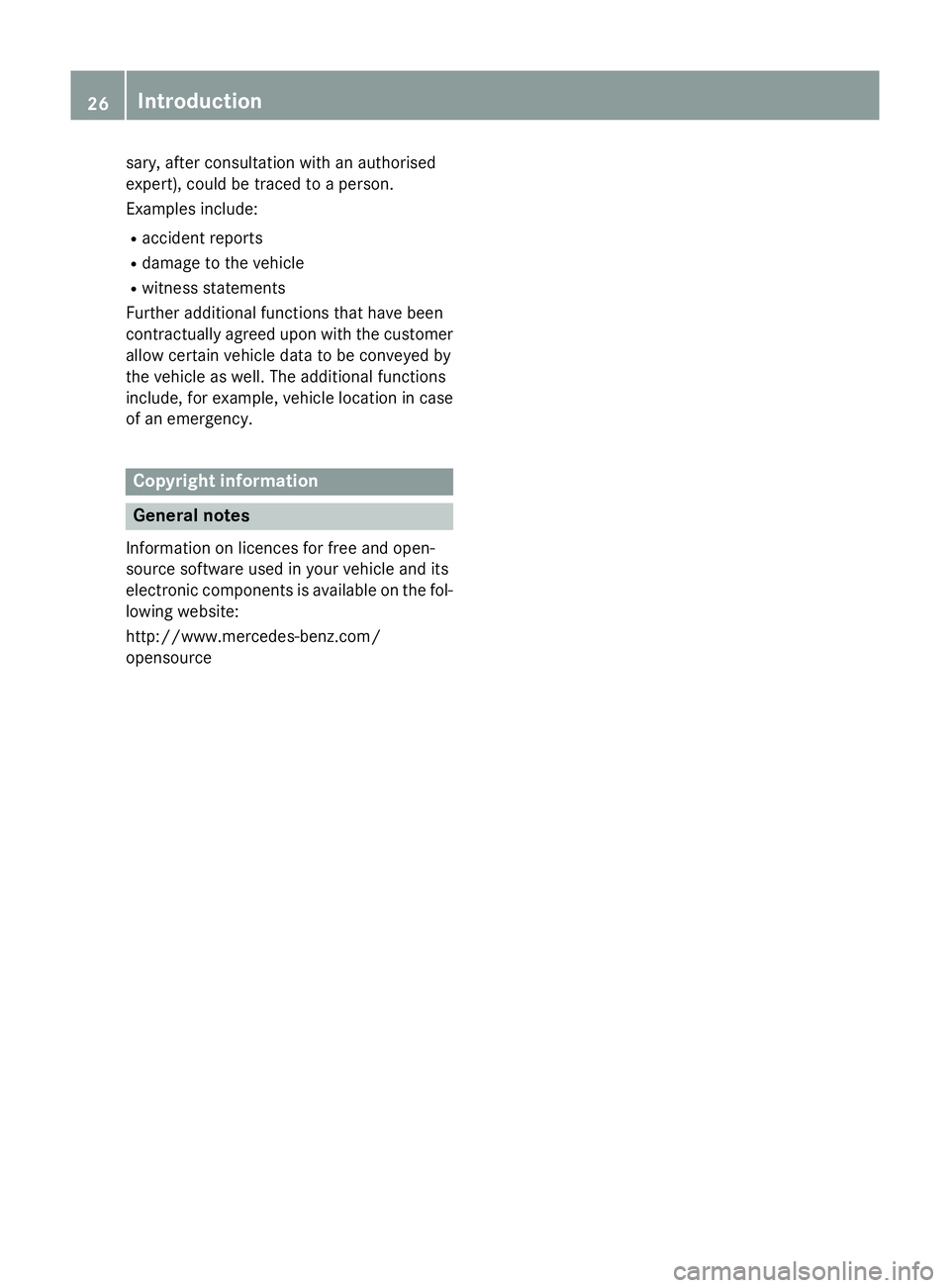
sary, after consultation with an authorised
expert), could be traced to a person.
Examples include:
R accident reports
R damage to the vehicle
R witness statements
Further additional functions that have been
contractually agreed upon with the customer
allow certain vehicle data to be conveyed by
the vehicle as well. The additional functions
include, for example, vehicle location in case of an emergency. Copyright information
General notes
Information on licences for free and open-
source software used in your vehicle and its
electronic components is available on the fol- lowing website:
http://www.mercedes-benz.com/
opensource 26
Introduction
Page 30 of 417

Cockpit
................................................. 28
Instrument cluster ..............................30
Multifunction steering wheel .............32
Centre console .................................... 34
Door control panel .............................. 37
Overhead control panel ......................38 27At a glance