bulb MERCEDES-BENZ A-CLASS HATCHBACK 2018 Owners Manual
[x] Cancel search | Manufacturer: MERCEDES-BENZ, Model Year: 2018, Model line: A-CLASS HATCHBACK, Model: MERCEDES-BENZ A-CLASS HATCHBACK 2018Pages: 609, PDF Size: 10.73 MB
Page 5 of 609
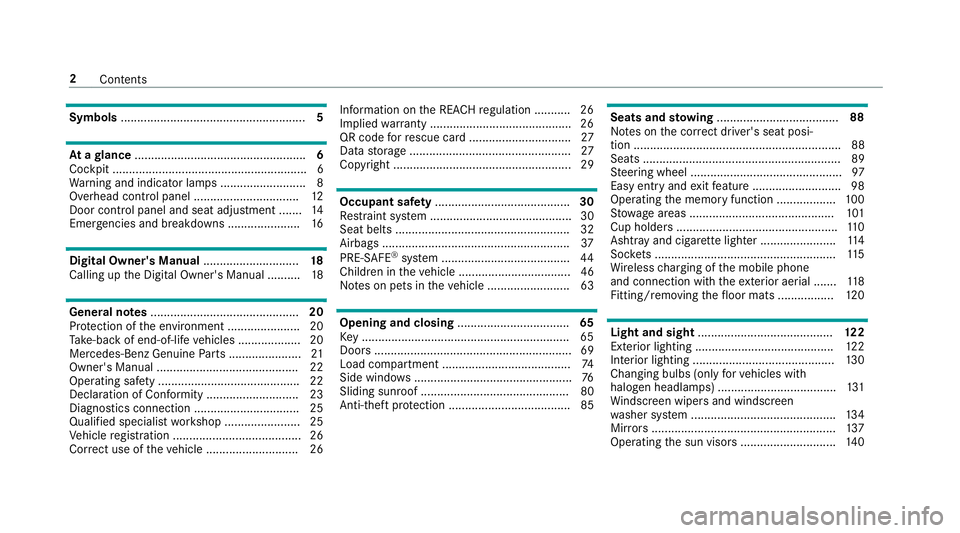
Symbols
........................................................ 5At
agl ance .................................................... 6
Cockpit ........................................................... 6
Wa rning and indicator lamps .......................... 8
Overhead control panel ................................ 12
Door control panel and seat adjustment ....... 14
Emergencies and breakdowns ...................... 16Digital Owner's Manual
.............................18
Calling up the Digital Owner's Manual ..........18 Genera
l notes............................................. 20
Pr otection of the environment ......................20
Ta ke -ba ckof end-of-life vehicles ...................20
Mercedes-Benz Genuine Parts ......................21
Owner's Manual ...........................................22
Operating saf ety .......................................... .22
Declaration of Conformity ............................ 23
Diagno stics connection ................................ 25
Qualified specialist workshop ....................... 25
Ve hicle registration ....................................... 26
Cor rect use of theve hicle ............................26 Information on
the REA CHregulation ........... 26
Implied warranty .......................................... .26
QR code forre scue card ...............................27
Data storage .................................................27
Copyright ...................................................... 29 Occupant saf
ety......................................... 30
Re stra int sy stem ...........................................30
Seat belts ..................................................... 32
Airbags ......................................................... 37
PRE-SAFE ®
sy stem ....................................... 44
Children in theve hicle ..................................46
No tes on pets in theve hicle .........................63 Opening and closing
.................................. 65
Ke y .............................................................. .65
Doo rs............................................................ 69
Load compa rtment ....................................... 74
Side windo ws................................................ 76
Sliding sunroof ............................................. 80
Anti-theft pr otection .....................................85 Seats and
stowing ..................................... 88
No tes on the cor rect driver's seat posi‐
tion ............................................................... 88
Seats ............................................................ 89
St eering wheel ..............................................97
Easy entry and exitfeature .......................... .98
Operating the memory function .................. 100
St ow age areas ............................................ 101
Cup holders ................................................ .110
Ashtr ayand cigar ette lighter ...................... .114
Soc kets ....................................................... 11 5
Wi reless charging of the mobile phone
and connection with theex terior aerial .......1 18
Fitting/removing thefloor mats ................. 12 0 Light and sight
......................................... 12 2
Exterior lighting .......................................... 12 2
Interior lighting ........................................... 13 0
Changing bulbs (on lyforve hicles with
halogen headlamp s) .................................... 131
Wi ndsc reen wipers and windscreen
wa sher sy stem ............................................ 13 4
Mir rors ........................................................ 137
Operating the sun visors ............................. 14 02
Contents
Page 134 of 609
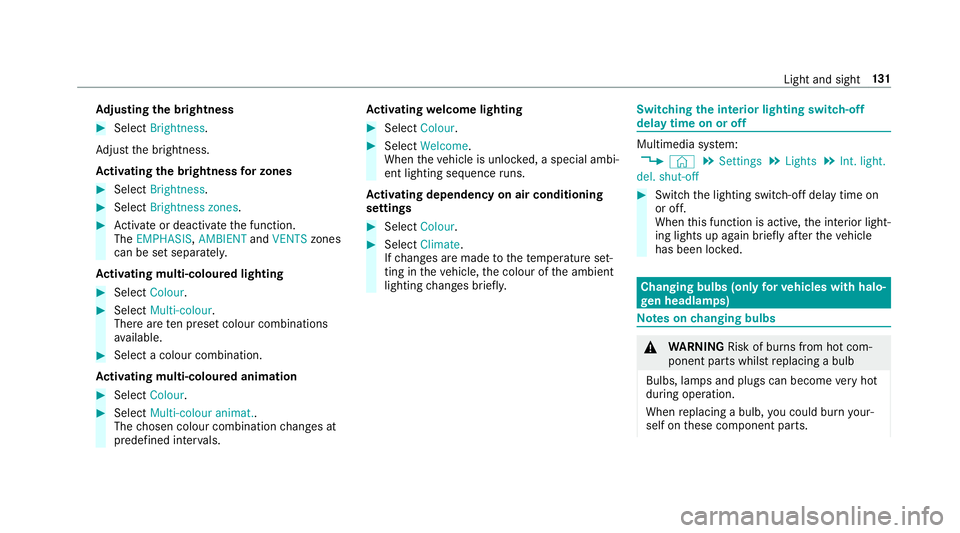
Ad
justing the brightness #
Select Brightness .
Ad just the brightness.
Ac tivating the brightness for zones #
Select Brightness . #
Select Brightness zones . #
Activate or deacti vate the function.
The EMPHASIS, AMBIENTandVENTS zones
can be set separatel y.
Ac tivating multi-coloured lighting #
Select Colour. #
Select Multi-colour.
The reare ten preset colour combinations
av ailable. #
Select a colour combination.
Ac tivating multi-coloured animation #
Select Colour. #
Select Multi-colour animat..
The chosen colour combination changes at
predefined inter vals. Ac
tivating welcome lighting #
Select Colour. #
Select Welcome.
When theve hicle is unloc ked, a special ambi‐
ent lighting sequence runs.
Ac tivating dependency on air conditioning
settings #
Select Colour. #
Select Climate.
If ch anges are made tothete mp erature set‐
ting in theve hicle, the colour of the ambient
lighting changes brief ly. Switching
the interior lighting switch-off
delay time on or off Multimedia sy
stem:
, © .
Settings .
Lights .
Int. light.
del. shut-off #
Switch the lighting switch-off delay time on
or off.
When this function is active, the interior light‐
ing lights up again briefly af terth eve hicle
has been loc ked. Changing bulbs (only
forve hicles with halo‐
ge n headla mps) Note
s onchanging bulbs &
WARNING Risk of bu rns from hot com‐
ponent parts whilst replacing a bulb
Bulbs, lamps and plugs can become very hot
during operation.
When replacing a bulb, you could burn your‐
self on these component parts. Light and sight
131
Page 135 of 609
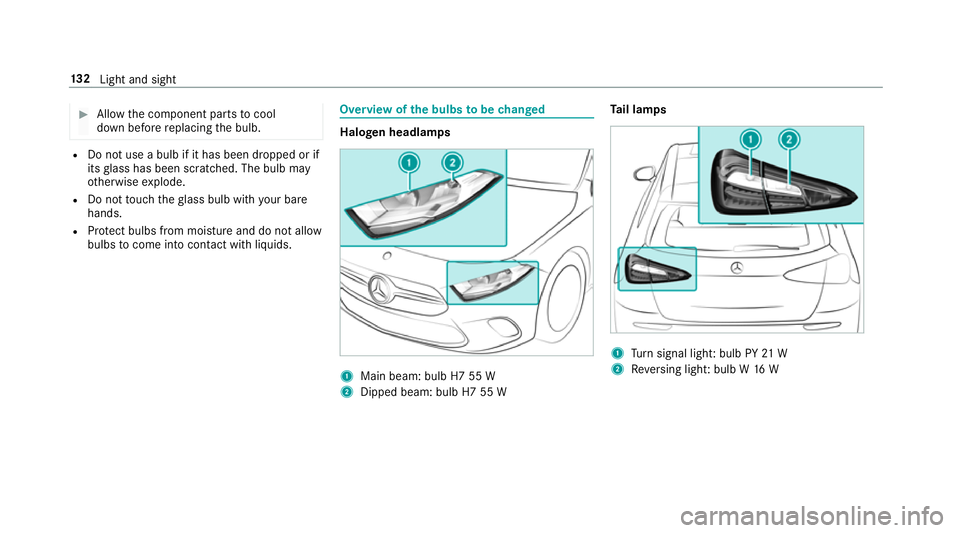
#
Allow the component parts tocool
down before replacing the bulb. R
Do not use a bulb if it has been dropped or if
itsglass has been sc ratched. The bulb may
ot herwise explode.
R Do not touch theglass bulb with your bare
hands.
R Protect bulbs from moisture and do not allow
bulbs tocome into contact wi thliquids. Overview of
the bulbs tobe changed Halogen headlamps
1
Main beam: bulb H7 55 W
2 Dipped beam: bulb H7 55 W Ta
il lamps 1
Turn signal light: bulb PY 21 W
2 Reversing light: bulb W 16 W13 2
Light and sight
Page 136 of 609
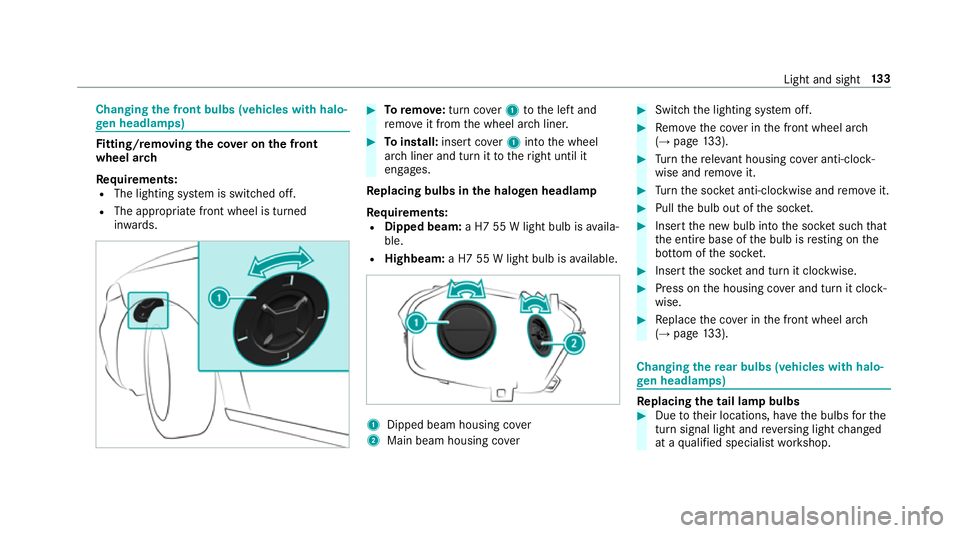
Changing
the front bulbs (vehicles with halo‐
ge n headla mps) Fi
tting/ removing the co ver on the front
wheel ar ch
Re quirements:
R The lighting sy stem is switched off.
R The appropriate front wheel is turned
in wa rds. #
Toremo ve:turn co ver1 tothe left and
re mo veit from the wheel ar chliner. #
Toinstall: insert co ver1 into the wheel
ar ch liner and turn it totheright until it
engages.
Re placing bulbs in the halo gen headla mp
Re quirements:
R Dipped beam: a H7 55 W light bulb is availa‐
ble.
R Highbeam: a H7 55 W light bulb is available. 1
Dipped beam housing co ver
2 Main beam housing co ver #
Switch the lighting sy stem off. #
Remo vethe co ver in the front wheel ar ch
( → page 133). #
Turn there leva nt housing co ver anti-clock‐
wise and remo veit. #
Turn the soc ket anti-clo ckwise and remo veit. #
Pull the bulb out of the soc ket. #
Inse rtthe new bulb into the soc ket su chthat
th e entire base of the bulb is resting on the
bottom of the soc ket. #
Inse rtthe soc ket and turn it clo ckwise. #
Press on the housing co ver and turn it clock‐
wise. #
Replace the co ver in the front wheel ar ch
( → page 133). Changing
there ar bulbs (vehicles with halo‐
ge n headla mps) Re
placing the tail lamp bulbs #
Due totheir locations, ha vethe bulbs forthe
turn signal light and reve rsing light changed
at a qualified specialist workshop. Light and sight
13 3
Page 431 of 609
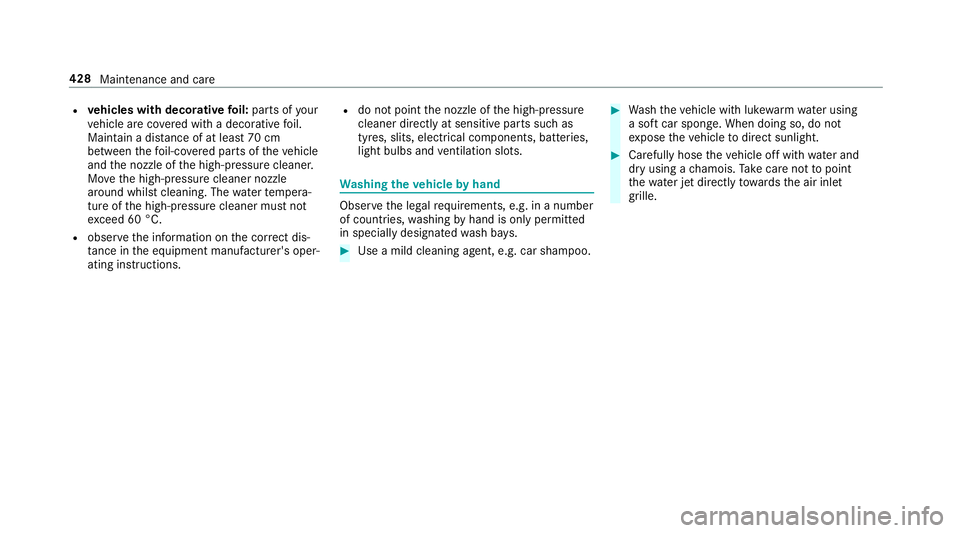
R
vehicles with deco rative foil: parts of your
ve hicle are co vered with a decorative foil.
Maintain a dis tance of at least 70 cm
between thefo il-c ove red parts of theve hicle
and the nozzle of the high-pressure cleaner.
Mo vethe high-pressure cleaner nozzle
around whilst cleaning. The waterte mp era‐
ture of the high-pressure cleaner must not
exc eed 60 °C.
R obser vethe information on the cor rect dis‐
ta nce in the equipment manufacturer's oper‐
ating instructions. R
do not point the nozzle of the high-pressure
cleaner directly at sensitive parts such as
tyres, slits, electrical components, bat teries,
light bulbs and ventilation sl ots. Wa
shing the vehicle byhand Obser
vethe legal requirements, e.g. in a number
of countries, washing byhand is only permitted
in specially designated wash ba ys. #
Use a mild cleaning agent, e.g. car shampoo. #
Washtheve hicle with luk ewarmwate r using
a soft car sponge. When doing so, do not
ex pose theve hicle todirect sunlight. #
Carefully hose theve hicle off with water and
dry using a chamois. Take care not topoint
th ewate r jet directly towa rdsth e air inlet
grille. 428
Maintenance and care
Page 549 of 609
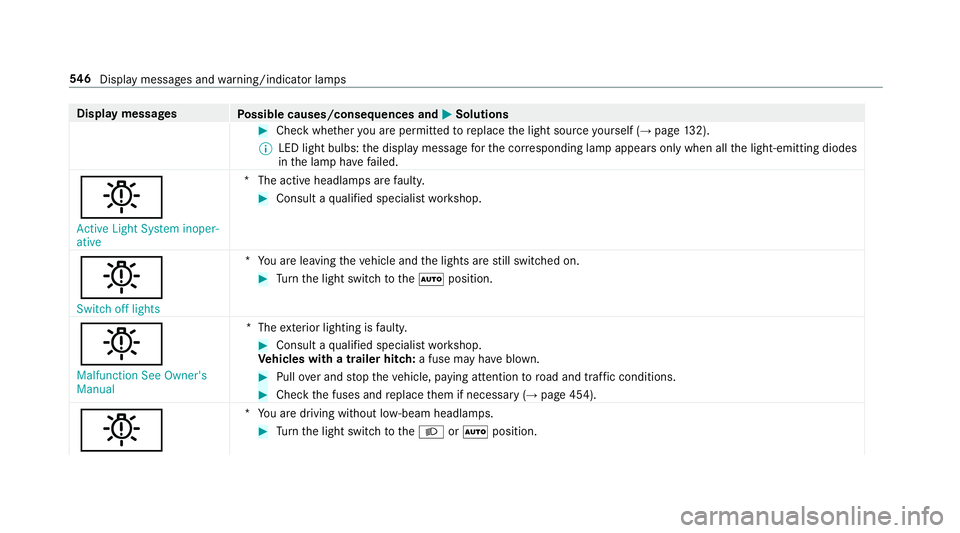
Display messages
Possible causes/consequences and M
MSolutions #
Check whe ther you are permit tedto replace the light source yourself (→ page132).
% LED light bulbs: the display message forth e cor responding lamp appears only when allthe light-emitting diodes
in the lamp ha vefailed.
b Active Light System inoper-
ative *T
he active headlamp s arefaulty. #
Consult a qualified specialist workshop.
b Switch off lights *Y
ou are leaving theve hicle and the lights are still switched on. #
Turn the light switch totheà position.
b Malfunction See Owner's
Manual *T
heexterior lighting is faulty. #
Consult a qualified specialist workshop.
Ve hicles with a trailer hitch: a fuse may haveblown. #
Pull over and stop theve hicle, paying attention toroad and traf fic conditions. #
Check the fuses and replace them if necessary (→ page 454).
b *Y
ou are driving without lo w-beam headlamps. #
Turn the light switch totheL orà position. 546
Displaymessa ges and warning/indicator lamps
Page 570 of 609
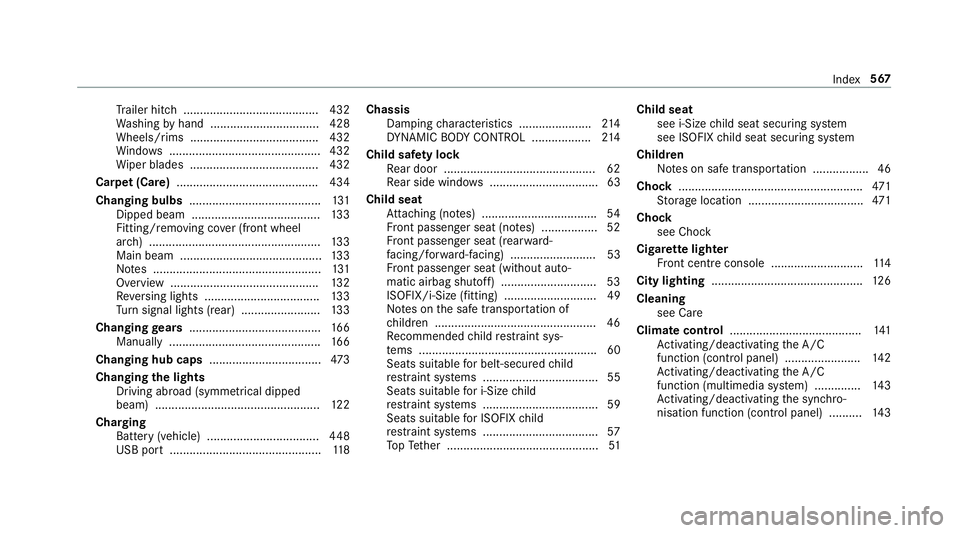
Tr
ailer hit ch......................................... 432
Wa shing byhand ................................. 428
Wheels/rims ....................................... 432
Wi ndo ws .............................................. 432
Wi per blades .......................................4 32
Carpet (Care) .......................................... .434
Changing bulbs ........................................ 131
Dipped beam ....................................... 13 3
Fitting/removing co ver (front wheel
ar ch ) .................................................... 13 3
Main beam ...........................................1 33
No tes ................................................... 131
Overview ............................................. 13 2
Re versing lights .................................. .133
Tu rn signal lights (rear) ........................ 13 3
Changing gears ........................................ 16 6
Manually ..............................................1 66
Changing hub caps .................................. 473
Changing the lights
Driving abroad (symm etrical dipped
beam) .................................................. 12 2
Cha rging
Bat tery (vehicle) .................................. 448
USB port ..............................................1 18Chassis
Damping characteristics ...................... 214
DY NA MIC BODY CONTROL .................. 214
Child saf ety lock
Re ar door .............................................. 62
Re ar side wind ows................................. 63
Child seat Attach ing (no tes) ................................... 54
Fr ont passenger seat (no tes) ................. 52
Fr ont passenger seat (rear ward-
fa cing/for ward-facing) .......................... 53
Fr ont passenger seat (without auto‐
matic airbag shutoff) ............................. 53
ISOFIX/i-Size (fitting) ............................49
No tes on the safe transpor tation of
ch ildren ................................................ .46
Re commended child restra int sys‐
te ms ...................................................... 60
Seats suita blefor belt-secu redch ild
re stra int sy stems ................................... 55
Seats suitable for i‑Size child
re stra int sy stems ................................... 59
Seats suitable for ISOFIX child
re stra int sy stems ................................... 57
To pTe ther ..............................................51 Child seat
see i-Size child seat securing sy stem
see ISOFIX child seat securing sy stem
Children Notes on safe transpor tation ................. 46
Chock ....................................................... .471
St orage location ................................... 471
Chock see Chock
Cigar ette lighter
Fr ont centre console ............................ 11 4
City lighting .............................................. 12 6
Cleaning see Care
Climate control ........................................ 141
Ac tivating/deactivating the A/C
function (cont rol panel) ...................... .142
Ac tivating/deactivating the A/C
function (multimedia sy stem) .............. 14 3
Ac tivating/deactivating the synchro‐
nisation function (cont rol panel) .......... 14 3 Index
567
Page 573 of 609
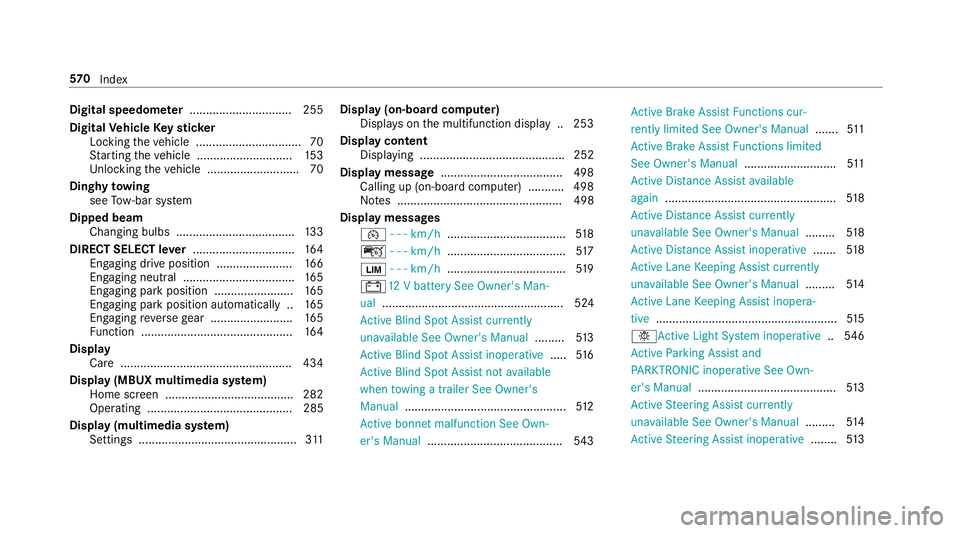
Digital speedome
ter ............................... 255
Digital Vehicle Keyst icker
Locking theve hicle ................................ 70
St arting theve hicle ............................. 15 3
Un locking theve hicle ............................70
Dinghy towing
see Tow- bar sy stem
Dipped beam Changing bulbs .................................... 13 3
DIRECT SELECT le ver............................... 16 4
Engaging drive position ....................... 16 6
Engaging neutral .................................. 16 5
Engaging pa rkposition ........................ 16 5
Engaging pa rkposition automatically .. 16 5
Engaging reve rsege ar ........................ .165
Fu nction .............................................. 16 4
Display Care .................................................... 434
Display (MBUX multimedia sy stem)
Home screen ...................................... .282
Operating ............................................ 285
Display (multimedia sy stem)
Settings ................................................ 311Display (on-boa
rdcompu ter)
Displ ays on the multifunction display .. 253
Display content Displaying ............................................ 252
Display message .....................................4 98
Calling up (on-boa rdcompu ter) .......... .498
No tes .................................................. 498
Display messages ¯ - - - km/h .................................... 51 8
ç - - - km/h .................................... 517
È - - - km/h .................................... 519
# 12V battery See Owner's Man‐
ual ....................................................... 524
Ac tive Blind Spot Assi stcur rently
una vailable See Owner's Manual .........513
Ac tive Blind Spot Assi stinope rative ..... 516
Ac tive Blind Spot Assi stnot available
when towing a trailer See Owner's
Manual ................................................ .512
Ac tive bonnet malfunction See Own‐
er's Manual ......................................... 543Ac
tive Brake Assi stFunctions cur‐
re ntly limited See Owner's Manual .......511
Ac tive Brake Assi stFunctions limited
See Owner's Manual ............................511
Ac tive Dis tance Assi stavailable
again .................................................... 51 8
Ac tive Dis tance Assi stcur rently
una vailable See Owner's Manual .........518
Ac tive Dis tance Assi stinope rative ....... 51 8
Ac tive Lane Keeping Assist cur rently
una vailable See Owner's Manual .........514
Ac tive Lane Keeping Assist inopera‐
tive .......................................................5 15
b Active Light Sy stem inoperative ..546
Ac tive Parking Assist and
PA RKTRONIC inoperati veSee Own‐
er's Manual .......................................... 513
Ac tive Steering Assist cur rently
una vailable See Owner's Manual .........514
Ac tive Steering Assist inoperative ........513 57 0
Index
Page 584 of 609
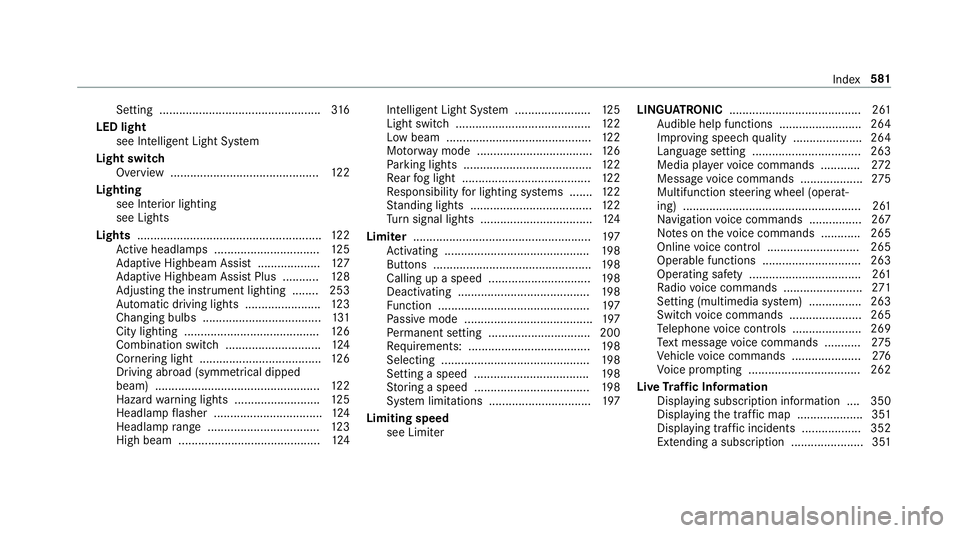
Setting .................................................
316
LED light see In telligent Light Sy stem
Light switch Overview ............................................. 12 2
Lighting see In terior lighting
see Lights
Lights ........................................................ 12 2
Ac tive headla mps ................................ 12 5
Ad aptive Highbeam Assist .................. .127
Ad aptive Highbeam Assist Plus .......... .128
Ad justing the instrument lighting ........ 253
Au tomatic driving lights ....................... 12 3
Changing bulbs .................................... 131
City lighting ........................................ .126
Combination switch ............................ .124
Corne ring light ..................................... 12 6
Driving ab road (symm etrical dipped
beam) .................................................. 12 2
Haza rdwa rning lights .......................... 12 5
Headla mpflasher ................................ .124
Headla mprange .................................. 12 3
High beam ........................................... 124Intellige
nt Light Sy stem ....................... 12 5
Light switch .........................................1 22
Low beam ............................................ 12 2
Mo torw ay mode ................................... 12 6
Pa rking lights ...................................... .122
Re ar fog light ....................................... 12 2
Re sponsibility for lighting sy stems .......1 22
St anding lights .................................... .122
Tu rn signal lights ..................................1 24
Limiter ...................................................... 197
Ac tivating ............................................ 19 8
Buttons ................................................ 19 8
Calling up a speed .............................. .198
Deactivating ........................................ 19 8
Fu nction .............................................. 197
Pa ssive mode ....................................... 197
Pe rm anent setting .............................. .200
Re quirements: .................................... .198
Selecting ............................................. 19 8
Setting a speed ................................... 19 8
St oring a speed ................................... 19 8
Sy stem limitations ...............................1 97
Limiting speed see Limiter LINGU
ATRO NIC ........................................ 261
Au dible help functions .........................2 64
Impr oving speech quality .................... .264
Langua gesetting ................................. 263
Media pla yervo ice commands ............ 272
Message voice commands .................. .275
Multifunction steering wheel (operat‐
ing) ...................................................... 261
Na vigation voice commands ................ 267
No tes on thevo ice commands ............ 265
Online voice control ............................ 265
Operable functions .............................. 263
Operating saf ety .................................. 261
Ra dio voice commands ........................ 271
Setting (multimedia sy stem) ................2 63
Switch voice commands ...................... 265
Te lephone voice controls .................... .269
Te xt messa gevoice commands .......... .275
Ve hicle voice commands .................... .276
Vo ice prom pting .................................. 262
Live Traf fic Information
Displaying subsc ript ion information .... 350
Displaying the tra ffic map .................... 351
Displaying traf fic incidents .................. 352
Extending a subscription ...................... 351 Index
581
Page 585 of 609
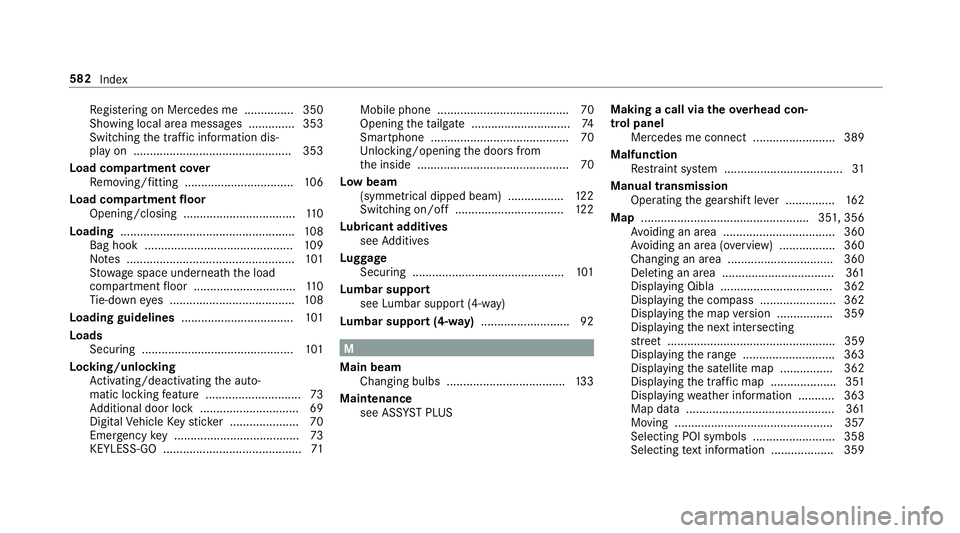
Re
gis tering on Mercedes me ............... 350
Showing local area messa ges .............. 353
Switching the tra ffic information dis‐
play on ................................................ 353
Load compa rtment co ver
Re moving/fitting ................................. 106
Load compa rtment floor
Opening/closing .................................. 11 0
Loading .................................................... .108
Bag hook ............................................. 109
No tes ................................................... 101
St ow age space unde rneath the load
compartment floor ...............................1 10
Ti e-down eyes ...................................... 108
Loading guidelines .................................. 101
Loads Securing .............................................. 101
Locking/unlocking Activating/deactivating the auto‐
matic locking feature ............................ .73
Ad ditional door lock .............................. 69
Digital Vehicle Keyst icke r ..................... 70
Emer gency key ...................................... 73
KEYLESS-GO .......................................... 71Mobile phone ........................................70
Opening theta ilgate .............................. 74
Smartphone .......................................... 70
Un locking/opening the doors from
th e inside ..............................................70
Low beam (symm etrical dipped beam) ................. 12 2
Switching on/off ................................. 12 2
Lu bricant additives
see Additives
Lu ggage
Securing .............................................. 101
Lu mbar support
see Lumbar support (4-w ay)
Lu mbar support (4-w ay).......................... .92 M
Main beam Changing bulbs .................................... 13 3
Maintenance see ASS YST PLUS Making a call via
theove rhead con‐
trol panel
Mercedes me connect ........................ .389
Malfunction Restra int sy stem .................................... 31
Manual transmission Operating thege arshift le ver ............... 16 2
Map .................................................. .351, 356
Av oiding an area ..................................3 60
Av oiding an area (o verview) ................ .360
Changing an area ................................ 360
Deleting an area .................................. 361
Displ aying Qibla .................................. 362
Displaying the compass ....................... 362
Displaying the map version ................ .359
Displ aying the next intersecting
st re et ................................................... 359
Displaying thera nge ............................ 363
Displaying the satellite map ................3 62
Displ aying the tra ffic map .................... 351
Displaying weather information .......... .363
Map data ............................................. 361
Moving ................................................ 357
Selecting POI symbols ......................... 358
Selecting text information ................... 359 582
Index