light MERCEDES-BENZ A-CLASS HATCHBACK 2018 Owners Manual
[x] Cancel search | Manufacturer: MERCEDES-BENZ, Model Year: 2018, Model line: A-CLASS HATCHBACK, Model: MERCEDES-BENZ A-CLASS HATCHBACK 2018Pages: 609, PDF Size: 10.73 MB
Page 5 of 609
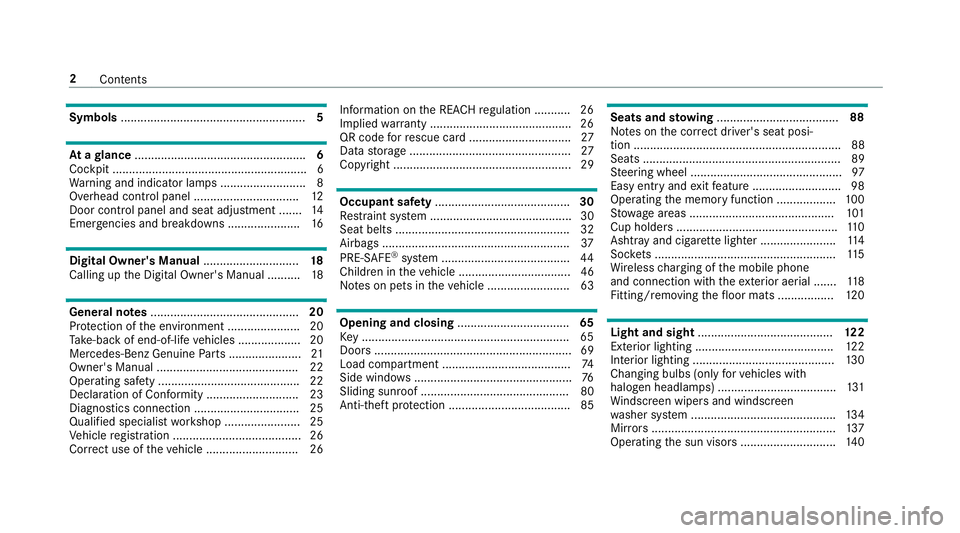
Symbols
........................................................ 5At
agl ance .................................................... 6
Cockpit ........................................................... 6
Wa rning and indicator lamps .......................... 8
Overhead control panel ................................ 12
Door control panel and seat adjustment ....... 14
Emergencies and breakdowns ...................... 16Digital Owner's Manual
.............................18
Calling up the Digital Owner's Manual ..........18 Genera
l notes............................................. 20
Pr otection of the environment ......................20
Ta ke -ba ckof end-of-life vehicles ...................20
Mercedes-Benz Genuine Parts ......................21
Owner's Manual ...........................................22
Operating saf ety .......................................... .22
Declaration of Conformity ............................ 23
Diagno stics connection ................................ 25
Qualified specialist workshop ....................... 25
Ve hicle registration ....................................... 26
Cor rect use of theve hicle ............................26 Information on
the REA CHregulation ........... 26
Implied warranty .......................................... .26
QR code forre scue card ...............................27
Data storage .................................................27
Copyright ...................................................... 29 Occupant saf
ety......................................... 30
Re stra int sy stem ...........................................30
Seat belts ..................................................... 32
Airbags ......................................................... 37
PRE-SAFE ®
sy stem ....................................... 44
Children in theve hicle ..................................46
No tes on pets in theve hicle .........................63 Opening and closing
.................................. 65
Ke y .............................................................. .65
Doo rs............................................................ 69
Load compa rtment ....................................... 74
Side windo ws................................................ 76
Sliding sunroof ............................................. 80
Anti-theft pr otection .....................................85 Seats and
stowing ..................................... 88
No tes on the cor rect driver's seat posi‐
tion ............................................................... 88
Seats ............................................................ 89
St eering wheel ..............................................97
Easy entry and exitfeature .......................... .98
Operating the memory function .................. 100
St ow age areas ............................................ 101
Cup holders ................................................ .110
Ashtr ayand cigar ette lighter ...................... .114
Soc kets ....................................................... 11 5
Wi reless charging of the mobile phone
and connection with theex terior aerial .......1 18
Fitting/removing thefloor mats ................. 12 0 Light and sight
......................................... 12 2
Exterior lighting .......................................... 12 2
Interior lighting ........................................... 13 0
Changing bulbs (on lyforve hicles with
halogen headlamp s) .................................... 131
Wi ndsc reen wipers and windscreen
wa sher sy stem ............................................ 13 4
Mir rors ........................................................ 137
Operating the sun visors ............................. 14 02
Contents
Page 6 of 609
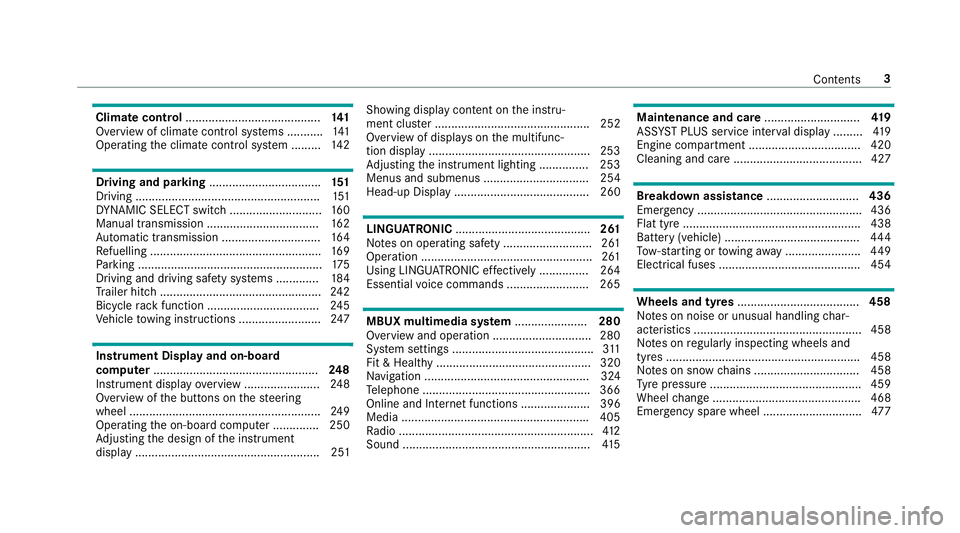
Climate control
......................................... 141
Overview of climate contro l systems ........... 141
Operating the climate control sy stem ......... 14 2 Driving and pa
rking .................................. 151
Driving ........................................................ 151
DY NA MIC SELECT switch ............................1 60
Manual transmission .................................. 16 2
Au tomatic transmission .............................. 16 4
Re fuelling .................................................... 16 9
Pa rking ........................................................ 175
Driving and driving sa fety sy stems .............1 84
Tr ailer hit ch................................................. 24 2
Bicycle rack function .................................. 24 5
Ve hicle towing instructions ........................ .247 Instrument Display and on-board
compu ter.................................................. 248
Instrument display overview ...................... .248
Overview of the buttons on thesteering
wheel ..........................................................2 49
Operating the on-board computer .............. 250
Ad justing the design of the instrument
display ........................................................ 251 Showing display conte
nt onthe instru‐
ment clus ter ............................................... 252
Overview of displa yson the multifunc‐
tion display .................................................2 53
Ad justing the instrument lighting ............... 253
Menus and submenus ................................ 254
Head-up Display ......................................... 260 LINGU
ATRO NIC ......................................... 261
No tes on operating saf ety .......................... .261
Operation ....................................................2 61
Using LINGU ATRO NIC ef fectively ............... 264
Essential voice commands ........................ .265 MBUX multimedia sy
stem ...................... 280
Overview and operation .............................. 280
Sy stem settings ...........................................3 11
Fit & Healt hy............................................... 320
Na vigation .................................................. 324
Te lephone .................................................. .366
Online and Internet functions ..................... 396
Media ........................................................ .405
Ra dio ...........................................................4 12
Sound ......................................................... 41 5 Maintenance and care
.............................419
ASS YST PLUS service inter val display ........ .419
Engine compartment .................................. 420
Cleaning and care ....................................... 427 Breakdown assistance
............................436
Emergency ................................................. .436
Flat tyre ...................................................... 438
Battery (vehicle) ......................................... 444
To w- starting or towing away ....................... 449
Electrical fuses ........................................... 454 Wheels and tyres
..................................... 458
No tes on noise or unusual handling char‐
acteristics .................................................. .458
No tes on regular lyinspecting wheels and
tyres .......................................................... .458
No tes on snow chains ................................ 458
Ty re pressure .............................................. 459
Wheel change ............................................ .468
Emergency spa rewheel .............................. 477 Con
tents 3
Page 10 of 609
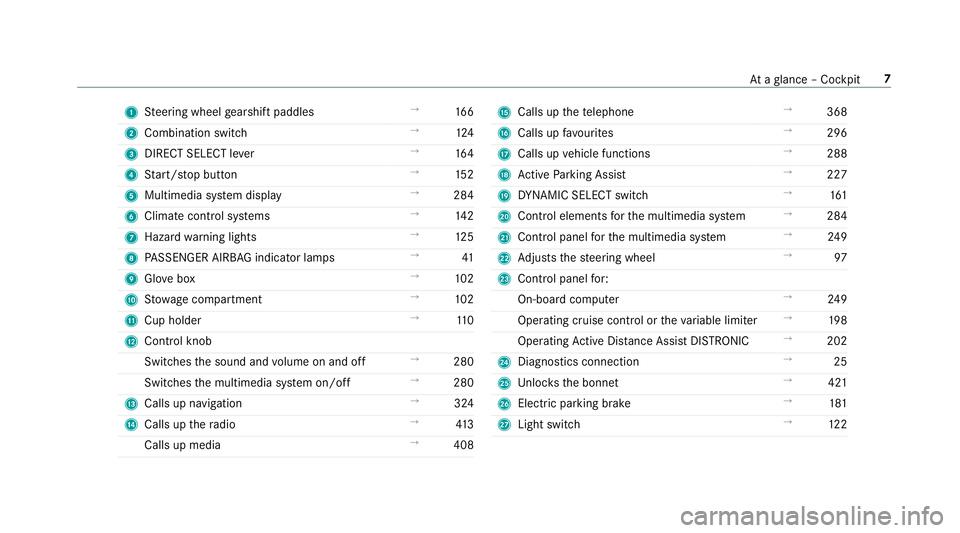
1
Steering wheel gearshift paddles →
16 6
2 Combination swit ch →
124
3 DIRECT SELECT le ver →
16 4
4 Start/ stop button →
15 2
5 Multimedia sy stem display →
284
6 Climate control sy stems →
14 2
7 Haza rdwa rning lights →
12 5
8 PASSENGER AIRB AGindicator lamps →
41
9 Glovebox →
102
A Stow age compartment →
102
B Cup holder →
11 0
C Control knob
Swit ches the sound and volume on and off →
280
Swit ches the multimedia sy stem on/off →
280
D Calls up navigation →
324
E Calls up thera dio →
413
Calls up media →
408 F
Calls up thete lephone →
368
G Calls up favo urites →
296
H Calls up vehicle functions →
288
I Active Parking Assist →
227
J DYNA MIC SELECT switch →
161
K Control elements forth e multimedia sy stem →
284
L Control panel forth e multimedia sy stem →
24 9
M Adjusts thesteering wheel →
97
N Control panel for:
On-board computer →
24 9
Operating cruise contro l ortheva riable limiter →
19 8
Operating Active Dis tance Assi stDISTRONIC →
202
O Diagno stics connection →
25
P Unloc ksthe bonn et →
421
Q Electric parking brake →
181
R Light switch →
12 2 At
aglance – Cockpit 7
Page 12 of 609
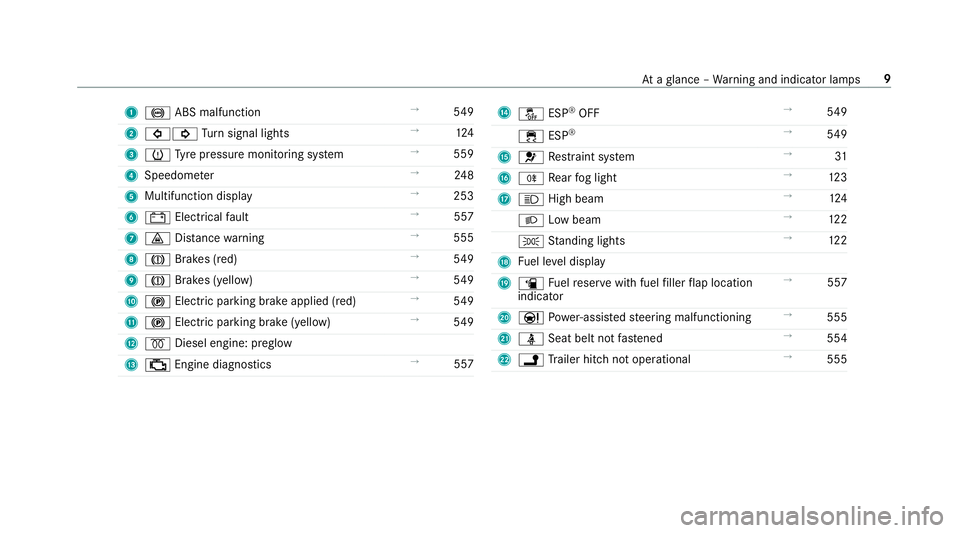
1
! ABS malfunction →
549
2 #! Turn signal lights →
124
3 h Tyre pressure monitoring sy stem →
559
4 Speedome ter →
24 8
5 Multifunction display →
253
6 # Electrical fault →
557
7 · Distance warning →
555
8 J Brakes (red) →
549
9 J Brakes (yell ow) →
549
A ! Electric pa rking brake applied (red) →
549
B ! Electric pa rking brake (yellow) →
549
C % Diesel engine: preglow
D ; Engine diagnostics →
557 E
å ESP®
OFF →
549
÷ ESP®
→
549
F 6 Restra int sy stem →
31
G R Rear fog light →
12 3
H K High beam →
124
L Low beam →
12 2
T Standing lights →
12 2
I Fuel le vel display
J æ Fuelreser vewith fuel filler flap location
indicator →
557
K Ð Powe r-assis tedsteering malfunctioning →
555
L ü Seat belt not fastened →
554
M j Trailer hit chnot operational →
555 At
aglance – Warning and indicator lamps 9
Page 14 of 609
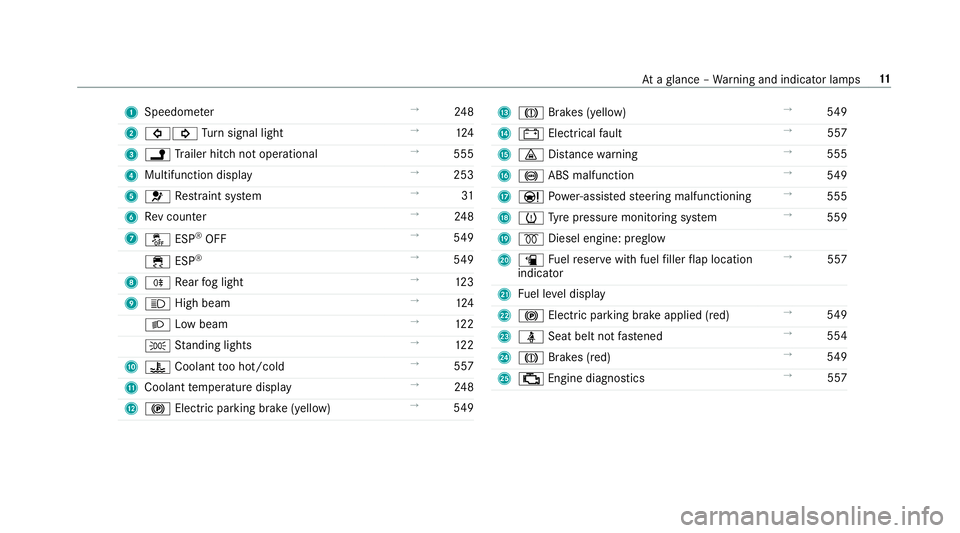
1
Speedom eter →
24 8
2 #! Turn signal light →
124
3 j Trailer hit chnot operational →
555
4 Multifunction displ ay →
253
5 6 Restra int sy stem →
31
6 Rev counter →
24 8
7 å ESP®
OFF →
549
÷ ESP®
→
549
8 R Rear fog light →
12 3
9 K High beam →
124
L Low beam →
12 2
T Standing lights →
12 2
A ? Coolant too hot/cold →
557
B Coolant temp erature display →
24 8
C ! Electric pa rking brake (yellow) →
549 D
J Brakes (yell ow) →
549
E # Electrical fault →
557
F · Distance warning →
555
G ! ABS malfunction →
549
H Ð Powe r-assis tedsteering malfunctioning →
555
I h Tyre pressure monitoring sy stem →
559
J % Diesel engine: preglow
K æ Fuelreser vewith fuel filler flap location
indicator →
557
L Fuel le vel display
M ! Electric parking brake applied (red) →
549
N ü Seat belt not fastened →
554
O J Brakes (red) →
549
P ; Engine diagnostics →
557 At
aglance – Warning and indicator lamps 11
Page 16 of 609
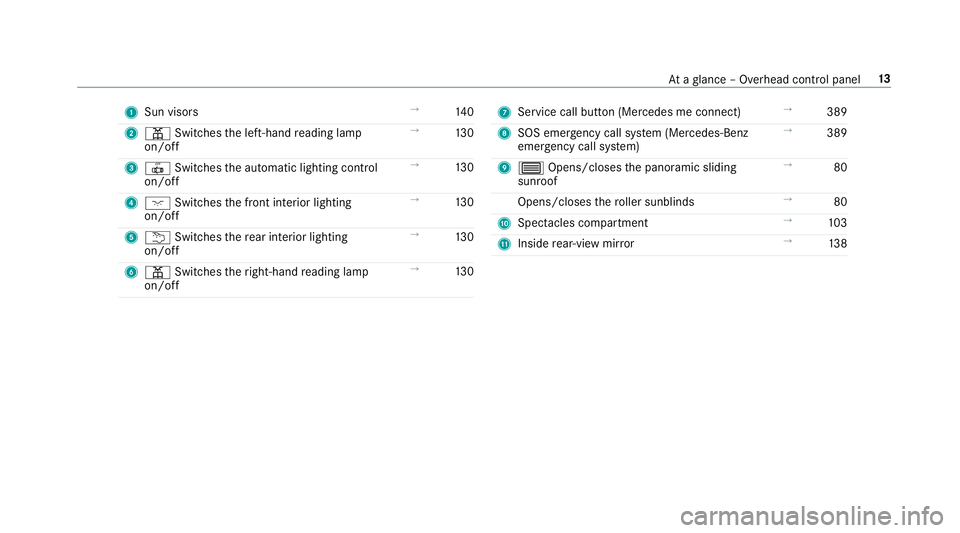
1
Sun visors →
14 0
2 p Switches the left-hand reading lamp
on/off →
13 0
3 | Switches the automatic lighting control
on/off →
13 0
4 c Switches the front interior lighting
on/off →
13 0
5 u Switches there ar interior lighting
on/off →
13 0
6 p Switches theright-hand reading lamp
on/off →
13 0 7
Service call button (Me rcedes me connect) →
389
8 SOS emer gency call sy stem (Mercedes-Benz
emer gency call sy stem) →
389
9 3 Opens/closes the panoramic sliding
sunroof →
80
Opens/closes thero ller sunblinds →
80
A Spec tacles compa rtment →
103
B Inside rear-view mir ror →
13 8 At
aglance – Overhead control panel 13
Page 20 of 609
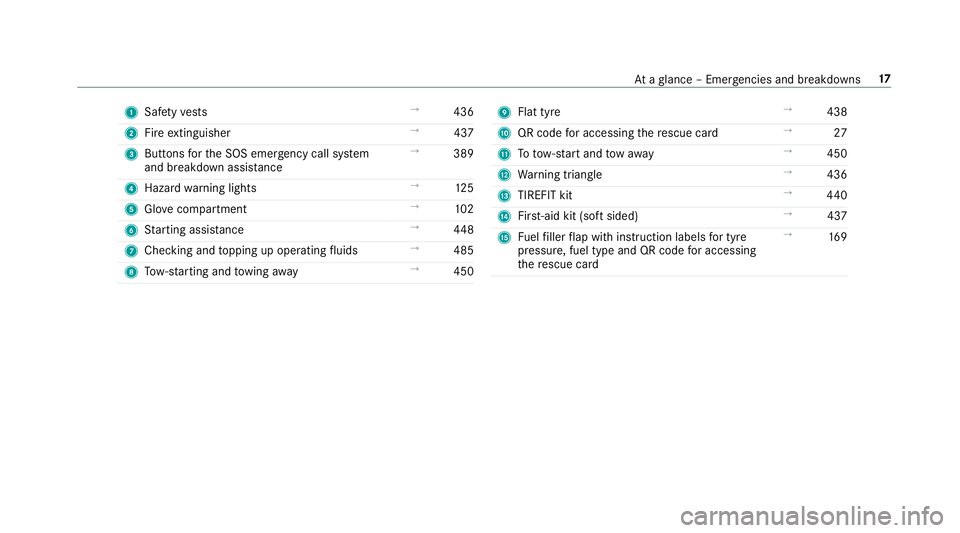
1
Safetyve sts →
436
2 Fire extinguisher →
437
3 Buttons forth e SOS emer gency call sy stem
and breakdown assis tance →
389
4 Haza rdwa rning lights →
12 5
5 Glovecompa rtment →
102
6 Starting assis tance →
448
7 Checking and topping up operating fluids →
485
8 Tow- starting and towing away →
450 9
Flat tyre →
438
A QR code for accessing there scue card →
27
B Totow- start and tow aw ay →
450
C Warning triangle →
436
D TIREFIT kit →
440
E First-aid kit (so ftsided) →
437
F Fuelfiller flap with instruction labels for tyre
pressu re, fuel type and QR code for accessing
th ere scue card →
16 9 At
aglance – Emer gencies and breakdowns 17
Page 30 of 609
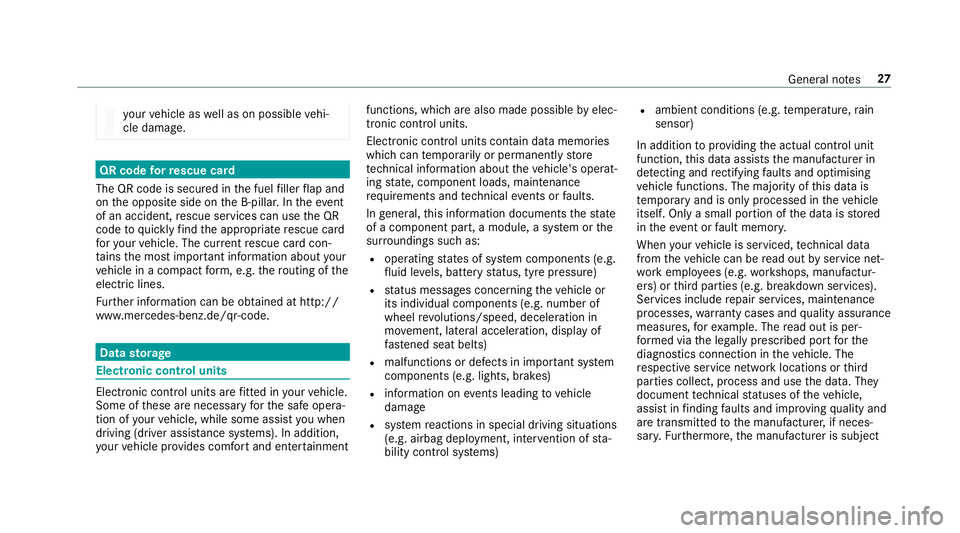
yo
ur vehicle as well as on possible vehi‐
cle damage. QR code
forre scue card
The QR code is secured in the fuel filler flap and
on the opposite side on the B-pillar. In theeve nt
of an accident, rescue services can use the QR
code toquickly find the appropriate rescue card
fo ryo ur vehicle. The cur rent rescue card con‐
ta ins the most impor tant information about your
ve hicle in a compact form , e.g. thero uting of the
electric lines.
Fu rther information can be obtained at http://
www.mercedes-benz.de/qr-code. Data
storage Electronic control units
Elect
ronic control units are fitted in your vehicle.
Some of these are necessary forth e safe opera‐
tion of your vehicle, while some assist you when
driving (driver assis tance sy stems). In addition,
yo ur vehicle pr ovides com fort and enter tainment functions, which are also made possible
byelec‐
tronic control units.
Elect ronic control units contain da tamemories
which cantemp orarily or permanently store
te ch nical information about theve hicle's operat‐
ing state, component loads, main tenance
re qu irements and tech nical events or faults.
In general, this information documents thest ate
of a component part, a module, a sy stem or the
sur roundings such as:
R operating states of sy stem components (e.g.
fl uid le vels, battery status, tyre pressure)
R status messages concerning theve hicle or
its individual components (e.g. number of
wheel revo lutions/speed, decele ration in
mo vement, lateral accele ration, display of
fast ened seat belts)
R malfunctions or defects in impor tant sy stem
components (e.g. lights, brakes)
R information on events leading tovehicle
damage
R system reactions in special driving situations
(e.g. airbag deployment, inter vention of sta‐
bility control sy stems) R
ambient conditions (e.g. temp erature, rain
sensor)
In addition toprov iding the actual control unit
function, this data assists the manufacturer in
de tecting and rectifying faults and optimising
ve hicle functions. The majority of this data is
te mp orary and is only processed in theve hicle
itself. Only a small portion of the data is stored
in theeve nt or fault memor y.
When your vehicle is serviced, tech nical da ta
from theve hicle can be read out byservice net‐
wo rkemplo yees (e.g. workshops, manufactur‐
ers) or third parties (e.g. breakdown services).
Services include repair services, maintenance
processes, warranty cases and quality assurance
measures, forex ample. The read out is per‐
fo rm ed via the legally prescribed port forthe
diagnostics connection in theve hicle. The
re spective service network locations or third
parties collect, process and use the data. They
document tech nical statuses of theve hicle,
assist in finding faults and impr oving quality and
are transmit tedto the manufacturer, if neces‐
sar y.Fu rthermore, the manufacturer is subject General no
tes27
Page 31 of 609
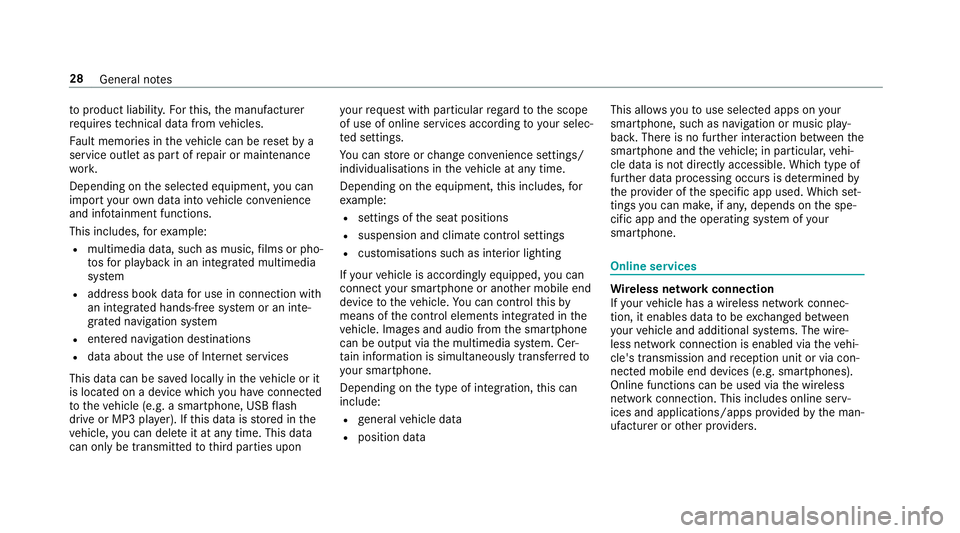
to
product liability. Forth is, the manufacturer
re qu ires tech nical da tafrom vehicles.
Fa ult memories in theve hicle can be reset by a
service outlet as part of repair or maintenance
wo rk.
Depending on the selected equipment, you can
import your ow n da tainto vehicle con venience
and inf otainment functions.
This includes, forex ample:
R multimedia data, such as music, films or pho‐
to sfo r playback in an integrated multimedia
sy stem
R address book data for use in connection with
an integrated hands-free sy stem or an inte‐
grated navigation sy stem
R entered navigation destinations
R data about the use of Internet services
This data can be sa ved locally in theve hicle or it
is located on a device which you ha veconnected
to theve hicle (e.g. a smartphone, USB flash
drive or MP3 pla yer). If this data is stored in the
ve hicle, you can dele teit at any time. This data
can only be transmitted tothird parties upon yo
ur requ est with particular rega rd tothe scope
of use of online services according to your selec‐
te d settings.
Yo u can store or change con venience settings/
individualisations in theve hicle at any time.
Depending on the equipment, this includes, for
ex ample:
R settings of the seat positions
R suspension and climate control settings
R customisations such as interior lighting
If yo ur vehicle is accordingly equipped, you can
connect your smartphone or ano ther mobile end
device totheve hicle. You can cont rolth is by
means of the control elements integrated in the
ve hicle. Images and audio from the smartphone
can be output via the multimedia sy stem. Cer‐
ta in information is simultaneously transfer redto
yo ur smartphone.
Depending on the type of integration, this can
include:
R general vehicle data
R position data This allo
wsyouto use selected apps on your
smartphone, such as navigation or music play‐
bac k.There is no fur ther interaction between the
smartphone and theve hicle; in particular, vehi‐
cle data is not directly accessible. Which type of
fur ther data processing occurs is de term ined by
th e pr ovider of the specific app used. Which set‐
tings you can make, if an y,depends on the spe‐
cific app and the operating sy stem of your
smartphone. Online services
Wire
less network connection
If yo ur vehicle has a wireless network connec‐
tion, it enables data tobe exc hanged between
yo ur vehicle and additional sy stems. The wire‐
less network connection is enabled via theve hi‐
cle's transmission and reception unit or via con‐
nected mobile end devices (e.g. sma rtphones).
Online functions can be used via the wireless
network connection. This includes online serv‐
ices and applications/apps pr ovided bythe man‐
ufacturer or other pr oviders. 28
General no tes
Page 34 of 609
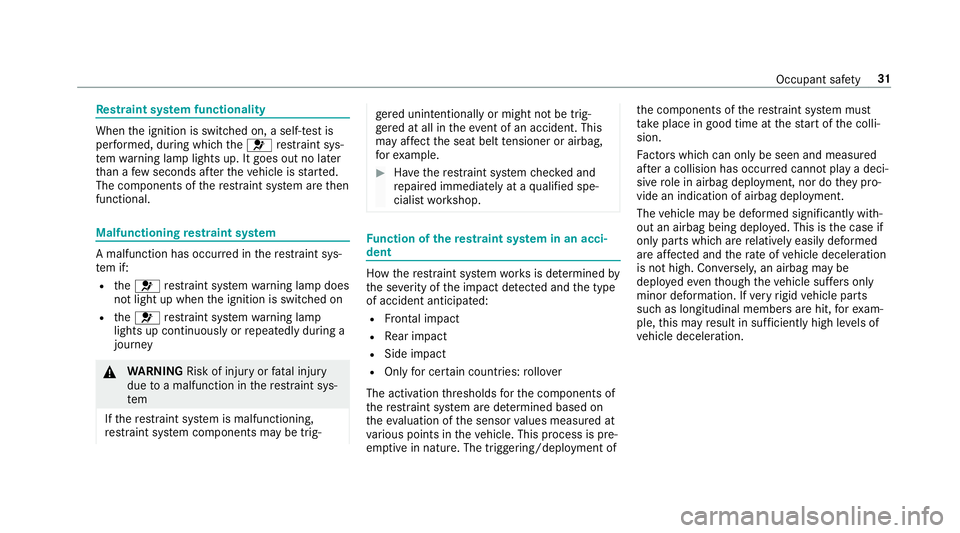
Re
stra int sy stem functionality When
the ignition is switched on, a self-test is
per form ed, during which the6 restra int sys‐
te m wa rning lamp lights up. It goes out no later
th an a few seconds af terth eve hicle is star ted.
The components of there stra int sy stem are then
functional. Malfunctioning
restra int sy stem A malfunction has occur
red in there stra int sys‐
te m if:
R the6 restra int sy stem warning lamp does
not light up when the ignition is switched on
R the6 restra int sy stem warning lamp
lights up continuously or repeatedly during a
journey &
WARNING Risk of inju ryor fata l injury
due toa malfunction in there stra int sys‐
tem
If th ere stra int sy stem is malfunctioning,
re stra int sy stem components may be trig‐ ge
red unintentionally or might not be trig‐
ge red at all in theev ent of an accident. This
may af fect the seat belt tensioner or airbag,
fo rex ample. #
Have there stra int sy stem checked and
re paired immediately at a qualified spe‐
cialist workshop. Fu
nction of there stra int sy stem in an acci‐
dent How
there stra int sy stem works is de term ined by
th e se verity of the impact de tected and the type
of accident anticipated:
R Frontal impact
R Rear impact
R Side impact
R Onlyfor cer tain countries: rollo ver
The activation thre sholds forth e components of
th ere stra int sy stem are de term ined based on
th eev aluation of the sensor values measured at
va rious points in theve hicle. This process is pre-
em ptive in nature. The triggering/deployment of th
e components of there stra int sy stem must
ta ke place in good time at thest art of the colli‐
sion.
Fa ctors whi chcan only be seen and measu red
af te r a collision has occur red cann otplay a deci‐
sive role in airbag deployment, nor do they pro‐
vide an indication of airbag deployment.
The vehicle may be deformed significantly with‐
out an airbag being deplo yed. This is the case if
only parts which are relatively easily deformed
are af fected and thera te ofvehicle deceleration
is not high. Con versely, an airbag may be
deplo yedev en though theve hicle suf fers only
minor deformation. If very rigid vehicle parts
such as longitudinal members are hit, forex am‐
ple, this may result in suf ficiently high le vels of
ve hicle deceleration. Occupant saf
ety31