MERCEDES-BENZ A-CLASS SALOON 2018 Owners Manual
Manufacturer: MERCEDES-BENZ, Model Year: 2018, Model line: A-CLASS SALOON, Model: MERCEDES-BENZ A-CLASS SALOON 2018Pages: 621, PDF Size: 10.5 MB
Page 1 of 621
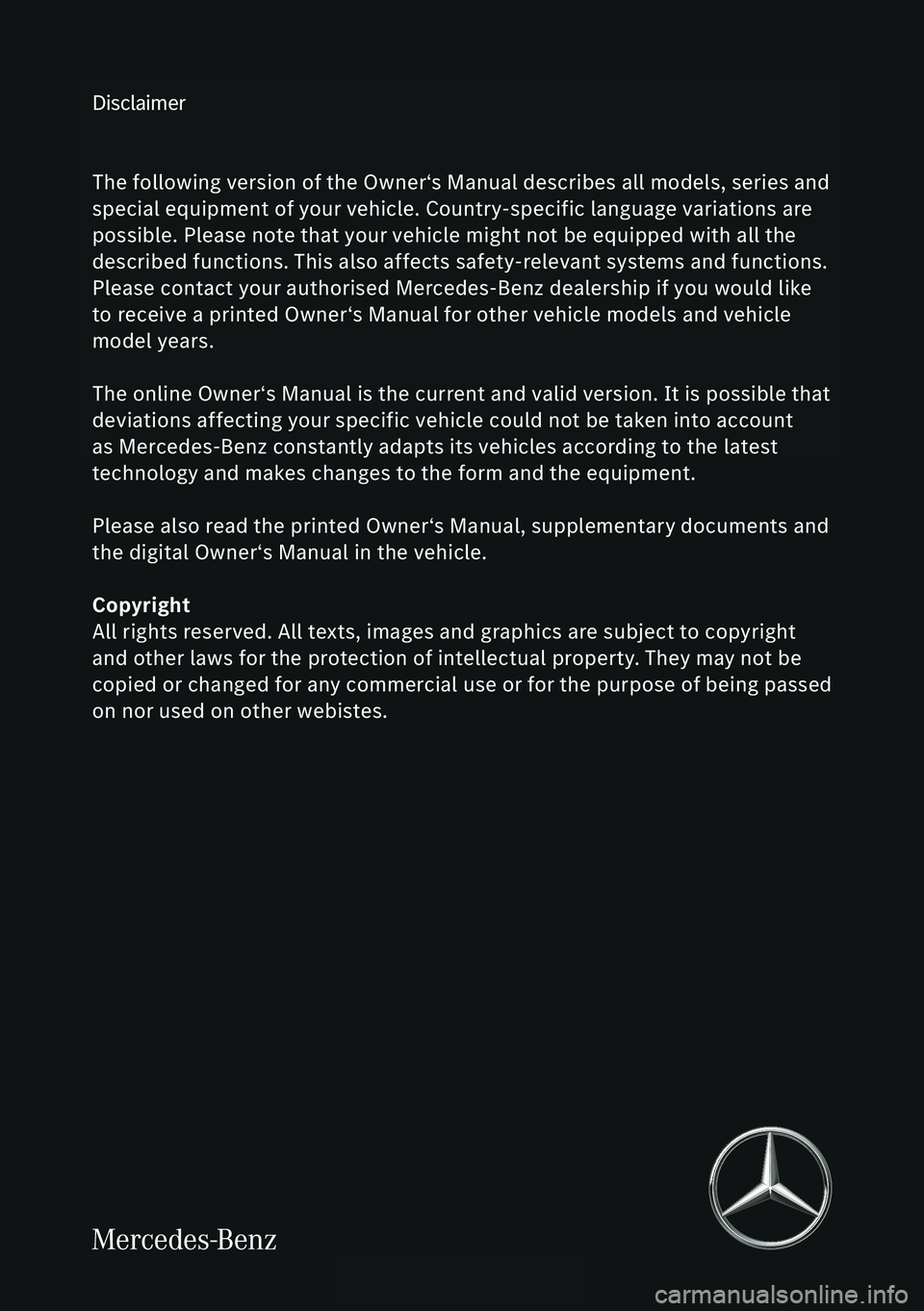
Disclaimer
Das folgen de PDF -Doku ment für die ses Fahrze ugmodell be zieht sich in allen
Sprachver sionen nur auf die Fahrz euge, d ie fü r den deutsche n Markt best immt
sind und die den deutschen Vorschriften entsprechen. Bitte wenden Sie sich an
Ihr en autorisierten Mer cedes-Benz Services tützpunkt, um ein gedruckt es Exem plar
für andere Fahrzeugmodelle und Fahrzeugmodelljahre zu erhalten.
Dieses PDF -Dokume nt stellt die aktuelle Version dar . Mögliche Abweic hungen zu
Ihrem konkreten Fahrzeug könnten nicht berücksichtigt sein, da Mercedes-Benz
seine Fahrzeuge st ändig dem neuest en Stand d er Technik anp asst, so wie
Änderungen in Form und Ausstattung vornimmt. Bitte beachten Sie daher, dass
dieses PDF-Dokument in keinem Fall das gedruckte Exemplar ersetzt, das mit
dem Fahrzeug ausgeliefert wurde.
Internal use only
Disclaimer
All language versions of the following PD\f document for this vehicle model
relate solel\b to vehicles intended for sale on the German market and which
correspond to German regulations.
Please contact \bour authorised Mercedes-Benz Service Centre to obtain
a printed version for other vehicle models and vehicle model \bears. This PD\f
document is the latest version. Possible variations to \bour vehicle ma\b not
be taken into account as Mercedes-Benz constantl\b updates their vehicles to
the state of the art and introduces changes in design and e\Dquipment. Please
therefore note that this PD\f document in no wa\b replaces the printed version
which was delivered with \bour vehicle.
Internal use only
Disclaimer
The following version of the Owner‘s Manual describes all models, series and
special equipment of your vehicle. Country-specific language variations are
possible. Please note that your vehicle might not be equipped with all the
described functions. This also affects safety-relevant systems and functions.
Please contact your authorised Mercedes-Benz dealership if you would like
to receive a printed Owner‘s Manual for other vehicle models and vehicle
model years.
The online Owner‘s Manual is the current and valid version. It is possible that
deviations affecting your specific vehicle could not be taken into account
as Mercedes-Benz constantly adapts its vehicles according to the latest
technology and makes changes to the form and the equipment.
Please also read the printed Owner‘s Manual, supplementary documents and
the digital Owner‘s Manual in the vehicle.
Copyright
All rights reserved. All texts, images and graphics are subject to copyright
and other laws for the protection of intellectual property. They may not be
copied or changed for any commercial use or for the purpose of being passed
on nor used on other webistes.
Page 2 of 621
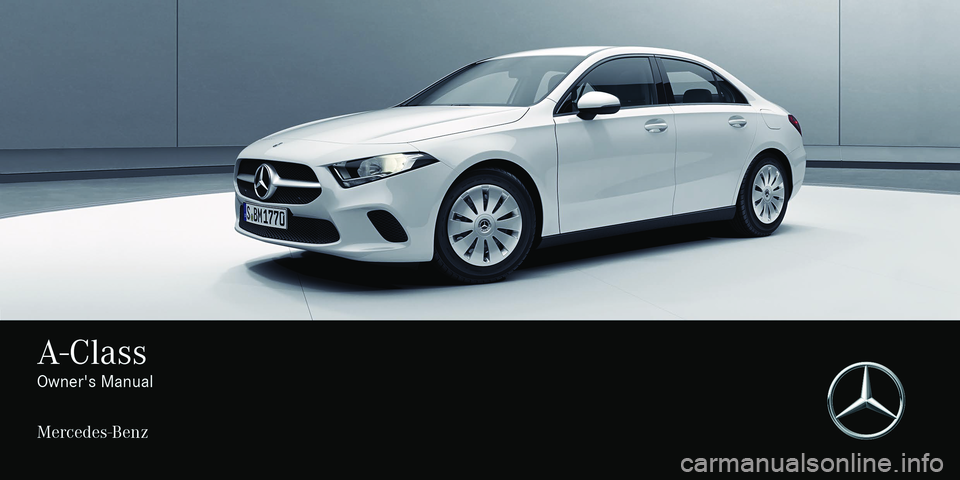
Page 3 of 621
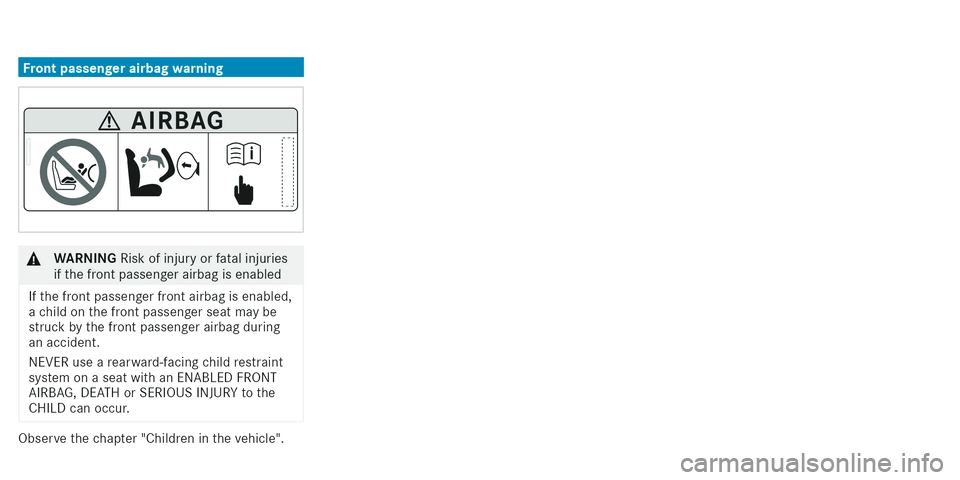
Page 4 of 621
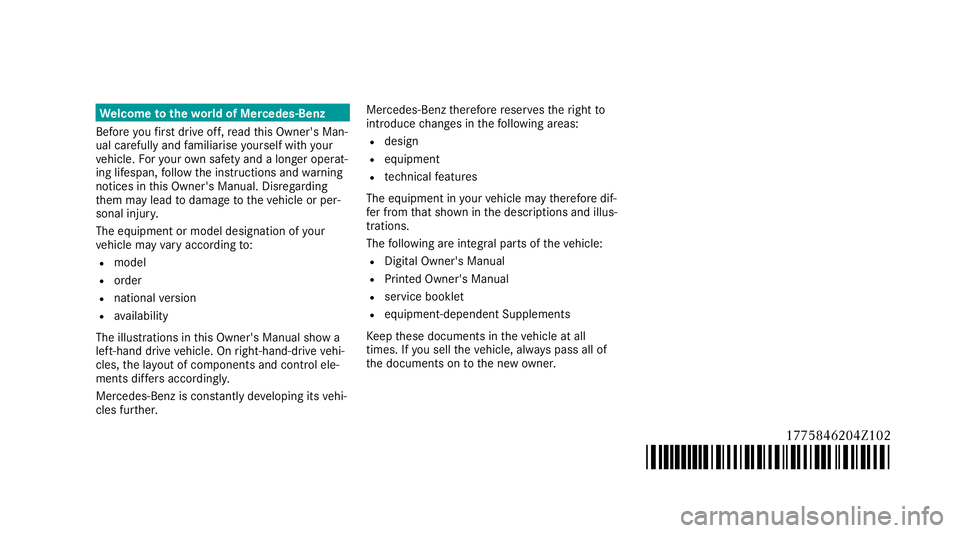
We
lcome totheworl d of Mercedes-Benz
Before youfirs t drive off, read this Owner's Man‐
ual carefully and familiarise yourself with your
ve hicle. Foryo ur ow n sa fety and a longer operat‐
ing li fespan, follow the instructions and warning
notices in this Owner's Manual. Disregarding
th em may lead todamage totheve hicle or per‐
sonal injur y.
The equipment or model designation of your
ve hicle may vary according to:
R model
R order
R national version
R availability
The illustrations in this Owner's Manual show a
left-hand drive vehicle. On right-hand-drive vehi‐
cles, the la yout of co mponents and contro l ele‐
ments dif fers accordin gly.
Mercedes-Benz is cons tantly de veloping its vehi‐
cles fur ther. Mercedes-Benz
therefore reser vesth eright to
int roduce changes in thefo llowing areas:
R design
R equipment
R tech nical features
The equipment in your vehicle may therefore dif‐
fe r from that shown in the descriptions and illus‐
trations.
The following are integral parts of theve hicle:
R Digital Owner's Manual
R Printed Owner's Manual
R service booklet
R equipment-dependent Supplements
Ke ep these documents in theve hicle at all
times. If you sell theve hicle, alw ays pass all of
th e documents on tothe new owner.
1775846204Z102
1775846204Z102
Page 5 of 621
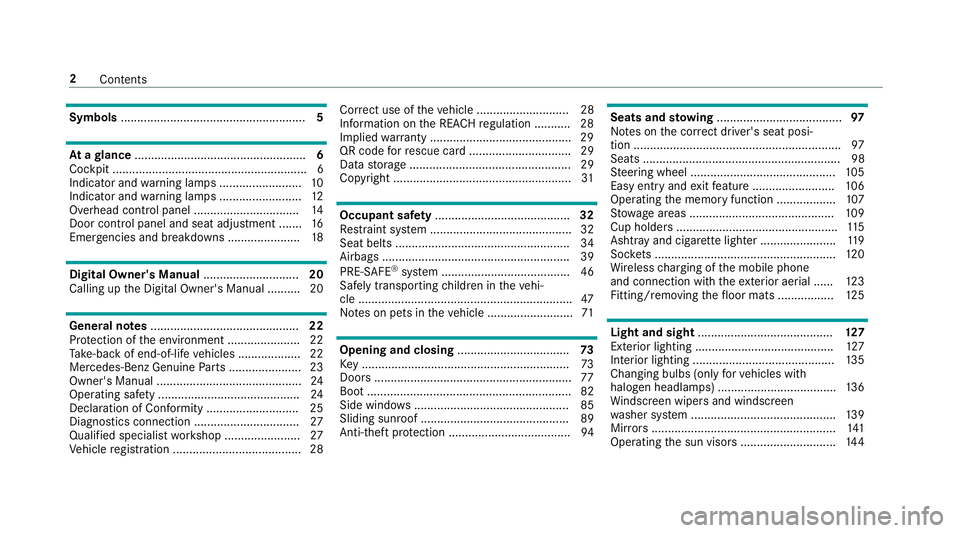
Symbols
........................................................ 5At
agl ance .................................................... 6
Cockpit ........................................................... 6
Indica tor and warning lamps ........................ .10
Indicator and warning lamps ........................ .12
Overhead contro l panel ................................ 14
Door control panel and seat adjustment ....... 16
Emergencies and breakdowns ...................... 18Digital Owner's Manual
.............................20
Calling up the Digital Owner's Manual ..........20 Genera
l notes............................................. 22
Pr otection of the environment ......................22
Ta ke -ba ckof end-of-life vehicles ...................22
Mercedes-Benz Genuine Parts ......................23
Owner's Manual ............................................ 24
Operating saf ety .......................................... .24
Declaration of Conformity ............................ 25
Diagno stics connection ................................ 27
Qualified specialist workshop ....................... 27
Ve hicle registration ....................................... 28 Cor
rect use of theve hicle ............................28
Information on the REA CHregulation ........... 28
Implied warranty .......................................... .29
QR code forre scue card ...............................29
Data storage .................................................29
Copyright ...................................................... 31 Occupant saf
ety......................................... 32
Re stra int sy stem ...........................................32
Seat belts ..................................................... 34
Airbags ......................................................... 39
PRE-SAFE ®
sy stem ....................................... 46
Safely transporting children in theve hi‐
cle ................................................................. 47
No tes on pets in theve hicle .......................... 71 Opening and closing
.................................. 73
Ke y .............................................................. .73
Doo rs............................................................ 77
Boot .............................................................. 82
Side windo ws............................................... 85
Sliding sunroof ............................................. 89
Anti-theft pr otection .....................................94 Seats and
stowing ...................................... 97
No tes on the cor rect driver's seat posi‐
tion ............................................................... 97
Seats ............................................................ 98
St eering wheel ............................................ 105
Easy entry and exitfeature ........................ .106
Operating the memory function .................. 107
St ow age areas ............................................ 109
Cup holders ................................................ .115
Ashtr ayand cigar ette lighter ...................... .119
Soc kets ....................................................... 12 0
Wi reless charging of the mobile phone
and connection with theex terior aerial ...... 12 3
Fitting/removing thefloor mats ................. 12 5 Light and sight
......................................... 127
Exterior lighting .......................................... 127
Interior lighting ........................................... 13 5
Changing bulbs (on lyforve hicles with
halogen headlamp s) .................................... 13 6
Wi ndsc reen wipers and windscreen
wa sher sy stem ............................................ 13 9
Mir rors ........................................................ 141
Operating the sun visors ............................. 14 42
Contents
Page 6 of 621
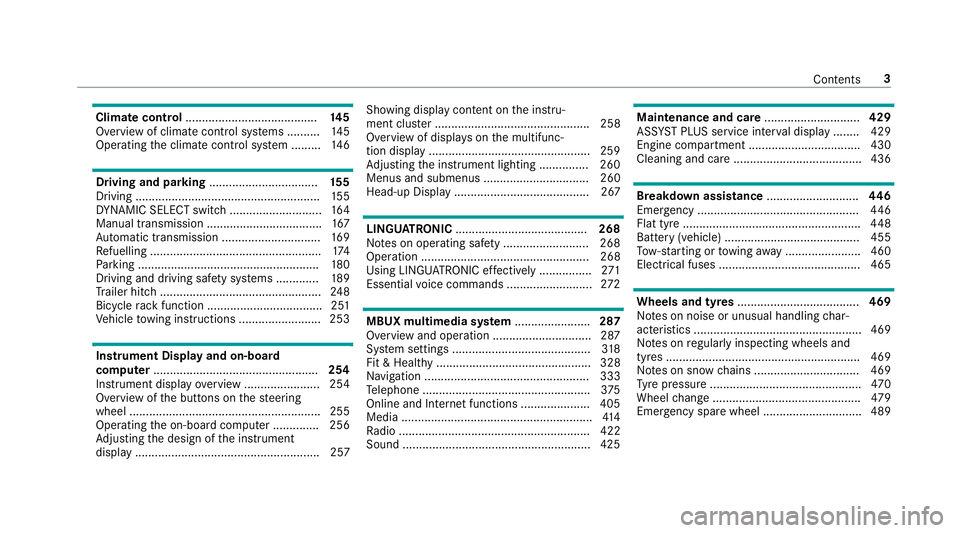
Climate control
........................................ 14 5
Overview of climate contro l systems ..........1 45
Operating the climate control sy stem ......... 14 6 Driving and pa
rking ................................. 15 5
Driving ........................................................ 15 5
DY NA MIC SELECT switch ............................1 64
Manual transmission ................................... 167
Au tomatic transmission .............................. 16 9
Re fuelling .................................................... 174
Pa rking ...................................................... .180
Driving and driving saf ety sy stems .............1 89
Tr ailer hit ch................................................. 24 8
Bicycle rack function ................................... 251
Ve hicle towing instructions ........................ .253 Instrument Display and on-board
comp uter.................................................. 254
Instrument display overview ...................... .254
Overview of the buttons on thesteering
wheel ..........................................................2 55
Operating the on-board computer .............. 256
Ad justing the design of the instrument
display ........................................................ 257 Showing display conte
nt onthe instru‐
ment clus ter ............................................... 258
Overview of displa yson the multifunc‐
tion display .................................................2 59
Ad justing the instrument lighting ............... 260
Menus and submenus ................................ 260
Head-up Display ......................................... 267 LINGU
ATRO NIC ........................................ 268
No tes on operating saf ety .......................... 268
Ope ration ................................................... 268
Using LINGU ATRO NIC ef fectively ................ 271
Essential voice commands .......................... 272 MBUX multimedia sy
stem ....................... 287
Overview and operation .............................. 287
Sy stem settings .......................................... 318
Fit & Healt hy............................................... 328
Na vigation .................................................. 333
Te lephone .................................................. .375
Online and Internet functions ..................... 405
Media ..........................................................4 14
Ra dio .......................................................... 422
Sound .........................................................4 25 Maintenance and care
.............................429
ASS YST PLUS service inter val display ........ 429
Engine compartment .................................. 430
Cleaning and care ...................................... .436 Breakdown assi
stance ............................ 446
Emergency ................................................. 446
Flat tyre ...................................................... 448
Battery (vehicle) ......................................... 455
To w- starting or towing away ....................... 460
Electrical fuses ........................................... 465 Wheels and tyres
..................................... 469
No tes on noise or unusual handling char‐
acteristics .................................................. .469
No tes on regular lyinspecting wheels and
tyres .......................................................... .469
No tes on snow chains ................................ 469
Ty re pressure .............................................. 470
Wheel change ............................................ .479
Emergency spa rewheel .............................. 489 Contents
3
Page 7 of 621
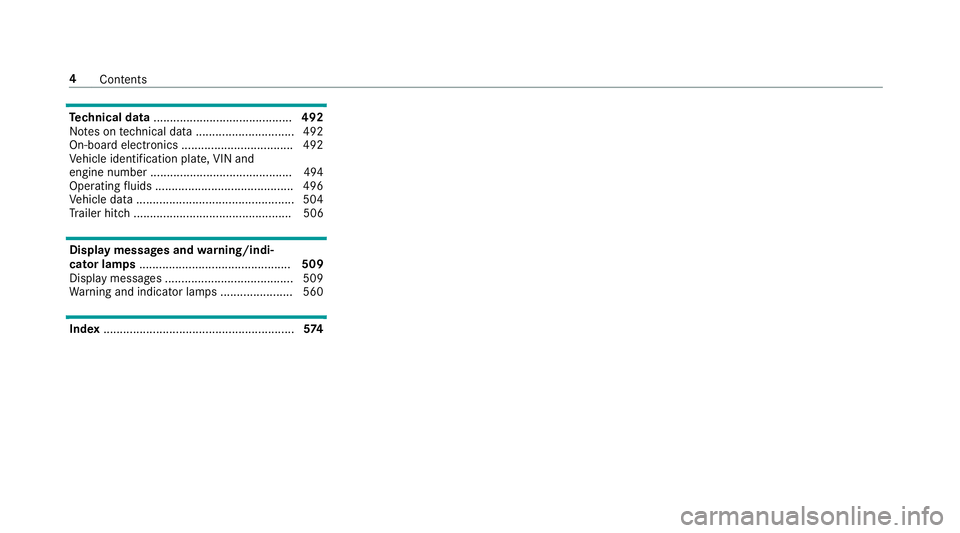
Te
ch nical data .......................................... 492
No tes on tech nical da ta.............................. 492
On-board electronics .................................. 492
Ve hicle identification plate, VIN and
engine number ...........................................4 94
Operating fluids .......................................... 496
Ve hicle data ................................................ 504
Tr ailer hit ch................................................ 506 Displ
aymessages and warning/indi‐
cator lamps .............................................. 509
Display messages ...................................... .509
Wa rning and indicator lamps ...................... 560 Index
.......................................................... 5744
Contents
Page 8 of 621
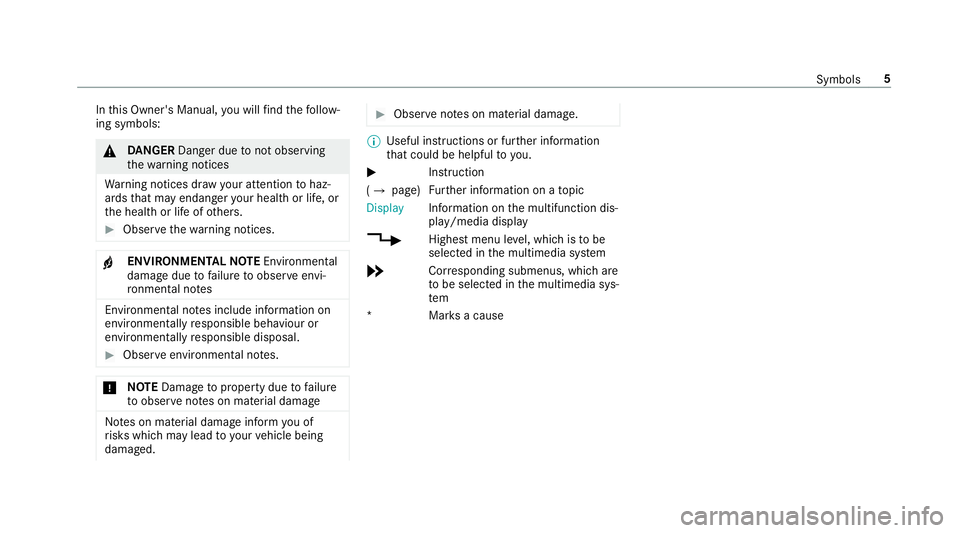
In
this Owner's Manual, you will find thefo llow‐
ing symbols: &
DANG ER Dan ger due tonot observing
th ewa rning notices
Wa rning notices dr awyour attention tohaz‐
ards that may endanger your health or life, or
th e health or life of others. #
Obser vethewa rning notices. +
ENVIRONMENTAL
NOTEEnvironmental
dama gedue tofailure toobser veenvi‐
ro nmental no tes Environmental no
tes include information on
environmentally responsible behaviour or
environmentally responsible disposal. #
Obser veenvironmen tal no tes. *
NO
TEDama getoproperty due tofailure
to obser venotes on material damage No
tes on material damage inform you of
ri sks which may lead to yourvehicle being
damaged. #
Obser venotes on material damage. %
Useful instructions or fur ther information
th at could be helpful to you.
X In
stru ction
(Q page) Fu
rther information on a topic
Display Information on
the multifunction dis‐
play/media display
+ Highest menu le vel, which is tobe
selected in the multimedia sy stem
* Corresponding submenus, which are
to be selected in the multimedia sys‐
tem
*M arks a cause Symbols
5
Page 9 of 621
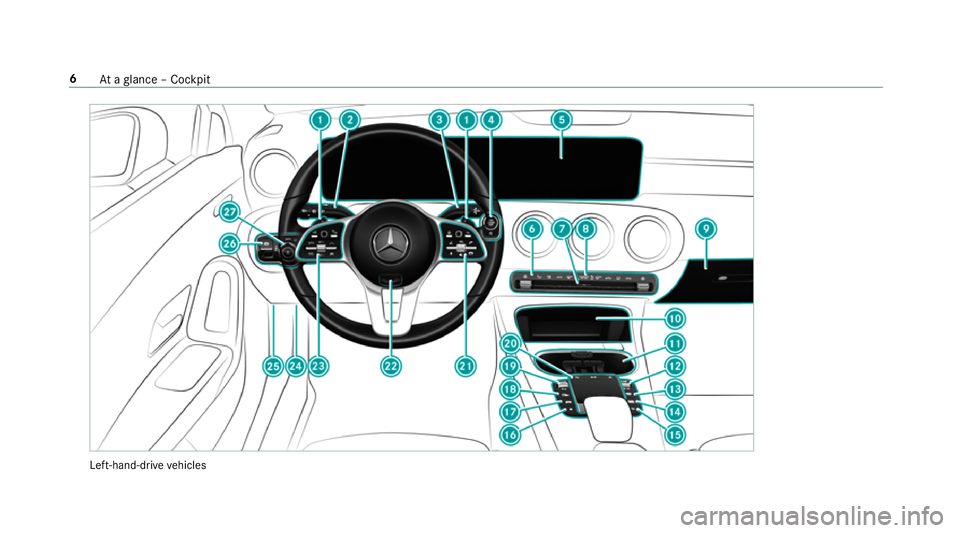
Left-hand-drive
vehicles 6
Ataglance – Cockpit
Page 10 of 621
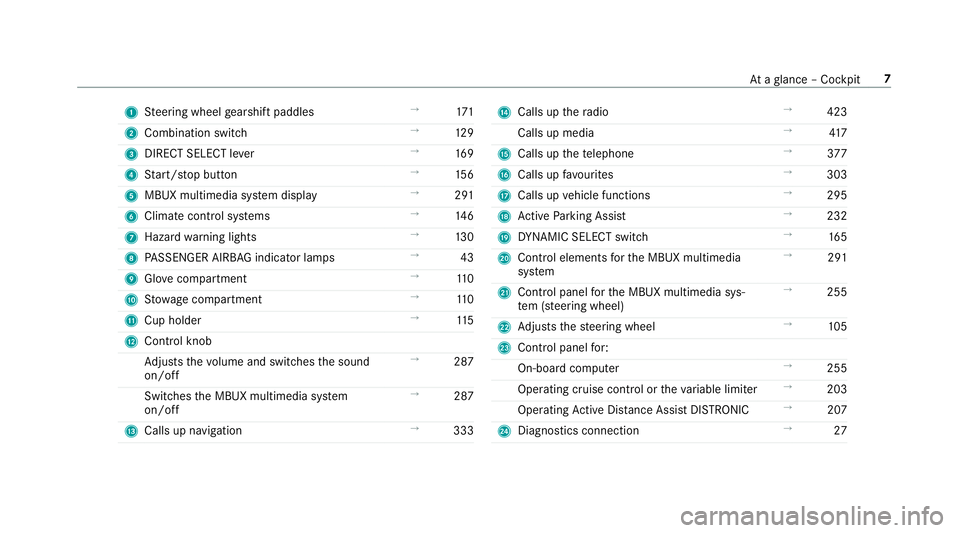
1
Steering wheel gearshift paddles →
171
2 Combination swit ch →
12 9
3 DIRECT SELECT le ver →
16 9
4 Start/ stop button →
15 6
5 MBUX multimedia sy stem display →
291
6 Climate control sy stems →
14 6
7 Haza rdwa rning lights →
13 0
8 PASSENGER AIRB AGindicator lamps →
43
9 Glovecompa rtment →
11 0
A Stow age compartment →
11 0
B Cup holder →
11 5
C Control knob
Adjusts thevo lume and switches the sound
on/off →
287
Switches the MBUX multimedia sy stem
on/off →
287
D Calls up navigation →
333 E
Calls up thera dio →
423
Calls up media →
417
F Calls up thete lephone →
377
G Calls up favo urites →
303
H Calls up vehicle functions →
295
I Active Parking Assist →
232
J DYNA MIC SELECT switch →
16 5
K Control elements forth e MBUX multimedia
sy stem →
291
L Control panel forth e MBUX multimedia sys‐
te m (s teering wheel) →
255
M Adjusts thesteering wheel →
105
N Control panel for:
On-board computer →
255
Operating cruise contro l ortheva riable limiter →
203
Operating Active Dis tance Assi stDISTRONIC →
207
O Diagno stics connection →
27 At
aglance – Cockpit 7